
COMPUTER SHOP MANAGEMENT SYSTEM
FOR
WISDOM COMPUTER TECHNOLOGIES
M.W.A. CHANDRAWANSHA
R141303
1413031
Name of the Supervisor: O.K.A. Pathmasiri
November 2017
This dissertation is submitted in partial fulfilment of the requirement of the
Degree of Bachelor of Information Technology (external) of the
University of Colombo School of Computing

ii
DECLARATION
iii
ABSTRACT
Wisdom Computer Technologies is a shop in Balangoda. When selling computers, parts,
accessories and repair computers of their customers. In this shop existing system is
manual system. All day to day activities done and handled on paper based. The shop
employees and their customers time waste, inefficient to do some activities and
sometime more hard. For all these existing system problems and fill the all other
requirements propose computer shop management system as a solution.
The computer shop management system is solved all those problems and increase
efficiency and effective of their works. Proposed system provide facilities such as
customers, suppliers and all items details keep save, selling and repair items, maintain
stock, generate reports, calculate income and expenses etc.
This project consist following modules. Master data handling module, category manage
module, inventory maintain module for stock, sales module for direct sales and higher
purchases, account module for calculate incomes expenses, warranty claim module,
repair pc module, notification module, works history module, access control module and
reporting module.
Develop computer shop management system use RUP frame work. Used UML for
design system with full fill client requirements. Draw Use Case, Class, Activity,
Sequence and ER diagram. For data base design based on RDBMS methodology.
For implement the project use ASP.NET Entity Framework with code fist. For UI
handling part and validations done by use Java Script, JQuery and Ajax. Use HTML,
CSS and bootstrap for design UI in this project. The system create based on MVC
architecture. C# use based on OOP concept in controller. Visual Studio is use as IDE of
this project. Crystal report XI use for reporting. MSSQL Server use as DBMS. LINQ
Queries use for call to database. Use ISS Server and web browser to run project local
host.
After completion project tested by client and other acceptable users. Then handed over
successful computer shop management system to the client for enhance their works.
iv
ACKNOWLEDGEMENT
First of all I would like to express my heartfelt gratitude to BIT Coordinator and the
Project Examination Board of the University of Colombo School Of Computing for
giving me this precious opportunity to follow a world recognized degree program.
My heartfelt gratitude also goes to Project Supervisor, Mr. O.K. Amila Pathmasiri for
his correct guidance and great assistance.
Finally I would like to express my special thanks to Client and the managing director of
the Wisdom Computer Technologies, Mr. W.A.W.N. Chandrasekara and staff members
for giving me the great support and for dedicating their valuable time to help me for
successful completing final year project.
v
TABLE OF CONTENTS
DECLARATION ....................................................................................................................... 2
ABSTRACT ............................................................................................................................... 3
ACKNOWLEDGEMENT ........................................................................................................ 4
TABLE OF CONTENTS .......................................................................................................... 5
LIST OF FIGURES .................................................................................................................. 7
LIST OF TABLES .................................................................................................................... 9
LIST OF ACRONYMS .......................................................................................................... 10
CHAPTER 1 – INTRODUCTION .......................................................................................... 1
1.1. About Wisdom Computer Technologies ..................................................................... 1
1.2. Importance of Computer Shop Management System ................................................. 1
1.3. Motivation of Project .................................................................................................. 2
1.4. Objectives Of The Project ........................................................................................... 2
1.5. Scope Of The Project .................................................................................................. 3
1.6. Structure Of The Dissertation ..................................................................................... 4
CHAPTER 2 - ANALYSIS ....................................................................................................... 5
2.1. Introduction ................................................................................................................. 5
2.2. Fact Gathering Techniques ......................................................................................... 5
2.3. Current System ............................................................................................................ 6
2.4. Functional Requirements ............................................................................................ 9
2.5. Non Functional Requirements................................................................................... 12
2.6. Methodology ............................................................................................................. 13
2.7. Existing Similar Systems .......................................................................................... 15
CHAPTER 3 - DESIGN ......................................................................................................... 17
3.1. Introduction ............................................................................................................... 17
3.2. Alternative Solutions ................................................................................................. 17
3.3. Selected Solution Justification .................................................................................. 17
3.4. The Design Architecture ........................................................................................... 18
3.5. Object Oriented Designing ........................................................................................ 19
3.6. Database Design ........................................................................................................ 25
3.7. Interface Design ........................................................................................................ 27
CHAPTER 4 - IMPLEMENTATION ................................................................................... 31
4.1. Introduction ............................................................................................................... 31
4.2. Interaction Between Modules ................................................................................... 31
4.3. System Requirements ................................................................................................ 32
4.4. Development Tools ................................................................................................... 32
vi
4.5. Code Segments .......................................................................................................... 34
4.6. Re-Usable Codes & Components .............................................................................. 46
CHAPTER 5 – EAVALUATION .......................................................................................... 48
5.1. Introduction ............................................................................................................... 48
5.2. System Testing .......................................................................................................... 48
5.3. Software Testing Techniques .................................................................................... 48
5.4. Types of Testing ........................................................................................................ 49
5.5. Test Plan & Cases ..................................................................................................... 50
5.6. User Accepting Testing ............................................................................................. 53
CHAPTER 6 – CONCLUSION ............................................................................................. 55
6.1. Summary ................................................................................................................... 55
6.2. Problems Encountered .............................................................................................. 56
6.3. Lessons Learnt .......................................................................................................... 57
6.4. Achievements ............................................................................................................ 57
6.5. Deviations from the proposal .................................................................................... 57
6.6. Future Enhancement ................................................................................................. 58
References ................................................................................................................................ 59
Appendix A - System Documentation ................................................................................... 60
Appendix B - Design Documentation .................................................................................... 62
Appendix C - User Documentation ........................................................................................ 73
Appendix D - Management Reports ...................................................................................... 80
Appendix E - Test Result ........................................................................................................ 86
Appendix F - Code Listing ..................................................................................................... 94
Appendix G - Client Certificate ........................................................................................... 103
Glossary ................................................................................................................................. 104
Index ....................................................................................................................................... 105
vii
LIST OF FIGURES
Figure 2.1 Use case diagram for existing manual system ........................................................... 7
Figure 2.2 Rational Unified Process Architecture .................................................................... 14
Figure 2.3 An interface of Right Control Light ........................................................................ 16
Figure 2.4 Interface of Stock Inventory Management System.................................................. 16
Figure 3.1 System development lifecycle ................................................................................. 19
Figure 3.2 High level use case diagram for proposed system ................................................... 20
Figure 3.3 Customer Details Management ................................................................................ 21
Figure 3.4 Class Diagram .......................................................................................................... 23
Figure 3.5 Activity Diagram for Register New Customer ........................................................ 24
Figure 3.6 Generate History Report .......................................................................................... 24
Figure 3.7 Entity Relationship Diagram ................................................................................... 26
Figure 3.8 Login interface of the system .................................................................................. 28
Figure 3.9 Message boxes of the system ................................................................................... 28
Figure 3.10 Address bar of the system ...................................................................................... 28
Figure 3.11 Responsive menu of the system ............................................................................. 29
Figure 3.12 Accessible of the system ........................................................................................ 29
Figure 3.13 Quick search of the system .................................................................................... 30
Figure 3.14 Create payment window of the system .................................................................. 30
Figure 4.1 Interaction between modules of the system ............................................................. 31
Figure 4.2 MVC Architecture ................................................................................................... 34
Figure 5.1 Overall System User Acceptance Testing Summery ............................................... 54
Figure B.1 Use case diagram for purchase order management ................................................. 62
Figure B.2 Use case diagram for goods received note management......................................... 65
Figure B.3 Use case diagram for direct sales ............................................................................ 67
Figure B.4 Activity diagram for create new repair PC order accept - Repair PC module ........ 69
Figure B.5 Activity diagram for create new direct sale - direct sale module ............................ 70
Figure B.6 Activity diagram for create invoice for repair PC order - Repair PC module......... 71
Figure B.7 Sequence diagram for create new repair PC order accept ....................................... 71
Figure C.1 System login page ................................................................................................... 73
Figure C.2 Dashboard of administrator page ............................................................................ 73
Figure C.3 Customer register page............................................................................................ 74
Figure C.4 Customer list page ................................................................................................... 74
Figure C.5 Change customer page ............................................................................................ 75
Figure C.6 Customer delete page .............................................................................................. 75
Figure C.7 Customer details page ............................................................................................. 76
viii
Figure C.8 Create direct sale page ............................................................................................ 76
Figure C.9 Hire purchase sale info page ................................................................................... 77
Figure C.10 Hire purchase payment info .................................................................................. 77
Figure C.11 Hire purchase payment form ................................................................................. 78
Figure C.12 Create purchase order page ................................................................................... 78
Figure C.13 Create goods received note page ........................................................................... 79
Figure D.1 Purchase order report .............................................................................................. 80
Figure D.2 Goods received note report ..................................................................................... 80
Figure D.3 Hire purchase agreement report .............................................................................. 81
Figure D.4 Cash receipt for hire purchase installment .............................................................. 81
Figure D.5 Invoice for hire purchase and direct sale ................................................................ 82
Figure D.6 Items list report ....................................................................................................... 82
Figure D.7 Customers list report ............................................................................................... 83
Figure D.8 Guarantors list ......................................................................................................... 83
Figure D.9 Reorder level items ................................................................................................. 83
Figure D.10 Stock movements report ....................................................................................... 84
Figure D.11 Items price history ................................................................................................ 84
Figure D.12 System history report ............................................................................................ 85
Figure D.13 Whole sales profit & lost report ............................................................................ 85
Figure G.1 Client certificate .................................................................................................... 103
ix
LIST OF TABLES
Table 3.1 Add new customer .................................................................................................... 21
Table 3.2 View details of existing customer ............................................................................. 22
Table 3.3 Edit existing customer ............................................................................................... 22
Table 3.4 Delete existing customer ........................................................................................... 22
Table 5.1 Test results for system Login .................................................................................... 51
Table 5.2 Test results for add customer .................................................................................... 52
Table 5.3 Test results for create direct sale ............................................................................... 53
Table 5.4 Test results for assign items for suppliers ................................................................ 53
Table 5.5 user evaluation questioner ......................................................................................... 54
Table B.1 Create new purchase order ....................................................................................... 63
Table B.2 Edit exist purchase order .......................................................................................... 63
Table B.3 View details purchase order ..................................................................................... 63
Table B.4 Cancel purchase order .............................................................................................. 64
Table B.5 Search purchase order .............................................................................................. 64
Table B.6 Search suppler .......................................................................................................... 64
Table B.7 Search item ............................................................................................................... 65
Table B.8 Create goods received note ....................................................................................... 66
Table B.9 Change goods received note ..................................................................................... 66
Table B.10 Delete goods received note..................................................................................... 66
Table B.11 View details goods received note ........................................................................... 67
Table B.12 Search goods received note .................................................................................... 67
Table B.13 Create direct sale .................................................................................................... 68
Table B.14 Edit exist direct sale ............................................................................................... 68
Table B.15 Delete exist direct sale ............................................................................................ 68
Table B.16 View details exist direct sale .................................................................................. 69
Table E.1 Test case for user authentication .............................................................................. 87
Table E.2 Test case for master module ..................................................................................... 90
Table E.3 Test case for direct sale module ............................................................................... 91
Table E.4 Test Results for Assign Items for Suppliers ............................................................. 93
x
LIST OF ACRONYMS
IDE Integrated Development Environment
SQL Structured Query Language
MSSQL Microsoft SQL
C# C-Sharp
NF Normalization Form
DB Database
DBMS Data Base Management System
RAD Rapid Application Development
NIC National Identity Card Number
MVC Model View Controller
OOP Object Oriented Programming
UML Unified Modeling Language
PDF Portable Document Format
ER Entity Relationship
SDLC Software Development Life Cycle
CSS Cascading Style Sheet
IIS Internet Information Services
ASP Active Server Pages
PC Personal Computer
HDD Hard Disk Drive
RAM Random Access Memory
Bit Binary Digit
GRN Goods Received Note
PO Purchase Order
NIC National Identity Card
SSADM Structured System Analysis and Design Methodology
RUP Rational Unified Process
UI User Interface
1
CHAPTER 1 – INTRODUCTION
1. t
1.1. About Wisdom Computer Technologies
Information Technology is the most information factor in this era. Many organizations
provide different type of technologies and services for their clients. Clients get services
form service providers to achieve their targets more easily and efficiency adapting new
technologies.
Wisdom Computer Technologies is supplies various type of IT related equipment’s for
various type of clients in Balangoda area. Computer servicing and repairing is doing in
additionally. This organization opened every day except holidays and other special
holidays.
This organization buying branded and reconditioned computers and other IT related
equipment’s from suppliers and dealers. Selling items for individual clients or
organizations as whole sales or retails as direct sales or hire purchases. Currently they
have large customer crowed around Balangoda area.
The managing director is owner of this organization. He is final decision maker. Other
employees are working under supervision by him. The organization need to handle huge
amount of data, activities and make decisions effectively.
1.2. Importance of Computer Shop Management System
As a business organization, Wisdom Computer Technologies faced lot of challenges as
internal and external. This organization adopted new technologies to achieve their
targets wining challenges.
Internally, the business environment is day to day growing with purchasing and selling.
They happened to face difficulties handle large amount of data and activities with in
minimum time. Externally, wisdom’s needs to competitive with others improving
businesses.
Through the web based computer shop management system they can solve all problems
of current system more accurately.
2
1.3. Motivation of Project
The web based system is beneficial to owner and all other different level employees of
the wisdom computer technologies. The Wisdom Computer Technologies currently
done their activities in a manual way. This manual system is very inefficient, time
consume and heavy paper works day to day. In current system their services are very
poor. Following problems are encountered in current existing manual system.
There is no methods to maintain customers, suppliers, employees, guarantors and stock
items information in systematic way. Stock physical counting dispatching problem and
damage item returning process more complex. Hard to knowing available items, its
quantities and to provide item description quickly.
Prepare purchase orders, goods received note and sales for their customers and suppliers
process are more complex in current. There is no systematic way to generate and print
purchase orders, goods received notes, higher purchase agreements, cash receipts and
invoices. Repairing also same, because there is no maintain queue for repair accepted
computers with in detail.
Lower responsibility and poor security are types of problem in day to day activities and
transactions in the existing system. Difficulties of validate and conform, warranty
provide periods, customers and items are problems related warranty claim. Check
expiring problems and there is no method to check and calculate receivable payments
quickly. Cannot be calculate the company incomes and expenses in efficient way.
Due to all above mentioned existing problems successfully, propose a computer shop
management system for this organization. It will minimize time consume and cost day
to day activities furthermore increasing the efficiency. The proposed system is simplest
all interactions and provide simple environments to do employee works easily.
1.4. Objectives Of The Project
Create web base database to store system data properly. Improve system accessible
anywhere using any devices. As well as minimize time consume, reduce paper works.
Minimize time to create invoice, quotations and keep high consistency of the
employee works.
3
Increase efficiency of register employees, register suppliers, register customers and
add items into stock.
Improve communication methodology between system and clients.
Minimizing complexity of day to day activities of the system easy to use.
Provide reports for effective decision making.
Manage users and privileges to protect system security.
Keep track items movement, price history and works history for easily monitoring.
Calculate income - outcome, lost - profits for achieve future targets.
1.5. Scope Of The Project
Scope of the project is represent system boundary clearly.
Maintain customers, suppliers, guarantors, items categories and stock items details.
Improve find, filter and communicate with clients.
Adjust stock item quantity, special removals, set opening balance and provide item
movement, filter reorder level items in the stock.
Manage direct sales, hire purchase sales. Calculate total, installments and rates by
system. Payments handle trough card, cash or checks
Manage purchase orders, goods received notes for purchase orders based on a
purchaser order can have one or many goods received notes.
Handle repairing computers include making repair accept note, repair description
and warranty claims.
Manage system users, assign privileges.
Notify receivable payments, expiring checks, reorder level items, receivable items,
accepted repairs and warranty completing dates.
Reports for master data, transactions, repairing and inventory bellow shown. As well
as profit - lost, incomes - expenses, price history and user working history.
4
1.6. Structure Of The Dissertation
This dissertation shown overall descriptions about the proposed computer shop
management system. Dissertation structure shown following chapters.
The introduction of the project is shown overall brief description about the proposed
computer shop management system using existing system proposed system, scope of the
project and objectives.
The system is analyze based on clearly gathered user requirements. In this chapter finally
choose best solution form alternative solutions to design.
Design system using use case, entity relationship and sequence and class diagrams. The
proposed system of computer shop management system user interface design process is
late. Not included image of user interface design process in proposed system.
Provide description about used coding styles, tools and techniques to develop the project
and required environment to run this project on real world.
Under the evaluation shown high level test plan, details about software testing with
software testing methodologies.
Provide description about future improvements of the project with lessons and newly
learnt things during doing this overall project completion.
Show more details about the content in detail of the dissertation chapters. Those details
are not included in to bellow chapters.

5
CHAPTER 2 - ANALYSIS
2. t
2.1. Introduction
“The act, process, or profession of studying an activity typically by
mathematical means in order to define its goals or purposes and to discover
operations and procedures for accomplishing them most efficiently.” [www1]
System analysis phase is one of a very essential in software development process.
Gathering requirements is the main attraction of this phase. It will help to get overall
image of the system and produce a high level description of the system. To get the system
domain completely and correctly system analyze phase is very important. End of the
analysis phase require full fill client’s requirements respectively. Overview current
system, determine proposed system functional and non-functional requirements and
review existing similar systems which is related to the proposed system using
differentiate fact gathering methodologies.
2.2. Fact Gathering Techniques
“Fact finding is process of collection of data and information based on techniques which
contain sampling of existing documents, research, observation, questionnaires,
interviews, prototyping and joint requirements planning. System analyst uses suitable
fact-finding techniques to develop and implement the current existing system. Collecting
required facts are very important to apply tools in System Development Life Cycle
because tools cannot be used efficiently and effectively without proper extracting from
facts.” [www2]
For gather client’s requirements choose possible techniques according to the system
environment. Selecting different techniques can be gather different type requirements
and information about different processes.
Interviews
Interview is the most common and important used technique to collect information.
Because face to face interview has more probability to get correct, verify and prove
information. In this method can interview owner of the organization, managerial level,
6
technicians, cashiers and other employees. It will help to understand clearly what their
expectations from proposed system and identify the current system business processes.
Observation
Observation is help to validate gathered requirements. Identify how workers involve in
to the system and how they perform their day to day activities in the system. In the
observation can see original scenario really. Because minimize effected other personal
ideas and system analysis get information directly.
Sampling existing documents
Questionnaires are prepared by system analyst for specific area to gather requirements
and other related information. Analyst can gather requirements, throw taking answers
for that questionnaire by giving to possible persons of the organization. Provide
questioner about receive higher purchase payments and then provide suggested possible
answers to select to the answer provider.
Sampling existing documents
Studying existing system documents by the analyst can be understand the client’s
requirements correctly. As an example analyst can define what details need to be
included to the invoice using existing invoice. Problem of this method is some clients
are lack of willingness to provide their some documents.
2.3. Current System
Wisdom computer technologies their current works doing by paper based manual
system. All information about day to day activities and transactions are update manually.
As an example create invoice using preprinted structured sheet.
Proposed web based computer shop management system provide all features and
facilities to do day to day activities. Following figure 2.1 use case diagram represent the
existing manual system.

7
Figure 2.1 Use case diagram for existing manual system
2.3.1. Register Customer
Current system customer name, address, telephone, NIC and signature are add to
invoice. They register customers for both purposes mainly as sell items and repairing
computers. Customer details are not maintain separately. Carbon copies for invoices is
kept in billing book. Customer details are included into invoices.
2.3.2. Register Supplier
Suppliers are registered doing by using name, address, NIC, telephone and company.
Purchase orders are prepare for registered suppliers. Like customer's, supplier's details
are not maintain separately.
8
2.3.3. Register Employee
Employees of this shop are registered based on their working levels. Such as
Management, Technician, cashier and operational levels. Employee details name,
address, start date, birth date, NIC, post and gender are used for to the register. After
register, appointment letter is issued for registered employees of this organization.
2.3.4. Register Guarantor
Guarantors are registered done for hire purchases. In this registration use guarantor
name, address, NIC and telephone mainly.
2.3.5. Provide Product Details
Most of times customers ask about product details in deeply. Employees happen provide
all about details products. According to customer required things provide details about
products was done by employees.
2.3.6. Sell Items
Selling items is doing in two ways. A one is direct sale and another is hire purchase. One
way is direct sale and another one is hire purchase. In the direct sales, customer is pay
full payment of the total. Then customer receive invoice.
In the hire purchase, customer complete down payment firstly. Remain amount is pay in
defined time period as installments. For each payment, cash receipt is issued manually.
After completing all installments customer receive invoice. For hire purchases they add
rates additionally under their organization condition.
2.3.7. Calculate Sales
Keep records manually about sales items. Under the date keep how many items issues
and what are the values of that day sales invoice to invoice.
2.3.8. Profit/Lost Calculation
This profit and lost calculations done monthly. In addition kept records about daily sales
and other expenses.
2.3.9. Expenses/Incomes Calculation
Normally expenses and incomes are calculated monthly. For this calculations use daily
records about all incomes expenses.
9
2.3.10. Repair PC Order
Repair computers is accept from repairing section of this organization. Technicians are
check computer problem and after take customer telephone number for refer that
computer. After completing repairing of the computer an invoice with repair description
is issue to customer.
2.3.11. Communicate with Clients
Currently this organization communicate with their clients through telephone calls.
2.4. Functional Requirements
2.4.1. Master Module
Under the master module include employees, customers, suppliers, guarantors,
categories and items in stock data.
Users can perform search data under name, telephone, code, NIC. As well as
insert, update and delete can done.
Provided features to generating different type reports for all about master data
by this system.
2.4.2. Inventory Module
Based on transactions system will automatically update stock items quantities.
In start of the system by setting opening balance of items can be add items into
the stock.
Using goods received note user can added items into the stock on running system.
Stock items quantities can be up to date by creating physical adjustments and
special removals.
Provide features to define reorder levels for stock items in the stock.
The system keeps records about item movements in the stock automatically.
Can generate reports as whole items report, current stock balance report, reorder
level items report and individual items report using possible ways.
10
2.4.3. Purchasing Module
By selecting items under the supplier, users can prepare purchase orders.
System user can cancel or apply change created purchase order. Under conditions
user can perform purchase order cancel in this system.
Reports about purchase order and purchase order list can be generate.
2.4.4. Goods Received Note Module
Create goods received note is done by selecting exist purchase order.
Can prepare one or more goods received notes for one purchase order. That is
based on received quantity of items.
As generating reports, all goods received notes under the purchase order and
individual goods received note and goods received note list can be generate.
2.4.5. Repair PC Module
Can save repair computer and description by selecting customer in the system.
Repair computer order can be cancel under conditions applied.
Provide features by system to issue repair accept notice and repair invoice for
clients.
2.4.6. Sales Module - Direct Sale
Create a new sale process is done by choosing exist customer or add new
customer in to the system properly.
If the customer paid full payment of invoice, system will detect it as direct sale.
System will generate invoice to customer automatically.
2.4.7. Sales Module - Hire Purchase
Create a new sale process is done by choosing exist customer or add new
customer in to the system properly.
If the customer pay a part of the full payment system will continue it as hire
purchase.
11
In hire purchase must provide details in to the system about guarantor, down
payment, number of installments and rates of the higher purchase.
The system provide feature for receive hire purchase installments to complete all
installments.
If the customer completed all installments of the hire purchase, that hire purchase
account will close automatically by system.
Hire purchase agreement and down payment cash receipt are generated by the
system at opening the hire purchase account.
After all installments payments complete, system will generate invoice of the
hire purchase.
2.4.8. User Management Module
In the registration process of employees, system will generate username and
password automatically and sending is done those details to employees email
address.
Using received user name and password in to email address, user can logon to
the system then can reset their username and password under conditions.
2.4.9. Notification Module
System show notifications about notification about expire checks, receivable
higher purchase installments, reorder level items in the stock and receivable
items in purchase orders automatically.
2.4.10. Warranty Claim Module
Based on details about item, invoice and customer user can check warranty
claimed items.
If item is not expire system will accept warranty claim.
System will issue warranty accepted notice receipt after accept warranty. Then
at the end of the warranty claim process warranty completed notice receipt is
issue for customer.
2.4.11. Profit and Lost Module
System done auto calculate income and expenses using purchasing and sales.
12
System provide feature to add other expenses and incomes in to the system.
Using both of these methods system will calculate final income and expenses.
Reports about profit, lost, incomes and expenses are generated by system as
daily, weekly and monthly.
2.4.12. History Module
System provide history about all activities of this system.
Kept save details about activity as user, date time, activity and reference of
activity by system.
Provide feature to generate history report in system based on user defined time
range.
System provide history about stock items price changes.
Item price history report can be generate based on item wise.
2.4.13. Report Module
Generate report about stock current availability.
Black listed guarantors, suppliers and customers report.
Payments complete and incomplete hire purchases report.
Repair complete and repair accept order report.
Direct sales and hire purchase sales report.
Report part of all above modules are include in the report module.
2.5. Non Functional Requirements
Non-functional requirements are consider when developing system. System usability is
incrementing nonfunctional requirements consideration is very important. Non-
functional requirements consideration is very important to increment the system
usability. For keep high accuracy of the system, the database design part need to be done
carefully. Because SQL queries written based on database structure. Database design is
complete using relational database design methodology with normalization forms.
13
2.5.1. Security
Application security is very important factor. It’s considering in two ways. One is
security in application side and another one is security in data base side. Protect
application side security provide user logins and data encryption mechanisms. In
application side payments and check managements are very important to protect
security. More weight is kept for payment handling and check management processes to
protect security of the data. Using database management system kept high security in
the database server side by creating user logins and assigning roles and privileges for
users.
2.5.2. Usability
The system user interface designs is done keep simple minimizing complexity. Always
user interface design is based on user interface design principles. As another way is very
complex processes are break down in to simple parts. Providing different ways to do
same thing can increment easy to use of the system. Usage of graphical icons, colors,
messages, wizards and menus more important for quick and easily understand, protect
correctively and maximize the system efficiency. These methodologies usability and
understandability are incrementing of the system.
2.5.3. Accuracy
Keep high accuracy of data is an important factor. Minimize saving of inconsistent data
in database is done by using rules and data validations. For enter correct data provide
suggestions and helps to system users in possible situations. Increment system accuracy
by using possible data types, field sizes and minimizing null values adding and data
repetitions in the database.
2.6. Methodology
Whole system development process is based on structure of selected methodology. Agile
Software Development, Rapid Application Development (RAD), Rational Unified
Process (RUP), Scrum and Spiral are various types of methodologies. The Rational
Unified Process (RUP) was selected as this system methodology. Reasons for that
selection also mentioned in following.

14
2.6.1. Agile Software Development
“Agile Software Development is an umbrella term for a set of methods and practices
based on the values and principles expressed in the Agile Manifesto. Solutions evolve
through collaboration between self-organizing, cross-functional teams utilizing the
appropriate practices for their context.
Agile Alliance was formed shortly after this gathering to encourage practitioners to
further explore and share ideas and experiences. Agile Alliance continues to curate
resources to help you adopt agile practices and improve your ability to develop software
with agility.” [www3]
2.6.2. Rapid Application Development
“RAD or Rapid Application Development process is an adoption of the waterfall model
it targets at developing software in a short span of time. RAD follow the iterative RAD
model has following phases as Business Modeling, Data Modeling, Process Modeling,
Application Generation, Testing and Turnover.
It focuses on input-output source and destination of the information. It emphasizes on
delivering projects in small pieces; the larger projects are divided into a series of smaller
projects. The main features of RAD model are that it focuses on the reuse of templates,
tools, processes and code.” [www4]
2.6.3. Rational Unified Process
Figure 2.2 Rational Unified Process Architecture

15
The Rational Unified Process Methodology was selected for this computer shop
management system. System design and documenting processes was done by using
Unified Modeling Language (UML). It is more supported for Object Oriented
Methodology and component reusability. Rational Unified Process is integrated with
many software development tools. One development cycle is divided into four phases.
Each phase has specific purpose and well defined milestones in RUP process.
Inception Phase - In this phase prepare a vision document. An initial use-case model
is drawing. As well as initial risk assessment business model is done. A project plan,
showing phases and iterations are design.
Elaboration Phase - A use-case model at least 80% are complete in this phase.
Gathered supplementary requirements. Software architectural design and prototype
is done this phase. Development plan for overall project is done.
Construction Phase - The software product integrated on the adequate platforms.
Provide user manuals and a description of the current release in this step of RUP.
Transition Phase - Validate new system by using beta testing. Parallel operation is
done with legacy system that it is replacing. Conversion of operational databases and
training users and maintain were done in this step.
2.7. Existing Similar Systems
Existing similar systems was studied well before start computer shop management
system. It was helpful for improve and verify knowledge about computer shop
management system.
2.7.1. Right Control Lite
Right Control Lite is an inventroy management system. It provide more functionalities
for control products in stock. [www6]
Following features were helped for develop proposed system functionalities.
Reminder reorder level items
Product categorize organize
Return items handling
Monitor stock level
Privileges assigns
Purchasing handling
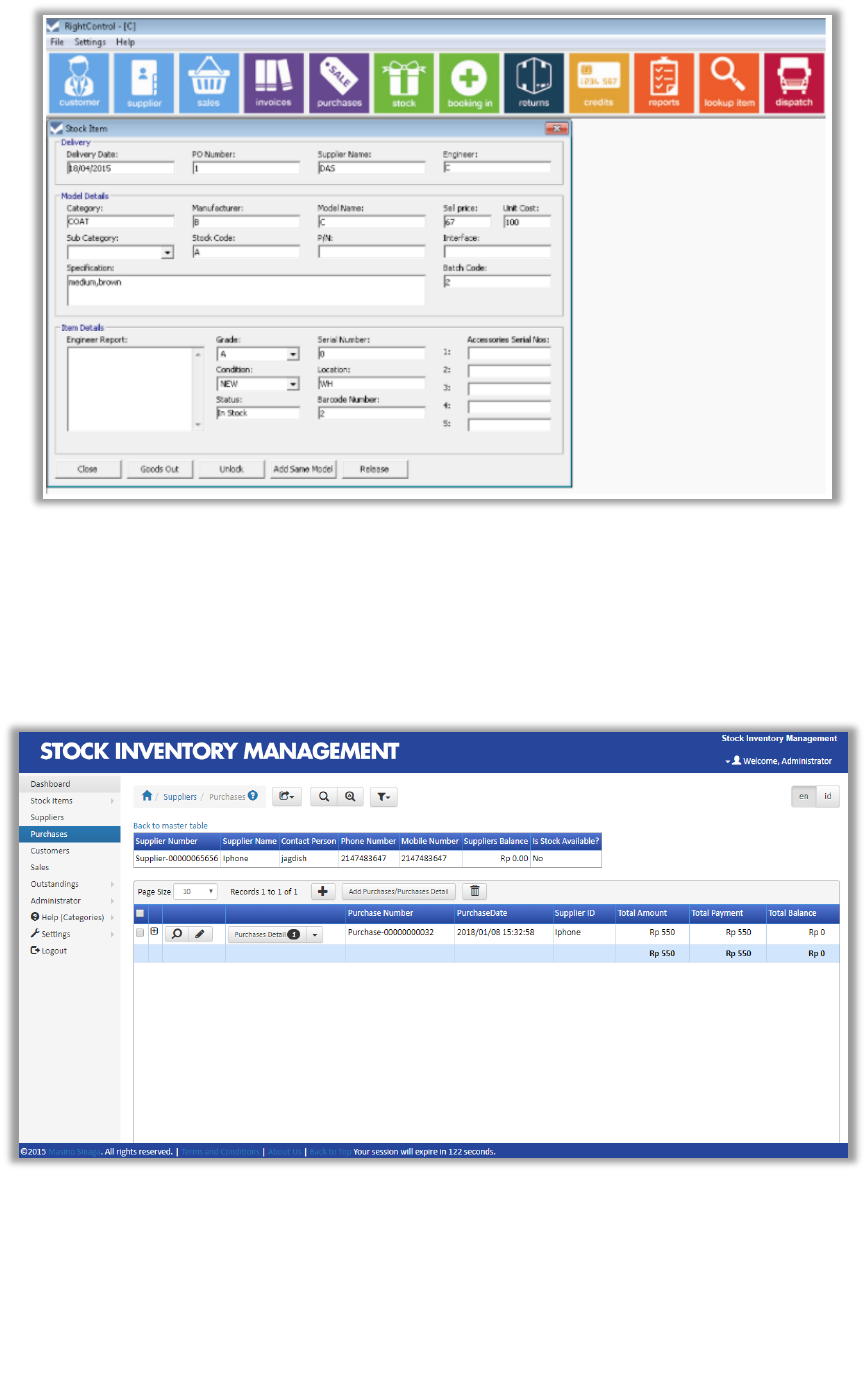
16
Figure 2.3 An interface of Right Control Light
2.7.2. Stock Inventory Management
This is a web based application. This system mainly can done manage stock, sales and
purchasing mainly. As well as available features for stock management, dash board,
purchasing, sales, suppliers and customers manage in this system. [www7]
Figure 2.4 Interface of Stock Inventory Management System
Following options were useful to develop computer shop management system form this.
Dash board design
Master data handing
Direct sales and hire purchases
Responsive design
Payment handling
Data exports
17
CHAPTER 3 - DESIGN
3. t
3.1. Introduction
Software design phase is a very essential in software development. Because this chapter
consists all about design factors including user interfaces, classes, architectures and
modules. Chosen the best solution from alternative solutions and justified it.
Various approaches are available for system design. Such as Traditional Waterfall
SDLC, Agile Methodology, Object Oriented Analysis Design, Joint Application
Development and Rapid Application Development. Object oriented is widely used
methodology because it has characteristics about reusability, understandability and
minimize complexity of the code.
3.2. Alternative Solutions
The best solution was selected form alternative solutions before start the development.
This is pointing in below.
Web based system
The proposed system development is done as web based system. It develop as client
server system.
Development tools
System development and implementation is done using Microsoft Visual Studio,
Microsoft SQL Server and Crystal Reports. ISS Server is use as local host during
development time.
System software
As system software choose Microsoft Windows operating system. This is based on
client’s requirements.
3.3. Selected Solution Justification
After consideration of clients requirements chosen the best solution as following.
18
Web based system can be access throw the internet using a web browser easily. It is
independent from the operating system and can use with any devices as computer,
tablet and mobile.
Used above discussed tools for system development to keep high compatibility with
system running environment and sub parts of system. As an example database
management system and application compatibility.
Development tools are more supported for Microsoft Windows operating system.
Employees of this organizations are well known to working the windows
environment.
After consideration of all aspects in client’s requirements, web based system
development using ASP.Net MVC was chosen for full fill the client's requirements.
3.4. The Design Architecture
Structured System Analysis And Design Method (SSADM)
Structured system analysis and design method is a water fall method for design
information systems. This is can be thought to represent a pinnacle of the rigorous
document approach.
Stages of SSADM are including,
Investigation of the environment
Business system options
Definition of requirements
Technical system options
Logical design
Physical design
Some most important factors of this SSADM is shown as follows.
Before the start the project done feasibility study.
Project is dividing into sub modules with well-defined objectives.
Diagrammatic representation and modeling with documentation.
Simply understandable for both parties of clients and developers.

19
Computer shop management system design process was structured based on SSADM.
Unified modeling language diagrams are drawing for design architecture of the new
system. The architecture is illustrated by using use case, class, activity and sequence
diagrams. It is easy the system implementation with designed system to fulfill the clients
requirements.
System Development Life Cycle (SDLC)
Software development life cycle is define steps software development. It is included
requirement analysis, design, implementation, testing, deployment and maintenance.
Software development process is keeps on standard way using software development
life cycle. Available different methodologies interact with software development life
cycle as waterfall model, incremental model, rapid application development model and
agile model.
Figure 3.1 System development lifecycle
3.5. Object Oriented Designing
"Object Oriented Design is the concept that forces programmers to plan out their code
in order to have a better flowing program. The origins of object oriented design is
debated, but the first languages that supported it included Simulate and Smalltalk.
Object Oriented Design is defined as a programming language that has five conceptual
tools to aid the programmer. These programs are often more readable than non-object
oriented programs, and debugging becomes easier with locality." [www8]

20
3.5.1. High Level Use Case Diagram
Following Figure shows the high level use case diagram for proposed computer shop
management system. This diagram represent main interactions between new system and
users. Detailed information of this diagram included in Appendix B.
Figure 3.2 High level use case diagram for proposed system
Customer Details Management
The customer details management use case diagram is displayed using figure 3.2. For
prepare new sale must register customer in this system. Use case description is show
bellow Table 3.1, Table 3.2, Table 3.3 and Table 3.4 respectively.

21
Figure 3.3 Customer Details Management
Use Case
Add new customer
Actor
Administrator, Manager, Technician, Cashier
Description
Register new customer in organization
Pre-Conditions
User should be logged in to the system.
The customer not exist in the organization.
Flow of Events
1. Customer provide his details.
2. User fill customer details on customer registration window.
3. User save customer details and validate data by system.
Post-Conditions
New customer record store in the system.
Table 3.1 Add new customer
Use Case
View customer detail
Actor
Administrator, Manager, Technician, Cashier
Description
See details about already registered customer in the organization
Pre-Conditions
Customer already registered in the organization.
Flow of Events
1. User go to the search window in the system.

22
Table 3.2 View details of existing customer
Table 3.3 Edit existing customer
Table 3.4 Delete existing customer
2. Enter Register No., NIC No. or Telephone by the user.
3. Validate data by system and user click on view details button.
Post-Conditions
Display customer record data in the system.
Use Case
Edit exist customer
Actor
Administrator, Manager, Technician, Cashier
Description
Change details about already registered customer in the organization
Pre-Conditions
Customer already registered in the organization.
Flow of Events
1. User go to the search window in the system.
2. Enter Register No., NIC No. or Telephone by the user.
3. Validate data by system and user click on edit details button.
4. Enter new details and click on save button for change the customer details by user.
5. Validate input information and save changes by system.
Post-Conditions
Update record with changed data about customer in the system.
Use Case
Delete exist customer
Actor
Administrator, Manager
Description
Delete already registered customer in the organization
Pre-Conditions
Customer already registered in the organization.
Flow of Events
1. User go to the search window in the system.
2. Enter Register No., NIC No. or Telephone by the user.
3. Validate data by system and user click on edit details button.
4. Click on save delete for change the customer details by user.
5. Validate input information and delete customer by system.
Post-Conditions
Update status as false of the customer record in the system.

23
3.5.2. Class Diagram
Figure 3.4 Class Diagram

24
3.5.3. Activity Diagram
Activity diagram describe the dynamic aspects of the system. It is basically flowchart to
represent the flow from one activity to another activity. Can be describe an operation of
the system by using activity. More activity diagrams are included in Appendix B.
Register new customer in the organization is represent in activity diagram Figure 3.5.
Figure 3.5 Activity Diagram for Register New Customer
3.5.4. Sequence Diagram
Figure 3.6 Generate History Report
25
Sequence diagram is an interaction diagram. This is shown object operate with one
another in order. It is construct of message sequence chart. A sequence diagram shows
object and their interactions arranged time in sequence. More sequence diagrams are
included in Appendix B.
3.6. Database Design
The database design process included conceptual design, logical design and physical
design phases. Using entity relationship diagram (ER) shown entities in the system and
relationships between entities with cardinality of them. For computer shop management
system data base design process done base on relational data base management system
(RDBMS). In Figure 3.6 show data base diagram with entity relationships.
3.6.1. Database Normalization
Database normalization is the process of decomposing unsatisfactory relations into
similar relations. For minimize and remove insert, update and delete animalize in
relational data base designing process use data base normalization. Minimize data
redundancy and null values saving problems in the database using database
normalization process.
Zero Normal Form (0NF)
Multi valued attributes are exists.
First Normal Form (1NF)
Any multivalued attributes have been removed.
Second Normal Form (2NF)
Any partial functional dependencies have been removed.
Third Normal Form (3NF)
Any transitive dependencies have been removed.

26
3.6.2. Entity Relation Ship Diagram
Figure 3.7 Entity Relationship Diagram
tblItems
itmCode
itmCatCode
itmBrnCode
itmUomCode
itmName
itmDescription
itmCondition
itmModel
itmQty
itmReorder
itmWarranty
itmNote
itmStatus
tblCategoryMasters
catCode
catName
catStatus
tblCompanyMasters
comCode
comRegNo
comName
comPhone
comAddress
comEmail
comStatus
tblSupplierMasters *
supCode
supName
supNic
supDob
supGender
supEmail
supAddre ss
supMobile
supOffice
supNote
supBlackList
supStatus
tblUomMasters
uomCode
uomName
uomStaus
tblPrices
prcCode
prcItmCode
prcCost
prcSell
tblAssignSupComs
scaCode
scaSupCode
scaComCode
scaStatus
tblAssignSupItms *
asiCode
asiSupCode
asiItmCode
asiStatus
tblBrandMasters
brnCode
brnName
brnStatus
tblInstallments *
insCode
insRefCode
insPrice
insInterest
insTotal
insDate
insPayState
insStatus
tblHigherPurchases *
hpsCode
hpsRefCode
hpsGurCode
hpsInstallNo
hpsDownPay
hpsInterestRate
hpsState
tblGuarantorMasters
gurCode
gurName
gurNic
gurGender
gurAddress
gurPhone
gurEmail
gurNote
gurBlackList
gurStatus
gurDob
tblSaleHeaders
sahCode
sahCusCode
sadDeduction
sahPayState
sahIsHp
sahStatus
tblSaleDetails
sadCode
sadSahCode
sadItmCode
sadQty
sadStatus
tblPayments *
payCode
payInsCode
payFines
payStatus
tblCheckMaster *
chkCode
chkBnkCode
chkExpire
chkValue
chkReference
chkNote
chkDate
chkNumber
tblCustomerMasters
cusCode
cusName
cusNic
cusDob
cusGender
cusAddress
cusPhone
cusEmail
cusBlackList
cusStatus
tblPoDetails
podCode
podPohCode
podItmCode
podItmQty
podItmPrice
podStatus
podReceived
tblPoHeaders
pohCode
pohSupCode
pohAdvance
pohBalance
pohPayState
pohStatus
pohReceived
tblGrnDetails
grdCode
grdGrhCode
grdItmCode
grdItmQty
grdStatus
tblGrnHeaders
grhCode
grhNote
grhStatus
grhPohCode
tblRepairDetails
rpdCode
rpdRphCode
rpdDescription
rpdCost
tblRepairHeader
rphCode
rphCusCode
rphIsComplete
rphCompeteDate
rphitemSerial
rphItemDescription
rphNote
tblBankMasters *
bnkCode
bnkName
bnkBranch
bnkBrnCode
tblBinCards
binCode
binItmCode
binRef
binName
binIn
binOut
binBalance
tblHistories
hisCode
hisRef
hisUsrCode
hisAction
hisDate
tblLogins
logCode
logName
logPassword
logNic
logTries
logStatus
tblUserMasters
usrCode
usrRolCode
usrNic
usrName
usrGender
usrDob
usrAddress
usrPhone
usrEmail
usrStatus
tblPhysicalAdjuestments
padCode
padItmCode
padQty
tblRemovalHeader
rehCode
rehReason
rehDescription
tblRemovalDetails
redCode
redRehCode
redItmCode
redItmQty
redNote
27
3.7. Interface Design
Interface design process is very important phase of the project. Because user interact
with the system using the interface. If interfaces are not good user are not likes to works
with it. Poor user interface design is risk to failure system. Good inter face design is
reason to success the project. In user interface design use possible eye friendly colors,
icons and keep design is simple. Because interface is complex users hard to learn.
In the user interface show to user where user in now in the system. Provide different
ways to do same thing to user.
UI design guidelines.
User friendly
Design user interface very user friendly. User possible components, order, colors, text
and headers with possible sizes for keep high user friendly.
Easy to learn
Minimize complexity of the user interface. User can identify easily what can do, what
data enter to the system using the interface clearly.
One click done all
For complete a task user not need going to more interfaces. Most of user interfaces
provide user to perform their task using one interface.
Wizard UI
If tasks are more complex it divided few interfaces. System provide wizard one by one
interfaces user to complete their task simply.
Validate UI
Save only correct data in to the system done validations. Show error, conformation and
perform action status messages to user for higher data creativity and user
understandability.
Responsive UI
Keep responsive user interface design for works in different size screens of this system.

28
3.7.1. System Login
The system user must login with providing correct username and password. If user name
and password are mismatch the system will detect its invalid. User can try maximum
five times only. After system lock login automatically. If user forget his login
information system provide link to reset users username and password with system
registered email address. The system login page represent in Figure 3.8.
Figure 3.8 Login interface of the system
3.7.2. Messages
Message boxes design of the system was done based on principles of user interface
design. Use possible colors, text and images for easily understand and identify for
system users. Figure 3.9 shown message boxes of the system.
Figure 3.9 Message boxes of the system
3.7.3. Address bar
The window address will helped to user for identify what is the path from main
dashboard to current position of the system. Using this address bar easily jump between
interfaces in the address bar. Following Figure 3.10 represent address bar.
Figure 3.10 Address bar of the system

29
3.7.4. Responsive design
System design was compatible to run any of devices as computer, tablet and mobile.
Main menu and other components of the system are support run with different sizes
displays in many devices. Figure 3.11 represent responsive menu of the system.
Figure 3.11 Responsive menu of the system
3.7.5. Accessible
Available more improved accessible features in the system. To do one thing provide
different ways for users. Figure 3.12 represent two different type of back ways for go to
back in the system.
Figure 3.12 Accessible of the system

30
3.7.6. Quick Search
The quick search box provide features to users search data based on different
attributes. Easily get more details clicking details button on searched things. Search
box is reusable component all-around of this system. Figure 3.13 shown search
dialog.
Figure 3.13 Quick search of the system
3.7.7. Create payment window
The interface of create payment facilitated for users receive hire purchase payments in
the system. Following Figure 3.14 represent create payment window.
Figure 3.14 Create payment window of the system

31
CHAPTER 4 - IMPLEMENTATION
4. t
4.1. Introduction
The main objective is this phase convert planning project to working system and
implementing it in clients organization for practically use. This phase require minimum
time in software development life cycle. The code project convert to web application in
this phase.
The computer shop management system implement on hosted web server to access client
computers using web browsers throw internet.
Code writing process included using comments and regions. It’s very important thing
coding best practices. Comments very useful to developer for understand coding without
time consuming. Regions use to collapse the large number of line code area in the code
window.
4.2. Interaction Between Modules
Figure 4.1 Interaction between modules of the system
32
4.3. System Requirements
The system requirements identify three different ways as hardware, software and live
ware.
4.3.1. Hardware Requirements
Computer with HDD 500GB, RAM 6GB, Processor Core i3 3
rd
Gen
Router or Internet connection
Printer
4.3.2. Software Requirements
OS Microsoft Windows 8.1 64bit later one
Web Browser
MSSQL Server 2014 Express
Microsoft Office 2013 or later one
4.3.3. Livewire Requirements
System users for different levels
This computer shop management system is compatible with bellow explained minimum
requirements and resources.
4.4. Development Tools
Development tools can be classified as follows.
4.4.1. Software Tools
Visual Studio
Microsoft Visual Studio 2015 use as the application development IDE. Visual studio
IDE code window provide suggestions for all languages use this project. Developer can
see application data flow and code performances and code analysis using visual studio
IDE. Compatibility with Microsoft SQL severer is an advantage.
MSSQL Server 2014
MSSQL server use as the DBMS as this application. This server provide more services
to run systems database. Some services as user management, grant privileges, query
window and ER Design window.
33
Crystal Reports XI
Crystal report XI Business Object used to design reports and verify reports of this
application according to client requirements. For this include runtimes 32 bit and 64 bit.
Google Chrome
Google chrome web browser used to run the wisdom shop management web application.
4.4.2. Programming Languages
Different type of programing languages are used for design user interface, keep
responsive design, database programming and application programming.
Visual C-Sharp
C-Sharp is object oriented and component oriented programming language. In MVC
architecture the controller methods are written by using C-Sharp language.
Structured Query Language
SQL use rarely. Because SQL Replaced with LINQ queries in ASP.Net MVC
architecture. Used LINQ queries to interact with database.
Java Script
Java Script use for client side validations. Using JS validate GUI that running on web
browser. Defined functions using JavaScript.
JQuery
JQuery use for event handling and other validations in user interface of this web
application.
Ajax
Ajax used for pass data from UI to controller method. UI variables declared using java
script. Used get, post method and JSON arrays to retrieve data.
Hyper Text Markup Language
UI design mainly done by using html. All components define using HTML language,
between html tags.
Cascade Style Sheets
CSS used for design user interface that are not effected from bootstrap. Use inline CSS,
external cuss methods.

34
4.4.3. Frameworks and Architecture
Entity Framework - Code Fist
Entity framework use for create asp application. Used code first migration data base
method to create application database in MSSQL server.
Bootstrap
Bootstrap used for keep responsive UI design in this system. Used bootstrap library and
apply bootstrap for classes for html elements in web UI.
MVC Architecture
The computer shop management system is based on Model View Controller
architecture. Following figure shown MVC architecture from [www9].
Figure 4.2 MVC Architecture
4.5. Code Segments
4.5.1. CURD Operations
Create (insert), Update, Read (select) and Delete operations are represent under module
wise of the computer shop management system. Major code snippets were shown with
description. Comment lines of the code are provide description for the code.

35
User Management Module
Validate login
Login handling included in user management module. Following code segment check
the user enter or not enter login details on system login. If user name or password empty
system provide error message. Else not empty login information called “LoginCheck()”
function.
$('#btnLogin').on('click', function () {
var un = $('#txtUn').val();
var pw = $('#txtPw').val();
if (un=="") {
$('#error').text('Enter Username');
} else if(pw=="") {
$('#error').text('Enter Paaword');
} else {
LoginCheck();
}
});
Login check function send login information form view to controller using post method
for compare with database saved login information. If the comparison is match user can
login to main dashboard.
function LoginCheck() {
var un = $('#txtUn').val();
var pw = $('#txtPw').val();
$.ajax({
url:'@Url.Action("LoginCheck","SystemLogin")',
type: 'post',
data: {
'pun': un,
'ppw':pw
},
success: function (res) {
$('#error').text(res);
if (res == "Please Wait...") {
var url = $("#RedirectTo").val();
location.href = url;
}
},
complete: function () {
},
error: function () {
alert('error login check request')
}
});
}
Controller method of “LoginCheck” check user enter login information correct or
incorrect in the database. If correct assign logged user name for the login session. Else

36
provide error message about login information mismatch. The code segment represent
on next page.
public string LoginCheck(string pun, string ppw)
{
string error = "";
var res = db.Login.Where(x => x.logName == pun).FirstOrDefault();
if (res != null)
{
if (res.logPassword == ppw)
{
error = "Please Wait...";
Session["log"] = res.logName;
}
else
{
error = "Username password dismatch !";
}
}
else
{
error = "Username password dismatch !";
}
return error;
}
User open logged system without any working, after user defined time duration system
will logout automatically and come back to login screen. This process done with login
session expiring time.
//define the sesson expire time
Session.Timeout = 525600;
@*link to login page*@
@Html.Hidden("RedirectTo", Url.Action("Index", "SystemLogin"))
//redirect to login page
function GotoLogin(){
if (@Session["log"] == null) {
var url = $("#RedirectTo").val();
location.href = url;
}
}
Maser Module
All about registrations and assignations in the system is included in to master module.
Register New Supplier
Following code of function Insert() is done passed validated data from user interface to
controller method using post method for insert data into database.

37
//send data for insert
function Insert() {
var Code = $('#txtCode').val();
var Name = $('#txtName').val();
var Nic = $('#txtNic').val();
var Dob = $('#datDob').val();
var Gender = $('input:radio[name=rbtnGender]:checked').val();
var Email = $('#emaEmail').val();
var Address = $('#txtAddress').val();
var Mobile = $('#telMobile').val();
var Office = $('#telOffice').val();
var Note = $('#txtNote').val();
$.ajax({
url: '@Url.Action("Insert", "SupplierMasters")',
data: {
'pSupCode': Code,
'pSupName': Name,
'pSupNic': Nic,
'pSupDob': Dob,
'pSupGender': Gender,
'pSupEmail': Email,
'pSupAddress': Address,
'pSupMobile': Mobile,
'pSupOffice': Office,
'pSupNote': Note
},
type: "post",
success: function (res) {
alert(res);
},
error: function () {
alert('Error insert supplier request !');
}
});
}
Following code snippets shown supplier master controller method of Insert is done insert
new supplier data into database. If the insert is success or failed return message for show
to user.
//save data into database
public string Insert(
string pSupCode,
string pSupName,
string pSupNic,
DateTime pSupDob,
bool pSupGender,
string pSupEmail,
string pSupAddress,
string pSupMobile,
string pSupOffice,
string pSupNote
)
{
tblSupplierMaster objSup = new tblSupplierMaster
{
supCode = pSupCode,
supName = pSupName,
supNic = pSupName,
supDob = pSupDob,

38
supGender = pSupGender,
supEmail = pSupEmail,
supAddress = pSupAddress,
supMobile = pSupMobile,
supOffice=pSupOffice,
supNote = pSupNote,
supBlackList = false,
supStatus = true
};
db.Supplier.Add(objSup);
db.SaveChanges();
//save history data
new HistoriesController().Insert(
pSupCode, Global.logedUserCode, "Create Supplier"
);
return "Saved";
}
Assign Items for Suppliers
The system stock items supply by suppliers. A supplier supply one or more items. An
item has one or more suppliers. For complete this scenario system provide this feature
including the master module. Follows code snippet represent items assign for suppliers
without preventing pre assigns.
//andd new assing data
public string Assigns(string supCode, string itmCode)
{
string ret = "";
tblAssignSupItm obj = new tblAssignSupItm();
obj.asiCode = GnerateCode();
obj.asiSupCode = supCode;
obj.asiItmCode = itmCode;
obj.asiStatus = true;
//if not exist
var isExist = db.AssignSupCom.Where(o => o.scaSupCode == obj.asiSupCode)
.Where(x => x.scaComCode == obj.asiItmCode)
.Where(y => y.scaStatus == obj.asiStatus);
if (isExist.FirstOrDefault() == null)
{
new HistoriesController().Insert(
obj.asiCode, Global.logedUserCode, "Assign item to supplier"
);
db.AssignSupItm.Add(obj);
if (db.SaveChanges() > 0)
{
ret = "Saved";
}
else
{
ret = "Save Failed";
}
}
else
{
ret = "Existed";
}

39
return ret;
}
History Module
Add History
About all activities of the computer shop management system provide history.
Following code section represent data insert in to database for save history about an
activity.
//insert
[ValidateAntiForgeryToken]
public void Insert(string reference, string user, string action)
{
tblHistory tblHistory = new tblHistory();
tblHistory.hisCode = GnerateCode();
tblHistory.hisDate = DateTime.Now;
tblHistory.hisRef = reference;
tblHistory.hisUsrCode = user;
tblHistory.hisAction = action;
db.History.Add(tblHistory);
db.SaveChanges();
}
Following code is done added history record about create a new sale using bellow history
inserting method.
//add to history
new HistoriesController().Insert(objSah.sahCode, Global.logedUserCode, sale);
Inventory Module
Add to Bin card
Inventory module included set opening balance, physical adjustments, special removals,
up to date items quantity and bin card. The bin card provide item movements in stock as
in or out. Following method use for save record to bin card.
//insert bin card
[ValidateAntiForgeryToken]
public void Insert(
string itemCode, string refCode, string name, int inQty, int outQty
)
{
var itm = db.Item.Where(i => i.itmCode == itemCode)
.Where(i => i.itmStatus == true).First();
tblBinCard objBin = new tblBinCard
{
binCode = GnerateCode(),
binItmCode = itemCode,
binName = name,
binRef = refCode,
binIn = inQty,
binOut = outQty,
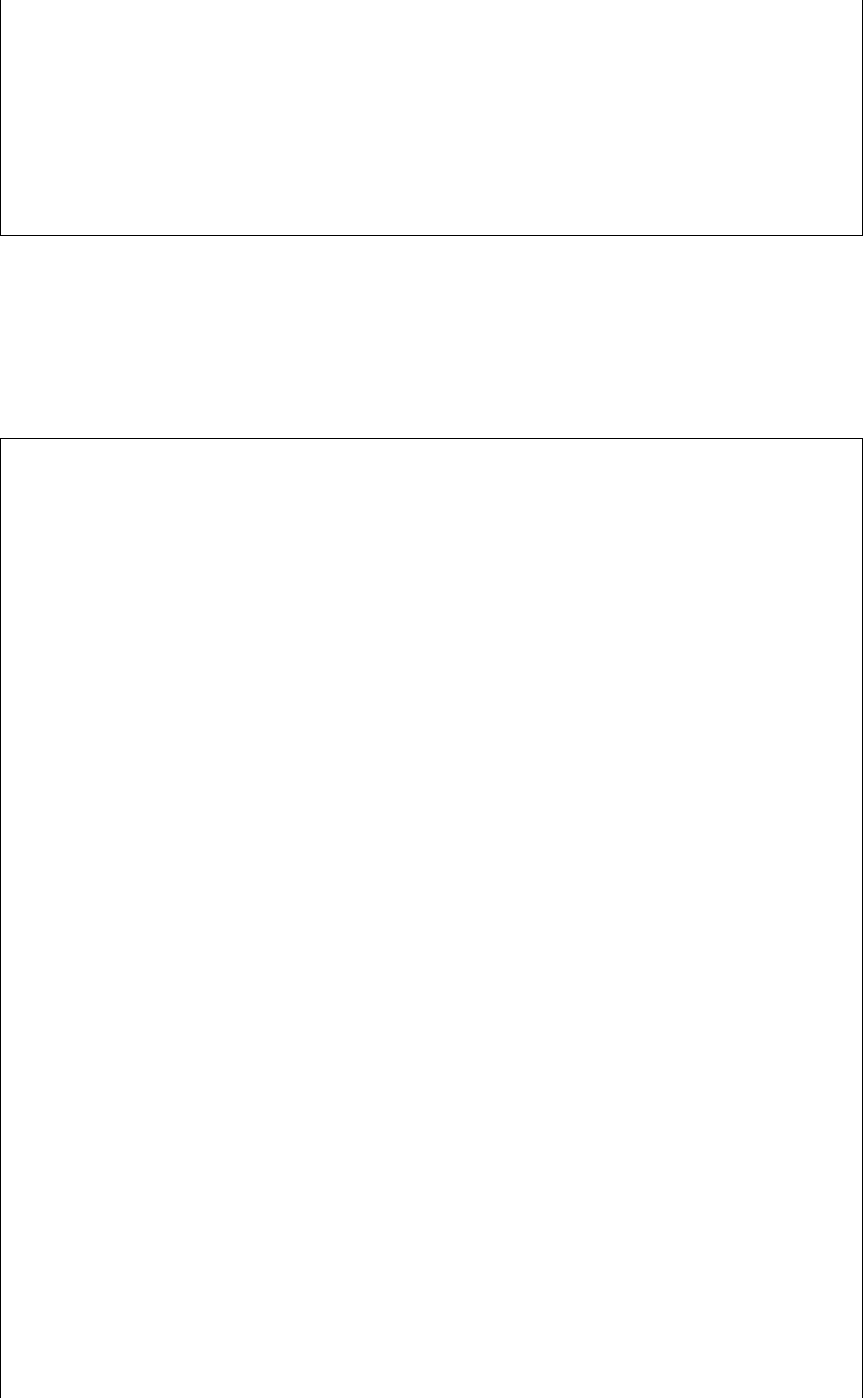
40
binBalance = itm.itmQty
};
db.BinCard.Add(objBin);
db.SaveChanges();
//add to history
new HistoriesController().Insert(
objBin.binCode,Global.logedUserCode, "Bin Card"
);
}
Goods Received Note Module
Create Goods Received Note
Use bellow method in GRN creation and save details about stock in quantities GRN
items represent following code snippet.
//save grn
public string Insert(string pGrhCode, string pGrhPohCode, string pGrhNote)
{
//grh save--------------------------------------
tblGrnHeader objGrh = new tblGrnHeader
{
grhCode = pGrhCode,
grhPohCode = pGrhPohCode,
grhNote = pGrhNote,
grhStatus = true
};
db.GrnHeader.Add(objGrh);
db.SaveChanges();
//grd save-------------------------------------
//grd-collect
List<tblPoDetail> lstPod = new PoDetailsController().GetPodItems(pGrhPohCode);
List<tblGrnDetail> lstGrd = new List<tblGrnDetail>();
foreach (var item in lstPod)
{
//mix pod and grd
var grdItem = lstGrdRecQty.Where(g => g.grdItmCode == item.podItmCode)
.Where(g => g.grdStatus == true).FirstOrDefault();
tblGrnDetail objGrd = new tblGrnDetail
{
grdGrhCode=objGrh.grhCode,
grdItmCode = item.podItmCode,
grdItmQty = (grdItem!=null?grdItem.grdItmQty:0),
grdStatus = true
};
if (objGrd.grdItmQty>0)
{
lstGrd.Add(objGrd);
}
}
//grd save----------------------------------------
foreach (var item in lstGrd)
{
item.grdCode = GnerateCode();
db.GrnDetail.Add(item);
db.SaveChanges();
}
//grh recevide status update-----------------------
//get po items

41
var resPod = (from poh in db.PoHeader
join pod in db.PoDetail on poh.pohCode equals pod.podPohCode
where poh.pohCode==pGrhPohCode
select new
{
poh.pohCode,
pod.podItmCode,
pod.podItmQty
});
//get grn items
var resGrd = (from grh in db.GrnHeader
join grd in db.GrnDetail on grh.grhCode equals grd.grdGrhCode
where grh.grhPohCode == pGrhPohCode
group grd by grd.grdItmCode into grdItm
select new
{
grdItm.FirstOrDefault().grdItmCode,
grdItmqQtySum = grdItm.Sum(x => x.grdItmQty)
});
var chkResGrd = resGrd;
//compare and update grd items
foreach (var itemResGrd in resGrd)
{
if (chkResGrd.FirstOrDefault()!=null)
{
int podQty = resPod
.Where(x=>x.podItmCode==itemResGrd.grdItmCode)
.FirstOrDefault().podItmQty;
int grdty = itemResGrd.grdItmqQtySum;
if (podQty==grdty)
{
string pohCode = resPod.FirstOrDefault().pohCode;
var tblPod = db.PoDetail.Where(x => x.podPohCode == pohCode)
.Where(x => x.podItmCode == itemResGrd.grdItmCode)
.ToList().FirstOrDefault();
tblPod.podReceived = true;
db.Entry(tblPod).State = EntityState.Modified;
}
}
}
db.SaveChanges();
//grd recevide status update-----------------------
//check all grn items receive status true
//refer resGrd,resPod
//update grnh
if (resGrd.FirstOrDefault()!=null)
{
bool isAllReceived = true;
foreach (var itemResGrd in resGrd)
{
int podQty = resPod
.Where(x => x.podItmCode == itemResGrd.grdItmCode)
.FirstOrDefault().podItmQty;
int grdty = itemResGrd.grdItmqQtySum;
if (podQty>grdty)
{
isAllReceived = false;
}
}
if (isAllReceived)
{
var tblPoh = db.PoHeader

42
.Where(x => x.pohCode == resPod.FirstOrDefault()
.pohCode).FirstOrDefault();
tblPoh.pohReceived = true;
db.Entry(tblPoh).State = EntityState.Modified;
}
}
db.SaveChanges();
//stock update-------------------------------------
foreach (var item in lstGrd)
{
var itm = db.Item.Where(i => i.itmCode == item.grdItmCode)
.Where(i => i.itmStatus == true).First();
itm.itmQty += item.grdItmQty;
db.Entry(itm).State = EntityState.Modified;
}
db.SaveChanges();
//bin save------------------------------------------
foreach (var item in lstGrd)
{
new BinCardsController()
.Insert(item.grdItmCode, item.grdGrhCode, "GRN", item.grdItmQty, 0);
new HistoriesController()
.Insert(item.grdCode, Global.logedUserCode, "Add GRD Item");
}
//his save------------------------------------------
new HistoriesController()
.Insert(pGrhCode, Global.logedUserCode, "Create GRN");
return "Save success";
}
4.5.2. Data Validation
The data validation is most import for prevent saving incorrect or impossible data into
the database. It will helped to minimize system errors and keep input data correct format.
Following code snippets shown user input fields validations.
//input text only
function TextValid(txtId, length) {
var x = $(txtId).val().replace(/[^A-Za-z ]/, '');
$(txtId).val(x);
$(txtId).val(x.substring(0, length));
}
//input nubers only
function NumValid(id, length) {
var x = $(txtId).val().replace(/[^0-9]/, '');
$(txtId).val(x);
$(txtId).val(x.substring(0, length));
}
//validate nic number
function NicValid(id, length) {
var x = $(txtId).val().replace(/[^0-9]/, '');
$(txtId).val(x.substring(0, length));
}

43
Bellow validation methods used in customer saving view validation function represent
in following code snippet.
<script src="~/Library/Validates/Validate.js"></script>
//validations customer data
$('#txtNic').on('keyup', function () {
NicValid('#txtnic', 13);
});
$('#txtName').on('keyup', function () {
NicValid('#txtName', 35);
});
$('#txtPhone').on('keyup', function () {
NicValid('#txtPhone ', 10);
});
//validate customer data
function IsValid() {
if ($('#txtName').val()=='') {
MessageShow('Empty Name', 'Please enter customer name !')
return false;
} else if ($('#txtPhone').val() == '') {
MessageShow('Empty TP', 'Please enter customer telephone !')
return false;
} else if ($('#txtAddress').val() == '') {
MessageShow('Empty Address', 'Please enter customer address !')
return false;
} else {
return true;
}
}
Following code snippets all input data are valid insert the customer into database on save
button click.
//save customer data
$('#btnSave').on('click', function () {
if (IsValid()) {
Insert();
}
});
4.5.3. SQL Injection
Structured Query Language usage is minimized in ASP.Net EFK. It’s replaced with
LINQ Queries. Following code represent SQL query used for purchase order code
generate automatically.
//get table row count--------------
private int GetRowCount()
{
var blogs = db.PoHeader.SqlQuery("SELECT * FROM tblPoHeaders").ToList();
return blogs.Count;
}
//generate id----------------------
public string GnerateCode()

44
{
int max = 0;
if (GetRowCount() > 0)
{
foreach (tblPoHeader item in db.PoHeader.ToList())
{
if (max < Convert.ToInt32(item.pohCode.Substring(4, 8)))
{
max = Convert.ToInt32(item.pohCode.Substring(4, 8));
}
}
return "POH-" + (max + 1).ToString("00000000");
}
else
{
return "POH-00000001";
}
}
LINQ Queries
LINQ SQL Query inner join is represent following code snippets for select item full
description for show item details to user.
public JsonResult LoadItem(string pItmCode)
{
//collect basic details
var resItm = (from itm in db.Item
join cat in db.Category on itm.itmCatCode equals cat.catCode
join brn in db.Brand on itm.itmBrnCode equals brn.brnCode
join his in db.History on itm.itmCode equals his.hisRef
join usr in db.Login on his.hisUsrCode equals usr.logCode
join uom in db.UnitOfMeasure on itm.itmUomCode equals
uom.uomCode
where his.hisAction == "Create Item"
where itm.itmStatus == true
where itm.itmCode == pItmCode
select new
{
itmCode = itm.itmCode,
itmCategory = cat.catName,
itmCatCode = cat.catCode,
itmBrand = brn.brnName,
itmBrnCode = brn.brnCode,
itmUom = uom.uomName,
itmUomCode = uom.uomCode,
itmName = itm.itmName,
itmDescription = itm.itmDescription,
itmModel = itm.itmModel,
itmReorder = itm.itmReorder,
itmWarranty = itm.itmWarranty,
itmNote = itm.itmNote,
itmCondition = itm.itmCondition,
itmDate = his.hisDate,
itmUsr = usr.logNic
}).ToList().First();
//collect latest price
var resPri = (from pri in db.Price
join his in db.History on pri.prcCode equals his.hisRef
orderby his.hisDate descending
join usr in db.Login on his.hisUsrCode equals usr.logCode

45
where pri.prcItmCode == pItmCode
select new
{
prcCost = pri.prcCost,
prcSell = pri.prcSell,
prcUsr = usr.logNic,
prcDate = his.hisDate
}).ToList().First();
//assign item collected details
ItemUi itemUiObj = new ItemUi
{
items = new tblItem
{
itmCode = resItm.itmCode,
itmName = resItm.itmName,
itmDescription = resItm.itmDescription,
itmModel = resItm.itmModel,
itmReorder = resItm.itmReorder,
itmWarranty = resItm.itmWarranty,
itmNote = resItm.itmNote,
itmCondition = resItm.itmCondition
},
categories = new tblCategoryMaster
{
catName = resItm.itmCategory,
catCode = resItm.itmCatCode
},
brands = new tblBrandMaster
{
brnName = resItm.itmBrand,
brnCode = resItm.itmBrnCode
},
uoms = new tblUomMaster
{
uomName = resItm.itmUom,
uomCode = resItm.itmUomCode
},
prices = new tblPrice
{
prcCost = resPri.prcCost,
prcSell = resPri.prcSell
},
itemUsers = new tblUserMaster
{
usrNic = resItm.itmUsr
},
priceUsers = new tblUserMaster
{
usrNic = resPri.prcUsr
},
itemHistories = new tblHistory
{
hisDate = resItm.itmDate
},
priceHistories = new tblHistory
{
hisUsrCode = resPri.prcUsr
}
};
return Json(itemUiObj ,JsonRequestBehavior.AllowGet);
}

46
4.6. Re-Usable Codes & Components
4.6.1. Code Re-Use
This project search widow and message box reuse in everywhere. Follow method call
with different parameters for reuse according to the purpose. Using search main method
call search window different places. Call message show shown message different
purposes in this application.
Search popup and Message box popup
//search settings
function SearchMainShow(title, colCode, colName, colOpr) {
$('#mmTitle').html(title);
$('#mmttCode').html(colCode);
$('#mmttName').html(colName);
$('#mmttOpr').html(colOpr);
$('#modMain').modal('show');
}
//message settings
function MessageShow(title, message) {
$('#msgTitle').html(title);
$('#msgMessage').html(message);
$('#modMessage').modal('show');
}
//search company widow settings
SearchMainShow('Search Company', 'Company Code', 'Company Name', 'Operation');
//search supplier window settings
SearchMainShow('Search Supplier', 'Supplier Code', 'Supplier Name',
'Operation');
History recording method is used in everywhere of this system. Bin card assign method
is called in many of times in inventory module. Following code snippets displayed above
method reused in the system. Saved data about guarantor add, edit and delete using
history insert method reusing.
Record History
new HistoriesController().Insert(
pGurCode, Global.logedUserCode, "Create Guarantor"
);
new HistoriesController().Insert(
pGurCode, Global.logedUserCode, "Change Guarantor"
);
new HistoriesController().Insert(
pGurCode, Global.logedUserCode, "Delete Guarantor"
);
4.6.2. Component Re-Use
ASP.Net C#
o Email sender facility
o Pdf file generator in crystal reports
47
o Excel exporting in crystal reports
o Data encryptions for logins
JavaScript JQuery
o Validation method for control validations
o Popup interfaces
o Date time format handle functions.
o Event handling of tools
AJAX JSON
o Pass data from view to controller
o Load retrieved data from data base
Bootstrap CSS HTML
o User interface format design
o Search boxes and message boxes design.
o Data table in user interfaces
o Control designs in interfaces
48
CHAPTER 5 – EAVALUATION
5. t
5.1. Introduction
"Evaluation is a process that critically examines a program. It involves collecting and
analyzing information about a program’s activities, characteristics, and outcomes. Its
purpose is to make judgments about a program, to improve its effectiveness, and/or to
inform programming decisions.
It is important to periodically assess and adapt your activities to ensure they are as
effective as they can be. Evaluation can help you identify areas for improvement and
ultimately help you realize your goals more efficiently. Additionally, when you share
your results about what was more and less effective, you help advance environmental
education.
Evaluation enables you to demonstrate your program’s success or progress. The
information you collect allows you to better communicate your program's impact to
others, which is critical for public relations, staff morale, and attracting and retaining
support from current and potential funders." [www10]
5.2. System Testing
System testing is consist range of different time periods, different methodologies,
different ways and different persons. Application user totally different one from each
other. Produce system must be compatible with any users of the system perfectly. Client
satisfaction very reasonable thing to minimize application failure rate of the application.
Error freely and verified the client requirements, system testing is very important factor.
5.3. Software Testing Techniques
Available many of ways for testing software systems. Choosing one or more suitable
methodologies can be done system testing phase completed successfully.
Black box testing
A software testing method in which the internal structure, design, implementation of the
49
Item being tested is not known to the tester. This test can be functional or non-functional,
though usually functional. Test design techniques include: Equivalence
partitioning, Boundary Value Analysis, Cause Effect Graphing.
White box testing
A software testing method in which the internal structure/design/implementation of the
item being tested is known to the tester. Test design techniques include: Control flow
testing, Data flow testing, Branch testing, and Path testing.
Gray box testing
A software testing method which is a combination of Black Box Testing method and
White Box Testing method.
Agile testing
A method of software testing that follows the principles of agile software development.
Ad hoc testing
A method of software testing without any planning and documentation.
5.4. Types of Testing
5.4.1. Unit Testing
The unit testing is done by developer in between system developments. Objective of the
unit testing is check and verify the correctness of the module. Check the individual parts
of the coding.
5.4.2. Integration Testing
After completed process of module testing integrated those modules as a group. A
software system consist with multiple modules. Different modules are developed by
different developers. Integration test is check after integration of modules is two
modules are communicate with each other or not.
5.4.3. System Testing
The overall completed system is check before issue the software system as complete
product. System testing is first time end to end test before the launching.

50
5.4.4. Acceptance Testing
Acceptance testing is performed by clients. If the system meetup the clients requirements
that was agree. User acceptance testing is beta test of the product and evaluated by the
system end users. Validate end to end business flow in this testing.
5.4.5. Regression Testing
Regressing testing is done by after the system modifications. The modifications of
system, component, group or related units verify and conform those modifications are
works correctly without damaging other modules of the system.
5.5. Test Plan & Cases
The test plan include details about scope, schedule of testing and deliverables. Based on
bellow testing types prepare test plan using modules of the system. All aspects of the
system are test with following test cases. Test plan is represent about tester, place, time
and quality of performed.
Test cases are create for testing process. Description, expected output and status are
consisted in test cases. As base using modules major reason for minimize the complexity
of the system testing procedure. (Appendix E mentioned test cases of the system)
Test Result for System Login (User Management Module)
Test
No.
Description
Steps to test
Expected result
1
Validate user
input details
Enter correct user name
Enter correct password
Click on login button
Show message “Please
wait…”
Login successful
2
Validate user
input details
Empty user name
Empty password
Click on login button
Show message “Enter user
name”
3
Validate user
input details
Enter correct user name
Empty password
Click on login button
Show message “Enter
password”
4
Validate user
input details
Enter correct password
Empty user name
Click on login button
Show message “Enter user
name”
5
Validate user
input details
Enter correct user name
Enter incorrect password
Click on login button
Show message “User name
password mismatch”
6
Validate user
input details
Enter incorrect user name
Enter correct password
Click on login button
Show message “User name
password mismatch”

51
7
Validate user
input details
Enter incorrect user name
Enter incorrect password
Click on login button
Show message “User name
password mismatch”
8
Validate user
input details
Try to login more than five times
with entering incorrect login
information
Show message “Account
locked, Click here to reset
login”
9
Validate user
input details
Click on “Account locked, Click
here to reset login” link
Show message “Login info
sent to your email address”
Table 5.1 Test results for system Login
Test results for add customer - Customer master (Master module)
Test
No.
Description
Steps to test
Expected result
1
Validate customer
adding
Enter customer all data with name,
gender, address, phone
Click on save button
Show message “Save
successful”
2
Validate customer
adding
Enter customer name, gender,
address, phone only
Click on save button
Show message “Save
successful”
3
Validate customer
adding
Load customer code generated by
system
Show customer code
4
Validate customer
adding
Click on save button without entering
any customer data
Enter customer name
5
Validate customer
adding
Enter customer data without name
Click on save button
Show message “Please
enter customer name”
6
Validate customer
adding
Enter data with empty address
Click on login button
Show message “Enter
customer address”
7
Validate customer
adding
Enter customer data without phone
Click on save button
Show message “Enter
correct phone number”
8
Validate customer
adding
Enter customer data with invalid
phone
Click on save button
Show message “Enter
correct phone”
9
Validate customer
adding
Enter customer data with invalid NIC
Click on save button
Show message “Enter
correct NIC or keep
empty”
10
Validate customer
adding
Enter customer data with invalid
email
Click on save button
Show message “Enter
correct email or keep
empty”
11
Validate customer
adding
Enter customer data with already
added NIC
Click on save button
Show message
“Customer NIC
already exist”
12
Validate customer
adding
Enter customer data with already
added phone
Click on save button
Show message
“Customer phone
already exist”
13
Validate customer
adding
Enter customer data with already
added email
Click on save button
Show message
“Customer email
already exist”
14
Validate customer
adding
Try to customer name with invalid
character to the name
Auto clear invalid
character by system
15
Validate customer
adding
Try to customer NIC with invalid
character to the NIC
Auto clear invalid
character by system
16
Validate customer
adding
Try to customer address with invalid
character to the address
Auto clear invalid
character by system

52
17
Validate customer
adding
Try to customer phone with invalid
character to the phone
Auto clear invalid
character by system
18
Validate customer
adding
Try to customer email with invalid
character to the email
Auto clear invalid
character by system
19
Validate customer
adding
Click on back button
Back to main page
20
Validate customer
adding
Click on back link
Back to main page
21
Validate customer
adding
Click on clear button
Clear customer data
without customer code
Table 5.2 Test results for add customer
Test Results for Create Direct Sale (Sales Module - Direct)
Test
No.
Description
Steps to test
Expected result
1
Validate creation
new direct sale
Select customer search by name, code
or NIC
Select item search by item name, code
Enter item quantity
Click on add button
Enter deductions
Select payment method
Enter pay amount (greater than or
equal too grand total)
Click on pay button
Calculate total and
balance
Generate invoice for
sale
2
Validate creation
new direct sale
Enter all sale data without selecting
customer
Select a customer
3
Validate creation
new direct sale
Click on add button without selecting
an item
Select an item
4
Validate creation
new direct sale
Click on add button without enter
quantity or zero quantity
Enter quantity
5
Validate creation
new direct sale
Click on add button without selecting
item and empty quantity or zero
quantity
Select an item
6
Validate creation
new direct sale
Add already added item into sale again
Add new quantity to
old quantity for item
7
Validate creation
new direct sale
Click on remove button in selected
items list
Remove item form
list
8
Validate creation
new direct sale
Click on pay button without entering
pay amount or zero pay amount or less
pay amount
Enter pay amount
9
Validate creation
new direct sale
Enter invalid characters in quantity
Auto clear character
10
Validate creation
new direct sale
Enter invalid characters in pay amount
Auto clear character
11
Validate creation
new direct sale
Click on clear button
Clear all and set as
zero values without
effecting sale code
Set pay method as
cash
12
Validate creation
new direct sale
If customer is not available
Click on add new button
Popup customer add
window
13
Validate creation
new direct sale
If check select as pay method
Popup check add
window

53
14
Validate creation
new direct sale
If credit select as pay method
Popup credit card
add window
15
Validate creation
new direct sale
Click on back button
Back to main page
16
Validate creation
new direct sale
Click on back link
Back to main page
Table 5.3 Test results for create direct sale
Test Results for Assign Items for Suppliers (Master Module)
Test
No.
Description
Steps to test
Expected result
1
Validate item
assign for supplier
Select supplier using search
Select items using search
Click on assign button
Show message “Item
assigned to supplier
successfully”
2
Validate item
assign for supplier
Select supplier using search
Load already
assigned items
3
Validate item
assign for supplier
Click on assign button without select a
supplier and items
Show message
“Please select
supplier first”
4
Validate item
assign for supplier
Click on assign button without select a
supplier
Show message
“Please select
supplier first”
5
Validate item
assign for supplier
Click on assign button without select
minimum one item
Show message
“Please select item”
6
Validate item
assign for supplier
Select supplier search by supplier
name, code or NIC
Load supplier search
popup
7
Validate item
assign for supplier
Select an item search by item name or
code
Load item search
popup
8
Validate item
assign for supplier
Click on clear button
Clear form data
9
Validate item
assign for supplier
Click on back button
Back to main page
10
Validate item
assign for supplier
Click on back link
Back to main page
Table 5.4 Test results for assign items for suppliers
5.6. User Accepting Testing
User accept testing was done by the system different levels of users. System users are
the administrator, the manager, cashier, stock keeper and technician. For collect user
accepting testing feedback.
Next page Table 5.1 type formatted questioner was provided. The questioner has four
satisfy levels as very good, good, poor and very poor.

54
User Name: …………………………………………… Date Time: …………….
Criteria
Very good
Good
Poor
Very poor
System functionalities
Navigations of the system
Interface designs
Complexity level of activities
System efficiency
Improvements / suggestions
………………………………………………………
………………………………………………………
………………………………………………………
………………………………………………………
Table 5.5 user evaluation questioner
Using above formatted collected individual user’s evaluation feedbacks summarization
calculate overall system user acceptance testing summery in figure 5.2 as follows.
Figure 5.1 Overall System User Acceptance Testing Summery
77%
20%
2
%
1
%
Very good Good Poor Very poor
55
CHAPTER 6 – CONCLUSION
6. t
6.1. Summary
The wisdom computer technology is a leading shop in Balangoda area. They are selling
all type of computers, parts and related items as direct sales and hire purchase for
customers as retails and stocks. Other way they are repairing and servicing computers in
their technical section. Technicians, stock keeper, cashiers and other employees works
under the shop manager properly.
From beginning to current, the wisdom done their day to day activities by using paper
based manual way. Using manual way they faced lots of problems around when
maintaining customers, suppliers and employee’s data, preparing purchasing and selling
areas. Based on current manual system more difficult to prepare reports and check
current availabilities of the shop. It is negative effected to their business with problem
to decision making, more time and cost wasting. Proposed new computer shop
management system was developed to solve those issues and problems effectively in
this organization.
Gather client’s requirements for the proposed system, allocated more times. To identify
stakeholder’s requirements completely used different type of fact finding techniques
considering the situation. The manager, stock keeper, cashiers, technicians and other
employees are interviewed. Other time provide simple questioners as well as study their
documents are in detailed.
When system analysis proposed system was done choosing RUP methodology. For
gathering client’s requirements clearly, different types of UML diagrams were drew
including use case diagrams, class diagram, activity diagrams and sequence diagrams.
System database design process was based on ER diagram.
Considering after clients requirements proposed system implemented as a web based
system. Computer shop management system concern the staff of the wisdom computer
technologies. All users can access the system throw the internet. For server side of the
system c-sharp. MSSQL server used as data base management system. Client side of the
system is developed using JS, JQuery, Ajax, HTML, CSS and Bootstraps.
56
System is divided to modules for minimize the system complexity. Prepare test plan for
the system by module wise. System test is done in module’s test cases are testing. Finally
overall system was tested after completing module testing.
Full filled the clients requirements and completed the project objectives when
completion the system. Implemented web based system with hosted data based for store
their data and access data using any device and anywhere. System provide features to
handle all type of data and generating required reports according to the client’s
requirements. Provide email facility to communicate with their clients, employees and
customers. System has more secure for all activities doing on the system.
Generating different type of reports according to user levels is very useful for taking
decisions easily in this organization more effectively. Using the system history the
company manager or administrator can monitor users all activities in the system from
login to logout. Providing different user levels and given privileges are important to
clearly define the users working area of the system. The system minimize user involves
of every each activity. As well as minimize typing and data entering for keep high
efficiency of activities. Most of times system automated features are provide for possible
activities to remove the user involvements. The system is run using well designed data
base. Database is design considering efficiency large amount of data handling and
effectively for the future.
The new system is replace manual system to computerized system, paper based convert
to computer web based, most manual process convert to automate in this organization.
System archived client’s requirements completing functional and non-functional
requirements. Considering user feedbacks, overall system test results prove that system
meet up the clients requirements and it completed the client satisfactory level
successfully.
6.2. Problems Encountered
Start of the project requirements gathering part more difficult. For interview workers,
study documents, verify scopes and clearly define system boundaries take more time.
As well as allocated more weight to clearly identify requirements for minimize failure
rate of the project.
57
Analyze and check critical functions of the project given more priority. Because success
the software project based on successfully of the critical functions of the project. Some
unfamiliar real world activates converting to system process and developing it by facing
to problems solving them.
6.3. Lessons Learnt
This was a great opportunity convert theoretical knowledge as practical working system.
Developing the new system take huge experience from gathering requirements to
implement and hosting system. Its included working with clients, provide
demonstrations and analyze, design, implementation, testing and project management.
Standard way proposal writing, proposal writing with preparing agreements with clients
very useful for improve communication skills. Improved knowledge of how to solve the
real world problem choosing the best solution form alternative solutions. Then selected
solution convert to web based practical system following standard way.
6.4. Achievements
Successfully completed proposed system within time including expected
functionalities for full fill the client’s requirements.
Huge experience works with different software development IDE’s, tools,
languages, architectures with new technologies.
Valuable opportunity to introduce my own production in software industry including
unique innovative things to the system.
Improved problem solving skills in every phases of SDLC, according to the situation
using previously learnt theoretical lessons and knowledge.
6.5. Deviations from the proposal
Requirement gathering process was completed with late few days. Because for
conformation with re modifications of clients requirements get more days.
58
Allocated more time for system implement part. Because in coding with testing error
handling get more time.
6.6. Future Enhancement
Day to day growing of the workings system’s improvements are possible.
View available items details on stock to customer using system separately.
Add feature to customer login to system separately.
Add items to cart and online payments done throw web.
Improve home delivery part of this system.
Add barcode reader, generation works automated.
59
References
[www1] Wikipedia - Systems analysis [online]. Available: https://en.wikipedia
.org/wiki/Systems_analysis [Accessed: January 28, 2018]
[www2] UKEssays - Definition of Fact Finding Techniques Information
Technology [online]. Available: https://www.ukessays.com/essays
/information-technology/definition-of-fact-finding-techniques-
information-technology-essay.php [Accessed: January 28, 2018]
[www3] Agile Alliance - What is Agile Software Development [online].
Available: https://www.agilealliance.org/agile101/ [Accessed: January
28, 2018]
[www4] Meet Guru99 - Free Training Tutorials & Video for IT Courses - What
is RAD Model? Advantages & Disadvantages [online]. Available:
https://www.guru99.com/what-is-rad-rapid-software-development-
model-advantages-disadvantages.html [Accessed: January 28, 2018]
[www5] ReQtest - Software Testing & Bug Reporting Tool [online]. Available:
https://reqtest.com/agile-blog/how-to-successfully-migrate-from-rup-to-
scrum/ [Accessed: January 28, 2018]
[www6] @PDFelement - Top 4 Inventory Software [online]. Available:
https://pdf.wondershare.com/business/inventory-software.html
[Accessed: January 28, 2018]
[www7] SourceForge - Stock Inventory Management [online]. Available:
https://sourceforge.net/projects/stock-inventory-management/
[Accessed: January 28, 2018]
[www8] Process Maturity | FAQ - What is Object Oriented Design? (OOD)
[Online]. Available: http://www.selectbs.com/process-maturity/what-is-
object-oriented-design [Accessed: January 28, 2018]
[www9] Danilo Maccioni - Model View Controller (traduzione tutorial di Kevin
Waterson) [online]. Available: http://www.danilomaccioni.it/kevin-
waterson-mvc/ [Accessed: January 28, 2018]
[www10] Evaluation: What is it and why do it? | Meera - Evaluation: What is it
and why do it? [Online]. Available: http://meera.snre.umich.edu/
evaluation-what-it-and-why-do-it#what [Accessed: January 28, 2018]
Main Menu Vertical part: Ace Master Dashboard used under fully modified [online]
Available: https://themelot.net/ace-v1-3-3-responsive-admin-
template.html [Accessed: January 28, 2018]
Main Menu Horizontal part: Bootstrap Menu Bar used under fully modified [online]
http://formoid.com/articles/bootstrap-navbar-example-1382.html
[Accessed: January 28, 2018]

60
Appendix A - System Documentation
A. t
The following steps are explain how to install web based system and what are the
required minimum requirement to run application.
1
st
Step
Hardware Requirements
Processor: Core i3 3
rd
Gen 1.8GHz or above
Ram: 6GB
HDD: 500GB
Network: LAN & Internet
Software Requirements
OS: Windows 8.1 64bit or latest version
SQL Server: Micro Soft SQL Server Express 2014
Web browser: Google Chrome / Mozilla Firefox or another one
IDE: Visual Studio 2015 or Latest version
Reports: Crystal Reports XI or Latest version
Office: Microsoft Office 2013 or Latest Version
2
nd
Step
Install MSSQL Server
Visiting Microsoft website can download and install MSSQL Server 2014 Express
version.
https://www.microsoft.com/en-us/download/details.aspx?id=42299
Install web browser
Visiting Google Chrome web site can download and install Google Chrome web
browser.
https://www.google.com/chrome/browser/desktop/index.html
61
3
rd
Step
Restore database
Create empty database in MSSQL Server
Open empty database SQL Script using MSSQL Server query window.
Change created data base name as use database.
Run the empty database SQL Script in MSSQL Server query window. Now created
database in MSSQL server successful.
4
th
Step
Extract Files
Web application file extract into specific place in the pc.
5
th
Launch
Open web application typing the URL in the web browser.

62
Appendix B - Design Documentation
B. t
Use case diagrams and description
The following segment describes use case diagrams for other modules of the system
continuing chapter 3.
Purchasing Manage
Figure B.1 Use case diagram for purchase order management
Use Case
Create purchase order
Actor
Administrator, Manager, Stok keeper
Description
Create purchase order for already registered suppliers
Pre-Conditions
Supplier already registered in the organization.
Item is already added into the system.
User should logged to the system
Flow of Events
1. User select supplier use supplier search by given criteria.
2. User select one or more items use items search by given criteria.
3. Enter order quantity or the selected item.
4. Click on add button for add to purchase order.
5. Click on save button for save purchase order.
Post-Conditions

63
Table B.1 Create new purchase order
Table B.2 Edit exist purchase order
Table B.3 View details purchase order
Save new purchase order in for future use
Send purchase order to supplier email address as an email.
Generate purchase order for printing.
Use Case
Edit purchase order
Actor
Administrator, Manager, Stok keeper
Description
Edit already crated purchase order by changing supplier or added items
in that.
Pre-Conditions
Supplier already registered in the organization.
Item is already added into the system.
Purchase order already available in the system.
User should logged to the system
Flow of Events
1. User select purchase order search by given criteria.
2. User change supplier using supplier search by given criteria.
3. User change selected items use items search by given criteria and remove button.
4. Enter order quantity or the selected item.
5. Click on change button for change purchase order.
Post-Conditions
Change exist purchase order for future use.
Send modified purchase order to supplier email address with a notice as an email.
Generate modified purchase order for printing.
Use Case
View details purchase order
Actor
Administrator, Manager, Stok keeper
Description
View full details about already added purchase order
Pre-Conditions
Purchase order already available in the system.
User should logged to the system
Flow of Events
1. User select purchase order use search by given criteria.
2. Click on detail button for view details purchase order.
Post-Conditions
Popup detail window and show all details about purchase order
Use Case
Cancel purchase order
Actor
Administrator, Manager
Description
Cancel already added purchase order for supplier
Pre-Conditions
Purchase order already available in the system.
User should logged to the system
Flow of Events
1. User select purchase order use search by given criteria.
2. Click on delete button for cancel purchase order.

64
Table B.4 Cancel purchase order
Table B.5 Search purchase order
Table B.6 Search suppler
3. Confirm message about purchase order delete confirmation.
Post-Conditions
Purchase order states changed as deleted one.
Save changes of the purchase order as deleted one.
Purchase order cancellation notice send to supplier email address as an email.
Use Case
Search purchase order
Actor
Administrator, Manager, Stock Keeper
Description
Search exist purchase order in the system
Pre-Conditions
Purchase order already available in the system.
User should logged to the system
Flow of Events
1. User go to the purchase order search window.
2. Enter PO No. or Date or Supplier for search purchase order.
3. Listed all related purchase orders with best match one.
4. Click on select button for select a purchase order.
Post-Conditions
Purchase order search window will close automatically.
Purchase order details assign in to required view.
Use Case
Search suppler
Actor
Administrator, Manager, Stock Keeper
Description
Search already registered supplier in the system
Pre-Conditions
Supplier already registered in the system.
User should logged to the system
Flow of Events
1. User go to the supplier search window.
2. Enter Supplier No. or NIC No. or Phone for search supplier.
3. Listed all related supplier with best match.
4. Click on select button for select a supplier.
Post-Conditions
Supplier search window will close automatically.
Supplier details assign in to required view.
Use Case
Search item
Actor
Administrator, Manager, Stock Keeper
Description
Search already added item in the system
Pre-Conditions
Item already available in the system.
User should logged to the system
Flow of Events
1. User go to the item search window.
2. Enter Item No. or Name for search an item.

65
Table B.7 Search item
Goods Received Note Management
Figure B.2 Use case diagram for goods received note management
3. Listed all related items with best match in stock.
4. Click on select button for select an item.
Post-Conditions
Item search window will close automatically.
Item details assign in to required view.
Use Case
Create goods received note
Actor
Administrator, Manager, Stock Keeper
Description
Create goods received note for already added purchase order. A
purchase order may have one or more goods received notes.
Pre-Conditions
Purchase order already available in to the system.
User should logged to the system
Flow of Events
1. User load purchase order search by given criteria.
2. Fill received quantities of the loaded purchase order.
3. If some items not received, remove those items in loaded purchase order item list.
4. Click on save button for save purchase order.
Post-Conditions

66
Table B.8 Create goods received note
Table B.9 Change goods received note
Table B.10 Delete goods received note
Goods received note store for future use.
Stock item quantities up to date according to goods received note.
Purchase order receivable quantities are up to date.
Generate goods received note for print.
Use Case
Edit goods received note
Actor
Administrator, Manager, Stock Keeper
Description
Change already added goods received note received quantities for
already added purchase order.
Pre-Conditions
Purchase order already available in to the system.
Goods received note already added in to the system
User should logged to the system
Flow of Events
1. User load goods received note search by given criteria.
2. Fill received quantities changes of the goods received note.
3. If some items not received, remove those items in loaded purchase order item list.
4. Click on change button for change purchase order.
Post-Conditions
Goods received note store for future use.
Stock item quantities roll back and up to date according to goods received note.
Purchase order receivable quantities are up to date.
Generate goods received note for print.
Use Case
Cancel goods received note
Actor
Administrator, Manager
Description
Change already added goods received note status as deleted one.
Pre-Conditions
Purchase order already available in to the system.
Goods received note already added in to the system
User should logged to the system
Flow of Events
1. User select goods received note search by given criteria.
2. Click on delete button for delete goods received note.
Post-Conditions
Change goods received note status as deleted.
Stock item quantities roll back according to deleted goods received note quantities.
Use Case
Goods received note details
Actor
Administrator, Manager, Stok keeper
Description
View full details about already added goods received note
Pre-Conditions
Purchase order already available in the system.
Goods received note already available in the system.
User should logged to the system

67
Table B.11 View details goods received note
Table B.12 Search goods received note
Use case diagram for sales manage - direct
Figure B.3 Use case diagram for direct sales
Flow of Events
1. User select goods received note use search by given criteria.
2. Click on detail button for view details of goods received note.
Post-Conditions
Popup detail window and show all details about goods received note
Use Case
Search goods received note
Actor
Administrator, Manager
Description
Search already added goods received note in the system
Pre-Conditions
Purchase order already available in to the system.
Goods received note already added in to the system
User should logged to the system
Flow of Events
1. User go to the goods received note search window.
2. Enter GRN No., PO No. or Date of created for search an item.
3. Listed all related goods received notes with best match in stock.
4. Click on select button for select goods received note.
Post-Conditions
Goods received note search window will close automatically.
Selected goods received note details assign in to required view.

68
Table B.13 Create direct sale
Table B.14 Edit exist direct sale
Table B.15 Delete exist direct sale
Use Case
Create sale direct
Actor
Administrator, Manager, Cashier
Description
Create a new sale for already registered customer. If customer is not
registered need to register customer firstly in the system.
Pre-Conditions
Customer already registered in the system.
Items are already available in the system and stock.
User should logged to the system
Flow of Events
1. User select a customer using search by given criteria or registering new customer.
2. Select one or more items for sale by items search by given criteria.
3. Enter item quantities and total discounts for sale.
4. Click on save button for save direct sale.
Post-Conditions
Direct sale store for future use.
Stock item quantities and accounts up to date according to direct sale.
Generate invoice for print.
Use Case
Edit sale direct
Actor
Administrator, Manager, Cashier
Description
Edit already created direct sale details.
Pre-Conditions
Direct sale already available in to the system.
User should logged to the system
Flow of Events
1. User load direct sale search by given criteria.
2. Change relevant details editing the selected direct sale.
3. Click on change button for change direct sale.
Post-Conditions
Direct sale changed and store for future use.
Stock item quantities and accounts roll back and up to date according to direct sale changes.
Generate changed direct sale invoice for print.
Use Case
Cancel sale direct
Actor
Administrator, Manager
Description
Change direct sale status as deleted and store direct sale.
Pre-Conditions
Direct sale is already available in the system.
User should logged to the system
Flow of Events
1. User select direct sale search by given criteria.
2. Click on delete button for delete direct sale.
Post-Conditions
Change direct sale status as deleted and store for future use.
Stock item quantities and accounts are roll back and up to date according to direct sale.

69
Table B.16 View details exist direct sale
Activity Diagrams
Create new repair PC order accept - Repair PC module
Figure B.4 Activity diagram for create new repair PC order accept - Repair PC module
Use Case
View details
Actor
Administrator, Manager, Cashier
Description
Show direct sale full description include customer, items and prepared
user details.
Pre-Conditions
Direct sale already available in the system.
User should logged to the system
Flow of Events
1. User select direct sale search by given criteria.
2. Load direct sale details on direct sale details window.
Post-Conditions
load direct sale details on direct sale details window

70
Create new direct sale - Direct sale module
Figure B.5 Activity diagram for create new direct sale - direct sale module

71
Create invoice for repair PC order - Repair PC module
Figure B.6 Activity diagram for create invoice for repair PC order - Repair PC module
Sequence Diagrams
Sequence diagram for create new repair PC order accept - Repair PC module
Figure B.7 Sequence diagram for create new repair PC order accept

72
Sequence Diagrams
Sequence diagram for create invoice for repair PC order - Repair PC module
Figure B 1 Sequence diagram for create invoice for repair PC order
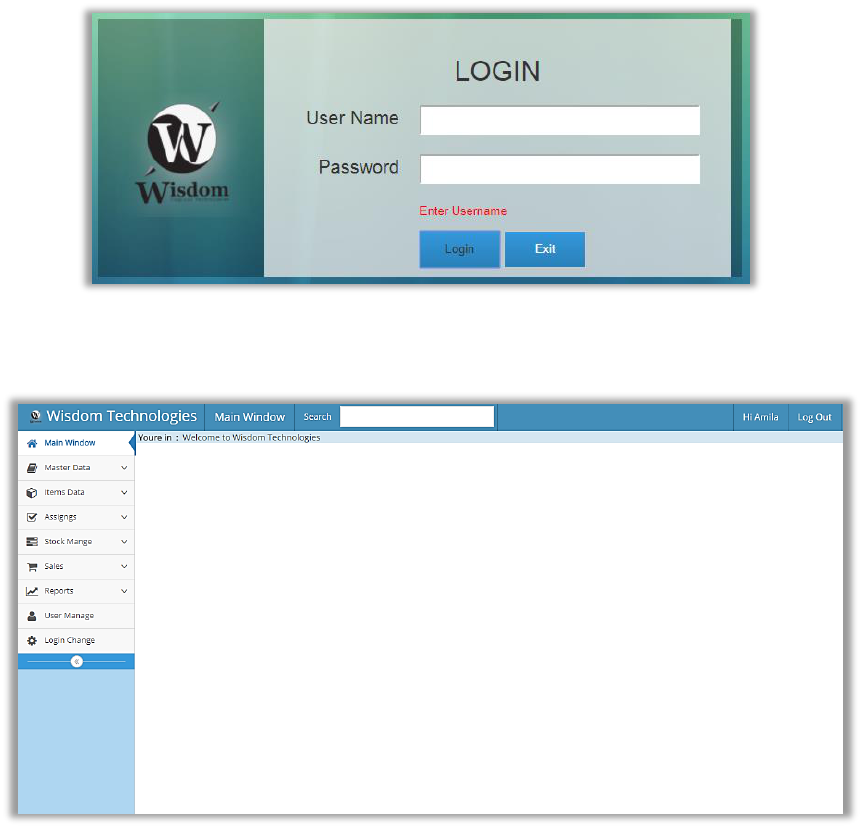
73
Appendix C - User Documentation
C. t
Administrator (super admin), manager (admin), cashier, technician and other users can
access the system. Only super admin has privileges for user’s management and
privileges assign for other users. Other users access the under received privileges.
System Login & Dashboard
Login form
Application start form login page. Block redirect for inside other pages without login to
application. All system user can be login to system using this form. If user provide
incorrect details block login to system. After define login try time lock account system
automatically. If user provide correct login info redirect to main dash board according
to user type.
Figure C.1 System login page
Dashboard
Figure C.2 Dashboard of administrator page
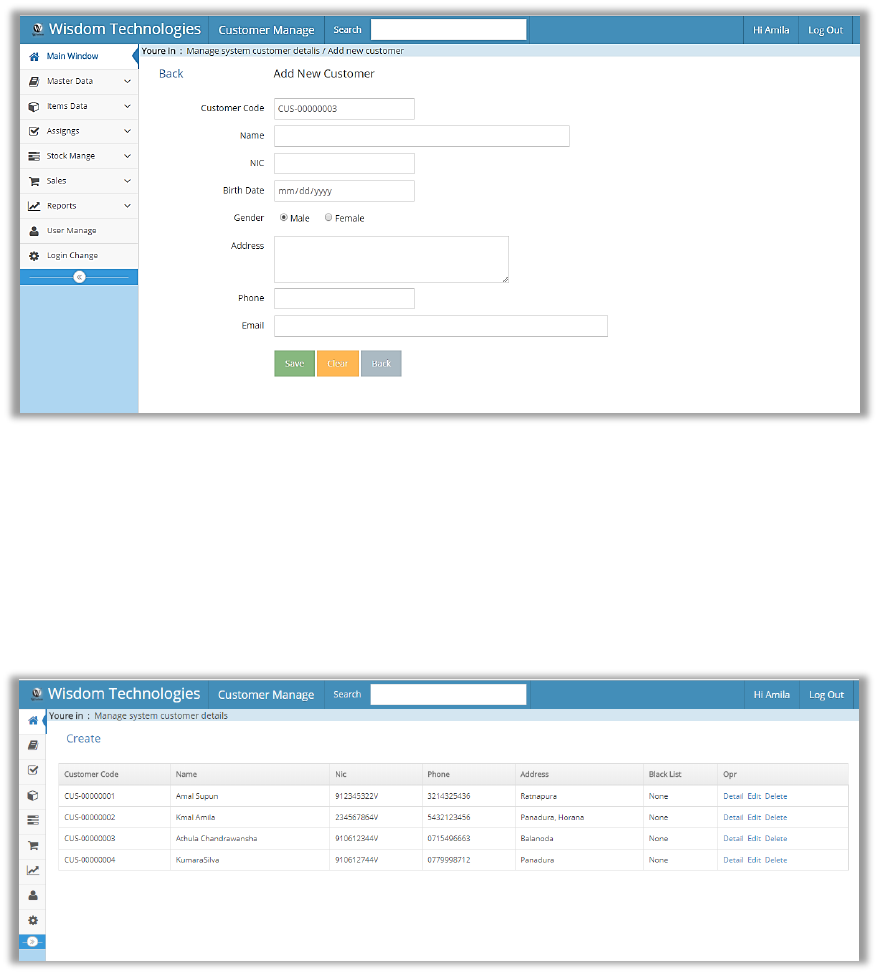
74
Bellow Figure C 2 Dashboard include all system functionalities according to the logged
user type. Top menu of the dashboard provide login user, log out, searching and page
title. Left side expandable menu bar represent the system main menu.
Customer Management
Register New Customer
Entering valid customer details to the system by customer provided information can
register new customer correct way. Customer code is generated by system. Need enter
valid NIC number, NIC number is optional. As well as date of birth can choose use
calendar optionally. Name, address, gender and phone are required.
Figure C.3 Customer register page
Customer List
Show all customers who registered in the system. Using search box in top menu of the
page can search customer by name, NIC no., Reg. No. or telephone. Get customer
details, change customer or delete customer can be done using customer operations of
Add, Edit and Delete.
Figure C.4 Customer list page

75
Change Customer
Figure C.5 Change customer page
Click on Edit option in searched customer in customer list redirect to this edit page with
auto filled customer current details. User can save editing all customer details without
customer code. User can enter edited data under the system validation. As example NIC
No., Telephone and Email cannot be duplicated. Using back button or link go to the
customer list page.
Delete Customer
Click on Edit option in searched customer in customer list redirect to following delete
confirmation page. Delete confirmation page represent all details about going to be
deleted customer. After click on delete button delete customer and redirect to customer
list page of the system automatically.
Figure C.6 Customer delete page
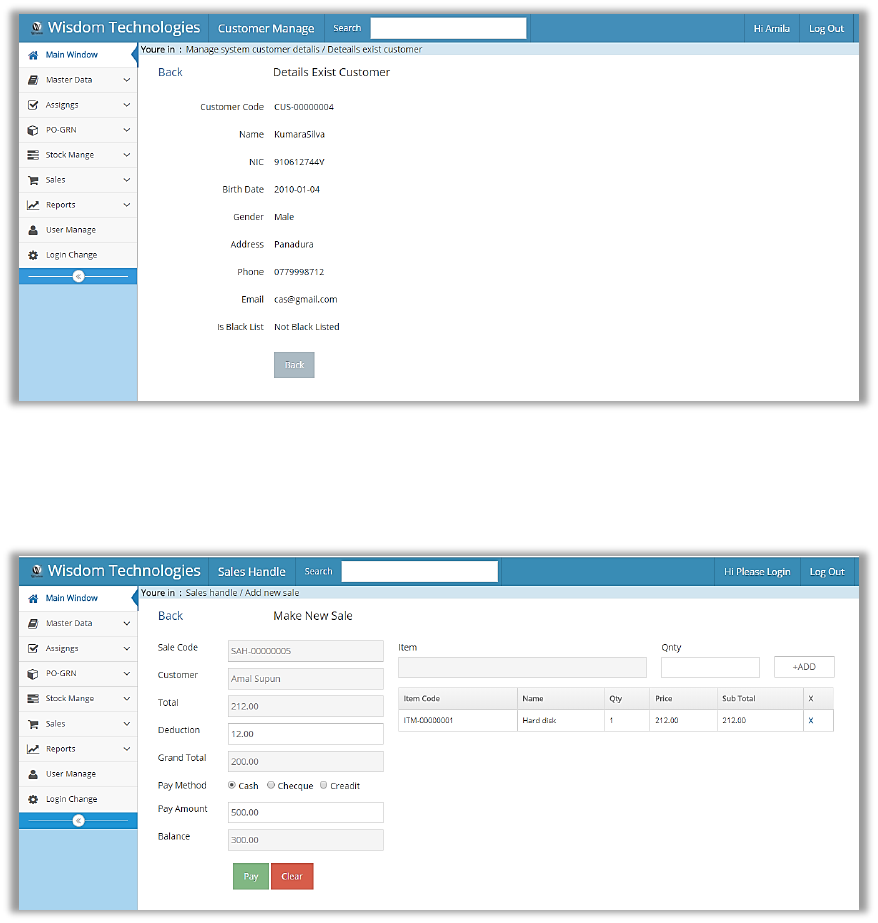
76
Customer Details
Click on Detail option in searched customer in customer list redirect to following details
page. The details exist customer page show all details about the selected customer as
following Figure C 7.
Figure C.7 Customer details page
Direct Sale Management
Create Direct Sale
Figure C.8 Create direct sale page
Using bellow Figure C 8 user can create direct sale. Sale header code is auto generate
by system. Click on customer field popup customer search window. Customers search
can be done by Reg. No., NIC No., phone or name. After click on select button in
customer search box can add customer to direct sale. For add items click on item field
and then popup item search window. Items search can be done by item Reg. No. or name.
Can add one or more items by selecting search box items. Click on x button can remove
item for list. Click on pay button save sale and invoice will generate by system.

77
Hire Purchase Sale Management
Create New Hire Purchase
Hire purchase creating process broken to tow steps as wizard. In first step user need
provide sale information. This is different from direct sale by user entered pay amount.
According to pay amount system will continue as hire purchase. Entering selling item
quantities system will check with selling quantity with available quantity. User can
select payment methodologies for received payment. If user select check or credit card
need its information add to system firstly.
Figure C.9 Hire purchase sale info page
Click on Continue HP button, system provide following Figure C 10 page as second step
of the wizard. HP Code and SAH Code will generated by system automatically.
Figure C.10 Hire purchase payment info
Bellow create hire purchase window user enter valid number of installments, down
payment with rates. Then click on Generate button generate right side table included
information about all installments. Finally user click on Save & Print Agreement button
system will generate agreement automatically.

78
Create Hire Purchase Payment
Figure C.11 Hire purchase payment form
For complete hire purchase account need to be received all installments. Bellow form is
provide receive installment payments of the system. Firstly need select hire purchase
account using hire purchase search pop window. After select account show all details
about hire purchase account in this form. Then need to be add pay amount of the
installment selecting payment method. Then click on “Pay & Print” button system will
generated cash receipt. If all installment are completed generate invoice.
Purchase Order Mange
Create Purchase Order
Figure C.12 Create purchase order page
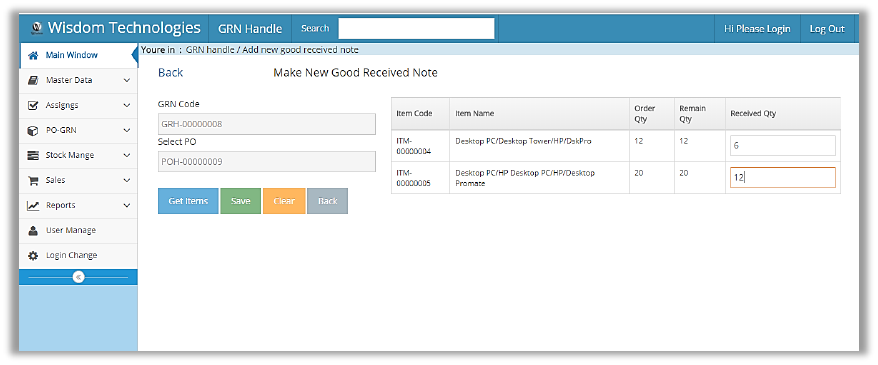
79
For create hire purchase user need select supplier firstly by searching supplier. Supplier
search can be done by code, name, NIC or telephone. Then need add items to purchase
order by searching items. Items can be search by item code, name or address. System
will provide items for search filter the selected supplier supply items. User can add one
or more items for purchase order with relevant quantities using +ADD button. Then
providing advance payment and click on Save & Print button save purchase order and
system will generate purchase order automatically.
Goods Received Note Mange
Create Goods Received Note
Figure C.13 Create goods received note page
Using Figure C 13 page can create goods received note for selected purchase order. One
purchase order can create one or more goods received notes. User selecting purchase
order click on Select PO field, will pop up purchase order search window. Purchase
order can search by PO Code or supplier.
After selecting purchase order click on Get Items button, system will generate right side
table. It included details about order items of the selected purchase order. Now user can
fill the received quantities of order items. User entered received quantities check with
remaining quantities by system.
Finally click on “Save” button save purchase order and system will generate purchase
order automatically.

80
Appendix D - Management Reports
D. t
Individual Master Reports
Shown following figures individual master data report, generated after save data.
Purchase Order
Figure D.1 Purchase order report
Figure D.2 Goods received note report

81
Figure D.3 Hire purchase agreement report
Figure D.4 Cash receipt for hire purchase installment

82
Invoice for Hire Purchase and Direct Sale
Figure D.5 Invoice for hire purchase and direct sale
Master Data Summery Reports
Shown sample of master data summaries of following reports. Following items list
report items are categorized and summarized by category and brand
List of Items
Figure D.6 Items list report

83
List of All Customers
Figure D.7 Customers list report
List of Guarantors
Figure D.8 Guarantors list
Stock Reports
Following figure shown reports about stock items. The reorder level items report shown
reorder level items in the stock according to user set reorder level. Stock movement report
represent items are in out in the stock.
Reorder Level Items
Figure D.9 Reorder level items

84
Stock Movement Report
Figure D.10 Stock movements report
History Reports
Item Price History
Figure D.11 Items price history

85
System History Report
Figure D.12 System history report
Whole Sales Summery Profit & Lost Report
Figure D.13 Whole sales profit & lost report

86
Appendix E - Test Result
E. t
Test case for user authentication - System login
No
Test Case
Expected
Output
Actual output
Status
1
Successful login
Redirecting
message for
dash board
Pass
2
Try to login with
empty user
name and
password
Show error
message
Pass
3
Try to login with
empty password
Show error
message
Pass
4
Try to login with
empty user
name
Show error
message
Pass
5
Try to login with
correct user
name and
incorrect
password
Show error
message
Pass
6
Try to login with
incorrect user
name and
correct password
Show error
message
Pass

87
7
Try to login with
incorrect
username and
password
Show error
message
Pass
8
Try to login
more than five
times with
incorrect login
information
Show reset
login
information
message
Pass
9
Send login reset
information to
user email
address
Show login
message
Pass
Table E.1 Test case for user authentication
Test results for add customer - Customer master (Master module)
No
Test Case
Expected
Output
Actual output
Status
1
Try to save with
correct all
details
Show success
message
Pass
2
Try to save with
correct required
details only
Show success
message
Pass
3
Load customer
code
Generate
customer code
by system
Pass

88
4
Try to save
customer keep
all fields empty
without
customer code
Show empty
message
Pass
5
Try to save
customer
without name
Show empty
message
Pass
6
Try to save
customer
without address
Show empty
message
Pass
7
Try to save
customer
without
telephone
Show empty
message
Pass
8
Try to save
customer with
invalid
telephone
Show invalid
message
Pass
9
Try to save
customer with
invalid NIC
number
Show invalid
message
Pass

89
10
Try to save
customer with
invalid email
address
Show invalid
message
Pass
11
Try to save
customer with
exist NIC
number
Show already
exist message
Pass
12
Try to save
customer with
exist phone
Show already
exist message
Pass
13
Try to save
customer with
exist email
address
Show already
exist message
Pass
14
Enter invalid
characters to
customer name
Auto clear by
system
Pass
15
Enter invalid
characters to
customer name
Auto clear by
system
Pass
16
Enter invalid
characters to
customer name
Auto clear by
system
Pass
17
Enter invalid
characters to
customer name
Auto clear by
system
Pass
18
Enter invalid
characters to
customer name
Auto clear by
system
Pass
19
Click on back
button
Back to main
page
Pass

90
20
Click on back
link
Back to main
page
Pass
21
Click on clear
button
Clear
customer data
without
customer code
Pass
Table E.2 Test case for master module
Test case for direct sale - Direct sale module
No
Test Case
Expected
Output
Actual output
Status
1
Generate sale
code
Show sale code
Pass
2
Try to create
sale without
select a
customer
Show empty
message
Pass
3
Search
customer
Search dialog
load with
customers
Pass
4
Select a
customer
Show customer
detail
Pass
5
Try to create
sale or click
on Add
button
without
selecting
items
Show empty
message
Pass
6
Search item
Search dialog
load with items
Pass

91
7
Select an
item
Show item
details
Pass
8
Try to create
sale or click
on Add
button with
empty or
zero quantity
Show empty
message
Pass
9
Try to enter
quantity
stock empty
item
Show empty
message
Pass
10
Add selling
items in to
list
Show items list
Pass
11
Calculate
grand total
Show calculation
Pass
12
Calculate
balance and
Pay button
Show calculation
and button
Pass
13
Create sale
with all
relevant data
Show complete
message
Pass
Table E.3 Test case for direct sale module

92
Test Results for Assign Items for Suppliers (Master Module)
No
Test Case
Expected
Output
Actual output
Status
1
Assign items
for supplier
correctly
Show success
message
Pass
2
Select
supplier
Load items
already assign to
supplier
Pass
3
Click on
assign
without
select
supplier and
items
Show empty
message
Pass
4
Click on
assign
without
select
supplier
Show empty
message
Pass
5
Click on
assign
without
select item
Show empty
message
Pass
6
Click on
supplier
search field
Popup supplier
search prompt
Pass
7
Click on
item search
field
Popup item
search prompt
Pass
8
Click on
clear button
Clear all form
Pass

93
9
Click on
back button
Redirect to
supplier list
Pass
10
Click on
back link
Redirect to
supplier list
Pass
Table E.4 Test Results for Assign Items for Suppliers

94
Appendix F - Code Listing
F. t
Anyone can get an idea about system functionalities and system developments referring
code fragments. Here represent sample codes of the project. For more can refer source
code of the project.
Login Page
Following code segment represent interface (front end) of the login page HTML and
CSS mainly.
<body>
@Html.Hidden("RedirectTo", Url.Action("GetMain", "SystemLogin"))
<div id="main" class="col-md-6" style="background-color:rgba(0, 0, 0, 0.3)">
<div style="height:auto; background-color:transparent; margin-
left:0px;padding-left:0px" class="col-md-3">
<img id="logo" src="~/Images/System/wisLogoP.png"/>
</div>
<div style="background-color: rgba(255,255,255, 0.7);padding-
bottom:10px" class="col-md-9">
<div style="margin-top:20px" class="row">
<h2 style="text-align:center;padding-bottom:10px">LOGIN</h2>
<p id="userName" class="col-md-4">User Name </p>
<input id="txtUn" class="" type="text" />
</div>
<div style="margin-top:15px" class="row">
<p id="password" class="col-md-4">Password </p>
<input id="txtPw" class="" type="password"/>
</div>
<div style="margin-top:15px" class="row">
<div class="col-md-4"></div>
<div class="col-md-8" style="padding-left:0px;height:15px"><a><p
id="error"></p></a></div>
</div>
<div style="margin-top:15px" class="row">
<div class="col-md-4"></div>
<div id="btns" class="col-md-8" style="padding-left:0px;
width:200px">
<button id="btnLogin" class="button btn btn-
default"> Login </button>
<button id="btnExit" class="button btn btn-
default"> Exit </button>
</div>
</div>
</div>
</div>
</body>
Following code segment represent design using CSS in external file.
input[type=text], input[type=password], p{
font-size:20px;
}
input[type=text], input[type=password]{
padding:0px 5px 0px 5px;
border-color:white;
background-color:white

95
}
#main{
}
body{
background-image:url(../../Images/System/logBg.jpg)
}
#error{
font-size:13px;
color:red;
cursor:pointer
}
#userName, #password{
}
#logo {
display: block;
margin-left: auto;
margin-right: auto;
height: auto;
}
.btn {
background: #3498db;
background-image: -webkit-linear-gradient(top, #3498db, #2980b9);
background-image: -moz-linear-gradient(top, #3498db, #2980b9);
background-image: -ms-linear-gradient(top, #3498db, #2980b9);
background-image: -o-linear-gradient(top, #3498db, #2980b9);
background-image: linear-gradient(to bottom, #3498db, #2980b9);
-webkit-border-radius: 0;
-moz-border-radius: 0;
border-radius: 0px;
font-family: Arial;
color: #ffffff;
font-size: 13px;
padding: 10px 20px 10px 20px;
text-decoration: none;
}
.btn:hover {
background: #3cb0fd;
background-image: -webkit-linear-gradient(top, #3cb0fd, #3498db);
background-image: -moz-linear-gradient(top, #3cb0fd, #3498db);
background-image: -ms-linear-gradient(top, #3cb0fd, #3498db);
background-image: -o-linear-gradient(top, #3cb0fd, #3498db);
background-image: linear-gradient(to bottom, #3cb0fd, #3498db);
text-decoration: none;
}
Following code segment represent interface responsive using JS, CSS and JQuery
external file.
function Responsive() {
var height = $(window).innerHeight() - 20;
var width = $(window).innerWidth() - 20;
$('#main').width(width / 2);
$('#main').css('margin-left', (width / 4));
$('#main').css('margin-right', (width / 4));
$('#main').css('margin-top', (height / 4));
if (width < 964 && width> 364) {
$('#userName').css('text-align', 'center');
$('#password').css('text-align', 'center');
$('#error').css('text-align', 'center');

96
$('#logo').css('width', '150px');
$('#logo').css('margin', 'auto');
$('#logo').css('padding-top', '0px');
$('#main').css('margin-top', (height / 8));
$('input[type=text]').css('width', '100%');
$('input[type=password]').css('width', '100%');
$('#btns').css('margin-left', 'auto');
$('#btns').css('margin-right', 'auto');
} else if (width < 365) {
$('#main').css('margin-left', '0px');
$('#main').css('margin-right', '0px');
$('#main').css('width', '100%');
$('#logo').css('width', '150px');
$('#logo').css('margin', 'auto');
$('#logo').css('padding-top', '0px');
$('#main').css('margin-top', (height / 8));
$('input[type=text]').css('width', '100%');
$('input[type=password]').css('width', '100%');
$('#btns').css('margin-left', 'auto');
$('#btns').css('margin-right', 'auto');
} else {
$('#userName').css('text-align', 'right');
$('#password').css('text-align', 'right');
$('#logo').css('width', '150px');
$('#logo').css('padding-top', '80px');
$('input[type=text]').css('width', '60%');
$('input[type=password]').css('width', '60%');
$('#error').css('text-align', 'left');
}
}
$(document).ready(function () {
Responsive();
$(window).on('resize', function () {
Responsive();
if (un=="") {
$('#error').text('Enter Username');
} else if(pw=="") {
$('#error').text('Enter Paaword');
} else {
LoginCheck();
}
});
});

97
Main Page
Libraries used for Main dashboard
<!-- bootstrap & fontawesome -->
<link href="~/Bootstrap/bootstrap.min.css" rel="stylesheet" type="text/css" />
<link href="~/Design/FontAwaysome/4.5.0/css/font-awesome.min.css"
rel="stylesheet" />
<!-- text fonts -->
<link href="~/Design/MainWindow/fonts.googleapis.com.css" rel="stylesheet" />
<!-- ace styles -->
<link href="~/Design/Ace/ace.min.css" rel="stylesheet" type="text/css"
class="ace-main-stylesheet" id="main-ace-style">
<link href="~/Design/Ace/ace-skins.min.css" rel="stylesheet" type="text/css" />
<!-- basic scripts -->
<script src="~/Library/Jquery/jquery-2.1.4.min.js"
type="text/javascript"></script>
<script src="~/Bootstrap/bootstrap.min.js" type="text/javascript"></script>
<!-- ace scripts -->
<script src="~/Library/Ace/ace.min.js" type="text/javascript"></script>
<script src="~/Library/MainWindow/main.js" type="text/javascript"></script>
<script src="~/Scripts/jquery-1.10.2.js"></script>
<script src="~/Library/Jquery/jquery-2.1.4.min.js"></script>
@Scripts.Render("~/bundles/modernizr")
@Scripts.Render("~/bundles/jquery")
@Scripts.Render("~/bundles/bootstrap")
@RenderSection("scripts", required: false)
Login code segment in main dashboard
@{
var sesLog = (Session["log"] != null ? Session["log"].ToString() : "Please
Login");
}
$(document).ready(function () {
//check if user is logged
$('#logOut').on('click', function () {
@Session["log"] = null;
var url = $("#RedirectTo").val();
location.href = url;
});
});
@*link to login page*@
@Html.Hidden("RedirectTo", Url.Action("Index", "SystemLogin"))
<ul class="nav navbar-nav navbar-right">
<li><a style="font-size:15px" href="#">Hi @sesLog</a></li>
<li><a style="font-size:15px" id="logOut" href="">Log Out</a></li>
</ul>
<a style="cursor:pointer"
onclick="@("window.location.href='"+@Url.Action(null,"SystemLogin",
"GetMain")+"'");">
<i class="menu-icon fa fa-home"></i>
<span class="menu-text">Main Window</span>
</a>

98
Sample code of main menu - Horizontal
<div class="main-container ace-save-state" id="main-container" >
<div style="background-color: #aed6f1" id="sidebar" class="sidebar
responsive ace-save-state">
<ul class="nav nav-list">
<li class="active">
<a style="cursor:pointer"
onclick="@("window.location.href=
<i class="menu-icon fa fa-home"></i>
<span class="menu-text">
Main Window
</span>
</a>
<b class="arrow"></b>
</li>
<li class="">
<a href="#" class="dropdown-toggle">
<i class="menu-icon fa fa-book"></i>
<span class="menu-text">
Master Data
</span>
<b class="arrow fa fa-angle-down"></b>
</a>
<b class="arrow"></b>
<ul class="submenu">
<li class="">
@Html.ActionLink("Brands", "Index", "BrandMasters")
<b class="arrow"></b>
</li>
<li class="">
@Html.ActionLink("Categories", "Index",
"CategoryMasters")
<b class="arrow"></b>
</li>
<li class="">
@Html.ActionLink("Companies", "Index", "CompanyMasters")
<b class="arrow"></b>
</li>
<li class="">
@Html.ActionLink("Customers", "Index",
"CustomerMasters")
<b class="arrow"></b>
</li>
<li class="">
@Html.ActionLink("Guarantors", "Index",
"GuarantorMasters")
<b class="arrow"></b>
</li>
<li class="">
@Html.ActionLink("Suppliers", "Index",
"SupplierMasters")
<b class="arrow"></b>
</li>
<li class="">
@Html.ActionLink("UnitOfMeasures", "Index",
"UomMasters")
<b class="arrow"></b>
</li>
<li class="">

99
Payment Create Page
Sample code for interface design
<div class="row">
<div class="col-md-8">
<h4 class="col-md-3">@Html.ActionLink("Back", "#", "#")</h4>
<h4 class="col-md-9">Make New Payment</h4>
</div>
<input id="txtPaidInstall" class="col-md-8" type="hidden" />
<input id="txtAllInstall" class="col-md-8" type="hidden" />
<input id="txtPayCode" class="col-md-8" type="hidden" />
<input id="txtInsCode" class="col-md-8" type="hidden" />
</div>
<div class="row" style="height:20px"></div>
<div>
<div class="col-md-4">
<!--Search-->
<div class="row">
<label class="col-md-4">Search Options</label>
<label><input id="rbtnActive" name="hpAcc" type="radio"
value="false" checked />Activate  </label>
<label><input id="rbtnClosed" name="hpAcc" type="radio" value="true"
/>Closed  </label>
</div>
<div class="row">
<label class="col-md-4">HP Code</label>
<input id="txtHpCode" class="col-md-8" type="text" />
</div>
<!--Details-->
<div class="row" style="height:1px;background-color:transparent"></div>
<h6>Sale Details</h6>
<div class="row" style="height:1px;background-color:whitesmoke"></div>
<div class="row">
<label class="col-md-6"><b>Sale Code</b></label>
<label id="lblSaleCode" class="col-md-6 values">Values</label>
</div>
<div class="row">
<label class="col-md-6"><b>HP Code</b></label>
<label id="lblHpCode" class="col-md-6 values">Values</label>
</div>
<div class="row">
<label class="col-md-6"><b>Total</b></label>
<label id="lblTotal" class="col-md-6 values">Values</label></div>
<div class="row">
<label class="col-md-6"><b>Down Payment</b></label>
<label id="lblDownPay" class="col-md-6 values">Values</label></div>
<div class="row">
<label class="col-md-6"><b>Interest Rate %</b></label>
<label id="lblRate" class="col-md-6 values">Values</label></div>
<div class="row">
<label class="col-md-6"><b>Current Installment</b></label>
<label id="lblInstall" class="col-md-6 values">Values</label>
</div>
<div class="row">
<label class="col-md-6"><b>Remian Balance</b></label>
<label id="lblBalance" class="col-md-6 values">Values</label>
</div>
<div class="row">
<label class="col-md-6"><b>Fines Payment</b></label>
<label id="lblFinesPay" class="col-md-6 values">Values</label>
</div>

100
<div class="row">
<label class="col-md-6"><b>Current Payment</b></label>
<label id="lblCurrentPay" class="col-md-6 values">Values</label>
</div>
Sample validations
function IsValid() {
if ($('#txtHpCode').val()=='') {
MessageShow('Empty Hp', 'Please select HP !');
return false;
} else if ($('#numPayAmount').val() == '' || $('#numPayAmount').val() <= 0)
{
MessageShow('Empty PayAmount', 'Please enter pay amount HP !');
return false;
} else if ($('#numBalance').val() == '' || $('#numBalance').val() < 0) {
MessageShow('Invalid PayAmount', 'Pay amount must greater than or equal
current payment !');
return false;
}else {
return true;
}
}
Sample code functions - Font end
//search
function SearchHp() {
var cond = $('#mmSearch').val();
var payState = $('input[name="hpAcc"]:checked').val();
$('#tblDatam tbody tr').remove();
$.ajax({
url: '@Url.Action("Search", "HigherPurchases")',
data: {
'condition': cond,
'payState': payState
},
type: "post",
cache: false,
success: function (data) {
var cou = 0, item = '';
$.each(data, function (i, item) {
var rows = "<tr>"
+ "<td>" + item.hpsCode + "</td>"
+ "<td>" + item.cusName + "</td>"
+ "<td>"
+ "<button class='d' value='" +
item.hpsCode + "|" + item.cusName + "'>Details</button> "
+ "<button class='c' value='" +
item.hpsCode + "|" + item.cusName + "'>Select</button>"
+ "</td>"
+ "</tr>";
$('#tblDatam').append(rows);
$('#resCount').html((cou += 1) + ' Row(s) found');
});
},
complete: function () {
},
error: function () {
alert('Error Load Data in Search hp requst !');

101
}
});
}
//save payemnt
function SavePayment() {
var payCode = $('#txtPayCode').val();
var insCode = $('#txtInsCode').val();
var fines = parseFloat($('#lblFinesPay').text());
var hpsCode = $('#lblFinesPay').text();
var payStateHp = false;
var paidInstall = parseInt($('#txtPaidInstall').val());
var totalInstall = parseInt($('#txtAllInstall').val());
if ((paidInstall + 1) == totalInstall) {
payStateHp = true;
}
var sahCode = $('#lblSaleCode').text();
$.ajax({
url: '@Url.Action("Insert", "Payments")',
data: {
'pPayCode': payCode,
'pInsCode': insCode,
'pFines': fines,
'pHpsCode': hpsCode,
'pHpsPayState': payStateHp,
'pSahCode': sahCode
},
type: "post",
cache: false,
success: function (res) {
alert('Complete payment');
//print receipt
PrintReceipt(payCode);
if (isFinalPayment) {
PrintInvoice(sahCode);
}
},
complete: function () {
ClearAll();
},
error: function () {
alert('Error Load Data in saved requst !');
}
});
}
Sample code functions - Back end C#
//get table row count
private int GetRowCount()
{
var blogs = db.Payment.SqlQuery("SELECT * FROM tblPayments").ToList();
return blogs.Count;
}
//generate id
public string GnerateCode()
{
int max = 0;
if (GetRowCount() > 0)

102
{
foreach (tblPayment item in db.Payment.ToList())
{
if (max < Convert.ToInt32(item.payCode.Substring(4, 8)))
{
max = Convert.ToInt32(item.payCode.Substring(4, 8));
}
}
return "PAY-" + (max + 1).ToString("00000000");
}
else
{
return "PAY-00000001";
}
}
//insert payment
public bool Insert(string pPayCode, string pInsCode, double pFines, string
pHpsCode, bool pHpsPayState, string pSahCode)
{
//insert payment
tblPayment objPay = new tblPayment
{
payCode = pPayCode,
payFines = pFines,
payInsCode = pInsCode,
payStatus = true
};
db.Payment.Add(objPay);
db.SaveChanges();
//update installment pay state
var insObj = db.Installment.Where(x => x.insCode ==
pInsCode).FirstOrDefault();
insObj.insPayState = true;
db.Entry(insObj).State = EntityState.Modified;
db.SaveChanges();
//insert history of payment
new HistoriesController().Insert(objPay.payCode, Global.logedUserCode, "Done
Paymennt");
//update hp sale state
if (pHpsPayState)
{
var objSah = db.SaleHeader.Where(x => x.sahCode ==
pSahCode).FirstOrDefault();
objSah.sahPayState = true;
db.SaveChanges();
//insert history of sah complete pay for hp
new HistoriesController().Insert(objSah.sahCode, Global.logedUserCode,
"Complete HP Payments");
}
return true;
}

103
Appendix G - Client Certificate
G. t
Figure G.1 Client certificate
104
Glossary
ER Diagram Entity Relationship diagram show all entities with relations between of
them.
DBMS Database Management System is software create and manage databases.
UI User interface.
SQL Structured Query Language is data base programming language.
IDE Integrated Develop Environment.
IIS Internet Information Services is an extensible web server.
UML Unified Modeling Language is visualize the design of system using
diagrams.
OS Operating System is a system software.
OOP Object Oriented Programming is a programming paradigm based on
concept of objects.
MVC Model View Controller is software architectural pattern.
HTML Hyper Text Markup Language for creating web pages and applications.
CSS Cascading Style Sheets is a style sheet language used for describing the
presentation of a document written in a markup language.
.NET FK Dot NET Framework is a software framework developed by Microsoft.
ASP Active Server Pages is Microsoft's first server-side script engine.
MSSQL Microsoft SQL Server is a relational database management system
developed by Microsoft.
SDLC Systems Development Life Cycle is a term used in systems engineering.
105
Index
A
Add 4,9-14,16,24,31,40-44,48,52-54
Analyze 5,6,58
Assign 3,15,19,39,40,46,48,54,69,77
B
Bit 35,36,62
Browser 21,24,35,36,62,63
Button 25,33,45,51-54,65-70
C
Complex 1,4,15,20,30
Computer 4,5,8,10,12,17,18,21-23,34
Client 1,2,4,6,7,11,12,20-22,34,36,56
Customer 76,81,82,84,86
D
Dashboard 31,38,61
Database 15,28,35-40,42-,45,56,65-70
Date 9,10,11,14,42,48,53,54
Design 5,17-22,30-32,36,48-50,56-58
Development 6,16-18,20,34,50,58,60
Diagram 8,23,26-29,56,64,66,68,71-73
E
Each 3,10,17,49,50,57
Effect 50
Effective 3,49
Efficient 2
Employee 2,4,9,56
Express 35,62
F
Final 14
Form 2,5,19,20,28,38,53,58,74,76
G
Gather 6,7,56
Generate 1,4,11-14,27,45,53,69
Good 1,3,4,7,12,30,43,54,66-68
Growing 59
H
Handle 3,48,57
Hard 1,30
High 4-6,15,16,21,23,30,57
Hire 9,10,13-15,19,33,56
Home 59
I
Important 2,6,7,15,16,22,30,34,49,57
Impossible 44
Issue 4,10,12,14,50
Information 1,6-8,21-25,31,38,49,51,60
Interface 5,15-19,30,31-37,40,48,55
Increase 4
J
Java 36
Js 36,44,56
K
Keep 4,7,10,15,16,21,30,36,37,44,57
L
Lack 7
Large 1,34,57,67
Life 6,22,34
Login 31,38,39,45,51,52,57,59,74,75
Lost 3,4,10,14
M
Main 6,17,23,31-34,38,47,53,61,74
Manage 1-4,7,19
Management 2,4-9,13,21-24,34-38,81
Maximum 31
Minimize 2,4,16,20,28,30,44,49,51,57
Minimum 34,35,62
Most 1,2,6,7,9,22,30,44,57
O
Object 17,20,22,28,36,60
Open 39,63
Operate 28
Operation 18,27,47
Opportunity 58
Organization 2,4,7,9,10,11,24,27,34,56
Other 7,10,14,32,36,49-51,56
P
Phase 6,17,18,20,30,34,49
Problem 1,7,10,56,58
Propose 2
Prove 7,57
Provide 1-16,18,24,30-39,41,56-58,74
Purpose 17,47,49
Q
Query 36,45,63
Questioner 54,55
Quick 15,33,34
R
Read 38
Register 4,9,23-25,27,40,70,76
Report 11,14,15,27,36,81,82
Requirement 22,58,62
S
Save 12,14,24,30,40-45,52,65,67,69,70
Setting 11
Solution 20,21,58
Solve 2,56,58
Success 30,38,40,49,58,65-67,70,74,84
Successful 51,52,54,63,69,70
T
Test 5,50-54,57,84
Technology 1,56,60
Tools 5,6,17,20,21,22,35,48,58
U
Under 5,10-13,38,56,61
Useful 19,34,57,58
W
Web 1,8,19-21,34-37,56-59,62,63
Writing 34,58
Z
Zero 25,52,91
