
Software Architecture
School
of Computer
Science
University
of Oviedo
Software Architecture
Documentation
Jose E. Labra Gayo
Course 2018/2019

Software Architecture
School
of Computer
Science
University
of Oviedo
Contents
Communicating software architecture
Goal of documentation
Documentation stakeholders
Views
Documentation and agile projects
Guidelines
Documentation approaches
Kuchten 4+1 views
Views and beyond
C4 model
Arc42

Software Architecture
School
of Computer
Science
University
of Oviedo

Software Architecture
School
of Computer
Science
University
of Oviedo
Architecture is more than code
The code doesn't tell the whole story
Questions the code doesn't answer
How the software fits into existing system landscape?
Why the technologies were chosen?
What's the overall structure of the system?
Where the components are deployed at runtime?
How do the components communicate?
How and where to add new functionality?
What common patterns and principles are used?
How the interfaces with other systems work?
How security/scalability/… has been achieved?
. . .

Software Architecture
School
of Computer
Science
University
of Oviedo
Goal of documentation
Main goal: communicate the structure
Understand the big picture
Create a shared vision: team and stakeholders
Common vocabulary
Describe what the sofware is and how is being built
Focus for technical conversations about new features
Provide a map to navigate the source code
Justify design decisions
Help new developers that join the team

Software Architecture
School
of Computer
Science
University
of Oviedo
Documentation requirements
Understandable by different stakeholders
Technical and non-technical stakeholders
Reflect the reality
Be careful of the model-code gap
Move fast and adapt to changes
Adapt to agile projects
Evolutionary architecture

Software Architecture
School
of Computer
Science
University
of Oviedo
Rules for good documentation
Write documentation from reader's point of view
Find who will be the readers and their expectations
Avoid unnecessary repetition (DRY principle)
Avoid ambiguity
Explain the notation (or use a standard one)
For diagrams, use legends
Use a standard organization or template
Add TBD/To do when necessary
Organize for easy of reference/links
Record rationale
Keep documentation current

Software Architecture
School
of Computer
Science
University
of Oviedo
Problem vs Solution space
Software architecture = path from problem to solution
Understand the problem
Design a solution
Rationale for the solutions proposed
Record different design alternatives
Problem
Space
Stakeholders
Context
Quality goals
Constraints
Principles
…
Solution
Space
Building blocks
Interfaces
Components
Patterns/styles
Tactics
…

Software Architecture
School
of Computer
Science
University
of Oviedo
Views & viewpoints
Software architecture is a complex entity
It cannot be described in a single 1-dimension
It requires several views for different stakeholders
View = A representation of a system with regards
to some concerns
Different views support different goals and uses
Viewpoint = A collection of patterns, templates
and conventions for constructing a view
Examples: structure, behaviour, deployment

Software Architecture
School
of Computer
Science
University
of Oviedo
Documenting views
Introduction
Textual description of the view
Diagram(s)
Add descriptive title including structures depicted
Create a legend to explain meaning of symbols
Don't forget to explain the lines/arrows
List of elements and responsibilities
Give descriptive names
Define your terms (include a glossary)
Rationale

Software Architecture
School
of Computer
Science
University
of Oviedo
Documenting views
Strive for Consistency and simplicity
Keep elements consistent
Colors, shapes, arrows,…
If you use a color scheme, follow it consitstently
Check names across views,…
Record possible inconsistencies
Avoid too many details
Remember Miller's law
Average person can keep 7 ( 2) elements in memory

Software Architecture
School
of Computer
Science
University
of Oviedo
Tools for diagrams
Sketches
Drawing tools for diagrams
Text-based diagramming tools
Modeling tools
Reverse-engineering the model
Architecture description languages

Software Architecture
School
of Computer
Science
University
of Oviedo
Sketches
Most people start with a sketch on paper or whiteboard
Great way to collaborate and exchange ideas
Usually intended for short lifespan
But sooner or later, they must be recorded
Simple approach: Photos
And later conversion to diagrams or models
Fuente: https://c4model.com/

Software Architecture
School
of Computer
Science
University
of Oviedo
Drawing tools for Diagrams
Desktop
Microsoft Visio, Omnigraffle, SimpleDiagrams, …
Web-based:
draw.io, gliffy, LucidChart,…
Drawing tools of general-purpose tools:
Word, Powerpoint, Keynote,…
Front
End
User
Backend
DB

Software Architecture
School
of Computer
Science
University
of Oviedo
Text-based diagramming tools
Usually based on UML
WebSequenceDiagrams, yUML, nomnoml
PlantUML: http://plantuml.com/
@startuml
Agent -> Agent : init
Agent -> Manager : sendEmail()
Agent <-- Manager : reply X
Agent -> Manager : blabla( X )
User -> Manager : check( X )
User <-- Manager : ok
@enduml
PlantUML Online: https://www.planttext.com/

Software Architecture
School
of Computer
Science
University
of Oviedo
Modeling tools
Allow to create a model of the software system
Visual representations are generated from model
Alternatives:
Sparx Enterprise Architect, Visual Paradigm, Archi,
StarUML, ArgoUML, Modelio,…
Usually support different notations
UML, SysML, BPMN, ArchiMate
Useful for up-front design
Good for refactoring & renaming components…

Software Architecture
School
of Computer
Science
University
of Oviedo
Reverse-engineering the model
Some of the previous modelling tools support this
Static analysis tools:
Structure101, NDepend, Lattix, Sonargraph,…
Create the model based on existing code
Useful to visualize existing codebases
Problem:
Resulting diagrams tend to include too much details
Difficult to see the architecture

Software Architecture
School
of Computer
Science
University
of Oviedo
Architecture Description Languages
ADLs
Formally define the architecture of a system
Create textual descriptions instead of diagrams
Formal specification
Describes the structure and behaviour
Mostly in academic environments
Not very popular in industrial settings
Some examples:
xArch/xADL (http://isr.uci.edu/projects/xarchuci/)
ACME (http://www.cs.cmu.edu/~able/)
AADL (http://www.aadl.info/)

Software Architecture
School
of Computer
Science
University
of Oviedo
Software architecture templates
Several possibilities
Kruchten 4+1 views
Views & beyond
C4 model
Arc42 templates
. . .

Software Architecture
School
of Computer
Science
University
of Oviedo
Kruchten 4+1 views
Embraced as part of Rational Unified Process
5 concurrent views
1 Logical view: functionality of the system
2 Development view: modules, layers,...
3 Process view: execution units, concurrency,…
4 Physical view: Infrastructure & deployment topology
(+1) Scenarios view: selected use cases or scenarios
Logical
view
Process
view
Development
view
Deployment
view
Scenarios
Integrators
Performance
Scalability
End-user
Functionality
Programmers
Software management
System engineers
Topology
Communications
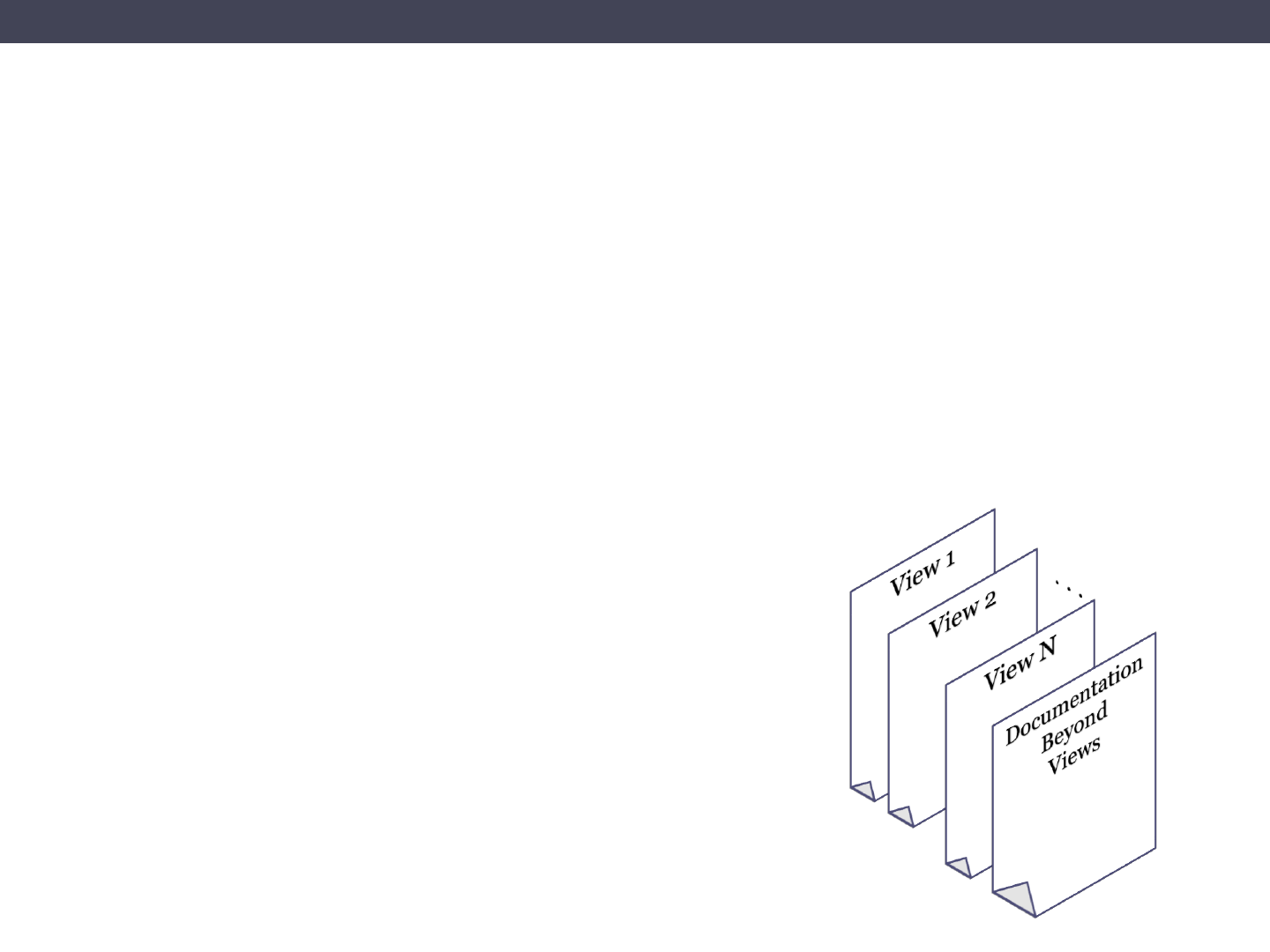
Software Architecture
School
of Computer
Science
University
of Oviedo
Views and beyond
Select a set of viewpoints
According to stakeholder's needs
Define views according to those viewpoints
Add a "Beyond views" document
Overall architecture
Information about how views relate
. . .

Software Architecture
School
of Computer
Science
University
of Oviedo
C4 model (https://c4model.com/)
Describe
Context: System or enterprise context diagram
Container diagram: high level shape
Components diagram: zoom and decompose
Code: UML class diagrams, ER diagrams, …
Documentation guidebook
Context
Functional overview
Quality attributes
Constraints
Principles
Code
Data
Infrastructure architecture
Deployment
Development environment
Operation and support
Decision log

Software Architecture
School
of Computer
Science
University
of Oviedo
Arc42 overview
1.- Introduction and goals
2.- Constraints
3.- Context & scope
4.- Solution strategy
5.- Building block view
6.- Runtime view
7.- Deployment view
8.- Crosscutting concepts
9.- Architectural decisions
10.- Quality requirements
11.- Risks and technical debt
12.-Glossary
Picture source: https://commons.wikimedia.org/wiki/File:Ficherosclasicoscatalogo.JPG
Problem
Solution

Software Architecture
School
of Computer
Science
University
of Oviedo
1 Introduction and goals
1.1 Requirements overview
Short description of functional requirements
Use-case tables
It can link to existing requirements documents
Full requirement documents are usually longer
Select architecturally significant requirements

Software Architecture
School
of Computer
Science
University
of Oviedo
1 Introduction and goals
1.2 Main quality goals
Enumerate the main quality goals
Quality goals:
Main quality attributes that the system needs to achieve
Format: A simple table can suffice
Example:
https://biking.michael-simons.eu/docs/index.html#_quality_goals

Software Architecture
School
of Computer
Science
University
of Oviedo
How to choose quality attributes?
Quality attribute workshops
Involve stakeholders to prioritize quality attributes
It may be helpful to distinguish
Runtime quality attributes
Performance, security, availability, usability,…
Non-runtime quality attributes
Modifiability, portability, reusability,testability
Business quality attributes
Cost, schedule, time-to-market, …

Software Architecture
School
of Computer
Science
University
of Oviedo
How to choose quality attributes?
ISO-25010 Software Quality Model
2 parts: Product quality, Quality in-use
Product
Quality
Functional
suitability
Performance
efficiency
Compati-
bility
Usability
Relia-
bility
Security
Maintaina-
bility
Porta-
bility
In-use
Effectiveness Efficiency Satisfaction
Freedom
from risk
Context
coverage

Software Architecture
School
of Computer
Science
University
of Oviedo
1 Introduction and goals
1.3 Stakeholders
Stakeholder: person who affects, is affected or
can contribute to the system and its architecture
Make explicit expectations and motivation
Format: table or map
Stakeholder
Description
Expectations,
motivations
. . .
. . .
. . .

Software Architecture
School
of Computer
Science
University
of Oviedo
2 - Constraints
Anything that constrains teams in design and
implementation decisions
Sometimes at organization level
Decisions already taken
Format: a table with explanations
Can be divided in organizational, technical, etc.
Picture source: https://arc42.org/overview/
Constraint
Explanation
. . .
. . .

Software Architecture
School
of Computer
Science
University
of Oviedo
3. Context and Scope
3.1 Business context
Specify all partners involved in the environment
Format: Diagram or table
Diagrams that show the system as a black box
Optional: Explanation of external interfaces

Software Architecture
School
of Computer
Science
University
of Oviedo
3 Context and scope
3.2 Technical context
Specify Technical interfaces that link the system
with the environment
Format: Diagram or table
Usually: UML deployment diagrams

Software Architecture
School
of Computer
Science
University
of Oviedo
Business context vs technical context

Software Architecture
School
of Computer
Science
University
of Oviedo
4 - Solution strategy
Summary of fundamental decisions and strategies
Can include:
- Technology
- Top-level decomposition
- Approaches to achieve top quality goals
- Relevant organizational decisions.
Format: short text description
Keep explanations of key decisions short
Picture source: https://commons.wikimedia.org/wiki/File:Light_Bulb_or_Idea_Flat_Icon_Vector.svg

Software Architecture
School
of Computer
Science
University
of Oviedo
5 - Bulding block view
Static decomposition of system
Modules of the system
Hierarchy of white boxes containing
black boxes
Format:
Start with overall overview diagram
Decompose into other diagrams
Usually: UML Component diagrams
Source: https://arc42.org/overview/

Software Architecture
School
of Computer
Science
University
of Oviedo
6 - Runtime view
Source: https://arc42.org/overview/
Behavior of building blocks as scenarios
Important use cases or features
Interactions at critical external interfaces
Error and exception behavior.
Format:
Many notations
Natural language (list of steps)
UML sequence diagrams
Flowcharts
BPMN
…

Software Architecture
School
of Computer
Science
University
of Oviedo
7 - Deployment view
Technical infrastructure with environments,
computers, processors, topologies.
Mapping of (software) building blocks to infrastructure
Format:
Usually: UML deployment diagrams
Add mapping tables
Source: https://arc42.org/overview/

Software Architecture
School
of Computer
Science
University
of Oviedo
9 Architectural decisions
Important, expensive, critical, large scale or risky
architecture decisions
Include rationale for the decisions
Format:
List or table ordered by importance
Architecture decision record for important decisions
Source: https://arc42.org/overview/

Software Architecture
School
of Computer
Science
University
of Oviedo
10 - Quality requirements
Quality requirements as scenarios
Quality tree to provide high-level overview
The most important quality goals should have been
described in section 1 (quality goals)

Software Architecture
School
of Computer
Science
University
of Oviedo
10. Quality requirements
10.1 Quality tree
A quality tree with quality scenarios as leafs
Include priorities for an overview
Sometimes, large number of quality requirements.
Format:
A mind map with quality categories as branches
Include links to scenarios of the following section

Software Architecture
School
of Computer
Science
University
of Oviedo
10. Quality requirements
10.2 Quality scenarios
Scenarios describe what should happen when a
stimulus arrives at the system.
2 types:
Usage: runtime reaction to a certain stimulus.
"The system reacts to a user’s request within 1 sec."
Change: modification of the system or its environment
"A new user type must be added"
Format: Tabular or free form text.
Source: https://arc42.org/overview/

Software Architecture
School
of Computer
Science
University
of Oviedo
11 - Risks and technical debt
Known technical risks or technical debt
What potential problems exist?
What does the development team feel miserable about?
Format:
List or risks/technical debts
Include suggested measures to minimize, mitigate or avoid
risks or reduce technical debts.
Source: https://arc42.org/overview/

Software Architecture
School
of Computer
Science
University
of Oviedo
12 - Glossary
Important domain and technical terms
Terms used by stakeholders when discussing the
system
Common vocabulary
Translation reference in multi-language environments
Format: table
Source: https://arc42.org/overview/
Term
Definition
. . .
. . .




