
Handicare 2000
|
QUICK REFERENCE GUIDE
VERSION 2.1
2

Contents
1. Introduction 2
2. Display codes 3
3. References 5
4. Glossary 6
5. Testing 10
6. Display 11
7. Toggle 11
8. The remotes 11
9. Safety edges 12
10. The batteries 13
11. Charging power supply 14
12. Boards 15
13. Options 16
14. Rescuing the user 18
15. Faults 19

2
1. Introduction
This guide is intended for use as a general reference by engineers
repairing faults on the Handicare 2000. The guide is structured as
follows: the first chapter provides general information about the
Handicare 2000, including how the Handicare 2000 should be tested,
where the components are located and how they react to certain
situations. The subsequent chapters deal with repairing faults.
Flow charts are used in some cases, where step-by-step choices have
to be made in order to find the cause of the fault.
There is room for improvement in every guide. If you have any tips or
suggestions, please let us know so that we can incorporate them.
We wish you the best of luck with your tasks and hope that this guide
will be of assistance.

Quick Reference Guide Handicare 2000
3
2. Display codes
Left hand
Code Meaning Page
None Power off 24
− Charging, joystick failure 23,26
0 General safety line 22
1 Requires charge 31
2 Off charge 31
3 Top track limit activated 27
4 Top safety edge activated 29
5 Bottom track limit activated 28
6 Bottom safety edge activated 30
7 Low battery voltage 31
8 UP travel direction 21
9 DOWN travel direction 21
A Hinge open 35
b Toggle switch active at power up 21
C IR address fail 32
d Relay not open 20
E Relay not closed 20
F Brake semi-conductor failed 21
G Brake not connected 20
H Relay not open (pre-delay) 20
J Hinge interlock switch fault 34
L Current limit exceeded 20
n Lift driving at half speed 38
o Default Eprom 21
r Power supply fault during charging 31
U Power supply fault when battery on float 31
y Main board hardware fault 21
.||. Overcurrent 20

4
2. Display codes
Right hand
Code Meaning Page
None Power off 24
− Charging, joystick failure 23,26
0 General safety line activated 22
1 Requires charge 31
2 Off charge 31
3 Bottom track limit activated 27
4 Bottom safety edge activated 29
5 Top track limit activated 28
6 Top safety edge activated 30
7 Low battery voltage 31
8 UP travel direction 21
9 DOWN travel direction 21
A Hinge open 35
b Toggle switch active at power up 21
C IR address fail 32
d Relay not open 20
E Relay not closed 20
F Brake semi-conductor failed 21
G Brake not connected 20
H Relay not open (pre-delay) 20
J Hinge interlock switch fault 34
L Current limit exceeded 20
n Lift driving at half speed 38
o Default Eprom 21
r Power supply fault during charging 31
U Power supply fault when battery on float 31
y Main board hardware fault 21
.||. Overcurrent 20

Quick Reference Guide Handicare 2000
5
3. References
Page
The general safetyline 22
The direction safetylines 29,30
The end limit switch 22,27,28,35
The batteries 24,31,34
The charger 31,35
The tractionmotor 21
The brake 21
The display 24
The on/off switch 24
The toggle 23,26
The armrestswitches 23,26
The hinge 33,34,35
The remotes 32
The infrared receiver 24,32
The fuse 24
The powered swivel 36
The powered footrest 37
The thermal fuse 24,32

6
4. Glossary
Version 2.1
7
4. Glossary
S13-14-15-16 Limit switch
S 17-18 Final limit switch
S10 Speed switch (lower trunnion)
S22 Hinge enable switch (top trunnion) not visible
S13
S14
S17
S18
S15
S16
S10
S13-14-15-16 Limit switch
S 17-18 Final limit switch
S10 Speed switch (lower trunnion)
S22 Hinge enable switch (top trunnion) not visible
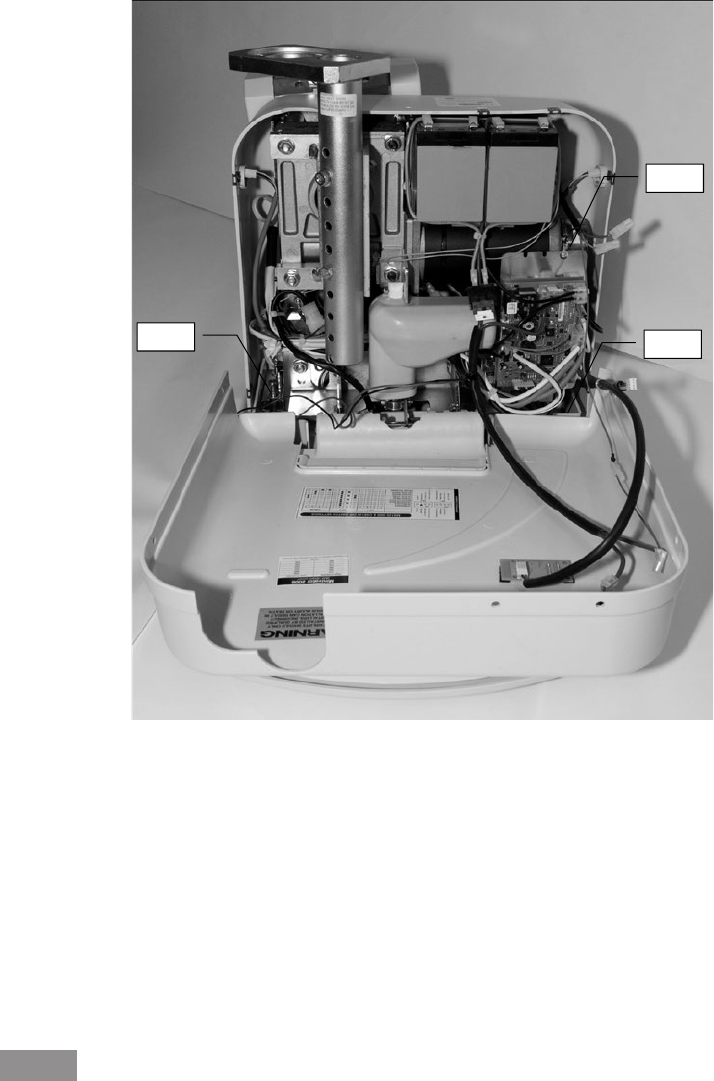
Quick Reference Guide Handicare 2000
7
Version 2.1
8
S11-12 Front chassis edge switch
S35 Handwinderswitch
Contact charging (lower trunnion)
Contact communication hinge (upper trunion)
Safety brake
S19,S20 Overspeed governor switch
Infrared receiver
5-Amp-fuse/30-Amp-fuse
Main board P1
Motor
Brake
S11
S12
S35
S11-12 Front chassis edge switch
S35 Handwinderswitch
Contact charging (lower trunnion)
Contact communication hinge (upper trunion)
Safety brake
S19,S20 Overspeed governor switch
Infrared receiver
5-Amp-fuse/30-Amp-fuse
Main board P1
Motor
Brake

8
Version 2.1
9
Display
S21 Mainswitch
S7 Footrestswitch
S8 Footrestswitch
S9 Footrestswitch
Powered swivel
Motor
S25 Seat swivel switch
Board P3
S34 Emergency stop switch
S7/8
S7/8
S9
S25
S34
Display
S21 Mainswitch
S7 Footrestswitch
S8 Footrestswitch
S9 Footrestswitch
Powered swivel
Motor
S25 Seat swivel switch
Board P3
S34 Emergency stop switch
Version 2.1
9
Display
S21 Mainswitch
S7 Footrestswitch
S8 Footrestswitch
S9 Footrestswitch
Powered swivel
Motor
S25 Seat swivel switch
Board P3
S34 Emergency stop switch
S7/8
S7/8
S9
S25
S34
Version 2.1
9
Display
S21 Mainswitch
S7 Footrestswitch
S8 Footrestswitch
S9 Footrestswitch
Powered swivel
Motor
S25 Seat swivel switch
Board P3
S34 Emergency stop switch
S7/8
S7/8
S9
S25
S34
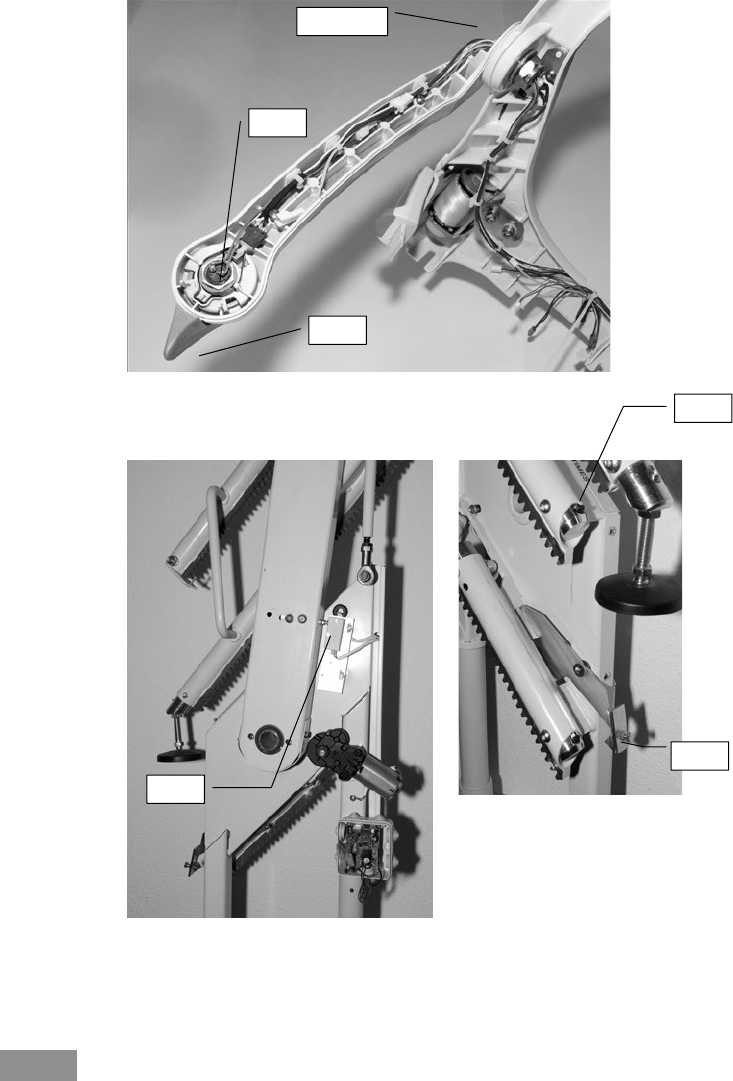
Quick Reference Guide Handicare 2000
9
Version 2.1
10
S24 Toggle
S23 Keyswitch
S29 – S30 Armrestswitches
S31 Foldable hinge contact
S32 Foldable hinge contact
S33 Foldable hinge contact
Motor
Board P4
S29/30
S23
S24
S33
S31
S32
S24 Toggle
S23 Keyswitch
S29 – S30 Armrestswitches
S31 Foldable hinge contact
S32 Foldable hinge contact
S33 Foldable hinge contact
Motor
Board P4

10
Molex testing link
5. Testing
The circuits should be tested as follows:
• Use the electrical diagram to see which circuit you need to test
• Disconnect the Handicare 2000 from the power supply
• Connect the molex testing link to the pcb
• Ensure looms are removed from pcb before carrying out
continuity testing
• Set the multimeter to the “beep” or resistance or voltage test
mode
• Check that you are testing between the correct connector pins/
numbers.
• No “beep” or resistance means that the circuit being tested is
not complete.
• Voltages can be find on the electrical scheme
If there is a short circuit with the frame, hold one of the measuring pins
against the unit’s ground pin of the seat and push the other measuring
pins into the top of the molex testing link.

Quick Reference Guide Handicare 2000
11
6. Display
On the lift is a display which shows a diagnostic code to help you to locate the
cause of the breakdown. The codes can be found on page 4/5 and in the user-
and installation manual.
7. The toggle
The lift is operated by the toggle on the armrest. The toggle as well
as the key switch or the button for the powered footrest raiser can be
swapped from right to left on side.
The lift will not ride when the armrests are in the folded position. It does
however operate on the remotes.
During the ride the diagnostic
display show “8” or “9”.
An installation toggle loom
can be used to ride the power
pack without chair. (art.
Nr.181001.50083).
In case of a public building when the key switch should switch off the
toggle but the remotes should stay operational, the key switch needs to
be transferred from the safety line to the control line.
8. The remotes
The remotes function on infrared. On the backside is a dipswitch for
setting a different code.
The lower button is a special button for parking the lift. On the backside
is a red,orange or green cover. Green means the remote functions on
Version 2.1
12
6. Display
On the lift is a display which shows a diagnostic code to help you to locate the cause
of the breakdown. The codes can be found on page 4/5 and in the user- and
installation manual.
7. The toggle
The lift is operated by the toggle on the armrest. The toggle as well as the key switch
or the button for the powered footrest raiser can be swapped from right to left on side.
The lift will not ride when the armrests are in the folded position. It does however
operate on the remotes. During the ride the diagnostic display show “8” or “9”.
An installation toggle loom can be used to ride the power pack without chair. (art.
Nr.181001.50083).
In case of a public building when the key switch should switch off the toggle but the
remotes should stay operational, the key switch needs to be transferred from the
safety line to the control line.
8. The remotes
The remotes function on infrared. On the backside is a dipswitch
for setting a different code.
The lower button is a special button for parking the lift. On the
backside is a red,orange or green cover. Green means the
remote functions on radiofrequency (2,4 Ghz), red means the
remote functions on infrared. Orange means the remote
functions on 868 Mhz.
Under this cover you can find a dipswitch to set a different canal.
The infrared remotes work out of the box. If they don’t, they can be linked as follows:
Press and hold the red button on the board P1. A yellow light will illuminate on the
board. Press any button on the handset and the light will go out.

12
radiofrequency (2,4 Ghz), red means the remote
functions on infrared. Orange means the remote
functions on 868 Mhz.
Under this cover you can find a dipswitch to set a
different canal.
The infrared remotes work out of the box. If they
don’t, they can be linked as follows: Press and
hold the red button on the board P1. A yellow
light will illuminate on the board. Press any button on the handset and
the light will go out.
9. The safety edges
Two direction-sensitive safety edges and one general safety edge have
been included in the Handicare 2000.
The direction-sensitive safety edges
The direction-sensitive safety edge prevents the lift from moving further
in the direction that is blocked.
However, the Handicare 2000 can still be moved in the opposite
direction to remove the block.
The diagnostic code shows “4” or “6”
The following switches have been included in the direction-sensitive
safety edge:
• Footrest switches
• Detection switches for the power pack
The handing of the safety edges is when sitting on the lift.
Version 2.1
12
6. Display
On the lift is a display which shows a diagnostic code to help you to locate the cause
of the breakdown. The codes can be found on page 4/5 and in the user- and
installation manual.
7. The toggle
The lift is operated by the toggle on the armrest. The toggle as well as the key switch
or the button for the powered footrest raiser can be swapped from right to left on side.
The lift will not ride when the armrests are in the folded position. It does however
operate on the remotes. During the ride the diagnostic display show “8” or “9”.
An installation toggle loom can be used to ride the power pack without chair. (art.
Nr.181001.50083).
In case of a public building when the key switch should switch off the toggle but the
remotes should stay operational, the key switch needs to be transferred from the
safety line to the control line.
8. The remotes
The remotes function on infrared. On the backside is a dipswitch
for setting a different code.
The lower button is a special button for parking the lift. On the
backside is a red,orange or green cover. Green means the
remote functions on radiofrequency (2,4 Ghz), red means the
remote functions on infrared. Orange means the remote
functions on 868 Mhz.
Under this cover you can find a dipswitch to set a different canal.
The infrared remotes work out of the box. If they don’t, they can be linked as follows:
Press and hold the red button on the board P1. A yellow light will illuminate on the
board. Press any button on the handset and the light will go out.

Quick Reference Guide Handicare 2000
13
The general safety edges
The general safety edge prevents the lift from moving further in both
directions.
The diagnostic code shows “0” when the toggle is moved in either
direction if the safety edge is obstructed.
The following switches have been included in the general safety edge:
• Seat swivel switch
• Overspeed governor switch
• Key-operated switch
• Final limit switch
• The emergency stop
• The handwinder switch
10. The batteries
Two 12V 7,2 Ah maintenance-
free lead-acid batteries are used.
They have an expected life span
of three years.
If the output voltage of one of
the batteries is at least 5V less
than that of the other, it can
be assumed the battery is faulty. If the voltage between the batteries
varies, there is something wrong with them.
Guarantee
No guarantee is provided for the batteries. However, we do ask that
you report any complaints to us, stating the identification number on
the battery.
Version 2.1
14
10. The batteries
Two 12V 7,2 Ah maintenance-free lead-acid batteries are used. They have an
expected life span of three years.
If the output voltage of one of the batteries is at least 5V less than that of the other, it
can be assumed the battery is faulty. If the voltage between the batteries varies,
there is something wrong with them.
Guarantee
No guarantee is provided for the batteries. However, we do ask that you report any
complaints to us, stating the identification number on the battery.

14
11. Charging power supply
The battery charger is suitable for
an input voltage of between 100V
and 240V. The output voltage is 33
V=. The charging current is 1 A.
There are different diagnostic codes
if the lift requires charge
Code 1 and 7: When the battery voltage is very low (maybe down to
10%capacity left in batteries), this fault code will appear. When the
lift docks on to charge contacts, the lift will not drive off the contacts.
1 will flash. Lift will only drive off if battery voltage has recovered
approximately three quarter capacity. Another way of driving off the
contacts is if lift is powered “off” then back “on” but as soon as lift
docks on contacts, process will repeat again. This fault code is linked
to fault code 7 but the code 7 is not usually seen as code 1 takes
priority.
Code r: This fault will occur when the lift is charging. If the power
supply is disconnected while the lift is charging, the r code will display.
A fault with the 33V power supply where the power supply cannot
supply current to charge the batteries will also show this code.
Code U: This fault occurs when the lift has fully charged the batteries
and is in float mode. When the 33V power supply is disconnected, the
U code will display.
Code E: This fault appears if the batteries are low. The main relay on
the board is rated for 24VDC operation so the low voltage will give a
false fault condition.

Quick Reference Guide Handicare 2000
15
12. Boards
Version 2.1
16
12. Boards
125 Mainboard P1
126 Powered swivel P3 Powered footrest raiser P2
126 Foldable hinge P4
Version 2.1
16
12. Boards
125 Mainboard P1
126 Powered swivel P3 Powered footrest raiser P2
126 Foldable hinge P4
125 Mainboard P1
126 Powered swivel P3
126 Foldable hinge P4
Powered footrest raiser P2

16
13. Options
The stairlift can be extended with extra powered options:
• Powered swivel chair
• Powered footrest raiser
• Foldable hinge
Logic
The grey communication loom provides a link between the MS125 pcb
and the 126 pcb.
The 126 connection on the MS125 pcb output is between 8-12
volts. Each time a 126 pcb is connected, the reading will drop by
approximately 0.8 volts as communication between the two pcb’s is
established.
The 126 pcb dip switch settings tell the MS125 pcb what powered
option is connected. Each dip switch setting is looking for different
parameters to determine when and where power should be applied to
the attached motor.
When the parameters are met, the MS125 pcb passes the battery
voltage through the communication loom to the 126 pcb. The 126 pcb
then reduces the output to the correct voltage for the attached motor
to power the option. Depending on which option is attached, voltage
would be applied to the motor for a set time or until the motor has hit a
stop, the 126 pcb has a stall current.
In case of a failure on the communication circuit, the lift runs, but the
options don’t function.
Powered swivel chair
The powered swivel chair swivels at the top and is operated from the
toggle. The lift shall be on the upper end limit switch and the board

Quick Reference Guide Handicare 2000
17
should detect the charge voltage. The powered swivel chair can be
operated manually in case of emergency.
Powered footrest raiser
The powered footrest raiser is powered from a button under the armrest
or from a switch between the 2 seat parts. The powered footrest can be
activated all along the track.
The pcb used for the powered footrest raiser does not communicate
with the main pcb. The safety and the limits are build into the footrest
motor.
The foldable hinge
The foldable hinge is operated by the toggle. From the top of the stairs,
the toggle is pushed in the down direction. The lift will drive down the
track until it reaches the intermediate charge contacts. The lift will stop
at this point. Keep the toggle pushed in the down direction. After a
short pause the hinge will lower.
On the rail at the top and just above the foldable hinge are 2 contacts.
The contact on the upper tube is for the communication and the
contact on the lower tube is for the charging.
On the backside of the unit is a foldable hinge enable contact. This
contact shall be activated by the ramp to enable the foldable hinge to
move. At the same time the cupper strip in the power pack shall have
contact with the cupper strip on the rail, so the lift “sees” 33V=. In
case of a power down the foldable hinge will act on the foldable hinge
enable contact only.
On the rail are 2 switches to control the end position of the hinge and
to enable the lift to drive in case the hinge is completely (un) folded.
On the main board the dipswitch to enable foldable hinge shall be
activated. And on the board in the electric box on the rail shall be
activated. Consult the electric scheme for the right setting off the
dipswitch.

18
14. Rescuing the user
Instructions for rescuing a user seated on a chair lift of the type
Handicare 2000 that is still at the top of the stairs.
Check the status of the stairlift via the diagnostic display. Remove
faults in the stair lift that could pose a danger to the user. For example,
faults in the footrest safeguard, in the operation, detection strips or the
chair position switch.
Never ride with the user on the lift when a safety measure is switched
off.
If it is not possible to remove the fault without danger to the user, first
release the user:
In such case ensure that your are positioned above the user and the
chair lift at all times.
Move the user to safety by turning the chair in the direction of the
stairs. Lock the chair in place. Unfasten the safety belt. The client may
now step in the direction of the stairs and proceed to the floor above.
Remove the fault; if necessary, you may ride the chair lift to the floor
level using the manual hand wheel, for which please refer to the
manual.

Quick Reference Guide Handicare 2000
19
The lift does
not operate in
either direction
See page
20/21
The lift does
not operate in
one direction
See page 25
The lift does
not charge
See page 31
Remote con-
trol problems
See page 32
Powered swi-
vel problems
See page 36
Hinge
operated but
lift does not
move
Code “J”
See page 34
The hinge
does not
operate
See page 33
Powered foot-
rest problems
See page 37
Lift runs conti-
nuously on half
speed
Code “n”
See page 38
Hinge
problems
Breakdowns
Hinge
operated but
lift does not
move
Code “8 or 9”
See page 35

20
The lift does
not move in
either
direction
Part 1
The thermal
fuse on the
pcb is hot
Code
“d”
The main
power relay is
welded close
Code
“E”
The main
power relay
did not close
Code
“H”
The main
power relay is
closed early
Code
“G”
Problem with
the brake
Code
“.11.”
Over current
Code
“L”
Current limit
exceed
Problem with
brake
Problem with
display
Board P1 is
faulty
Main board
isfaulty
Check motor
and track for
obstructions
There is a break
in the current
between
M13-1 or M13-2
and the brake
Standard resis-
tance between
40 – 70 ohm
Replace pack
Problem
with infrared
receiver
Code
“flashing”
Short circuit on
the com-muni-
cation circuit
Main board
is faulty
The batteries
are low
Overload The brake is
faulty
Main board
isfaulty

Quick Reference Guide Handicare 2000
21
Code “none”
See page 24
Code
“b”
There is a
short on the
toggle circuit
Or a call is
active when
mains switch is
switched on
Code “Flat
line”
See page 23
Code
“0”
See page 22
Main board is
faulty
Main board is
faulty
Main board is
faulty
Code
“8” or ”9”
flashing
There is a
break in
the current
between M1
and the motor
The lift does
not move in
either direction
Part 2
Code
“F”
Problem with
the brake
Code
“y”
Software
faillure
Code
“o”
EEPROM-
problem
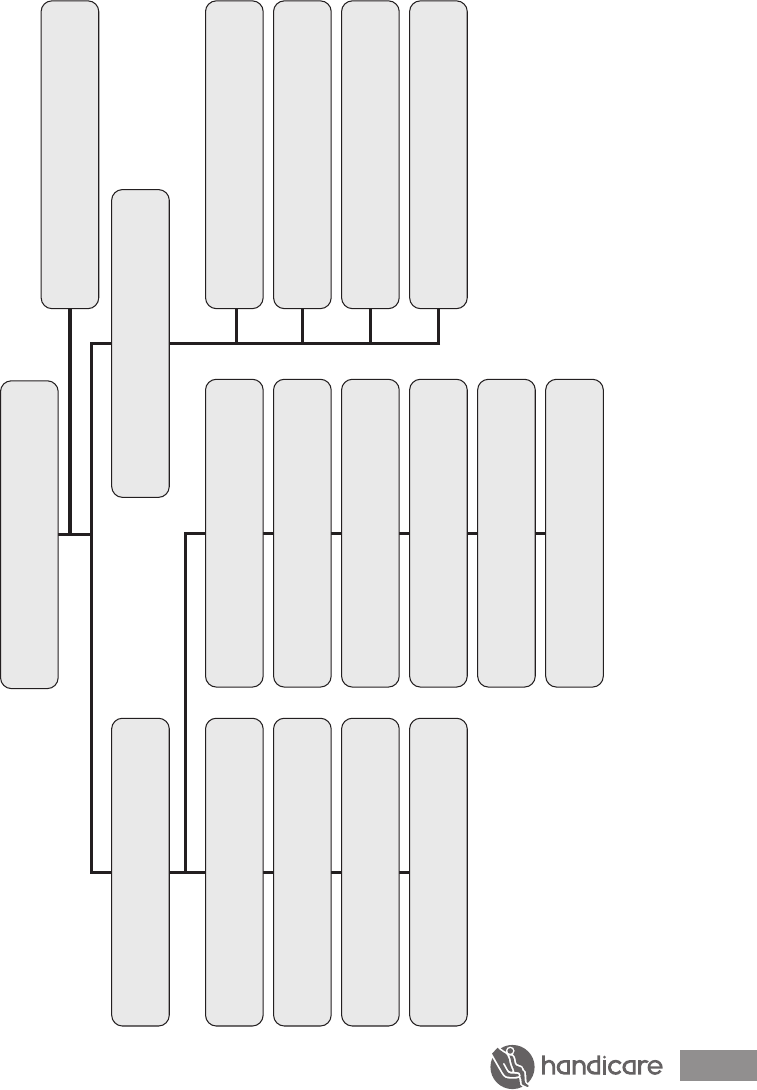
22
Lift does not move in either direction code:”0”
Connect the molex testing link
The voltage between
M8-7 and ground is 3,5 V
The voltage between
M8-7 and ground is not 3,5 V
The voltage between M7-6 and ground is 3,5 V
Options do function
Short circuit between end limit switch and frame
The voltage between M7-6 and ground is not 3,5 V
Options don’t function either
There is a break in the current between M8-7
U8-1 and U18-1
Short circuit between safety edge and frame
There is a break in the current between M8-9,
U8-2,U10-2, U11-2, U11-1, U10-1 and U18-3
The final limit switch S17,18 is faulty Short circuit between Footrest switch and frameThe emergency switch S34 is faulty
The handwinder switch S35 is faulty Short circuit between general safety line and frame
The key switch S23 is faulty
The Overspeed govenor switch S19,20 is faulty
The seat swivel switch S25 is faulty
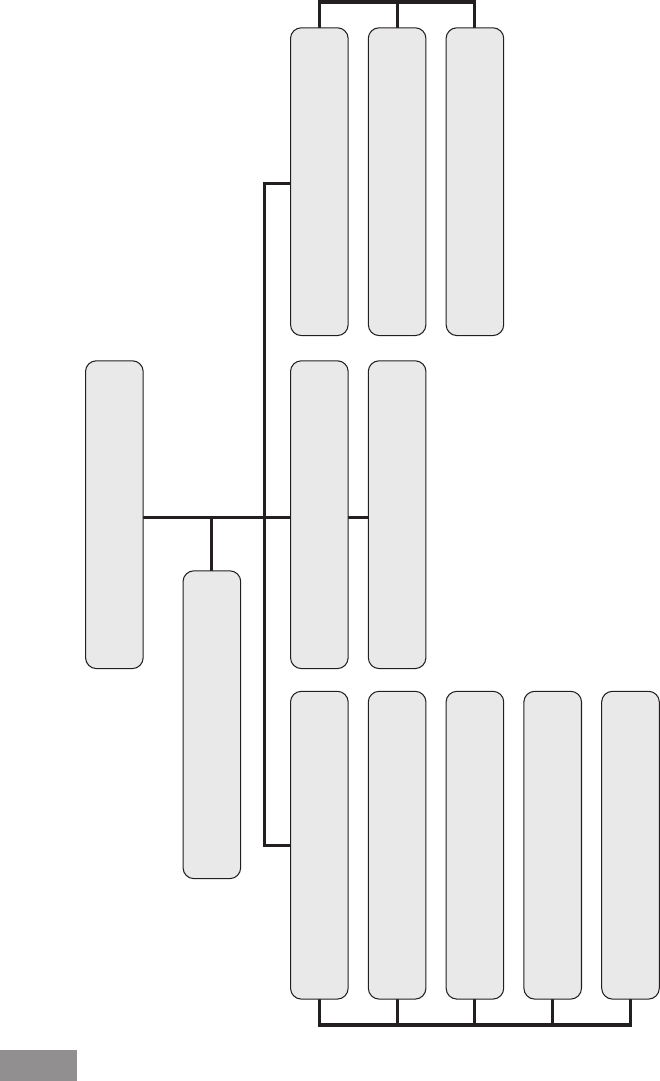
Quick Reference Guide Handicare 2000
23
Lift does not move in either direction
Code: Flat line (on charge) Code: 2 (off charge)
Connect the molex testing link
The voltage between M7-2 and ground is not 4,5 V The voltage between M7-2 and ground is 4,5 V
The voltage between M7-1 or M7-3 and ground is not
4,5 V when calling the lift
The main board P1 is faulty
The lift is on the end position go to Lift does not move
in 1 direction on page 25
There is a break in the current between:
M7-2,U1-2,U2-2,U6-2,U18, U19,U12-2, U13-2
This Main Board P1 is faultyThe joystick is faulty
One of the armrests is in the folded position
An armrestswitch S29 or S30 is faulty

24
Lift does not move in either direction
code:”none”
No 24V = between M3 and ground 24 V= between M3 and ground
The display is flashing and than shows “none”
The lift has run for 30 seconds
and the thermal fuse on the main
board is hot
Main switch S21 switched off Faulty brake
The main switch S21 is faulty Problem with infrared receiver
Broken fuse 25 A Problem with display
Break in current between M2 and M3
Main board P1 is faulty
Flat batteries Short circuit between ground and communication

Quick Reference Guide Handicare 2000
25
The lift does not move
in one direction
Code “5”
See page 28
Code “4”
See page 29
Code “3”
See page 27
Code “6’
See page 30
Code “flat line”
See page 26
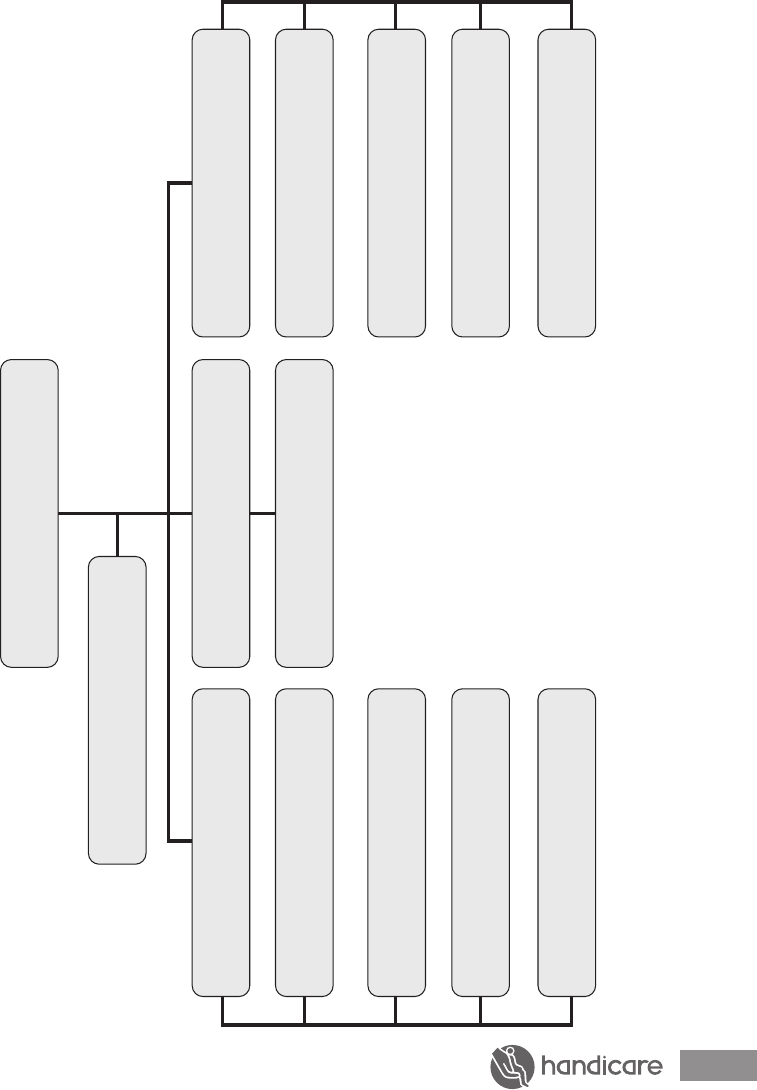
26
Lift does not move in one direction
Code: Flat line (on charge) Code: 2 (off charge)
The voltage between M7-2 and ground is not 4,5 V
The voltage between M7-1 and ground is not 4,5 V
when moving the toggle
The voltage between M7-3 and ground is 4,5 V
When moving the toggle
The main board P1 is faulty
There is break in the current between:
M7-1, U1-3, U2-3, U6-3, U12-3, U13-3
There is break in the current between:
M7-3, U1-1, U2-1, U6-1, U12-1, U13-1
The joystick is faulty This Main Board P1 is faulty
The main board P1 Is faulty The joystick is faulty
An armrest switch S29 or S30 is faulty An armrest switch S29 or S30 is faulty
Connect the molex testing link

Quick Reference Guide Handicare 2000
27
Lift does not move in upwards direction (left)
or downwards direction (right)
Code: “3”
The voltage between M8-5 and ground is 3,5 V
The voltage between M8-6 and ground
is not 3,5 V
Main board P1 is faulty Main board P1 is faulty
Connect the molex testing link
The voltage between M8-5 and ground
is not 3,5 V
There is a break in the current between:
M8-5, U3-2,U5-2,U4-2 and M8-6
The endlimit switch S14 or S16 is faulty

28
Lift does not move in downwards direction (left)
or upwards direction (right)
Code: “5”
The voltage between M8-3 and ground is 3,5 V
The voltage between M8-4 and ground
is not 3,5 V
Main board P1 is faulty Main board P1 is faulty
Connect the molex testing link
The voltage between M8-3 and ground
is not 3,5 V
There is a break in the current between:
M8-3,U3-1,U5-1,U4-1 and M8-4
The endlimit switch S13 or S15 is faulty

Quick Reference Guide Handicare 2000
29
Lift does not move in downwards direction (right)
or upwards direction (left)
Code: “4”
Connect the molex testing link
The rail is on the leftside of the
stairs. The lift will not move up.
The voltage between M7-5 and
ground is 3,5 V
Main board P1 is faulty
The rail is on the righttside of the
stairs. The lift will not move down.
The voltage between M7-5 and
ground is 3,5 V
Main board P1 is faulty
The rail is on the leftside of the stairs.
The lift will not move up
The voltage between
M7-5 and ground is not 3,5 V
There is an obstacle blocking the
upperside of the pack or
the upperside of the footrest
There is a break in the current in the
line : M7-5, U9-4, U9-5, M7-7
The footrestswitch S8
is faulty
The rail is on the right side of the
stairs. The lift will not move down.
The voltage between
M7-5 and ground is not 3,5V
There is an obstacle blocking
the downside of the pack or the
downside of the footrest
There is a break in the current in
the line: M7-5, U9-2, U9-1, U9-4,
U9-5 and M7-7
The front chassis edge switch
S11 or S12 is faulty
The footrest switch S8,S9
is faulty
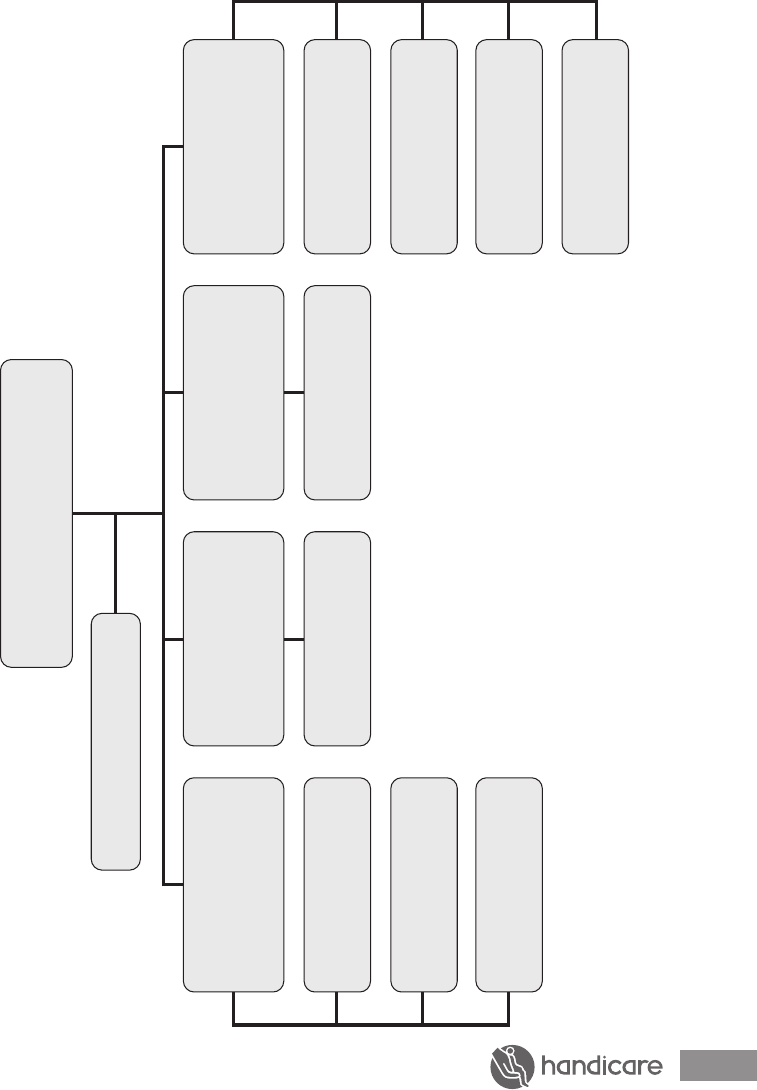
30
Lift does not move in downwards direction (left)
or upwards direction (right)
Code: “6”
Connect the molex testing link
The rail is on the rightside of the
stairs. The lift will not move up.
The voltage between M7-8 and
ground is 3,5 V
Main board P1 is faulty
The rail is on the leftside of the
stairs. The lift will not move up.
The voltage between M7-8 and
ground is 3,5 V
Main board P1 is faulty
The rail is on the right side of
the stairs.
The lift will not move up.
The voltage between M7-8 and
ground is not 3,5V
There is an obstacle blocking the
upperside of the pack or
the upperside of the footrest
There is a break in the current in the
line: M7-8,U9-6,U9-5,M7-7
The footrestswitch
S7 is faulty
The rail is on the left side of
the stairs.
The lift will not move down.
The voltage between M7-8 and
ground is not 3,5 V
There is an obstacle blocking the
downside of the pack
or the downside of the footrest
There is a break in the current in
the line: M7-8,U9-1,U9-2, U9-6,U9-5
and M7-7
The front chassis edge switch
S11 or S12 is faulty
The footrest switch S7 or S9
is faulty

Quick Reference Guide Handicare 2000
31
Lift does not
charge
Code “1”
Requires charge
Ride the lift to the
charge contacts*
No 33V= between
charge contact and
ground
Code “2”
Off charge
Code “U”
No float indication.
33V= charging
power supply is
disconnected
33V PSU faulty
Faulty contact strip
in the unit
The charging power
supply is not con-
nected to the mains
Break in the current
between the contact
strip and M10
Break in the current
from the charging
power supply to
the rail
33V = between
charge contact and
ground
Ride the lift to the
charge contacts*
Short circuit
between M10 and
ground
Ride the lift to the
charge contacts*
Code “7”
Low voltage
Code”r”
No charge
No 33V= between
M10 and ground

32
Remote
control
problems
The remote
control
batteries are
empty or have
been inserted
in the wrong
way
Led on the
handset will
flash if bat-
teries
are low
The remote
control
is faulty
The lift does
not operate
on the joystick
either
See page 21
Problems with
the infrared
receiver
The thermal
fuse on the
board is hot
The infrared
receiver
is faulty
There is a
break in
the current
between
the infrared
receiver and
M5-1,2,3 or
M5-1,2,3
Code “C”
The IR adress
(dipswitch)
does not
match,
reprogram
handsets
The main
board P1
is faulty
The remotes
function
upside/down
The dipswitch
setting on the
main board
P1-D2
is wrong
There is
interferential
with low
energy lamps.
Change
to radio
frequency

Quick Reference Guide Handicare 2000
33
The foldable hinge does not operate
Measure the voltage on the
communication circuit without moving
the control
The Voltage on the communication
circuit is 24V= or less than 8V=
The Voltage on the communication
circuit is between 8V= and 12V=
Operate the control
The voltage on board
P4 M22 is 24V=
There is a break in the current between
the foldable hinge motor and M24
The foldable hinge motor
is faulty
There is a break in the wiring between
the ground connection and M26
Board P4 is faulty
There is a break in the current between
the ground contact in the pack and
the ground
There is no power supply (33v=)
There is a break in the current between
M3 and M12
The 5 Amp fuse is faulty
There is a break in the current between
the contact strip and M12
There is a bad contact between the
contact in the pack and the contact strip
on the rail
The contact strip is faulty
The main board P1 is faulty
The dipswitch setting on
main board P1 is faulty
The board P4 is faulty
There is a bad contact between the
ground contact in the pack and the rail
The power has not been turned
off/on after changing the settings
(10 sec delay)
There is break in the current between
the copper strip and M10
The dipswitch setting on P4 is wrong
The emergency switch S34 is faulty
The key switch S23 is faulty
There is a break in the current between
M8-9,U8-2,U10-2, U11-2, U11-1,
U10-1 and U18-3
The board P1 is faulty
The voltage on board
P4 M22 remains between
8V= and 12V=

34
The hinge is operated but the lift
does not move code “J”
The lift is at the top and the hinge
is operated
There is a stopping difference between
the remote up button and the parking
button. Adjust the top stop and advise
customer to use the up button
The lift is on the charge contact but not
on the top stop. The lift thinks he is at
the hinge point. Adjust the top stop.
Check the hinge activation bracket and
the roller/switch S22 on the lift
There is a stopping difference between
the remote up button and the parking
button. Adjust the top stop and advise
customer to use the up button.
There is a break in the current between
M25-1 and M25-2
Check that the charge contact and the
hinge activation bracket are correct
aligned
The lift is on the intermediate
chargepoint

Quick Reference Guide Handicare 2000
35
The hinge is operated but the lift won’t move
Code “8” or “9”
There is break in the current between
M23-1 and M23-2 or M23-3 and M23-4
The top endswitch of the folding hinge S33 is faulty.
If the top limit switch is defective, after a short delay,
the lift would be allowed to drive UP but the hinge would be
left in the position it is in.
The endswitch of the folding hinge S31,S32 is faulty
The lift will not move down, but can move up

36
The powered swivel does not operate
The Voltage on the communication
circuit is 24V= or less than 8V=
The Voltage on the communication
circuit is between 8V= and 12V=
Operate the control
The voltage on the communication
is 24V=
There is a break in the current between
the powered swivel motor and M19
The emergency switch
S34 is faulty
There is a break in the current between
M8-9,U8-2,U10-2, vU11-2, U11-1,
U10-1 and U18-3
The powered swivel motor
is faulty
The dipswitch setting on P3
is wrong
The key switch
S23 is faulty
There is a break
in the ground connection M18
The power has not been turned off/on
after changing the settings (10 sec delay)
The main board P1
is faulty
Board P3 is faulty
The control is faulty
see page 23
The board P3 is faulty
The chair has been swiveled by hand,
reposition the chair by hand
There is break in the current between
M12 and M17
The 5 Amp fuse
is faulty
There is a break in the current between
M3 and M12
The lift is not
on the limit actuator
There is no charging voltage
see page 31
The limit switch circuit is faulty
see page 27
The voltage on the communication
circuit remains between 8V= and 12V=
The main board P1 is faulty

Quick Reference Guide Handicare 2000
37
The powered footrest
does not operate
No 24 V = between
M14 and ground
24 V= between
M14 and ground
The operation switch
S26 or S28 is faulty
Main switch S21 switched off
The emergency switch S34
is faulty
The board
P2 is faulty
The main switch S21 is faulty
The keyswitch S23
is faulty
There is a break in the current between
U15 or U17 and U7
Broken fuse 25 A
There is a break in the current between
M8-9,U8-2,U10-2, U11-2, U11-1, U10-1
and U18-3
There is a break in the current between
U7 and M21
Break in current between
M2, M3 and M14
There is a break in the current between
the powered footrest motor and M15
Flat batteries
The powered footrest motor
is faulty
There is a break
in the ground connection and M16

38
The lift runs on half speed Code: “n”
The batteries are low
There is a problem with the magnets on the rail
The reedcontact S10 is faulty
There is a break in the current between M20-1 and M20-4
The main board P1 is faulty

Quick Reference Guide Handicare 2000
39

