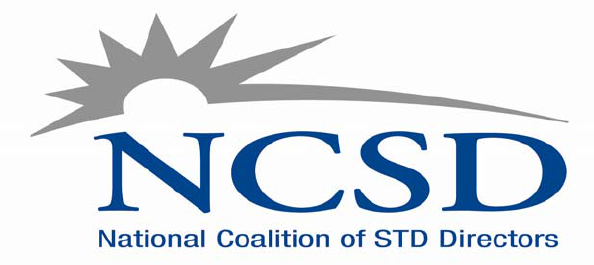
National Guidelines for Internet-based STD/HIV Prevention – Executive Summary – March 2008.doc
National Guidelines for Internet-based
STD and HIV Prevention:
Accessing the Power of the Internet for Public
Health
Guidelines for Internet-based Partner Notification
Guidelines for Internet Outreach
Guidelines for Health Communications
March 2008
National Guidelines for Internet-based STD/HIV Prevention – Executive Summary – March 2008.doc
2
Executive Summary
Accessing the Power of the Internet for Public Health: Guidelines for Internet-based
STD/HIV Prevention, hereafter referred to as The Guidelines, is a user-friendly document
developed to aid health departments and community-based nonprofit organizations use
the Internet as a tool for the control and prevention of STDs including HIV. The
Guidelines focus on three distinct types of Internet activities: Internet-based Partner
Services (IPS), Outreach, and Health Communications. These three activities were
chosen based on their current use in the field (IPS), and the overarching nature for which
other online activities derive (Outreach and Health Communications). While IPS is a
discrete interaction with a trained Internet-Disease Intervention Specialist, STD/HIV
outreach and health communication activities carried out online are intended to be broad
reaching.
Internet-based Partner Services (IPS)
Rooted in traditional Partner Notification, IPN is the process of using the Internet to
conduct or enhance the method of notifying a person of their potential exposure to an
infectious disease. As trends in sex-seeking opportunities adapt to new technological
advances, IPN is particularly useful in contacting individuals that may otherwise be
unreachable except for screen names, e-mail addresses, or other Internet aliases.
Measures to ensure confidentiality, ethics, and computer security are essential precursors
to conducting IPN. The Guidelines present several issues, and possible solutions, to
consider prior to attempting IPN.
It should be noted that The Guidelines have adopted the term partner services as a
replacement for the term partner notification. This was done for two reasons. Foremost,
the term partner services encompasses a broader definition, one that captures the broad
array of services being offered beyond partner notification, such as the provision of
referrals, follow-up, testing for other STDs including HIV, vaccination for hepatitis, etc.
Additionally, the term is being used so that this document is consistent with the new,
Centers for Disease Control and Prevention (CDC) partner services document, which
integrates guidelines for partner services for HIV and other STDs into a single set of
recommendations and replaces the CDC’s 1998 HIV Partner Counseling and Referral
Services Guidance and the Partner Services module of the 2001 Program Operations
Guidelines for STD Prevention.
Internet-based Outreach
Careful observation of the culture of the online community is crucial for online
outreach. Each Internet community may have different clientele with unique STD/HIV
risk behaviors, or varying standards for permitting health educators and health messages
on their website or online community. As such, it is important to create guidelines for
online outreach specific to your individual program or agency to ensure consistency in
approach. The Guidelines offers tips on creating an online identity and suggests elements
to be included in your program or agency-specific guidelines.

National Guidelines for Internet-based STD/HIV Prevention – Executive Summary – March 2008.doc
3
Health Communications
STD/HIV-related health communications on the Internet should be a complementary
activity to IPS and outreach. At the very least, every program or agency needs to have a
website. The passive health-information seeker may be more inclined to view health
information on a website than to engage in dialogue with an actual person from a health
department or community-based organization, either in person or online. Having a well-
developed website for your program or agency can also add credibility to other online
activities, such as IPN and outreach. In addition to tips on developing a website, The
Guidelines highlight traditional health communications tools, such as banner ads, and
expands to include emerging technologies to be considered, such as mobile devices and
audio/video. The Guidelines also provides examples of how these tools can be translated
for use in a virtual environment.
The virtual environment is fluid, constantly shifting, and changing. Websites popular
today may lose their core audience and become cliché tomorrow. However, equipped
with the basic elements outlined in The Guidelines, your program or agency will have the
necessary skills to remain relevant in the realm of Internet-based STD/HIV prevention
activities.
Should you need help or more information regarding
any section of the guidelines, please contact NCSD
at (202) 842-4660 or [email protected].
SUGGESTED CITATION:
National Coalition of STD Directors. (2008, March). National Guidelines for Internet-
based STD and HIV Prevention: Accessing the Power of the Internet for Public Health.
Washington, DC: Author.

National Guidelines for Internet-based STD/HIV Prevention – Executive Summary – March 2008.doc
4
Introduction
Background
Access to the Internet is ubiquitous in the United States and research has shown it to
have an impact on sexually transmitted disease (STD) transmission. As the use of the
Internet and other technologies continues to grow, many program areas turned to the
National Coalition of STD Directors (NCSD) and the Centers for Disease Control &
Prevention (CDC) for guidance on how to use the Internet as a tool for the control and
prevention of STDs including HIV.
Because of these requests for direction, an effort was initiated to bring together all
those who are conducting STD prevention online to create guidance based on their
successes and their mistakes. In acknowledging their collective knowledge and
experience, the wheel was not reinvented but rather a document was created that will help
other programs initiate and conduct successful Internet efforts and avoid common
mistakes.
Objectives
In creating this document, NCSD, CDC, and its many partners had two objectives.
First, this is an important, initial effort to document what is known nationally about
promising practices for using the Internet for the control and prevention of STDs.
Second, this is an important first effort to establish a baseline of operating procedures that
will help assure consistency in the quality of services and management of risk related to
these services. The aim is to create a useful and user-friendly document that is helpful to
state public health departments and community-based nonprofit organizations that want
to begin using the Internet or want to expand or improve their current Internet efforts.
Levels of Guidance
Because the use of the Internet for the control and prevention of STDs is still new,
there is a limited amount of evidence to suggest any one approach or procedure is better
than any other. Every organization using the Internet is having different degrees of
success and, as far as we know, continuing to learn and adapt approaches as needed.
The guidelines included in this document represent two levels of practice. We chose
these levels because we believe we have enough experience in some areas to recommend
preferred practices. In other areas, there are too many options to choose from and still
more options being created all the time.
• Framework Level: Preferred practice for the way to approach something; lays a
foundation based on good experience. This level applies to the guidelines included for
Internet Partner Services and Internet Outreach.

National Guidelines for Internet-based STD/HIV Prevention – Executive Summary – March 2008.doc
5
• Recommendation Level: Optional practices based on initial exploration or
experience; a place to begin from or move toward. This level applies to the guidelines
included for Health Communications on the Internet.
Guidelines Development Process
A work group led by NCSD and the CDC’s Division of STD Prevention (DSTD) planned
and coordinated the guideline development process.
The content for these guidelines was
developed with the participation and input of a wide range of professionals who work in
STD and HIV control and prevention across the United States. Stakeholders with various
levels of Internet-based STD/HIV prevention knowledge and experience were invited to
the table in order to ensure that the document was written for a broad audience in the
most comprehensive and cohesive way. Invitees represented those programs with the
most experience and expertise in this field, those programs that wanted to develop and
implement their own programs but did not know where to begin, and those programs with
little or no knowledge of and/or experience with the Internet and how it could be used as
a prevention tool. Approximately 30 invitees from 20 different jurisdictions participated
in a 3-day meeting in Washington DC, June 27-29, 2006. The focus of the initial meeting
was to develop the key concepts, approaches, practices, and procedures that would be
included in the guidelines. Following the preliminary meeting, participants convened in
small working groups to further develop the detailed content for the guidelines. Protocols
were outlined and developed and a smaller group of participants was reconvened in
Washington DC for two days, January 10-11, 2007, to fill in gaps, make additional
decisions, and outline future steps. Finally, various contributors spent countless hours
writing, compiling, and editing the documents. Draft versions of the documents were
shared with programs with little or no Internet-based prevention experience for comments
and feedback. Responses from the programs were incorporated when applicable and
possible. This is a living document that was put through a rigorous review by a medical
editor. Prior to the release of the final document it will be vetted to staff in the Office of
the Director of the Division of STD Prevention at the CDC and approved by the Board of
the National Coalition of STD Directors. What you have before you is the incredible
work of many dedicated individuals.
The completed guidelines are the property of NCSD. NCSD will make them
available through its website and is committed to updating them regularly, based on
lessons learned and as new information about the Internet and other technologies emerge.
Questions about the guidelines and the process by which they were created should be
directed to NCSD.
National Guidelines for Internet-based STD/HIV Prevention – Executive Summary – March 2008.doc
6
Acknowledgements
Guidelines for Internet-based STD/HIV Prevention, 2007
Development of these guidelines was made possible with funding and staff support from
the Centers for Disease Control & Prevention and National Coalition of STD Directors.
The content has been made possible by the pioneering efforts and expertise of many
individuals. NCSD wishes to thank the following people for their great contribution and
leadership in creating these guidelines.
Contributors
Stephan Adelson, Tai Baker, Thomas Bertrand, Stewart Coulter, Sam Dooley, Daniel
Ehlman, Kevin Farrell, Allison Friedman, Jill Gatwood, Larry Foster, Bruce Furness,
Beau Gratzer, Melissa Habel, Suzanne Haecker, Tracey Hardy, Rachel Kachur, Deb
Levine, Todd Logan, Mary McFarlane, Daniel Melton, Jorge Montoya, David Novak,
Pam Pitts, Amy Pulver, Eric Roland, Jan Scott, Kim Seechuk, Frank Strona, David
Sullivan, Jemima Talbot, Drew Thomits, Karen Thompson, Lyn Trotter, Duane Wilmont,
Dan Wohlfeiler, & Andrew Woodruff
Reviewers
Ann Avery, Anna Bergdall, James Besong, Donna J. Cecere, Dana Cropper Williams,
Daniel Daltry, Amelia M. Hamarman, Jeff Klausner, Amy LaGesse, Sandra Langston,
Jessica Leston, Ed Renier, & Linda Smart-Smith
NCSD Staff Participants
Don Clark, Kelly Mayor, Dana Cropper-Williams
Editor
Deborah Elias
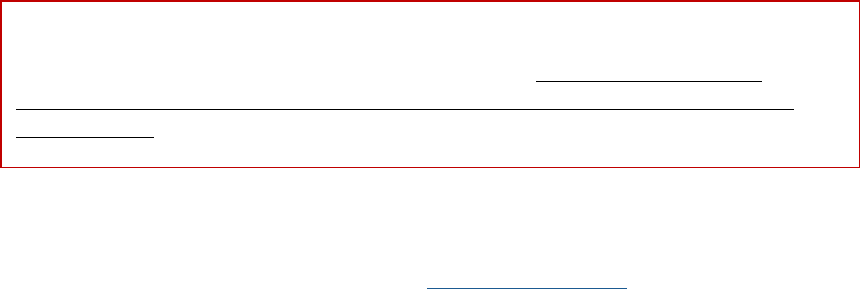
National Guidelines for Internet-based STD/HIV Prevention – Executive Summary – March 2008.doc
7
Should you need help or more information regarding
any section of the guidelines, please contact NCSD
at (202) 842-4660 or [email protected]
.
SUGGESTED CITATION:
National Coalition of STD Directors. (2008, March). National Guidelines for
Internet-based STD and HIV Prevention: Accessing the Power of the Internet for
Public Health. Washington, DC: Author.

Guidelines for Internet-based
Partner Services

National Guidelines for Internet-based STD/HIV Prevention – Partner Services – March 2008.doc
2
Table of Contents
Page
1. Introduction
4
2. Background 4
2.1 Types of Partner Services
5
2.2 Principles of Partner Services
5
2.3 Field Experiences 6
3. Before You Begin 9
3.1 Legal Authority
9
3.2 Confidentiality and Ethics
9
3.3 Access to the Internet and Computer Security 11
3.4 Engagement of Appropriate Stakeholders 11
4. Evaluation of Internet Partner Services (IPS) 12
4.1 Documentation 12
4.2 Special Considerations Regarding Documentation 13
4.2.1 The Creation of Logs Specific for IPS 13
5. Getting Started 14
5.1 Creating Profiles, Screen Names, and E-mail Addresses 14
5.2 Staffing 15
5.3 Training 16
5.3.1 Training for Adjunct Staff 17
5.4 Supervision 17
6. Implementing Internet Partner Services
17
6.1 Original Interview 17
6.2 Initiating Contact Using IPS
18
6.2.1 Out of Jurisdiction Considerations
18
6.3 Types of Notifications 19
6.3.1 Notification via DIS 19
6.3.2 Notification from the Original Patient
20
6.3.2.1 Personal IPS 20
6.3.2.2 Via Third-Party Sites
20
6.4 IPS Patient Follow-up 21
6.5 Special Considerations 21
6.5.1 Instant Messaging
21
7. Future of IPS 22
7.1 Cell Phones
22

National Guidelines for Internet-based STD/HIV Prevention – Partner Services – March 2008.doc
3
7.2 Social Networking Sites 23
8. Summary 23
References 25
Glossary of Acronyms 28
Appendices
Appendix A Examples of Confidentiality Agreements 29
Appendix B Examples of Legal Disclaimer 32
Appendix C Protocol for the use of a stand-alone computer with a DSL line 33
Appendix D Logic Models 34
Example 1. Logic Model Template
Example 2. Logic Model Example
Appendix E Example of Documentation Log 36
Appendix F Checklist for creating program-specific IPS guidelines 37
Appendix G Screen Names and Profiles 40
Example 1. Massachusetts
Example 2. Washington DC
Example 3. Houston, TX
Appendix H Sample e-mails – Traditional Language
44
Appendix I Sample e-mails – Alternative Language 45
Appendix J Description of Washington DC’s timeframe for sending IPS e-mail 48
Appendix K Documenting IPS in STD*MIS
49
Example 1. Massachusetts
Example.2. Washington DC
National Guidelines for Internet-based STD/HIV Prevention – Partner Services – March 2008.doc
4
1. Introduction
This section of the Internet Guidelines makes recommendations for conducting
Internet-based partner services (IPS), which includes Internet-based partner notification
(IPN), for both STDs and HIV, in virtual settings, such as through e-mail, instant
messaging (IM) and in chat rooms. STD and HIV IPS has been combined into a single set
of recommendations
, because, while programs may have different approaches to Internet-
based STD/HIV work, certain basic programmatic and staff requirements are necessary
for the work to be effective. It should also be noted that this document uses the term
“partner services (PS)”, including IPS, as adopted by the recently revised CDC guidelines
for HIV-STD partner services.
1
The term “Partner Services” is broad and encompasses
services beyond partner notification (PN); such as STD testing and vaccination
recommendations. Moreover, the term acknowledges that persons with STDs often need the
same array of services as persons with HIV and that creating distinctions between the two
does not serve the best interests of public health or the individuals involved.
1
The recommendations in this section are based on program experience
2-8
, lessons
learned from pioneers in the field of IPS, and input from several state health departments
and community-based nonprofit organizations. Most of the data driving these guidelines
are based on using IPS for infectious syphilis cases. Although these guidelines can easily
be modified to include other STDs – such as Chlamydia, gonorrhea, or HIV – and indeed
some programs are already using IPS for these infections, the data are not currently
available to warrant global guidelines for all STDs.
IPS adheres to the same standards and ethics as traditional PS, and the
recommendations presented in this document should be used in conjunction with the
CDC’s STD Program Operations Guidelines
9
and the CDC’s HIV Counseling, Testing,
and Referral Guidelines.
10-11
Principles from both documents apply directly to IPS.
For those jurisdictions that plan to implement IPS, these guidelines are intended to
assist program managers in developing their IPS activities. For those jurisdictions that
have already developed specific policies for IPS, these guidelines are intended to enhance
existing practices. Agencies may have internal policies or electronic barriers, such as
firewalls, that may impede implementation of Internet-related activities. It is
recommended that agencies review state and local laws and health department or agency
policies and consult with information technology (IT) departments prior to implementing
IPS activities.
2. Background
PS, as traditionally conducted, has been endorsed by the CDC and National Coalition
of STD Directors (NCSD) as an effective public health strategy to reduce STD and HIV
transmission and associated morbidity. PS attempts to inform people of their potential
exposure to STDs, and to refer them into care, thereby breaking the chain of infection and
reducing morbidity.
The Internet is a powerful medium for communication and, as such, is a valuable tool
for facilitating STD/HIV PS. Research has shown the Internet to be a venue for STD

National Guidelines for Internet-based STD/HIV Prevention – Partner Services – March 2008.doc
5
transmission
12-14
as well as for disease control and health promotion.
15-17
Access to the
Internet has become nearly universal for most Americans,
18
and program areas and health
departments have been encouraged to incorporate the Internet into their prevention
efforts.
19
With the rise of Internet-based social networking, dating, and sex sites,
anecdotal evidence suggests that increasing numbers of men who have sex with men
(MSM) as well as other high-risk populations are meeting online to arrange anonymous
sexual encounters. As a result, individuals who are newly diagnosed with STDs/HIV
may know only the screen names and/or e-mail addresses of their sex partners.
The Internet represents a relatively new medium for conducting PS. IPS is the
process of using the Internet to conduct or enhance the process of notifying a person of
their potential exposure to an infectious disease. IPS should augment traditional methods
of PS, specifically provider referral, where appropriate. Partner-locating information is
sometimes limited to an e-mail address or screen name/profile on an Internet site, making
the use of the Internet the only viable option for providing appropriate STD/HIV partner
services in these cases.
2.1 Types of Partner Services
Three primary strategies can be used to notify partners of possible exposure to STDs
or HIV infection: Provider, Self, or Contact referral. Often, more than one strategy may
be used to notify different partners of the same infected patient. The strategy will depend
on the particular patient, the particular STD, and partner circumstances. For example, a
patient with an STD may feel that he or she is in a better position to notify a main partner,
but would prefer that the Disease Intervention Specialist (DIS) notify other partners.
9
2.2 Principles of Partner Services
Current national STD and HIV program guidelines share core principles for the
provision of STD partner services and HIV partner counseling and referral services, and
these principles remain applicable when using the Internet for PS. Listed below is the set
of principles as described in the newly revised Guidelines for HIV-STD Partner
Services.
1
• Client-Centered: All steps of the partner services process should be delivered in a
client-centered manner, i.e., tailored to the behaviors, circumstances, and special
needs of the person being served.
Tip from the field
Both the Division of STD Prevention and the Division of HIV Prevention at
the U.S. Centers for Disease Control & Prevention encourage the use of the
Internet for STD/HIV prevention including IPS.
See the September 13, 2005 Dear Colleague Letter:
19
http://www.cdc.gov/std/DearColleague9-13-2005.pdf
National Guidelines for Internet-based STD/HIV Prevention – Partner Services – March 2008.doc
6
• Confidential: The confidential nature of partner services is essential to its success.
This also applies to special protections for data collected as part of the process.
• Voluntary
and non-coercive: Participating in partner services is voluntary for both
the infected person and his or her partners and cannot be conducted in a coercive
manner.
• Free: There is no charge to infected persons or their partners for partner services.
• Evidence-based: Partner services activities should be evidence-based to the extent
possible and require knowledge, skill, and training.
• Culturally, linguistically, and developmentally appropriate: Partner services
are to be delivered in a nonjudgmental manner appropriate to the cultural,
linguistic, and developmental characteristics of the person being served.
• Accessible and available to all: Partner services must be accessible and available
to all infected persons regardless of where they are tested or diagnosed and
whether they are tested confidentially or anonymously. Due to the chronic nature
of HIV infection, it is also necessary to assure that partner services for HIV are
available in an ongoing manner.
• Comprehensive: Partner services are part of an array of services that are integrated
to the greatest extent possible for persons with HIV or other STDs and their partners.
2.3 Field Experiences
Following are descriptions of experiences from project areas that have developed and
implemented IPS programs. These jurisdictions saw an increase in Internet sex partners
and adapted their programs to meet the needs of their patients and to address this new
venue. Often the only locating information available to the DIS was an e-mail address or
screen name. These programs developed procedures and protocols for IPS, learned what
worked and what didn’t, and paved the way for others. If these sex partners had not been
contacted via the Internet, they would not have been notified of their possible exposure to
an STD.
San Francisco, California
In 1999, San Francisco conducted a case control study of 7 early syphilis
cases that were linked to an online chat room. The mean number of partners per
index case was 5.9, and locating information for the sex partners was limited to
screen names. Using the Internet to conduct PN resulted in 42% of the named
partners being notified and confirmed as having been tested.
2
National Guidelines for Internet-based STD/HIV Prevention – Partner Services – March 2008.doc
7
In 2003, San Francisco reported that 20.9% of 151 syphilis cases were able to
provide only e-mail addresses as locating information for a total of 44 sex
partners. Using the Internet, San Francisco Department of Health staff were able
to locate 15 (34%) of the Internet sex partners and confirm that they were
screened and treated, if necessary.
3
San Francisco had more success reaching
those contacts who were first contacted by the original patient (OP) (26/44), with
a follow-up by the DIS, as compared to the DIS making first contact.
Los Angeles, California
Two cases from Los Angeles were reported in a 2004 Morbidity and Mortality
Weekly Report (MMWR) and exemplify how IPS can be an effective, patient-
centered approach to PN. In Los Angeles, a high percentage of MSM who were
diagnosed with syphilis reported meeting sex partners online. The first case cited
an OP who reported 134 male Internet sex partners. He was able to provide the
DIS with 111 e-mail addresses and 23 telephone numbers for PN. The Los
Angeles County Department of Health Services (LACDHS) sent e-mails to all
111 contacts; 29 persons (26%) responded to the e-mail and were contacted by
local DIS.
4
In the other syphilis case, the LACDHS asked the OP to send an e-mail to his
16 male Internet-sex partners. Of the 16 sex partners, the OP sent e-mails to 13,
notifying them of their exposure to syphilis and indicating the health department’s
desire to refer them to STD clinics for testing and treatment, if necessary. Seven
(44%) responded and made arrangements to be tested; suggesting that OP
involvement in PN via e-mail may improve partner-response rates.
4
This MMWR
also reported that instant messaging (IM) can have similar success for PN.
Philadelphia, Pennsylvania
In 2000, the city of Philadelphia experienced a significant increase in primary
and secondary syphilis cases. Through active case management, two infected
individuals identified anonymous sex partners met through the Internet chat
rooms. These individuals could only provide e-mail addresses for former sex
partners. A protocol was developed and implemented to conduct IPS. All DIS, as
well as clinical and support staff, were informed of these efforts to insure proper
responses to calls generated from IPS. One IPS case resulted in a 60% (3/5)
response rate from partners, suspects, and associates. A second investigation
resulted in a 40% (2/5) response rate from suspects and associates.
5
Minnesota
The Minnesota Department of Health also experienced increased cases of
syphilis among MSM. Investigation of these cases revealed a cluster of 176
individuals at risk for HIV, syphilis, gonorrhea, and/or Chlamydia infection. In
this cluster, 61% (108) of the individuals stated they used the Internet to meet sex
National Guidelines for Internet-based STD/HIV Prevention – Partner Services – March 2008.doc
8
partners. Of these, 50 were locatable only by an e-mail address or screen name.
Seven (14%) were out of jurisdiction (OOJ) cases. The remaining individuals
were sent e-mails from the health department. Of those contacted, 60% (32)
responded to IPS efforts and 26% (13) did not respond at all.
6
Chicago, Illinois
Howard Brown Health Center (HBHC), a community-based organization
(CBO) in Chicago, conducted a comparative analysis of PN initiated via the
Internet versus PN via the telephone, the latter being the traditional method of PN.
A retrospective case audit was performed for all syphilis cases interviewed by
HBHC DIS between January 2005 and September 2006. During that time, there
were 304 cases of syphilis followed by HBHC, and these cases produced 368 sex
partners. All were included in the overall analysis. IPS was initiated for 190
partners (52%) and telephone PN was initiated for the remaining 178 (48%).
Telephone PN was significantly more likely to result in contact between the
exposed individual and the DIS. When the analysis was restricted to only those
partners contacted regardless of method, there was no significant difference in
final disposition (whether or not partners were brought in for testing and
treatment, if necessary). Of the 190 sex partners that were contacted through IPS,
30 were found to be infected and brought to treatment and 121 who may not have
otherwise had any contact with HBHC, or known of their potential exposure, were
provided counseling and referral services.
7
Boston, Massachusetts
In a national IPS study performed by The Fenway Institute, Fenway
Community Health looked at the acceptability of IPS among MSM. A total of
1,848 MSM were recruited online via an Internet sex partner-seeking website
between October and November 2005. This study recommended that health
departments using IPS use clear and culturally sensitive language when
communicating via e-mail. Participants attached a high level of importance in
receiving a variety of information in notifications: e-mails informing them that
they had sex with someone infected with an STD, linking them to education about
the STD, linking them to information on where to get tested for the STD, triage to
public health specialists familiar with the STD, as well as access to phone
numbers or links to a customer service representative to confirm the e-mail’s
authenticity. More than 92% of participants reported that they would use IPS in
some capacity (i.e., use the department of public health to notify sexual partners
using IPS, notify sexual partners themselves via IPS, or do both) to inform their
sexual partners if they were to become infected with an STD in the future. The
study concluded that IPS should be considered an acceptable tool to decrease
rising STD and HIV rates among MSM who use the Internet to meet sex
partners.
8
Based on the above examples, when the only locating information available for a sex
partner of an infected individual is an e-mail address or screen name, conducting IPS can

National Guidelines for Internet-based STD/HIV Prevention – Partner Services – March 2008.doc
9
result in partners being notified, then responding to notifications, and, ultimately, being
tested and treated for STDs. Additionally, when used after other methods of contact have
failed, IPS can increase the chance of eliciting any sort of a response. IPS, therefore,
should be viewed as an additional tool for effective and patient-centered PN, and not a
separate or different practice.
3. Before You Begin
3.1 Legal Authority
Before implementing IPS, programs should adhere to applicable state/local laws,
regulations, or statutes. A program should assure that policies and procedures developed
(e.g., IPS methods, patient confidentiality, ethical conduct of employees) are in
compliance with these laws, regulations, and statutes. The HIPAA Privacy Rule allows
protected health information to be disclosed by those public health authorities who are
mandated to notify individuals of their potential exposure to a communicable disease in
an effort to prevent the further spread of disease during the course of a public health
investigation. Prior to beginning IPS, programs should review which STDs fall under
this rule.
21
3.2 Confidentiality and Ethics
All PS activities must adhere to standards of confidentiality and ethics. These
standards do not change with IPS. Agencies conducting IPS are expected to have a
confidentiality policy that specifically covers Internet communication with patients and
should include consequences for violations of the policy. These confidentiality
agreements should extend beyond staff conducting IPS and includes IT staff and any
other staff that may view or have access to confidential information. Such agreements
should include statements about the consequence of personal use of health department
accounts, e-mail addresses, and health department profiles, as well as statements related
to IT access to confidential e-mail or IM. Prior to implementation, agencies need to
ensure their HIPAA compliance, use of firewalls, security of wireless networks (if used),
and that a policy about permitting staff to conduct IPS from their home computers or
laptops is in place. See Appendix A for examples of confidentiality agreements.
Screen names, e-mail addresses, HIV status, and/or any personal information are
considered to be identifying information and as such are held to the same levels of
confidentiality as a patient’s first name and surname. Printed documents, such as logs,
reports, or transcripts containing screen names or e-mail addresses are to be stored in
locked areas. Under no circumstances should staff share any information about IPS
Tip from the field
IPS should be viewed as an additional tool for PN
and not a separate or different practice.

National Guidelines for Internet-based STD/HIV Prevention – Partner Services – March 2008.doc
10
patients with anyone other than affiliated PS staff. E-mail groups and list serves should
not be used for PS because patient confidentiality cannot be maintained.
Staff members need to be trained on IPS policies including what information can be
shared and/or discussed over the Internet with infected patients and their sex partners.
Some programs require all outgoing e-mails to have a legal disclaimer. See Appendix B
for an example.
Reasonable efforts should be taken to ensure that e-mails are sent to the intended
recipients. The ubiquity of free, password-protected e-mail accounts, screen names, and
IM accounts help minimize concerns that erroneous individuals be contacted through IPS.
It is important to acknowledge that the potential exists for someone to share an e-mail
account or screen name with another person (if they are a couple, for example), but
anecdotal evidence from experienced programs have found this not to be the case with
the vast majority of e-mail addresses and screen names that are reported to them.
Common concerns about protecting confidentiality
Programs that are new to IPS or newly considering implementing IPS often have
concerns about ensuring patient confidentiality and the possibility of breaching
confidentiality. The primary concern is that sending an e-mail − especially from an
organization that uses the acronym ‘STD’ in their email address, for example,
[email protected] − will unwittingly breach confidentiality if anyone other than the
intended recipient of the letter views either the letter or the return e-mail address of the
sender. However, few, if any, programs that have been conducting IPS (more than 13
years of combined experience) have experienced these hypothetical scenarios due to the
ubiquity of free e-mail accounts, eliminating the necessity of a shared e-mail address.
Sending an e-mail carries the same risks as leaving a letter on a doorstep. The same risks
exist for both modes of communication, but the public health benefit of notifying
someone of their possible exposure and infection outweighs the small possibility that
confidentiality will be breached.
Furthermore, descriptive details elicited during the DIS interview with the infected
patient (such as race, height, weight, unusual identifying characteristics) should be
sufficient to determine that the correct sex partner is being contacted. DIS should also
obtain detailed descriptive information about the partner’s Internet profile (such as age,
height, weight, HIV status, interests, number and type of pictures, and the town and state
the profile is listed in) as well as the accuracy of the information listed. If IPS results in
the anonymous partner calling the DIS, use of the descriptive information in the profile,
along with the information provided by the OP, may be used to verify that the DIS is
talking to the correct person. With IPS, the experience reported by many STD programs
Tip from the field
Amend confidentiality agreements to include e-mail addresses, screen
names, and other potentially identifying information.
National Guidelines for Internet-based STD/HIV Prevention – Partner Services – March 2008.doc
11
is that patient confidentiality can be maintained in the same way that confidentiality is
maintained when conducting PN via the telephone.
3.3 Access to the Internet and Computer Security
In order to conduct IPS, employees will need approved access to Internet sites that are
traditionally blocked including, but not limited to, social networking, dating, or sexually
explicit sites, in addition to the standard resources required as written in the CDC STD
Program Operations Guidelines.
9
Access to websites, IM programs, and other
communication technologies are essential.
It is critical that IT managers/staff and current program policies and procedures be
consulted regarding issues of security, access to sexually explicit websites, etc. prior to
implementation of IPS. Potential barriers that may prohibit effective IPS are lack of
computer access in clinics, lack of Internet access, lack of computer/Internet knowledge,
slow Internet connections, firewalls protecting Internet-enabled computers from gaining
access to sexually explicit websites, and local policies restricting the use of the Internet
by state and local employees. Procedures securing computer equipment and software
used for IPS should be established as well. Anti-virus and anti-spyware software should
be kept up-to-date and used at all times on computers used for IPS. Some programs may
require a non-networked computer, that is, a computer with Internet access that is
separate from the internal network in order to protect servers and to alleviate IT
networking concerns. See Appendix C for a sample protocol for the use of a stand-alone
computer with Internet access.
3.4 Engagement of Appropriate Stakeholders
Engagement of key stakeholders can determine the success or failure of an IPS
program. Important stakeholders include, among others, the state Health Commissioner,
the Health Department Medical Director, the Health Department Information Technology
Director, the Legal Department, persons who will conduct the IPS, STD/HIV Program
Managers, DIS, and the at-risk communities themselves. Some stakeholders simply need
to be made aware of a program’s intention to proceed with IPS; others should be involved
in the creation of IPS policies.
Health departments and CBOs conducting PS (hereon referred to as health
departments but including all other programs that provide PS) should inform other health
department programs, all partnering agencies, community clinics, CBOs, and agencies
that service impacted communities that IPS is now offered through the health department.
Ongoing communication with these agencies is critical. Often patients will call these
agencies to confirm that the attempt to reach them is valid and the verification can
expedite the time the patient takes to respond to the e-mail notification.
Health departments should also notify all private health care providers of this new
approach to PS. Many individuals may contact their private physician long before
making any attempt to contact the health department. Private physicians can help
validate IPS as a new activity used by the health department. Given that many STD cases

National Guidelines for Internet-based STD/HIV Prevention – Partner Services – March 2008.doc
12
are diagnosed in private settings, special emphasis on effective collaboration with private
providers is crucial and mutually beneficial for health care providers, health departments
and patients. Some health departments provide in-service training regarding the health
department’s IPS work to hospitals, health centers, and private providers to help them
understand PS.
4.0 Evaluation of Internet Partner Services (IPS)
As with traditional PS, IPS quality assurance and monitoring must be conducted
through frequent, routine, and standardized evaluation. However, IPS is unique in that
(1) staff will have the ability to access adult-oriented websites and (2) a written record of
all communication between DIS and those they contact will exist. In some program
areas, the ability of staff to access sexually explicit websites at work may not be widely
understood or recognized as an effective means of conducting disease intervention and
may bring unwanted public and/or political fallout. Organizations conducting IPS
activities should have mechanisms in place to ensure that the program is meeting its goals
and objectives and that all related program policies and procedures are being followed.
Evaluation and quality assurance measures are critical to the success of any disease
intervention initiative. STD programs should assess and evaluate their efforts on the
Internet, not only to quantify successes but to avoid any potentially harmful/unintended
consequences.
Logic models are an effective way of clearly outlining the steps and desired outcomes
of IPS and may help in developing evaluation protocols. For examples of logic models,
see Appendix D. The CDC recently released a valuable evaluation manual specific to
STD programs, “Practical Use of Program Evaluation among STD Programs”.
21
We
recommend that STD programs use the manual to guide evaluation efforts including the
development of a logic model.
4.1 Documentation
Documentation is vital to the evaluation of PS, and therefore to IPS as well. Quality
assurance activities can include various data collection forms or secure, password-
protected databases, including contact and referral logs, activity report forms, and activity
observation tools. See Appendix E for a sample log.
Agencies may want to consider collecting printed or electronically stored transcripts
of IPS activities, including e-mails or IMs sent and/or received, when feasible (some
Tip from the field
Obtain a copy of the manual:
Practical Use of Program Evaluation among STD
Programs
http://www.cdc.gov/std/Program/pupestd.htm
National Guidelines for Internet-based STD/HIV Prevention – Partner Services – March 2008.doc
13
websites restrict the ability to cut and paste or otherwise save chat room or messaging
text, one way to circumvent this barrier is “printscreen”, a keyboard option located in the
upper right hand corner of PC keyboards, and then “Paste” in a document). Transcripts
can be used for qualitative analysis or to determine factors that influence the high-risk
behaviors of individuals online. Monitoring this information will inform evaluation
efforts, ensure that protocols and guidelines are being followed, and indicate when
program modifications are necessary.
Process measures are those activities that are conducted during implementation of a
program and include such things as developing program-specific guidelines and
providing IPS training to relevant staff. Outcome measures capture the end effect of your
efforts and include items such as the number of individuals contacted, number who
responded to IPS, number referred to services, number tested, number who test positive
for the infection they may have been exposed to, and/or number of individuals treated.
These measures should be captured by staff on interview record forms.
Below is a list of some of the ways in which IPS programs can be evaluated for quality
assurance and effectiveness.
• Require consistent and accurate data collection
• Develop an evaluation and quality assurance process for compiling and analyzing
data and for documenting and reviewing outcomes
• Provide IPS staff with evaluations and feedback
• Develop a means for patients to provide feedback
• Define methods for assessing progress toward stated process goals/outcome
objectives
• Develop an ongoing system for program improvement
4.2 Special Considerations Regarding Documentation
Many programs have faced various challenges documenting IPS cases and efforts.
Different programs document their IPS efforts in various ways. Additionally, not all
areas use STD Management Information System (STD*MIS; a free database application
provided by the CDC to state and local STD control programs for use in managing their
disease control programs).
4.2.1 The Creation of Logs Specific for IPS
Tracking Internet partners through STD*MIS is possible, although it requires that
data be entered in a unique and timely manner. We have included examples on how
Massachusetts and Washington DC track Internet partners through STD*MIS in
Appendix K. It is recommended that programs create a separate log or spreadsheet that
will allow investigation of Internet partners to be initiated and tracked until either enough
locating information is obtained to put into STD*MIS or investigation ceases. An
example of such a log/spreadsheet is located in Appendix E.

National Guidelines for Internet-based STD/HIV Prevention – Partner Services – March 2008.doc
14
5. Getting Started
While there are common considerations that cover all PN, including IPS, there are
also some unique considerations that must be addressed before implementing IPS as
listed below. Refer to Appendix F for a more complete checklist.
It is important to remember that the websites where patients meet sex partners and
from which IPS is being conducted do not have a public health mission. Most of them
are private businesses whose primary mission is to generate revenue. It is possible that a
health department or CBO presence will be perceived as a threat to that mission. When
conducting IPS through a website, it is important to be aware that you are a member of
the community and are subject to the rules and regulations of the website. It is
imperative to be aware of such rules and regulations pertaining to IPS prior to joining the
site.
Rules and regulations regarding Internet interventions will vary from site to site.
Some websites will allow one type of Internet effort and not another, for example, they
will allow passive outreach, but not IPS. Other websites may require separate profiles for
IPS and outreach and will state that they should not be used interchangeably. Being
aware of the rules and regulations for each website and following those policies will help
to ensure that Internet efforts that are conducted within private businesses are preserved.
5.1 Creating Profiles, Screen Names, and E-mail Addresses
At this stage it should be determined what computer stations and Internet accounts
will be used to send and receive e-mails for IPS. Jurisdictions that have already
implemented IPS use a dedicated department e-mail account, work-specific e-mails, or
have established state profiles for IPS communication. For example, Howard Brown
employees who conduct IPS directed at sex partners with e-mail addresses each use their
own specific work e-mail addresses, such as [email protected]
. On sites
that require profiles (e.g., Manhunt), Howard Brown uses the profile name
HBHCinChicago. Washington DC uses the same moniker, dcSTD, for all Internet-based
efforts including screen names, profile names, and e-mail addresses (see Appendix G).
Personal e-mail accounts and profiles should never be used for IPS.
Tip from the field
In addition to documenting IPS efforts in STD* MIS,
some program areas have created additional forms to monitor IPS.
See Appendix E for an example.

National Guidelines for Internet-based STD/HIV Prevention – Partner Services – March 2008.doc
15
When creating a profile, the official health department logo should be used as the
account picture and other identifying information should be filled out respective to
ISP/website protocol for health departments. Some websites may require certain
information be contained within your profile. For example, Manhunt recently created a
standard logo for all profiles conducting IPS or outreach in order to provide a validation
of legitimate health-related profiles (see Appendix H).
Programs need to be aware that different websites have different options that may
help maintain or potentially breach confidentiality. For example, on www.bgclive.com
(Black Gay Chat), after creating a profile, it is necessary to choose "My Account
Options" and then choose "Turn Who I Recently Visited Off." Otherwise, when an
Internet partner's profile is viewed, it will document the health department’s visit on that
individual’s profile.
Sometimes an e-mail can be sent to an individual within the website. This type of e-
mail system is called a proprietary e-mail system and is used by sites such as Manhunt,
Adam4Adam, Men4Now, and MySpace.
Anecdotal evidence from experienced programs has found that including specific
disease information in proprietary e-mail systems is safe and acceptable to the recipients.
In general, proprietary e-mail systems are password-protected, and members of websites
designed specifically for sex seeking typically have individual accounts. If members
choose to share an account with another person, it is typically because they are in a
relationship and looking for group sexual encounters.
5.2 Staffing
Staffing for IPS is dependent upon the organizational structure, program size, STD
morbidity, and appropriateness of using IPS for target populations. IPS must be
conducted by staff members, typically DIS, who are trained in traditional PN techniques
(i.e., have taken courses such as Introduction to STD Intervention and Advanced STD
Intervention) and have experience conducting traditional PS. An experienced DIS who is
already well-versed in traditional PS methods, protocols, and principles will ensure that
basic PS practices are adhered to while conducting IPS.
Other important qualities for DIS implementing IPS should include familiarity with
computers, the Internet, and with social networking sites (SNS). DIS should also be
acquainted with online populations, including the language, etiquette, and culture of chat
rooms and other current, popular sites. They should have experience with the language
and culture of the populations offline (e.g., African-Americans, youth, or MSM).
Tip from the field
IPS should be conducted from designated department
e-mail accounts and profiles, and never from personal
e-mail accounts or profiles.

National Guidelines for Internet-based STD/HIV Prevention – Partner Services – March 2008.doc
16
Professionalism and the ability to separate personal from professional activities are
essential.
Given that IPS is a new area for disease intervention, the STD program manager may
want to establish this function as a lead position, using an experienced DIS. As increased
use of this new venue for disease intervention increases over time, this function may
become routine for all DIS within a program.
5.3 Training
Effective implementation of IPS comes from the combination of a good candidate,
appropriate supervision, and a comprehensive training program. For IPS to be
successful, STD/HIV programs will need to provide staff with additional training specific
to using the Internet for PS. DIS should be provided with ongoing support because this
area is still developing, new technologies are emerging, and websites are constantly
changing.
Following is a list of trainings that may be necessary to implement IPS:
• Health department-specific IPS policies and procedures. Some examples include:
- Revising the interview format to include questions about on-line partners.
- Setting up online profiles.
- Reviewing standardized online correspondence and discussing any
additional interaction between DIS and patients.
- Going over scenarios other programs have experienced doing IPS.
• Basics of the Internet – including but not limited to: types of web-based networks
(Internet service providers, websites, chat rooms, IM services, etc.) and Internet
terminology and iconography.
• Training on chat rooms including chat room terminology and etiquette and
finding relevant chat rooms and named partners.
• Cultural competency training, including how and why people use the Internet for
sex seeking.
Tip from the field
Massachusetts Department of Public Health’s STD Division has found that
having one experienced DIS conduct IPS was preferable to having all DIS
perform IPS. They believe that centralizing this function will assist with
quality assurance.
National Guidelines for Internet-based STD/HIV Prevention – Partner Services – March 2008.doc
17
• Internet safety and confidentiality - IPS staff should understand the different
security and confidentiality levels of the various modes of online communication,
such as e-mail (including proprietary e-mail) and IM.
• Hands-on website experience.
New IPS staff should spend time exploring websites frequented by target populations
in order to gain familiarity with how these sites work and to understand these sites from a
public health perspective. Surfing the Internet should be an ongoing activity, as more
websites will be pulled into the process once all DIS begin asking all patients about
Internet partners.
5.3.1 Training for Adjunct Staff
Other program staff should also attend trainings on IPS as needed. For example, all
staff answering phones should be instructed on how to answer calls from patients
contacted via the Internet. Front-line staff, such as reception or check-in staff at STD
clinics, should also know how to interact with patients contacted through IPS.
5.4 Supervision
Effective supervision will reduce the likelihood of error, demonstrate the program’s
commitment to quality assurance, and reduce risk of misuse of the Internet.
Supervisors should have access to all exchanges made between DIS and the initiated
partner, as well as interview records and IPS logs. Supervisors should maintain a list of
all IPS-related passwords and screen names. Additionally, support regarding specifics of
online interactions should be offered regularly, such as during DIS meetings.
6. Implementing Internet Partner Services
6.1 Original Interview
As with traditional PS, the index patient, also known as the original patient (OP), is
an individual who has a laboratory-confirmed STD and, based on program policies, will
be interviewed by DIS and offered PS services.
The CDC’s Program Operation Guidelines states:
“While interviewing the patient, the DIS should make every attempt to
enlist the patient as a resource, making it clear that the information the
patient provides will be confidential and very helpful to the DIS, the
patient, and the patient’s partners. The DIS can incorporate elements of
patient-centered counseling by acknowledging and treating the patient as
a partner in reducing additional STD in their community. The partnership

National Guidelines for Internet-based STD/HIV Prevention – Partner Services – March 2008.doc
18
should be clear to the patient.”
9
(Partner Services section, p. PS-5)
http://wwwdev.cdc.gov/std/Program/partners.pdf or
http://wwwdev.cdc.gov/std/Program/partner/3-PGpartner.htm
During the interview, DIS should ask OPs whether or not they meet sex partners
online. If the OP meets partners through the Internet, ask for the websites used and for
screen names, e-mail addresses, and regular descriptive and locating information for all
partners. It may be helpful to prompt the patient by naming a few popular sex venues,
including websites, bathhouses, and public sex venues, to let the patient know that the
DIS is familiar and comfortable with such venues. For case management and future
disease surveillance purposes, it is important to acquire the OP’s own screen names and
e-mail addresses. This will assist in case management as partners name back the OP in
cluster interviews. Furthermore, in future cases, if the OP’s screen name is provided as a
partner, complete locating information will already exist in the database and IPS will not
need to take place—traditional PN can instead be initiated.
6.2 Initiating Contact Using IPS
Prior to initiating IPS, DIS should attempt to obtain the geographic location of the
individual they are trying to contact. This is often listed in the individual’s online profile.
Knowing the geographic location of the sex partner allows the DIS to provide appropriate
referral information (i.e., clinic locations, clinic times). If a partner can be located based
on an address or telephone number, those avenues should be used prior to conducting
IPS. IPS is traditionally conducted if other methods fail to elicit a response or if it is the
only information available. Some programs are looking to use IPS concurrently, such as
contacting a partner by phone, while simultaneously trying to contact the same person
through IPS. Data regarding this practice are not yet available.
6.2.1 Out-of-Jurisdiction Considerations
E-mail addresses and screen names with an identified geographic location outside of a
program’s jurisdiction will require that an “out of jurisdiction” (OOJ) field record be
initiated. Because the Internet does not adhere to jurisdictional boundaries, traditional
methods of handling OOJ contacts may need to be adjusted when conducting IPS.
Geographic boundaries are not often able to be adhered to in IPS. Rather, it is important
to discuss the situation with the STD program in the jurisdiction in which the partner is
known or alleged to reside to understand that jurisdiction’s protocols for handling IPS.
Until more is known about the standards of practice in each state, or national guidelines
are developed for OOJ IPS, these situations will need to be handled on a case-by-case
basis. In areas where patients and partners frequently cross jurisdictions, it is
recommended that STD programs in these areas work together to develop standard
protocols for addressing OOJ-IPS partners. For example, the New England states have
formed a regional agreement with Massachusetts serving as the lead project area and
performing IPS for all states except for New Hampshire, which has its own IPS program.
In these circumstances, Massachusetts sends an e-mail to the OOJ partner on behalf of
the applicable jurisdiction. The e-mail contains the contact information of a DIS in the

National Guidelines for Internet-based STD/HIV Prevention – Partner Services – March 2008.doc
19
relevant jurisdiction (where the partner resides). Massachusetts will then create a file for
this case but will not enter it into STD*MIS. Rather the partnering state should enter the
case into their case management system.
In other areas, Washington DC, for example, the health department will contact the
OOJ and will transfer the case, if the jurisdiction is able to conduct IPS. If not, DC will
offer to conduct IPS on behalf of the jurisdiction. Additionally, DC will discuss IPS with
the OP in order to determine confidentiality. With the jurisdiction’s permission to
proceed and
with the consent of the OP, DC initiates IPS and signs any correspondence
with the DC DIS contact information.
6.3 Types of Notifications
6.3.1 Notification via DIS
This notification strategy allows DIS to take responsibility for notifying partners for
whom they have an e-mail address, screen name, or IM account.
Currently, there are two ways in which e-mails notifying potentially infected partners
of their exposure are written. The first way mimics traditional PN referral letters and is
more conservative and lacks specific exposure information. These messages stress the
importance for immediate communication between the potentially infected individual and
the DIS due to “an urgent health matter” (see Appendix H for traditional e-mail
examples). The second method is more specific and provides more detailed information
about why the partner is being contacted. These messages state that the partner may have
been exposed to an STD and urge the partner to contact the DIS or to seek medical care
ASAP. This method is typically used only on websites with proprietary e-mail systems
or on sex or dating sites and not for IPS sent to general e-mail accounts; although a few
programs, such as DC, use this type of language for all IPS (see Appendix I for
alternative e-mail examples).
In general, initial IPS messages should consist of a brief message encouraging the
partner to contact the DIS either by e-mail, telephone, or face-to-face.
Subsequent attempts to contact the partner may include, where appropriate, additional
information to increase the sense of urgency; request for the individual’s consent to
receive information via IPS, disease-specific exposure information, etc.
At a minimum, all IPS messages must include the following information: name,
program or health department affiliation, office address, office phone number, and times
the DIS can be reached in the office. It may also be helpful to mention that leaving a
message on voicemail is confidential, if this is indeed the case. All correspondence
should include directions on how the patient can confirm the contacting individual’s
identity, such as including the name of a supervisor and his/her telephone number.
Additional referral information may be included, such as: instructions to present the IPS

National Guidelines for Internet-based STD/HIV Prevention – Partner Services – March 2008.doc
20
message at a medical care location, as well as the names, addresses, and phone numbers
of testing and treatment sites, and the hours of service.
All IPS letters should be sent from a health department/CBO e-mail address or
profile. The ability to confirm that the IPS is not a hoax but a real and urgent matter is
very important for the patient. Whenever possible, messages should be accompanied by
an automatic request for notification when the message is read.
Programs must also determine the allowable number of times a patient may be
contacted. Experienced programs recommend no more than three attempts to initiate
contact with the patient. Some websites have policies regarding the number of times a
health department or CBO may contact their members. Manhunt’s policy is that no more
than two attempts to initiate communication with a patient be made per disease exposure
event (see http://www.ncsddc.org/docs/FinStgdWorkingManhunt.pdf
). It is important to
remember that each situation may require different strategies (see Appendix J for a
detailed description of when DC sends IPS e-mails).
San Francisco has reported great results, anecdotally, by having computers in the
interview rooms. If a patient mentions that he/she meets partners on an Internet site on
which the health department has a profile, the DIS will immediately log on to that site
and ask the patient to help the DIS find their sex partners. DIS then offer to send an IPS
e-mail to all sex partners via the city clinic’s profile without mentioning the OP, though,
on occasion, the OP will want to send IPS emails to their partners from their personal
profiles. They have found that this approach helps to normalize the use of the Internet as
a way to find partners.
6.3.2 Notification From The Original Patient
6.3.2.1 Personal IPS
This notification strategy allows for the infected individual to notify their partners of
their exposure to an STD via IPS. With assistance from DIS, infected patients will
receive support and guidance about how to contact their sex partners on the Internet.
Patient-initiated IPS messages should include the name and contact information of the
DIS to contact at the health department. Some health departments have found IPS to be
more successful when the OP makes first contact with named partners, with follow-up by
DIS, as compared to the DIS making first contact.
6.3.2.2 Via Third-Party Sites
Third-party websites, such as InSpot.org, allow patients to notify their partners,
anonymously or not, of a possible exposure to an STD. There are limited outcome
evaluation data available on these third-party notification sites, currently most data are
web usage statistics; however, these sites have potential to improve or increase PS for
National Guidelines for Internet-based STD/HIV Prevention – Partner Services – March 2008.doc
21
STDs such as Chlamydia and gonorrhea, which often do not fall with in the purview of
PS. Los Angeles County launched InSpotLA in December 2005. In 2006, the first full
year of regular operation of the website, a total of 9,916 e-cards were sent to 15,984
recipients. Broken out by infection, most of the e-cards sent were about crabs and
scabies, followed by Chlamydia, gonorrhea, and HIV. The great majority of e-cards
(83.7%) were sent anonymously, but nearly as many (80%) also contained a personal
message; 24.5% of e-card recipients clicked through to the inSPOTLA website to receive
more information.
22
Sites such as InSpot.org make it very easy for people to notify their partners on their
own for STDs for which DIS don’t traditionally get involved. However, for STDs such
as HIV and syphilis, the DIS model is still recommended because there is no way of
verifying that a partner was actually notified, or that the individual sending the
notification even has a laboratory-confirmed STD.
6.4 IPS Patient Follow-Up
It is currently within the purview of each jurisdiction to establish policies on IPS
follow-up. The following are suggested procedures to consider.
• When a partner calls or comes to the clinic, ask how he/she was notified of his/her
potential exposure. If the individual was notified via IPS, the DIS may not have
the real name of the individual. DIS should ask the individual for his/her Internet
screen name or e-mail address, then search the case management data system,
e.g., STD*MIS (Appendix K). Once the DIS confirms the identity of the
individual through other locating information obtained from the original patient,
update the field record. Do not delete the screen name or website from AKA
section.
• Print and attach to the field record all IPS correspondence with the date and time
sent.
• Some individuals may consider seeking services from private medical providers.
When individuals respond with this plan, the DIS should offer to contact the
private medical provider on behalf of the patient. Often, the DIS is able to get an
individual’s case expedited for medical care in the physician’s office. It also
allows the DIS to reiterate the recommended examination, testing, and treatment
protocols with the private medical providers. Health departments will want to be
sure that private medical providers are following recommended STD treatment
guidelines and are properly treating exposed individuals.
6.5 Special Considerations
6.5.1 Instant Messaging
There will be occasions when an investigator has only an individual’s screen name
associated with a specific IM program. If it is not possible to send a private e-mail, the
National Guidelines for Internet-based STD/HIV Prevention – Partner Services – March 2008.doc
22
DIS needs to determine if the use of IM is an appropriate mechanism for providing PS
since there are numerous variables that can potentially breech a partner’s confidentiality.
For example, IM conversations can be viewed by website owners and managers as well
as health department IT staff. Or IMs can go straight to a cell phone. Additionally, some
IM programs will sit on a computer desktop whether or not the account user is present.
This means that anyone can see an IM when it pops up on the computer screen and,
therefore, anyone can respond to the IM as well.
7.0 Future of IPS
As new technologies become available and are adopted by the general public, the
field of public health will want to adjust the way in which we conduct business, prevent
the spread of disease, and reach our target populations. There will be many future
technologies that will facilitate sex seeking and currently there are two technologies,
mobile phones and social networking sites (SNS), that health departments and program
areas should begin to think about and consider using for IPS. However, to date, there is
no published evidence or knowledge about how to conduct IPS via these mediums.
7.1 Cell Phones
Much like the Internet, mobile phone use has become commonplace in the US.
Currently, 73% of adults, 77% of young adults, and 63% of teens own cell phones
23
and
33% of cell owners use the text-messaging features on their phones.
24
Moreover, cell phones are replacing landline telephones. A report released in April
2007 by the CDC found that about 15.8% of American homes did not have landline
telephones but most of those households had at least one working wireless telephone.
Half of those Americans living in households with only wireless phones are less than 30
years of age. Wireless-only adults are more likely to be living in poverty. They are also
more likely to be men, Hispanic, and living in the South.
25
It can also be expected that Internet access via mobile devices will become more
prevalent over the next few years. dotMobi is the first Internet domain developed solely
for Internet access through mobile phones. Backed by leading Internet and mobile
organizations, .mobi allows users to bypass the constraints of operators, handsets, and
geography to effectively reach their audience.
26
In fact, .mobi has recently announced
that 650 city names will be available to city governments in an effort to offer important
city information to citizens and tourists. The city sites will be ideal for sharing news
information, giving business updates, promoting culture and events, and accessing local
attractions, services, and transportation.
27
Mobile technologies like cell phones are changing the way in which we contact
people, which has relevancy for PN. Currently, we are unaware of any programs or
health departments in the US that are using cell phones specifically for PN; however,
there is one published case out of the UK. In 2001, a letter to the editor in the journal

National Guidelines for Internet-based STD/HIV Prevention – Partner Services – March 2008.doc
23
Sexually Transmitted Infections described a clinic patient presenting for STD testing at a
health clinic due to a text message sent to him from his girlfriend. The text message
included the woman’s clinic number and a diagnosis of trichomoniasis. As a result, the
man was able to receive appropriate treatment. This case suggests that mobile phones
and text messaging should be considered for PN.
28
7.2 Social networking sites (SNS)
SNS have gained widespread popularity in both the US and worldwide. In 2007, the
Pew Internet and American Life Project reported that approximately 55% of teens
between the ages of 12 and 17 use online SNS such as MySpace (www.myspace.com)
and Facebook (www.facebook.com). Forty-eight percent of these teens reported
accessing these sites on a daily basis or more often.
23
MySpace is by far the most popular
SNS with 85% of the respondents reported having a MySpace profile. And it’s not just
teens; 20% of adults have also created a profile on a SNS site
23
and the numbers continue
to grow. From 2005 to 2006, MySpace alone saw a 367% year-over-year growth rate in
profiles created.
29
Needless to say, SNS can be another online venue for sex seeking. Anecdotally, we
know that people are finding sex partners on these sites, and that people testing positive
for STDs are naming partners for which the only information they have is a SNS profile.
However, at the writing of these guidelines, we know of no health department or program
that has actually conducted PN on a SNS, but there are program areas that are starting to
think about the specifics and logistics of conducting IPS on these types of sites.
8.0 Summary
Internet Partner Services (IPS) provides a unique set of tools that can facilitate the
contact of potentially infected individuals. Currently, IPS is most valuable in contacting
individuals that may otherwise be unreachable through screen names, e-mail addresses,
or other Internet aliases. In most jurisdictions, IPS is being used as a supplement to
traditional PN but, as experience grows and as the technology evolves and is employed
by public health, IPS has the potential to become the preferred method of PN.
The need for guidance in regards to IPS has been well established; both the Division
of STD Prevention and the Division of HIV Prevention at the CDC encourage the use of
the Internet for STD/HIV prevention, including IPS.
These guidelines have been created to assist program managers in the development of
their IPS activities or to enhance any existing guidelines. Developed from program
experience and lessons learned by state departments and nonprofit CBOs, these
guidelines provide a foundation to build on and are not prescriptive. It is anticipated that
each jurisdiction will use this guidance as a foundation in the creation of local guidelines
that can address their needs, capabilities, policies, and procedures. Before implementing
IPS, programs must adhere to applicable state/local laws, regulations, and statutes.
National Guidelines for Internet-based STD/HIV Prevention – Partner Services – March 2008.doc
24
The content of these guidelines provide guidance on how the Internet can be best used
to contact individuals exposed, or potentially exposed, to an STD/HIV. Current national
STD and HIV program guidelines provide a set of shared principles for the provision of
STD partner services and HIV counseling and referral services. These principles remain
in effect and applicable when using the Internet for PN.
Documentation, program evaluation, process measures, outcome measures, and other
forms of data collection and program review are critical to the long-term success of IPS.
The guidelines address concerns such as confidentiality, ethics, computer security,
staffing, training, and supervision. It is understood that there are significant barriers to
the use of IPS in some jurisdictions that make IPS a unique challenge. Obstacles such as
approved access to Internet sites that are traditionally blocked and the engagement of key
stakeholders exist. With the development of these guidelines it is hoped that these
obstacles will be overcome. In addition to this guidance, consistent and informed
supervision will help to ensure that many of these concerns are addressed.
To ensure that partner notification is effective in its mission to reduce STD and HIV
transmission, public health must employ new technologies as they are adopted by the
general public. These guidelines will help to ensure that your use of the Internet for PN
is as effective and productive as possible.

National Guidelines for Internet-based STD/HIV Prevention – Partner Services – March 2008.doc
25
References
1. Centers for Disease Control & Prevention (2008). Guidelines for HIV/STD Partner
Services. Draft version 01-10-2008.
2. Klausner, J.D., Wolf, W., Fischer-Ponce, L., Zolt, I. and Katz, M.H. (2000). Tracing a
Syphilis Outbreak through Cyberspace. JAMA. 284: 447-449.
3. Centers for Disease Control & Prevention. (2003). Internet Use and Early Syphilis
Infection Among Men Who Have Sex with Men --- San Francisco, California, 1999—
2003. MMWR. 52(50): 1229-1232.
4. Centers for Disease Control & Prevention. (2004). Using the Internet for Partner
Notification of Sexually Transmitted Diseases --- Los Angeles County, California, 2003.
MMWR. 53(06): 129-131.
5. Bender, M., Gerard, A., Clothier, W., Wills-Hooks, B. and Goldberg, M. (2002,
March). Using E-mail as an Investigative Tool in Syphilis Case Management. Paper
presented at the National STD Prevention Conference, San Diego, CA.
6. Constant, P. (2004, March). Utilizing the Internet for Partner Notification. Paper
presented at the National STD Prevention Conference, Philadelphia, PA.
7. Gratzer, B., Pohl, D. and Cummins, J. (2007, July). Internet Partner Notification:
Outcomes from a community-based DIS program. Poster session presented at the
International Society for STD Research meeting, Seattle, WA.
8. Mimiaga, M.J., Tetu, A.M., Gortmaker, S., Koenen, K., Fair, A.D., Novak, D.S.,
VanDerwarker, R., Bertrand, T., Adelson, S. and Mayer, K.H. (2008). HIV and STD
status among MSM and attitudes about Internet partner notification for STD exposure.
Sexually Transmitted Diseases. 35(2): 111-116.
9. Centers for Disease Control & Prevention. (2001). Program Operations Guidelines for
STD Prevention. Atlanta, GA. Retrieved June 13, 2007, from
http://www.cdc.gov/std/program/default.htm#guidelines
10. Centers for Disease Control & Prevention. Revised Guidelines for HIV Counseling,
Testing, and Referral. Published November 9, 2001 for MMWR. 50 (No. RR-19): 1-58.
http://www.cdc.gov/mmwr/preview/mmwrhtml/rr5019a1.htm
11. Centers for Disease Control & Prevention. Revised Recommendations for HIV
Testing of Adults, Adolescents, and Pregnant Women in Health-Care Settings. Published
September 22, 2006 for MMWR. 55 (No. RR-14): 1-17.
http://www.cdc.gov/mmwr/preview/mmwrhtml/rr5514a1.htm?s_cid=rr5514a1_e
.

National Guidelines for Internet-based STD/HIV Prevention – Partner Services – March 2008.doc
26
12. McFarlane, M., Bull, S.S. and Rietmeijer, C.A. (2000). The Internet as a newly
emerging risk environment for sexually transmitted diseases. JAMA. 284(4): 443-446.
13. McFarlane, M., Bull, S.S. and Rietmeijer, C.A. (2002). Young adults on the Internet:
Risk behaviors for sexually transmitted diseases and HIV. Journal of Adolescent Health.
31 (1): 11-16.
14. McFarlane, M., Kachur, R., Bull, S. and Rietmeijer, C. (2004). Women, the Internet,
and sexually transmitted infections. Journal of Women’s Health. 13 (6): 689-694.
15. Klausner, J.D., Levine, D. and Kent, C. (2004). Internet-based site-specific
interventions for syphilis prevention among gay and bisexual men. AIDS Care.16 (8):
964-970.
16. Gilliam, J., Augustine, J. and Penn, A. (2003). Web-based interventions for youth at
risk for HIV/STDs. Presented at the STD/HIV Prevention and the Internet conference.
Washington, DC.
17. Levine, D.K., Scott, K.C. and Klausner, J.D. (2005). Online syphilis testing –
confidential and convenient. Sexually Transmitted Diseases. 32 (2): 139-141.
18. Madden, M. (2006, April). Internet Penetration and Impact. Pew Internet & American
Life Project. http://www.pewinternet.org/PPF/r/182/report-_display.asp
19. Douglas, J. and Janssen, R. (2005). Dear Colleague Letter – the Internet, risk
behaviors and potential interventions. Centers for Disease Control & Prevention,
September 13, 2005. http://www.cdc.gov/std/DearColleague9-13-2005.pdf
20. Centers for Disease Control & Prevention. HIPAA Privacy Rule and Public Health.
Atlanta, GA. Published April 11, 2003 for MMWR. 52: 1-12.
http://www.cdc.gov/mmwr/preview/mmwrhtml/m2e411a1.htm
21. Salabarria-Pena, Y., Apt, B.S. and Walsh, C.M. (2007). Practical use of program
evaluation among sexually transmitted disease (STD) programs, Centers for Disease
Control and Prevention, May 17, 2007. http://www.cdc.gov/std/Program/pupestd.htm
22. Rotblatt, H., Plant, A., Levine, D., Engeran, W.J. and Kerndt, P.R. (2007, July). The
First Year of inSPOTLA: Report from the Field on Internet HIV/STD Partner
Notification. Poster session presented at the International Society for STD Research
meeting, Seattle, WA.
23. Raines, L. (2007, February). The new digital ecology: The growth and impact of the
Internet (and related technologies). Presented at the Washington Web Managers
Roundtable, Washington, DC. http://www.pewinternet.org/ppt/2007%20-%202.1.07%20-
%20Webmanagers%20Roundtable%20-%20final.ppt

National Guidelines for Internet-based STD/HIV Prevention – Partner Services – March 2008.doc
27
24. Rainie, L. and Keeter, S. (2006, April). How Americans use their cell phones. Pew
Internet & American Life Project.
http://www.pewinternet.org/PPF/r/182/report_display.asp
25. Blumberg, S.J. and Luke, J.V. (2007, May). Wireless substitution: Early release of
estimates based on data from the Nation Health Interview Survey, July – December 2006.
National Center for Health Statistics. http://www.cdc.gov/nchs/nhis.htm
26. dotMobi. (2006). .mobi fact sheet. Retrieved 9/21/2007 from
http://www.mydotmobi.com/about_whatisdotmobi.htm
27. dotMobi. (July 9, 2007). Dotmobi offers “city.mobi” names. Retrieved 7-9-2007 from
http://pc.mtld.mobi/node/679
28. Newell, A. (2001). A mobile phone text message and Trichomonas vaginalis.
Sexually Transmitted Infections. 77: 225.
29. Neilson/Net Rating. (2006, May). Social networking sites grow 47 percent, year over
year, reaching 45 percent of web users. http://www.nielsen-
netratings.com/pr/pr_060511.pdf

National Guidelines for Internet-based STD/HIV Prevention – Partner Services – March 2008.doc
28
Glossary of Acronyms
AKA Also known as
CBOs community based organizations
CDC Centers for Disease Control & Prevention
DSL digital subscriber line
DIS Disease Intervention Specialist
EDG Employee Development Guide
FAQ/A Frequently Asked Questions/Answers
GLI Group Level Interventions
HC health communications
HERR Guidelines CDC Guidelines for Health Education & Risk Reduction Activities
HIPAA Health Insurance Portability and Accountability Act
IM Instant Message or Instant Messaging
IO Internet Outreach
I&R Information and Referral
IT Information Technology
ILI Individual Level Interventions
IOP Internet Outreach Programs
IPN Internet Partner Notification
IPS Internet Partner Services
ISP Internet Service Providers
ISIS Internet Sexuality Information Services
LGV Lymphogranuloma venereum (an STD)
MSM Men who have sex with men
MMWR Morbidity & Mortality Weekly Report (CDC)
MRSA Methicillin-resistant Staphylococcus aureus infection
NCI National Cancer Institute
NGOs Non-governmental organizations
NCSD National Coalition of STD Directors
OP original patient
OOJ out of jurisdiction
PN Partner Notification
POG Program Operating Guide
PCRS Partner counseling and referral services
PS Partner Services
SNS social networking sites
STD*MIS STD Data Management Information System
For a more comprehensive list of acronyms used on the Internet please click:
http://www.gaarde.org/acronyms/

National Guidelines for Internet-based STD/HIV Prevention – Partner Services – March 2008.doc
29
APPENDIX A
Examples of Confidentiality Agreements
Example #1 – Howard Brown Health Center
PLEDGE OF CONFIDENTIALITY
It is the goal of Howard Brown Health Center (HBHC) to provide our clients (anyone
seeking care or services with or through HBHC) with professional, competent and quality
care and education in a respectful, affirming atmosphere. As an employee, consultant,
auditor or volunteer of HBHC, you have a responsibility to maintain a sense of concern
and professionalism while performing your duties. In the execution of this duty, you
must be sensitive to the comfort, sensitivities and confidentiality of the client.
The comfort and confidentiality of our clients is of primary concern to HBHC. The
professionalism of our staff is necessary to maintain the comfort and trust we have built
through the years. Courts and health care professionals maintain that upholding patient
confidentiality is an absolute necessity. Federal Courts guarantee absolute privacy
regarding all STD medical records. Furthermore, sexual health histories may not be
subpoenaed by any court. Breaches of confidentiality regarding the aforementioned data
may be punished by dismissal. As an employee, consultant, auditor or volunteer of the
HBHC, it is imperative that you follow all Federal, state and local confidentiality laws.
In addition to the legal confidentiality laws, as an employee, consultant, auditor or
volunteer of HBHC, you must also abide by the following:
• Some of us, in the context of our duties, advise, within the clinical setting, appropriate
and inappropriate behavior as it pertains to physical and/or mental wellness. In the
context of this document, clinical setting includes all areas and/or physical space in
which you perform your assigned duties.
• We do not, and can not, be “moral custodians”, nor do we have policing rights.
• Do not discuss clients or client data with unauthorized persons.
• Discuss clients or client data only to conduct legitimate business, and such
discussions should take place only in a manner(s) and location(s), which affords
absolute privacy.
• Do not discuss clients or patients outside of HBHC for any reason.
• Make no reference to a client visit to HBHC should you meet a client elsewhere.
• Preserve the confidentiality of friends who are HBHC clients as you would any
HBHC client.
• Never acknowledge the presence or absence of clients to any caller.
• Respect for clients is mandatory as a representative of HBHC.
• Client confidentiality is respected and maintained by all staff and other members of
the Howard Brown Health Center’s workforce after concluding their working
relationship with Howard Brown Health Center.

National Guidelines for Internet-based STD/HIV Prevention – Partner Services – March 2008.doc
30
BREACH(ES) OF CONFIDENTIALITY WILL NOT BE TOLERATED AND IS
GROUNDS FOR IMMEDIATE DISSMISSAL.
We guarantee our clients absolute confidentiality of their records. Any client requesting
a copy of their records must follow the HBHC Policy of Chart Access. No person shall
be permitted to view client medical, mental health, or case management records, unless
written documentation of permission by the client involved is provided.
Your signature below confirms that you have read, understand and accept to follow the
Howard Brown Health Center’s Pledge of Confidentiality.
Signature: ___________________________________________
Name: ______________________________________________
Date: ________________
Example #2 – San Francisco Department of Health
CONFIDENTIALITY AGREEMENT
USE OF DPH RECORDS AND INFORMATION SYSTEMS
Individuals with access to the records and information systems (Internet, e-mail, telephone, pager, fax
machines, etc.) of the San Francisco Department of Public Health have a legal and an ethical responsibility
to protect the confidentiality of medical, financial, and personnel information, and to use that information
and those systems only in the performance of their jobs. The following rules apply to information that you
receive or send from any source, including computer, paper, telephone, and facsimile.
Confidential information may not be accessed, discussed, or divulged in any form except as required in the
performance of your duties. Sharing confidential medical information is allowed within DPH among
medical professionals in order to provide medical care to a patient.
You may not use any DPH information system for any type of personal use. Use the following test: “Is my
use of this information system enabling me to provide better service, or to perform my duties more
effectively or less expensively?” If the answer is no, then your use of the information or system is
unnecessary and/or inappropriate.
Be aware that most DPH information systems maintain records of what is viewed and/or sent by whom.
You may be asked to justify why you viewed or released specific information.
You may be given a user ID and a password to enable you to view computerized information. Under no
circumstances may you disclose your User ID or password other than to your supervisor or to IS staff. If
you suspect someone else has knowledge of your password, you must immediately notify your supervisor
and the divisional IS Manager.
The hardware, software, and data used in the DPH information systems are the property of DPH. All
software installed on a DPH computer must be authorized in writing by IS and must be licensed to allow
installation on a DPH computer. DPH has the right to review and remove personal or unlicensed software
and data on any DPH computer.
National Guidelines for Internet-based STD/HIV Prevention – Partner Services – March 2008.doc
31
If you, inadvertently or intentionally, misuse or improperly disclose your user ID or password, misuse or
improperly disclose confidential information, use DPH information systems for personal reasons, or install
personal or unlicensed software or data on a DPH computer, you may lose access to the computer system,
be subject to disciplinary action up to and including termination, be reported to the appropriate licensing
board, and/or be subject to civil or criminal liability.
**************************************************************************************
****************************************************
I understand that I have no privacy right in the information in my DPH computer or the information that I
access or send via my computer or other DPH equipment. I acknowledge that my use of DPH information
systems and equipment may be monitored.
___________________________________ ___________________________________
PRINT NAME DIVISION
_____________________________ ___________________________________
SIGNATURE SSN
National Guidelines for Internet-based STD/HIV Prevention – Partner Services – March 2008.doc
32
Appendix B
Example of a Legal Disclaimer
***Notice***
This email and any files transmitted with it are confidential and intended solely for the
use of the individual or entity to which they are addressed. If you have received this e-
mail in error please notify the sender. This message contains confidential information
and is intended only for the individual named. If you are not the named addressee you
should not disseminate, distribute or copy this e-mail.
National Guidelines for Internet-based STD/HIV Prevention – Partner Services – March 2008.doc
33
Appendix C
Protocol for the use of a stand-alone computer with DSL line
Reasons for a specifically dedicated computer:
Research has shown that people are not only using the Internet for seeking sex
partners but that these online behaviors are often antecedents to very risky offline sex
behaviors, including increases in anal sex and a decrease in condom use. Activities such
as online outreach, partner notification, and health communications are additional public
health tools for STD/HIV prevention and education.
Approved activities:
Access to sexually explicit websites and content on the Internet
Access to chat rooms
Access to social networking sites
Use of instant messaging programs
Use of web-based e-mail programs
Unacceptable activities:
Gambling
Dating
Downloading non-work-related music or videos
Illegal activities
Computer access:
Researchers whose work specifically relates to the Internet (or other
technologies) and STD/HIV prevention may use the dedicated computer
The computer will be password protected
All researchers with access to the computer will have to sign a form agreeing to
use the computer only for the approved activities
The computer will be maintained on a unique server that has no connection to
the main server
The computer will have virus protection that will be regularly updated.

National Guidelines for Internet-based STD/HIV Prevention – Partner Services – March 2008.doc
34
APPENDIX D
Logic Models
Logic Model Template
Inputs Activities Outputs
-------- Outcomes ------
Short Intermediate Long
Goal/Situation:

National Guidelines for Internet-based STD/HIV Prevention – Partner Services – March 2008.doc
35
Logic Model for State X Comprehensive STD Prevention Systems (CSPS) Program
INPUTS
Funds
CDC/ DSTDP
-Other federal
sources
-State sources
-Private sources
Assigned Staff
-SHD/LHD
CDC guidelines
and
recommend-
dations
Technical
assistance and
collaboration
-Federal
agencies
-State agencies
-Local agencies
-NGOs &
affiliates
ACTIVITIES
-Provide
community and
individual
behavior change
interventions on
syphilis.
-Provide medical
and laboratory
services.
-Provide
Chlamydia
screening among
sexually active
female
adolescents and
young women.
-Ensure syphilis
partner services.
-Promote
leadership and
program
management.
-Conduct
surveillance and
data management.
-Provide or ensure
training and
professional
development.
-Ensure a
documented STD
outbreak response
plan.
OUTPUTS
Community/ Individual Behavior
Change Interventions
-Community and behavioral
interventions on syphilis
implemented among at-risk MSM.
Medical and Lab Services
-Lab/medical facilities and
providers reporting testing results.
-Female admittees in juvenile
detention facilities screened for
Chlamydia.
Partner Services
-Syphilis cases’ partners identified.
Leadership and Program
Management
-Strategic plan in place.
-Program operation plan to monitor
program activities.
-Appropriate program policies on
professional development in place.
Surveillance and Data
Management
-Reported cases of P&S syphilis and
Chlamydia sent to CDC within 30 to
60 days from the date of specimen
collection.
Training and Professional
Development
-Staff training needs regularly
assessed.
-Training opportunities on syphilis
and Chlamydia provided and
individuals trained.
STD Outbreak Response
Planning
-Plan includes required elements.
SHORT-
TERM
OUTCOMES
~ 1 to 3 years
Increased
knowledge:
-Consequences
-Safe behaviors
-Self assessment
of risk
Increased
intention to use
condoms
INTERMEDIATE
OUTCOMES
~ 3-5 years
Increased safer sex
behaviors:
-Abstinence
-Mutual monogamy
-Fewer concurrent
partners
LONG-TERM
OUTCOMES
~ 5 or more years
-Reduced Syphilis
incidence
- Reduced
Chlamydia
prevalence
SalabarríaPeña, Y., Apt, B.S. and Walsh, C.M. (2007). Practical Use of Program
Evaluation among Sexually Transmitted Disease (STD) Programs. Centers for
Disease Control and Prevention.

National Guidelines for Internet-based STD/HIV Prevention – Partner Services – March 2008.doc
36
APPENDIX E
Example of Documentation Log
INTERNET PARTNER NOTIFICATION LOG SHEET
Your Name: DIS # & State:
Initiation Date: OP Id # and Disease:
Partner
#
E-Mail
Date
Website
Name
Partner’s
E-Mail
E-
Mail
Script
#
AM
Logon
Time
PM
Logon
Time
Notes/Outcome
of Activity
Disease
Verification
(3
rd
E-mail)
Closure
Code
1
2
3
4

National Guidelines for Internet-based STD/HIV Prevention – Partner Services – March 2008.doc
37
APPENDIX F
Check list for creating guidelines for online/Internet partner notification
Determine who will need to be involved with the creation of the guidelines
___ Health Department Medical Director/Administrator
___ Health Department Security Coordinator
___ Health Department Information Technology (IT) Director
___ Legal Department
___ Management Information Systems (MIS) Director
___ STD Epidemiologist
___ STD Area Managers
___ STD Program Managers
___ HIV Program Managers
___ STD Disease Intervention Specialist (DIS) representative
___ External Partners (community-based organizations [CBOs] working with affected
communities, Website owners, etc.)
Determine who will be covered by the guidelines
___ A specific department (e.g., STD/HIV program)
___ A city or county health department
___ The entire state department of health
Determine technological and staffing needs
___ Do you need to hire someone new or are there existing staff members who can
work on Internet/online projects such as partner notification online?
___ How much of this staff member’s time will be dedicated to online projects – 5
– 100%?
___ Should this staff member come to the position with the necessary knowledge
or can they be trained on the job?
___ Is there someone who has the time to supervise this staff member?
___ Is there at least one computer that can be dedicated to this purpose?
___ Creation of a dedicated e-mail account?
___ Approval obtained for unrestricted access to the Internet?
___ At least one IT contact working with staff member?
Sections of guidelines
___ Introduction/Purpose
___ Involved personnel
___ Description of responsibilities of all involved personnel
___ Competencies required of personnel conducting online partner notification
___ Training
___ Confidentiality
___ Standard Operating Procedures of conducting online partner notification
including templates and examples

National Guidelines for Internet-based STD/HIV Prevention – Partner Services – March 2008.doc
38
___ Adverse Events or Emergencies
___ Documents and Documentation
___ Evaluation
Details within each Guideline section
Introduction/Purpose
___ Statement of purpose, i.e., who, what, when, where, why
___ Description of chat rooms, instant messaging, listservs, websites, etc., as well
as passive vs. active outreach
Personnel intimately involved with the online partner notification
___ Primary employee conducting online partner notification
___ Secondary employee to cover if primary employee is out of the office
___ Supervisor
___ IT employee for guidance and technical support
Description of responsibilities of all involved personnel
Competencies required of personnel conducting online partner notification
___ Demonstration of good judgment and performance of responsibilities related
to partner notification
___ Cultural Competency
Training (some examples/suggestions)
___ Introduction to STD Intervention (ISTDI)
___ Information Security Training
___ Internet Partner Notification and Referral Services Training
Confidentiality
___ Description of how confidentiality will be handled and maintained
___ Description of how a patient’s identity will be confirmed
___ Confidentiality agreement signed by all involved parties including IT and
front-desk staff
Standard Operating Procedures of conducting online partner notification including
templates and examples
___ Creation of step-by-step procedures on how to conduct online partner
notification
___ Creation of documentation forms and logs
___ Creation of e-mail language, number of attempts made in a certain time frame,
etc.
___ Creation of referral resources
___ Templates of e-mails, forms, logs, etc.
Adverse Events or Emergencies

National Guidelines for Internet-based STD/HIV Prevention – Partner Services – March 2008.doc
39
___ Description of how adverse events or emergencies will be handled
___ Who will handle adverse events or emergencies?
Documents and Documentation
___ List of all documents to be used including copies
___ Where documents will be stored
___ When and who will review documents
___ Documents should include, at minimum, the following:
___ original patient case number
___ e-mail or screen name of partner
___ website where partner was met, if possible
___ real name of partner if obtained
___ disposition of the case
___ dates & times e-mails were sent
___ responses received
___ turn-around time or time frame for completion
Evaluation
___ Process Evaluation (ongoing evaluation while program is being developed
and implemented)
___ During development and implementation, meet on a regular basis with
the team involved and ask the following questions:
Í What is working?
Í What should be improved?
Í How should it be changed?
___ Outcome Evaluation (assessing the degree to which the program has met the
objectives, or the degree to which the program has been of use to the target
population)
___ Outcome evaluation should be conducted yearly to gauge the impact of
the program. Ask the following questions:
Í What has happened?
Í Who was affected?
Í What was the most effective aspect of the program?
Í Was it cost-effective?

National Guidelines for Internet-based STD/HIV Prevention – Partner Services – March 2008.doc
40
Appendix G
Examples of Screen Names and Profiles
Organization Screen/Profile Name Email address
San Francisco City Clinic
Massachusetts Dept. of Health,
STD Division
DivofSTDMA Varies
Howard Brown
HBHCinChicago [email protected]
Washington, DC STD Control
Program
dcSTD [email protected]
Required Manhunt Logos for Health-Related Profiles

National Guidelines for Internet-based STD/HIV Prevention – Partner Services – March 2008.doc
41
Example 1: Massachusetts Department of Health, Division of STD Prevention
Partner Notification Profile

National Guidelines for Internet-based STD/HIV Prevention – Partner Services – March 2008.doc
42
Example 2: Washington, DC STD Control Program
Partner Notification Profile

National Guidelines for Internet-based STD/HIV Prevention – Partner Services – March 2008.doc
43
Example 3: Legacy Community Health (Houston, Texas)
Outreach Profile

National Guidelines for Internet-based STD/HIV Prevention – Partner Services – March 2008.doc
44
APPENDIX H
Sample e-mails - Traditional language
Day 1 of Investigation
E-mail - 1st attempt
From: [email protected]
Subject: URGENT HEALTH MATTER
My name is John Investigator, and I am with NCSD. I have urgent and confidential health
information to discuss with you. I can be reached at my office at (555) 234-5678. Please contact
me as soon as possible. Thank you, John Investigator.
Day 3 of Investigation
E-mail - 2nd attempt
From: [email protected]
Subject: HEALTH DEPARTMENT MATTER
My name is John Investigator and I work with NCSD. I attempted to contact you on 01/01/04; I
have some very important health information to share with you. This is a very urgent matter, and
because of the confidential nature of this information, it is vital you contact me. Please call me at
(555) 234-5678. I can be reached at this number from 8am to 5pm, Monday through Friday or
you can contact me using my e-mail address St[email protected] or my cell phone at (555) 255-
5888. To assist you in confirming my identity, I have included my supervisor’s name and phone
number: Josefina Boss, Program Manager, (555) 234-5679. Please do not delay in contacting
me.
John Investigator
Disease Intervention Specialist
NCSD
South Central District Office (555) 234-5678
If no response after Day 4, the DIS should discuss the situation with their supervisor. Attempt to
re-interview the original patient for additional locating information, and/or consider having the
original patient attempt to notify the partner. The original patient can explain that a
representative from the health department will be contacting him/her with important health-
related information, plus provide the DIS name and office number.

National Guidelines for Internet-based STD/HIV Prevention – Partner Services – March 2008.doc
45
Appendix I
Sample e-mails - Alternative language
E-MAIL 1
Day 1 of investigation
Dear <<screenname>>,
My name is John Doe, and I am from the Washington DC Department of Health, STD Control
Program. I’m emailing you because someone you met online was recently diagnosed with a
laboratory-confirmed sexually transmitted disease (STD).
You need immediate medical attention because this person identified you as a sexual partner
during the infectious period of this STD. For confidentiality reasons, I cannot tell you anything
about the person you had sex with, including when it occurred.
Please call me at 202.XXX.XXXX, and I can tell you more about the specific infection and
where you can go to be tested and treated for free.
If I’m not there when you call, I will call you back. Be sure to leave a number and time when I
can reach you. My voicemail is private, confidential, and password-protected.
I check my voicemail and email at the beginning and end of each business day (8am-4:30pm, M-
F).
If you want to check that this email is real, call the Division of STD Prevention at 555-555-5555
and ask to speak with our Medical Epidemiologist, Dr. J. Doe. You can also <<call Website/ISP
Administration at XXX.XXX.XXXX>> to confirm the legitimacy of this <<Website/ISP]
account.>>
Thank you,
John Doe, [credentials]
Disease Intervention Specialist (or other title)
STD Control Program, Washington, DC Department of Health
Email: [email protected]

National Guidelines for Internet-based STD/HIV Prevention – Partner Services – March 2008.doc
46
E-MAIL 2
Day 6 of Investigation
Dear <<screenname>>,
I noticed that you read my first email, but I didn’t hear back from you.*
I have important information about the specific STD you have been exposed to and want to give
you a couple of ways to get this important information:
1. You can call me at 202.XXX.XXXX and I can tell you more. My voicemail is private,
confidential, and password-protected.
2. You can email me (at this email or at [email protected]
), and let me know that it’s okay to give
you more details about this STD in writing. Just put “I agree” in the subject line.
Remember, I check my voicemail and email at the beginning and end of each business day (8am-
4:30pm, M-F).
**[If you want to check that this email is real, call the Division of STD Prevention at 555-555-
5555 and ask to speak with our Medical Epidemiologist, Dr. J. Doe. In addition, you can email
me at my work address: [email protected]
. You can also <<call Website/ISP Administration at
XXX.XXX.XXXX>> to confirm the legitimacy of this <<Website/ISP>> account.]**
Thank you,
John Doe, [credentials]
Disease Intervention Specialist (or other title)
STD Control Program, Washington, DC Department of Health
*If it is not known if the individual read the email (i.e. Adam4Adam), the first line will need to
be modified: “A few days ago I sent you an email, and I didn’t hear back from you.”*
**If it can be confirmed that the partner has not deleted the first email (which has verification
information), then the verification information should not be included in Email 2.**
National Guidelines for Internet-based STD/HIV Prevention_Outreach_Draft_02-11-2008_for review.doc

National Guidelines for Internet-based STD/HIV Prevention – Partner Services – March 2008.doc
47
E-MAIL 3
Day 11 of Investigation
Dear <<screenname>>,
As you know, I’ve tried to reach you twice now about your exposure to a laboratory-confirmed
STD. Although I respect that you don’t want to contact me to find out which specific infection
you may have been exposed to, my hope is that you have visited your medical provider and let
them know I’ve been in contact with you.
Remember, with many STDs, you need to be treated for your exposure, regardless of your STD
test result.
This will be my last unsolicited email to you regarding this specific exposure. However, in the
future if you are exposed to another laboratory-confirmed STD, I may be contacting you again.
Finally, if you decide to call me (202-XXX-XXXX) or email me ([email protected]), I want to
emphasize that our communication is strictly confidential.
Thank you,
John Doe, [credentials]
Disease Intervention Specialist (or other title)
STD Control Program, Washington, DC Department of Health
National Guidelines for Internet-based STD/HIV Prevention – Partner Services – March 2008.doc
48
Appendix J
Description of Washington DC’s timeframe for sending IPS e-mails
A series of emails has been created to initiate Internet Partner Notification (IPS) in a
standardized manner. The IPS DIS will commence by sending E-mail 1. If there is no response,
E-mail 2 shall be sent after five days; likewise, E-mail 3 shall be sent five days later. Only three
unsolicited e-mails shall be sent per disease exposure. If the partner expresses interest in no
further communication, E-mail “Negative Response” shall be sent. If a partner expresses interest
in learning more via e-mail, E-mail “Positive Response” shall be sent. If the interested partner
has not responded within one week after E-mail “Positive Response” being sent, E-mail
“Positive Response Follow-up” shall be sent. In many situations, partners may attempt to call
the IPS DIS, at which point the IPS DIS shall refer to previous training to handle telephone
communication.

National Guidelines for Internet-based STD/HIV Prevention – Partner Services – March 2008.doc
49
APPENDIX K
Documenting IPS in STD*MIS
Example - Massachusetts
Documentation Requirements
• The DIS will document all Internet activity.
• DIS must document all work with the date, time and description of each interaction on the
Internet PN Log Sheet.
• All e-mail documentation should be kept in a case file.
• Internet PN must be entered and kept up-to-date in STD*MIS (see below).
Entering Internet Screen names into STD*MIS
This section of the policy seeks to address sexual contacts of infected individuals who are
known to the infected patient by their screen names or e-mail addresses only. This flexible
approach is based on how much information is available about a partner and serves as a
systematic way to maintain accurate records of not just names, addresses and phone numbers, but
also screen names. In this way, we can perform searches for individuals by their screen names
and/or e-mail addresses when no other information is available.
• Individuals who are only known by their screen name are entered into STD*MIS as: Internet,
screen name (For example, Internet, Sexyperson.) Both the first and last names should be
updated when more information becomes available.
• Screen names are entered into the Also Known As (AKA) section. AKAs should never be
changed or deleted. New screen names must be added as needed. (It is important to note that
individuals can be searched for in STD*MIS by their AKA only- no other information about
first or last names is needed to perform a search.) If the individual is not currently in the
STD*MIS system, we can add them and open a new Field Record.
• Screen names pertain to specific Internet sites. These sites (Manhunt, AIM, Yahoo, etc.)
must be noted in the Notes section of the Field Record. Individuals may change their screen
names frequently, so it is essential that the date of the last known use of the screen name be
noted in the Notes section. (For example: MH “Sexyperson” 4/19/06, Yahoo “SexyP”
4/19/05, AIM “SexyPER” 4/19/04.)
• The way we currently manage missing locating information remains the same. For example,
if we know a client’s first name and address, this individual is entered into the system as
“John UNK.” Now, with this new system for entering names into STD*MIS, sexual contacts
will be entered into the system as “Internet, screen name,” or, if we know the client’s first
name, “John Internet.”
• Case dispositions should be entered into STD*MIS with the following codes (STD*MIS does
not allow numbers to be entered after letter codes; this can be noted in the case file):

National Guidelines for Internet-based STD/HIV Prevention – Partner Services – March 2008.doc
50
Code Description
A* Preventative treatment (not infected - confirmation of examination and/or
treatment)
C* Infected, brought to treatment (infected - confirmation of examination and/or
treatment)
L1** Patient states examination and/or treatment (not infected - no provider
confirmation)
L2** Patient states examination and/or treatment (infected - no provider confirmation)
J** Informed of disease exposure - no further contact with MPDH (located, received
specific STD exposure info, no further contact with MDPH)
H1 E-mails read but never responded (located but refused to respond, did not receive
specific STD disease information)
H E-mail(s) not read (unable to locate)
* Infers direct contact with DIS
** Infers e-mail or phone communication without disclosure of identifying information
Example – Washington DC
Within 72 hours of the Original Interview, the investigating (Ix) DIS will record in the OP’s
STD*MIS file that the OP had a “PARTNERS INTERNET” risk factor. Internet partners are
recorded as contacts of the OP; if a partner is not listed in STD*MIS (after a search using the
FIRST NAME, LAST NAME, and AKA fields), a patient record is created for him/her. The Ix
DIS should then complete a Field Record for the partner with all information pertaining to the
Internet partner (including physical descriptions, identical spelling of e-mail addresses, sex
venues, etc.). The Ix DIS will then assign this partner to the IPS Coordinator (writing the IPS
Coordinator’s Worker Number STD*MIS number in the Field Record).
For data entry, Ix DIS should follow this format:
Individuals who are only known by their screen name (internal e-mails) or e-mail address
(external e-mails) are entered into STD*MIS as FIRST NAME:
“<<SCREENNAME@WEBSITE or e-mail address>>”, LAST NAME: “INTERNET”. Both the
first and last names should be updated when more information becomes available. The screen
names will be entered followed by the website. Note: For long screen names or e-mail
addresses, simply enter as much of the name that will fit into the space (20 characters).
Examples for Internal Emails:

National Guidelines for Internet-based STD/HIV Prevention – Partner Services – March 2008.doc
51
Website Screenname STD*MIS Entry
Manhunt.net SWEATYnDC [email protected]
Adam4Adam.com SWEATYnDC [email protected]
Manhunt.net HOTnSWEATYnDC HOTNSWE[email protected]
Adam4Adam.com HOTnSWEATYnDC HOTNSWEATYNDC
@ADAM4ADAM.COM
Examples for External Emails:
Website Screenname STD*MIS Entry
Gay.com SWEATYnDC [email protected]
Yahoo.com SWEATYnDC SW[email protected]
Gay.com HOTnSWEATYnDC HOTNSWE[email protected]
Yahoo.com HOTnSWEATYnDC HOTNSWEATYNDC@YAHOO.COM
In addition, screen names and e-mail addresses are entered into the AKA section. AKAs
should never be changed or deleted. New screen names must be added to the AKA section as
needed. (It is important to note that individuals can be searched for in STD*MIS by their AKA
only—no other information about first or last names is needed to perform a search.) If the name
of the Internet partner becomes known at a later date, it is important that the screen name is
moved to the AKA section because it will allow for the individual to be searched in the future
under his/her screen name.
Individuals may change their screen names frequently, so it is essential that the date of the
last known use of the screen name be noted in the Notes section (e.g.,
“SWEATYnDC@MANHUNT 4/19/06”).
The way we currently manage missing locating information remains the same. For example,
if we know a client’s first name and address, this individual is entered into the system as “JOHN
UNK.” Now, with this new system for entering names into STD*MIS, sexual contacts will be
entered into the system as “<<SCREENNAME@WEBSITE>> INTERNET” (or “<<EMAIL
ADDRESS>> INTERNET”) or, if we know the client’s first name, “<<FIRST NAME>>
INTERNET.”
For data entry, IPS DIS should follow this format:
Within the Field Record, under “EVENTS”, the IPS DIS shall choose the last option:
“INTERNET PARTNER NOTIFICATION”. In the “INTERNET PARTNER
NOTIFICATION” screen, there are a series of Y/N fields. The first field, “IPS”, indicates
whether the individual is an Internet partner. The remaining 13 fields, “IPS_L1a through
IPS_L4” allow for further explication of the “L” disposition that is designated for an Internet
partner (see Dispositions below).

National Guidelines for Internet-based STD/HIV Prevention – Partner Services – March 2008.doc
52
Case dispositions should be entered into STD*MIS with the following codes (STD*MIS does
not allow numbers to be entered after letter codes; this can be noted in the case file):
Code Description
A Preventative treatment
B Refused preventive treatment
C Infected, brought to treatment
D Infected, not treated
E Previously treated for this infection
F Not infected
G Insufficient information to begin investigation
H Unable to locate
J Located, refused examination
K Out of Jurisdiction
L Other*
L1 Informed of specific STD exposure (2nd e-mail, phone call, in-person
communication)
a. Informed of specific STD exposure, claims preventive treatment
b. Informed of specific STD exposure, refuses preventive treatment
c. Informed of specific STD exposure, claims to be infected and treated
d. Informed of specific STD exposure, claims to be infected and not treated
e. Informed of specific STD exposure, claims to be previously treated
f. Informed of specific STD exposure, claims to not be infected
g. Informed of specific STD exposure, no further contact
L2 Informed of an STD exposure (first e-mail)
L3 Not informed of STD exposure
Refused—E-mails not read even though patient logs in
Refused—Patient blocks IPS screen name
Not known if e-mails are read
Unable to locate (Patient has not logged in during Field Investigation period.)
L4 Insufficient information to begin investigation (Screen name does not exist.)
*The L disposition will be used for Internet disposition codes, provided the Internet
partner does not have any physical locating information (i.e., name and/or address). If
physical locating information is acquired at any point throughout IPS, traditional
disposition codes (A-K) shall be used.

National Guidelines for Internet-based STD/HIV Prevention – Partner Services – March 2008.doc
53
Data Entry into the Proposed STD*PAM
In the proposed STD*PAM software, data entry will follow the same format. However, an
additional, “Internet Partner” Disposition Code (e.g., “WI”) will be added to differentiate
Internet partner dispositions from traditional partner dispositions:
Code Description
A Preventative treatment
B Refused preventive treatment
C Infected, brought to treatment
D Infected, not treated
E Previously treated for this infection
F Not infected
G Insufficient information to begin investigation
H Unable to locate
J Located, refused examination
K Out of Jurisdiction
L Other
W Marginal Partner Dispositions
WI Internet Partner Disposition
WI1 Informed of specific STD exposure
WI2 Informed of STD exposure
WI3 Not informed of STD exposure
WI4 Insufficient information to begin investigation
In addition, another question will be added to the field record to indicate the type of Provider
(DIS) Referral. The choices will be:
Telephone
In-person
E-mail
E-card

National Guidelines for Internet-based STD/HIV Prevention – Outreach – March 2008.doc
Guidelines for Internet Outreach

N
ational Guidelines for Internet-based STD/HIV Prevention - Outreach – March 2008.doc
2
Table of Contents
Page
1. Introduction
4
2. Background
4
3. Principles of Outreach 5
3.1. Cultural and Linguistic Competency
5
3.2. Client Centered
7
3.3. Confidentiality and Privacy 7
3.4. Ethics and Safety 8
3.5. Approaching Your Audience 9
4. Getting Started 11
4.1. Community Assessment 11
4.2. Choosing a Population to Target 12
4.3. Working In Online Venues 13
4.4. Accessing Adult Sites 14
4.5. Website Terms of Service 15
5. Program Implementation 15
5.1. Recommended Internet Outreach Program Core Elements 15
5.2. Frequently Asked Questions and Answers (FAQ/A) 16
5.3. Referral To Resources 16
5.3.1. Recommended Types of Resources 16
5.4. Recruitment Into Other Prevention Programs 17
5.5. Follow Up 17
5.6. Evaluation of Internet Outreach Program and Activities 17
5.7. Staffing 19
5.7.1. Effective Internet Outreach Staff
19
5.7.2. Use of Volunteer Peer Educators 19
5.7.3. Internet Etiquette
20
5.8. Training
21
5.8.1. Suggested Training Topics 21
5.9. Online Screen Names and Profiles 22
5.9.1. Essential Elements
22
5.9.2. Inappropriate Elements 23
5.10. Features in Online Venues
24
5.10.1. Chat Rooms 24
5.10.2. Instant Messaging 24
5.10.3. E-mail
25
5.10.4. Bulletin/Message Boards and Forums 26
5.10.5. Social and Sexual Networking Sites
26
6. Limitations of Internet Outreach 27

N
ational Guidelines for Internet-based STD/HIV Prevention - Outreach – March 2008.doc
3
7. Summary
28
References
29
Glossary
32
Appendices
Appendix A Examples of Confidentiality Agreements 37
Example 1. Howard Brown Health Center
Example 2. San Francisco
Appendix B Sample Chat 40
Appendix C Examples of Screen Names and Profiles 41
Example 1. San Francisco, CA
Example 2. Houston, TX
Appendix D Checklist of creating guidelines for Internet-based outreach 43
Appendix E Suggested Rules or Code of Conduct for
Online Outreach Workers 46
Appendix F Logic Models 47
Template
Example
Appendix G Sample Chat Room Activity Report Form 49
Appendix H Sample Instant Messaging Activity Report Form 50
Appendix I Sample Instant Message Log 51
Appendix J Sample E-mail Activity Report Form
53
Appendix K Example of Frequently Asked Questions (FAQ)
54
Appendix L Chat Acronyms/Abbreviations and Meanings
72
N
ational Guidelines for Internet-based STD/HIV Prevention - Outreach – March 2008.doc
4
1. Introduction
This section of the Internet Guidelines makes recommendations for conducting
STD/HIV prevention outreach and recruitment activities on the Internet and through
virtual settings, such as chat rooms, social networks, bulletin boards, e-mail groups, and
other online communities. For the purposes of this document, outreach is defined as a
virtual interaction between an STD/HIV prevention professional, such as an outreach
worker, and a person or persons at risk for STDs or HIV for the purposes of providing
STD/HIV related: health information and education, referrals and access to services,
recruitment for testing and treatment, and support for reducing risk behaviors.
In the field of HIV and STD prevention, outreach has been an important method for
information and service delivery, particularly among those populations that do not access
the traditional health care system or are considered hard-to-reach.
1-3
Outreach activities meet the clients where they are (both physically and behaviorally),
helps to create a credible and trusting relationship between program staff and clients, and
allows for health and risk assessments. These activities provide accurate and relevant
health information, referrals to services, and testing and treatment, which ideally results
in behavioral change. Similarly, Internet-based or online outreach meets at-risk
populations where they are, in this case virtually, and is an additional means of providing
health information, risk reduction materials and messages, and referrals to services,
thereby promoting and supporting positive behavioral changes.
Few studies have been conducted specifically on the impact or effectiveness of either
street or online outreach. Programs should consider the following when determining
whether or not to conduct online outreach: cost effectiveness, feasibility, acceptability,
and replicability.
4-5
Despite this, certain basic programmatic and staff requirements are
necessary, as determined by those with the most experience conducting online outreach.
6-
12
The following recommendations should be used in conjunction with the CDC’s HIV
Health Education and Risk Reduction Guidelines
13
(HERR); CDC’s Program Operations
Guidelines for STD Prevention
14
; and CDC’s HIV Counseling, Testing, and Referral
guidelines
15-16
.
These guidelines have been developed for agencies and/or programs that intend to
implement Internet outreach or to enhance existing guidelines in departments where
guidance is in place. Some agencies/programs may have more in-depth guidance or
specific policies on the use of the Internet for health outreach and education.
Additionally, agencies/programs may have internal policies or electronic barriers, such as
firewalls, that may impede the implementation of Internet-related activities. It is
recommended that agencies review state and local laws and agency/program policies and
consult with IT departments prior to implementing Internet outreach.
2. Background
The Internet has become a means for finding both health information and sex
partners. Finding health information online is one of the most common functions of the
Internet. About 80% of American Internet users have used the Internet to search for
N
ational Guidelines for Internet-based STD/HIV Prevention - Outreach – March 2008.doc
5
health information and this number has remained stable for the past 4 years. Over 60%
of these users go online to find information on a specific medical condition and 11%
report seeking sexual health information. About 58% of health information seekers say
the information they found in their last search affected a decision about how to treat an
illness or condition and 55% say the information changed their overall approach to
maintaining their health or the health of someone they help take care of. Also, 54% say
the information led them to ask a doctor new questions or to get a second opinion from
another doctor.
17-19
Not only are people using the Internet as a source of health
information; the information they obtain is influencing the actions that they take.
The Internet is also a well known venue for finding sex partners. People who use the
Internet for seeking sex partners are more likely to report high risk behaviors, such as:
unprotected anal intercourse, anonymous sex, drug use, multiple sex partners, group sex,
and trading sex for money or drugs.
20-25
Because the Internet is both a tool for gathering health information and for finding
sex seekers, it has been posited to be a tool for outreach as well.
26-29
Additionally; online
sex-seeking populations have indicated that health workers should be allowed in chat
rooms and that they would listen to what the health workers had to say.
27
Trained health educators and outreach workers can provide a variety of services
through the Internet, including prevention education, risk-reduction counseling, referrals
to reliable web-based information, and local resources such as testing and treatment sites,
recruitment into prevention and care programs, promotion of positive health-seeking
behaviors, and support for online communities at risk. Tailored health messages can be
delivered to groups via encounters in chat rooms/social networking sites and postings on
bulletin boards or to individuals during one-on-one private sessions and e-mail. Such
interactions do not require an appointment, can vary in duration and intensity, and meet
people where they are - online.
It is understood that the medium of the Internet is constantly changing and that this
consistent state of flux presents unique challenges. It is our hope that this document will
be a useful tool in the development of new and innovative Internet interventions and that
it will assist programs in overcoming the challenges of working with populations in an
electronic environment.
3. Principles of Outreach
3.1 Cultural and Linguistic Competency
Internet outreach should always be conducted in a culturally and linguistically
competent manner. A key element of any successful STD/HIV prevention program is an
understanding of the community within which prevention activities take place, which
includes the linguistics or language of the community members and the capacity to
communicate with them in meaningful terms. It is important to not only understand the
beliefs, attitudes, behaviors, norms, and values of a population, but also to be able to
understand and convey information to them in their “language”.

N
ational Guidelines for Internet-based STD/HIV Prevention - Outreach – March 2008.doc
6
Online communities, just like offline communities, will have their own ‘culture’.
This includes a unique language; one abundant with abbreviations, acronyms, and
inferences. And within the Internet there are a variety of different online communities,
which will generally have different cultures and languages from one another, that is, an
adolescent-focused site will have a very different feel than a site targeting older men-
seeking-men (MSM) or a community of adult ‘swingers’. It is essential for outreach
workers to learn and understand the culture and language of the target populations before
engaging in outreach activities.
Spending time on Internet sites popular with the target population or where members
of the target population congregate will help outreach workers gather information and
learn about the population. Conducting a community assessment, as outlined in Section
4.1, may also help program planners and staff better understand the community in which
they are conducting Internet outreach. It is also recommended that periodic assessment
or quality assurance activities be conducted to ensure the ongoing cultural competence of
the program.
Staff members that perform STD/HIV prevention activities on the Internet are
expected to be culturally competent and skilled at providing health education messages to
the specific, online population that is being targeted. This competence includes an
awareness and understanding of health-education messages and a strong awareness and
Cultural Competence
“Cultural competence is defined as the capacity and skill to function effectively in
environments that are culturally diverse and that are composed of distinct elements
and qualities. Cultural competence begins with the STD/HIV professional
understanding and respecting cultural differences and understanding that the clients'
cultures affect their beliefs, perceptions, attitudes, and behaviors.”
CDC’s Guidelines for Health Education and Risk Reduction Activities, April 1995
http://www.cdc.gov/hiv/resources/guidelines/herrg/index.htm
Linguistic Competence
“The capacity of an organization and its personnel to communicate effectively, and
convey information in a manner that is easily understood by diverse audiences.”
Georgetown University’s Center for Child & Human Development, National Center
for Cultural Competence, November 2004
http://www.nccccurricula.info/linguisticcompetence.html
Tip from the field
Just like offline communities, online communities have
their own ‘culture’ and vernacular.

N
ational Guidelines for Internet-based STD/HIV Prevention - Outreach – March 2008.doc
7
comfort level with communication that may be sexually explicit or conform to
community standards that could be in conflict with the personal ethics or values of the
outreach worker. It is recommended that staff participate in cultural competency training
with regards to the specific population being targeted prior to conducting Internet
outreach activities. The staff’s level of cultural competency should be reviewed
periodically during an Internet outreach program. Quality assurance measures should be
instituted to assess the cultural competency of staff performing these activities.
3.2 Client Centered
A client-centered approach strives to provide an environment of empathy,
unconditional positive regard, and acceptance. Workers should be encouraged to accept
their clients where they ‘are’ at the moment and provide support. Being supportive to the
client while providing education is key to the overall success of outreach in online
communities.
3.3 Confidentiality and Privacy
All Internet outreach must adhere to standards of confidentiality and ethics. Agencies
conducting Internet outreach are expected to have a comprehensive confidentiality policy
that specifically covers Internet-related and electronic client-identifying information. The
confidentiality agreement should include consequences for any violation of the policy.
The confidentiality agreement should extend beyond outreach workers and must include
the organization’s Information Technology (IT) staff and all staff that may view or has
access to sensitive information. It should be acknowledged that private website managers
and the IT staff of those sites will also have access to all conversations conducted on their
website and are not bound by the confidentiality policies of public health organizations.
Prior to the implementation of Internet outreach, agencies should consider compliance
with the Health Insurance Portability and Accountability Act (HIPAA), use of firewalls,
security of wireless networks (if used), and whether to permit staff to conduct Internet
outreach from their home computers or portable laptops.
Client-Centered Counseling
“Counseling conducted in an interactive manner, responsive to the individual
patient's needs and requiring an understanding of the unique circumstances of the
patient including behaviors, culture, knowledge, and social and economic status.”
CDC’s Guidelines for Health Education and Risk Reduction Activities, April 1995
http://www.cdc.gov/std/program/partner/ApJ-PGpartner.htm

N
ational Guidelines for Internet-based STD/HIV Prevention - Outreach – March 2008.doc
8
Screen names, e-mail addresses, HIV status, and any personal or sexual information
are considered to be identifying information and must be held to the same level of
confidentiality as a client’s first name and surname. Printed documents, such as logs,
reports, or transcripts, containing screen names or e-mail addresses are to be stored in
locked file cabinets. Under no circumstances should outreach workers share any
information about one cyber client to anyone else, whether it is in the ‘virtual world’ or in
the ‘real world.’ For e-mail groups and listservs, it is recommended that member e-mail
addresses not be shared with any other members.
See Appendix A for examples of confidentiality agreements.
3.4 Ethics and Safety
Staff members that utilize the Internet for outreach are expected to identify
themselves to the community in which they are working quickly and professionally by
giving clients their name (or screen name), job title, and agency affiliation. Not
professionally identifying oneself may be interpreted in the online world as lurking,
spying, or some sort of possible entrapment. Staff members should be very cautious
about how much personal information they give online, protecting their personal
information at all times.
Staff should never share or use their personal e-mail address or screen names nor
should they give out the web address of a personal profile or webpage to conduct Internet
outreach. Staff should never share their personal information such as a personal
telephone number, home address, or any other individual contact information.
HIPAA Privacy Rule and Public Health
Guidance from CDC and the U.S. Department of Health and Human Services
Morbidity and Mortality Weekly Report
April 11, 2003/ 52; 1-12
http://www.cdc.gov/mmwr/preview/mmwrhtml/m2e411a1.htm
Tip from the field
All staff with access to information that may identify a client (e-mail
addresses, chat room names, etc.) should sign a confidentiality
agreement. This includes outreach workers and extends to other
agency staff, such as the IT staff.

N
ational Guidelines for Internet-based STD/HIV Prevention - Outreach – March 2008.doc
9
At no time should staff ever use a relationship made while conducting Internet
outreach to pursue personal, sexual, or illegal activities in any way. Staff should never
misrepresent themselves or mislead by role (i.e., if they are not medical providers, then
they should not give medical advice to individuals online).
Safety protocols should include procedures on handling abusive or slanderous clients
met on the Internet. Staff should be trained to know how, when, and where to defer these
clients. These procedures may include disengaging from online activities, blocking or
ignoring abusive individuals, or referring difficult clients to a supervisor.
3.5 Approaching Your Audience
There are several approaches Internet outreach workers can take when attempting to
engage a community or encourage individuals into a one-on-one discussion. There are
two approaches that are currently in practice; an ‘active’ and a ‘passive’ approach.
An active approach is generally more aggressive than a passive approach and can
involve techniques that entice users to communicate in private or Instant Messaging (IM)
sessions. The most common technique involves posting health-related messages
regularly and openly in public chat sessions and inviting other users in the public chat
room to enter into a private one-on-one interaction. Be aware that if your approach is too
aggressive, online communities and website owners may view your presence as intrusive.
It is extremely important to always remember that when you are in a chat room or other
social/sexual networking site you are there as an invited ‘guest.’ To be culturally
competent you should always respect members of the website and abide by the social
norms that have been established by the community. An overly aggressive approach can
lead to your organization and potentially all organizations being banned from the website
in the future. Staff should always be aware of this and be respectful of the cultural/social
variations and group norms of different online communities. Tolerance levels will vary
from room to room and website to website.
A more passive approach would involve simply sitting in a chat room without having
introduced oneself or posting any chat dialogue. This approach may be less effective in
terms of reaching significant numbers of people in a cost-effective manner. Some
individual members of online communities may view this approach as ‘lurking’ in a
room; other communities may require that outreach workers remain passive.
Since building trust in any online community is of the utmost importance and is a key
element in the success of Internet outreach, it is recommended that outreach workers
Tip from the field
Aggressive outreach can cause chat room members
to leave the chat room or website and go elsewhere.

N
ational Guidelines for Internet-based STD/HIV Prevention - Outreach – March 2008.doc
10
always introduce themselves in a professional manner when entering a chat room or
social/sexual networking site unless directed otherwise by the website owners or
community standards. This introduction should identify the Internet outreach program
and the outreach worker’s purpose, and could include an invitation to IM or e-mail for a
private one-on-one chat. See Appendix B for an example of a one-on-one chat. Because
new users will enter the room after the initial introduction, outreach workers should re-
introduce themselves regularly. The frequency of re-introductions should be limited to
one every 10-15 minutes depending on the level of activity in the chat room.
Many online communities that are ‘profile-based’ will provide profiles for outreach
workers to use. When logging on most profile-based communities, such as Manhunt.net,
your presence will be automatically announced and your profile will be listed as being
‘online’. Once you are listed as being ‘online’ you become available to answer questions
via e-mail, chat, or IM. See Appendix C for examples of Screen Names and Profiles.
Some Internet outreach workers may choose to actively contact online clients they
suspect, from reading profiles or chat room conversations, are practicing high-risk
behaviors. Although it is tempting to reach out to people who are engaging in high-risk
behaviors, individuals must be actively ready to change, otherwise outreach may be
ineffective, as posited by Stages of Change Theory.
30
Engaging individuals before they
are ready will cause them to ignore you at best, and at worst, place a negative mental
barrier to your message and possibly your organization, now and in the future. Instead,
think of an outreach worker’s presence in a chat room or on a website as a subtle
reminder to members that risky behaviors can be harmful to one’s own health and that
outreach workers will be able to serve as a reliable resource should members move to a
stage where they are ready to make a change. Moreover, being too aggressive during
outreach can threaten trust and rapport-building and will often be met with negative
feedback from the online community. Should there be significant complaints regarding
outreach on any given site, it is possible that all outreach workers, not just your agency,
could be banned from the site or chat room. This approach can also hurt an agency’s
reputation in the community, potentially leading to complaints from community members
or lack of trust in the agency’s other programs and services. These guidelines do not
recommend using this approach.
Recommendation
Always introduce yourself in a professional manner upon
entering a chat room or social/sexual networking site.
N
ational Guidelines for Internet-based STD/HIV Prevention - Outreach – March 2008.doc
11
4. Getting Started
There are many similarities between conducting virtual outreach and outreach in
more traditional street and community settings.
Many websites contain virtual elements or features that mirror venues or aspects of
venues in traditional settings. Public chat rooms and social networking communities are
analogues to community centers, bars, or other areas where public conversations can take
place. IM is analogous to one-on-one or private communication. Both elements (public
chat and private IM) have the potential to be used for risk reduction, counseling, or other
individual-level interventions (ILI).
Just as in traditional settings, some personal information in a profile is public, while
other pieces can be kept private but, generally speaking, profiles are the public portion of
a person’s persona. Many websites allow members to ‘lock’ or keep private certain
pieces of personal information, including pictures, text, and personal interests.
When joining a website, it is recommended that you take some time to acquaint
yourself with the community you are now a member of; read through profiles, examine
the search features, go into the chat room, and listen before interacting within the
community.
In addition to reviewing the community for content and its general culture, time
should be spent learning the features of the site. Acquaint yourself with how to use the e-
mail system, chat rooms, instant messaging, search, and the other features of the site.
For further assistance with getting started see Appendix D; a checklist of creating
guidelines for Internet-based outreach.
4.1 Community Assessment
Prior to designing and/or implementing an Internet outreach program or joining a
website for the purpose of Internet outreach, it is recommended that agencies assess the
community to learn more about the attitudes, behaviors, language, community norms, and
values of the targeted population(s). Assessment activities can be informal or formal. An
informal assessment may include feedback from staff, anecdotal observations of potential
Internet venues, and consultations with community leaders, gatekeepers, and client
advisory boards. A formal assessment might include online surveys, interviews, or focus
groups.
A community assessment may assist in the following ways:
• Defining the purpose and scope of your Internet outreach program.
• Establishing appropriate program goals, objectives, and activities.
• Defining and learning more about the target population.
• Identifying online venues that will help you to reach the target population.

N
ational Guidelines for Internet-based STD/HIV Prevention - Outreach – March 2008.doc
12
• Identifying social attitudes, behaviors, perceptions, and vernacular of the
community.
• Providing the basis for evaluation as part of formative and summative studies
of interventions.
• Establishing community-based support for the proposed activities.
It is recommended that periodic assessment or quality assurance activities be
conducted to ensure the ongoing involvement of the target community and to ensure that
the program is meeting the needs of the community. The CDC’s ‘Health Education and
Risk Reduction Guidelines’ (HERR)
13
provide more information about community
assessment for health education programs.
When considering conducting Internet outreach, an agency should be aware of what
other community-based organizations and similar agencies are doing on the Internet.
Questions to ask could include:
• What agencies are already online?
• What online venues are currently being served by those agencies?
• What methods are being used by the agencies in the venues (outreach, health
communication, and/or partner notification)?
Agencies should also communicate with the state or local health department to
coordinate efforts as much as possible. To minimize over-saturation within a venue or an
area, one ideal scenario would be to have an experienced point person in each agency that
collaborates with other agencies and organizations.
4.2 Choosing a Population to Target
About 70% of all U.S. adults
18
and 87% of U.S. teens
19
are online. With millions of
websites and billions of web pages, targeting the best website or chat room to conduct
your outreach is extremely important. Internet outreach should be cost effective and
directed towards populations at increased risk of becoming infected with STDs/HIV or, if
already infected, of transmitting the infection to others. Some research has shown that
individually focused interventions, such as street outreach, can be cost effective when
Tip from the field
Useful websites for information on conducting community assessments:
HIV Health Education and Risk Reduction Guidelines - Community Needs Assessment
http://www.cdc.gov/hiv/resources/guidelines/herrg/gen-con_community.htm
University of Florida/IFAS Extension Electronic Data Information Source
http://edis.ifas.ufl.edu/FY501

N
ational Guidelines for Internet-based STD/HIV Prevention - Outreach – March 2008.doc
13
targeted toward high-risk, STD-prevalent populations, such as MSM, but not for low-
prevalence populations. For low-prevalence populations, structural interventions, such as
condom availability, may be more cost effective.
5
Disease Intervention Specialists (DIS) often ask STD patients about sex partners met
through the Internet; therefore, local surveillance data may help to identify appropriate
online venues where the target population can be reached. Agencies should also review
local health department surveillance data for pertinent information to ensure that
appropriate populations are targeted. Agencies should define the specific population to
be served and determine the general needs of this population. Based on the information
gathered, the agency can then make an educated decision as to what specific online
venues are best suited for Internet outreach and what time of day is best for conducting
the work. Additional information about where high-risk individuals go online should be
obtained from community assessment activities prior to, during, and after program
implementation.
Because the Internet is an ever-changing environment, online venues or times for
reaching a specific population online may change frequently. Therefore, flexibility and
the monitoring of Internet trends are very important.
4.3 Working In Online Venues
Before an organization actually goes online, they are strongly encouraged to develop
formal guidelines and trainings on how to conduct Internet outreach that is specific to
their program and locale. Organizations should conduct a needs assessment (formal or
otherwise) and contact experienced programs to share information and obtain guidance
from those that have already successfully conducted Internet outreach. For contact
information on organizations with experience, visit or contact the National Coalition of
STD Directors (NCSD) at their website - www.ncsddc.org.
In addition to formal guidance, organization-level policies for Internet use should be
reviewed. Clear separation between the personal use of the Internet and work use should
be established and documented prior to the implementation of any program that utilizes
the Internet. Additionally, outreach staff may need specialized training.
Similar to street and community outreach, it is imperative that agencies make every
effort to establish contact with, and to obtain permission from, website owners or the
management of the online venue, prior to conducting outreach. Some sites may require
that you establish an official relationship with them before you conduct outreach on their
site. Go to the NCSD website for an example of guidelines for working with Manhunt.
Agencies should recognize the limitations within each venue. For instance, some
websites may permit agencies to set up an online profile and exchange e-mails with its
members, but may not allow agency staff into member chat rooms. Bulletin board
monitors may allow agencies to post event announcements, whereas a social network
may prohibit unsolicited e-mail but will allow chats with members. Finally, many
websites prohibit public health entities from providing any kind of services on their site.

N
ational Guidelines for Internet-based STD/HIV Prevention - Outreach – March 2008.doc
14
Establishing an official relationship with the website where outreach is to be
conducted is the ideal situation. Contact and/or permission may not be granted or
communication with the venue may be impossible to establish. In this situation, it is the
program supervisor’s decision on whether to proceed.
When working through online venues, programs should be aware that they are in a
public environment that is owned and hosted by a private company. In most cases,
outreach workers will be invited guests, in other cases outreach workers may be seen as
intruders. Every effort should be made to ensure that a positive relationship is formed
with both the members in the venue and the venue owners and employees.
Online outreach workers should remember that users are generally online for
purposes different than their own and that health messages may not always be welcomed.
Considering that you are a guest in a venue that most likely will be part of a private
business, your tone and behavior should be welcoming and understanding. Aggressive
behavior will generally be met with conflict.
Unlike outreach in the real world, outreach and communication online is subject to
sudden disconnection. It is possible to be blocked by an individual member or by the
venue itself. Be aware that outreach workers can be blocked and banned from a venue
abruptly and without notice or warning.
4.4 Accessing Adult Sites
To conduct Internet outreach, employees must have access to websites with sexually
explicit material. Online outreach will be more successful if outreach workers are
empowered to meet people where they are. It can safely be assumed that high-risk sex
behaviors will take place on sex-positive websites. Giving employees access to adult
sites can be a sensitive issue for some agencies. To ensure that problems are avoided,
outreach programs should work with their IT department to determine how online
outreach workers can get past firewalls and other security systems as well as to assist in
the creation of clear guidelines that grant access to sites with sexually explicit content.
Agency guidelines should define what sites are to be accessed, when, and for what
purpose. See Appendix E for Suggested Rules or Code of Conduct for workers in this
area. Also refer to section 3.4, Ethics & Safety, for additional information.
Tip from the field
Most programs that conduct online outreach have, at one
time or another, been removed, blocked, or had their profile
deleted or their account revoked from a website.

N
ational Guidelines for Internet-based STD/HIV Prevention - Outreach – March 2008.doc
15
To ensure access to sexually explicit websites, some programs have an individual
computer or a network that is dedicated for Internet outreach. This computer or network
is separated from the agency’s primary computer or network. A configuration such as
this can help to protect the primary server or network from viruses and hackers while
providing a confined access point where sexually explicit websites can be reached.
4.5 Website Terms of Service
Most websites will have Terms of Service that usually include rules of conduct,
regulations, privacy policies, and more. It is important that agencies conducting Internet
outreach read and understand these Terms of Service and any other guidelines or binding
agreements where prevention activities are conducted. Usually, signing up to join a site
implies agreement with the site’s Terms of Service. It is within a website administrator’s
authority to remove someone from a chat room/website or to terminate an account for a
violation of their Terms of Service.
Websites typically post frequently asked questions (FAQ) that will guide users and
outline appropriate behavior in the venue. For example, a FAQ could include guidelines
on how to introduce oneself to another member, direct a question or response to a specific
user, or how to report a disruptive user.
5. Program Implementation
The CDC’s ‘HIV Health Education and Risk Reduction Activities Guidelines’
(HERR)
13
list a number of core elements that should be considered in a health education
and risk reduction program and evaluation activities. These core elements also apply to
Internet outreach and are listed below, in chronological order, with a few minor changes.
5.1 Recommended Internet Outreach Program Core Elements
• Conduct community assessment activities.
• State realistic, specific, measurable, and attainable program goals and
objectives.
• Identify methods and activities to achieve specific goals and objectives.
• Clearly define staff roles, duties, and responsibilities.
• Define the populations to be served by: geographic locale, risk behavior(s),
gender, sexual orientation, age, and race/ethnicity.
Tip from the field
Health workers posting health messages may be thrown
off websites and blocked for violating the Terms of
Service of a website.
N
ational Guidelines for Internet-based STD/HIV Prevention - Outreach – March 2008.doc
16
• Assure that educational materials and messages are relevant, culturally
competent, and language/age-appropriate.
• Consult with IT staff to ensure program capability with network and firewalls,
enable access to online venues, and support confidentiality measures, like
password-protecting computers.
• Include professional development for all program staff.
• Include a written policy and personnel procedures that address stress and
burnout.
• Include written procedures for the referral and tracking of clients to
appropriate services inside and outside of the agency.
• Provide for collaboration with other local service providers to assure access to
services for clients.
• Assure confidentiality of persons served.
5.2 Frequently Asked Questions and Answers (FAQ/A)
Giving out factual information on HIV, syphilis, and other STDs, as well as risk/harm
reduction and sexual health information is important to the success of any Internet
outreach program. In addition to training on these topics, staff may want to use a list of
frequently asked questions (FAQ). Not only can a FAQ ensure the accuracy and
consistency of information disseminated online, but it can also make Internet outreach
easier. When an online client asks a FAQ (e.g., what are the risks of oral sex?), outreach
workers can simply cut and paste answers into the chat, IM session, or e-mail. For
examples of FAQ documents, see Appendix K.
5.3 Referral to Resources
The primary objective of many Internet outreach programs is to refer clients to web-
based informational and educational resources and local service providers. Agencies
should maintain an up-to-date resource guide for online resources and local area service
providers, including: health care agencies, support groups, and prevention services
providers. It is important to collaborate with community hotlines for crises or
emergencies that may occur during Internet outreach. Agencies should have a list of
appropriate referral sources, including: suicide or crisis hotlines, child protective services,
and agencies working in domestic violence. These types of events should be documented
on an incident report and given to appropriate supervisors.
5.3.1 Recommended Types of Resources
The following resources are suggested for Internet outreach. It may be necessary to
expand this list for your community needs.
• STD and HIV information, testing, and treatment
• Mental health information and counseling services
• Substance abuse information, counseling, and treatment
• Sexual health and safe sex information
N
ational Guidelines for Internet-based STD/HIV Prevention - Outreach – March 2008.doc
17
• Domestic violence information and resources
• Rape Crisis Centers
• Family Planning Resources
• Sexual addiction information and resources
• Youth-oriented information and resources
• Transgender information and resources
Internet-outreach workers should be well-versed in and knowledgeable about these
resources so they can readily refer online clients to them. Referrals to resources should
be appropriate to the clients' needs and should be documented and tracked when possible.
If online clients have given Internet outreach workers permission to contact them after
the initial contact, it is recommended that staff follow-up with the clients to see if they
reviewed or used the resource(s) given. Follow-up interchanges should be documented
including when there is a denial of permission for further contact.
5.4 Recruitment into Other Prevention Programs
Conducting Internet outreach can be an excellent tool for recruiting clients for
STD/HIV testing, treatment, and other prevention interventions
31
. It can also be used to
recruit individuals to participate in advisory boards or focus groups or to complete
surveys for quality assurance or research.
5.5 Follow Up
Following up with online clients may help to improve the likelihood that they will
obtain the information and services they need. Well-documented follow up also helps
support Internet outreach by proving its impact or effectiveness. It is recommended that
Internet-outreach workers ask for the client’s permission to follow up with them via e-
mail or IM, and ask if the staff member can save them to their buddy list (if available).
Ideally, quick follow up with each client is desired; however, follow up may be difficult
with clients that frequently change screen names or do not login often. Follow up as a
performance indicator for staff is not advised due to these and other issues.
5.6 Evaluation of Internet Outreach Program and Activities
Organizations conducting Internet outreach should have mechanisms in place to
ensure that the program is meeting its goals and objectives, that factual health-related
information is being delivered appropriately, and that all related program policies and
procedures are followed.
Logic models are an effective way of clearly outlining the steps and desired
outcomes
of a program. These tools also help with program evaluation by providing specific
elements in the program to assess. For examples of logic models, see Appendix F. The
CDC recently released a valuable evaluation manual specific to STD programs, ‘Practical
Use of Program Evaluation among STD Programs’.
31

N
ational Guidelines for Internet-based STD/HIV Prevention - Outreach – March 2008.doc
18
We recommend that STD programs use this manual to guide their evaluation efforts,
including the development of a logic model.
Quality assurance can include various data collection forms or databases, including
contact and referral logs, activity report forms, and activity observation tools. For
examples, see Appendices G-J. Agencies may want to consider collecting printed or
electronically stored transcripts of online activities and e-mails when feasible (some
websites restrict the ability to cut and paste or otherwise save chat room or messaging
text). These transcripts can then be used for qualitative analysis purposes or to determine
factors that influence high-risk behaviors online. Program modifications can then be
made based on this analysis.
Ongoing participation from the target population, through individual and group
interviews, client advisory boards, client satisfaction surveys, and other quality assurance
measures, will help assure that Internet outreach programs are accepted by the
community.
Process measures, such as the number of individuals that were educated, number
referred to services, or time spent in interactions can be captured by staff using logs or
databases.
Outcome measures can be determined through the development of a logic model and
the community assessment process. The data collected could serve as baseline and
formative evaluation. Outcome objectives could include the number of individuals from
the target population successfully linked to other services, the amount of disease
identified after individuals are tested, or behavioral changes seen in profiles or through
follow-up assessment activities.
Below is a list of some of the ways in which an online outreach program can be
evaluated for quality assurance and effectiveness.
• Develop a process evaluation.
31
• Require consistent and accurate data collection procedures.
• Supervisors should periodically provide outreach staff with evaluations and
feedback on performance.
• Develop a means for clients to provide feedback or grievances.
• Designate staff responsible for evaluation and quality assurance activities, for
compiling and analyzing data, and for documenting and reviewing findings.
• Define methods for assessing progress toward stated process goals/outcome
objectives.
Tip from the field
Obtain a copy of the manual:
Practical Use of Program Evaluation among STD
Pro
g
rams http://www.cdc.
g
ov/std/Pro
g
ram/pupestd.htm

N
ational Guidelines for Internet-based STD/HIV Prevention - Outreach – March 2008.doc
19
• Include mechanisms for measuring the use of referral services.
• Provide findings for program modifications.
5.7 Staffing
5.7.1 Effective Internet Outreach Staff
Not everyone has the skills that are necessary to provide outreach on the Internet.
Agencies should be selective in choosing staff that will perform Internet outreach.
Potential staff should be: Internet savvy, demonstrate at least intermediate computer
skills, possess proficient and accurate typing skills, have a working knowledge of quality
Internet resources, and be familiar with emoticons, electronic shorthand, and other online
languages.
In addition to having basic skills and experience in STD/HIV health education, staff
should be sensitive and non-judgmental regarding community norms, values, traditions,
and cultural beliefs of the target population. Staff should be as knowledgeable as
possible about the populations being served. Some groups have found it easier to use a
peer-to-peer approach as shared common experiences increase the level of trust and
rapport with the online community, e.g., MSM staff conducting outreach to online, MSM
communities. This also allows staff to act as role models for the clients they serve. Staff
should not only be emotionally supportive of their clients (client-centered) but also
should be an advocate for the population. This includes acting as a liaison between the
online community and having the knowledge of local community resources and the
ability to refer clients to real-world providers.
Staff should have a clear understanding of boundaries and how and when to
disengage clients who, for example, are being sexually aggressive or abusive, and when
to end sessions that are no longer productive. Overall, staff should be comfortable in the
outreach role and willing to conduct the activity, as well as understand the goals and
objectives of the program.
5.7.2 Use of Volunteer Peer Educators
Agencies that provide Internet outreach may choose to use volunteer peer educators
to conduct online activities. As defined by CDC’s HERR,
13
peer education refers to a
role-model method of education in which trained, self-identified members of the client
population provide STD/HIV education to their behavioral peers. Additionally, the use
of volunteer peer educators can sustain intervention efforts in the community, often
Tip from the field
To minimize staff burnout, limit online
shifts to 2-3 hours.
N
ational Guidelines for Internet-based STD/HIV Prevention - Outreach – March 2008.doc
20
influencing community norms, long after the professional service providers are gone.
The following protocols are recommended when using volunteers:
• All volunteers should be fully trained on Internet outreach protocols,
specifically those related to safety, confidentiality and ethics.
• All website accounts should be maintained by the program director, including
username and passwords. A volunteer should never use his/her own personal
account to conduct outreach on behalf of the agency.
• All volunteers should focus on marketing-related, outreach topics such as
promoting an agency's upcoming testing event or other health-related services,
unless they have been through an agency-approved training program.
• Volunteers should complete a series of role-playing conversations with the
agency supervisor to prepare the volunteer.
• Volunteers should complete a log after each outreach session, recording any
incidents.
• Volunteers should be closely monitored by trained staff and should be
provided with regular feedback.
While volunteer peer educators can be very powerful, they cannot replace
professional health educators; they should only complement the trained staff.
5.7.3 Internet Etiquette
Internet outreach programs will encounter individuals that will want to casually chat
with the outreach worker. Just like in any community outreach setting, small talk can
help establish rapport and normalize an agency’s presence there. Internet outreach
workers should be reminded that maintaining appropriate boundaries between themselves
and the client is extremely important. No outreach worker should become too casual,
‘talkative’, or familiar with the client. The worker should always use standard outreach
education skills and keep the conversation focused on prevention and the promotion of
sexual health.
In general, when conducting Internet outreach:
• Make no assumptions about clients.
• Ask open-ended questions as often as possible to gain more information.
• Don’t give personal advice or tell clients what they should or shouldn’t do
• Include risk and harm-reduction messages.
• Use third-person techniques (e.g., “Most people consider unprotected oral sex
safe.”).
• Answer questions with facts as often as possible (e.g., “We know that unprotected
oral sex puts men at a higher risk for STDs like syphilis or gonorrhea.”).
• Try to keep responses on an impersonal level and try not to make statements that
are, or might seem to be, a personal opinion.
N
ational Guidelines for Internet-based STD/HIV Prevention - Outreach – March 2008.doc
21
• Provide relevant and up-to-date referrals for services.
Internet outreach workers should practice good manners when conducting outreach.
Because chat room/website norms and values change from room to room and website to
website and/or vary at different times of the day, Internet outreach workers should always
be aware of the culture of the chat room/website they are in at a given time. Here are
some courtesy tips:
• Don’t type in all caps; it is considered to be the equivalent of shouting in
cyberspace.
• If staff have to step away from the computer or are actively chatting in more
than one IM or private session, they should tell the other clients they will ‘be
right back’ (brb)*.
• Staff should be courteous and respectful at all times.
• Staff should not ignore IMs unless they are from potentially abusive chatters.
• Staff should respond to all e-mail in a timely manner, even if the e-mail is
brief, simply gives a referral, or states that a response with a more in-depth
answer will be sent soon.
* For assistance with chat acronyms, abbreviations, and meanings see Appendix L.
Communication in chat rooms/websites or via e-mail and IM, although similar to
person-to-person communication, can vastly differ. Without the use of voice inflection
and tone, or body language and other gestures, written communication can come across
as cold, angry, or aggressive. Great care should be used when composing an e-mail or
chatting online.
5.8 Training
Initial and ongoing training is important to the success of staff conducting Internet
outreach. Specific skills-based training for Internet outreach may include hands-on
training, a review of Internet shorthand, emoticons, and other online languages, and can
also include their understanding of computer equipment, software, and referral resources.
Other suggested areas in which Internet outreach staff should receive training are listed
below. Many of these are adapted from the CDC’s HERR.
13
5.8.1 Suggested Training Topics
• Surfing the web/acclimating to online environment
• Information on HIV, STDs, and sexual health
• Information on substance use/abuse
• Orientation to human sexuality, including diverse lifestyles and sex practices
• Orientation to safer sex and safer drug-using guidelines
• Understanding of harm reduction, risk-reduction, and prevention counseling
• Thorough knowledge of confidentiality, privacy, and ethics
• Review of policies on security
N
ational Guidelines for Internet-based STD/HIV Prevention - Outreach – March 2008.doc
22
• Sensitivity to issues for persons living with HIV/AIDS and STDs
• Cultural diversity and cultural competence
• Orientation to the agency, community, and available community resources
• Orientation to useful health-related websites and other Internet resources
• Skills in group facilitation for activities in chat rooms/websites
• Dynamics of community and agency collaboration
• Introduction to behavior-change theories
• Understanding of motivational interviewing techniques
• Build communication skills (e.g., active and reflective listening, clear written
communication, and client-centered interaction)
• Basic knowledge of family planning and contraception
• Knowledge of treatment and therapy for people living with HIV/AIDS and
STDs
• Orientation to crisis intervention
5.9 Online Screen Names and Profiles
The screen name and profile of each Internet outreach worker are very important
elements for an Internet outreach program. Screen names should relate or refer to the
program or agency and should never be sexually suggestive. Profiles should be
developed with program objectives in mind and serve as a promotional outlet for the
program. Profiles should not contain sexually explicit information. When creating a
profile, the official agency/organization logo should be used as the account picture and
other identifying information should be filled out respective to ISP/website protocol for
health departments and community-based organizations. Some websites may require
certain information be contained within your profile. For example, Manhunt recently
created a standard logo for all profiles conducting IPS or outreach in order to provide a
validation of legitimate health-related profiles.
Like a first impression, online clients can learn a lot about the program with a quick
glance at the online profile. Below are some suggested elements to include in an online
profile. To keep clients’ interest, it may be necessary to change elements of a profile
frequently. This can easily be done by revising a line or two of text, adding a recent fact
or statistic about health, promoting a testing site or upcoming special event, or listing a
link to a new or updated website of interest. See Appendix C for examples of program
profiles and screen names.
5.9.1 Essential Elements
• Profiles should specifically identify the agency name, staff, and job title.
• Profiles should include an invitation to IM, chat, or e-mail the outreach
worker.
• Profile pictures should contain logos for the agency when possible.
• Profiles should be viewed as marketing tools and should fit the venue in
which they are posted.

N
ational Guidelines for Internet-based STD/HIV Prevention - Outreach – March 2008.doc
23
5.9.2 Inappropriate Elements
• Profiles should not contain sex statistics, such as penis size, sexual position of
choice, sexual desires, etc.*
• Profiles should never contain personal e-mail addresses or
websites/homepages/blogs.
• Profiles should never contain numbers to personal cell phones, home phones,
pagers, etc.
• Profiles should never contain personal pictures or statements saying you can
e-mail personal pictures.
• Profiles should never contain links to websites that sell products not related to
sexual health.
• Profiles should never contain links to pornographic websites or sites that sell
pornography.
• Profiles should never contain discriminatory or judgmental statements.
• Profiles should never contain the HIV status of the outreach worker.
* Some sites require information of this type be completed within a profile. In
this case options that include safer sex should be selected.
Because some online clients may come across an Internet outreach profile after
performing a profile keyword search, it is recommended that profiles contain a variety of
keywords related to sexual health and STD/HIV prevention. The following keywords are
examples: sex, barebacking, HIV, STD, syphilis, sexual addiction, safe sex, oral sex,
crystal meth, raw, and drugs. These keywords should be used in a context that will
convey to the client that you are available to discuss these topics as they relate to sexual
health and STD/HIV prevention. For examples see Appendix C.
Tip from the field
Include a timeframe that a person may expect a response, e.g.,
‘We check our profile every business day and will try to
respond to your e-mail within 48 hours.’
Tip from the field
When setting up your profile, there are often choices that
can be checked (e.g., HIV+). By checking off all choices,
your profile will show up in more searches.
N
ational Guidelines for Internet-based STD/HIV Prevention - Outreach – March 2008.doc
24
5.10 Features in Online Venues
5.10.1 Chat Rooms
Chat rooms are online venues where Internet outreach can be conducted. Chat rooms
in the virtual world are similar to bars, clubs, or community centers in the real world.
The chat room members and the room’s group norms, behaviors, and/or attitudes may
vary from day to day, time to time, and room to room. Chat rooms may be very active
with a steady flow of exchanges between chatters or they can be extremely quiet even
when the room is full. Each chat room has its own personality and this personality
generally reflects the personality of the community. Some users of chat rooms participate
in what is called ‘lurking’. A user is lurking when they are logged in to the chat room
and are not active in the room. It is possible that they are engaging in private chats with
others.
To be successful in the erratic online environment, outreach workers may need to use
different techniques in different chat rooms to engage individuals in discussion. Clear
and open-ended questions posted to the chat room at the initial entry into the room and in
increments during the outreach period (not more than four times in an hour, depending on
the level of activity within the room) may create opportunities for discussion or private
chats. For an example of a chat session see Appendix B.
5.10.2 Instant Messaging
Instant messaging (IM) is a real-time interaction that sometimes requires software to
be downloaded and/or a profile to be created. Unlike the group atmosphere of a public
chat room, IM provides an environment where Internet outreach workers can have a one-
on-one conversation with individuals. These conversations cannot be viewed by others in
the public chat room.
IM has seen an increase in popularity. According to the Pew Internet & American
Life Project, the growth rate in IM users between 2000 and 20004 was around 29%. In
2004, Pew reported that 53 million American adults, approximately 42% of Internet
users, were using instant messaging.
33
AOL’s 2005 instant messaging survey revealed that 70% of Internet users use IM and
38% of IM users send as many, if not more, IMs than e-mails. According to AOL, 90%
of 13-21 year olds use IM followed by 80% of 22-34 year olds, 65% of 35-54 year olds,
and 49% of those aged 55 and older.
34
IM interactions can be used to answer questions, discuss safer sex and harm/risk
reduction techniques, help improve communication and negotiation skills, refer to online
and real-world resources, and recruit into prevention or care services. When using IM,
outreach workers should use specific skills and strategies, such as open-ended
questioning and active listening.

N
ational Guidelines for Internet-based STD/HIV Prevention - Outreach – March 2008.doc
25
In general, there are three types of IM. Programs such as Skype, AIM, MSN,
Yahoo!, ICQ, and others, offer an IM program (also called a chat client) or piece of
software that can be downloaded, installed, and used to contact buddies or other users of
the same product (usually through a screen name or e-mail address).
The second type of IM is one that is available only within a specific website and is
exclusively used by members of that website. This type of IM is usually linked to a
member’s active profile. Websites such as Gay.com, Manhunt, and MySpace use
proprietary IM that is available only on their sites and linked to the user’s profile.
The third type of IM is usually referred to as private chat and is usually available only
through a public chat room. Users of a public chat room will use private chat as a means
to hold a private conversation. In a chat room you may be asked to ‘go private’. In most
chat rooms this is done by simply double clicking on the screen name of the member
making the request.
IM, although generally perceived as private, is still communication between
networked computers through the Internet and therefore is not 100% secure or completely
private. It is important to remember that conversations conducted through IM can, in
most cases, be saved, printed, e-mailed, or distributed in other ways. Additionally, these
can be viewed by the IT staff of the website and of the program organization. The
highest level of professionalism should always be maintained.
5.10.3 E-mail
E-mail can also be used to communicate with an individual as a one-on-one
conversation; however, e-mail may have a delay in response that IM does not. Be aware
that some people share an e-mail address and that e-mail might not be as private as an IM
session. Outreach workers may want to ask clients that want to communicate via e-mail
if their e-mails can be viewed by other people.
E-mail can also be an effective tool for follow-up with clients. All e-mail should be
responded to in a timely manner, typically within 24-48 hours, even if the return e-mail is
simply to inform the client that an e-mail was received and an answer is forthcoming.
Tip from the field
Some IM programs have a log feature that can automatically save
chats and allow you to print them as needed. You can typically
find this feature under the Preferences settin
g
.

N
ational Guidelines for Internet-based STD/HIV Prevention - Outreach – March 2008.doc
26
E-mail groups or listserves can be used to communicate to larger groups of people in
a short amount of time. This tool can be used to promote agency services and events and
to disseminate up-to-date information, articles, or statistics on STDs/HIV. However, use
of e-mail groups or listserves should be done only if the e-mail user has given explicit
consent to receive mass e-mails or has voluntarily joined the list.
Remember that e-mail is a written form of communication and e-mails should be
drafted with care and spell checked before sending.
An e-mail, once sent, passes through many servers throughout the Internet. E-mail is
not a secure means of communication and can be manipulated, copied, printed, and
forwarded.
5.10.4 Bulletin/Message Boards and Forums
Electronic bulletin/message boards and forums allow users to post and read messages
that have been posted on a website. A variety of websites offer bulletin boards; therefore,
agencies may have to research and assess what bulletin boards are most effective at
reaching the intended target population. (See Section 4.1, Community Assessment).
These information-sharing bulletin boards can also be used to promote agency services
and events and disseminate up-to-date information, articles, or statistics on STDs/HIV.
Posted messages are public information and available to anyone who visits the bulletin
board. Like messages posted on a physical bulletin board, these messages remain on the
board until the message is removed. Bulletin boards (e.g., www.craigslist.org) may be
useful for posting health-related messages, promote events, recruit participants in
surveys, and advertise programs or agencies.
5.10.5 Social and Sexual Networking Sites
Social networking sites (SNS), like MySpace, Friendster, or Facebook, and sexual
networking sites, like Manhunt, Adam4Adam, and M4MWorld, are additional venues
that can be used to conduct Internet outreach.
Fifty-five percent of online teens use social networks and have created online
profiles. 20% of online adults report having a social networking profile.
35
Tip from the field
Check your inbox at least once a day.
Tip from the field
Designate a back up person to check e-mail
when an outreach worker is out of the office.
N
ational Guidelines for Internet-based STD/HIV Prevention - Outreach – March 2008.doc
27
SNS are used for a variety of reasons including to enhance existing relationships, to
form new relationships, sexual and otherwise, to express oneself, as a communication
tool. How a SNS is used will vary by demographics, geographic location, behaviors,
interests, etc. For example, the SNS Facebook was created by a college student as a way
to stay in contact with other college students; hence, the site’s membership base at the
time was generally those that are of college age. The website Manhunt is a website
created for the MSM community and is adult in nature. The average age for a Manhunt
member is generally older than the average for a member of a site such as MySpace. As
sites grow their population tends to diversify. When it was created, MySpace was a site
that was intended for musicians and users under 30 but, as the site grows in popularity, it
has become more diverse in its membership.
Strictly speaking, there has traditionally been a distinction between social networking,
dating, and ‘hook-up’ sites. All SNS are created to connect people with similar interests,
but it is important to be aware of the differences between traditional SNS such as
Facebook, Friendster, or MySpace; dating sites such as Match, BlackPlanet, or
eHarmony; and hook-up sites such as Manhunt, Adam4Adam, or M4MWorld.
There are some basic functions and features that most SNS have in common, such as
a search feature, profiles, and a proprietary e-mail system, where member e-mail can only
be accessed within the website.
It is recommended that agencies seek permission from these sites prior to conducting
outreach on them, as many of them have traditionally not allowed public health providers
to conduct outreach prevention services.
6. Limitations of Internet Outreach
Despite the versatility of the virtual setting and the variety of possible activities,
Internet outreach has its limitations. Priority should be given to using methods for
outreach that maximize time and energy. Internet outreach can reach a population of men
and women that might be otherwise unreachable, but this comes at a cost.
The most significant portion of the cost involved with Internet outreach is related to
staff salaries and time. To maximize the cost effectiveness of Internet outreach, the
selection of staff is of the utmost importance. Selecting staff members that are capable of
multitasking and are computer/Internet savvy is key to controlling the most significant
costs for Internet outreach. It is important to note that, for agencies with limited
resources, other forms of Internet work such as partner notification and health
communication (as outlined in the other sections of these guidelines), might be
considered more cost effective over Internet outreach.
N
ational Guidelines for Internet-based STD/HIV Prevention - Outreach – March 2008.doc
28
When considering costs, organizations should remember the importance of choosing
websites and times to perform outreach. To be as cost effective as possible, an agency
may need to create options, such as flexible work schedules, to ensure that Internet
outreach is being performed at the peak times that the high-risk target population is
online.
7. Summary
When carefully planned out and implemented, online outreach can be a useful way of
providing STD/HIV health information, prevention messages and referrals to online
populations.
We hope this document will be a useful guide for all STD/HIV programs. This is the
first iteration of many to come. We hope these guidelines will be living documents, that
is, documents that are constantly changing and continuously being updated based on
research and program experience, so that they remain relevant and useful.

N
ational Guidelines for Internet-based STD/HIV Prevention - Outreach – March 2008.doc
29
References
1. Valentine, J. and Wright-DeAguero, L. (1996). Defining the components of street
outreach for HIV prevention: The contact and the encounter. Public Health Reports. 111
Suppl 1: 69-74.
2. Wendell, D. A., Cohen, D. A., LeSage, D. and Farley, T.A. (2003). Street outreach for
HIV prevention: effectiveness of a state-wide programme. International Journal of STD
& AIDS. 14: 334-340.
3. Centers for Disease Control & Prevention. Rapid HIV testing in outreach and other
community setting – United States, 2004--2006. Published November 30, 2007 for
MMWR 2007; 56 (47): 1233-1237.
4. Cohen, D.A., Wu, S. and Farley, T.A. (2004). Comparing the cost-effectiveness of
HIV prevention interventions. Journal of Acquired Immune Deficiency Syndromes. 37
(3): 1404-1414.
5. Cohen, D.A., Wu, S. and Farley, T.A. (2006). Structural interventions to prevent
HIV/sexually transmitted disease: Are they cost-effective for women in the southern
United States? Sexually Transmitted Diseases. 33 (7): s46-s49.
6. Odom, M. (2003, July). SexEd4U: Using America On-Line to reach men who have sex
with men. Paper presented at the 2003 National HIV Prevention Conference, Atlanta,
GA.
7. Seeley, S.C. (2003, July). Keep those hands on the keyboard: Using the Internet as a
prevention tool. Paper presented at the 2003 National HIV Prevention Conference,
Atlanta, GA.
8. Weldon, J.N. (2003, July). The Internet as a tool for delivering a comprehensive
prevention intervention for MSM Internet sex seekers. Paper presented at the 2003
National HIV Prevention Conference, Atlanta, GA.
9. Cohen, M. (2003, August). Project C.O.P.E (Cyber Outreach Prevention Education).
Paper presented at the 2003 STD/HIV Prevention and the Internet Conference,
Washington, DC.
10. Knowlton, P. (2003, August). Using Internet chat rooms as an effective way to reach
high-risk MSM: Tricks of the trade. Paper presented at the 2003 STD/HIV Prevention
and the Internet Conference, Washington DC.
11. Locke, K. and Salmon, M. (2003, August). The power of collaboration: Internet
outreach to MSM in Philadelphia. Paper presented at the 2003 STD/HIV Prevention and
the Internet Conference, Washington DC.

N
ational Guidelines for Internet-based STD/HIV Prevention - Outreach – March 2008.doc
30
12. Roland, E. (2006, May). Core Competencies for Internet Outreach to MSM: Findings
from Montrose Clinic’s Project Core. Paper presented at the 2006 National STD
Prevention Conference, Jacksonville, FL.
13. Centers for Disease Control & Prevention. (1995). HIV Health Education and Risk
Reduction Guidelines. Atlanta, GA. Retrieved June 13, 2007, from
http://www.cdc.gov/hiv/resources/guidelines/herrg/index.htm
14. Centers for Disease Control & Prevention. (2001). Program Operations Guidelines for
STD Prevention. Atlanta, GA. Retrieved June 13, 2007, from
http://www.cdc.gov/std/program/default.htm#guidelines
15. Centers for Disease Control & Prevention. Revised Guidelines for HIV Counseling,
Testing, and Referral. Published November 9, 2001 for MMWR 2001; 50 (No. RR19): 1-
58.
16. Centers for Disease Control & Prevention. Revised Recommendations for HIV
Testing of Adults, Adolescents, and Pregnant Women in Health-Care Settings. Published
September 22, 2006 for MMWR 2006; 55 (No. RR14): 1-17.
17. Pew Internet & American Life Project. (2006, October). Online Health Search 2006
Washington, DC: Fox, S. http://www.pewinternet.org/pdfs/PIP_Online_Health_2006.pdf
18. Pew Internet & American Life Project. (2006, April). Internet Penetration and Impact.
Washington, DC: Madden, M. http://www.pewinternet.org/PPF/r/182/report_display.asp
19. Pew Internet & American Life Project. (2005, July) Teens and Technology: Youth are
Leading the Transition to a Fully Wired and Mobile Nation. Washington, DC: Lenhart,
A., Hitlin, P. and Madden, M. http://www.pewinternet.org/report_display.asp?r=162
20. Klausner, J.D., Wolf, W., Fischer-Ponce, L., Zolt, I. and Katz, M. (2000). Tracing a
syphilis outbreak through cyberspace. Journal of the American Medical Association. 284
(4): 447-449.
21. McFarlane, M., Bull, S.S. and Rietmeijer, C.A. (2000). The Internet as a newly
emerging risk environment for sexually transmitted diseases. Journal of the American
Medical Association. 284(4): 443-446.
22. Bull, S.S., McFarlane, M. and Rietmeijer, C. (2001). HIV and sexually transmitted
infection risk behaviors among men seeking sex with men on-line. American Journal of
Public Health. 91 (6): 988-989.
23. Elford, J., Bolding, G., and Sherr, L. (2001). Seeking sex on the Internet and sexual
risk behaviour among gay men using London gyms. AIDS. 15: 1409-1415.

N
ational Guidelines for Internet-based STD/HIV Prevention - Outreach – March 2008.doc
31
24. Kim, A.A., Kent. C., McFarland, W. and Klausner, J. (2001). Cruising on the Internet
highway. Journal of Acquired Immune Deficiency Syndrome., 28 (1): 89-93.
25. Hospers, H., Harterink, P., van den Hoek, K. & Veenstra, J. (2002). Chatters on the
Internet: A special target group for HIV prevention. AIDS Care. 14 (4): 539-544.
26. Tikkanen, R. and Ross, M. (2000). Looking for sexual compatibility: Experiences
among Swedish men in visiting Internet gay chat rooms. Cyberpsychology & Behavior. 3
(4): 605-616.
27. Bolding, G., Davis, M., Sherr, L., Hart, G. and Elford, J. (2004). Use of gay Internet
sites and views about online health promotion among men who have sex with men. AIDS
Care. 16 (8): 993-1001.
28. McFarlane, M., Kachur, R., Bull, Sheana and Rietmeijer, C. (2004). Women, the
Internet, and sexually transmitted infections. Journal of Women’s Health. 13: 681-686.
29. Taylor, M., Aynalem, G., Smith, L., Bemis, C., Kenney, K. and Kerndt, P. (2004).
Correlates of Internet use to meet sex partners among men who have sex with men
diagnosed with early syphilis in Los Angeles County. Sexually Transmitted Diseases. 31
(9): 552-556.
30. Prochaska, J.O., DiClemente, C.C. and Norcross, J.C. (1992). In search of how
people change–applications to addictive behaviors. American Psychologist. 47 (9): 1102-
1114.
31. Fernandez, M.I., Varga, L.M., Perrino, T., Collazo, J.B., Subiaul, F., Rehbein, A.,
Torres, H., Castro, M. and Bowen, G.S. (2004). The Internet as recruitment tool for HIV
studies: Viable strategy for reaching at-risk Hispanic MSM in Miami? AIDS Care. 16 (8):
953-963.
32. Salabarria-Pena, Y., Apt, B.S. and Walsh, C.M. (2007). Practical use of program
evaluation among sexually transmitted disease (STD) programs, Centers for Disease
Control and Prevention; Atlanta (GA).
33. Pew Internet & American Life Project. (2004, September) How Americans use
instant messaging. Washington DC: Shiu, E. and Lenhart, A.
http://www.pewinternet.org/pdfs/PIP_Instantmessage_Report.pdf
34. America Online, Inc. (2005, November). Third Annual AOL Instant Messaging
Trends Survey. Dulles, VA. http://www.aim.com/survey/
35. Pew Internet & American Life Project. (2007, December) Digital Footprints: Online
identity management and search in the age of transparency. Washington, DC: Madden,
M., Fox, S., Smith, A. and Vitak, J.
http://www.pewinternet.org/pdfs/PIP_Digital_Footprints.pdf
N
ational Guidelines for Internet-based STD/HIV Prevention - Outreach – March 2008.doc
32
Glossary
AIM – America Online’s (AOL) instant messenger. The use of this messenger is not
limited to AOL subscribers. One can maintain buddy lists on AIM. The AIM buddy list
allows you to store information about your buddies and to know when they are logged in
(online) and available for instant messaging.
Attachment - A file that is sent as part of an e-mail message but that is not part of the
main message. Images, programs, or word processor files are usually sent as
attachments, because most e-mail programs allow only plain text in the body of the
message.
Atom – An evolving protocol for syndication and sharing of content. Atom is being
developed as a successor to and improvement over RSS (see below). It is more complex
than RSS while offering support for additional features such as digital signatures,
geographic location of author, possibly security/encryption, licensing, etc. Like RSS,
Atom is an XML-based specification.
Avatar - A graphical image of a user, such as used in graphical real-time chat
applications, or a graphical personification of a computer or a computer process, intended
to make the computing or network environment a friendlier place.
Bandwidth - How much data you can send through a connection. Bandwidth is usually
measured in bits-per-second (bp)s. A full page of English text is about 16,000 bits. A
fast modem (used in a dialup connection) can transfer about 57,000 bits in one second. A
full-motion full-screen video would require roughly 10,000,000 bits-per-second,
depending on compression.
Blog - A blog is basically a journal that is available on the Internet (or web). The activity
of updating a blog is blogging and someone who keeps a blog is a blogger. Blogs are
typically updated daily using software that allows people with little or no technical
background to update and maintain the blog. Postings on a blog are almost always
arranged in chronological order with the most recent additions featured most
prominently. It is common for blogs to be available as RSS feeds.
Bookmark (or favorite) - Most Web browsers give you an option of adding a URL to a
‘HotList’ or by marking it with a ‘bookmark’. By doing this, you can store the linking
information (the URL) to any Web pages you plan to revisit. That way, if you decide to
go back to a website, its URL is already catalogued and at your fingertips for easy
reference. (Spry Mosaic uses ‘hotlists’, Netscape Navigator uses ‘bookmarks’ and
Microsoft Internet Explorer uses ‘favorites’). Other Web browsers may use those terms,
or may call their URL-saving feature something else.
Bot - Synonymous with spider, which is the first part of a search engine. It automatically
and frequently searches the Web to find pages and updates its database of information
about old Web sites.
N
ational Guidelines for Internet-based STD/HIV Prevention - Outreach – March 2008.doc
33
Broadband - Generally refers to connections to the Internet with much greater
bandwidth than you can get with a modem. There is no specific definition of the speed of
a broadband connection but in general any Internet connection using DSL or via cable-
TV may be considered a broadband connection.
Browser - (see Web Browser)
Bulletin boards - Also known as a message board or BBS (Bulletin Board System) -
Bulletin boards are a place for people to virtually meet online where they can post
messages and respond to each other. These usually are set up to discuss a specific topic
(e.g., children, computing, HTML).
Chat rooms - A chat room is a virtual room where people can communicate in real time
while on the Internet. Users type their messages with a keyboard and the entered text
will appear on the monitor, along with the text of the other chat room visitors.
Cookie - A small file that is used as a mechanism for transmitting information containing
information and data between a website and a browser. This method is used by web
designers to track visitors to a website so the visitors do not have to enter the same
information every time they go to a new page or revisit a site. For example, web
designers use cookies to keep track of purchases a visitor wants to make while shopping
through a web catalog.
Favorite – (see Bookmark)
FTP - (File Transfer Protocol) - A very common method of moving files between two
Internet sites. FTP is a way to login to another Internet site for the purposes of retrieving
and/or sending files. There are many Internet sites that have established publicly
accessible repositories of material that can be obtained using FTP, by logging in using the
account name ‘anonymous’, thus these sites are called ‘anonymous ftp servers’. FTP was
invented and in wide use long before the advent of the World Wide Web and originally
was always used from a text-only interface.
E-mail – Messages sent through an electronic network to specified groups or individuals.
Though e-mail is general text, users can attach files that include graphics, sounds, and
video. E-mail is not ‘real time’ – relying on the recipient to open the e-mail to read it.
Emoticon - A symbol that uses the characters on a computer keyboard to convey emotion
or tone in an electronic message, such as the sideways smiley face. :-)
Home Page (or Homepage) - Several meanings. Originally, the web page that your
browser is set to use when it starts up. The more common meaning refers to the main
web page for a business, organization, or person or simply the main page out of a
collection of web pages, e.g., ‘Check out so-and-so's new Home Page.’
N
ational Guidelines for Internet-based STD/HIV Prevention - Outreach – March 2008.doc
34
HTML - Hypertext Markup Language is the authoring software language used on the
Internet's World Wide Web. HTML is used for creating World Wide Web pages.
Instant messaging - Like a chat room, IM is used to send messages back and forth
through the Internet to a specific user. It is like a chat room in the way that you can
communicate, but unlike a chat room, unless in a private chat, the information that is
being typed is sent directly to the user and is not viewed by anyone else.
Internet (Upper case I) - The vast collection of inter-connected networks that are
connected using the TCP/IP protocols and that evolved from the ARPANET of the late
60's and early 70's. The Internet connects tens of thousands of independent networks into
a vast global Internet and is probably the largest Wide Area Network in the world.
Intranet - A private network inside a company or organization that uses the same kinds
of software that you would find on the public Internet, but that is only for internal use.
Compare with extranet.
ISP (Internet Service Provider) - An institution that provides access to the Internet in
some form, usually for money.
IT (Information Technology) - A very general term referring to the entire field of
Information Technology - anything from computer hardware to programming to network
management. Most medium and large-size companies have IT departments.
Listserv - Mailing list program for communicating with other people who have
subscribed to the same list. Using e-mail, you can participate in listservs pertaining to
your topics of interest. When you submit a message to the server, your message is
relayed to all those on the listserv. You receive messages from other participants via e-
mail. It is similar to computer conferencing, but a listserv is asynchronous. Examples of
a modern Listserv would be Yahoo! Groups.
Logic model – Tool used to visually describe the linkages between program goals,
activities, and expected outcomes.
Login - Noun: The account name used to gain access to a computer system. Verb: The
act of connecting to a computer system by giving your credentials (usually your
‘username’ and ‘password’).
JavaScript - JavaScript is a programming language that is mostly used in web pages,
usually to add features that make the web page more interactive.
Maillist (or Mailing List) - Usually an automated system that allows people to send e-
mail to one address, whereupon their message is copied and sent to all of the other
subscribers to the mail list.
N
ational Guidelines for Internet-based STD/HIV Prevention - Outreach – March 2008.doc
35
Modem (MOdulator, DEModulator) - A device that connects a computer to a phone
line.
Newsgroup - The name for discussion groups on USENET.
Password - A code used to gain access (login) to a locked system.
Podcasting or pod-casting - A form of audio broadcasting using the Internet, podcasting
takes its name from a combination of ‘iPod’ and broadcasting.
RSS (Rich Site Summary or RDF Site Summary or Real Simple Syndication) - A
commonly used protocol for syndication and sharing of content originally developed to
facilitate the syndication of news articles, now widely used to share the contents of blogs.
There are RSS ‘feeds’ that are sources of RSS information about web sites, and RSS
‘readers’ that read RSS feeds and display their content to users. RSS is being overtaken
by a newer, more complex protocol called Atom.
Server - A computer, or a software package, that provides a specific kind of service to
client software running on other computers.
Screen names - A screen name is the name a member of a website would use to
represent himself online. Screen names may relay some general information about the
user.
Spyware - A somewhat vague term generally referring to software that is secretly
installed on a user’s computer and that monitors use of the computer in some way
without the user’s knowledge or consent.
Hook up sites - These are websites that specialize in facilitating the connection of
likeminded people. Sites that are referred to as hookup sites are sites that are created to
help people find others with the same sexual desires and intentions. Hook up sites can
provide services to a generalized population, such as the MSM community, or to a
segment of the population, such as a bare backing site, or a site that caters to a particular
fetish.
Social Networking Sites (SNS) - A social networking site is a website that connects
individuals using various tools and features that assist in the connecting of individuals
who share similar interests. Social networking sites provide features and tools that help
to indicate the ways in which members of the site are connected, through various social
familiarities ranging from casual acquaintance to close familial bonds.
Upload - Transferring data (usually a file) from the computer you are using to another
computer. It is the opposite of download.
URL (Uniform Resource Locator) - An acronym for ‘Uniform Resource Locator,’ this
is the address of a resource on the Internet. World Wide Web URLs begin with http://
N
ational Guidelines for Internet-based STD/HIV Prevention - Outreach – March 2008.doc
36
USENET - A world-wide system of discussion groups, with comments passed among
hundreds of thousands of machines. Not all USENET machines are on the Internet.
USENET is completely decentralized, with over 10,000 discussion areas, called
newsgroups.
Web page - A document designed for viewing in a web browser and typically written in
HTML. A website is made of one or more web pages.
Web browser - A software application (either text-based or graphical) that lets you
browse the World Wide Web (WWW). Examples are: Firefox, Netscape Navigator, and
Microsoft Internet Explorer.
Website - The entire collection of web pages and other information (such as images,
sound, and video files, etc.) that are made available through what appears to users as a
single web server. Typically all of the pages in a website share the same basic URL.
Wi-Fi (Wireless Fidelity) - A popular term for a form of wireless data communication;
basically Wi-Fi is ‘Wireless Ethernet’.
XML (eXtensible Markup Language) - A widely used system for defining data
formats. XML provides a very rich system to define complex documents and data
structures such as invoices, molecular data, news feeds, glossaries, inventory
descriptions, real estate properties, etc. As long as a programmer has the XML definition
for a collection of data (often called a ‘schema’), they can create a program to reliably
process any data formatted according to those rules.
N
ational Guidelines for Internet-based STD/HIV Prevention - Outreach – March 2008.doc
37
Appendix A
Confidentiality Agreement Example #1 – Howard Brown Health Center
PLEDGE OF CONFIDENTIALITY
It is the goal of Howard Brown Health Center (HBHC) to provide our clients (anyone
seeking care or services with or through HBHC) with professional, competent and quality
care and education in a respectful, affirming atmosphere. As an employee, consultant,
auditor or volunteer of HBHC, you have a responsibility to maintain a sense of concern
and professionalism while performing your duties. In the execution of this duty, you
must be sensitive to the comfort, sensitivities and confidentiality of the client.
The comfort and confidentiality of our clients is of primary concern to HBHC. The
professionalism of our staff is necessary to maintain the comfort and trust we have built
through the years. Courts and health care professionals maintain that upholding patient
confidentiality is an absolute necessity. Federal Courts guarantee absolute privacy
regarding all STD medical records. Furthermore, sexual health histories may not be
subpoenaed by any court. Breaches of confidentiality regarding the aforementioned data
may be punished by dismissal. As an employee, consultant, auditor or volunteer of the
HBHC, it is imperative that you follow all Federal, state and local confidentiality laws.
In addition to the legal confidentiality laws, as an employee, consultant, auditor or
volunteer of HBHC, you must also abide by the following:
• Some of us, in the context of our duties, advise, within the clinical setting, appropriate
and inappropriate behavior as it pertains to physical and/or mental wellness. In the
context of this document, clinical setting includes all areas and/or physical space in
which you perform your assigned duties.
• We do not, and cannot be, ‘moral custodians’, nor do we have policing rights.
• Do not discuss clients or client data with unauthorized persons.
• Discuss clients or client data only to conduct legitimate business, and such
discussions should take place only in a manner(s) and location(s) that affords absolute
privacy.
• Do not discuss clients or patients outside of HBHC for any reason.
• Make no reference to a client visit to HBHC should you meet a client elsewhere.
• Preserve the confidentiality of friends who are HBHC clients as you would any
HBHC client.
• Never acknowledge the presence or absence of clients to any caller.
• Respect for clients is mandatory as a representative of HBHC.
• Client confidentiality is respected and maintained by all staff and other members of
the Howard Brown Health Center’s workforce after concluding their working
relationship with Howard Brown Health Center.

N
ational Guidelines for Internet-based STD/HIV Prevention - Outreach – March 2008.doc
38
BREACH(ES) OF CONFIDENTIALITY WILL NOT BE TOLERATED AND IS
GROUNDS FOR IMMEDIATE DISMISSAL.
We guarantee our clients absolute confidentiality of their records. Any client requesting
a copy of their records must follow the HBHC Policy of Chart Access. No person shall
be permitted to view client medical, mental health, or case management records, unless
written documentation of permission by the client involved is provided.
Your signature below confirms that you have read, understand and accept to follow the
Howard Brown Health Center’s Pledge of Confidentiality.
Signature: ___________________________________________
Name: ______________________________________________
Date: ________________
N
ational Guidelines for Internet-based STD/HIV Prevention - Outreach – March 2008.doc
39
Confidentiality Agreement Example #2 – San Francisco Department of Health
CONFIDENTIALITY AGREEMENT
USE OF DPH RECORDS AND INFORMATION SYSTEMS
Individuals with access to the records and information systems (Internet, e-mail, telephone, pager, fax
machines, etc.) of the San Francisco Department of Public Health have a legal and an ethical responsibility
to protect the confidentiality of medical, financial, and personnel information, and to use that information
and those systems only in the performance of their jobs. The following rules apply to information that you
receive or send from any source, including computer, paper, telephone, facsimile.
Confidential information may not be accessed, discussed, or divulged in any form except as required in the
performance of your duties. Sharing confidential medical information is allowed within DPH among
medical professionals in order to provide medical care to a patient.
You may not use any DPH information system for any type of personal use. Use the following test: ‘Is my
use of this information system enabling me to provide better service, or to perform my duties more
effectively or less expensively?’ If the answer is no, then your use of the information or system is
unnecessary and/or inappropriate.
Be aware that most DPH information systems maintain records of what is viewed and/or sent by whom.
You may be asked to justify why you viewed or released specific information.
You may be given a user ID and a password to enable you to view computerized information. Under no
circumstances may you disclose your User ID or password other than to your supervisor or to IS staff. If
you suspect someone else has knowledge of your password, you must immediately notify your supervisor
and the divisional IS Manager.
The hardware, software, and data used in the DPH information systems are the property of DPH. All
software installed on a DPH computer must be authorized in writing by IS and must be licensed to allow
installation on a DPH computer. DPH has the right to review and remove personal or unlicensed software
and data on any DPH computer.
If you, inadvertently or intentionally, misuse or improperly disclose your user ID or password, misuse or
improperly disclose confidential information, use DPH information systems for personal reasons, or install
personal or unlicensed software or data on a DPH computer, you may lose access to the computer system,
be subject to disciplinary action up to and including termination, be reported to the appropriate licensing
board, and/or be subject to civil or criminal liability.
**************************************************************************************
I understand that I have no privacy right in the information in my DPH computer or the information that I
access or send via my computer or other DPH equipment. I acknowledge that my use of DPH information
systems and equipment may be monitored.
__________________________________________________________________________________
PRINT NAME DIVISION
___________________________________________________________________________________
SIGNATURE SSN

N
ational Guidelines for Internet-based STD/HIV Prevention - Outreach – March 2008.doc
40
Appendix B
Sample Chat
Sample AOL Chat Room Transcript. Courtesy of Legacy Community Health Services
OnlineHost: *** You are in ‘Town Square - houstonm4m’. ***
OnlineHost: See the ultimate form of self-expression. Check out AOL members' fantastic tattoos
in the Photo Gallery of Body Art.
ProjectCORE1: Hello, I am a Project CORE Cyber Health Educator and am online and
available to answer your questions about sexual health. Check out my profile and please
IM/E-mail me if you have any questions. Thanks guys have safe and healthy fun!
Chatter #1: if anyone has a membership to a hot porn site and would like to trade
username/password for another...so that we may double our viewing pleasures...
Chatter #1: i'm a member of seancody.com and falconvideo.com
Chatter #2: hey guys
Chatter #2: Anybody know where the post-ops hang out in town? Or the (passable)
transvestites? THANKS
Chatter #2: No, seriously.
Chatter #3: 23.M.HOUSTON
Chatter #3: 5’6..120LBS..28WAIST...BRN/BRN
Chatter #3: Anyone want to hookup??? IM me
Chatter #1: 24 m brownsville pic...anyone care to chat or trade IM me
Chatter #3: 23.M.MONTROSE...5’6..120LBS..BRN/BRN....HISP BOI
Chatter #4: 23 hispanic mdtwn pvt ok w/pic
ProjectCORE1: Men who use Crystal are more likely to have condoms break during anal
sex. If you'd like more information please IM/E-mail me for more information.
Chatter #5: why is that?
ProjectCORE1: Because Crystal dries up the natural fluids in the rectum...
Chatter #5: lots of lube boys
ProjectCORE1: Yep, yep!!! Just when you think that y ou are overdoing, that's almost
enough!! :)
Chatter #6: what is you oing
Chatter #6: what is you up to night
Chatter #1: hey guys
Chatter #1: n. houston here
Chatter #1: spring
Chatter #7: hey spring here
Chatter #6: is it hot
Chatter #1: just read the advice on lube----
Chatter #1: quite interesting
Chatter #1: i like to slip and slide with wet
Chatter #1: not really...but...if i had a room made of plastic
Chatter #1: who knows
Chatter #6: I am getting off know.
Chatter #7: y'all in for fun and not for play??
Chatter #6: what do that mind
Chatter #6: so you are not for play?????
Chatter #6: what happen to the fun
Chatter #6: ByBy By ?????
Chatter #7: is everyone gone??
Chatter #8: BORED..in montrose alone...lookin for now...open to whatever

N
ational Guidelines for Internet-based STD/HIV Prevention - Outreach – March 2008.doc
41
Appendix C
Examples of Screen Names and Profiles
Organization
Screen/Profile Name
San Francisco City Clinic SFcityclinic
Massachusetts Department of Health, STD Division DIVofSTDMA
Legacy Community Health, Houston, TX ProjectCore1
Example of Online Profiles
Profile Example #1 - San Francisco City Clinic

N
ational Guidelines for Internet-based STD/HIV Prevention - Outreach – March 2008.doc
42
Profile Example #2 - Legacy Community Health Services, Houston, TX
Project CORE Sample AOL Profile
Name
Jack from Legacy Community Health's Project CORE
Location
Houston, Texas
Gende
r
Male
Marital Status
I am a Cyber Health Educator
Hobbies & Interests
I am here to chat with anyone who has questions about sexual
health, HIV, Syphilis, STD's and more! Did you know that
Syphilis is easier to transmit than most people think? IM me to
discuss the signs and symptoms of Syphilis.
Favorite Gadgets
In addition on how to protect yourself and your partners.
Favorite gadgets are condoms and lube (without Nonoxynol-9).
Occupation
Project CORE is a program to promote health and wellness to
gay, bisexual and other men who have sex with men.
Personal Quote
I can discuss: barebacking, sexual addition, drugs, PnP, safe
sex, down low, relationships, and more. Just IM or E-mail me.
Links
http://hometown.aol.com/projectcore1/
http://www.legacycommunityhealth.org/projectcore/about.htm

N
ational Guidelines for Internet-based STD/HIV Prevention - Outreach – March 2008.doc
43
Appendix D
Check list for creating guidelines for Internet-based outreach
Determine who will need to be involved with the creation of the guidelines
___ Health Department Medical Director/Administrator
___ Health Department Security Coordinator
___ Health Department Information Technology (IT) Director
___ Legal Department
___ Management Information Systems (MIS) Director
___ STD Epidemiologist
___ STD Area Managers
___ STD Program Managers
___ STD DIS representative
Determine who will be covered by the guidelines
___ A specific department
___ A city or county health department
___ The entire state department of health
Determine technological and staffing needs
___ Do you need to hire someone new or are there existing staff members
who can work on Internet/online projects such as online outreach?
___ How much of this staff member’s time will be dedicated to online
projects (5–100%)?
___ Does this staff member come to the position with the necessary
knowledge or can they be trained on the job?
___ Is there someone who has the time to supervise this staff member?
___ Is there at least one computer that can be dedicated to this purpose?
___ Creation of a dedicated e-mail account
___ Approval will be needed to obtain unrestricted access to the Internet
___ There should be at least one IT contact working with staff member
Sections of guidelines
___ Introduction/Purpose
___ Involved personnel
___ Description of responsibilities of all involved personnel
___ Competencies required of personnel conducting Internet outreach
___ Training
___ Confidentiality & Ethics
___ Standard Operating Procedures of conducting Internet outreach
including templates and examples
___ Adverse Events or Emergencies
___ Documents and Documentation
___ Evaluation

N
ational Guidelines for Internet-based STD/HIV Prevention - Outreach – March 2008.doc
44
Details within each Guideline section
Introduction/Purpose
___ Statement of purpose, i.e., who, what, when, where, why
___ Description of chat rooms, instant messaging, list serves, websites,
etc. as well as passive vs. active outreach
Personnel intimately involved with the Internet outreach
___ Number of employees that will conduct Internet outreach
___ Supervisor
___ IT employee for guidance and technical support
Description of responsibilities of all involved personnel
Competencies required of personnel conducting Internet outreach
___ Demonstration of good judgment and performance of responsibilities
Training (some examples/suggestions)
___ Introduction to STD Intervention (ISTDI)
___ Information Security Training
___ Ethics Training
___ Internet Partner Notification and Referral Services Training
___ Motivational Interviewing Training
Confidentiality
___ Description of how confidentiality will be handled and maintained
___ Confidentiality agreement signed by all involved parties including IT
and front-desk staff
Standard Operating Procedures for conducting Internet outreach including
templates and examples
___ Creation of step-by-step procedures on how to conduct Internet
outreach including what websites to visit
___ creating online profiles
___ active vs. passive outreach
___ client follow-up
___ chat room vs. instant messaging vs. e-mail
___ Creation of documentation forms and logs
___ Creation of online handles/names
___ Creation of referral resources
___ FAQ
___ Templates of forms, logs, etc.
Adverse Events or Emergencies
___ Description of how adverse events or emergencies will be handled
___ Who will handle adverse events or emergencies?

N
ational Guidelines for Internet-based STD/HIV Prevention - Outreach – March 2008.doc
45
Documents and Documentation
___ List of all documents to be used including copies
___ Where documents will be stored
___ When and who will review documents
___ Documents should include, at minimum, the following:
___ websites visited
___ handle names used
___ copies of online messages and conversations
___ dates & times that Internet outreach was conducted
___ record of referrals made (to where, for what)
Evaluation
___ Process Evaluation (ongoing evaluation while program is being
developed and implemented)
___ During development and implementation, meet on a regular
basis with the team involved and ask the following questions:
Í What is working?
Í What should be improved?
Í How should it be changed?
___ Outcome Evaluation (assessing the degree to which the program has
met the objectives, or the degree to which the program has been of
use to the target population)
___ Outcome evaluation should be conducted at least yearly to
gauge the impact of the program. Ask the following questions:
Í What has happened?
Í Who was affected?
Í What was the most effective aspect of the program?
Í Was it cost-effective?
N
ational Guidelines for Internet-based STD/HIV Prevention - Outreach – March 2008.doc
46
Appendix E
Suggested Rules or Code of Conduct for Online Outreach Workers
Protocol for the use of a stand-alone computer with DSL line
Reasons for a specifically dedicated computer:
Research has shown that people are not only using the Internet for seeking sex
partners but that these online behaviors are often antecedents to very risky offline sex
behaviors including increases in anal sex and a decrease in condom use. Activities such
as online outreach, partner notification, and health communications are additional public
health tools for STD/HIV prevention and education.
Approved activities:
Access to sexually explicit websites and content on the Internet
Access to chat rooms
Access to social networking sites
Use of instant messaging programs
Use of web-based e-mail programs
Unacceptable activities:
Gambling
Dating
Downloading non-work-related music or videos
Illegal activities
Computer access:
Researchers whose work specifically relates to the Internet (or other
technologies) and STD/HIV prevention may use the dedicated computer
The computer will be password protected
All researchers with access to the computer will have to sign a form agreeing to
use the computer only for the approved activities
The computer will be maintained on a unique server that has no connection to
the main server
The computer will have virus protection that will be regularly updated

N
ational Guidelines for Internet-based STD/HIV Prevention - Outreach – March 2008.doc
47
Appendix F
Logic Models
Logic Model for ______________
Inputs Activities Outputs -------------- Outcomes ------------
Short Intermediate Long
Goal/Situation:

N
ational Guidelines for Internet-based STD/HIV Prevention - Outreach – March 2008.doc
48
Logic Model for State X Comprehensive STD Prevention Systems (CSPS) Program
INPUTS
Funds
CDC/DSTDP
-Other federal sources
-State sources
-Private sources
Assigned Staff
-SHD/LHD
CDC guidelines and
recommendations
Technical assistance
and collaboration
-Federal agencies
-State agencies
-Local agencies
-NGOs & affiliates
ACTIVITIES
-Provide community
and individual
behavior change
interventions on
syphilis.
-Provide medical and
laboratory services.
-Provide Chlamydia
screening among
sexually active female
adolescents and young
women.
-Ensure syphilis
partner services.
-Promote leadership
and program
management.
-Conduct surveillance
and data management.
-Provide or ensure
training and
professional
development.
-Ensure a documented
STD outbreak
response plan.
OUTPUTS
Community/Individual Behavior
Change Interventions
-Community and behavioral
interventions on syphilis
implemented among at risk MSM.
Medical and Lab Services
-Lab/medical facilities and
providers reporting testing results.
-Female admittees in juvenile
detention facilities screened for
Chlamydia.
Partner Services
-Syphilis cases’ partners identified.
Leadership and Program
Management
-Strategic plan in place.
-Program operation plan to monitor
program activities.
-Appropriate program policies on
professional development in place.
Surveillance and Data
Management
-Reported cases of P&S syphilis and
Chlamydia sent to CDC within 30 to
60 days from the date of specimen
collection.
Training and Professional
Development
-Staff training needs regularly
assessed.
-Training opportunities on syphilis
and Chlamydia provided and
individuals trained.
STD Outbreak Response
Planning
-Plan includes required elements.
SHORT-
TERM
OUTCOMES
~ 1 to 3 years
Increased
knowledge:
-consequences
-Safe behaviors
-Self assessment
of risk
Increased
intention to use
condoms
INTERMEDIAT
E OUTCOMES
~ 3 to 5 years
Increased safer sex
behaviors:
-Abstinence
-Mutual monogamy
-Fewer concurrent
partners
LONG-TERM
OUTCOMES
~ 5 or more years
-Reduced syphilis
incidence
- Reduced
Chlamydia
prevalence
SalabarríaPeña, Y, Apt, B.S. and Walsh, C.M. Practical Use of Program
Evaluation among Sexually Transmitted Disease (STD) Programs, Atlanta (GA):
Centers for Disease Control and Prevention; 2007.

National Guidelines for Internet-based STD/HIV Prevention – Outreach – March 2008.doc
49
Appendix G
Sample Chat Room Activity Report Form
Courtesy of Legacy Community Health Services
Chat Room Activity Report Form
Date:
Project CORE Staff:
Chat Room Visited:
Number of Bulletins
Posted:
Screen names that
commented:
Sexual Orientation
of Room:
Time Spent in Room:
Referrals Given
(Please List links)
Chat Room
Transcript?
Recruit for Testing?
Additional
Information:
Chat Room Transcript:

National Guidelines for Internet-based STD/HIV Prevention – Outreach – March 2008.doc
50
Appendix H
Sample Instant Message Activity Report Form
Courtesy of Legacy Community Health Services
IM Activity Report Form
Date:
Project CORE Staff:
Website Visited:
Sexual Orientation:
Ethnicity:
Gender:
Age:
Risks Stated:
Information Given:
Referrals Given (Please List
links)
Was client added to Buddy
List?
Is IM transcript attached to this
form?
Additional
Information:
Recruit for Testing?
CDC #:
Testing Result:
IM Transcript:

National Guidelines for Internet-based STD/HIV Prevention – Outreach – March 2008.doc
51
Appendix I
Sample Instant Message Log
Courtesy of Legacy Community Health Services
A14.7 CORE
IM LOG
Instant Messaging Log
Month: ___________
Client
Sex Sex Sex Sex
Core Screen Website
Orient Orient Orient Orient Ethnic Ethnic Ethnic
Mem Date Name Visited
G B T S W H B
1
2
3
4
5
6
7
8
9
10
11
12
13
14
15
16
17
18
19
20
21
22
23
24 0 0 0 0 0 0 0

National Guidelines for Internet-based STD/HIV Prevention – Outreach – March 2008.doc
52
Referred
Ethnic Ethnic Gender Gender Risk Risk Risk Risk Risk to
Testing
A/PI O Male Trans Age UAI UOI UAIR UAII Other Testing CDC # Results
0 0 0 0 0 0 0 0 0 0

National Guidelines for Internet-based STD/HIV Prevention – Outreach – March 2008.doc
53
Appendix J
Sample E-mail Activity Report Form
Courtesy of Legacy Community Health Services
E-mail Activity Report Form
From:
To:
Date:
Original E-mail:
E-mail Response:
NOTES
National Guidelines for Internet-based STD/HIV Prevention – Outreach – March 2008.doc
54
Appendix K
Example of FAQ document
Courtesy of Legacy Community Health Services and adapted from Stop AIDS Project’s
Back to Basics Campaign Factoid:
HIV/AIDS/STD Basics
Question: What is AIDS?
Answer: AIDS is a condition that results from your body's weakened immune system
as a result of infection with the Human Immunodeficiency Virus (HIV).
AIDS is medically defined by three criteria: 1) HIV antibodies have been
detected in the person’s body, 2) T-cell (CD4) count less than 200, and 3) one
or more opportunistic infections, including thrush, Pneumocystis carinii
pneumonia, Kaposi’s sarcoma, toxoplasmosis, and others.
Question: How do you get HIV?
Answer: HIV can be found in the blood, cum/pre-cum, vaginal fluid, or breast milk of
an infected person. An uninfected person can get HIV if blood, cum/pre-cum,
vaginal fluid, or breast milk from an infected person enters his body and gets
into his bloodstream. HIV can enter the body through a vein (by IV drug use),
the anus/vagina/penis/mouth (by unprotected sex), other mucous membranes
(like the eyes or inside of the nose), or any open cuts/sores.
The two major ways you can get infected with HIV are through:
• UNPROTECTED SEX — That's having unprotected (without a
condom/barrier) anal, vaginal, and (to a lesser extent) oral sex with an
HIV-infected person, and/or
• SHARING NEEDLES — That's sharing intravenous (IV) drug needles,
syringes, and/or equipment/rigs with an HIV-infected person.
On top of that, HIV is not the only infection that you can get from sexual
contact. You can also get other sexually transmitted diseases (STDs) — such
as Chlamydia, genital warts, gonorrhea, hepatitis B/C, herpes, intestinal
parasites, non-gonococcal urethritis, and syphilis — through unprotected anal,
vaginal, and oral sex as well as other sexual practices like rimming. If you
have any of these STDs and do anything sexually that can transmit HIV,
you're also at much greater risk of actually getting HIV.
Question: Can I get HIV from casual contact (shaking hands, hugging, using a toilet,
drinking from the same glass, or the sneezing and coughing of an infected
person)?
Answer: No. You can only get HIV from intimate contact with specific body fluids
from an infected person (like blood, cum/pre-cum), vaginal fluid, or breast
National Guidelines for Internet-based STD/HIV Prevention – Outreach – March 2008.doc
55
milk). You can't get HIV from day-to-day contact in the workplace, schools,
or social settings, and you can't get HIV from shaking hands, hugging, or a
casual kiss. You also can't get infected from a toilet seat, a drinking fountain,
a doorknob, dishes, drinking glasses, food, or pets. HIV is not an airborne or
food-borne virus and does not live long outside the body.
A few cases have been reported where a person became infected with HIV
from contact with blood or other body secretions from an HIV-infected person
in a household. Although it's true that there's a slight possibility of getting
HIV this way, instances of this kind of HIV transmission are rare. Still,
people infected with HIV and people who provide home care for HIV-infected
people should all be fully educated and trained about appropriate infection-
control methods.
Question: What are the most common ways that HIV is transmitted from one person to
another?
Answer: The three most common ways that HIV is transmitted are:
• By having sex, particularly unprotected sex (anal, vaginal, or oral) with
an HIV-infected person,
• By sharing needles, syringes, or injection equipment with an IV drug
user who is infected with HIV, and
• From HIV-infected women to babies before or during birth, or through
breast-feeding after birth.
HIV can also be transmitted through transfusions of infected blood or blood
clotting factors. However, since 1985, all donated blood in the United States
has been tested for HIV. Therefore, the risk of infection through transfusion
of blood or blood products is extremely low. The U.S. blood supply is
considered to be among the safest in the world. Some health-care workers
have become infected after being stuck with needles containing HIV-infected
blood or, less frequently, after infected blood came into contact with a
worker's open cut, or through splashes into a worker's eyes, or inside his/her
nose, but this is not a common occurrence. There has only been one instance
of any patients being infected by an HIV-infected health-care worker. This
involved HIV transmission from an infected dentist to six patients (the
dentist's instruments weren't properly sterilized).
HIV Testing
Question: Why should I get tested for HIV?
Answer: Because you should consider at what risk you put your partner(s) if you don't
know your own HIV status, or if you are HIV positive. The only way to tell if
you have been infected with HIV is by taking an HIV antibody test.
The advantages to knowing your HIV status are:
National Guidelines for Internet-based STD/HIV Prevention – Outreach – March 2008.doc
56
• You can prevent infection to others if you find out you are HIV positive,
• You can seek medical therapies earlier.
Question: How can I tell if I’m infected with HIV?
Answer: You can't unless you get tested for HIV. The early symptoms of HIV
infection are often flu-like, but not everyone exhibits these early symptoms, so
you may not even know or think you’re infected. The only way to know for
certain whether or not you have the virus is to be tested.
Question: How long after a possible exposure should I wait to get tested for HIV?
Answer: If your exposure was within 72 hours, contact your physician or a local
STD/HIV organization. If your risk of contracting HIV from the exposure is
high, a physician may prescribe you a course of anti-HIV medications that
may decrease the odds of infection by 81%. The treatment is often known as
P.E.P.S.E., or Post-Exposure Prophylaxis for Sexual Exposure.
Otherwise, since the tests commonly used to detect HIV infection are actually
looking for the antibodies produced by your body to fight HIV, rather than
HIV itself, it’s suggested that you wait at least 2-3 weeks after a possible
exposure to take the test. This will allow your body to develop more HIV
antibodies if you have been exposed and can make for a more accurate test
result. Most people will develop detectable antibodies within 3 months of the
initial exposure, with the average being about 25 days. In rare cases, it can
take up to 6 months for detectable antibodies to develop. For this reason, the
CDC currently recommends testing 6 months after the last possible exposure
(from unprotected vaginal, anal, or oral sex, and/or sharing needles). It's
extremely rare for it to take longer than 6 months to develop detectable
antibodies. It's also very important during the 6 months between a possible
exposure and taking the HIV test that you protect yourself and others from
further possible exposures to HIV (from unprotected sex or sharing needles).
Question: What's the difference between anonymous and confidential HIV testing?
Answer: There are two different ways to test for HIV — anonymously and
confidentially.
Anonymous HIV testing means that absolutely no one besides you will have
access to your test results since your name is never given or recorded at the
testing site. Instead, you are given a unique identifier code, and you (the
person being tested) are the only one who is ever made aware of the test
results. This protects you from any risk of discrimination or adverse impact,
especially in applications for insurance. Anonymous testing is available in
many states.
National Guidelines for Internet-based STD/HIV Prevention – Outreach – March 2008.doc
57
At-home ‘collection kits’ are also anonymous. Each comes with a unique
identification number. You do not give your name. Kits can be purchased
over the counter or by mail. Home tests are generally quite accurate.
However, you don't get the benefit of in-person counseling with at-home kits.
Confidential HIV testing does record your name and contact information.
Confidentiality laws and regulations protect this information, but medical
personnel and health department personnel will have access to your test
records and results. However, other than what is reportable by law, no one
else will have access to your testing results unless you sign a release of
information to release results to one or more parties that you agree to. Health-
care workers, insurers, or employers may see it once it becomes part of your
medical record. Your status may become known if you make a claim for
health insurance benefits, or apply for life insurance or disability insurance.
Confidential testing is available in all states.
Question: Are there different kinds of HIV tests?
Answer: There are currently three kinds of HIV test available, though all three may not
be available at every testing site.
• Blood Antibody HIV Tests. Blood antibody tests are used to detect
HIV antibodies in the bloodstream. The most common screening tests
used today are the EIA (enzyme immunoassay) and the ELISA
(enzyme-linked immunosorbent assay). A second test, referred to as
the western blot test, is run to confirm a positive result. When the EIA
or ELISA is used in conjunction with the western blot confirmation
test, the results are more than 99.9% accurate. Results from
EIA/ELISA HIV tests are usually available several days to several
weeks later.
• Oral Antibody HIV Tests. Oral HIV antibody EIA and oral HIV
antibody western blot tests are alternatives to blood tests. Oral testing
is done with samples of mucous from inside the cheeks and gums
rather than with blood. Oral tests have been approved by the FDA and
are as accurate as blood tests. This test is done to detect the presence
of HIV antibodies, not the virus itself. No cases of HIV transmission
have been attributed to saliva. Results from Oral Antibody HIV tests
are usually available in several days, although rapid oral tests are now
available that give results in 20 minutes.
• Home HIV Testing Kits. Consumer-controlled test kits (popularly
known as ‘home HIV test kits’) were first licensed in 1997. Although
various home HIV test kits are sometimes advertised via the Internet,
currently only the Home Access test kit has been approved by the FDA
(the accuracy of home test kits other than Home Access cannot be
verified). Home HIV test kits contain HIV/AIDS literature and
materials that enable you to take your own blood sample. The testing
procedure involves pricking your finger with a special device, placing
National Guidelines for Internet-based STD/HIV Prevention – Outreach – March 2008.doc
58
drops of blood on a specially treated card, then mailing the card in to
be tested at a licensed laboratory where your HIV status will be
determined. The test results are accessed by using an anonymous
identification number, which customers are given in the kit. They use
this number when phoning for their test results several weeks later.
Home testing kits are sold in drugstores throughout the country and are
available by mail. The Home Access test kit can be found at most
local drug stores. Callers may speak to a counselor before taking the
test, while waiting for their test results, and when getting their results.
Question: What are rapid HIV tests?
Answer: A rapid test for detecting antibodies to HIV is a screening test that produces
very quick results, usually in 5 to 30 minutes. By comparison, results from
the commonly used HIV antibody screening test, the EIA (enzyme
immunoassay), are not available for 1-2 weeks. Only one rapid HIV test is
currently licensed by the Food and Drug Administration for use in the United
States. The availability of rapid HIV tests may differ from one place to
another. The rapid HIV test is considered to be just as accurate as the EIA.
Both the rapid test and the EIA look for the presence of antibodies to HIV. As
is true for all screening tests (including the EIA), a reactive rapid HIV test
result must be confirmed before a diagnosis of infection can be given.
Question: Are there other HIV tests available?
Answer: The EIA (enzyme immunoassay) is the standard screening test used to detect
the presence of antibodies to HIV. The EIA should be used with a
confirmatory test such as the western blot. Tests that detect other signs of
HIV are available for special purposes, such as for additional testing of the
blood supply and conducting research. Because some tests are expensive or
require sophisticated equipment and specialized training, their use is limited.
In addition to the EIA, other tests now available include:
• Radioimmunoprecipitation assay (CONDOMA): A confirmatory
blood test that may be used when antibody levels are very low or
difficult to detect or when western blot test results are uncertain. An
expensive test, the CONDOMA requires time and expertise to
perform.
• Rapid latex agglutination assay: A simplified, inexpensive blood test
that may prove useful in medically disadvantaged areas where there is
a high prevalence of HIV infection.
• Dot-blot immunobinding assay: A rapid-screening blood test that is
cost-effective and that may become an alternative to conventional EIA
and western blot testing.
• p24 antigen capture assay: Also known as the HIV-1 antigen capture
assay. This blood test was added as an interim measure by the Food
and Drug Administration (FDA) in 1996 to HIV-antibody testing to
protect the blood supply further until other tests become available to
National Guidelines for Internet-based STD/HIV Prevention – Outreach – March 2008.doc
59
detect early HIV infection before antibodies are fully developed.
Because some activity of p24 antigen is unpredictable, this test is not
useful for helping people find out if they have HIV.
• Polymerase chain reaction (PCR): A specialized blood test that
looks for HIV genetic information. Although expensive and labor-
intensive, the test can detect the virus even in someone only recently
infected. To further protect the blood supply, the FDA has indicated
that the development and implementation of tests for HIV genetic
material such as PCR is warranted.
Question: Where can I get tested for HIV infection?
Answer: Many places provide testing for HIV infection. Common testing locations
include local health departments, hospitals, private doctors, family planning
and/or sexually transmitted disease mobile sites, drug treatment facilities, and
sites specifically set up to provide HIV testing. It is important to seek testing
at a place that also provides counseling about HIV and AIDS. Counselors can
answer any questions you might have about risky behavior and ways you can
protect yourself and others in the future. In addition, they can help you
understand the meaning of the test results and describe what HIV/AIDS-
related resources are available in your local area.
Question: If I test HIV negative, does that mean that my partner is HIV negative also?
Answer: No. Your HIV test result reveals only your HIV status. Your negative test
result does not tell you whether your partner has HIV. HIV is not necessarily
transmitted every time there is an exposure. Therefore, your taking an HIV
test should not be seen as a method to find out if your partner is infected.
Testing should never take the place of protecting yourself from HIV infection.
If your behaviors are putting you at risk for exposure to HIV, it is important to
reduce your risks.
Question: What if I test positive for HIV?
Answer: If you test positive for HIV, the sooner you take steps to protect your health,
the better. Early medical treatment and a healthy lifestyle can help you stay
well. Prompt medical care may delay the onset of AIDS and prevent some
life-threatening conditions. If you do not have health insurance, there may be
health care providers in your area that provide reduced-cost or free care to
uninsured persons. There are a number of important steps you can take
immediately to protect your health.
• See a doctor, even if you do not feel sick. Try to find a doctor who has
experience treating HIV. There are now many drugs to treat HIV
infection and help you maintain your health. It is never too early to
start thinking about treatment possibilities.
• Have a TB (tuberculosis) test done. You may be infected with TB and
not know it. Undetected TB can cause serious illness, but it can be

National Guidelines for Internet-based STD/HIV Prevention – Outreach – March 2008.doc
60
successfully treated if caught early. Also, test for hepatitis B and C
and syphilis.
• Smoking cigarettes, drinking too much alcohol, or using illegal drugs
(such as speed, ecstasy, cocaine, or heroin) can weaken your immune
system. There are programs available that can help you to reduce or
stop using these substances.
There is much you can do to stay healthy. Learn all that you can about
maintaining good health. Check out Project Inform (www.projectinform.org
)
or The Body (www.thebody.com) for good info on HIV/AIDS and being
positive. Call the CDC National AIDS Hotline to get additional information,
order publications, and obtain referrals to local, state, and national resources
that may be useful to you. The Hotline numbers are 1-800-342-2437
(English), 1-800-344-7432 (Spanish), and 1-800-243-7889 (TTY). You also
can order publications and get referrals from the CDC National Prevention
Information Network (operators of the National AIDS Clearinghouse) by
calling 1-800-458-5231.
Being HIV-Positive
Question: I'm HIV positive. Where can I get information about treatments?
Answer: The CDC recommends that you be in the care of a doctor or medical service,
ideally one with experience treating people living with HIV. Your doctor can
provide you with relevant information and guidance. You can also contact
Project Inform for more information. Detailed information on specific
treatments is also available from the HIV/AIDS Treatment Information
Service (ATIS) at 1-800-448-0440. You can obtain information on enrolling
in trials from the AIDS Trials Information Service (ACTIS) at 1-800-874-
2572 (English and Spanish) and 1-800-243-7012 (TTY). The CDC National
AIDS Hotline can offer practical information on maintaining health and
general information about a wide variety of treatments, including
antiretroviral and prophylaxis (preventive therapy) for opportunistic
infections. The Hotline can also provide referrals to national treatment
hotlines, local AIDS organizations, and HIV/AIDS-knowledgeable health care
providers. The Hotline numbers are 1-800-342-2437 (English), 1-800-344-
7432 (Spanish), and 1-800-243-7889 (TTY).
Question: Can HIV-positive guys become re-infected?
Answer: The short, simple answer is yes they can because there are different strains of
the virus, so it's possible for someone who's HIV positive to become infected
with multiple and more virulent strains of HIV.
Question: Can I tell if someone is HIV positive just from looking at them?
Answer: No, you can’t. Many of the typical outward symptoms of HIV — like rashes
— are not necessarily clear indicators that someone is HIV positive. The only
sure way to find out is to ask the guy if he knows his HIV status and hope that
National Guidelines for Internet-based STD/HIV Prevention – Outreach – March 2008.doc
61
he answers honestly. And if he doesn’t know his status, it's probably a good
idea to assume he’s HIV positive and play safely.
HIV/STD Risk Reduction
The following practices can help reduce your risk of becoming infected with
HIV/STDs.
• Keep cum and blood (including blood from piercing, shaving, or
menstruation) out of the mouth, anus, or vagina and away from other
mucous membranes (like the eyes or nose) and any cuts/breaks in the
skin.
• Use latex or plastic (polyurethane) condoms for anal and vaginal sex,
and pull out of your partner before ejaculation for added safety.
• Use only water- or silicone-based lubricants with latex condoms. Oil-
based lubes like Crisco, Vaseline, baby oil, hand creams, etc., can
cause latex to break. If you must use oil-based lubricants, use
polyurethane condoms since these are safe to use with oil.
• If you are barebacking (unprotected anal sex), the insertive partner
(top) should pull out before ejaculating. Avoid douching (enema)
beforehand as this actually puts you at a higher risk for becoming
infected with HIV. Douching may wash away helpful or ‘good’
bacteria in the mucous membrane lining your rectum as well as
reducing your natural lubrication. This increases the friction during
anal penetration, which can cause tears in the rectum and anus. It's
also not good to douche after anal penetration since this could spread
the virus around even more. Also, use lots of lube, to make sure that
your anus and rectum are as thoroughly lubricated as possible, which
also helps to avoid cuts and tears which make it easier for HIV to get
into your body's blood stream.
• Use a condom during oral sex even if your partner does not ejaculate
in your mouth. HIV from cum or pre-cum could enter the blood
stream through cuts or sores in your mouth. If you don't like the taste
of plain latex, try flavored condoms—they can turn oral sex into a
whole new experience for both you and your partner.
• Use dental dams, latex squares, cut-open condoms, or saran wrap for
mouth to anus contact (rimming) or performing oral sex on a woman.
• Use latex gloves or finger cots for fingering, especially if you have any
cuts or sores on your hands.
• Don't brush or floss your teeth for at least an hour before kissing or
performing oral sex. You can use a mouthwash, breath mint, or gum
instead. This will keep the number of tears and cuts in your mouth to a
minimum. Try not to eat abrasive foods (tortilla chips, French bread,
pretzels, etc.) for the same reasons. You should also try to be aware of
whether or not you have any cuts or sores in your mouth. In general,
National Guidelines for Internet-based STD/HIV Prevention – Outreach – March 2008.doc
62
it's a good idea to maintain excellent oral hygiene to prevent the
possibility of having any easy tears/cuts in your mouth.
• Avoid getting semen in your mouth; semen contains HIV. If you do
get semen in your mouth, as the saying goes: ‘Swallow or spit, just
don’t let it sit.’ The longer semen stays in your mouth, the more
potential for HIV to find an entry point into your body. Also, avoid
deep throating since this can cause abrasions in your throat. Pre-
cum/semen can come into contact with these abrasions, creating an
effective entry point for HIV infection.
• Don't share sex toys. Use condoms on dildos or vibrators, and/or clean
them with soap and water or in hydrogen peroxide after use.
• Alcohol and other drugs can impair your judgment and put you at risk
for HIV infection or, if you already have HIV, for transmitting it to
others. Many people have trouble keeping to their commitments to
safe/healthy sexual behaviors after getting high.
• Massage, hugging, masturbation (solo or with others), and other
activities that don't let blood or cum into your bloodstream are always
safe.
Oral Sex
Question: Can I get HIV from performing oral sex?
Answer: Yes, it is possible for you to become infected with HIV through performing
oral sex, but it is considered low to medium risk. There have been a few cases
of HIV transmission from performing oral sex on a person infected with HIV.
While no one knows exactly what the degree of risk is, evidence suggests that
the risk is less than that of unprotected anal or vaginal sex. Blood, semen,
pre-cum, and vaginal fluid all may contain the virus. Cells in the mucous
lining of the mouth may carry HIV into the lymph nodes or the bloodstream.
The risk increases:
• If you have cuts or sores around or in your mouth or throat,
• If your partner ejaculates in your mouth, or
• If your partner has another sexually transmitted disease (STD).
If you choose to have oral sex, and your partner is male:
• Use a latex condom on the penis; or
• If you or your partner is allergic to latex, use a plastic (polyurethane)
condom.
If you aren’t going to use a condom, the following are ways to reduce the
risk of HIV transmission.
National Guidelines for Internet-based STD/HIV Prevention – Outreach – March 2008.doc
63
• Don't brush or floss your teeth for at least an hour before giving head.
You can use a mouthwash, breath mint, or gum instead. This will keep
the number of tears and cuts in your mouth to a minimum.
• Try not to eat abrasive foods (like tortilla chips, French bread, pretzels,
etc.) for the same reasons.
• In general, it's also a good idea to maintain excellent oral hygiene to
prevent the possibility of easy tears/cuts in the mouth.
• Avoid getting semen in your mouth; semen contains active HIV. If
you do get semen in your mouth, as the saying goes: ‘Swallow or spit,
just don’t let it sit.’ The longer semen is in your mouth, the more
potential for HIV to find an entry point into your body.
• Avoid deep throating since this can cause abrasions in the throat. Pre-
cum/semen can come into contact with these abrasions, creating an
effective entry point for HIV infection.
If you choose to have oral sex, and your partner is female:
• Use a latex barrier (such as a dental dam or a cut-open condom that
makes a square) between your mouth and the vagina. Plastic food
wrap also can be used as a barrier. Using a barrier will reduce the risk
of blood or vaginal fluids entering your mouth.
Research has shown the effectiveness of latex condoms used on the penis to
prevent the transmission of HIV. Condoms are not risk-free, but they greatly
reduce your risk of becoming HIV-infected if your partner has the virus.
Question: Can I get HIV from someone performing oral sex on me?
Answer: Yes, it is possible for you to become infected with HIV through receiving oral
sex, but it is considered low risk, though no one knows exactly what the
degree of risk is. Evidence suggests that the risk is less than that of
unprotected anal or vaginal sex. If your partner has HIV, blood from his or
her mouth may enter the urethra (the piss-slit, or opening at the tip of the
penis), the vagina, the anus, or directly into the body through small cuts or
open sores.
If you choose to have oral sex, and your partner is male:
• Use a latex condom on the penis; or
• If you or your partner is allergic to latex, use a plastic (polyurethane)
condom.
If you aren’t going to use a condom, you can reduce your risk of HIV
infection by avoiding deep throating, which makes it easier for the piss-slit of
your penis to come into contact with the mucous membranes at the back of
your partner’s throat, providing a good entry point for HIV to get into the
body's blood stream.
National Guidelines for Internet-based STD/HIV Prevention – Outreach – March 2008.doc
64
If you choose to have oral sex, and your partner is female:
• Use a latex barrier (such as a dental dam or a cut-open condom that
makes a square) between your mouth and the vagina. Plastic food
wrap also can be used as a barrier. Using a barrier will reduce the risk
of blood or vaginal fluids entering your mouth.
Research has shown the effectiveness of latex condoms used on the penis for
preventing the transmission of HIV. Condoms are not risk-free, but they
greatly reduce your risk of becoming HIV-infected if your partner has the
virus.
Question: If someone is HIV positive, but has an undetectable viral load, is it still ‘safe’
to suck their penis without a condom?
Answer: An undetectable viral load is only a measure of the HIV levels in a blood
sample, but there is still no sure way to know or average how much HIV virus
there is in semen or pre-cum since it varies from man to man.
Question: How much HIV is there in pre-cum?
Answer: Pre-cum is generally considered to have low levels of HIV, but there is no
sure way to know or average how much HIV virus there is in pre-cum since it
varies from man to man, and is dependent on a bunch of factors, including the
potential presence of some semen in any pre-cum.
Kissing
Question: Can I get HIV from kissing on the cheek or open-mouth or deep kissing
(‘swapping saliva’)?
Answer: HIV is not casually transmitted, so kissing on the cheek is very safe. Even if
the other person has the virus, your unbroken skin is a good barrier. No one
has become infected from such ordinary social contact as dry kisses, hugs, and
handshakes. Open-mouth kissing is considered a very low-risk activity for the
transmission of HIV because the amount of HIV in saliva is very small and
relatively inactive. However, prolonged open-mouth kissing could damage
the mouth or lips and allow HIV to pass from an infected person to a partner
and then enter the body through cuts or sores in the mouth. Because of this
possible risk, the CDC recommends against open-mouth kissing with an
infected partner.
Rimming (Oral-Anal Intercourse)
Question: What's the risk of getting HIV from rimming?
Answer: There's a very, very low risk of getting HIV from rimming, but there are
others STDs that are much easier to get from rimming — like hepatitis A/B,
Shigella, and herpes.
National Guidelines for Internet-based STD/HIV Prevention – Outreach – March 2008.doc
65
Fingering
Question: How safe is fingering?
Answer: Fingering is generally considered a low-risk activity for the transmission of
HIV, particularly if there are no open cuts or abrasions on the fingers/hand or
the body orifice (anus, vagina) being fingered. To be sure, it's a good idea to
use latex gloves or finger cots for fingering.
Urine
Question: How safe is urine/piss?
Answer: If you're talking about the risk of getting hepatitis A/B, or other STDs, urine is
not safe! But the risk of getting HIV is relatively low since there's normally
probably not a lot of HIV in urine. But there is a chance that there may be
some semen or blood in the urine, which could contain active HIV, and
enough of it to cause infection.
Anal Sex
Question: Can I get HIV from anal sex?
Answer: Yes, it is possible for either sex partner to become infected with HIV during
anal sex. HIV can be found in the blood, semen, pre-cum, or vaginal fluid of
a person infected with the virus. In general, the person being penetrated or
receiving the semen is at greater risk of getting HIV because the lining of the
rectum is thin and may allow the virus to enter the body during anal sex.
However, the person doing the penetrating (or inserting his penis into an
infected partner) is also at risk because HIV can enter through the urethra (the
piss-slit or opening at the tip of the penis) or through small cuts, abrasions, or
open sores on the penis.
Having unprotected (without a condom) anal sex is considered to be very
risky behavior. If you're going to have anal sex, you can reduce the risk of
HIV transmission significantly by using a latex or plastic (polyurethane)
condom. Most of the time, condoms work well. However, condoms are more
likely to break during anal sex than during vaginal sex. So, even with a
condom, anal sex can be risky. You should also be sure to use a water-based
lubricant (rather than an oil-based lube) in addition to the condom to reduce
the chances of the condom breaking.
If you are barebacking, have the insertive partner (top) pull out before
ejaculating. Avoid douching (enema) beforehand as this actually puts you at a
higher risk for becoming infected with HIV. Douching may wash away
helpful or ‘good’ bacteria in the mucous membrane lining your ass as well as
reducing your natural lubrication. This increases the friction of being
penetrated, which can cause tears in the rectum and anus. It's also not good to

National Guidelines for Internet-based STD/HIV Prevention – Outreach – March 2008.doc
66
douche after being penetrated since this could spread the virus around even
more. Also, use lots of lube, to make sure that your anus and rectum are as
thoroughly lubricated as possible, which also helps to avoid cuts and tears
which would make it easier for HIV to get into your body's blood stream.
Vaginal Sex
Question: Can I get HIV from having vaginal sex?
Answer: Yes, it is possible to become infected with HIV through vaginal intercourse.
In fact, it is the most common way the virus is transmitted in much of the
world. HIV can be found in the blood, semen, pre-cum, or vaginal fluid of a
person infected with the virus. The lining of the vagina can tear and possibly
allow HIV to enter the body more easily. Direct absorption of HIV through
the mucous membranes that line the vagina also is a possibility.
Men may be at less risk for HIV transmission than women are through vaginal
intercourse. However, HIV can enter the body of the male through his urethra
(the piss-slit or opening at the tip of the penis), or through small cuts or open
sores on the penis. The risk for HIV infection also increases if you or a
partner has a sexually transmitted disease (STD).
If you choose to have vaginal intercourse, use a latex condom to help protect
both you and your partner from the risk of HIV and other STDs. Studies have
shown that latex condoms are very effective, though not perfect, in preventing
HIV transmission when used correctly and consistently. If either partner is
allergic to latex, plastic (polyurethane) condoms for either the male or female
can be used.
Condoms
Question: How effective are latex condoms in preventing HIV?
Answer: Studies have shown that latex condoms are highly effective in preventing HIV
transmission when used consistently and correctly. These studies looked at
uninfected people considered to be at very high risk of infection because they
were involved in sexual relationships with HIV-infected people. The studies
found that even with repeated sexual contact, 98-100% of those people who
used latex condoms correctly and consistently did not become infected with
HIV.
Question: I'm allergic to latex (and/or my partner is). What brands of plastic
(polyurethane) condoms are available as an alternative?
Answer: There are currently three readily available brands of plastic (polyurethane)
condom that can be used as alternatives to latex condoms.
Reality 'Female' Condom
: The first condom designed to be worn by
women for vaginal sex: it's also easily used by men for anal sex. Made of

National Guidelines for Internet-based STD/HIV Prevention – Outreach – March 2008.doc
67
soft polyurethane, this product actually offers more protection against
pregnancy and disease because it covers more area and is compatible with
water-, silicon-, and oil-based lubricants.
Avanti Duron Condom
: Avanti was the first polyurethane condom. It's
strong, nonporous, and non-permeable to all viruses and protects against
STDs including HIV. It's hypoallergenic and thinner than latex, so it can
transmit more sensation and warm to the body's temperature unlike latex.
It's safe to use with water-, silicon-, and oil-based lubricants. Because
polyurethane isn't quite as elastic as latex, the Avanti is slightly larger than
the average latex condom. For the record, Consumer Reports and the
FDA have both reported that the Avanti breaks more readily than a latex
condom, and are recommending them exclusively for those with latex
allergies.
Trojan Supra Condom: The Supra is made from a medical-grade,
advanced material called Microsheer, it's ultra-thin, strong, and clear
(almost invisible), and has no latex allergens. It's compatible with water-,
silicon-, and oil-based lubricants, has no taste or smell, and can transmit
body heat, unlike latex. Supras are also quite a bit larger than the average
condom.
DO NOT use lambskin condoms; they do not prevent transmission of
HIV.
Question: Is it safe/safer to use two condoms (instead of one) at the same time?
Answer: While controversy continues over this question, it is generally believed that it
is better to use a single condom at a time. When a single condom is used
properly, the resulting safety factor for prevention of HIV transmission
increases dramatically. When two condoms are used, there is a much bigger
chance of friction between the two latex barriers. Friction (heat) is a
condom's worst/biggest enemy. Heat contact with latex will increase the
chance of breakage. (Hot temperatures, humidity, and even ultraviolet light
can contribute to the deterioration of latex condoms.) Although, if you were
to use a small bit of latex-safe (water- or silicone-based) lubricant between the
two condoms, the chances of the condoms breaking is reduced significantly.
Lubricants/Spermicides
Question: Does the spermicide nonoxyl-9 (N-9) help prevent HIV infection?
Answer: No. Recent scientific studies have conclusively proven nonoxyl-9 ineffective
in preventing HIV transmission. In fact, it actually appears to increase your
chances of becoming infected with HIV. Given the risks and the lack of any
preventive benefits, the use of nonoxyl-9 is no longer recommended
as a
preventive measure against HIV transmission/infection.
National Guidelines for Internet-based STD/HIV Prevention – Outreach – March 2008.doc
68
Question: What kinds of lubricants should I use?
Answer: It is always safe to use water-based lubricants and silicone-based lubricants
with latex condoms. The lubrication heightens the sexual experience and, if
you put a few drops of lube inside the tip of the condom, you'll have better
stimulation along with added safety.
It is NEVER safe to use oil-based lubricants (skin lotions, baby oil, Vaseline,
Crisco, cold cream, or even whipped cream) with latex condoms because oil
dramatically weakens latex and definitely increases the chances of condom
failure/breakage. For example, mineral oil is a common ingredient in many
lotions. According to the CDC, within as little as 60 seconds of exposure, a
90% decrease in latex strength will occur in a condom when using an oil-
based lubricant. [To demonstrate, blow up a latex condom, place a dab of oil
or lotion on it, and watch it explode! The moral of the story? Don’t use oil on
latex.]
Only polyurethane condoms can safely be used with oil-based lubricants, so if
you must use an oil-based lubricant, please use only polyurethane condoms.
Polyurethane condoms also work well with water- and silicone-based
lubricants.
HIV & Other STDs
Question: Is there a connection between HIV and other sexually transmitted diseases
(STDs)?
Answer: Yes. Having an STD can increase a person's risk of becoming infected with
HIV, whether the STD causes open sores or breaks in the skin (e.g., syphilis,
herpes, chancroid), or does not cause breaks in the skin (e.g., Chlamydia,
gonorrhea).
If the STD infection causes irritation of the skin, breaks or sores may make it
easier for HIV to enter the body during sexual contact. Even when the STD
causes no breaks or open sores, the infection can stimulate an immune
response in the genital area that can make HIV transmission more likely. In
addition, if an HIV-infected person is also infected with another STD, that
person is three to five times more likely than other HIV-infected persons (who
don't have an STD) to transmit HIV through sexual contact.
For those are sexually active, the following HIV prevention activities are
highly effective:
• Engaging in sex that does not involve vaginal, anal, or oral sex;
• Having intercourse with only one uninfected partner; or
• Using latex or plastic (polyurethane) condoms every time you have
sex.
National Guidelines for Internet-based STD/HIV Prevention – Outreach – March 2008.doc
69
Common STD Symptoms
Sore Subjects (the most common symptoms associated with STDs)
What to look out for:
First of all, remember that some sexually transmitted diseases (STDs) cause no
symptoms, and when symptoms do occur, they often go unrecognized. Most people
with STDs have no symptoms—none! So you can be infected and even infect someone
else without knowing it.
However, there are some common signs to watch for. The symptoms listed below are
tricky, as they can show up anywhere from two days to a couple of months after initial
exposure to the disease. Sometimes symptoms can show up as much as several years after
the initial STD infection.
If you have any of these symptoms or think you have been exposed to an STD, contact a
healthcare provider immediately.
Take note of any:
* sores, bumps, or blisters near the mouth or genitals
* burning or pain during urination or a bowel movement
* flu-like symptoms including fever, chills, and aches
* swelling in the groin area
For women only:
* unusual odor or discharge from the vagina
* pelvic pain
* burning or itching around the vagina
* unusual bleeding
* pain during intercourse
* increased severity of menstrual cramps or abnormal period
Just for men:
* discharge from the penis
* pain in the testicles
Alcohol/Drugs
Question: Who or what is Crissy? Tina?
Answer: Crissy and Tina are nicknames for speed a.k.a. crystal or crystal
methamphetamine. Crystal is a popular club and sex drug, which can impair
judgment and decision-making and so potentially increase the risk of getting
HIV.
Question: Why is injecting drugs a risk for HIV?
National Guidelines for Internet-based STD/HIV Prevention – Outreach – March 2008.doc
70
Answer: At the start of every intravenous injection, blood is introduced into needles
and syringes. HIV can be found in the blood of a person infected with the
virus. The reuse of a blood-contaminated needle or syringe by another drug
injector (sometimes called ‘direct syringe sharing’) carries a high risk of HIV
transmission because infected blood can be injected directly into the
bloodstream.
In addition, sharing drug equipment (or ‘works’) can be a risk for spreading
HIV. Infected blood can be introduced into drug solutions by:
• Using blood-contaminated syringes to prepare drugs;
• Reusing water;
• Reusing bottle caps, spoons, or other containers (‘spoons’ and
‘cookers’) used to dissolve drugs in water and to heat drug solutions;
or
• Reusing small pieces of cotton or cigarette filters (‘cottons’) used to
filter out particles that could block the needle.
‘Street sellers’ of syringes may repackage used syringes and sell them as
sterile syringes. For this reason, people who continue to inject drugs should
obtain syringes from reliable sources of sterile syringes, such as pharmacies.
It is important to know that sharing a needle or syringe for any use, including
skin-popping and injecting steroids, can put one at risk for HIV and other
blood-borne infections.
Question: How can people who use injection drugs reduce their risk for HIV infection?
Answer: The CDC recommends that people who inject drugs should be regularly
counseled to:
• Stop using and injecting drugs;
• Enter and complete substance abuse treatment, including relapse
prevention.
For injection drug users who cannot or will not stop injecting drugs, the
following steps may be taken to reduce personal and public health risks:
• Never reuse or ‘share’ syringes, water, or drug preparation equipment;
• Only use syringes obtained from a reliable source (such as pharmacies
or needle exchange programs);
• Use a new, sterile syringe to prepare and inject drugs;
• If possible, use sterile water to prepare drugs; otherwise, use clean
water from a reliable source (such as fresh tap water);
• Use a new or disinfected container (‘cooker’) and a new filter
(‘cotton’) to prepare drugs;
• Clean the injection site prior to injection with a new alcohol swab;
•
Safely dispose of syringes after one use.
National Guidelines for Internet-based STD/HIV Prevention – Outreach – March 2008.doc
71
If new, sterile syringes and other drug preparation and injection equipment are
not available, then previously used equipment should be boiled in water or
disinfected with bleach before reuse. Injection drug users and their sex
partners also should take precautions, such as using condoms consistently and
correctly, to reduce risks of sexual transmission of HIV. Persons who
continue to inject drugs should periodically be tested for HIV.
Tattoos/Body Piercing
Question: Can I get HIV from getting a tattoo or through body piercing?
Answer: A risk of HIV transmission does exist if instruments contaminated with blood
are either not sterilized or disinfected or are used inappropriately between
clients. CDC recommends that instruments that are intended to penetrate the
skin be used once, then disposed of or thoroughly cleaned and sterilized.
Personal service workers who do tattooing or body piercing should be
educated about how HIV is transmitted and take precautions to prevent
transmission of HIV and other blood-borne infections in their settings. If you
are considering getting a tattoo or having your body pierced, ask staff at the
establishment what procedures they use to prevent the spread of HIV and
other blood-borne infections, such as hepatitis B virus. You also may call the
local health department to find out what sterilization procedures are in place in
the local area for these types of establishments.
Question: I just got an oral or genital piercing. How long should I wait before having
sex?
Answer: A fresh piercing should be treated just like an open wound to the body, so it's
best not to expose it to potentially infectious body fluids until it has fully
healed (at 8-10 weeks depending on the piercing). Condoms and dental dams
should provide you with proper protection from infection when used correctly.
Your piercer should be knowledgeable enough to let you know when it's safe
to play with a pierced area again.
National Guidelines for Internet-based STD/HIV Prevention – Outreach – March 2008.doc
72
Appendix L
Chat Acronyms/Abbreviations and Meanings
ADN Any day now
AFAIK As far as I know
AFK Away from keyboard
ARE Acronym-rich environment
A/S/L Age/sex/location?
B4N Bye for now
BAK Back at the keyboard
BBIAB Be back in a bit
BBL Be back later
BEG Big evil grin
BFN Bye for now
BG Big grin
BL Belly laughing
BOTEC Back-of-the-envelope calculation
BRB Be right back
BTA But then again...
BTW By the way
CU See you
CUL See you later
CYO See you online
DBA Doing business as
DL Dead link
DIKU Do I know you?
DQMOT Don't quote me on this
EG Evil grin
EMFBI Excuse me for butting in
EOM End of message
EOT End of thread (meaning: end of discussion)
F2F Face to face
FAQ Frequently asked question(s)
FISH First in, still here
FLA Four-letter acronym
FOCL Falling off chair laughing
FUBAR Fouled up beyond all repair or recognition
FUD Fear, uncertainty, and doubt
FWIW For what it's worth
FYI For your information
G Grin
GA Go ahead
GAL Get a life
GD&R Grinning, ducking, and running
GMTA Great minds think alike
National Guidelines for Internet-based STD/HIV Prevention – Outreach – March 2008.doc
73
GOL Giggling out loud
GTRM Going to read mail
HTH Hope this helps
IAC In any case
IANAL I am not a lawyer (but)
IC I see
IHA I hate acronyms
IIRC If I recall/remember/recollect correctly
ILU I love you
ILY I love you
IM Immediate message
IMHO In my humble opinion
IMing Chatting with someone online in a private message box
IMNSHO In my not so humble opinion
IMO In my opinion
IOW In other words
IRL In real life (that is, when not chatting)
JBOD Just a bunch of disks (like redundant array of independent disks, etc.)
JIC Just in case
JK Just kidding
KOTC Kiss on the cheek
KWIM? Know what I mean?
L8R Later
LD Later, dude
LDR Long-distance relationship
LLTA Lots and lots of thunderous applause
LOL Laughing out loud
LTM Laugh to myself
LTR Long-term relationship
LULAB Love you like a brother
LULAS Love you like a sister
MorF Male or female
MOSS Member of the same sex
MOTOS Member of the opposite sex
MUSM Miss you so much
NP No problem
NRN No response necessary
OIC Oh, I see
OLL Online love
OTF Off the floor
OTOH On the other hand
PANS Pretty awesome new stuff (as opposed to ‘POTS’)
PDA Public display of affection
PEBCAK Problem exists between chair and keyboard
PIBKAC Problem is between keyboard and chair
PMFJIB Pardon me for jumping in but...
National Guidelines for Internet-based STD/HIV Prevention – Outreach – March 2008.doc
74
::POOF:: Goodbye (leaving the room)
POTS Plain old telephone service
PU That stinks!
RL Real life (that is, when not chatting)
ROR Raffing out roud (Engrish for ‘laughing out loud’)
ROTFL Rolling on the floor laughing
RPG Role-playing games
RSN Real soon now
RYO Roll your own (write your own program)
S4L Spam for life
SHCOON Shoot hot coffee out of nose
SF Surfer-friendly (low-graphics Web site)
SNAFU Situation normal, all fouled up
SO Significant other
SOMY Sick of me yet?
STW Search the Web
TAFN That's all for now
TGIF Thank God it's Friday
THX Thanks
TIA Thanks in advance
TLA Three-letter acronym
TL8R Talk later
TMI Too much information
TOPCA Till our paths cross again (early Celtic chat term)
TPTB The powers that be
TTFN Ta-Ta for now
TTT Thought that, too (when someone types in what you were about to type)
TTYL Talk to you later
TU Thank you
UW You're welcome
VBG Very big grin
WFM Works for me
WIBNI Wouldn't it be nice if
WT? What/who the…?
WTG Way to go!
WTGP? Want to go private?
WU? What's up?
WUF? Where are you from?
WYSIWYG What you see is what you get
YMMV Your mileage may vary

National Guidelines for Internet-based STD/HIV Prevention – DRAFT Health Communications – May 2008.doc
1
Guidelines for Internet-based Health Communications
May 2008 Draft
NOTE TO READERS: This section of the guidelines is still in draft form
and is likely to change. A final version is scheduled to be posted in June
2008. Please contact NCSD for reference information or if you have any
comments or questions at (202) 842-4660 or [email protected]

National Guidelines for Internet-based STD/HIV Prevention – DRAFT Health Communications – May 2008.doc
2
Table of Contents
1. Introduction
1.1 Definition of Health Communication
1.2 Health Communication and the Internet
1.3 Evaluation of Health Communication Activities & Programs
2. Websites
2.1 Description & Purpose
2.2 Types of Websites
2.3 Creating a Website
3. Banner Advertisements
3.1 Description
3.1.1 Types of Banner Ads
3.1.2 Appropriate uses of banner ads for STD/HIV prevention
3.2 Maximizing Banner Traffic
3.3 Logistics & Issues to Consider
3.3.1 Funding
3.3.1.1 Duplication of Campaigns
3.3.2 Evaluating Banner Ad Campaigns
3.4 Examples
3.4.1 Massachusetts
3.4.2 Los Angeles
3.4.3 San Francisco
4. Mobile Devices
4.1 Description
4.2 How it can be used for STD/HIV Prevention
4.3 Who is it good for?
4.4 Logistics & Issues to consider
4.5 Examples
4.5.1 SexINFO
4.5.2 Center of Excellence
4.5.3 3 is Key
5. Audio/Video
5.1 Description
5.2 How it can be used for STD/HIV Prevention
5.2.1 News Feeds
5.2.2 Podcasts
5.3 Logistics & Issues to be considered
5.4 Examples
6. Current Trends
6.1 Online Social Networking Sites/Communities
6.1.1 Description
6.1.2 Who is Social Networking?
6.1.3 How it can be used for STD/HIV prevention
6.1.4 Logistics & Issues to be considered
6.1.5 Examples

National Guidelines for Internet-based STD/HIV Prevention – DRAFT Health Communications – May 2008.doc
3
6.2 Videogames
6.2.1 Description
6.2.2 How it can be used for STD/HIV Prevention
6.2.3 Who’s Gaming?
6.2.4 Logistics & Issues to be considered
6.2.5 Examples
6.2.5.1 CDC in Second Life
6.2.5.2 ACS in Second Life
6.2.5.3 CDC in Whyville
7. Summary
References
Appendices
Appendix A Logic Models
Example 1. Logic Model Template
Example 2. Logic Model Example
Appendix B Creating a Website
Appendix C Health Communication Planning Tools
Appendix D Definitions and Glossary

National Guidelines for Internet-based STD/HIV Prevention – DRAFT Health Communications – May 2008.doc
4
1. Introduction
1.1 Definition of Health Communication
The National Cancer Institute (NCI) and the Centers for Disease Control and
Prevention (CDC) define health communication (HC) as “the study of communication
strategies to inform and influence individual and community decisions that enhance
health.”
1
HC can be used to raise awareness, increase knowledge, and/or change
behavior regarding a specific health topic through a variety of mediums; from simple
written brochures to flashy television advertisements. Internet-based HC uses the
Internet as a vehicle to target a population about a specific health topic. Despite the
health topic or mode, HC has always been an essential tool for health promotion and
disease prevention. Today’s HC campaigns typically use multiple channels and draw
from techniques used in commercial marketing.
Recognizing what HC can and cannot accomplish is an important first step. For
example, HC can successfully raise awareness of a health issue, prompt interpersonal
communication about a topic, or motivate further information seeking. In the absence of
other support interventions, HC is less effective in changing fundamental behavior;
however, it can trigger behavior change in audiences already predisposed to action, and
link people to health care services, such as screening for sexually transmitted diseases
(STD). Outlined below are the capacities and limitations of communication-based
interventions.
1
Communication alone can:
• Increase the intended audience’s knowledge and awareness of a health issue,
problem, or solution
• Influence perceptions, beliefs, and attitudes that may change social norms
• Prompt action
• Demonstrate or illustrate healthy skills
• Reinforce knowledge, attitudes, or behavior
• Show the benefit of behavior change
• Advocate a position on a health issue or policy
• Increase demand or support for health services
• Refute myths and misconceptions
• Strengthen organizational relationships
Communication combined with other strategies can:
• Cause sustained change in which an individual adopts and maintains a new health
behavior or an organization adopts and maintains a new policy direction
• Overcome barriers/systemic problems, such as insufficient access to care
Communication alone cannot:
• Compensate for inadequate health care or access to health-care services

National Guidelines for Internet-based STD/HIV Prevention – DRAFT Health Communications – May 2008.doc
5
• Produce sustained change in complex health behaviors without the support of a
larger program for change, including components addressing health-care services,
technology, and changes in regulations and policy
• Be equally effective in addressing all issues or relaying all messages because the
topic or suggested behavior change may be complex, because the intended
audience may have preconceptions about the topic or message sender, or because
the topic may be controversial
Public health programs can enhance their HC by using the Internet as a
complementary or alternate platform for their current health campaigns. Well-planned
use of the Internet can expand your reach to a wider audience by using new and popular
technologies.
This guide has been developed to describe the various ways in which the Internet may
be used for public HC and which web-based communication strategies may be most
useful.
1.2 Health Communications and the Internet
The Internet offers a wealth of possibilities for health communication. HC delivered
over the Internet extends beyond local and regional boundaries and provides unique
channels with which to reach various online audiences. The Internet not only expands
the reach of health messaging, but it also enables a higher degree of interactivity, targeted
messaging, and tailoring of health messages for consumers. The ease of use, speed of
communication, and general widespread accessibility of the Internet make it ideal for
providing timely access to detailed information in a form that is more personal and
relevant to consumers.
Online HC efforts can be as simple as a single banner ad posted on a website to an
extensive, multilayered social marketing campaign that incorporates multiple formats
both online (banner ads, interactive websites) and offline (billboards). Skillful use of
social marketing strategies on the Internet may allow for more extensive and finely
targeted health education and promotion. Social marketing is one form of HC that is
particularly amenable to the Internet. It is the application of “marketing principles and
techniques to influence a target audience to accept, reject, or modify a behavior or
attitude for the health or social benefit of individuals or the public”.
2
Social marketing
applies the “Four P’s” of commercial marketing (i.e., product, place, promotion, and
price) to promote a social good –rather than a product- to audiences. It is a consumer-
oriented strategy based on the audience’s needs, wants, beliefs, and concerns. This
requires an in-depth understanding of the target audience through qualitative research
with consumers to determine how best to market a social good to appeal to the audience’s
desires and values. Key elements of effective social marketing include understanding the
target audience and integrating messages and programs into the community’s existing
realities.
2

National Guidelines for Internet-based STD/HIV Prevention – DRAFT Health Communications – May 2008.doc
6
When designing and implementing an Internet-based HC campaign, programs should
try to work with other organizations in the community, those with similar goals but not
necessarily the same goals, in order to increase buy in from the target community, share
resources, and broaden the reach of the campaign.
As previously stated, HC on the Internet takes on many forms; including pop-up ads,
banner ads, e-mail campaigns, websites, audio/video clips, including podcasts, and user-
generated content such as blogs. It is important to note that technology is continuously
changing. Plans for the effective use of new tools and technologies should be developed
as the new technologies emerge.
Regardless of the platform used, all HC should contain the following pieces:
1.) Overarching HC goals
2.) An underlying theory or combination of theories (Health Belief Model, Social
Learning Theory, Diffusion of Innovation, Social Marketing Framework, etc.)
3.) A clearly identified target audience
4.) An in-depth understanding of the target audience’s knowledge, attitudes,
perceptions, and behaviors regarding their sexual health
5.) Knowledge of the barriers that may inhibit the desired goal
6.) Delivery information - based on audience research above
What the message will be
How the message will be delivered
When the message will be delivered
7.) Evaluation, evaluation, evaluation! This is the most overlooked, yet the most
important, step of HC plans because an evaluation will be able to tell you why
your efforts did or did not work.
1.3 Evaluation of Health Communication Activities & Programs
The importance of evaluation cannot be over emphasized. Using the Internet for
public health activities is relatively new, as such there are few published evaluation
studies of online health campaigns. Evaluation of any campaign is essential, but the
evaluation of a campaign that incorporates the Internet is crucial because issues such as
effectiveness and impact are likely to influence future Internet HC funding. Campaigns
that are well documented and evaluated from the first step of the process and through the
Health Marketing involves creating, communicating, and delivering
health information and interventions using customer-centered and science-
based strategies to protect and promote the health of diverse populations.
3
For more information on health marketing, go to CDC’s Health Marketing
website at http://www.cdc.gov/healthmarketing/

National Guidelines for Internet-based STD/HIV Prevention – DRAFT Health Communications – May 2008.doc
7
final outcomes will assist programs in making decisions about, and changes to, future
campaigns and has the potential to assist the field at large. Additionally, evaluating
online HC activities will help ensure that a program is meeting its goals and objectives,
that factual health-related information is being delivered appropriately, and that all
related program policies and procedures are followed.
One of the first steps to creating a HC campaign is the development of a logic model.
Logic models are an effective way of clearly outlining the steps and desired
outcomes of
a program. For examples of logic models, see Appendix A. Logic models are also useful
tools for evaluation efforts. There are several types of evaluation: formative, process,
outcome, and impact, but process and outcome evaluations are conducted most often.
Formative Evaluation
A formative evaluation “ensures that a program or program activity is feasible,
appropriate, and acceptable before it is fully implemented. It is usually conducted when a
new program or activity is being developed or when an existing one is being adapted or
modified.”
4
For example, if a health department wanted to raise awareness about a
syphilis-testing event among online, sex-seeking men who have sex with men (MSM)
through the use of banner ads, a formative evaluation could help the health department
develop health messages for the intended audience and determine appropriate websites,
contact information, associated costs, and a tentative timeframe.
Process Evaluation
A process/implementation evaluation “determines whether program activities have
been implemented as intended.”
4
A process evaluation takes place during implementation and helps a program
determine if the message is being disseminated, as planned, to the intended audience and
if it is eliciting the desired response or call to action.
1
Following the example started above, a process evaluation would determine if the
banner ad was being displayed as planned including the time of day the banner ad was
being seen, how many click throughs or views it received, and if the message was
reaching the targeted audience.
Outcome Evaluation
An outcome/effectiveness evaluation “measures program effects in the target
population by assessing the progress in the outcomes or outcome objectives that the
program is to achieve.”
4
Outcome evaluations would determine how many MSM showed up to be tested for
syphilis as a result of the banner ads. It would also identify the number of positive
syphilis cases as a result of the testing, how many cases were linked to services, and how
many cases were successfully treated.

National Guidelines for Internet-based STD/HIV Prevention – DRAFT Health Communications – May 2008.doc
8
Impact Evaluation
An impact evaluation “assesses program effectiveness in achieving its ultimate
goals”
4
such as changes in morbidity, mortality, or other general indicators of health
status among the target population.
The CDC recently released a valuable evaluation manual specific to STD programs
titled, “Practical Use of Program Evaluation among STD Programs.”
4
We recommend
that STD programs use this manual to guide their evaluation efforts, including the
development of a logic model.
For additional information on evaluating HC campaigns, the U.S. Department of
Health and Human Services has released a document titled “Wired for Health and Well-
being: The Emergence of Interactive Health Communication.” This document is about
interactive HC efforts, and includes information on how to strengthen the evaluation and
quality of such HC efforts.
5
2. Websites
2.1 Description & Purpose
A website is a collection of web pages, images, videos, or other digital assets
accessible via the Internet, cell phones, or other communication networks.
The Internet represents a unique HC opportunity to reach at-risk populations both
directly through targeted messages, and indirectly by providing information, materials,
and resources to the general public 24 hours a day, seven days a week.
Tip from the field
Obtain a copy of the manual:
Practical Use of Program Evaluation among STD Programs
http://www.cdc.gov/std/program/pupestd.htm
Tip from the field
Obtain a copy of:
Wired for Health and Well-being:
The Emergence of Interactive Health Communication
http://www.health.gov/scipich/pubs/finalreport.htm

National Guidelines for Internet-based STD/HIV Prevention – DRAFT Health Communications – May 2008.doc
9
For example, a website can provide:
• Information on STD clinics including hours, services offered, locations, and
fees
• Information on STD symptoms, screening recommendations, and risk
reduction strategies
• Health-related updates for health-care providers and/or at-risk groups
• Fact sheets, brochures, and other handouts for use in schools, community
organizations, and health-care venues
• Links to treatment guidelines and other tools for health-care providers
• Online training
Because the Internet has become so integrated into American culture, most people
will anticipate that any program, including a health campaign or agency will have a
website. A website can be a valuable tool and can help support your HC program. All
online HC campaigns should have, at minimum, a dedicated web page within an existing
website or ideally a stand-alone website to provide more information on the health topic.
Americans have come to expect information on multiple formats, which includes a
website with additional information, whether the HC campaign is a highway billboard or
an online banner ad.
Just as a storefront or an office space provides an atmosphere, a website will leave
visitors with an impression of your program. It is of the utmost importance that careful
consideration be given to the design of any website that is created for the purpose of HC.
2.2 Types of Websites
The type of website that can be created is only limited by a program’s resources and
imagination. Some websites use advanced programming techniques and have animated
pages that are interactive, some websites are designed based on web 2.0 technologies
such as social networking, while other sites are simply static informational pages. The
type of website you create will be determined, in part, by your budget.
Many websites use their membership or users to generate their content. User
Generated Content (UGC) is also known as Consumer Generated Media (CGM) or User
Created Content (UCC). These terms and websites reflect the expansion of media
through new and cheap (and often free, or “Open Source”) technologies. Some websites
are a hybrid of UGC and content provided by an administrator. Amazon.com is an
example of a website whose main content is provided by an administrator but is
supplemented with product reviews submitted by users.
2.3 Creating a Website
There are many options available when creating websites for your HC program or
campaign. Sometimes, an agency’s Information Technology (IT) department can create a

National Guidelines for Internet-based STD/HIV Prevention – DRAFT Health Communications – May 2008.doc
10
page(s) within the agency’s website specific to the HC campaign. Others might be able
to create a stand-alone website. There are also many web-hosting companies that offer a
multitude of services such as managed server hosting, website hosting, domain name
registration, and website creation tools that can be used to quickly create low-cost
websites.
Since the creation of the Internet, website development has changed a great deal.
During the Internet boom of the 1990s website development was a very expensive
endeavor, but with the advent of open-source software and an increase in programming
skills among the general population, the cost of web development has decreased
dramatically.
For more in-depth information on creating websites see Appendix B.
3. Banner Advertisements
3.1 Description
A banner ad is generally known as a graphic image (static, animated, or rich media)
that is used on websites for the purpose of advertisement or promotion. Typically placed
at the top, side, or bottom of a web page, banner ads serve the purpose of attracting
attention to a specific issue. Banners can also serve to brand your program, campaign, or
agency. Banners are usually linked to a website where more information on the relevant
topic(s) can be found. Within public health, banner ads can and have been used to raise
the awareness about a specific health issue, to recruit participants into research studies, to
encourage STD testing, and to link audiences to web-based, health resources.
3.1.1. Types of banner ads
A banner ad in its simplest and most basic form is referred to as a “stand-alone”
banner. Stand-alone banner ads are used to attract attention to a specific issue without
leading to another website. They usually contain more text and information since they
are the only source of information for the subject being presented, and do not link to a
website. For example, a stand-alone banner may be used to advertise a one-time event
such as a testing event. One benefit of using a stand-alone banner is that it can usually be
created quickly and with limited resources. However, users have come to expect to be
able to click on a banner ad and link to a website for more information.
Below is an example of a stand-alone banner. This banner ad, found on a CDC
website relating to health questions about STDs, is intended to advise visitors to seek
personal health assistance beyond the website-listed resources. The banner is considered
a stand-alone banner because there is no specific informational website linked to the
banner. Based on the information provided, the reader would know that, while the
information may be useful, it is best to consult a medical professional or facility with
their STD-related health concerns. When creating a stand-alone banner, it is important to

National Guidelines for Internet-based STD/HIV Prevention – DRAFT Health Communications – May 2008.doc
11
include as much relevant information as possible, with instructions on how to obtain
more information. However, be careful not overwhelm the reader with too much
information crammed into a small space.
More commonly, banner ads will list a web address or link directly to a website
where more information on the topic can be found. It is strongly recommended that the
link transport the user directly to a web page containing the most relevant information.
For example, a banner encouraging syphilis testing in the Boston area should link directly
to a site that lists, at a minimum, the locations, times, and costs, if applicable, of syphilis
testing sites, and should not just link to the main home page of the health department.
This is a common problem and frustrates users, which often results in them leaving the
website before finding the relevant information. The more clicks a person has to make to
find information, the more likely they will leave your site and look elsewhere.
6
The following banner ad example is intended to peak the interest of the target
audience so that they will want to find out more information. The banner contains just
enough information to allow the audience to deduce that clicking on the banner will take
them to more information about the flu vaccination. When the banner is clicked, the
audience is taken to a page/website with information about the importance of the flu
vaccination to and tips on how to prevent the flu.
Tip from the field
Make it easier for your intended audience to find what they are looking for.
Banner ads linked to a website should connect the information seeker
directl
y
to the appropriate information.
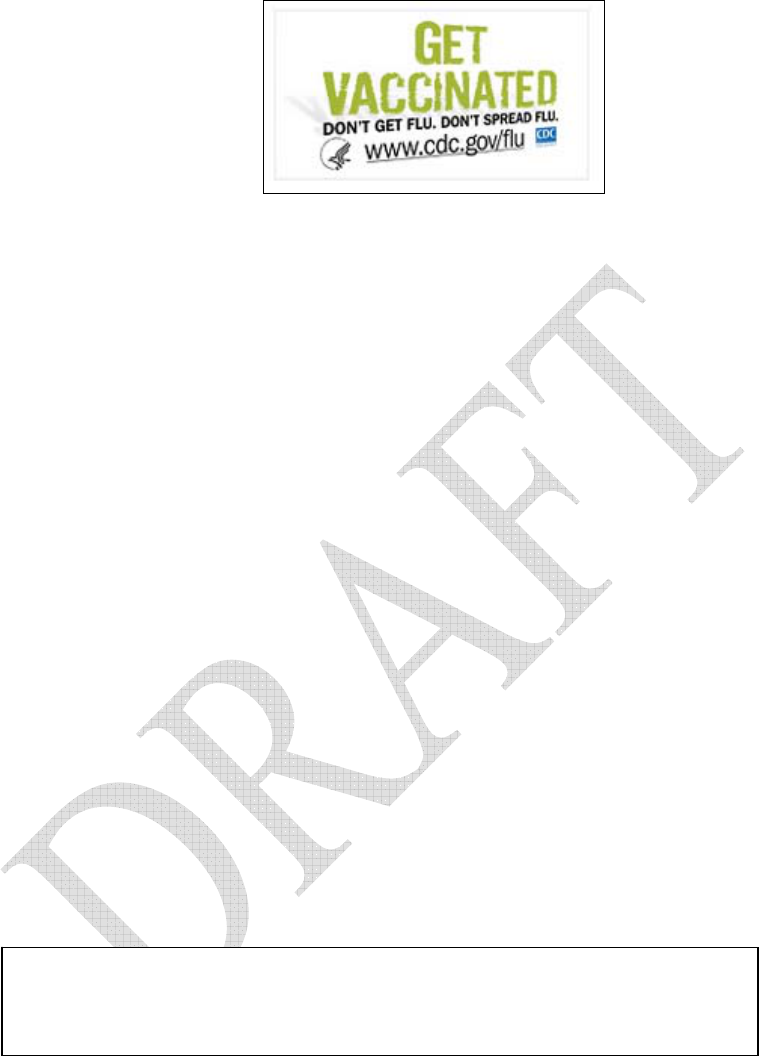
National Guidelines for Internet-based STD/HIV Prevention – DRAFT Health Communications – May 2008.doc
12
3.1.2 Appropriate uses of banner ads for STD/HIV prevention
It is appropriate to use banner ads to raise awareness of a current health issue or
problem (e.g. Methicillin-resistant Staphylococcus aureus (MRSA)), provide access to
resources such as testing sites, and to recruit participants into studies. There are several
important considerations when deciding how best to use banners ads for STD/HIV
prevention such as:
• Who is the target audience?
• What is the health topic and/or call to action?
• On what websites will the banner ad be placed?
What sections/pages of the website?
What days of the week will it be up?
What time of day will it be up?
• How long will the banner ad run?
• How will the impact or effectiveness of the banner ad be evaluated or measured?
3.2 Maximizing Banner Traffic
Banner ads should be designed to entice readers to seek more information. Variables
to consider include the design, message, size, placement, saturation, frequency of display,
etc. Slogans such as CLICK HERE have been used a great deal on the web, especially
before the extensive use of banners. As the Internet matures and audiences become more
sophisticated, more creativity will be needed to attract attention to a banner ad.
Generally speaking, banners should be:
• Perceived as inviting to the intended audience
• Visually appealing (or created for impact or reaction)
• Clear in message and intent
• An introduction to a topic rather than the topic (excluding banners that ‘stand
alone’ and are not supported by an informational website)
Click Through Rates (CTR) - The percentage of click throughs from a
banner ad to a website. A 1% CTR means that 1% of each 1000 banner
views (or 10 visitors) have clicked through to the linked website.

National Guidelines for Internet-based STD/HIV Prevention – DRAFT Health Communications – May 2008.doc
13
• Appropriate to the venue; a banner on a swinger site should be created with a
more mature audience in mind than a banner created for a social networking
site
3.3 Logistics & Issues to Consider
Primary considerations for banner ads are: the budget, the message, the call to action
or goal of the banner, whether there will be a supporting website, and the intended target
audience. Once these factors are determined, it is necessary to determine the best
location (website) for your banner ad. Other considerations and tasks include:
o Establishing realistic goals and discussing your methods of evaluation
before you start.
o Time management; be sure to give yourself plenty of time,
especially if you need to create a relationship with a website.
o Defining your budget will determine what sites will be available to you for
advertising. Your available resources may also determine the location for
the banners within the site and the frequency of display as cost is often
associated with these two factors.
o What are your abilities and needs?
o Do you need professional assistance with your banner ad? It is
possible to create a simple informal banner ad with imaging
software such as “Photoshop,” “PhotoImpact,” or many others
without employing professionals. Should you choose to “create
your own,” be aware of image rights and potential copyright
issues.
o The design:
o Will you seek to duplicate (re-purpose) an existing campaign in
another jurisdiction or create a new campaign?
o Will you need to customize the banner for your audience or make
the banner culturally appropriate?
o What technology will you use (animated banners, banners that
have multiple screens and move or change, have multiple
advantages over static or single-screen banners)?
o Will you seek the input of your target audience or intended users to
inform the design?
o Banners should be small and fast loading. Statistics show higher
“click-throughs” on smaller, faster banners, rather than larger ones
with fancy "rich media." It's important to “grab the eye” as the
page loads.
Five seconds should be the maximum amount of time it
takes for animation to play.
o Text length & legibility:

National Guidelines for Internet-based STD/HIV Prevention – DRAFT Health Communications – May 2008.doc
14
Too much text can overwhelm users, and they will be less
likely to read.
A sans serif font will display better at smaller sizes than a
serif font (e.g., Sans serif font = Helvetica).
o Brainstorm ways to create a banner that can effectively compete
with other banner ads.
Be aware of other banner ads.
Be different through the use of images or catch phrases not
normally seen on a specific website.
Be CREATIVE.
o What message do you want to deliver?
o Is your message going to an audience that may be over saturated
with other versions of the same message?
o Can you deliver your message in the available space of a banner?
o Location:
o A relationship with the website will need to be established; keep in
mind that some websites will be more willing to establish a
relationship than others. Review the site you are targeting. Is
there another health banner on the site? If so, you may want to
contact the producer of that banner and ask them about their
relationship with the website. Don’t be discouraged, it may take
many months to establish a friendly, working relationship with a
website. In some instances, a relationship may not be possible;
you must know when to accept this and move on.
o Size, shape, color, and images should all be taken in context. You
should be familiar with the selected location and determine what
will make your banner ad stand out and get attention on the
location you have chosen. Banner ads that closely mirror the look
and feel of the host site have the highest “click-through” rates.
7
You may also want to try a banner design that stands out on the
site to see if it produces better results. Some reports indicate that
bright colors such as blue, yellow, and green banners have a higher
click-through rate than black and white.
8
o Is your chosen location already overburdened with banner ads? Is
"banner blindness," a term that refers to an audience that has
become “blind” to banners due to oversaturation, a consideration?
o Length of campaign:
o A decline in CTRs can help determine the usability of a banner
(see evaluation for more information on CTRs).
o Consider refreshing and/or changing your banner frequently.
CTRs drop significantly after 2 weeks, and usually increase
when a new banner appears.
o Evaluation:
o How will you determine the campaign is a success?
Try to tie actual outcomes to your health communication
efforts. For example, if the goal of the campaign is to

National Guidelines for Internet-based STD/HIV Prevention – DRAFT Health Communications – May 2008.doc
15
increase testing for a particular STD, adding questions to
intake forms or printable coupons can provide numbers of
people testing as a result of seeing the health messages.
Another way to evaluate awareness is through street-
intercept interviews. This is where people are randomly
asked about whether or not they are aware of a certain
campaign and what they think the objectives or goals of the
campaign are.
o How will you distribute the results of your campaign to others?
The phenomenon of “banner blindness” appeared soon after traditional banners
started cropping up on the web.
9
As mentioned above, the term describes how users
ignore banner ads even when relevant information is included. Online advertisers are
constantly brainstorming ways to combat banner blindness. Placement of the ad itself is
important as now animated features are being added to grab the users’ attention. Through
researching eye movements and tracking mouse clicks, scientists have discovered that
most persons look at websites in an F-shaped pattern. This means that users merely scan
the top of the page before focusing in on the center of the page where the most important
content appears.
10
Marketers are now attempting to add live video to spice up their
banner ads, in addition to incorporating microsites, which are tied to a specific campaign
or promotion. Despite banner blindness, it is important to remember that banner ads
generate responses, create brand recognition, and are cost effective.
6
3.3.1 Funding
The creation of a banner ad can be relatively inexpensive. As stated before, in-house
expertise, needs, and goals must be evaluated to determine the level of the campaign that
is needed. In most cases it will be necessary to involve some IT personnel or another
person with computer graphic experience. It should be noted that the public health
community shares well. Many programs and health departments have already created
and evaluated effective banner ads that other programs can use and adapt to their specific
location and target audience. Keep in mind that prior permission should always be
requested and received in writing before using and adapting another program’s banner.
Unless it is a federal banner ad, the banner ad should not be considered public domain.
It may be determined that the scope of the campaign you are planning is such that a
contract with an external agency or provider will be needed. Professionally produced
banners that are part of an extensive health communication campaign will most likely
Brand Recognition – One study found that brand recognition can be as effective as
a TV ad. 40% of participants remembered a static banner ad vs. 41% who viewed a
30-second commercial.
11

National Guidelines for Internet-based STD/HIV Prevention – DRAFT Health Communications – May 2008.doc
16
entail a lengthier and more costly process that may include steps like focus groups and
peer review.
The cost of running banner ads can vary depending on the website you wish to
advertise on. Generally, the more popular mainstream websites, such as AOL, will
charge large amounts to advertisers. It is an unfortunate fact that, in most circumstances,
public service providers cannot financially compete with other advertisers vying for ad
space. Because of budgetary concerns, it will generally be necessary to establish a good
working relationship with a website, and will most likely entail skillful rate negotiations.
However, there are some sites that will run banner ads at little or no cost as a public
service. At the time of publication, the MSM sex-seeking sites (Manhunt.net,
Adam4adam.com, and Gaydar.com) are willing to work with the health-care community
to provide banner space for free or at a reduced cost. Collaborating with website partners
is a tricky endeavor and must be planned and perused with care and caution.
Collaborating and partnering with other organizations can also offset some of the costs.
3.3.1.2 Duplication of campaigns
Duplication of previous health communications campaigns is a possibility and should
be considered. Just like websites, banner ads can be tailored to a local region. Get
Tested Chicago, Boston, and Columbus are prime examples of cities adapting another
city’s existing campaign to fit their own city. Another example of successful campaign
duplication is with PowerON in Seattle, Tacoma, and Peoria. Health departments should
consider the option of duplication, where applicable, as it provides a low-cost option to
conduct health communication activities.
3.3.2 Evaluating Banner Ad Campaigns
A thorough evaluation can answer many questions related to achieving the goals
established for a banner ad campaign. It can also ensure that the proper steps are in place
for the next campaign.
Listed below are some tips that will help you to successfully evaluate your banner ad:
• Did we optimally reach our target audience?
o Although more difficult to measure online, a method of evaluating
behavior is to correlate a banner ad to an actual action such as testing. If a
Tip from the field
Targeted ads get higher click-through rates (CTR). For example, a banner ad for
tennis rackets will typically have higher CTRs on a sports-related site than on a
general website, though targeting banners to specific sites may result in higher
marketing costs.
12

National Guidelines for Internet-based STD/HIV Prevention – DRAFT Health Communications – May 2008.doc
17
banner ad is run to promote syphilis testing, testing sites can ask all
patients presenting for syphilis testing why they decided to get tested.
Was it word of mouth? Was it the result of the banner ad? Or a
downloadable coupon can be printed by the user and brought to the testing
site. By collecting answers to simple questions a lot can be determined
about a banner’s impact.
• How many people did the banner ad reach?
o “CTRs” and “page views” can help determine the breadth of the audience
reached. These features may be more costly, but should be factored into
the budget when planning the evaluation.
o Review the statistics of your banner on a daily basis. The average CTR on
three of the major search engines (AOL, Yahoo, MSN) declined from
0.75% in 2005 to 0.27% in 2006.
13
A traditional CTR of 2.0% is good,
but can be difficult to achieve without proper tailoring to target your
audience.
• What time and where did the target audience see the banner?
o This may be determined by placement of the banner ad on a specific
website location and available funds, but can be added and tracked with
the help of your banner designer.
• Did the banner have the desired effect? Did you reach your goal?
o In addition to reviewing the statistics of your banner, the population could
be surveyed about campaign awareness and asked to recall recent
advertisements about public events concerning sexual health issues.
o Knowledge could also be measured among respondents hearing about the
campaign versus those knowing nothing of the campaign.
3.4 Examples
3.4.1 Massachusetts
Example 1:
Tip from the field
“Click-through” rates (CTRs) are not always the best determinate of a
banner ad campaign’s success or failure. There are more factors that
are involved in evaluation than the answer to the question “Was the
banner clicked on?”
Some of the questions that you want to answer in your evaluation are:
• Was the message delivered?
• Who clicked on the banner?
• Did the banner facilitate the desired behavior?
• Was our goal reached?

National Guidelines for Internet-based STD/HIV Prevention – DRAFT Health Communications – May 2008.doc
18
In 2003, the Massachusetts Department of Public Health (MDPH), Division of STD,
noted a rise in infectious syphilis rates in the state’s morbidity data among MSM. In
response, the MDPH adopted a banner ad campaign that was originally created for San
Francisco by Internet Sexuality Information Services, Inc (ISIS) and posted on Gay.com.
The MDPH was granted the rights to use the banner, which was then modified for the
New England region for a nominal fee. The campaign was designed to raise awareness
about the increase in syphilis among MSM, and to encourage them to get tested for
syphilis. Banner ads were posted on Manhunt.net, an online sex-seeking site for MSM.
When the ad was clicked, the viewer was taken directly to a page on the health
department website that provided a list of STD clinics in Massachusetts. The banner ad
ran from October to December 2003 and was viewed over 400,000 times in the combined
New England states with an average CTR of 2%, or about 8,000 visitors. The banner ad
ran again from January to April of 2004 resulting in more than 590,000 ad views in the
New England region with an average CTR of 0.46%, or about 2,700 visitors. No data
beyond click throughs was collected.
Created by ISIS, San Francisco, CA.
Example 2
The MDPH ran a second syphilis-awareness campaign from May through October of
2004 on both Manhunt.net and Craigslist.com. This ad was similar to the commercially
recognizable "Got Milk?" ad campaign, asking "Got Syphilis? Don't Know? Get Tested"
and was modeled after a campaign from Chicago called “Get Tested Chicago.” The
campaign promoted syphilis testing at a mobile-testing van on specific dates. The ad was
linked to GetTestedBoston.org, a website specifically developed for the campaign by the
Medical Foundation. Besides the online banner ads, the campaign was also promoted

National Guidelines for Internet-based STD/HIV Prevention – DRAFT Health Communications – May 2008.doc
19
through ads placed in gay press, posters displayed over urinals in local bars, and through
outreach workers who recruited men to be tested.
The advertisement above was posted for about a week prior to the van screening date.
The banner on Manhunt.net was viewed over 37,700 times in Massachusetts alone.
Approximately 346 people, a CTR of 0.92%, clicked on the banner ad and were linked to
the testing website. Of the 108 men screened for syphilis at the mobile van, 26% came
because of seeing the banner ad on Manhunt.net.

National Guidelines for Internet-based STD/HIV Prevention – DRAFT Health Communications – May 2008.doc
20
Created by: The Medical Foundation, Boston, MA
3.4.2 Los Angeles
An example of a campaign that created a great deal of media “buzz” was a campaign
created by the Los Angeles Gay and Lesbian Center titled “HIV is a gay disease.”
Articles in print and on the web discussing this campaign were prolific, as were the
subsequent public discussions.
Controversial banners and campaigns can generate a great deal of “free” press
regarding an issue; however, it is difficult to scientifically evaluate this type of campaign
and track its results. The ultimate determination of the success of such a campaign may
be based on anecdotal observations, such as an increase in testing at a certain location or
by a population not usually seen in a certain location, rather than through detailed data
that can be collected and measured.
Controversial campaigns can also attract the attention of policy makers who can
influence laws or funding around an issue. The long-term positive and negative effects
(i.e., was the gay community made more aware of the risk of contracting HIV among

National Guidelines for Internet-based STD/HIV Prevention – DRAFT Health Communications – May 2008.doc
21
their community vs. were negative stereotypes reinforced to the general public) of a
campaign should always be taken into consideration before deciding to create a campaign
that may be viewed as controversial.
3.4.3 San Francisco
In 2003, the San Francisco Department of Public Health (SFDPH) and ISIS
developed, pilot-tested, and paid for the placement of animated banner advertisements in
local San Francisco-specific chat-rooms, personal ad areas of Gay.com, and all member-
created rooms (not geographic-specific) on AOL. Gay.com and AOL marketing staff
reported to ISIS the estimated number of impressions and “click-throughs” per banner
advertisement in a given period. The cost of banner advertisements ranged from about
$1,000 per month (Gay.com) to $10,000 per month (AOL).
14
There were nine banner ad campaigns shown over 33 million times on Gay.com and
AOL. These ads resulted in 32,270 (0.1%) “click-throughs” to SFDPH websites
containing syphilis information. The cost per “click-through” varied from about $0.05 to
over $10, depending on the Internet site and placement within the site. Banners on the
personal ad area on Gay.com had the highest number of “click-throughs.”

National Guidelines for Internet-based STD/HIV Prevention – DRAFT Health Communications – May 2008.doc
22
4. Mobile Devices
4.1 Description
The term “mobile devices” refers to portable communication technologies such as
cell phones and personal digital assistants like BlackBerrys and iPhones. Mobile devices
allow for almost instant communication from wherever a user is located (given cell
reception). Today, mobile phones have an even wider adoption than computers; for
every one personal computer sold, four mobiles phones are sold.
15
The sophistication of
mobile devices is constantly growing, allowing users to do more than just talk. Mobile-
phone users can now access the Internet, take pictures, record videos, and send text
messages. Seventy-nine percent (79%) of cell phone owners have text messaging
capabilities and 44% can access the Internet. In fact, in 2007, text-messaging traffic grew
50% during one quarter, which equates to 620 billion messages world-wide.
16
Moreover,
cell phones are becoming the new medium for viewing videos.
17
It can be expected that Internet access via mobile devices will become more prevalent
over the next few years. dotMobi is the first Internet domain developed solely for
Internet access through mobile phones. Backed by 13 leading Internet and mobile
organizations, dotMobi allows users to bypass the constraints of operators, handsets, and
geography to effectively reach their audience. In fact, dotMobi has recently announced
that 650 city names will be available to city governments in an effort to offer important
city information to citizens and tourists. The city sites will be ideal for sharing news
information, obtaining business updates, promoting culture and events, and for accessing
local attractions, services and transportation.
18
The American Telemedicine Association is in the process of developing guidelines
for the appropriate use of text messaging in the health-care industry.
19
4.2 How it can be used for STD/HIV Prevention
Mobile devices can be used for disseminating health information and resources. It
has been shown, in specific instances, to aid physicians in diagnoses
20
and has
inadvertently been used for partner notification.
21
Mobile phones could also be used to
deliver testing reminders, medication reminders, psychological support, phone camera
diagnosis, and possibly to provide test results.
In 2001, a letter to the editor of the Journal of Sexually Transmitted Infections
described a clinic patient presenting for STD testing at a health clinic due to a text
message sent to him from his girlfriend. The text message included the woman’s clinic
number and a diagnosis of Trichomoniasis and, as a result, the man was successfully
Cell phone use
“There are notable numbers of cell phone owners who know about and want access
to the new applications that are being installed in cell phones – Internet browsing
(especially for maps and directions), music playing, gaming, photo sharing, video
watching, and, of course, instant messaging and texting. As we look into the future,
it is possible to see how the cell phone might become the Swiss Army knife of
media and communications for a considerable number of users.”
Rainie, L. & Keeter, S. (2006, April). Pew Internet Project Data Memo RE: Cell phone use. Retrieved from
http://www.pewinternet.org/pdfs/PIP_Cell_phone_study.pdf

National Guidelines for Internet-based STD/HIV Prevention – DRAFT Health Communications – May 2008.doc
23
treated. The authors posit that mobile phones and text messaging should be considered
for partner notification.
21
In 2005, another letter to the editor of the same journal reported an instance where a
patient used the video and camera features on his cell phone to take pictures of lesions on
his penis, which aided physicians in diagnosing the patient with genital herpes.
20
Mobile video has great potential for STD/HIV prevention. Research shows that there
are 8 million mobile video viewers in the United States.
22
Informational videos could be
created for clinic visits, STD pictures could be provided by patients or providers, public
service announcements could be distributed, and weekly mini soap operas could be
developed specifically for mobile devices with video capability.
In 2003, a pilot study was conducted among HIV-infected adolescents and young
adults (16-24 years) who were either going to be on highly active antiretroviral treatment
(HAART) for the first time or beginning a new HAART regime. Each participant was
given a free cell phone with a local service plan for 6 months. For 12 weeks, participants
received weekly medication reminders. After 4 weeks, patients were assessed to
determine perceived helpfulness or intrusiveness of the calls and to determine missed
medication doses. Five of eight patients were able to complete the 24-week study. Most
patients reported the level of intrusion acceptable and calls to be helpful. For all but two
patients, however, viral suppression waned after termination of cell phone reminders,
thus suggesting that a 12-week intervention was inadequate for most participants.
23
Beyond the United States, researchers in Gugulethu, South Africa have found cell
phone technology to be a cost-effective, user-friendly way for persons with HIV to
transmit their health data to facilities. Data on patient adherence, antiretroviral (ARV)
drugs, and medication response is crucial to caring for HIV-positive individuals. The
non-profit organization, Cell Life, has designed a cell phone menu, which captures HIV
data. This has proved useful in South Africa, where nearly half the population uses cell
phones and most cell phone users are between the ages of 18 to 35 years – the group most
affected by HIV. This new cell phone data-gathering method is helping to overcome
over-crowding at rural clinics and a lack of infrastructure.
24
Similarly, another organization, called Phones for Health, has equipped health
workers in the field with mobile phones that allow them to enter health data about
HIV/AIDS patients. The information is then reported back to a central database, which is
automatically updated and allows for real-time data analysis. If for some reason the
network is not available, information can be sent via text. The system allows workers to
send alerts, download treatment guidelines, training materials, and order medicine. The
program has already had some success in Rwanda.
25
4.3 Who is it good for?
There are more than 229 million wireless subscribers in America, which accounts for
more than 72% of the total U.S. population.
26
According to the Pew Internet and

National Guidelines for Internet-based STD/HIV Prevention – DRAFT Health Communications – May 2008.doc
24
American Life Project, 66% of American adults now have cell phones, compared to 76%
of adults in the U.S. who are Internet users.
27
Federal government statistics on wireless
telephone use indicate that more than 51% of rural American households had wireless
phones, compared to 54% of all American households.
Since 2003, the percentage of
adults living in wireless-only households has been steadily increasing. During the first
half of 2007, one in eight adults lived in a wireless-only household. The year before, it
was just one out of ten, and in 2004 it was one out of 20.
28
Market research has attributed 52% of mobile content consumption in the U.S. to
Hispanic wireless users. Forty percent of Spanish-dominant Latinos have a cell phone; of
those, only one-third have Internet access.
29
This information is further evidenced
through CDC field work. A CDC rapid assessment of access to STD services post-
Katrina in New Orleans found that Latino migrant workers had few resources such as
medical care or permanent housing, but they did have cell phones. CDC released
findings that Hispanic adults were more likely than non-Hispanic-white adults and non-
Hispanic black adults to be living in households with only wireless devices.
28
Today, cell phones are not just used for talking, but they are also being used for
texting. Thirty-three percent of all wireless users sent a text message in 2006.
30
Sixty-five percent of cell phone-owning youth use text messaging, and 14% who don’t
have text wish they had the capability to do so. Additionally, use of text messaging is
higher among youth of color than among White, non-Hispanic youth.
31
Mobiles have even ventured into dating. The UK spends the equivalent of $6 billion
on flirty-text messaging, better known as “flexting.”
32
In the U.S., 3.6 million users
accessed a dating service from their mobile devices
33
and online dating sites are now
offering mobile features, such as accessing profiles and sending messages to potential
matches from their phone. Mobile dating allows users to text the zip code of their present
location to a main database and the database searches for others in the area who have
indicated they are looking for a date. The service sends back profiles of users who match
the client’s specified criteria. From this point, clients can freely text each other.

National Guidelines for Internet-based STD/HIV Prevention – DRAFT Health Communications – May 2008.doc
25
Mobile devices can also be used to connect to chat lines. Chat lines are phone-based
services that charge a fee in order to set singles up with other singles for the purposes of
conversation, dating, or sex. Chat lines may be used in 3 different ways: live chat, leave
recorded messages to a mailbox, or facilitate text messaging.
Unlike the Internet, there is little to no published literature on chat lines. In a review
of state surveillance records of new HIV diagnoses in men 18-30 years old between
January 1, 2000 and December 31, 2003 living in 69 North Carolina counties, college
men, compared to non-college men, were more likely to report meeting sex partners on
the Internet/chat lines.
34
In Washington, DC, in 2005, 2 out of 114 (1.8%) persons
diagnosed with infectious syphilis admitted to meeting sexual partners via unspecified
chat lines.
35
4.4 Logistics & Issues to Consider
Mobile applications are new to public health. Few programs have utilized mobile
technologies; however, with the worldwide adoption of mobile devices, it is worth
exploring mobile application in public health. Internet Sexuality Information Services,
Inc. (ISIS) has developed a cell phone text-messaging service for young people in San
Francisco that provides information on STDs, HIV, birth control, and other sexual health
services. Also, Denver is in the preliminary stages of developing an STD-notification
program via text messages. Answers responding to clients’ text messages can be scripted
in advance, or proprietary software can provide individualized answers per call.

National Guidelines for Internet-based STD/HIV Prevention – DRAFT Health Communications – May 2008.doc
26
However promising, there are limits to text-messaging applications. Most messages
are limited to 160 characters, including spaces.
4.5 Examples
4.5.1 SexINFO
SexINFO is a cell phone sexual-health text-messaging project developed in response
to the rising rates of Chlamydia and gonorrhea, specifically among San Francisco’s
African-American youth. It is a collaboration of ISIS and the SFDPH, STD Prevention
and Control Branch and is based on a similar project out of the UK by the Brook Center
(www.brook.org.uk
).
The program works entirely through cell phone text messages. When a user texts the
five-digit number (36617) or Metro PCS users text 917-957-4280, they are instantly
“texted” back with 11 different options, including, “Text D4 to find out about HIV,”
“Text B2 if u think ur pregnant,” and “F10 if someone’s hurting you.” (The full script
can be found at the companion website—http://www.sextextsf.org.) Additionally, users
can text personal questions that can be answered individually via the Internet by trained
staff.
An evaluation of the project found consistent, positive-associations demographic-risk
factors for STIs and campaign awareness, specifically among African-American youth,
youth living in target neighborhoods, youth aged 12-18 years, those without college
education, and those with the least expensive cell phone provider (MetroPCS).
4.5.2. Center of Excellence
The Denver-based Internet and STD Center of Excellence (COE) has designed an
opt-in text-messaging project to increase the number of patients receiving their test
results. The project also aimed to increase the number of patients with positive
Chlamydia or gonorrhea tests who return to the clinic 3 months later for rescreening, per
the CDC STD-treatment guidelines. The COE conducted focus groups to determine
acceptable text messages. Based on user feedback, the following message is sent to
patients who have opted to receive a text-message reminder, “Please call Denver Health
for an important health message at xxx-xxx-xxxx from 1:00pm to 3:00pm M-F.”
Launched in the fall of 2007, results have been positive thus far, but data is still being
collected.
4.5.3 “3 is Key”
In June 2006, the FDA licensed Gardasil®, Merck & Co.’s Human Papillomavirus
(HPV) vaccine designed to protect women against four of the most commons strains of
HPV that can lead to cervical cancer. Considered by many to be a medical breakthrough,
the vaccine is not a quick fix and actually requires 3 doses (0, 2, and 6 months). In order
for the vaccine to be most effective, patients must receive all three doses. Aware that
many pediatricians’ and gynecologists’ calendars do not go farther than two to three
months in advance, Merck has created the “3 is Key” campaign

National Guidelines for Internet-based STD/HIV Prevention – DRAFT Health Communications – May 2008.doc
27
(www.gardasil.com\3iskey
) to help patients set up their following 2 appointments after
they have received the first dose of Gardasil®. Patients are given a brief form to fill out
where they can choose to either be reminded via regular mail, text message, or e-mail.
Merck has created a number of reminders, examples include: “IT’S TIME to get your
second dose of Gardasil®” and “3 IS KEY, did you get your third dose?”
5. Audio/Video
5.1 Description
Audio/Video (A/V) refers to equipment and applications that facilitate the production
of sound and sight. The A/V world includes microphones, tape recorders, audio mixers,
still and video cameras, film projectors, slide projectors, VCRs, CD and DVD
players/recorders, amplifiers, and speakers.
5.2 How it can be used for STD/HIV Prevention
5.2.1 News feeds
A news feed is a regularly scheduled summary of information, often news, that is
delivered on a website or in an e-mail directly to subscribers. News feeds often include
headlines and links to full versions of content. There are numerous examples of news
feeds on the Web, including Kaiser Family Foundation HIV/AIDS Daily Report
(http://www.kaisernetwork.org/daily_reports/rep_hiv.cfm) and Yahoo! News
(http://news.yahoo.com/). The feed itself is relatively simple to create, either by hand-
coding, using a software program, or using an online service. Once a news feed has been
created, it can be made available for other websites to add as content.
DAILY HIV/AIDS REPORT
August 15, 2007
Abbott, FDA Warn About Possible Overdose of Antiretroviral Kaletra in Children
Kenya's HIV Prevalence Decreases, National AIDS Control Council Says
HIV/AIDS Programs' Limited Time Spans, Other Issues Hinder Efforts To Curb Disease in Mozambique, Official
Says
Asian Development Bank Partners With Private Operators To Improve HIV/AIDS Services in Papua New Guinea
FDA Grants Cipla Tentative Approval To Produce Generic Pediatric Antiretroviral for PEPFAR
Abstinence-Only Sex Education Programs Not Effective at Preventing Spread of HIV in High-Income Countries,
Study Says
Former U.N. Special Envoy for HIV/AIDS in Africa Lewis Calls on Canada To Commit $855M to Global Fund

National Guidelines for Internet-based STD/HIV Prevention – DRAFT Health Communications – May 2008.doc
28
Increased Condom Use, Less Casual Sex Among Youth in Zimbabwe Helping To Reduce Spread of HIV
Kaiser Daily Report Headlines Provided by
Figure 1: Example of Kaiser Family Foundation Daily HIV/AIDS Report news feed on
the Gay Men’s Health Crisis website homepage.
5.2.2 Podcasts
A podcast is a method for distributing media over the Internet. Podcasts can contain
any type of digital media, including audio, video (Vodcast), and text (i.e., captions of the
words being spoken). For example, radio and television programs are commonly made
available as podcasts. Podcasts series often operate using technology called RSS (Really
Simple Syndication), which is based on the common Internet language, XML (Extensible
Markup Language). Users can download podcasts one at a time, or they may subscribe to
a series of podcasts so that new episodes are automatically sent to their personal
computer or device using an RSS feed. Once a podcast has been downloaded, it may be
listened to/watched on a personal computer or mobile device (such as an iPod) whenever
and wherever a user chooses. Research has shown that Podcasts aren’t just for the youth
anymore; there has been a substantial growth in older listeners over the past two years.
Respondents ages 25-34 years grew from 45% to 55% between August 2006 and May
2007; rates doubled among listeners aged 50 to 64 years.
36
Various commercially available software applications may be used to create podcasts.
Once the podcast has been created, it is uploaded onto a server and the podcast file name
is referenced on another file called a feed. A feed is the list of podcast files (for a specific
podcast) that are available for downloading, and it contains the titles, dates, and
descriptions of each podcast. The podcast is then listed on a known location or website,
such as Apple iTunes, where it is made available to prospective users.
5.3 Logistics & Issues
Podcasts, like news feeds, can deliver information at regular intervals at a low cost.
Podcasts and news feeds make receiving information easy, since users only need to
subscribe once to have the information delivered automatically. Once the information is
created, there is little or no cost for dissemination outside of promotion costs. Links to
the material can then be shared with other websites and entities, as well as easily shared
through online networks.
HIV/STD information delivered via news feed or podcast will face challenges in
reaching the target audience. One challenge is creating content that is compelling enough
that the target audience will subscribe and listen to, read, and/or watch the information.
The second greatest challenge will be promoting the information so that members of the
target audience will know it exists and where to find it.

National Guidelines for Internet-based STD/HIV Prevention – DRAFT Health Communications – May 2008.doc
29
Evaluating success of information delivered via podcasts or news feeds may also be
challenging. Process measures such as number of podcast downloads, number of
websites incorporating a news feed, CTRs, etc. are simple to collect. However,
mechanisms for tracking participants would have to be put in place to measure the actual
impact of the information.
5.4 Examples of Podcasts and Vodcasts
CDC produces its own podcast series covering a myriad of health topics, including
HIV/AIDS and women and HIV prevention among MSM.
ISIS coordinated with the SFDPH to produce podcasts about gay men's sexual health,
http://www.isis-inc.org/podcast/.
6. Current Trends
6.1 Online Social Networking Sites (SNS)
6.1.1 Description
A social networking website is a virtual community that is created to connect people
that are interested in a particular topic or to provide a space for people to ‘hang out’.
Members can create a profile with personal data (usually biographical), post pictures,
describe their likes and dislikes, chat, e-mail, blog, videoconference, and/or text message
each other. Social networking sites (SNS) are currently evolving to include small
applications such as games, surveys, tests, and other software that is installed to
encourage users to remain online and use the website for longer periods of time.
While not a new phenomenon, SNS have achieved great popularity. Friendster
(www.friendster.com) was the first social site appearing in 2002, followed by MySpace a
year later. MySpace was originally launched as a place for bands to promote themselves
to a larger audience, but became extremely popular with teens and now has a varied,
multi-generational audience. Two years after MySpace premiered, Facebook debuted in
2004, initially targeting college students but, similar to MySpace, later welcomed
everyone.
Strictly speaking, there has traditionally been a distinction between social networking,
dating, and ‘hook-up’ sites. All SNS are created to connect people with similar interests,
but it is important to be aware of the differences between traditional SNS such as
Facebook, Friendster, or MySpace; dating sites such as Match, BlackPeopleMeet, or
eHarmony; and hook-up sites such as Manhunt, Adam4Adam, or M4MWorld.
6.1.2 Who is Social Networking?

National Guidelines for Internet-based STD/HIV Prevention – DRAFT Health Communications – May 2008.doc
30
SNS compete for attention, much like the first Web portals when the Internet
exploded onto the scene in the mid-1990s. Variations of SNS are emerging all the time.
In 2007, the Pew Internet & American Life Project reported that approximately 55% of
teens between the ages of 12 and 17 use online SNS such as MySpace
(www.myspace.com) and Facebook (www.facebook.com). Forty-eight percent of these
teens reported accessing these sites on a daily basis or more often. MySpace is by far the
most popular SNS, with 85% of the respondents reported having a MySpace profile.
3
When Facebook launched it was originally only open to individuals with .edu accounts
from a variety of different universities, while MySpace was open to anyone. Although
Facebook has recently opened its server to all, some evidence suggests that there may be
a class or demographic difference between the social networks.
Social networking is expanding beyond teenagers and sites targeted for the business
community, such as www.Linkedin.com. SNS for niche populations, such as
www.artmetal.com, a SNS for individuals with an interest in metal arts, are slowly
gaining in popularity. Additionally, some companies are creating internal, private social
networking applications for their employees. Even sexual-health professionals have a
social networking website, STDPreventionOnline.org (www.stdpreventiononline.org).
6.1.3 How it can be used for STD/HIV Prevention
Many programs are capturing the specific websites mentioned by their patients as
sites where they seek sex partners. SNS may be an ideal place to provide STD/HIV
information to a place where people are already congregating. Profiles on such sites
could simply provide health information or the profiles could be manned with outreach
workers who could answer STD/HIV-related questions, advertise available services, and
provide referral information. Furthermore, we can expect that if SNS remain popular, it
may be one venue through which we will conduct partner notification.
6.1.4 Logistics & Issues to be considered
The same logistics and issues addressed in the outreach and IPN sections of The
Guidelines apply to SNS as well. Confidentiality is a priority, as well as accurate
information and timely responses.
It is important to remember that, when joining a social networking website, you are
entering a community that adheres to established community norms. To be effective with
any heath communication message within a social network, you must understand and
adapt to the social norms established.
When joining any site, you agree to their terms of services and you may be required
to add pictures or provide some personal information. Any posted data should represent
your agency, where applicable. It is imperative that a clear boundary is maintained
between your online professional work and your personal online life.

National Guidelines for Internet-based STD/HIV Prevention – DRAFT Health Communications – May 2008.doc
31
Staffing and maintaining contact within the virtual community require time and
manpower. E-mail must be read and responded to, and images and information should be
updated on a regular basis. These tasks will require time and staffing. Each agency or
program must determine if using an online social network is the best use of funds.
6.1.5 Examples
Several health departments have ventured onto the social networking scene. The
Riverside County Health Department of Riverside, California has created an STD
Prevention page on MySpace (see below). The page offers information on STDs, contact
information for the health department, and links and information to a variety of other
resources.
www.myspace.com/stdprevention
Likewise, on Facebook, both users and other entities have created groups to raise
awareness about sexual health issues. Below is an example of a HPV and cervical
cancer-awareness group developed by Merck that provides information on the Gardasil®
vaccine. With 45,349 members, this group offers links to relevant information and
organizations, survey questions, and basic health information related to cervical cancer.
Several other groups on this topic have been formed by students. There are also

National Guidelines for Internet-based STD/HIV Prevention – DRAFT Health Communications – May 2008.doc
32
numerous other groups about other sexually transmitted infections and diseases on
Facebook.
The CDC has also ventured into the world of SNS. For World AIDS Day 2007, the
CDC MySpace page offered users stand-alone banner ads to promote HIV testing and
World AIDS Day activities.
37
http://www.myspace.com/cdc_ehealth

National Guidelines for Internet-based STD/HIV Prevention – DRAFT Health Communications – May 2008.doc
33
6.2 Video games
6.2.1 Description
A video game is a game that typically involves user/player interaction with a
controller interface to generate visual feedback on a video screen. The machines, or
“platforms,” on which electronic games are played include computers, arcade consoles,
video consoles connected to home television sets (such as Wii, Playstation, and XBox),
and handheld game machines (such as the PSP). The term “video game” can be used to
represent all of these formats, or it can refer to games played on devices with video
displays such as a television and an arcade console.
Games can be played by individuals or large groups of players. A Massively-
Multiplayer Online Role-Playing Game (MMORPG) is a type of online role-playing
game (RPG) in which a large number of players interact with one another in a virtual
world.
4
As in all RPGs, players assume the role of a fictional character, represented by
an avatar created by the user, and take control over most of that character’s actions. An
avatar is graphical image or representation of a user. MMORPGs are distinguished from
single-player or small multi-player RPGs by the game’s persistent world, usually hosted
by the game’s publisher, which continues to exist and evolve while the player is away
from the game. As MMORPG evolves data is being collected on the psychology of real-
time players. The Daedalus project (http://www.nickyee.com/daedalus) is a resource for
data on MMORPG and its players. Data has been collected on topics ranging from
avatars, relationship formation, addiction, gender-bending, and imagining future worlds.
Gaming has also garnered the attention of the marketing industry. According to
research from Nielson in-game ads, such as a billboard on the side of the road of a
driving game, can help to drive brand recognition up by 64% and can boost purchase
consideration by as much as 41%.
38
In-game advertising is expected to reach $2 billion
in spending by 2012. Because of the increasingly social nature of online gaming, the rise
in the popularity of RPGs, and evidence that in-game ads can have a significant influence
on gamers, gaming has become a new frontier for health communication.
6.2.2 How it can be used for STD/HIV Prevention
Games have been created to increase the health-related knowledge and skills of the
general public and health professionals in the areas of prevention, adherence, self-care,
disease management, health decision-making, clinical care, and emergency response.
There are also games designed to diagnose mental health and neurological disorders,
assess and adjust medication dosage, distract patients during painful procedures, improve
self-esteem and mental health, provide biofeedback-motivated activities involved in
physical therapy, and provide phobia therapy. In general, “games for health apply health
promotion and health communication strategies along with the pedagogical strategies
used more generally in games for learning, in order to produce better health outcomes.”
39
Video games that aim to improve health are still in the works, but there are already a
few showing some demonstrable results. HopeLab, a non-profit organization that

National Guidelines for Internet-based STD/HIV Prevention – DRAFT Health Communications – May 2008.doc
34
combines rigorous research with innovative solutions to improve the health and quality of
life of young people with chronic illnesses, created a video game developed for
adolescents and young adults with cancer. Re-Mission, a challenging 3-D shooter game
with 20 levels, takes the player on a journey through the bodies of young patients with
different kinds of cancer. Players control a nanobot named Roxxi who destroys cancer
cells, battles bacterial infections, and manages realistic, life-threatening side effects
associated with cancer.
The Robert Wood Johnson foundation has funded a program, Games for Health, that
applies games and game technologies to a range of public and private policy, leadership,
and management issues. By promoting research and the dissemination of best practices,
Games for Health builds a community of experts who are exploring how innovative
computer and videogame development and design methodologies can improve health and
health-care services. (For more information see www.gamesforhealth.org.)
The development of games for STD awareness and prevention
are in their infancy. One game, Catch the Sperm, was developed
by Sweden’s Phenomedia for the Swiss Federal Office of Public
Health’s STOP AIDS Campaign.
40
The game can be played on a
personal computer, a mobile telephone, or a cell phone. The goal
of the game is to carry a positive message about safe sex and
increase STD awareness. In fact, it happens to be the first PC
game to take place entirely inside a vagina. The main purpose of
the game is to get people to acknowledge how serious AIDS is,
and to take proper precautions before having sex. The player is a
miniature warrior with a condom gun, stationed in the vagina of a
sexually active woman; after ejaculation occurs, a flood of 3-D
sperm start swimming through the vagina. The mission is to trap
the sperm inside the latex condoms. But sperm are not the enemy -
the AIDS virus is. If you miss a single AIDS virus, the game’s
over.
6.2.3 Who is gaming?
According to the Entertainment and Software Association’s 2006 report on the
computer and video game industry, the average gamer is 33 years old.
41
Thirty-one
percent of gamers are under 18 years old, 44% are between the ages of 18 and 49 years,
and a surprising 25% are over 50 years. More and more senior citizens are gaming and
playing with their children and/or grandchildren. As for families, 35% of American
parents say they play computer and video games, and 80% of these parents play games
with their children. Sixty-six percent of gamer parents feel that playing games has
brought their families closer together. The typical gamer parent is 37 years old. The
study also indicates that parents are present 89% of the time when a game is rented or
purchased for their children.

National Guidelines for Internet-based STD/HIV Prevention – DRAFT Health Communications – May 2008.doc
35
In North America, 40% of households have a video game console, and over 120
million people play video or computer games in the U.S.
42
Internationally, 150 million
computer-based game consoles have been sold.
43
Computer games are now portable,
with sales of over 170 million handheld systems like Game Boy, Nintendo DS, and
Sony’s Play Station Portables. Multi-player games such as Dark Ages of Camelot,
EverQuest, and World of Warcraft each generate millions of dollars in subscriptions
monthly. The audience share of some games is arguably larger than some major cable
TV programs.
Games are not just about gaming but are being used for education and business
development. IBM has created the business simulator Innov8. INNOV8 is an
interactive, 3-D business simulator designed to teach the fundamentals of business-
process management and bridge the gap in understanding between business leaders and
IT teams in an organization. This type of serious gaming - simulations that have the look
and feel of a game but correspond to non-game events or processes such as business
operations - has emerged as a successful method to train students and employees and
accelerate the development of new skills.
6.2.4 Logistics & Issues to be considered
Creating and developing a game is incredibly time consuming and expensive. Public
health groups should probably look to collaborate with game developers to enhance or
modify existing games, rather then attempt to develop a game themselves.
6.2.5 Examples
6.2.5.1 CDC in Second Life
In 2006, the CDC entered Second Life and created the avatar, Hygeia Philo. Within
this metaverse, the CDC is able to offer interactive health information to the 700,000
“residents” of Second Life. The CDC site in Second Life also offers links to CDC
websites, free podcast downloads, and real-life public health updates and contributes a
health-related new column to the in-world newspaper, the Metaverse Messenger. To
access the CDC site in Second Life, visit CDC at coordinates: Juwangsan 215,216,60 or
http://slurl.com/secondlife/Juwangsan/215/216
.

National Guidelines for Internet-based STD/HIV Prevention – DRAFT Health Communications – May 2008.doc
36
Screen shoot of CDC avatar, Hygeia Philo, in Second Life
6.2.5.2 American Cancer Society in Second Life
In 2005, The American Cancer Society held a virtual Relay for Life in Second Life in
conjunction with their annual fundraiser. In Second Life, avatars of the participants in
the Relay for Life participated in a cyberspace walk-a-thon around a virtual 96-acre park.
The event was so successful that they held a second virtual Relay for Life in 2006 and
raised over $40,000 and attracted more than 1000 virtual participants.
6.2.5.3 CDC in Whyville
Whyville.net is a leading virtual world website for boys and girls, ages 8 to 15 years.
For eight years, the site has successfully walked the very fine line between education and
entertainment. Inside Whyville, “citizens” learn and play, socialize and recreate, govern
and earn, write and design, eat and dance, and much more. Whyville has over 2.2 million
registered “citizens.” The majority of players are from the U.S. and more than half are
girls. On average, players spend 3 hours per month on Whyville.
The collaboration between Whyville and the CDC is part of a concentrated effort to
raise awareness about the seasonal flu on the preventative measure that can be taken to
stay healthy. With almost 2 million registered users, Whyville represents a unique
mechanism to educate young people about the importance of early flu vaccinations.
While teens are not categorized as a high-risk group for influenza-related complications,
reaching children at this stage allows for an understanding of influenza and how the
disease can be effectively prevented. In addition, educating teens empowers them to pass

National Guidelines for Internet-based STD/HIV Prevention – DRAFT Health Communications – May 2008.doc
37
along vaccine-related information to others in their households who would benefit from
being vaccinated.
Screen shot of Whyville
The Why-vaccinate campaign is the next phase of a longer running effort in Whyville
to help kids understand communicable diseases and their prevention. Similar to a real
flu, virtual flus are transmitted by community-based contact and can be acquired by being
in the same vicinity in the virtual world as an infected avatar. The first instance was the
launch on Valentine’s Day 2002 of the “Why-Pox” in which children’s avatars developed
unsightly red boils and their chat was interrupted by uncontrollable sneezing. The
educational consequence of yearly recurring Why-pox is now the subject of a research
study funded by the National Science Foundation at UCLA.
6.2.5.4 WhyEat program in Whyville
Working on the premise that both advertising and education have the goal of teaching
people, companies create branded scenarios for kids to learn in--like the University of
Texas Health Science Center San Antonio-sponsored "WhyEat" program in Whyville.
Kids who joined the program found that their avatars reflected the nutritional value of the
food they ate over time. So avatars that didn't get enough vitamin C, for example, ended
up with the pockmarked face of scurvy, but they could "cure" their avatars of the disease
in a few days by adjusting their diet appropriately. Goss noted that, according to post-
program tests, about 45% of WhyEat participants said that the program "changed the way
they thought about nutrition choices in their real lives."

National Guidelines for Internet-based STD/HIV Prevention – DRAFT Health Communications – May 2008.doc
38
7. Summary
As society evolves, much of the information developed is being made available and
disseminated via new electronic media. Translating health communication activities
related to STD/HIV prevention to these new media is a natural progression of the public
health field to keep pace with society. Whether your program uses banner ads, develops
a website, or develops a series of podcasts, clearly established goals for your health
communication activities will best determine how the Internet can play a supporting role
in STD/HIV prevention. While the various websites and communication platforms noted
in this document are popular and in wide use today, it is important to acknowledge that
trends undoubtedly change. As such, periodic assessment of how your target audience
uses electronic media is suggested.

National Guidelines for Internet-based STD/HIV Prevention – DRAFT Health Communications – May 2008.doc
39
References
1. National Cancer Institute. (2000, December). Making Health Communications
Programs Work. National Institutes for Health Publication #025145, Washington, D.C.
http://www.cancer.gov/pinkbook/
2. Kotler P, Roberto N, Lee N. Social Marketing: Improving the Quality of Life, 2nd ed.
Thousand Oaks, CA: Sage Publications, 2002.
3. Centers for Disease Control and Prevention. (2005). What is Health Marketing?
Retrieved May 5, 2008 from http://www.cdc.gov/healthmarketing/whatishm.htm
4. Salabarria-Pena, Y., Apt, B.S. and Walsh, C.M. (2007). Practical use of program
evaluation among sexually transmitted disease (STD) programs, Center for Disease
Control and Prevention, May 17, 2007. http://www.cdc.gov/std/Program/pupestd.htm
5. Eng, TR & Gustafson, DH. (Eds.). (1999). Wired for Health and Well-Being: The
Emergence of Interactive Health Communication. Washington, DC: US Department of
Health and Human Services
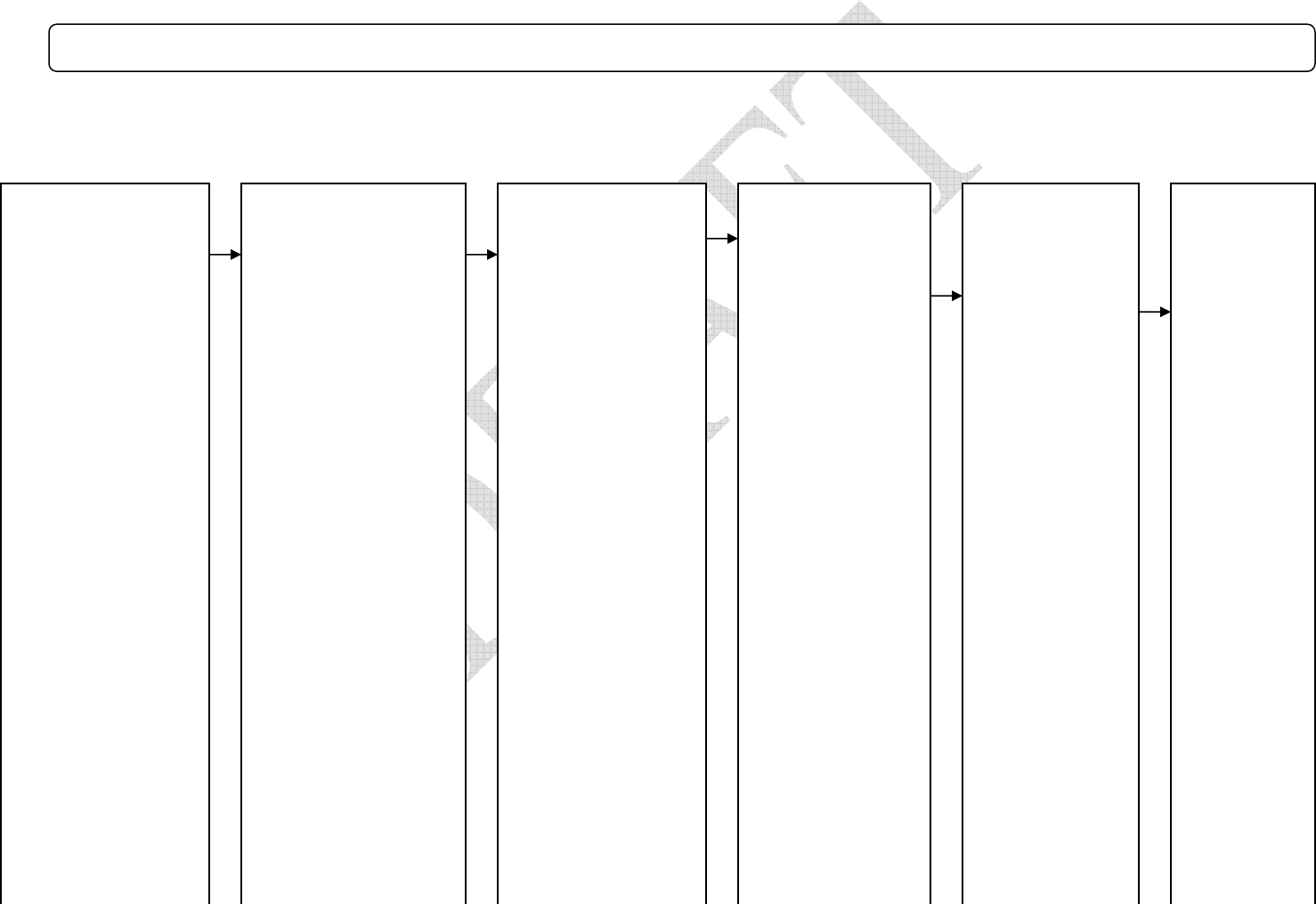
National Guidelines for Internet-based STD/HIV Prevention – DRAFT Health Communications – May 2008.doc
40
APPENDIX A
Logic Models
Logic Model Template
Inputs Activities Outputs
-------- Outcomes ------
Short Intermediate Long
Goal/Situation:

National Guidelines for Internet-based STD/HIV Prevention – DRAFT Health Communications – May 2008.doc
41
Logic Model for State X Comprehensive STD Prevention Systems (CSPS) Program
INPUTS
Funds
CDC/ DSTDP
-Other federal
sources
-State sources
-Private sources
Assigned Staff
-SHD/LHD
CDC guidelines
and
recommend-
dations
Technical
assistance and
collaboration
-Federal
agencies
-State agencies
-Local agencies
-NGOs &
affiliates
ACTIVITIES
-Provide
community and
individual
behavior change
interventions on
syphilis.
-Provide medical
and laboratory
services.
-Provide
Chlamydia
screening among
sexually active
female
adolescents and
young women.
-Ensure syphilis
partner services.
-Promote
leadership and
program
management.
-Conduct
surveillance and
data management.
-Provide or ensure
training and
professional
development.
-Ensure a
documented STD
outbreak response
plan.
OUTPUTS
Community/ Individual Behavior
Change Interventions
-Community and behavioral
interventions on syphilis
implemented among at-risk MSM.
Medical and Lab Services
-Lab/medical facilities and
providers reporting testing results.
-Female admittees in juvenile
detention facilities screened for
Chlamydia.
Partner Services
-Syphilis cases’ partners identified.
Leadership and Program
Management
-Strategic plan in place.
-Program operation plan to monitor
program activities.
-Appropriate program policies on
professional development in place.
Surveillance and Data
Management
-Reported cases of P&S syphilis and
Chlamydia sent to CDC within 30 to
60 days from the date of specimen
collection.
Training and Professional
Development
-Staff training needs regularly
assessed.
-Training opportunities on syphilis
and Chlamydia provided and
individuals trained.
STD Outbreak Response
Planning
-Plan includes required elements.
SHORT-
TERM
OUTCOMES
~ 1 to 3 years
Increased
knowledge:
-Consequences
-Safe behaviors
-Self assessment
of risk
Increased
intention to use
condoms
INTERMEDIATE
OUTCOMES
~ 3-5 years
Increased safer sex
behaviors:
-Abstinence
-Mutual monogamy
-Fewer concurrent
partners
LONG-TERM
OUTCOMES
~ 5 or more years
-Reduced Syphilis
incidence
- Reduced
Chlamydia
prevalence
SalabarríaPeña, Y., Apt, B.S. and Walsh, C.M. (2007). Practical Use of Program
Evaluation among Sexually Transmitted Disease (STD) Programs. Centers for
Disease Control and Prevention.

National Guidelines for Internet-based STD/HIV Prevention – DRAFT Health Communications – May 2008.doc
42
Appendix B
Creating a Website
Setting Goals
To build an effective website, clear and practical goals must be established. These goals
should be based on what your agency is trying to accomplish. It is easy to get excited about
all the information that a website can provide or about the many features and technologies
that are available. Clear goals should define your target audience. Knowing your target
audience will help to shape how you will develop the site. For example, if your agency is
working on a syphilis outbreak among MSM, you should develop a website that is
specifically targeted for MSM or for health-care providers that serve MSM. A website
focused on MSM should contain images and use language that is meaningful to that
community.
Domain Name
When creating a website the first practical step is to come up with a Uniform Resource
Locator (URL), also known as a domain. Domain names may be purchased from several
locations on the Internet. Websites such as GoDaddy.com can provide domain registration
and website hosting.
In selecting a domain name, it is important to consider the impression the name may have
on the target audience. Web audiences may evaluate the credibility of your site based on the
domain name.
An extension such as .com, .org, .gov, or .info is part of the domain name you will
choose. Each extension is an abbreviation of a phrase indicating a particular type of website.
The most common extensions include: .com for a commercial website, .org for
organizations, .edu for educational institutions, and .gov for websites representing
government agencies. The extension that best represents your program or agency should be
chosen. Most agencies or programs will choose a .org, or a .info extension, states and federal
programs may choose .gov.
Hosting a Website
Web pages must be hosted on a server that is connected to the Internet to be part of the
World Wide Web.
Hosting Options
Agency/In-house

National Guidelines for Internet-based STD/HIV Prevention – DRAFT Health Communications – May 2008.doc
43
If your agency currently has a server that hosts a website, hosting another website on the
same server may be your most cost-effective option. Talk to your agency’s Information
Technology (IT) staff and explore web hosting possibilities with them. The terms “service
level agreement” and “software requirement” are often used when working with IT staff.
These documents will describe what the technical group will do and in what time frame you
can expect it.
A working relationship with IT staff is critical to the success of any web project. When
creating websites, the possibilities are limited only by your imagination and budget, but
having an IT staff that is willing to find a ‘work around’ for challenging issues and that has
an investment in the success of the project is key to the overall success of the development
process.
Educational Institutions
If you work with a college or university or are affiliated with one, it may be possible to
obtain donated space on a web server. Universities generally provide server space to all
students and faculty. If you work with university IT staff, it is likely that they will be
members of your target audience. With that in mind, it is extremely important to have a clear
plan and understand exactly what you are trying to accomplish and how you plan to
accomplish your goals so that you can inform and involve them in exactly what it is that you
are trying to accomplish.
Even if you have no association with an educational institution, it might be possible to
obtain website design help from a college, university, or technical school. A professor
teaching web design might be willing to use your site as a design project in class or a
competition in the department.
Internet Service Provider
Most Internet Service Providers (ISP) that provide access to the Internet also provide
space on a web server as part of their Internet package. If you are planning a simple website
such as a listing of STD Clinics, locations, services provided, hours, fees, and contact
information, you might be able to house it on your ISP. Be aware that the amount of space
offered is usually limited. Many ISPs will also offer products to create websites from a
template and provide a step by step process for creating a basic website. Check with the
terms of use or contact your ISP for more information regarding website hosting.
Decision Tree: In-house versus Contractor
The following questions need to be addressed:
• Are there restrictions that require all web development to be done in-house? If not,
are there restrictions about particular vendors, sole sourcing, etc. that need to be
considered before you bid out to contractors?

National Guidelines for Internet-based STD/HIV Prevention – DRAFT Health Communications – May 2008.doc
44
• Is it better to have the authority of a government agency behind your content (medical
experts, etc.)? Or are you building a community-oriented site where acceptance by
target audience is more important than medical authority?
• Will there be information exchange and/or any potential privacy issues? If yes,
working in-house on the government server is likely to be the more secure
environment.
• Does the firewall at your agency prohibit certain software or block access to or from
particular sites? If yes, there may be workarounds, but it might be simpler to host the
site through an external web host.
• Is there a standard look and feel to all of the current content on your server? Are you
required to conform to the same look and feel? Does that look and feel meet the
needs of your target audience?
• If there is no standard look and feel, are there in-house designers who can create
something that will appeal to your target audience? If no, will your IT staff be
willing/able to build a site designed by a sub-contractor?
• Does the in-house IT department get projects done in a timely manner? Does their
timeline fit with yours?
• Is the in-house IT staff accessible to your department for updates, changes, re-
designs, etc. on a regular basis after the site is launched?
• Does your team have the staff and expertise to conduct focus groups of the target
audience, develop the content, oversee design and navigation, beta- and usability
testing, and maintenance of the site?
• If you have limited staff resources, consider a firm or organization that has expertise
in sexual health issues, or that can hire a health educator to assist with content
development and delivery.
• Is there funding available (and adequate vendors) to contract all services out? If not,
consider what skills you have available in-house. (Costs include, but are not limited
to; design, engineering, market research, content development, web hosting, and
social marketing).
• Before beginning any work on a website, spend time surfing on the Web to examine
the competitive landscape and to find sites that have navigation and designs that you
like. Write down the name and any contact information about the designers of the
site, and keep track of the sites to show to any designers you may contract with.

National Guidelines for Internet-based STD/HIV Prevention – DRAFT Health Communications – May 2008.doc
45
• Work closely with the developers to create content that is appropriate to your target
audience. Allow contractors to translate your content to be web-friendly.
• Whether you work in-house or contract out, conduct extensive quality assurance and
usability testing with your target audience before launching the site.
Creating a well designed website
User-centered design is based on a set of usability principles developed from research
into how people use websites. The focus of user-centered design is on how the user will
experience the website. Ideally, websites should be rigorously tested for usability. Testing
will ensure that users are able to find information and complete tasks easily and efficiently.
Site designs should be revised and retested as needed to ensure user satisfaction. Even if
funding will not allow full usability testing, it is valuable to think of the development of a
website from a user-centered perspective and incorporate usability principles. For more
information on usability see the Health and Human Services (HHS) “Research-Based Web
Design and Usability Guidelines” at http://usability.gov/pdfs/guidelines.html
and “Usability
Basics” at http://usability.gov/basics/index.html.
Defining target audience
In the goal you established for your website you should have identified a target audience.
That audience is the users for whom you will design your website. To begin, you need to
collect and identify all the information you can about that target audience. How old are they?
What are their education levels and/or reading levels? Are they web novices or experienced
web users? How fast is their Internet connection? Usability practice suggests that you create
one or more personae to represent your audience.
Content
The most important consideration when creating a website is the content. A website will
be successful only if the content is useful to the target audience. It is necessary to plan for
the layout and structure of the site’s content prior to designing the web pages. Content on a
website should try to be unique or organized in a way that distinguishes it from other
websites with similar information.
When developing content, your perspective should be that of those you are attempting to
reach through the site. Would your target audience find the information on your website that
he/she needs? What necessary content is missing? What questions would your audience
have after reading the website? Can additional content be provided to answer these
questions? If funding permits, focus group testing may answer many of these questions. If
funding is limited, the website creator should consult with peers, co-workers, family
members, or others familiar with the target audience to get their input on these questions.
Much of the content on your website will be unique and generated by you or the
development team, but keep in mind that there are fact sheets available on many topics (e.g.,

National Guidelines for Internet-based STD/HIV Prevention – DRAFT Health Communications – May 2008.doc
46
fact sheet on an STD for a general audience), and they are readily available through the
Internet. Not all content on the internet is free; avoid copyright issues by obtaining
permission to reproduce content when required.
A source for website content can come from the website creator’s agency. In some cases
the material can be used as is. However, it may be necessary to rewrite the information for
the target audience.
Creating new content for a website can be time consuming. Writing well for a target
audience at an appropriate reading level is a specialty that takes time to master. If the
website budget permits, hiring a contractor to write for the website can be a good investment.
Provide the contractor with the necessary information to include on the website and as much
information as possible about the target audience. Ask for samples of the contractor’s work
for similar audiences to ensure that he or she can provide the necessary content.
For more information on writing for the Internet please refer to Neilson (1997, October 1)
available at http://www.useit.com/alertbox/9710a.html
.
Writing for health-care providers may be an exception to the general rules of Internet
writing. Medical writing has its own conventions and following those conventions increases
credibility with health-care providers. Collaboration with a physician or someone very
familiar with the medical field may be necessary to develop a website for this target
audience. The website creator might be able to provide an easily scanned summary of
medical information that follows the rules of web writing; however, it may also be necessary
to provide the complete medical article with footnotes and a bibliography to satisfy this target
audience. For complex content on a website, it is also a good idea to provide a printable
version.
Clearance
Develop a clearance process within the agency for any information that is included on the
website. An effective clearance process ensures that the information provided is accurate and
appropriate to the agency’s mission. Consistently accurate information is the foundation of
credibility for a website. Even in an urgent outbreak situation when it is necessary to
distribute information quickly, it is important to follow the established clearance process.
Accurate information at noon is more valuable than incorrect information posted on a
website three hours earlier. Document website-content clearance with a form or with an
agreed upon e-mail chain and save all documentation. The clearance process should include
someone in agency management who is in a position to evaluate the impact of the web
content on the agency’s mission. Hyperlinks to content on other sites should also be cleared
for accuracy, and the site should be reviewed to ensure the link does not appear to be
endorsing a commercial product or an inappropriate point of view. Government sites often
use a link disclaimer, like the following, when linking to non-government sites.
Non-CDC Link Disclaimer: Links to non-Federal organizations found at this site are
provided solely as a service to our users. These links do not constitute an endorsement of
these organizations or their programs by the CDC or the Federal Government, and none

National Guidelines for Internet-based STD/HIV Prevention – DRAFT Health Communications – May 2008.doc
47
should be inferred. The CDC is not responsible for the content of the individual organization
web pages found at these links. http://www.cdc.gov/std/hpv/default.htm
Even with a disclaimer, a hyperlink suggests that content on the linked website is
worthwhile. Therefore, it is important to ensure that an excellent explanation about proper
condom usage does not appear next to an inappropriate advertisement.
Organizing content-Navigation
Content on a website is organized by menus. Menus on a website form a system of
navigation, a way to move from one page to another. Menus that appear on every page of a
website are called persistent navigation. Persistent navigation should appear in the same
place on every page in your website so that web visitors can learn how to go from page to
page. The words used in your menus and persistent navigation should match what your web
visitor will see when he/she clicks and opens the page. For example, if you have a menu
item “STD Clinics,” the web visitor should see STD Clinics at the top of the page when they
click that link.
As you organize your content, think about the tasks a web visitor will want to complete
on your website and look at how easy (or hard) it would be to complete these tasks. For
example; how many clicks will it take to find STD Clinic hours or information on a new
outbreak? The most important information and links to the most frequently used material
should be featured most prominently on the page.
Testing
Testing your website with members of your target audience before it goes live can
increase the site’s effectiveness but can be expensive and time consuming. If your budget
and time frame allow, testing can help to ensure the overall success of your site. Extensive
Testing is particularly important if you are trying to encourage a behavioral change in your
target audience. There are many types of testing you might use to improve your site.
• Focus Group Testing – Early in the development of your site, you might use
focus groups to explore your audience’s current understanding of a topic, to
discover what language they use about it, and how they respond to different
ways of presenting information.
• Formal Usability Testing – In a formal usability test, members of your target
audience are asked questions about their impressions of the website and then
asked to complete specific tasks on the site, talking aloud about the process as
he/she completes the task. After completing the tasks, the participant is again
asked their opinion of the website. Test results measure successful
completion of tasks and how long it takes to complete tasks, as well as user
satisfaction.

National Guidelines for Internet-based STD/HIV Prevention – DRAFT Health Communications – May 2008.doc
48
Usability testing allows you to see what your web visitors will actually do so
you can modify the site to overcome any unanticipated difficulties they
experience.
The number of participants that are enlisted for a usability study ranges from 5
– 30 and is based on your budget, the complexity of the site, and target
audience’s level of expertise.
• Online testing/surveys – Before you begin to market the website, conducting
online testing or surveys to get feedback on effectiveness will help to ensure
that the product is ready for a full-scale release. This can be a less expensive
way to do usability testing. Software is available that allows visitors to view
the web page and answer questions about it in a separate section of the page
and records time elapsed and users’ movements around the site.
Alternatively, survey software can ask more general questions about the site.
After the site is launched, occasional user surveys can help to determine your
audiences’ changing needs.
• Informal Testing – If the budget does not permit formal testing, you can still
do a great deal to improve your site with informal testing with family, friends,
and co-workers. Select people as close to your target audience as possible and
ask them to help you figure out if the site works. Ask the kinds of questions
described in the methods above and listen carefully. It is very important not
to become defensive because it will shut down the feedback.
Marketing the website
Launching a website is the first step toward the success of your program. Once launched,
you must market the site to increase traffic and reach your target audience. If your website is
part of a campaign, it is useful to mention the site address in printed materials, posters, and
radio and TV spots. In an outbreak situation, it might be possible to get TV stations to
mention your address for more information or to include it on the TV stations’ websites.
You can also request that sites that serve a similar audience link to your site. You might
distribute a simple flyer with your web address and a brief outline of what’s available on
your site at STD clinics. E-mail announcements can be an effective marketing tool with
some audiences. For example, if your site targets physicians, local medical associations or
insurance organizations might be willing to include information about your site in e-mails to
their members.
It is easier to promote the website if you have a simple, easy to remember domain name,
the shorter the better. For example, the CDC STD site used to use the web address
http://www.cdc.gov/nchstp/dstd/dstdp.html
. To simplify promotion of the site, the address
was changed to http://www.cdc.gov/std/
. If it is not possible to use a simple address, it might
be possible to set up an alias that is simple. Talk to your server administrators to see if an
alias can be set up.

National Guidelines for Internet-based STD/HIV Prevention – DRAFT Health Communications – May 2008.doc
49
Search Engine Marketing – In Internet marketing, search-engine marketing (or Search
Marketing) is a variety of methods used to increase the visibility of a website. Your website
can be enhanced to be more visible to search engines and increase your rating in the search
results. Search-Engine Optimization is the process of choosing targeted keyword phrases
that are related to your site to help ensure that the site is placed within those keyword phrases
as part of a web search. Optimization involves making pages readable to search engines and
emphasizing key topics related to your content. Basic optimization may involve nothing
more than ensuring that a site does not unnecessarily become part of the invisible Web (the
portion of the Web not accessible through Web search engines). Advanced optimization may
include significant research into every element of page design, site structure, and off-the-
page criteria.
Before pages can be optimized, research must be done to determine which keywords to
target. This involves finding relevant keywords, determining their popularity, assessing the
amount of competition, and deciding which keywords can be best supported with quality
content.
Paid Placement and Paid Inclusion are also part of Search Marketing. Google AdWords,
Microsoft adCenter, and Yahoo! Search Marketing are all examples of ‘paid’ Search-Engine
Marketing.
It is possible to use tools such as Metatags that will optimize your pages and make it
more likely that search engines will find your site. Metatags are code included in the head of
a web page that does not display but can be read by the crawlers that search engines use to
find pages. The three most important metatags for marketing purposes are title, keywords,
and description. For example, here are the metatags for the STD main page on the CDC site:
<meta name="description" content="Information, statistics, and treatment guidelines
for sexually transmitted diseases (STD) from CDC's Division of STD Prevention" />
<meta name="keywords" content="STD, STDs, STD prevention, sexually
transmitted diseases, prevention, venereal disease, VD, chlamydia, LGV, gonorrhea,
syphilis, human papillomavirus, HPV, herpes, HSV, trichomoniasis, bacterial
vaginosis, BV, surveillance, treatment guidelines, sexually transmitted infection, STI"
/>
<title>Sexually Transmitted Diseases - Information from CDC</title>
Here is how this information will show up in a Google search:
Sexually Transmitted Diseases - Information from CDC
Information, statistics, and treatment guidelines for sexually transmitted diseases (STD)
from CDC's Division of STD Prevention.
The title tag is used as the hyperlink (it would also be used as the text of a bookmark or
favorite) and the description tag is picked up as the description. The search engine matches
the users search to the keywords it finds in the keywords in the pages metatags.
For more information on Google search, see http://www.google.com/webmasters/

National Guidelines for Internet-based STD/HIV Prevention – DRAFT Health Communications – May 2008.doc
50
For information on Yahoo, see
http://tools.search.yahoo.com/about/forsiteowners.html#webmaster
For information on LIVE search, see http://help.live.com/help.aspx?project=wl_webmasters
Measuring impact
One of the most common ways of measuring the impact of a website is to look at usage
statistics for the site. There are two main ways that such statistics can be generated:
1. From Internet-server logs
2. From code added to each page and recorded on a third-party server
See an article on web analytics in Wikipedia for more information,
http://en.wikipedia.org/wiki/Web_analytics
Software to analyze web traffic can be quite expensive, so if your server has something
available, you will probably want to use it. If no analysis software is available, your server
administrators might be willing to give you access to server logs. Google offers a product
called Urchin Web Analytics, version 5.0 is free but all subsequent versions will charge for a
license. If nothing else is available or affordable, you can add page counters to each of your
web pages to measure traffic. It is more professional if the counters are invisible and just
report to you either by e-mail or by recording results in a file on the server. To find free
counters, search the Internet for “page counters.”
You may want to know more about how your site is being used and to look at the page
views (or page loads) rather than just the hits for your web pages. A web page is made up of
multiple files, generally an htm file plus many graphic files. Hits count each file separately
and give an inflated and possibly distorted idea of traffic. Page views measure how many
times the web page is viewed, including the related graphics. So, if a web page has one htm
file and 20 graphic files, one person viewing it would count as 21 hits but only one page
view. Visits and unique visitors are also useful is you can get this information (See
Appendix D for definitions) Measuring unique visitors usually requires that the website
create a permanent cookie on the users’ computer. If you are working on a government
website, creating permanent cookies is forbidden by federal privacy regulations.
When using web usage statistics to measure impact, it is important to select a set of
measurements that you can repeat in the same way for different time periods. You don’t
want to have page views for one month and visits for another. Plan what you will measure as
you are setting up your website.
Web-usage statistics tell you if people are using your website, which is a necessary first
step, but you may want to measure other types of impact depending on the goals of your
website. If your goal is to increase STD testing at clinics or at a special event, you need to
collect data at the clinic or event on how people found out about the services. You might be
able to provide some sort of coupon or incentive, such as mention the website to get a
discount or giveaway or to move up in the line.

National Guidelines for Internet-based STD/HIV Prevention – DRAFT Health Communications – May 2008.doc
51
If your goal is to increase understanding of the topics you are presenting on your website,
you might want to use an online survey to measure impact. If tools to conduct an online
survey are not available on your server, there are many inexpensive sites that you can use to
conduct custom surveys that you would link to your site. Search the Internet for “online
surveys.” Online surveys are also useful to measure customer satisfaction and identify ways
to improve your site.
Maintaining the site
To keep your website effective, it needs to be reviewed and updated regularly (at least
annually). For content that doesn’t need to change, you might want to add a recent reviewed
date so that your audience will know this is still current. Older content can be deleted or, if
you think it may have some historical value, you can move it to an archive section. All
hyperlinks on your site need to be checked regularly as well, not only to make sure that they
are still valid links but also to make sure that the content of the pages they link to is still
useful. A monthly hyperlink check is usually effective.
Design
Effective design holds a web visitor on a web page long enough to see your content. It is
the blend of color, images, font choices, and placement on the page that creates the emotional
tone of a web page. Effective design incorporates all the elements of usability but it is more
that just following usability rules.
Consider the two following pages:
• Jakob Nielsen's Alertbox, April 17, 2006: F-Shaped Pattern For Reading
Web Content - http://www.useit.com/alertbox/reading_pattern.html
• San Francisco City Clinic - http://www.dph.sf.ca.us/sfcityclinic/
Jakob Nielsen is an authority on usability and his site certainly follows all the rules (The
article also has valuable information about how web visitors view a page.). The San
Francisco City Clinic site also follows the rules of usability but, in addition, it is well
designed. Consider your reaction to the two pages. Which page makes you want to keep
reading?
Design is not a one size fits all undertaking. The web design that would work best for
treating physicians is not the same design that would be most effective with urban MSM.
Share with your designer information about your target audience and look for a designer who
has experience creating sites for your audience.
If possible, hire a professional web designer to create your site. If the budget is tight,
investigate working with a local design school or web courses at a university, as discussed
earlier. A professional web designer could also create appropriate banners to draw attention
to your message and bring visitors to your website.

National Guidelines for Internet-based STD/HIV Prevention – DRAFT Health Communications – May 2008.doc
52
Design/Things to avoid
• Welcome to the (Agency Name Here) Home Page followed by an explanatory
paragraph. A website is not a cocktail party, it is not necessary to greet web visitors and
welcome them to the home page. If the page is well-designed, the Internet user will
understand immediately which website he or she is accessing. Internet users scan pages
and leave quickly if they do not find desired information.
• Page Under Construction or Coming Soon: Do not post a website until it has content.
The only exception to this rule is if specific content will be published on a specific date
and the agency is getting inquiries about when the information will be posted. For
example, if a funding announcement will be published on September 2 (and that is a firm
deadline), the web page designer may want to post a funding announcement page with
the information that the announcement will be published on this page on September 2.
• New content with an old publication date: It can be valuable to mark new additions to
your website in some way. Publication dates for specific content can be useful; however,
it is essential to ensure that content designated as NEW is actually new web page content.
• Blinking/flashing text or images
• Alphabet soup: If acronyms are used, be sure that definitions are clearly spelled out
somewhere on each web page. Be particularly careful about acronyms you use frequently
in your agency. For example, many people may not know that STD stands for sexually
transmitted diseases.
• Frames: Frames are a web-coding technique that allows some content of a web page
to change while other content remains the same. It may sound like a great idea to
maintain persistent navigation until an Internet user tries to save/bookmark the web page,
but all bookmarks lead only to a website’s home page. It is not possible to link to web
pages within a website.
Technical Considerations
Handicapped Accessibility
All Federal websites or websites created for the public with federal funding must meet
the requirements of Section 508 of the Rehabilitation Act (29 U.S.C. 794d). To read the
regulations for websites, go to:
http://www.section508.gov/index.cfm?FuseAction=Content&ID=12#Web . While the
regulations look daunting at first glance, it is not generally that difficult to make your website
handicapped accessible. For further training and information, visit
http://www.section508.gov/index.cfm
. To test a web page’s accessibility, see
http://www.cynthiasays.com/
.

National Guidelines for Internet-based STD/HIV Prevention – DRAFT Health Communications – May 2008.doc
53
Screen Resolution
Web pages display differently depending on the screen-resolution settings on the
computer. Resolution is a measurement in pixels of what displays horizontally and vertically
on a computer screen. To see what resolution you are using, right click on a blank area of
your desktop and select “Properties” from the menu. Click on the “Settings” tab and you
should see the screen resolution you are using. It is likely that it will be 1024 x 768 which is
the most common resolution in use as of this writing (Janurary 2008). A lower resolution,
like 800 X 600, will display less of a web page at one time. This can be a problem if a web
page (or a graphic on a page) is wider than 800 pixels. A user will have to use the horizontal
scroll bar to see the entire e-page and this should be avoided. The reason you often see web
pages with blank areas on one side or the other of the main content is to accommodate lower
resolution monitors. It is also possible to make pages that resize but you should test your
pages at least down to 800 X 600 to make sure your users do not have to scroll horizontally.
Your web server administrators may be able to give you information about the screen
resolutions in use by your web visitors from the server logs.
Cross-browser compatibility
A browser is the software installed on a computer that displays web pages. Different
browsers display pages differently and you need to test your web pages in the major browsers
that your web visitors will use to make sure they display as you intended.
From the statistics below, you can see that Internet Explorer 6.0 is the most common
browser. However, FireFox has become quite popular as well.*
WebBrowsers
12/01/07
InternetExplorer6.0 42.79%
FireFox2.0 20.82%
InternetExplorer7.0 19.57%
Firefox1.5 5.92%
Safari2.0 1.84%
Firefox1.0 1.03%
Opera9.2 0.91%
Mozilla1.8 0.56%
Opera9.0 0.50%
AOL6.0 0.47%
• Source http://www.w3counter.com/globalstats.php

National Guidelines for Internet-based STD/HIV Prevention – DRAFT Health Communications – May 2008.doc
54
The administrators of the web server that is hosting your site may be able to give you
information about what browsers are used on your website so you can select the appropriate
browsers to test.
*Note: In June 2007, the top browsers in use by CDC.gov web visitors were:
• Microsoft Internet Explorer 6 – 48.8%
• Microsoft Internet Explorer 7 – 22.8%
• Netscape Navigator 4 – 11.0%
• Mozilla Firefox 2.0 – 7.6%
• Mozilla Firefox 1.5.0.1 – 2.2%
• Safari 2.0.4 (Macintosh) – 2.0
• Microsoft Internet Explorer 6.0 (AOL) – 1.1%
• Netscape Navigator 3.0 – 1.1%
Printable pages
Many Internet users print web pages to read later or share with friends and colleagues.
Web pages can be coded to print easily, usually with a separate print style sheet. For long
documents or fact sheets and brochures, it is a good idea to make an Adobe PDF version so
that viewers accessing the website and document can have numbered pages and greater
control over print output. If there are PDF files on the website, it is useful to Internet users to
include a link to download Adobe’s free PDF reader,
http://www.adobe.com/products/acrobat/readstep2.html
.
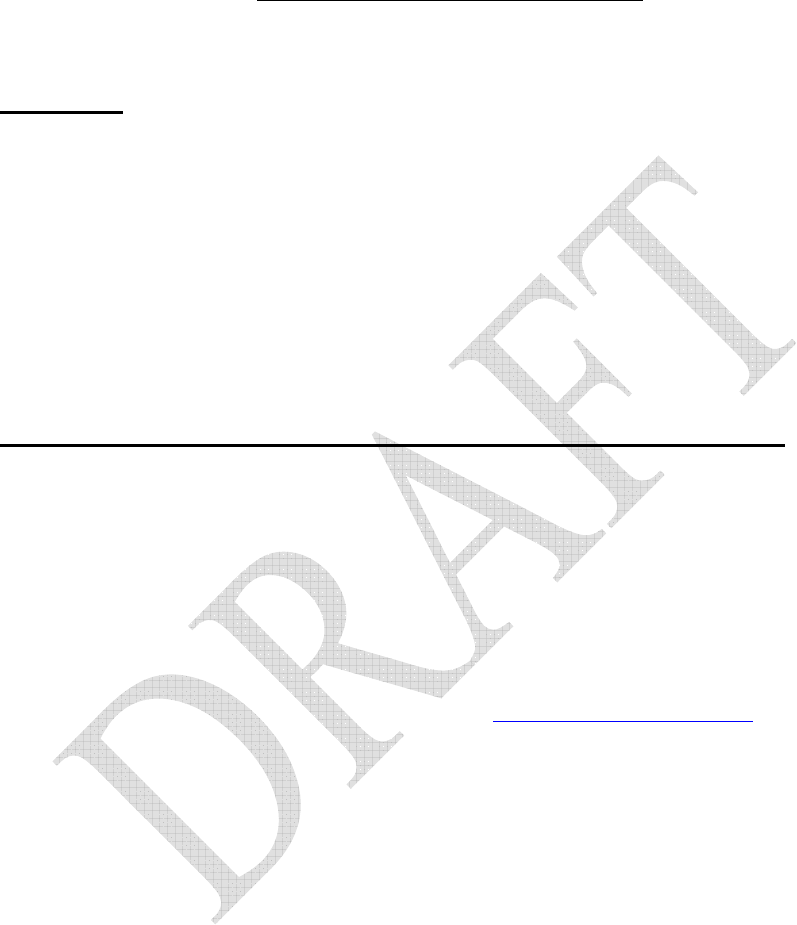
National Guidelines for Internet-based STD/HIV Prevention – DRAFT Health Communications – May 2008.doc
55
Appendix C
Health Communications Planning Tools
CDCynergy
CDCynergy is a multimedia CD-ROM used for systematically planning, managing, and
evaluating public health communication programs. It guides users through conceptualizing,
planning, developing, testing, implementing, and evaluating health communication activities,
while promoting accountability and the importance of evaluation.
For more information, please visit:
http://www.cdc.gov/healthmarketing/cdcynergy/index.htm
National Cancer Institute – Making Health Communication Programs Work
This book describes a practical approach for planning and implementing health
communication efforts. The planning steps in this book can help make any communication
program work, regardless of size, topic, geographic span, intended audience, or budget.
(Intended audience is the term this book uses to convey what other publications may refer to
as a target audience.) The key is reading all the steps and adapting those relevant to your
program at a level of effort appropriate to the program's scope. The tips and sidebars
throughout the book suggest ways to tailor the process to your various communication needs.
For more information, please visit: www.cancer.gov/pinkbook

National Guidelines for Internet-based STD/HIV Prevention – DRAFT Health Communications – May 2008.doc
56
Appendix D
Definitions/Glossary
Animated image – An image that moves or changes.
Audio/Video (A/V) - Refers to equipment and applications that deal with sound and sight.
The A/V world includes microphones, tape recorders, audio mixers, still and video cameras,
film projectors, slide projectors, VCRs, CD and DVD players/recorders, amplifiers, and
speakers.
Banner Ads - Generally known as a graphic image (static, animated, or rich media) that is
used on websites for the purpose of advertisement or promotion.
Chat lines - Phone-based services that charge a fee in order to set singles up with other
singles for the purposes of conversation, dating, or sex.
Click Throughs – The act of clicking on a banner ad and transferring to a website.
Click Through Rate (CTR) – The percentage of click throughs from a banner ad to a
website. A 1% CTR means that 1% of each 1000 banner views (or 10 visitors) have clicked
through to the linked website.
E-mail – Messages sent through an electronic network to specified groups or individuals.
Though e-mail is generally text, users can attach files that include graphics, sounds, and
video. E-mail is not ‘real time’ and relies on the recipient to open the e-mail to read it.
Games for health - Games that apply health-promotion and health-communication
strategies, along with the pedagogical strategies used more generally in games for learning,
in order to produce better health outcomes.
Health Communication – The study of communication strategies to inform and influence
individual and community decisions that enhance health.
Hits - A request for a file from the web server. Available only in log analysis. The number
of hits received by a website is frequently cited to assert its popularity, but this number is
extremely misleading and dramatically over-estimates popularity. A single web-page
typically consists of multiple (often dozens) of discrete files, each of which is counted as a
hit as the page is downloaded, so the number of hits is really an arbitrary number more
reflective of the complexity of individual pages on the website than the website's actual
popularity. The total number of visitors or page views provides a more realistic and accurate
assessment of popularity.
From http://en.wikipedia.org/wiki/Web_analytics 08/09/2007
Hypertext Transfer Protocol (HTTP) - HTTP is an application protocol that defines how
files on the World Wide Web are transferred. HTTP is the framework for how browsers will

National Guidelines for Internet-based STD/HIV Prevention – DRAFT Health Communications – May 2008.doc
57
display and use file formats. When you enter in a URL with HTTP at the beginning, you are
requesting a web page that can contain other elements (such as pictures) and links to other
resources.
Internet – The vast collection of inter-connected networks that are connected using the
TCP/IP protocols and that evolved from ARPANET of the late 60’s and early 70’s. The
Internet connects tens of thousands of independent networks into a vast global Internet and is
probably the largest Wide-Area Network in the world.
Page View - A request for a file whose type is defined as a page in log analysis. An
occurrence of the script being run in page tagging. In log analysis, a single page view may
generate multiple hits as all the resources required to view the page (images, .js and .css files)
are also requested from the web server.
From http://en.wikipedia.org/wiki/Web_analytics 08/09/2007
Massively-Multiplayer Online Role-Playing Gamer (MMORPG) - A type of online
computer role-playing game (RPG) in which a large number of players interact with one
another in a virtual world.
Mobile devices - Portable communication technologies such as cell phones and personal
digital assistants like BlackBerrys.
News feed - A regularly scheduled summary of information (often news) that is delivered on
a website or in an e-mail directly to subscribers. News feeds often include headlines and
links to full versions of content.
Podcast - A method for distributing media over the Internet. Podcasts can contain any type
of digital media, including audio, video (Vodcast), and text. Radio and television programs
are commonly made available as podcasts.
Protocol - A standard way of communicating across a network. A protocol is the "language"
of the network, a method by which two dissimilar systems can communicate.
Rich Media – “Rich media can be downloadable or may be embedded in a web page. If
downloadable, it can be viewed or used offline with media players, such as Real Networks'
RealPlayer, Microsoft Media Player, or Apple's QuickTime, among others.
The defining characteristic of rich media is that it exhibits dynamic motion. This motion
may occur over time or in direct response to user interaction.”
http://www.washington.edu/accessit/articles?146 retrieved on March 27, 2007
Social networking site – A social networking site (SNS) is a website that uses various
tools and features that assist in the connecting of individuals that share similar interests.
SNS provide features and tools that help to indicate the ways in which members of the site
are connected through various social familiarities ranging from casual acquaintance to
close familial bonds.

National Guidelines for Internet-based STD/HIV Prevention – DRAFT Health Communications – May 2008.doc
58
Static image – An image that cannot be manipulated, changed, or moved.
Street intercept interviews - This is where people are randomly asked about whether or
not they are aware of a certain campaign and what they think the objectives or goals of the
campaign are.
Text-messaging - Messages sent through a wireless mobile network to specified groups or
individuals. Though messages are generally text, users can attach files that include
graphics, sounds, and video. Texting is not ‘real time’ – relying on the recipient to open
the text message to read it.
Uniform Resource Locator (URL) - A string of characters used to represent and identify
a page of information on the World Wide Web that is used by an web browser such as
Netscape or Internet Explorer to find HTTP, FTP, telnet, gopher and other resources on the
Internet. The first part of the address lets you know what protocol to use. If you were told
to visit the URL "ftp://ftp.download.com/readme.txt", you would be using the File Transfer
Protocol (FTP) to download the file "readme.txt" from a remote computer. If the URL was
"http://10.0.0.1/faq.html", you would be using Hypertext Transfer Protocol (HTTP) to read
the document "faq.html" on the Web. The second part of the address specifies the domain
name or the Internet Potocol (IP) address of where the resource is located. In the above
example, FTP was used to retrieve a document called "readme.txt" from a computer or
server that has the domain name "download.com". Sometimes a domain name is not
registered for an IP address. In that case, you would need to memorize a computer's IP
address. In the second example, HTTP was used to locate a document called "faq.html"
from a computer whose IP address is 10.0.0.1. It is much easier to remember a domain
name rather than an IP address when typing out URLs.
Video game - A video game, also called a computer game or electronic game, is any
interactive game operated by computer circuitry.
Visit/Session - A series of requests from the same uniquely identified client with a set
timeout. A visit is expected to contain multiple hits (in log analysis) and page views.
Visitor/Unique Visitor/UniqueUser - The uniquely identified client-generating requests on
the web server (log analysis) or viewing pages (page tagging) within a defined time period
(i.e., day, week or month). A Unique Visitor counts once within the timescale. A visitor can
make multiple visits.
From http://en.wikipedia.org/wiki/Web_analytics 08/09/2007
Web hosting – Providing the storage, connectivity, and services necessary to serve files for a
website.
Website – The entire collection of web pages and other information (such as images, sound,
and video files, etc.) that are made available through what appears to users as a single web
server. Typically, all the pages in a website share the same basic URL.

National Guidelines for Internet-based STD/HIV Prevention – DRAFT Health Communications – May 2008.doc
59
