
OracleRdb®
Oracle SQL/Services Server
ConfigurationGuide
Release 7.4.0.0.0
August 2021
This document contains configuration information specific to Oracle
SQL/Services Release 7.4.0.0.0 for HP OpenVMS Industry Standard 64
for Integrity Servers.
®

Oracle SQL/Services Server Configuration Guide, Release 7.4.0.0.0 for HP OpenVMS Industry
Standard 64 for Integrity Servers
Copyright © 1995, 2021 Oracle and/or its affiliates. All rights reserved.
Oracle Corporation - Worldwide Headquarters, 2300 Oracle Way, Austin, TX 78741, United States
Primary Author: Rdb Engineering and Documentation group
This software and related documentation are provided under a license agreement containing
restrictions on use and disclosure and are protected by intellectual property laws. Except as
expressly permitted in your license agreement or allowed by law, you may not use, copy, reproduce,
translate, broadcast, modify, license, transmit, distribute, exhibit, perform, publish, or display any
part, in any form, or by any means. Reverse engineering, disassembly, or decompilation of this
software, unless required by law for interoperability, is prohibited. The information contained
herein is subject to change without notice and is not warranted to be error-free. If you find any
errors, please report them to us in writing. If this is software or related documentation that is
delivered to the U.S. Government or anyone licensing it on behalf of the U.S. Government, then the
following notice is applicable:
U.S. GOVERNMENT END USERS: Oracle programs (including any operating system, integrated
software, any programs embedded, installed or activated on delivered hardware, and modifications of
such programs) and Oracle computer documentation or other Oracle data delivered to or accessed by
U.S. Government end users are "commercial computer software" or "commercial computer software
documentation" pursuant to the applicable Federal Acquisition Regulation and agency-specific
supplemental regulations. As such, the use, reproduction, duplication, release, display, disclosure,
modification, preparation of derivative works, and/or adaptation of i) Oracle programs (including
any operating system, integrated software, any programs embedded, installed or activated on
delivered hardware, and modifications of such programs), ii) Oracle computer documentation and/or
iii) other Oracle data, is subject to the rights and limitations specified in the license contained in
the applicable contract. The terms governing the U.S. Government’s use of Oracle cloud services
are defined by the applicable contract for such services. No other rights are granted to the U.S.
Government.
This software or hardware is developed for general use in a variety of information management
applications. It is not developed or intended for use in any inherently dangerous applications,
including applications that may create a risk of personal injury. If you use this software or
hardware in dangerous applications, then you shall be responsible to take all appropriate fail-safe,
backup, redundancy, and other measures to ensure its safe use. Oracle Corporation and its affiliates
disclaim any liability for any damages caused by use of this software or hardware in dangerous
applications.
Oracle, Java, Oracle Rdb, Hot Standby, LogMiner for Rdb, Oracle SQL/Services, Oracle CODASYL
DBMS, Oracle RMU, Oracle CDD/Repository, Oracle Trace, and Rdb7 are registered trademarks of
Oracle and/or its affiliates. Other names may be trademarks of their respective owners.
Intel and Intel Inside are trademarks or registered trademarks of Intel Corporation. All SPARC
trademarks are used under license and are trademarks or registered trademarks of SPARC
International, Inc. AMD, Epyc, and the AMD logo are trademarks or registered trademarks of
Advanced Micro Devices. UNIX is a registered trademark of The Open Group.

Contents
Send Us Your Comments ............................................ x
Preface ............................................................ xi
1 Overview
1.1 Oracle SQL/Services . . ........................................ 1–1
1.1.1 Server Management Utility . ................................ 1–4
1.1.2 Privileges Needed to Manage a Server . . ....................... 1–5
1.1.3 Running the SQLSRV_MANAGE Utility ....................... 1–5
1.2 Online Versus Offline Server Management . ....................... 1–5
1.3 OCI Services for Oracle Rdb . . . ................................ 1–8
1.3.1 Oracle Call Interface ...................................... 1–9
1.3.2 Server-Side Solution ....................................... 1–9
1.3.3 Common Application Development ............................ 1–10
2 Managing an Oracle SQL/Services System
2.1 Getting Started ............................................. 2–1
2.2 Planning an Oracle SQL/Services Server Configuration ............... 2–2
2.3 Setting Shared Memory Size . . . ................................ 2–3
2.4 Managing Server Components . . ................................ 2–5
2.4.1 Managing a Server ........................................ 2–5
2.4.2 Managing a Dispatcher .................................... 2–9
2.4.3 Managing a Service ....................................... 2–11
2.5 Setting Up Dispatchers and Transport Selection .................... 2–14
2.6 Setting Up Services and Types of Reuse . . . ....................... 2–15
2.6.1 Session Reusable Universal Services . . . ....................... 2–17
2.6.2 Session Reusable Database Services . . . ....................... 2–18
2.6.3 Transaction Reusable Database Services ....................... 2–19
2.6.4 When to Use Session Reusable Versus Transaction Reusable Database
Services ................................................ 2–20
2.7 Setting Database Access Authorization ........................... 2–21
2.7.1 Specify a Default Connect User Name for the SQL/Services
Protocol ................................................ 2–23
2.7.2 Grant or Restrict Access to a Service.......................... 2–24
2.7.3 Provide Arbitrary or Predefined Access to Data . . . ............... 2–24
2.8 Setting Up Security on Servers . ................................ 2–25
2.8.1 Client Identification and Authentication ....................... 2–25
2.8.2 Service Access Authorization ................................ 2–27
2.8.3 Database and Data Access Authorization ....................... 2–27
2.8.4 How Server Security Tiers Work Together for the SQL/Services
Protocol ................................................ 2–28
iii
2.9 Understanding Database Access Authorization Models for Oracle
SQL/Services ............................................... 2–30
2.9.1 Accessing an Oracle Rdb Database ........................... 2–30
2.9.1.1 Operating System Process User Name ...................... 2–31
2.9.1.2 Oracle Rdb System User Name ........................... 2–31
2.9.1.3 Oracle Rdb Session User Name ........................... 2–32
2.9.1.4 Oracle Rdb Current User Name ........................... 2–33
2.9.2 Setting the Process User Name and the Oracle Rdb System User
Name . . ................................................ 2–33
2.10 Considering Security for Selecting the Service Owner User Name ...... 2–34
2.10.1 Execution Environment for Database Requests . . . ............... 2–34
2.10.2 Execution Environment for External Functions and Procedures ..... 2–36
2.10.2.1 External Functions and Procedures Executing in the Context of
the Executor Process . . . ................................ 2–36
2.10.2.2 External Functions and Procedures Executing in the Context of
an Independent Process . ................................ 2–37
2.11 Setting the Attributes for Number of Executors ..................... 2–37
2.11.1 Configuring a Fixed Number of Executors for a Service ............ 2–37
2.11.2 Configuring a Variable Number of Executors for a Service . . ....... 2–38
2.11.2.1 Starting New Executor Processes as They Are Needed . . ....... 2–38
2.11.2.2 Prestarting New Executor Processes Ahead of Increased
Demand ............................................. 2–38
2.12 Using an SQL Initialization File ................................ 2–38
2.13 Using Oracle SQL/Services Logical Names . ....................... 2–39
2.13.1 RDB$DDTM_XG_INFO Logical .............................. 2–40
2.13.2 SQLNET_BLOB or SQLNET_BLOB_DATA_TYPES Logicals ....... 2–40
2.13.3 SQLNET_BUGCHECK_FILE Logical . . ....................... 2–40
2.13.4 SQLNET_DEBUG_FLAGS Logical ........................... 2–40
2.13.5 SQLNET_DOMAIN Logical . ................................ 2–40
2.13.6 SQLNET_MAXLONGRAW Logical ............................ 2–41
2.13.7 SQLNET_RECO_USER Logical .............................. 2–41
2.13.8 SQLNET_STRUCTURED_DATE_TYPES Logical . ............... 2–41
2.13.9 SQLNET_TIMESTAMP_DATE_TYPE Logical ................... 2–41
2.13.10 SQLNET_DATEVMS_IS_TIMESTAMP Logical . . . ............... 2–42
2.13.11 SQLNET_VALIDATE_PROGRAM Logical ...................... 2–42
2.13.12 SQLSRV_DISP_LOGPATH and SQLSRV_DISP_DUMPPATH
Logicals ................................................ 2–43
2.13.13 SQLSRV_EXEC_LOG Logical ............................... 2–43
2.13.14 SQLSRV$ALLOW_CAPTIVE Logical . . . ....................... 2–43
2.13.15 SQLSRV$CHECK_EXPIRED_PASSWORDS Logical .............. 2–44
2.13.16 SQLSRV$LOG_CONNECTIONS Logical ....................... 2–44
2.13.17 SQLSRV$MAX_EXECUTOR_FAILURES Logical . ............... 2–44
2.13.18 SQLSRV$UPDATE_LOGIN_FREQUENCY Logical ............... 2–44
3 Maintaining an Oracle SQL/Services Server
3.1 Monitoring Server Activity ..................................... 3–1
3.2 Monitoring Client Connections . . ................................ 3–1
3.2.1 Client Connection States for Session Reusable Services............ 3–2
3.2.2 Client Connection States for Transaction Reusable Database
Services ................................................ 3–2
iv
4 OCI Services for Oracle Rdb Features
4.1 OCI Message Mapping ........................................ 4–1
4.2 Cursor Management . ........................................ 4–1
4.3 Data Types . ................................................ 4–2
4.4 Data Definition Language ..................................... 4–2
4.5 SQL Cursor Semantics ........................................ 4–2
4.6 Oracle SQL ALTER SESSION Statement . . ....................... 4–2
4.7 Data Formatting ............................................ 4–2
4.8 Statement Parsing . . . ........................................ 4–3
4.9 Data Type Descriptions ....................................... 4–4
4.10 Oracle Data Dictionary ....................................... 4–5
4.11 Multischema Emulation ....................................... 4–6
4.12 Handling 31-Character Object Names ............................ 4–6
5 Configuring OCI Services for Oracle Rdb
5.1 Preparing Your Database for OCI Services for Oracle Rdb............. 5–2
5.1.1 Defining Oracle Functions and the Emulated Oracle Data
Dictionary .............................................. 5–2
5.1.2 How to Determine If a Database Requires a Data Dictionary
Upgrade ................................................ 5–3
5.1.3 Granting privileges ....................................... 5–4
5.1.4 Adding Users ............................................ 5–4
5.1.5 Users SYS, SYSTEM, and RDB_SCHEMA ..................... 5–4
5.2 Defining Oracle SQL/Services Dispatchers and Services .............. 5–5
5.2.1 Creating OCI Dispatchers . . ................................ 5–5
5.2.2 Creating OCI Services ..................................... 5–6
5.2.2.1 Initializing Your Server Environment ...................... 5–7
5.3 Configuring OCI Connections . . . ................................ 5–8
5.3.1 Configuring LISTENER.ORA ................................ 5–9
5.3.2 Configuring LISTENER.ORA for an OpenVMS Cluster ............ 5–10
5.3.2.1 One Shared Dispatcher and One Listener Port Used ........... 5–10
5.3.2.2 One Shared Dispatcher and Multiple Listener Ports Used ...... 5–11
5.3.2.3 One Shared Dispatcher and Multiple Listeners Used . . . ....... 5–11
5.3.3 Configuring TNSNAMES.ORA ............................... 5–12
5.3.3.1 Configuring for Database Service . . . ....................... 5–13
5.3.3.2 Configuring for Universal Service . . ....................... 5–14
5.3.4 Configuring SQLNET.ORA . . ................................ 5–16
5.3.5 Configuring for the Oracle Connect Timeout Feature ............. 5–17
5.4 Starting Up and Testing the Environment . . ....................... 5–18
5.4.1 Starting Dispatchers and Services ............................ 5–18
5.4.2 OCI Services for Oracle Rdb Server Configuration Test Tool . ....... 5–19
5.4.3 Connecting Using OCI Services for Oracle Rdb . . . ...............
5–20
5.5 Using the RDB_NATCONN Command File . ....................... 5–20
5.5.1 Preparing a Database ..................................... 5–20
5.5.2 Upgrading a Database ..................................... 5–21
5.5.3 Removing OCI Services for Oracle Rdb . ....................... 5–21
5.5.4 Adding Users and Passwords ................................ 5–22
5.5.5 Modifying Passwords ...................................... 5–22
5.5.6 Removing a User . ........................................ 5–24
5.5.7 Showing Users . . . ........................................ 5–25
5.6 Using Stored Procedures to Add, Modify and Drop Users ............. 5–25
5.6.1 ORA_CREATE_USER ..................................... 5–25
5.6.2 ORA_DROP_USER ....................................... 5–25
v
5.6.3 ORA_CREATE_USER Program Example ....................... 5–26
5.6.4 ORA_CREATE_USER Rdb SQL Example ...................... 5–26
5.6.5 ORA_CREATE_USER SQL*Plus Example ...................... 5–27
5.7 Defining Character Sets ....................................... 5–27
5.7.1 Defining Character Sets on Server Systems ..................... 5–29
5.7.2 Defining Character Sets on Client Systems ..................... 5–29
5.7.3 Rules and Recommendations ................................ 5–29
5.8 Referencing an Oracle Rdb Database as a Database Link ............. 5–30
5.8.1 CREATE DATABASE LINK Example . . ....................... 5–30
5.8.2 Database Link Restrictions . ................................ 5–31
6 SQL ALTER SESSION Statement
ALTER SESSION Statement . . . ................................ 6–2
7 Management Commands
7.1 Syntax Conventions . . ........................................ 7–1
7.2 How SQLSRV_MANAGE Commands Work . ....................... 7–3
–input Switch ............................................... 7–7
–output Switch .............................................. 7–8
@ Command ................................................ 7–9
ALTER DISPATCHER Command ................................ 7–10
ALTER SERVER Command .................................... 7–14
ALTER SERVICE Command . . . ................................ 7–17
CLOSE Command . . . ........................................ 7–24
CONNECT TO SERVER Command .............................. 7–25
COPY SERVICE Command .................................... 7–27
CREATE DISPATCHER Command .............................. 7–34
CREATE SERVER Command . . ................................ 7–37
CREATE SERVICE Command . . ................................ 7–40
DISCONNECT SERVER Command .............................. 7–47
DROP Command ............................................ 7–48
DROP SERVER Command ..................................... 7–50
EXIT Command ............................................. 7–51
EXTRACT Command . ........................................ 7–52
GRANT USE ON SERVICE Command ........................... 7–54
HELP Command ............................................ 7–56
KILL EXECUTOR Command . . . ................................ 7–57
OPEN Command ............................................ 7–58
RESTART SERVER Command . ................................ 7–59
REVOKE USE ON SERVICE Command . . . ....................... 7–60
SET CONFIGURATION_FILE Command . . ....................... 7–62
SET CONFIRM Command ..................................... 7–63
SET CONNECTION Command . ................................ 7–64
SET OUTPUT Command ...................................... 7–66
SET VERIFY Command ....................................... 7–67
SHOW CLIENTS Command . . . ................................ 7–68
SHOW CONNECTIONS Command .............................. 7–71
vi
SHOW DISPATCHER Command ................................ 7–72
SHOW SERVER Command .................................... 7–74
SHOW SERVICE Command . . . ................................ 7–75
SHOW SETTINGS Command . . ................................ 7–77
SHOW VERSION Command . . . ................................ 7–78
SHUTDOWN DISPATCHER Command ........................... 7–79
SHUTDOWN SERVER Command ............................... 7–80
SHUTDOWN SERVICE Command .............................. 7–81
START DISPATCHER Command ................................ 7–82
START SERVER Command .................................... 7–83
START SERVICE Command . . . ................................ 7–85
8 Logging and Troubleshooting
8.1 Problem Reporting . . . ........................................ 8–1
8.2 Error Messages ............................................. 8–1
8.3 Log Files on the Server ....................................... 8–2
8.3.1 Oracle SQL/Services Monitor Log File . . ....................... 8–2
8.3.2 Oracle SQL/Services Dispatcher Log Files ...................... 8–3
8.3.3 Oracle SQL/Services Executor Log Files ....................... 8–3
8.3.4 Enabling Executor Logging for OCI Services for Oracle Rdb . ....... 8–4
8.3.5 Enabling Logging from SQL and Oracle Rdb .................... 8–6
8.3.6 Disabling Logging in Oracle SQL/Services ...................... 8–6
8.4 Inspecting Oracle SQL/Services API Log Files ...................... 8–6
8.4.1 Client and Driver Logging . . ................................ 8–7
8.4.2 Winsock Logging . ........................................ 8–7
8.4.3 Oracle Net Logging ....................................... 8–7
8.4.4 ODBC Tracing . . . ........................................ 8–8
8.5 Process Failures ............................................. 8–8
8.5.1 Monitor Process Failures . . . ................................ 8–8
8.5.2 Dispatcher Process Failures . ................................ 8–8
8.5.3 Executor Process Failures . . ................................ 8–9
8.6 Investigating Different Types of Problems . . ....................... 8–9
8.6.1 Network Transport Problems ................................ 8–9
8.6.2 User Authentication and Authorization Problems . ............... 8–9
8.6.3 Executor Failures During Service Startup ...................... 8–10
8.6.4 Executor Problems During Client Connect ...................... 8–10
8.6.5 Executor Problems During Client Request Execution ............. 8–11
8.6.6 Server Failed Due to an Internal Error . ....................... 8–11
8.6.7
Connections from Clients No Longer Work After Installing Oracle
SQL/Services ............................................ 8–12
8.6.8 Network Errors . . ........................................ 8–12
8.7 Error Messages Returned to OCI Client Applications . ............... 8–13
8.7.1 Logon Error ............................................. 8–13
8.7.2 Database Setup Error ..................................... 8–13
8.7.3 SQL Initialization File Error ................................ 8–13
8.7.4 Errors Attaching to an Rdb Database or with Oracle SQL/Services
Database Service . ........................................ 8–13
8.7.5 Errors When Oracle SQL/Services Server or OCI Dispatcher Is Not
Available ............................................... 8–14
8.7.6 Error When Oracle Net Service Name Is Not Defined ............. 8–15
vii
Index
Examples
2–1 Default Universal Service with Database Access Authorization Set to
Connect User Name ....................................... 2–21
2–2 Universal Service with Database Access Authorization Set to Service
Owner . ................................................ 2–22
2–3 Session Reusable Database Service with Access Authorization Set to
Connect User Name ....................................... 2–22
2–4 Transaction Reusable Database Service with Access Authorization Set
to Service Owner . ........................................ 2–23
4–1 Inserting an Oracle Date Literal into an ANSI Date Column ....... 4–3
4–2 Inserting the Word CALL into a Procedure Call . . ............... 4–3
5–1 Creating an OCI Dispatcher ................................ 5–6
5–2 Creating an OCI Database Service ........................... 5–6
5–3 Creating an OCI Universal Service ........................... 5–7
5–4 LISTENER.ORA Entry .................................... 5–10
5–5 LISTENER.ORA on Cluster: Shared Dispatcher & One Listener
Port . . . ................................................ 5–11
5–6 LISTENER.ORA on Cluster: Shared Dispatcher & Multiple Listener
Ports . . ................................................ 5–11
5–7 OCI Dispatcher on Cluster: Shared Dispatcher & Multiple
Listeners ............................................... 5–12
5–8 LISTENER.ORA on Cluster: Shared Dispatcher & Multiple
Listeners ............................................... 5–12
5–9 Database Service Example . . ................................ 5–13
5–10 Simple File Specification Universal Service Example.............. 5–15
5–11 SQL ATTACH Statement Universal Service Example ............. 5–15
5–12 @File_Spec Universal Service Example . ....................... 5–15
5–13 SQLNET.ORA Entry Example ............................... 5–17
5–14 Executing OCI Configuration Test Tool . ....................... 5–19
5–15 SQLSRV_NATCONN_DBS.DAT Example ...................... 5–23
5–16 Program Using ORA_CREATE_USER . . ....................... 5–26
5–17 Rdb SQL Script Using ORA_CREATE_USER ................... 5–27
5–18
SQL*Plus Script Using ORA_CREATE_USER ................... 5–27
Figures
1–1 Simplest Client/Server Architecture ........................... 1–1
1–2 Oracle SQL/Services Server System ........................... 1–2
1–3 Oracle SQL/Services Client/Server Architecture . . ............... 1–2
1–4 Client/Server Processing . . . ................................ 1–9
2–1 Oracle SQL/Services Session Reusable Universal Services . . . ....... 2–18
2–2 Oracle SQL/Services Session Reusable Database Services . . . ....... 2–18
2–3 Oracle SQL/Services Transaction Reusable Database Services ....... 2–20
2–4 Oracle SQL/Services Server Security . . . ....................... 2–29
3–1 Client Connection States for Session Reusable Services............ 3–2
viii
3–2 Client Connection States for Transaction Reusable Database
Services ................................................ 3–3
Tables
1–1 Oracle SQL/Services Server Management Online and Offline
Commands .............................................. 1–6
1–2 OCI Services for Oracle Rdb Processing Features . ............... 1–10
2–1 Default Settings for Server Object Attributes ................... 2–8
2–2 Default Settings for Dispatcher Object Attributes . ............... 2–10
2–3 Default Settings for Service Object Attributes ................... 2–13
2–4 Oracle SQL/Services Service Attributes . ....................... 2–17
2–5 When to Use Session Reusable Versus Transaction Reusable Database
Services ................................................ 2–20
2–6 Oracle SQL/Services Logical Names ........................... 2–39
2–7 Valid SQLSRV$UPDATE_LOGIN_FREQUENCY Logical Values ..... 2–45
5–1 Steps to Configure for OCI Services for Oracle Rdb ............... 5–2
5–2 Valid Parameters for Enabling SQLNET.ORA Tracing ............. 5–16
5–3 Supported Character Sets . . ................................ 5–27
7–1 Oracle SQL/Services Objects and How Each Object Is Acted Upon by
a Command ............................................. 7–4
7–2 SQLSRV_MANAGE Environment Commands and Switches . ....... 7–6
8–1 Error Code Files for DECnet ................................ 8–12
8–2 Error Code Files for TCP/IP . ................................ 8–12
ix

Send Us Your Comments
Oracle SQL/Services Server Configuration Guide Release 7.4.0.0.0
Oracle Corporation welcomes your comments and suggestions on the quality and
usefulness of this publication. Your input is an important part of the information
used for revision.
• Did you find any errors?
• Is the information clearly presented?
• Do you need more information? If so, where?
• Are the examples correct? Do you need more examples?
• What features did you like most?
If you find any errors or have any other suggestions for improvement, please
indicate the document title, release date, chapter, section, and page number (if
available).
Please direct all comments, and corrections to this email address:
If you have problems with the software, please contact your local Oracle Support
Services.
x

Preface
Oracle Rdb is a general-purpose database management system based on the
relational data model.
Oracle SQL/Services, a client/server component of Oracle Rdb, enables a client
application program, invoked on a remote client computer running on a supported
operating system or transport, to access Oracle Rdb databases.
OCI Services for Oracle Rdb (previously known as SQL*Net for Oracle Rdb)
allows you to run existing OCI applications to access Rdb databases.
Purpose of This Manual
This manual describes how to maintain and tune Oracle SQL/Services and OCI
Services for Oracle Rdb server systems.
Intended Audience
This manual is written for the system manager responsible for maintaining
and fine-tuning Oracle SQL/Services and OCI Services for Oracle Rdb. System
managers should refer to the installation guide, which provides important
information about the installation of an Oracle SQL/Services system.
Access to Oracle Support
Oracle customers that have purchased support have access to
electronic support through My Oracle Support. For information,
visit http://www.oracle.com/pls/topic/lookup?ctx=acc&id=info or visit
http://www.oracle.com/pls/topic/lookup?ctx=acc&id=trs if you are hearing
impaired.
Operating System Information
You can find information about the versions of the operating system and
optional software that are compatible with this release of Oracle Rdb and Oracle
SQL/Services and OCI Services for Oracle Rdb in the installation guides and
release notes for Oracle Rdb and Oracle SQL/Services and OCI Services for
Oracle Rdb and at the Oracle Rdb product website:
http://www.oracle.com/technetwork/database/rdb/overview/index.html
Contact your Oracle Corporation support representative if you have other
questions about product requirements or compatibility.
xi
Structure
This manual contains the following chapters:
Chapter 1 Introduces the Oracle SQL/Services system.
Chapter 2 Describes how to manage an Oracle SQL/Services system.
Chapter 3 Describes how to maintain an Oracle SQL/Services server.
Chapter 4 Explains in detail the features and benefits of OCI Services for Oracle
Rdb.
Chapter 5 Describes how to configure OCI Services for Oracle Rdb.
Chapter 6 Explains how to use the ALTER SESSION command for OCI Services
for Oracle Rdb.
Chapter 7 Describes the Oracle SQL/Services system management commands.
Chapter 8 Describes how to troubleshoot and enable logging for Oracle
SQL/Services and OCI Services for Oracle Rdb.
Related Documentation
For more information, see the other manuals in this documentation set, especially
the following:
• New and Changed Features for Oracle Rdb
• Oracle Rdb Guide to SQL Programming
• Oracle Rdb SQL Reference Manual
• Guide to Using the Oracle SQL/Services Client API
• Oracle Rdb Installation and Configuration Guide
• Oracle Rdb Release Notes
• Oracle SQL/Services and OCI Services for Oracle Rdb Installation Guide
• Oracle SQL/Services and OCI Services for Oracle Rdb Release Notes
• Oracle Rdb7 Guide to Database Maintenance
As part of the installation, the Oracle SQL/Services and OCI Services for Oracle
Rdb Release Notes are provided as a PDF file in the SYS$HELP directory.
Conventions
In this manual, Oracle Rdb refers to Oracle Rdb for OpenVMS software. Release
7.3 of Oracle Rdb software is often referred to as V7.3 and release 7.4 of Oracle
Rdb software is often referred to as V7.4.
OpenVMS I64 refers to the HP OpenVMS Industry Standard 64 for Integrity
Servers operating system.
OpenVMS refers to the OpenVMS I64 operating system.
The SQL interface to Oracle Rdb is referred to as SQL. This interface is the
Oracle Rdb implementation of the SQL standard adopted in 1999, in general
referred to as the ANSI/ISO SQL standard or SQL:1999. See the Oracle Rdb
Release Notes for additional information about this SQL standard.
xii
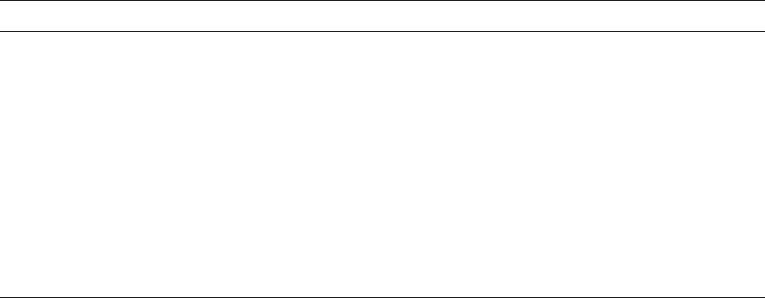
Oracle SQL/Services is a multiversion-only kit. The installation installs files
using a variant naming convention. That is, variant file names and names of
utilities may have a two-digit version number appended as the last two characters
of its name. For example, the management client is SQLSRV_MANAGE74 and
its log files are *74.log, and so forth.
The following conventions are also used in this manual:
Convention Meaning
.
.
.
Vertical ellipsis points in an example mean that information not directly
related to the example has been omitted.
$ The dollar sign represents the DIGITAL Command Language prompt in
OpenVMS.
BOLDFACE
TEXT
Boldface type in text indicates a term defined in the text.
monospaced
boldface
text
Monospaced boldface type in text indicates user input.
See Section 7.1 for more information on syntax conventions used by the SQLSRV_
MANAGE utility.
xiii

1
Overview
This chapter describes the components of Oracle SQL/Services and OCI Services
for Oracle Rdb systems and provides an overview of managing an Oracle
SQL/Services system.
1.1 Oracle SQL/Services
A client/server system in its simplest form consists of a client, a network, and a
server system. A client is a software program that uses a database application
programming interface (API) to make database requests of a server, as shown in
Figure 1–1. The client may reside on the same platform as the server. Typically,
however, the client application runs on a workstation or PC and accesses a
database on a large server platform using a network that supports several
transport protocols.
Figure 1–1 Simplest Client/Server Architecture
Client
Client Application
Server
Database API
Server
An Oracle SQL/Services server is a collection of cooperating processes on one
node that includes a dispatcher process and a pool of executor processes that work
on behalf of a service, as shown in Figure 1–2. The dispatcher process handles
all network communication between the client and the server. It reads client
requests, queues these requests for the executors of a service, and returns the
responses from the executors of a service back to the client. An executor process
works on behalf of a service and accepts the client requests from the dispatcher’s
queue, invokes the database engine to process the requests, and returns the
results to the dispatcher. A service is a set of attributes that describes how
clients access a database.
Overview 1–1

Figure 1–2 Oracle SQL/Services Server System
Client
Dispatcher
Client Application
Server
Oracle Rdb or
other databases
Database API
Executor
Executor Pool
Service
Executor
The Oracle SQL/Services server system also includes a monitor process to
manage and control the server, a SQLSRV_MANAGE utility that runs on an
OpenVMS local or remote system, and a configuration file in which to store server
component definitions, as shown in Figure 1–3.
Figure 1–3 Oracle SQL/Services Client/Server Architecture
Client Application
Client Application
Monitor
Desktop Systems
Client
Dispatcher
Client Application
Server
Oracle ODBC
Driver for Rdb
Oracle Rdb or
other databases
SQLSRV_MANAGE
management connections
Configuration File
Executor
Executor Pool
Service C
Executor
Executor
Executor Pool
Service B
Executor
Executor
Executor Pool
Service A
Executor
Configuration Manager
1–2 Overview
An Oracle SQL/Services client is a software program that accesses data by
selecting a service provided by a server using an agreed upon interface such as
the Oracle SQL/Services API (which includes Microsoft ODBC connections), the
Oracle OCI interface, the Oracle RMU interface, or the Oracle JDBC for Rdb
interface. The server responds by receiving and processing client requests and
sending the results back to the client.
A network is made up of communications hardware and software through which
the client APIs communicate with the Oracle SQL/Services server. Request
messages from the client and response messages from the server travel over a
DECnet, Transmission Control Protocol/Internet Protocol (TCP/IP), or Oracle Net
communications link.
Server
An Oracle SQL/Services server describes the attributes of a collection of
cooperating processes on one node that provides one or more services. The
server in general includes all server component attribute definitions, which are
contained in a configuration file. See service and dispatcher topics, included in
this list, for more information about these server components. For the server
object specifically, the attributes include information such as the version of the
server, the configuration file specification, the size of shared memory, and what
network transports are supported for server management.
There can be only one server defined per configuration file. You can have only one
server per version of Oracle SQL/Services started on a node at any given time.
Monitor
An Oracle SQL/Services monitor process provides overall management and
control for the server, such as server startup and shutdown, reading and
writing the configuration database, monitoring functions, and other management
operations.
SQLSRV_MANAGE Client
The Oracle SQL/Services server management command-line interface lets you
manage an Oracle SQL/Services server from an OpenVMS system.
Configuration file
A configuration file contains all defined attributes for one server and its
components, which include all service definitions, dispatcher definitions, and
the list of users that are authorized to access the services provided by that server.
This is also known as an Oracle SQL/Services server configuration, in that
it represents one set of component definitions that are managed together for a
server. Only one server can be defined in a configuration file. Typically, each
server node has its own configuration file; however, it is possible to share a
configuration file among multiple nodes in an OpenVMS cluster.
Overview 1–3
Dispatcher
An Oracle SQL/Services dispatcher is a process that is responsible for handling
network communications for the clients and for the routing and scheduling of
client requests to executors of a service. A dispatcher supports all services defined
for a server. A single dispatcher typically supports more than one network
transport, but can support only one service protocol. All clients except system
management clients connect directly to a dispatcher.
Service
An Oracle SQL/Services service is a set of attributes that describe how clients
access a database. Oracle SQL/Services accommodates the needs of different
clients by supporting a range of service attributes that can be tailored for each
service provided by a server. The definition of a service includes information
such as who can use the service, the database that is accessed by the service, the
database engine version used by the service, how many clients can simultaneously
use the service, and the number of executors that will be working on behalf of the
service.
Executor
An Oracle SQL/Services executor is the process that works on behalf of a service.
An executor accepts client requests from dispatchers, calls SQL to process the
requests, and returns the results to dispatchers. There is a pool of executor
processes for each service that is started.
1.1.1 Server Management Utility
You can manage an Oracle SQL/Services server using the SQLSRV_MANAGE
utility. You can use the SQLSRV_MANAGE utility from a local or remote node on
an OpenVMS system and manage the server online or offline (you must be on a
local node to manage the server offline).
Usually, you use the SQLSRV_MANAGE utility to manage a server configuration
online by establishing a system management connection to a running server, then
performing system management functions that operate on the running server as
well as on the configuration file. In addition, you can use the SQLSRV_MANAGE
utility to manage a server configuration offline by directly manipulating server
component attributes in a configuration file. The only system management
functions that you must perform offline are creating a new server configuration
and starting a server. The SQLSRV_MANAGE utility accepts commands from
the standard input device or from script files, and can be run interactively or in a
batch job on an OpenVMS system.
Usually, you will use this utility interactively to manage the server and its
components online. See Section 2.4 for more information about managing a
server using the SQLSRV_MANAGE utility.
1–4 Overview
1.1.2 Privileges Needed to Manage a Server
To start a server using the SQLSRV_MANAGE utility, you must use an account
that has been granted the SETPRV privilege or that has been granted all
privileges. To make offline modifications to a server using the SQLSRV_MANAGE
utility, you must use an account that has been granted the NETMBX, SYSLCK,
and SYSPRV privileges. To make online modifications to a server using the
SQLSRV_MANAGE utility, you must use an account that has been granted use of
the SQLSRV_MANAGE system management service for that server and has been
granted the SYSPRV privilege.
These privilege requirements are either less restrictive or identical to those
needed to install Oracle SQL/Services on the OpenVMS platform. For more
information, see the installation documentation for Oracle Rdb and Oracle
SQL/Services.
1.1.3 Running the SQLSRV_MANAGE Utility
To run the SQLSRV_MANAGE utility, you first define a symbol to invoke the
utility as follows:
sqlsrv_manage74 :== $SYS$SYSTEM:sqlsrv_manage74
You then enter the command sqlsrv_manage74 to invoke the SQLSRV_MANAGE
utility. To use the SQLSRV_MANAGE utility interactively, invoke the utility, then
enter system management commands in response to the SQLSRV> command-line
prompt. To manage a server online, the first command you use is usually the
CONNECT TO SERVER command. To manage a server offline, you first use
a SET CONFIGURATION_FILE command to specify the name of the server
configuration file, if the file is not stored in the default location (see the SET
CONFIGURATION_FILE Command for more information).
You can also use scripts with the SQLSRV_MANAGE utility. A SQLSRV_
MANAGE script is a file containing the same commands that you would enter at
the SQLSRV> prompt. You can invoke a SQLSRV_MANAGE script interactively
at the SQLSRV> prompt using the @ command. Alternatively, you can invoke the
SQLSRV_MANAGE utility to read system management commands directly from
a script. See the –input Switch in Chapter 7 for more information.
Scripts are a practical tool for making changes to a server on a regular basis. For
example, suppose you want to increase the minimum and maximum number of
executors for a service to meet a peak load condition. You can use one script to
increase the values and another to decrease the values. You can automate the
execution of the scripts using batch jobs.
1.2 Online Versus Offline Server Management
You can manage a server either online or offline using the SQLSRV_MANAGE
utility.
Overview 1–5

Online Server Management
Typically, you manage the server online. To manage a server online, you always
connect to the server using the CONNECT TO SERVER command. Once
connected, any changes you make to the server are written to the configuration
file. If you alter a dynamic attribute, the change is also made to the running
server. See Section 2.4.1, Section 2.4.2, and Section 2.4.3 for a list of dynamic
attributes. If you alter a nondynamic attribute of an object that is started, the
system management utility displays a message that the object must be restarted
for the change to take effect. The only time you need to restart the server is if
the change to the server is to a nondynamic attribute of the server object itself, in
which case changes take effect upon a server restart operation.
Offline Server Management
On occasion, you may need to manage a server offline to recover from an
alteration that rendered the server unusable, such as setting too low a value
for shared memory. To manage a server offline, use the SQLSRV_MANAGE
utility. If the configuration file is not stored in the default location (see the
SET CONFIGURATION_FILE Command for more information), you must first
select the configuration file by using the SET CONFIGURATION_FILE command
before issuing any system management commands. Usually, you will manage a
server offline only when the server is not running. However, you can manage a
server offline even if the server is running. Any changes you make to the server
configuration are written to the configuration file but do not affect the running
server until the objects that have been changed are restarted. You must restart
the entire server for a change to an attribute of the server object itself to take
effect. You need only shut down and start the particular dispatcher or service for
a change to an attribute of a dispatcher or service object to take effect. The only
exception is that if you grant or revoke use of a service to or from a user name or
identifier, then the change takes effect immediately.
Table 1–1 summarizes which Oracle SQL/Services server management commands
can be performed online, offline, or both and any restrictions that may apply.
Table 1–1 Oracle SQL/Services Server Management Online and Offline
Commands
Command Online Offline Comments
ALTER DISPATCHER X X Offline changes do not affect a running
dispatcher.
ALTER SERVER X X Offline changes do not affect a running
server.
ALTER SERVICE X X Offline changes do not affect a running
service.
CONNECT TO SERVER X – For online server management only.
COPY SERVICE X X Can copy a service either online or offline.
CREATE DISPATCHER X X Can create a dispatcher either online or
offline.
CREATE SERVER – X Can only create a server offline.
(continued on next page)
1–6 Overview

Table 1–1 (Cont.) Oracle SQL/Services Server Management Online and Offline
Commands
Command Online Offline Comments
CREATE SERVICE X X Can create a service either online or
offline.
DISCONNECT SERVER X – For online server management only.
DROP DISPATCHER X X Can delete a dispatcher either online or
offline.
DROP SERVER – X Can only delete a server offline.
DROP SERVICE X X Can delete a service either online or
offline.
GRANT USE ON
SERVICE
X X Offline changes affect running server.
KILL EXECUTOR X – Can only kill an executor online.
RESTART SERVER X – Can only restart a server online.
REVOKE USE ON
SERVICE
X X Offline changes affect running server.
SET CONFIGURATION_
FILE
– X For offline server management only.
SET CONNECTION X – For online server management only.
SHOW DISPATCHER X X Can display definitional attributes of a
dispatcher online or offline; can only show
the run-time attributes of a dispatcher
(such as its state) online.
SHOW SERVER X X Can display definitional attributes of a
server online or offline; can only show the
run-time attributes of a server (such as its
state) online.
SHOW SERVICE X X Can display definitional attributes of a
service object online or offline; can only
show the run-time attributes of an object
(such as its state) online.
SHUTDOWN
DISPATCHER
X – Can only shut down a dispatcher online.
SHUTDOWN SERVER X – Can only shut down a server online.
SHUTDOWN SERVICE X – Can only shut down a service online.
START DISPATCHER X – Can only start a dispatcher online.
START SERVER – X Can only start a server offline.
START SERVICE X – Can only start a service online.
Chapter 2 and Chapter 3 describe managing and maintaining the server.
Chapter 7 contains reference material that describes SQLSRV_MANAGE
commands. These chapters are provided primarily for the Oracle SQL/Services
system administrator who is using the SQLSRV_MANAGE utility and its
command-line interface.
Overview 1–7
1.3 OCI Services for Oracle Rdb
OCI Services for Oracle Rdb (formerly known as SQL*Net for Oracle Rdb)
provides an environment in which you can run existing OCI applications to access
data in Oracle Rdb databases. The OCI applications use the Oracle Call Interface
(OCI) to access and manage data in a database.
OCI Services for Oracle Rdb connects Oracle clients to Oracle Rdb servers. The
unique advantage offered by OCI Services for Oracle Rdb is the ability to use
Oracle SQL semantics to access data in Oracle Rdb databases.
OCI Services for Oracle Rdb:
• Identifies itself to the client applications as an Oracle database server
• Emulates many of the Oracle SQL semantics
• Uses Oracle SQL/Services for network communications
OCI Services for Oracle Rdb broadens the range of your client applications by
letting you build a single source code stream that runs against either an Oracle
Rdb or Oracle Database database instance.
For example, you can substitute the Oracle Rdb server for the Oracle Database
server when your application requires functions supplied by an Oracle Rdb
database. If you use only the Oracle Rdb server, OCI Services for Oracle Rdb
provides many of the capabilities of the OCI architecture to your Oracle Rdb
applications.
Figure 1–4 shows the client/server relationships in an OCI Services for Oracle
Rdb environment.
1–8 Overview

Figure 1–4 Client/Server Processing
Rdb DatabaseOracle Database
OCI Client
Oracle Rdb
Server
NU-3650A-RA
Oracle Net
Oracle
Server
OCI Services
SQL/Services
Oracle Net
1.3.1 Oracle Call Interface
The unique capabilities of OCI Services for Oracle Rdb are made possible through
the Oracle Call Interface (OCI), a key, open technology.
OCI applications and tools run in the OCI services client/server environment,
enabling diverse combinations of server and client hardware and operating
system environments. Because the OCI architecture separates the client user
interface from the server implementation, it is possible to add new and different
user interfaces to existing servers, and change the server implementation without
any effect on the user interface.
1.3.2 Server-Side Solution
OCI Services for Oracle Rdb capitalizes on the flexibility of OCI by connecting
your Oracle client applications directly to an Oracle Rdb server.
Because OCI Services for Oracle Rdb is designed as a server-side solution, it is as
easy and cost-effective to use with a diverse set of client platforms as it is to use
the Oracle server with a diverse set of client platforms.
The application programming interface (API) software that you use on client
systems is distinctly separate from your OCI Services for Oracle Rdb server-side
implementation. Any API software that you use to code client applications,
including OCI or any of the Pro* compilers, must be separately purchased and
installed for each client system.
To build new OCI applications, you must install the particular OCI software
needed to develop and build new OCI applications. Your existing OCI applications
will run without the need to purchase, install, configure, or manage additional
client software to use OCI Services for Oracle Rdb.
Overview 1–9

OCI Services for Oracle Rdb appears as an Oracle server to the client, and the
client interacts with OCI Services for Oracle Rdb in the same way it interacts
with the Oracle Database server. The client typically queries the Oracle data
dictionary to obtain metadata information about the target database, and
performs a number of other OCI calls to query and manipulate the data in the
database.
Note
The metadata for the Oracle Rdb SQL dialect is very different from that
of the Oracle server. The Oracle data dictionary you create using the
supplied Oracle Rdb SQL program allows OCI Services for Oracle Rdb to
emulate most aspects of the Oracle data dictionary that are important to
client software.
1.3.3 Common Application Development
OCI Services for Oracle Rdb was built to help SQL programmers create software
that can run against both the Oracle Rdb server and the Oracle Database server.
To help you to run OCI Services for Oracle Rdb client applications and tools
against an Oracle Rdb server, OCI Services for Oracle Rdb augments the features
of Oracle Rdb SQL with the processing features described in Table 1–2.
Table 1–2 OCI Services for Oracle Rdb Processing Features
Function Description
Cursor management Manages OCI cursors for each statement, then ties the cursors
to Oracle Rdb SQL statements.
OCI message mapping Maps OCI calls to Oracle Rdb dynamic SQL calls.
Oracle data types Describes and converts Oracle Rdb data types as Oracle data
types.
Data formatting Performs Oracle style formatting in which the Oracle server
formats data for the client or receives formatted data from the
client. Formatted information is described to the server by the
Oracle SQL ALTER SESSION statement.
Statement changes Reprocesses a failed SQL statement after performing the
necessary modifications to make the statement comply with
Oracle Rdb syntax. This processing is done for a limited
number of syntax differences between Oracle Database
and Oracle Rdb. This reprocessing usually allows the SQL
statement to succeed.
Statement type Obtains the type of SQL statement being parsed from Oracle
Rdb SQL and returns it to the client.
(continued on next page)
1–10 Overview

Table 1–2 (Cont.) OCI Services for Oracle Rdb Processing Features
Function Description
Data definition language
(DDL)
Provides some DDL and SQL cursor semantics that provide
behavior similar to what you get from an Oracle server. For
example, before and after each DDL request, a COMMIT
statement is issued.
Data dictionary Provides a collection of views and stored procedures that
emulate the Oracle data dictionary to provide the style of
metadata tables typical to Oracle.
Multischema emulation Emulates a multischema environment that is similar to
what you get with Oracle multischema databases (all Oracle
databases are multi-schema databases, while most Oracle Rdb
databases are not). A table name cannot be used in more than
one schema, but the data dictionary provides a multischema
appearance.
All these features allow for common application development between the Oracle
Database server and the Oracle Rdb server (using OCI Services for Oracle Rdb).
Chapter 4 describes OCI Services for Oracle Rdb processing in more detail.
Overview 1–11

2
Managing an Oracle SQL/Services System
Managing an Oracle SQL/Services system requires knowledge of the client
and network components, together with dispatchers, services, and a server, as
described in Chapter 1. You should have a general understanding of how each
component works with other components in the client/server architecture and
how the components within the server system operate. This chapter describes
how to create and manage the server components.
Unless otherwise indicated, the information in this chapter applies to Oracle
SQL/Services and OCI Services for Oracle Rdb protocols.
2.1 Getting Started
After you install and start the default Oracle SQL/Services server, you may want
to perform some additional tasks to ensure its optimum performance and to
troubleshoot problems. These tasks include:
• Planning an Oracle SQL/Services server configuration
• Setting shared memory size
• Managing server components
• Setting up dispatchers and transport selection
• Setting up services and types of reuse
• Setting database access authorization
• Setting up security on servers
• Understanding database access authorization models for Oracle SQL/Services
• Considering security for selecting the service owner user name
• Setting executor attributes
• Using a SQL initialization file
• Using Oracle SQL/Services logical names
Each topic is discussed in the sections that follow.
Managing an Oracle SQL/Services System 2–1
2.2 Planning an Oracle SQL/Services Server Configuration
Your initial working Oracle SQL/Services server is defined by a configuration file.
That file contains object definitions and characteristics for the server, dispatchers,
services, and a set of authorized users for each service. You can display the
current definition of each object with a SHOW command, read through the
attribute settings, and from this basic understanding, take the following steps to
plan your server configuration:
1. Determine your own requirements for your server system.
2. Learn about each object and how best to manage it.
3. Apply what you learned toward meeting your server system requirements.
Determining Server System Requirements
As the Oracle SQL/Services system administrator, you must determine the
requirements for your server system. You should investigate the following:
• Is Oracle SQL/Services installed on a single node or in a cluster? Do different
nodes require different dispatchers and services?
• What do you know about your user community? How many clients are there
in total? How many clients will use the system at peak periods?
• What transports are available for client/server communication? How many
ports are available for each transport?
• What version of Oracle Rdb do you have installed?
• What are the specific applications users want to run? Are users attaching to
the same database or many different databases? What kinds of transactions
will be run?
These are the most important questions to answer. As you proceed, other
questions may arise that will help you to understand your own server
requirements. You should also begin to devise a plan for how to best meet
the server needs of your user community and how to tune your server system to
achieve maximum performance.
Learning About Server Objects
To start, ask the following questions about each server object:
• Which attributes do I need to monitor?
• Which attributes should I be most concerned about managing?
To answer these questions, it is important to understand the meaning of the
default value of each attribute and then determine which attributes need to be
monitored and adjusted. In general, all default settings of attributes for the
default server system are sufficient to get started. Table 2–1, Table 2–2, and
Table 2–3 provide a suummary of the default values for the server, dispatcher,
and service objects. Following each table is a brief description of which attributes
to monitor and adjust.
2–2 Managing an Oracle SQL/Services System
Achieving Server System Requirements
By answering specific questions about the most important attributes for each
server component, you can determine what modifications you may need to make
to your server system. As you implement your plan, you learn how to create and
alter server component objects and apply these changes toward meeting your
server system requirements.
As you learn how to monitor and tune each object, you can begin to optimize the
performance of the server and tailor your Oracle SQL/Services server to make it
ideal for your database client/server environment. For example, once you know
what applications your users want to run, you can decide on the kinds of services
to provide for these client applications.
The most important items that you should consider for establishing a running
server are discussed in Section 2.4 through Section 2.8.
After you tailor an Oracle SQL/Services server to meet your client/server
requirements, the next task is to understand more about maintaining the server
(see Chapter 3 for more information).
2.3 Setting Shared Memory Size
You can set the size of shared memory that the server uses by specifying a
value for the MAX_SHARED_MEMORY_SIZE argument of the ALTER SERVER
command. By default, the server uses 8000 kilobytes (8 megabytes) of shared
memory.
Setting the MAX_SHARED_MEMORY_SIZE argument is important for
optimizing the resource usage of the server system. The goal is to use the
smallest amount of shared memory possible to provide the required services. This
section explains how the Oracle SQL/Services server uses shared memory and
how to set the MAX_SHARED_MEMORY_SIZE argument for the best resource
usage.
You can change the value for shared memory using the ALTER SERVER
command. However, this is not a dynamic attribute and requires that you restart
the server. For example, to set the value to 10000 kilobytes:
SQLSRV> CONNECT SERVER;
Connecting to server ...
Connected
SQLSRV> ALTER SERVER MAX_SHARED_MEMORY_SIZE 10000;
%DBS-S-ALTER_RESTART, Restart object to have altered settings take effect
SQLSRV> RESTART SERVER;
Disconnected from Server
The following are the two main costs associated with allocating shared memory:
• Disk space for the system page file
You must ensure that you have sufficient system page file space available to
accommodate an increase in the size of shared memory. You must also ensure
that the GBLPAGFIL SYSGEN parameter is set high enough to accommodate
an increase in the size of shared memory.
• Virtual memory for each component process of the server
Managing an Oracle SQL/Services System 2–3
Mapping shared memory makes each component process of the server use
more virtual memory, and thus consumes incremental operating system
resources.
Internally, Oracle SQL/Services manages shared memory in units of 65,536
bytes. The actual size of shared memory may be less than the MAX_SHARED_
MEMORY_SIZE attribute because the size is rounded down to the nearest even
65,536-byte unit.
The server shared memory does not shrink or grow as the server runs. More
or less of it may be in use at a given time. When you issue a SHOW SERVER
command in the SQLSRV_MANAGE application for the server that you are
connected to, SQLSRV_MANAGE will show three values:
• Total memory
This number is static for a given run of the server. You can alter the MAX_
SHARED_MEMORY_SIZE argument for a server, and it takes effect when
you issue a RESTART SERVER command. Total memory is the number of
shared memory units mapped by the server.
• Free memory
This is the number of shared memory units that are completely unused by
the Oracle SQL/Services server.
• Partly allocated memory
A shared memory unit may not be completely used in one piece. It is often
subdivided into smaller pieces. Shared memory units that are subdivided
and partly used are reported as partly allocated memory. It is currently not
practical to display the usage within the subdivided unit.
Free memory and partly allocated memory describe the shared memory units that
can still be allocated. By subtracting those units from the total units, you can
determine the shared memory units that are entirely used.
The minimum value for MAX_SHARED_MEMORY_SIZE is 132 KB, which
provides two shared memory units. This is sufficient to start the monitor, connect
to it from the SQLSRV_MANAGE application, and run one or two executors
serving one or two clients.
The maximum value for MAX_SHARED_MEMORY_SIZE is 2,000,000 KB. Lower
values should suffice for all applications.
In general, plan for the following shared memory usage:
• For each executor and dispatcher that you plan to run, allow about 3 KB.
• For each Oracle SQL/Services client connection that you plan to support, you
need to take into account the base shared memory usage for a client and add
to that the memory used for communication buffers.
The base shared memory usage is about 11 KB.
An Oracle SQL/Services application minimally consumes two communication
buffers. The default buffer size is 1.3 KB, so the minimum size for an Oracle
SQL/Services client is 15 KB (11 KB base + 4 KB for messages buffers).
Ifyouusea5KBmessage buffer size, the minimum size is about 21 KB (11
KBbase+2*5KBformessage buffers).
2–4 Managing an Oracle SQL/Services System
However, not all Oracle SQL/Services applications use only two buffers. When
a multi-tuple fetch or insert operation is initiated, you may get additional
buffers for the client. How many additional buffers you get is based on the
application. The dispatcher imposes a limit of 11 buffers that can be used at
any one time.
A strategy for determining optimal shared memory size is as follows:
1. Pick a generous size for your shared memory based on the rough sizing
method mentioned previously.
2. Run your system under normal load.
3. Occasionally issue a SHOW SERVER command from SQLSRV_MANAGE on
the server that you are managing. It will show you the memory usage.
4. Adjust your shared memory size:
– Downward, if you see a constant number of free memory units.
– Upward, if you see no free memory units. You may also see client
connections terminated by the server due to a lack of shared memory.
This is reported in the log files. In certain rare situations, the entire
server can fail due to insufficient shared memory.
As you add new users and applications to the server, review the shared memory
usage.
2.4 Managing Server Components
Managing server components consists of managing the server, dispatchers, and
services and performing tasks such as creating these objects, starting, shutting
down, and restarting these objects, altering object attributes, and deleting these
objects. Section 2.4.1 through Section 2.4.3 describe managing each of these
objects.
2.4.1 Managing a Server
Managing a server involves knowing how to create a server; how to start, stop,
and restart a server; and how to tailor the attributes of a server to suit the
specific requirements of your client/server configuration.
Creating a Server
When you install Oracle SQL/Services, the installation procedure automatically
creates and starts a server on that node. Unless you encounter a nonrecoverable
error condition that renders the configuration file unusable, you normally will not
have to create or re-create a server on a node on which you performed the Oracle
SQL/Services installation. However, you should periodically save a backup copy
of your configuration file. See Copying a Configuration File in this section for
details of how to make a copy of a configuration file.
Managing an Oracle SQL/Services System 2–5

If your configuration file becomes corrupted, due perhaps to a disk failure,
and you do not have a backup copy, you can delete the corrupted file and re-
create your initial server configuration using the SYS$MANAGER:SQLSRV_
CREATE74.COM command procedure.
In an OpenVMS cluster environment, the installation procedure creates and
starts a server only for the node on which you perform the installation. If you
plan to use Oracle SQL/Services on other nodes in the cluster, you must create
and start a server on each of those nodes or make a single configuration file
available to the other nodes, then start the server on those nodes.
There are two ways to create and start a server on other nodes in an OpenVMS
cluster:
• Use the SYS$MANAGER:SQLSRV_CREATE74.COM procedure provided by
the installation.
The preferred method to create and start a server on another node in a cluster
is to invoke the SYS$MANAGER:SQLSRV_CREATE74.COM DCL command
procedure provided by the Oracle SQL/Services installation procedure (see
the Oracle SQL/Services Installation Guide for more information). This
procedure is used by the installation procedure itself and so will create and
start a server that is identical to the one created on the node where the
original installation was performed.
• Copy a configuration file from another node in the cluster
Another way to create a server on another node in a cluster is to copy a
configuration file to that node, make any necessary changes for the node, then
start the server on that node. This approach is more difficult because it can
be error-prone, but nevertheless is an option. See Copying a Configuration
File in this section for more information.
Alternatively, you may choose to share a single configuration file among multiple
nodes in a cluster. The simplest way to make a single configuration file available
to all nodes in a cluster is to shut down the server on the node on which you
performed the installation, then rename the SQLSRV_CONFIG_FILE74.DAT file
from the SYS$SPECIFIC:[SYSMGR] directory to the SYS$COMMON:[SYSMGR]
directory. If you choose to share a single configuration file among multiple nodes
in a cluster, you must take care not to delete an object on one node if you intend
to continue to use it on other nodes.
You do not need to perform additional tasks if you want to provide exactly the
same dispatchers and services on each node in the cluster. However, if you need
to support different network protocols or provide specific services on different
nodes in the cluster, then you must tailor your configuration accordingly. To
provide different dispatchers or services on different nodes, you must set the
AUTOSTART attribute to OFF for any services and dispatchers that should not
be started on all nodes, then write a SQLSRV_MANAGE script for each node that
starts only the required dispatchers and services for that node. Note that you
cannot configure a service or dispatcher object in a shared configuration file to
have different attributes for different nodes.
Caution
Oracle recommends that you do not make offline modifications to a
configuration file if there is a server running that is using the same file.
In this situation, the SQLSRV_MANAGE utility does not prevent you
2–6 Managing an Oracle SQL/Services System

from deleting a dispatcher or service object offline while the dispatcher or
service is running.
Similarly, the SQLSRV_MANAGE utility does not prevent you from
deleting a dispatcher or service object online while the dispatcher or
service is running on a different node in an environment where two or
more nodes share the same configuration file. If this happens, then the
SQLSRV_MANAGE utility displays a warning message if you show a
dispatcher or service that has been deleted but that is still running.
Starting, Shutting Down, and Restarting a Server
Oracle recommends that you add the Oracle SQL/Services startup command to
the system startup file:
$ @SYS$STARTUP:SQLSRV$STARTUP74
or
$ @SYS$STARTUP:SQLSRV$STARTUP74 "" "/RESIDENT"
Place the command after the Oracle Rdb startup command file RMONSTART.
After you add this command, the server is started whenever the system boots. If
P2 is specified as "/RESIDENT", a number of the Oracle SQL/Services images will
be installed resident, which will improve performance.
Oracle also recommends that you add the shutdown command to the system
shutdown command procedure:
$ @SYS$STARTUP:SQLSRV$SHUTDOWN74
Place the command before the Oracle Rdb shutdown procedure RMONSTOP.
After you add this command, the server is stopped whenever the system is shut
down.
Generally, the only time you will need to restart a server is if you alter a
nondynamic attribute of the server object, in which case you must restart the
server for the change to take effect.
Altering a Server
Once you create a server, you may need to alter some server attributes, such as
the maximum amount of shared memory available to the server. Table 2–1 lists
all of the attributes of a server, their default values, and indicates if an attribute
can be modified dynamically. Following the table is a brief description of the
major server attributes.
Managing an Oracle SQL/Services System 2–7

Table 2–1 Default Settings for Server Object Attributes
Attribute Default Setting
Dynamic
Attribute
MAX_SHARED_
MEMORY_SIZE
8000 kilobytes
Configuration File SYS$MANAGER:SQLSRV_CONFIG_
FILE74.DAT
LOG_PATH SYS$MANAGER:
DUMP_PATH SYS$MANAGER:
PROCESS_STARTUP_
TIMEOUT
0Yes
PROCESS_
SHUTDOWN_
TIMEOUT
0Yes
Network ports DECnet - SQLSRV_SERVER
Network ports TCP/IP - 2199
Oracle SQL/Services uses shared memory for interprocess communications. The
MAX_SHARED_MEMORY_SIZE attribute is the only server attribute you need
to monitor on a periodic basis using the SHOW SERVER Command. Section 2.3
describes what to look for and when to make adjustments. The server uses
network ports to listen to system management clients. These network ports must
be unique in a multiversion environment because you can only have one version
of Oracle SQL/Services using the default network ports. During a multiversion
installation, you must specify what alternate network ports you want the server
to use. You need not make any further changes to these network ports unless
you decide to make the current version of Oracle SQL/Services the default,
and you want to use the default system management network ports. If system
management clients are having problems connecting, use the SHOW SERVER
command to monitor these network ports and to ensure each is running.
See the ALTER SERVER Command for more information about altering server
attributes.
If you alter a dynamic attribute of a running server online, the change takes
effect immediately. However, if you alter a nondynamic attribute of a running
server online, you must restart the server for the change to take effect.
If you alter a nondynamic attribute of a running server, SQLSRV_MANAGE
displays a success status indicating that you must restart the server for the
change to take effect. For example:
SQLSRV> ALTER SERVER MAXIMUM_SHARED_MEMORY_SIZE 10000;
%DBS-S-ALTER_RESTART, Restart object to have altered settings take effect
SQLSRV>
The SQLSRV_MANAGE utility displays the values of any altered nondynamic
attributes that will take effect when the server is restarted. For example:
** The Server will be updated as follows when it is restarted **
Max Shared memory size: 10000
When you restart a server, all dispatchers and services of the server are also
restarted, and all client network connections to the server are disconnected.
Therefore, you should schedule alterations to the server object when few or no
clients will be using the server.
2–8 Managing an Oracle SQL/Services System
Copying a Configuration File
You can use the DCL COPY command to make a copy of a configuration
file only if there is no running server using the file. To make a copy of a
configuration file currently being used by a running server, you must use the
DCL BACKUP/IGNORE=INTERLOCK command.
Deleting a Server
The only time you need to delete a server is when the configuration file has
become corrupt, due perhaps to a disk failure, and is completely unusable.
Deleting a server is an offline operation and deletes the configuration file (see
the DROP SERVER Command). Alternatively, you can use the DCL DELETE
command.
If you must delete a running server, first shut it down online (see the
SHUTDOWN SERVER Command) and then delete it offline using the DROP
SERVER command.
2.4.2 Managing a Dispatcher
Managing a dispatcher involves knowing how to create a dispatcher; how to start,
stop, and restart a dispatcher; and how to tailor the attributes of a dispatcher to
suit the specific requirements of your client/server configuration.
Creating a Dispatcher
The Oracle SQL/Services installation procedure and the
SYS$MANAGER:SQLSRV_CREATE74.COM command procedure create and
start three dispatchers named SQLSRV_DISP for use by Oracle SQL/Services
(Oracle ODBC Driver for Rdb) clients, OCI_DISP for use by OCI clients, and
RMU_DISP for use by Oracle RMU clients.
If you plan to use the Oracle Net network transport, then you will create another
dispatcher after you decide which network ports you will use. You might also
create other dispatchers if you decide to provide individual dispatcher processes
for each transport available on your network. When you create a new dispatcher,
you must ensure that the network ports that you specify are not used by any
other dispatchers on the node. If a dispatcher is unable to listen on any of its
network ports, it writes an error message to its log file and terminates.
Starting, Shutting Down, and Restarting a Dispatcher
Dispatchers that have the AUTOSTART attribute set to ON are automatically
started when you install Oracle SQL/Services and whenever a server is started.
If necessary, you can disable this action by starting a server with the START
SERVER AUTOSTART OFF command. Dispatchers are automatically shut
down when the server shuts down. One of the few times you must shut down a
dispatcher is if it failed to start. A failed dispatcher is always left in a failed
state. The reason for failure, which can be due to an incorrectly specified
argument value in its definition, can be corrected using an ALTER DISPATCHER
command. You can either shut down the dispatcher, make the correction, and
start the dispatcher using the START DISPATCHER command, or you can make
Managing an Oracle SQL/Services System 2–9

the change while the service is in a failed state, and then you must shut down
and restart the dispatcher after you make the change.
Generally, the only time you will need to restart a dispatcher is if you alter a
nondynamic attribute of a dispatcher object, in which case you have to restart the
dispatcher for the change to take effect.
Altering a Dispatcher
As circumstances change, you may find it necessary to alter some dispatcher
attributes. For example, to support additional users, you may need to increase
the maximum number of connections allowed to a dispatcher. To provide better
performance, you may want to increase the maximum client buffer size.
If you run multiple versions of the Oracle SQL/Services server, you may want to
alter the network port specifications to use the default network ports when you
stop using one version of Oracle SQL/Services.
Table 2–2 lists all of the attributes of a dispatcher and their default values, and
indicates if an attribute can be modified dynamically. Following the table is a
brief description of the major dispatcher attributes.
Table 2–2 Default Settings for Dispatcher Object Attributes
Attribute Default Setting
Dynamic
Attribute
AUTOSTART ON
MAX_CONNECTIONS 100
IDLE_USER_TIMEOUT 0 Yes
MAX_CLIENT_BUFFER_SIZE 5000
Log File SYS$MANAGER:<dispatcher-
name>.LOG
Dump File MANAGER:<dispatcher-name>.DMP
Message Protocol SQLSERVICES
Network ports DECnet - 81
Network ports TCP/IP - 118
Network ports Oracle Net - no default, see listener.ora
file for a list of listener objects you can
use
Set a higher value for the MAX_CONNECTIONS argument if you expect more
than 100 clients to connect to the dispatcher at the same time.
Set a higher value for the MAX_CLIENT_BUFFER_SIZE argument if you know
certain applications will benefit by using a larger buffer size.
The dispatcher uses network ports to listen to Oracle SQL/Services, Oracle ODBC
Driver for Rdb, Oracle RMU, Oracle OCI, and Oracle Rdb JDBC clients. These
network ports must be unique in a multiversion environment because you can
have only one version of Oracle SQL/Services using the default network ports
for a dispatcher on a node. During a multiversion installation, you must specify
which alternate network ports you want the dispatcher to use. You need not
make any further changes to these network ports unless you want to create one
dispatcher listening exclusively on DECnet network ports and another dispatcher
2–10 Managing an Oracle SQL/Services System
listening exclusively on TCP/IP network ports, and so forth, because of the
network traffic. If clients are having problems connecting to dispatchers, use the
SHOW DISPATCHER command to monitor these network ports and to ensure
each is running.
See the ALTER DISPATCHER Command for more information about altering
dispatcher attributes. See the Oracle Rdb JDBC documentation for information
on creating and managing a JDBC dispatcher.
If you alter a dynamic attribute of a running dispatcher online, the change takes
effect immediately. However, if you alter a nondynamic attribute of a running
dispatcher online, you must restart the dispatcher for the change to take effect.
If you alter a nondynamic attribute of a running dispatcher, SQLSRV_MANAGE
displays a success status indicating that you must restart the dispatcher for the
change to take effect. For example:
SQLSRV> ALTER DISPATCHER sqlsrv_disp MAX_CLIENT_BUFFER_SIZE 10000;
%DBS-S-ALTER_RESTART, Restart object to have altered settings take effect
The SQLSRV_MANAGE utility displays the values of any altered nondynamic
attributes that will take effect when the dispatcher is restarted. For example:
** This Dispatcher will be updated as follows when it is restarted **
Max client buffer size: 10000 bytes
When you restart a dispatcher, all client network connections to the dispatcher
are disconnected. Therefore, you should schedule alterations to a dispatcher when
few or no clients will be using the network ports managed by that dispatcher.
Deleting a Dispatcher
To delete a dispatcher as an online operation, you must first shut it down (see the
SHUTDOWN DISPATCHER Command and the DROP Command in Chapter 7).
The only time you want to delete a dispatcher is if it is no longer needed.
2.4.3 Managing a Service
Managing a service involves knowing how to create a service; how to start, stop,
and restart a service; and how to tailor the attributes of a service to suit the
specific requirements of your client/server configuration.
Creating a Service
The Oracle SQL/Services installation procedure and the
SYS$MANAGER:SQLSRV_CREATE74.COM command procedure create and
start three services: a universal service named GENERIC for use by Oracle
SQL/Services (Oracle ODBC Driver for Rdb) clients, a database service named
OCI_SAMPLE for use by Oracle OCI clients, and an Oracle RMU service named
RMU_SERVICE for use by Oracle RMU clients.
As the server administrator, you may need to create other services for different
versions of Oracle Rdb. Similarly, you may want to create one or more database
services for specific Oracle Rdb databases on your system. When you create a
service, you must decide who will be authorized to access the service, how many
executors will be needed to support clients who will use the service, and so forth.
Also see Section 2.6 for more information about universal and database services.
Managing an Oracle SQL/Services System 2–11
Starting, Shutting Down, and Restarting a Service
Services that have the AUTOSTART attribute set to ON are automatically
started when you install Oracle SQL/Services and whenever a server is started.
If necessary, you can disable this action by starting a server with the START
SERVER AUTOSTART OFF command.
Usually, you set the AUTOSTART attribute to ON for most services you create so
that they are available to clients all of the time.
However, you may decide to start certain services manually. For example, you
may create a transaction reusable service for a particular database to determine
if you can achieve better performance than using a session reusable service. In
this situation, you might choose to set the AUTOSTART attribute to OFF while
you test the new service.
One reason to shut down a service is if you must prevent clients from accessing
the database provided by a service. For example, you would shut down a service
while you restored a database after encountering a disk failure. Another reason
you must shut down a service is if it failed to start. A failed service is always
left in a failed state. The reason for failure, which can be due to an incorrectly
specified argument value in its definition, can be corrected using an ALTER
SERVICE command. You can either shut down the service, make the correction,
and start the service using the START SERVICE command, or you can make the
change while the service is in a failed state, and then you must shut down and
restart the service after you make the change. Services are automatically shut
down when the server shuts down.
Generally, the only time you will need to restart a service is if you alter a
nondynamic attribute of a service object, in which case you have to restart
the service for the change to take effect.
Altering a Service
After you create a service, you may need to tune the performance of your system
by adjusting the number of executors or the number of clients per executor for a
service. If new users are added to the network, you may need to authorize access
to a service to those users. If you upgrade a database to a later version of Oracle
Rdb, you will need to alter a service to specify a new SQL version to be used
by the executors of the service. Table 2–3 lists all of the attributes of a service,
their default values, and indicates if an attribute can be modified dynamically.
Following the table is a brief description of the major service attributes.
2–12 Managing an Oracle SQL/Services System

Table 2–3 Default Settings for Service Object Attributes
Attribute Default Setting Dynamic Attribute
AUTOSTART ON
DEFAULT_CONNECT_USERNAME None Yes
REUSE_SCOPE SESSION
SQL_VERSION STANDARD
PROTOCOL SQL/Services
PROCESS_INITIALIZATION None
ATTACH None
OWNER None
SCHEMA None
SQL_INIT_FILE None
DATABASE_AUTHORIZATION CONNECT USERNAME
APPLICATION_TRANSACTION_
USAGE
SERIAL Yes
IDLE_USER_TIMEOUT 0 Yes
IDLE_EXECUTOR_TIMEOUT 1800 Yes
MIN_EXECUTORS 0 Yes
MAX_EXECUTORS 1 Yes
CLIENTS_PER_EXECUTOR 1 Yes
Create as many service objects as you need to accommodate the databases
accessed by applications that your user community intends to run. See
Section 2.6, Section 2.8, and Section 2.9 for more information.
Set the MIN_EXECUTORS, MAX_EXECUTORS, and IDLE_EXECUTOR_
TIMEOUT attributes for each service based on user activity over time to provide
efficient services to your clients. See Section 2.11 for more information.
You may need to adjust the CLIENTS_PER_EXECUTOR attribute value to attain
the best performance when tuning a transaction reusable service.
Giving users or identifiers access to services or modifying their current access is
another task you need to perform on a continual basis. Use the GRANT USE ON
SERVICE and REVOKE USE ON SERVICE commands to perform these tasks.
Use the SHOW SERVICE command to determine the users or identifiers who
currently have access to a particular service.
See the ALTER SERVICE Command for more information about altering service
attributes.
If you alter a dynamic attribute of a running service online, the change takes
effect immediately. However, if you alter a nondynamic attribute of a running
service online, you must restart the service for the change to take effect.
If you alter a nondynamic attribute of a running service, SQLSRV_MANAGE
displays a success status indicating that you must restart the service for the
change to take effect. For example:
SQLSRV> ALTER SERVICE payroll SQL_INIT_FILE PAYROLL_DIR:PAYROLL.SQLINIT;
%DBS-S-ALTER_RESTART, Restart object to have altered settings take effect
Managing an Oracle SQL/Services System 2–13
The SQLSRV_MANAGE utility displays the values of any altered nondynamic
attributes that will take effect when the dispatcher is restarted. For example:
** This Service will be updated as follows when it is restarted **
SQL init file: payroll_dir:payroll.sqlinit
When you restart a service, all client network connections from applications using
the service are disconnected. Therefore, you should schedule alterations to a
service when few or no clients will be using the service.
Deleting a Service
The only time you may need to delete a universal service is when there are no
more databases for that specific version of Oracle Rdb in use. Similarly, you may
want to delete a database service if it is no longer used or if there are too few
users using it to justify this type of service. In either case, to delete the service
online, you must first shut it down (see the SHUTDOWN SERVICE Command
and the DROP Command in Chapter 7).
2.5 Setting Up Dispatchers and Transport Selection
A client communicates with the server and dispatcher by using a network
transport supported on your system. Oracle SQL/Services server supports the
TCP/IP, DECnet, and Oracle Net transports.
When you create a dispatcher object, you can specify whether you want the
dispatcher to support one or more transports. If you want a dispatcher to
support only one transport, you must create additional dispatchers to support
each of the transports that your Oracle SQL/Services clients use. For Oracle
SQL/Services, you can use one or more dispatchers for each server configuration.
Each dispatcher defined must be listening on one or more unique network port
IDs or objects.
The following example illustrates how to create a dispatcher that supports the
Oracle Net transport:
SQLSRV> CONNECT SERVER;
Connecting to server ...
Connected
SQLSRV> CREATE DISPA TCHER sqlnet_disp NETWORK_PORT SQLNET LISTENER_NAME ’LISTENER’;
SQLSRV> START DISPAT CHER sqlnet_disp;
See the Guide to Using the Oracle SQL/Services Client API for more information
on using the Oracle Net transport.
The following example illustrates how to shut down and delete a dispatcher
that supports two transports, and create two other dispatchers, each supporting
just a single transport. First, ensure that no clients are using any transports
supported by the dispatcher that you plan to delete. Shutting down a dispatcher
will disconnect the network connections from any clients that are using the
dispatcher. If no clients are using the dispatcher, then shut down and delete the
dispatcher. Finally, create and start the new dispatchers.
2–14 Managing an Oracle SQL/Services System

SQLSRV> CONNECT SERVER;
Connecting to server ...
Connected
SQLSRV> SHOW CLIENTS;
Service: SQLSRV_MANAGE
Connect Client Executor
Username Node State PID
Application
root 127.0.0.1 RUNNING BOUND 00000ec3
SQLSRV_MANAGE
SQLSRV> SHUTDOWN DISPATCHER sqlsrv_disp;
SQLSRV> DROP DISPATCHER sqlsrv_disp;
SQLSRV> CREATE DISPATCHER sqlsrv_tcpip NETWORK_PORT TCPIP;
SQLSRV> CREATE DISPATCHER sqlsrv_decnet NETWORK_PORT DECNET;
SQLSRV> START DISPATCHER sqlsrv_tcpip;
SQLSRV> START DISPATCHER sqlsrv_decnet;
Note
In order to use OCI Services for Oracle Rdb, you must define the listener
in the LISTENER.ORA file. Refer to Chapter 4 in Oracle SQL/Services
Installation Guide for more information.
2.6 Setting Up Services and Types of Reuse
The Oracle SQL/Services server provides universal services and database
services. Unless otherwise specified, the information in this section applies to
Oracle SQL/Services and OCI Services for Oracle Rdb protocols. For information
about RMU Services, refer to the RMU Backup command in the Oracle RMU
Reference Manual.
Universal Service
A universal service allows a client application to determine which database is
to be accessed. An executor process for a universal service, therefore, is not
preattached to a specific database. Each time a client application connects to a
universal service, it must issue one or more database attach statements before
performing any data access operations.
You can use universal services with Oracle Rdb to provide access to local and
remote Oracle Rdb databases.
Database Service
A database service allows a client application to access data within a specific
database. An executor process for a database service is preattached to a single
database. When a client connects to a database service, it can immediately begin
to access data in the preattached database.
You can use database services with Oracle Rdb to provide access to local
and remote databases with the restriction that you must set the database
authorization attribute to the service owner to access remote databases (see
Section 2.7 for more information).
Managing an Oracle SQL/Services System 2–15

The following SQL statements cannot be prepared:
• ATTACH
• CREATE DATABASE
• ALTER DATABASE
• DROP DATABASE
• CONNECT
• SET CONNECT
• DISCONNECT
Note
A client connected to a database service can access data only from the
preattached database; it cannot access data from any other database.
Types of Reuse
The Oracle SQL/Services server provides services that have either a session reuse
or transaction reuse attribute.
Session Reuse An executor for a session reusable service processes requests
for one client session at a time. A session begins when a client connects to the
service using either a sqlsrv_associate call, an ODBC connect function, or an
OCI connect, and the connection is bound to an executor process. A session ends
when a client disconnects from the service and the connection is unbound from
the executor process. A session reusable service is so named because an executor
does not begin to process a new session until the current session ends. The
session reuse attribute may be applied to either universal or database services;
this attribute is the only one that may be applied to a universal service. See
Section 2.6.1 and Section 2.6.2 for more information.
Transaction Reuse An executor for a transaction reusable service processes
requests for one transaction for a client at a time; however, the executor is
shared by many concurrent client sessions. A transaction begins when a client
issues a SQL statement that either implicitly or explicitly starts a transaction.
A transaction ends when the client issues a successful SQL COMMIT or
ROLLBACK statement or executes a stored procedure that commits or rolls back
a transaction. A transaction reusable service is so named because an executor
does not begin to process a new transaction until the current transaction ends.
The transaction reuse attribute may be applied only to database services. See
Section 2.6.3 for more information.
Note
Transaction reusable database services are not supported for OCI Services
for Oracle Rdb.
2–16 Managing an Oracle SQL/Services System

Table 2–4 summarizes the attributes and settings associated with each service.
Table 2–4 Oracle SQL/Services Service Attributes
Service
Service Definition
Attribute
Session
Reusable
Universal
Session
Reusable
Database
Transaction
Reusable
Database
Prestarted Yes Yes Yes
Preattached No Yes Yes
Execute ATTACH statement Yes No No
Execute multiple attachments Yes No No
Number of clients per executor 1 1 >1
2.6.1 Session Reusable Universal Services
An executor for a session reusable universal service processes requests for a
single client session at one time and is not preattached to a specific database.
You use a universal service when one of the following conditions apply:
• you want to allow client applications to determine which database to use
• you have a node with a large number of infrequently accessed databases for
which it would be impractical to provide individual database services
• you have legacy or third-party applications that can select the database to be
used only by connecting to a universal service and executing a SQL ATTACH
statement
• the application developers need full control over the database they are using
Executor processes for universal services may be prestarted or started on demand.
By prestarting a sufficient number of executor processes for a universal service,
you enable clients to avoid the process startup delay when they connect to the
service. Clients will always incur the overhead of attaching to the required
database when using a universal service.
Figure 2–1 illustrates how a universal service works. When a client connects to
a universal service, the client connection is assigned and bound to an executor
process. Once bound, the client attaches to one or more databases, accesses data,
and finally disconnects from any attached databases. When the client releases
the connection, the executor process unbinds from the client connection. The
executor process is then available for use by another client.
Managing an Oracle SQL/Services System 2–17

Figure 2–1 Oracle SQL/Services Session Reusable Universal Services
Associate Release
Attach to
Database
Associate Release
Attach to
Database
Time Session Session
Data
Access
Data
Access
Transactions*Transactions*
Client 1 Client 2
* can be single or multiple
Disconnect
Database
Disconnect
Database
2.6.2 Session Reusable Database Services
An executor for a session reusable database service processes requests for a single
client session at one time and is preattached to a single database.
You use a session reusable database service when you want to provide clients
with a service that accesses a specific database whose transactions are of long
or unknown duration. Executor processes for session reusable database services
may be prestarted or started on demand. By prestarting a sufficient number of
executor processes for a session reusable database service, you enable clients
to avoid process startup and database attach delays when they connect to the
service.
Figure 2–2 illustrates how a session reusable database service works. When a
client connects to a session reusable database service, the client connection is
assigned and bound to an executor process. Once bound, because the executor is
preattached to a database, the client can immediately access data in the database.
When the client releases the connection, the executor process unbinds from the
client connection. The executor process is then available for use by another client.
Figure 2–2 Oracle SQL/Services Session Reusable Database Services
Associate
Attach to
Database
Time
Session Session
Data
Access
Associate
Release
Data
Access
Release
Transactions* Transactions*
Client 1 Client 2
* can be single or multiple
Disconnec
t
Database
2–18 Managing an Oracle SQL/Services System

2.6.3 Transaction Reusable Database Services
Note
Transaction reusable database services are not supported for OCI Services
for Oracle Rdb.
An executor for a transaction reusable database service is preattached to a single
database, processes requests for the transaction of one client at one time, and
is shared by many concurrent client sessions. Once assigned to a particular
executor process, a specific client connection remains assigned to that executor
process until the client application disconnects from the service.
You use a transaction reusable database service to provide clients with a service
that accesses a specific database where the database workload consists of
transactions of known, relatively short duration. When used in the appropriate
situations, transaction reusable database services can improve performance
by reducing system resource usage and database contention. This is because
multiple clients share a single executor process, thus reducing the total number
of executor processes required on the system.
Transaction reusable database services are not well suited to situations
where transactions are of long or varying duration. If transaction reusable
database services are employed in such a situation, users will tend to experience
unpredictable response times because a client executing a long transaction will
tie up an executor process, making it unavailable for other users.
Executor processes for transaction reusable database services are always
prestarted so that the server can distribute client connections evenly across
the set of executor processes started for the service. Because multiple client
connections share a single transaction reusable executor process, you need not
prestart as many executor processes as when using session reusable executors.
Fewer executor processes, with a high number of clients per executor, are required
when the workload consists of very short transactions. More executor processes,
with a lower number of clients per executor, are required as the transaction
duration increases.
On long-running queries, users may expect that forcing a disconnect by rebooting
the PC would cause the transaction to be aborted and the query to be terminated.
This is not the case for transaction reusable services. The query will continue
until it is ready to send a response to the client. For session reusable services,
the query will terminate.
Figure 2–3 illustrates how a transaction reusable database service works. When
a client connects to a transaction reusable database service, the client connection
is assigned to an executor process; however, the client connection does not
stay bound to the executor process after the executor has processed the initial
connection. Multiple client connections may be assigned to a single executor
process. A client connection is bound to an executor process when a transaction
is started, at which time the client accesses data in the database. When the
client ends the transaction, by using a SQL COMMIT or ROLLBACK statement
or by executing a stored procedure that commits or rolls back a transaction, the
executor process unbinds from the client connection. The executor process then
becomes available for use by another client connection. When the client releases
the connection, the client connection is deassigned from the executor process.
Managing an Oracle SQL/Services System 2–19

Figure 2–3 Oracle SQL/Services Transaction Reusable Database Services
C1C1 C2C2
Associate
Attach to
Database
Access
Data
Associate Release
Time
Access
Data
Access
Data
Release
Access
Data
Client 1 (C1) Client 2 (C2)
Transactions
Disconnec
t
Database
2.6.4 When to Use Session Reusable Versus Transaction Reusable Database
Services
Note
This section does not apply to OCI Services for Oracle Rdb because
transaction reusable database services are not available for that protocol.
Table 2–5 summarizes the factors to consider in deciding whether to use session
reusable database services or transaction reusable database services.
Table 2–5 When to Use Session Reusable Versus Transaction Reusable
Database Services
Database Service
Attribute Session Reusable Transaction Reusable
If client transactions are: Long duration
Unknown length
Short duration
Known length
If service use frequency is: Infrequent
Set no. executors:
Min=0
Max=high value
Set number of executors:
Min=Max (required)
Frequent
Set no. executors:
Min=Max
Set number of executors:
Min=Max (required)
If number of clients per
executor is:
1 (required) >1
If short transactions, set to a
higher number.
If longer transactions, set to
a lower number.
2–20 Managing an Oracle SQL/Services System

2.7 Setting Database Access Authorization
Caution
For OCI Services for Oracle Rdb, database access authorization must be
the connect user name.
For the SQL/Services protocol, the following guidelines can help you understand
and decide what type of service to provide to clients and whether or not to set
database access authorization to the connect user name or the service owner.
Universal Services
Database Access Authorization Set to Connect User Name For clients using a
universal service, set database access authorization to the connect user name if
you want client applications to attach to and access databases by using the client-
supplied user name, the DECnet proxy user name, or the default connect user
name. With database access authorization set to the connect user name, client
access to databases is based on the use granted to individual users or groups
of users using the underlying database security mechanisms. Example 2–1
illustrates how to create the universal service named GENERIC. Note that
GENERIC is the service name that an Oracle SQL/Services or Oracle ODBC
Driver for Rdb client will use by default if no service name is supplied. This
universal service has database access authorization set to the connect user name,
access granted to all users, a minimum of 1 executor process, and a maximum of
20 executor processes.
Example 2–1 Default Universal Service with Database Access Authorization
Set to Connect User Name
SQLSRV> CREATE SERVICE GENERIC
_SQLSRV> OWNER ’SQLSRV$DEFLT’
_SQLSRV> DATABASE_AUTHORIZATION CONNECT USERNAME
_SQLSRV> MIN_EXECUTORS 1
_SQLSRV> MAX_EXECUTORS 20;
SQLSRV> GRANT USE ON SERVICE GENERIC TO PUBLIC;
SQLSRV> START SERVICE GENERIC;
Database Access Authorization Set to Service Owner For clients using a
universal service, set database access authorization to the service owner only if
you need client applications to attach to and access databases by using a single,
fixed user name, the service owner user name. You can use the GRANT USE ON
SERVICE command to restrict the users that can access such a service.
Caution
If you set database access authorization to the service owner for a
universal service, be sure that the service owner user name does not
have access to any databases containing secure or sensitive data that
would otherwise be protected against access from unauthorized users.
Managing an Oracle SQL/Services System 2–21
Usually, you will not set database authorization to service owner for a universal
service.
Example 2–2 illustrates how to create a universal service that might be used for
testing purposes that has database access authorization set to the service owner.
Authorization to use the service is granted to only two development accounts in
addition to the service owner user name account.
Example 2–2 Universal Service with Database Access Authorization Set to
Service Owner
SQLSRV> CREATE SERVICE GEN_DEVEL OWNER ’noprivs’
_SQLSRV> DATABASE_AUTHORIZATION SERVICE OWNER
_SQLSRV> MIN_EXECUTORS 0
_SQLSRV> MAX_EXECUTORS 5;
SQLSRV> GRANT USE ON SERVICE GEN_DEVEL TO ’develop’, ’test’;
SQLSRV> START SERVICE GEN_DEVEL;
Database Services
Database Access Authorization Set to Connect User Name For clients using a
database service, set database access authorization to the connect user name if
you want clients to access the database by using the client-supplied user name,
the DECnet proxy user name, or the default connect user name. With database
access authorization set to the connect user name, client access to the database
is based on the use granted to individual users or groups of users using the
underlying database security mechanisms. Example 2–3 illustrates how to create
a database service to access the policies and procedures database of a company
where the database is accessed under the client’s user name. Access to the
service is granted to all users, while access to data in the database is based on
the underlying database security mechanisms. Unknown users are authorized
to use the service under the default connect user name
’readpp’, which has
read-only access to data in the database. The service is owned by the ’ppdb’
account, which will be used to attach to the database when an executor process is
started.
Example 2–3 Session Reusable Database Service with Access Authorization
Set to Connect User Name
SQLSRV> CREATE SERVICE P_AND_P
_SQLSRV> ATTACH ’FILENAME pp_disk:[pp]pp_database’
_SQLSRV> OWNER ppdb
_SQLSRV> DATABASE_AUTHORIZATION CONNECT USERNAME
_SQLSRV> DEFAULT_CONNECT_USERNAME readpp
_SQLSRV> MIN_EXECUTORS 0
_SQLSRV> MAX_EXECUTORS 10;
SQLSRV> GRANT USE ON SERVICE P_AND_P TO PUBLIC;
SQLSRV> START SERVICE P_AND_P;
Database Access Authorization Set to Service Owner For clients using a
database service, set database access authorization to service owner if you want
client applications to access the database by using the service owner user name.
Use this approach when you want to grant access to specific data within the
database and to specific database operations to a single user name by using the
underlying database security mechanisms, and then grant use of the service to a
restricted set of user names by using the GRANT USE ON SERVICE command.
2–22 Managing an Oracle SQL/Services System

Example 2–4 illustrates how to create a database service to access the order-entry
database of a company where the database is accessed under the service owner
user name, ’ordent’.
Access to the service is granted only to the
’ordent1’, ’ordent2’, ’ordent3’,
and
’ordmgr’ users, in addition to the service owner and privileged users with
SYSPRV privilege. The database name OE_DISK:[OE]OE_DATABASE is defined
as a logical name
’oe_database’, so the database can be physically moved if
necessary without having to modify the service definition.
The transaction workload characteristics of the database allow the service to
be transaction reusable, support up to 100 users distributed over five executor
processes, and have up to 20 users per process.
Example 2–4 Transaction Reusable Database Service with Access
Authorization Set to Service Owner
SQLSRV> CREATE SERVICE ORD_ENT REUSE SCOPE IS TRANSACTION
_SQLSRV> ATTACH ’FILENAME OE_DATABASE’
_SQLSRV> OWNER ordent
_SQLSRV> DATABASE_AUTHORIZATION SERVICE OWNER
_SQLSRV> MIN_EXECUTORS 5
_SQLSRV> MAX_EXECUTORS 5
_SQLSRV> CLIENTS_PER_EXECUTOR 20;
SQLSRV> GRANT USE ON SERVICE ORD_ENT TO ordent1,
_SQLSRV> ordent2,
_SQLSRV> ordent3,
_SQLSRV> ordmgr;
SQLSRV> START SERVICE ORD_ENT;
2.7.1 Specify a Default Connect User Name for the SQL/Services Protocol
The following guidelines can help you decide whether or not to specify the default
connect user name to authorize unknown users’ access to databases on your
system through either a universal service or a database service.
Using Universal Services
Specify a default connect user name for a universal service only if you need to
allow unknown users access to databases on your system. You may choose this
approach in a development environment to allow simple access to databases used
for testing and debugging.
Caution
If you specify a default connect user name to authorize use of a universal
service to unknown users, ensure that any databases containing secure
or sensitive data are protected with the appropriate access restrictions at
the database level.
Usually, you will not specify a default connect user name to authorize use of a
universal service to unknown users.
Managing an Oracle SQL/Services System 2–23

Using Database Services
Specify a default connect user name to authorize use of a database service to
unknown users if you want to allow access to data in a particular database
without requiring a user name and password. For example, you may consider
providing access to nonsensitive, public-access data in a database by using this
mechanism in combination with database access authorization set to the connect
user name (See Example 2–3).
2.7.2 Grant or Restrict Access to a Service
The following guidelines can help you decide whether to grant access to a service
to all users or restrict access to a service to a specified list of users.
Grant Access to a Service to All Users If:
• You have universal or database services where database access authorization
is set to the connect user name and you want to provide all users with the
most flexible method of access to data in databases on your system, subject to
underlying database security in individual databases.
• You have a database service where database access authorization is set to
the service owner, but access to the database by using the service owner user
name is restricted to nonsensitive, public-access data that you want to make
available to all users.
Restrict Access to a Service to a Specified List of Users If:
• You have a universal service with database access authorization set to the
service owner in order to access a set of databases using a fixed user name.
• You have a database service with database access authorization set to the
service owner where you want to grant access to data in a database to a
single user name by using the underlying database security mechanisms,
and then control access to that data by using Oracle SQL/Services security
mechanisms.
Caution
Restricting access to services to a specified list of user names by using
Oracle SQL/Services does not prevent other users from trying to log in to
your system and attempting to access the same databases (using a tool
such as interactive SQL) provided by those services. Even if you restrict
access to a service to a specified list of user names, you should still protect
secure and sensitive data in databases by using underlying database
security mechanisms.
2.7.3 Provide Arbitrary or Predefined Access to Data
The following guidelines can help you decide whether to provide arbitrary access
to data or predefined access to data.
2–24 Managing an Oracle SQL/Services System
Arbitrary Access to Data
You restrict the tables that users can access and the operations that they can
perform on those tables by using either underlying database security mechanisms
alone or in combination with Oracle SQL/Services security mechanisms. However,
once access to data has been granted, users can then execute arbitrary SQL
statements against that data, subject to the access they have been granted. For
example, if users have INSERT access to a table, they can insert any data they
wish into that table. In some situations, allowing arbitrary access to data in a
database may not be desirable.
Predefined Access to Data
In some situations, it is desirable to restrict users’ ability to manipulate data
to a set of predefined operations. You do this as part of the database setup by
creating a set of definer’s rights stored procedures. The procedures provide all of
the necessary access to data in one or more tables. By restricting access to the
tables to the user name of the stored procedures’ definer, you prevent access from
all other users. You then grant access to the stored procedures by using either
underlying database security mechanisms alone or in combination with Oracle
SQL/Services security mechanisms.
2.8 Setting Up Security on Servers
Oracle SQL/Services, in combination with the underlying database engine,
provides various security mechanisms that you can employ to control the services
and data that users are allowed to access. An Oracle SQL/Services server
environment can be viewed as having three tiers where security is checked. The
tiers are as follows:
• Tier 1: Client identification and authentication
The Oracle SQL/Services server first checks the identification and
authentication of users requesting access to the server. This occurs when the
client first connects to the server.
• Tier 2: Service access authorization
The Oracle SQL/Services server next checks that each user requesting access
to a particular service has been authorized to use that service.
• Tier 3: Database and data access authorization
Finally, the underlying database engine checks each database access request
made by an executor process.
Each of these security tiers is discussed in the sections that follow.
2.8.1 Client Identification and Authentication
The first server security tier is client identification and authentication. This
occurs when the client application first connects to the server. The result of the
successful completion of the first tier is a connect user name that is used for
authorization checks in subsequent tiers.
Managing an Oracle SQL/Services System 2–25
Verification of user name and password are accomplished in one of the following
ways:
• OCI Services for Oracle Rdb
For OCI Services for Oracle Rdb, the client supplies the user name which
must be located in the USER$ table in the database. The USER$ table also
contains the encrypted password. The password is returned to the client
which returns the key to decrypt the password. User name and password are
then given to Oracle SQL/Services for authorization. Access to an OCI service
must be by connect user name.
• Oracle SQL/Services
For Oracle SQL/Services, a user supplies a user name and password when
accessing a service. When a client connects to an Oracle SQL/Services server,
the server ensures that the user’s account exists on the system and that the
password is valid. Following successful authentication, the client-supplied
user name is used as the connect user name. If the user name and password
check fails or if the password has expired, then the connection is rejected
and an error message is returned to the client. If the user does not supply a
user name and password, the server then checks the network transport of the
connection.
If the client selected the DECnet transport, then the server checks to see if a
proxy exists for the node name or user name of the client or both. The server
first looks up the client’s DECnet node name and DECnet user name, if any,
in the Oracle SQL/Services proxy file, SYS$STARTUP:SQLSRV$PROXY.DAT.
If a match is found, then the local proxy user name is used as the connect
user name. If no match is found, but the client is on the same node as the
server, then the user name of the client process is used as the connect user
name.
For the system management client only, the server uses the user name of the
client process as the connect user name, if the user:
• Selected the TCP/IP transport
• Logged in to the server node
• Has SYSPRV or BYPASS privileges
As a system administrator, you can choose to allow access to a service without
requiring a user name and password by specifying a default connect user
name. If the user does not supply a user name and password and a default
connect user name is not specified (unknown users are not authorized to
access the service), then the connection is rejected and an error message is
returned to the client. If the client does not supply a user name and password
and a default connect user name has been specified (unknown users are
authorized to access the service), then the connect user name is set to the
default connect user name. If the client does supply a user name, then the
user name is used as the connect user name, regardless of whether or not a
default connect user name is specified.
When a system administrator connects to a system management service of a
server, the server performs the same user name and password check as when
a client connects to a service. If the user name and password checks fail, then
the connection is rejected and an error message is returned to the system
management application. You cannot specify a default connect user name for
2–26 Managing an Oracle SQL/Services System

the system management service; therefore, you cannot authorize unknown
users to access the system management service.
2.8.2 Service Access Authorization
The second server security tier verifies that the user is authorized to access the
selected service.
Each service has a list of user names and identifiers that are authorized to
access the service. When you create a new service, only the service owner is
authorized to access the service. As a system administrator, you are responsible
for granting appropriate users access to services provided by the server. You
can grant access to a service based on an individual user name, an identifier,
or you can grant access to a service to all users (for example, GRANT USE ON
SERVICE GENERIC TO PUBLIC).
When a user connects to a service, the server checks to see if the connect user
name or an identifier held by the connect user name has been authorized to use
the service, or if access to use the service has been granted to all users. If the
user is not authorized to access the service, then the connection is rejected and
an error message is returned to the client.
A system management service of a server also has a list of user names and
identifiers that are authorized to access the service and thus manage the server.
When you create a server, typically done as part of the installation, only the
privileged user with SYSPRV privilege is authorized to manage the server. As a
system administrator, you are responsible for granting access to any additional
users who will manage the server. If an unauthorized user attempts to connect to
a system management service of a server, then the connection is rejected and an
error message is returned to the system management application.
2.8.3 Database and Data Access Authorization
The third and final server security tier occurs at the database level in an
executor process. Whenever an executor process executes a SQL statement, the
underlying database engine performs a security check to determine if the user
name executing the request is authorized to do so. Oracle SQL/Services allows
database requests to be executed using either the connect user name or the
service owner, depending on the type of service you are providing and the version
of Oracle Rdb specified for the service. As a system administrator, you determine
which user name is authorized by the database engine by specifying the database
access authorization attribute of each service to be either the connect user name
or service owner.
• Database access authorization set to connect user name
If you set the database access authorization to connect user name, then the
underlying database uses the connect user name to determine if a client
is authorized to execute a database request. The connect user name is the
client-specified user name, a DECnet proxy user name, or the default connect
user name.
Note
You cannot use database services with database access authorization
set to the connect user name to provide access to remote Oracle Rdb
Managing an Oracle SQL/Services System 2–27

databases. However, Oracle SQL/Services does allow you to provide a
database service for a remote Oracle Rdb database if you create the
service with database access authorization set to the service owner.
• Database access authorization set to service owner
If you set the database access authorization to service owner, then the
underlying database uses the service owner’s user name to determine if a
client is authorized to execute a database request. The service owner account
must have SELECT access to the database to which you are attaching. The
executor process inherits the OpenVMS privileges from the service owner
userid. NETMBX and TMPMBX are all that is needed as AUTHORIZED
privileges. Oracle SQL/Services uses the AUTHORIZED privileges list
instead of the DEFAULT privilege list.
2.8.4 How Server Security Tiers Work Together for the SQL/Services Protocol
Figure 2–4 illustrates how the three server security tiers work together for three
connect examples in which a client logs in to the system. Each example shows
client identification and authentication, service access authorization, and the
resulting database and data access authorization based on the service definition
for each service.
2–28 Managing an Oracle SQL/Services System

Figure 2–4 Oracle SQL/Services Server Security
Connect 1 Connect 2 Connect 3
Service
Client Connect
Definition
to Server
Tier 3:
Tier 2:
Tier 1:
Service Access
Authorization
Database and
Data Access
Authorization
fication and
Authentication
Client Identi-
Service name=X
Owner=’fred’
Attach=’payroll_db’
User name=’ned’
Password=’pwned’
Service name=Y
Owner=’bert’
No attach argument
Grant use to PUBLIC
User name=’holly’
Password=’pwholly’
Grant use to ’freda’,
’ned’
User name =’holly’
Authenticated using
set to ’holly’
’holly’ authorized
using PUBLIC
using connect
user name ’holly’
’holly’
Database attached
User name=’ned’
Service name=Z
password ’pwned’
Owner=’joe’
Attach=’account_db’
set to ’ned’
’ned’ authorized
access to service X
using ’ned’
user name ’fred’
Default connect
set to ’jane’
’jane’ authorized
using ’jane’
using service owner
user name ’joe’
’jane’
No user name
No password
Grant use to ’janet’,
’jane’
Service name=X Service name=Y Service name=Z
Connect user name
Database attached Database attached
Data accessed using
using service owner
access to service Y access to service Z
Data accessed using Data accessed using
connect user name
password ’pwholly’
service owner
No default connect
username argument
Database authorization=
connect username
username=’jane’
Database authorization= Database authorization=
connect username
Default connect
Connect user name Connect user name
Connect user nameConnect user nameConnect user name
connect user name
user name ’fred’
service owner
username=’jane’
No default connect
username argument
Authenticated using
First Connect Example
In the first connect example, a user requests access to service X. The user
specifies a user name and a password, so these are authenticated by the server
in the first security tier and the connect user name is set to ’ned’. No default
connect user name is specified, so unknown users are not allowed to access
service X; therefore, all users requesting access to service X must supply a valid
user name and password. In the second security tier, the server checks that the
connect user name, ’ned’ in this example, is authorized to access the service.
Users
’freda’ and ’ned’, as well as a privileged user with SYSPRV privilege,
have been granted the right to use service X. So user ’ned’ is authorized to
access the service. Service X is a database service; therefore, the executor process
attaches to the ’payroll_db’ database by using the service owner’s user name,
’fred’. Database access authorization for service X is set to the service owner, so
all database attaches and data access requests are also made under the service
owner’s user name, ’fred’ in this example.
Managing an Oracle SQL/Services System 2–29
Second Connect Example
In the second connect example, a user requests access to service Y. The user
specifies a user name and a password, so these are authenticated by the server
in the first security tier and the connect user name is set to
’holly’. No default
connect user name is specified, so unknown users are not allowed to access
service Y; therefore, all users requesting access to service Y must supply a valid
user name and password. In the second security tier, the server checks that
the connect user name,
’holly’ in this example, is authorized to access the
service. All users have been granted the right to use service Y, so user ’holly’ is
authorized to access the service. Service Y is a universal service; therefore, an
executor is not preattached to a specific database. Database access authorization
for service Y is set to the connect user name, so all database attachments and
data access requests are made under the connect user name,
’holly’ in this
example.
Third Connect Example
In the third connect example, a user requests access to service Z. The user does
not specify a user name and a password, so the server checks if unknown users
are authorized to access the requested service. A default connect user name
is specified, so unknown users are allowed to access service Z as user ’jane’;
therefore, the connect user name is set to ’jane’. In the second security tier, the
server checks that the connect user name, ’jane’ in this example, is authorized
to access the service. Users ’janet’ and ’jane’, as well as a privileged user with
SYSPRV privilege have been granted the right to use service Z, so user ’jane’
is authorized to access the service. Service Z is a database service; therefore,
the executor process attaches to the
’account_db’ database by using the service
owner’s user name, ’joe’. However, database access authorization for service Z
is set to the connect user name, so all data access requests are made under the
connect user name, ’jane’ in this example.
2.9 Understanding Database Access Authorization Models for
Oracle SQL/Services
In Section 2.7, you learned that Oracle SQL/Services allows you to authorize
database access using the service owner user name or the connect user name.
You also learned how these models affect the environment within which database
requests and external functions are executed. This section describes in detail how
Oracle SQL/Services implements database authorization by connect user and by
service owner.
2.9.1 Accessing an Oracle Rdb Database
To understand how Oracle SQL/Services implements database authorization by
connect user name and by service owner, it is first necessary to understand that
four user names are involved in accessing an Oracle Rdb database in the Oracle
SQL/Services environment:
• Operating system process user name
• Oracle Rdb system user name
• Oracle Rdb session user name
2–30 Managing an Oracle SQL/Services System

• Oracle Rdb current user name
Note
Access to an OCI service must be by connect user name.
Following is an explanation of the four user names.
2.9.1.1 Operating System Process User Name
The process user name is the user name under which an Oracle SQL/Services
executor process runs a local attach, or the user name of the Oracle Rdb remote
server process in a remote attach.
The process user name is set based on the SERVICE OWNER service attribute
for local attaches, whereas it is based on the ATTACH statement and the
configuration of the remote Oracle Rdb server node for remote attaches.
Associated with the process user name are a number of process attributes. These
attributes include:
• UIC
• Privileges
• Rights list
• Account name
• Default directory
• Logical names, including
– SYS$DISK
– SYS$LOGIN_DEVICE
– SYS$LOGIN
– SYS$SCRATCH
– LNM$GROUP (for group logical name table)
2.9.1.2 Oracle Rdb System User Name
Each attached database in an executor process has a value for the system user
name. The Oracle Rdb system user name is used to determine if the process is
authorized to attach to the database and also serves as the default value for the
Oracle Rdb session user name.
The Oracle Rdb system user name for an attached database defaults to the
process user name but may be overridden by the SQL ATTACH statement
attribute of a database service or by a client application accessing a universal
service, depending on the type of service being provided, the attributes of that
service, and the version of Oracle Rdb being used.
The Oracle Rdb system user name for an attached database is established at
the time of attachment to the database and remains fixed for the life of the
attachment. You can override the default value for the system user name by
specifying a user name and a password in the attach-string argument of a SQL
ATTACH statement or in the connect-string argument of a SQL CONNECT
Managing an Oracle SQL/Services System 2–31
statement. See the Oracle Rdb SQL Reference Manual for more information on
the SQL ATTACH and CONNECT statements.
The number of attached databases in an executor process providing a universal
service is determined by the client application. Different attached databases may
have different system user names.
An executor process providing a database service has only one attached database.
2.9.1.3 Oracle Rdb Session User Name
All database requests are executed within the context of a SQL connect. Each
SQL connect in an executor process has a value for the session user name. The
session user name for a SQL connect defaults to the Oracle Rdb system user
name, but may be overridden by Oracle SQL/Services or by a client application,
depending on the type of service being provided, the attributes of that service,
and the version of Oracle Rdb being used.
The session user name for a SQL connect is determined at the time the SQL
connect is established and remains fixed for the life of the SQL connect. You
can override the default value for the session user name when using a universal
service by specifying a user name and a password as arguments to the SQL
CONNECT statement. See the Oracle Rdb SQL Reference Manual for more
information on the SQL CONNECT statement.
The number of SQL connects in an executor process providing a universal service
is determined by the client application. Different SQL connects may have
different session user names. A SQL connect in an executor process providing
a universal service can reference one or more database attaches.
The number of SQL connects in an executor process providing a database service
is determined by the service reuse attribute. See Section 2.6 for information on
reuse attributes.
The ATTACH statement of a database service is always executed in the context of
the default SQL connect. You cannot use a SQL CONNECT statement to attach
to a database using a database service. The session user name for the default
connect defaults to the system user name. If a SQL initialization file is specified
for the service, then the statements contained therein are executed in the context
of the default SQL connect after the SQL ATTACH statement.
A new SQL connect is created for each client application that connects to the
service. If the service is defined with database authorization by the service owner,
then the session user name for each SQL connect of a client application defaults
to the system user name. If the service is defined with database authorization
by connect user, then each SQL connect of a client application is created using
the connect user name for each individual client connection. When a client
application disconnects from the service, the SQL connect of the client application
is deleted. For a session reusable database service, there is a maximum of one
client application SQL connect per executor. For a transaction reusable database
service, there is one client application SQL connect for each concurrent client
connection.
2–32 Managing an Oracle SQL/Services System
2.9.1.4 Oracle Rdb Current User Name
The current user name is always set to the value of the session user name except
during the execution of a definer’s rights stored procedure, in which case, the
current user name is set to the definer’s user name.
Whenever a database request is started, Oracle Rdb must determine if the
process issuing the request is authorized to execute the request. To perform this
check, Oracle Rdb first merges the system privileges of the process accessing
the database with the database privileges of the current user name. For a local
attach, the process accessing the database is the Oracle SQL/Services executor
process. For a remote attach, the process accessing the database is the Oracle
Rdb server process.
The process privilege mask of the operating system is used as the system
privileges for the executor process.
After Oracle Rdb merges the privileges, it then determines if the combination of
these privileges is sufficient to execute the request. Because Oracle Rdb combines
the privileges in this way, you must carefully choose the service owner user name
for a database service. See Section 2.10 for more information.
For example, consider a database service called PAYROLL that is defined with
a service owner user name of SYSTEM and with database authorization set
to the connect user name. User SMITH might not normally be authorized to
update a table called EMPLOYEE_PAY in the payroll database. However, if user
SMITH accesses the payroll database using the PAYROLL service, the database
privileges for user name SMITH, when combined with the system privileges for
the SYSTEM user name, which include SYSPRV and BYPASS, allow this user
full access to the EMPLOYEE_PAY table and all other tables in the database.
2.9.2 Setting the Process User Name and the Oracle Rdb System User Name
To set the Oracle Rdb system user name, Oracle SQL/Services uses a process
user name impersonation mechanism to set the process user name and all
associated process attributes of an executor process. By setting the process user
name, Oracle SQL/Services automatically establishes the correct default for the
Oracle Rdb system user name. Furthermore, by setting the process user name,
Oracle SQL/Services also establishes the correct environment for the consistent
execution of external functions and procedures that execute within the context of
the executor process.
Oracle SQL/Services sets the process user name at different times, based on the
type of service you provide:
• Universal service
Oracle SQL/Services sets the process user name every time a new client
connect is assigned to an executor process for a universal service. This
ensures the correct environment at all times for the execution of external
functions and procedures that execute within the context of the executor
process.
• Database service
Oracle SQL/Services sets the process user name once for an executor process
for a database service at the time the executor process is first started.
However, to ensure the correct and successful execution of database requests
once an executor is attached to a database, Oracle SQL/Services cannot and
Managing an Oracle SQL/Services System 2–33
does not reset the process user name when a new client connect is assigned
to an executor process. This behavior provides a consistent environment for
the execution of external functions and procedures that execute within the
context of the executor process. However, it means that all such functions
and procedures are executed under the service owner user name, rather than
the connect user name for a service with the database authorization attribute
set to connect user. See Section 2.10.2 for more information on using external
functions and procedures with Oracle SQL/Services, including information on
how to define external functions and procedures to execute within the context
of an independent server process with the rights and privileges of the connect
user name.
When Oracle SQL/Services creates an executor process, the Oracle SQL/Services
monitor process merges the authorized and default privileges of the service owner
account. The combination of these privileges becomes the authorized privilege
mask of the executor process. When Oracle SQL/Services resets the process
user name of an executor process, it sets the process privilege mask and current
privilege mask of the executor process by merging the authorized and default
privileges of the new process user name. However, Oracle SQL/Services cannot
set the authorized privilege mask of an executor process. Therefore, you must
ensure that a service owner account does not have excess authorized or default
privileges. Typically, you will grant only the TMPMBX and NETMBX privileges
to a service owner account.
2.10 Considering Security for Selecting the Service Owner User
Name
The security criteria that you use to select and configure an account for use as a
service owner account is based on the type of services you are providing and the
database authorization attribute of the services.
2.10.1 Execution Environment for Database Requests
The following guidelines can help you select and configure an account for use as
a service owner account on OpenVMS systems based on the service type and the
database authorization attribute of the service.
Universal Services
Database Access Authorization Set to Connect User Name For a universal
service with database authorization set to connect user name, you should
select an account with a nonsystem user identification code (UIC) that has
minimal privileges. The Oracle SQL/Services installation procedure creates a
nonprivileged account named SQLSRV$DEFLT that may be used for all universal
services with database authorization set to connect user name.
2–34 Managing an Oracle SQL/Services System
Database Access Authorization Set to Service Owner For a universal service
with database authorization set to service owner, you should select an account
with a nonsystem UIC that has minimal privileges and that has been granted
the necessary database access to only those databases that are designed to be
accessed by the service. To ensure the security and integrity of your data, the
account you select will usually be severely restricted in the access it has to
databases on your system and the data contained therein.
Database Services
Database Access Authorization Set to Connect User Name For a database
service with database authorization set to connect user name, you should select
an account with a nonsystem UIC that has minimal privileges. Because all
database requests are executed using the connect user name, the account you
select as the service owner user name need only be granted the right to attach to
the database. For example, by granting to the SQLSRV$DEFLT account the right
only to attach to the database, you can use the nonprivileged account created by
the Oracle SQL/Services installation procedure.
Database Access Authorization Set to Service Owner For a database service
with database authorization set to service owner, you should select an account
with a nonsystem UIC that has minimal privileges and that has been granted
the right to access certain specific data within the database and that has been
granted the right to execute certain specific operations against that data. The
amount of access you grant to the service owner account will be specific to each
database for which you provide a database service with database authorization
set to service owner. You must configure each service owner account with these
minimum privileges and quotas:
• TMPMBX and NETMBX privileges
• Default account quota values suffice, with the following exceptions:
– ENQLM - set quota of 2000
– JTQUOTA - set quota of 4096
If your database has hundreds of storage areas, you might also need to increase
the PGFLQUOTA (paging file limit) for the process, using AUTHORIZE, or
the PAGFILCNT and VIRTUALPAGECNT system parameter values, using the
System Generation (SYSGEN) utility. Allow 60 pages per storage area.
You use AUTHORIZE to verify and change user accounts. You must have system
privileges to use AUTHORIZE. At the AUTHORIZE prompt (UAF>), enter the
SHOW command with an account name to check that particular account. For
example:
$ SET DEFAULT SYS$SYSTEM
$ RUN AUTHORIZE
UAF> SHOW SMITH
To change quotas and privileges, use the MODIFY command:
MODIFY account-name /quota-name=NNN /PRIVILEGE=(priv-name) -
/DEFPRIV=(priv-name)
Managing an Oracle SQL/Services System 2–35
The following example changes the FILLM quota for the SMITH account, and
gives it the TMPMBX and NETMBX privileges:
UAF> MODIFY SMITH /FILLM=300 _
UAF> /PRIVILEGE=(TMPMBX,NETMBX) /DEFPRIV=(TMPMBX,NETMBX)
Users must log out and log in again for changes made in AUTHORIZE to take
effect. For more information on modifying account quotas, see the description
of the OpenVMS Authorize utility in the OpenVMS system management
documentation.
See the Oracle Rdb Installation and Configuration Guide for more information on
Oracle Rdb requirements.
2.10.2 Execution Environment for External Functions and Procedures
You can define external functions and procedures to execute within the context of
the executor process or in an independent server process that Oracle Rdb creates
specifically to execute external functions and procedures.
To define an external function or procedure to execute within the context of
the executor process, use the SQL BIND ON CLIENT SITE syntax. From the
perspective of the Oracle Rdb database engine, the database client is the Oracle
SQL/Services executor process, not the Oracle SQL/Services client. To define an
external function or procedure to execute in an independent server process, use
the SQL BIND ON SERVER SITE syntax.
See Section 2.7 for a complete, in-depth discussion of how Oracle SQL/Services
implements the database access authorization models. See the Oracle Rdb SQL
Reference Manual and the Oracle Rdb7 Guide to SQL Programming for more
information on defining external functions and procedures.
2.10.2.1 External Functions and Procedures Executing in the Context of the Executor Process
Because you can define external functions and procedures to execute within the
context of the executor process, you should consider this when you configure
service owner accounts.
Universal Services
Database Access Authorization Set to Connect User Name External functions
and procedures defined to execute in the context of the executor process always
execute with the rights and privileges of the connect user name using this type of
service.
Database Access Authorization Set to Service Owner External functions and
procedures defined to execute in the context of the executor process always
execute with the rights and privileges of the service owner user name under this
type of service.
Database Services
2–36 Managing an Oracle SQL/Services System
Database Access Authorization Set to Connect User Name External functions
and procedures defined to execute in the context of the executor process always
execute with the rights and privileges of the service owner user name under
this type of service. This is because Oracle SQL/Services cannot reconfigure
an executor process once it has attached to the database. To have external
functions and procedures execute with the rights and privileges of the connect
user name, you must define the external functions and procedures to execute in
an independent server process using the SQL BIND ON SERVER SITE syntax.
Database Access Authorization Set to Service Owner External functions and
procedures defined to execute in the context of the executor process always
execute with the rights and privileges of the service owner user name under this
type of service.
2.10.2.2 External Functions and Procedures Executing in the Context of an Independent
Process
You can define external functions and procedures to execute within the context
of an independent server process. With this model, the execution environment
for external functions and procedures is based on the database authorization
attribute regardless of whether you are using universal or database services.
Universal and Database Services
Database Access Authorization Set to Connect User Name External functions
and procedures defined to execute in the context of an independent server process
always execute with the rights and privileges of the connect user name with this
type of authorization.
Database Access Authorization Set to Service Owner External functions and
procedures defined to execute in the context of an independent server process
always execute with the rights and privileges of the service owner user name
with this type of authorization.
2.11 Setting the Attributes for Number of Executors
The use of some services on your system may be fairly constant over time,
whereas the use of other services may vary over time with peaks and lulls in
the user activity. By setting appropriate values for the MIN_EXECUTORS,
MAX_EXECUTORS, and IDLE_EXECUTOR_TIMEOUT attributes for a service,
you can provide an efficient service to your clients.
You must always set the MIN_EXECUTORS attribute to the same value as the
MAX_EXECUTORS attribute for a transaction reusable service. This is to allow
Oracle SQL/Services to distribute new client connections evenly over the pool of
available executor processes for a service.
2.11.1 Configuring a Fixed Number of Executors for a Service
For a service that has a fairly constant number of users connected to it over time,
Oracle recommends that you set the MIN_EXECUTORS attribute to the same
value as the MAX_EXECUTORS attribute. This ensures that a constant number
of executors are prestarted and are always available to client applications. This
avoids the delay while an executor process is started for a new client connection.
Managing an Oracle SQL/Services System 2–37
2.11.2 Configuring a Variable Number of Executors for a Service
For a service where the number of connected users varies over time, with more
users at peak times and fewer users at less busy times, you can choose to adjust
the number of executors to suit any load. To do this, you can choose to have
the Oracle SQL/Services server automatically start new executor processes as
they are needed, or you can prestart new executor processes in anticipation of
increased demand at peak times.
2.11.2.1 Starting New Executor Processes as They Are Needed
The simple approach to handling peaks and lulls in the demand for a service is
to set the MIN_EXECUTORS attribute to a value that supports the activity for
the service at normal times, set the MAX_EXECUTORS attribute to a value that
supports the activity for the service at peak times, then let Oracle SQL/Services
create new executor processes as demand increases during peak periods of use.
By choosing a suitable value for the IDLE_EXECUTOR_TIMEOUT attribute,
you can ensure that executors remain active once they have been started, even if
demand might decrease for a little while. Although this approach is very easy to
configure and manage, a disadvantage with this approach is that new users who
connect to the service at the beginning of a peak period will encounter a slight
delay if new executor processes must be created.
2.11.2.2 Prestarting New Executor Processes Ahead of Increased Demand
A more complex approach to handling peaks and lulls in the demand for a service
is to set the MAX_EXECUTORS attribute to a value that supports the activity
for the service at peak times, then create SQLSRV_MANAGE scripts that can be
used to increase the value of the MIN_EXECUTORS attribute for the service at
peak times and decrease the value of the MIN_EXECUTORS attribute for the
service at a time when demand for the service starts to decrease.
You can automatically invoke the SQLSRV_MANAGE scripts to increase the
MIN_EXECUTORS attribute value in anticipation of the increase in the number
of users of a service and decrease the MIN_EXECUTORS attribute value at
the end of a peak period by writing command procedures for batch jobs. The
advantage of this approach of prestarting executors ahead of demand is that
new users who connect to the service at the beginning of a peak period will
not encounter delays as executor processes are created. A disadvantage of this
approach is that it is more complex to manage.
2.12 Using an SQL Initialization File
You can use the SQL_INIT_FILE argument of the CREATE SERVICE or ALTER
SERVICE command to specify a file containing SQL statements that tailor
the SQL environment for a client connection. For example, you can set the
SQL dialect and default character set by using a SQL initialization file. The
statements in a SQL initialization file are executed every time a client connects
to a service.
See Section 7.1 for more information about syntax conventions used in a SQL
initialization file.
2–38 Managing an Oracle SQL/Services System

2.13 Using Oracle SQL/Services Logical Names
There are several logical names available to configure your server system.
Table 2–6 summarizes logical names that you can use with Oracle SQL/Services
and OCI Services for Oracle Rdb.
Table 2–6 Oracle SQL/Services Logical Names
Logical Name Description
RDB$DDTM_XG_INFO Used to specify the XA Gateway for two-phase commit
transactions.
SQLNET_BLOB or SQLNET_
BLOB_DATA_TYPE
Used to treat segmented strings as Oracle LOBs.
SQLNET_BUGCHECK_FILE Used to specify the name of the bugcheck dump file.
SQLNET_DEBUG_FLAGS Used to enable logging in the executor log file.
SQLNET_DOMAIN Used to change the domain name for OCI services.
SQLNET_MAXLONGRAW Used to create blobs larger than 100,000 bytes.
SQLNET_RECO_USER Used to specify a recovery user for two-phase commit
when not using XA Gateway.
SQLNET_STRUCTURED_
DATE_TYPES
Used to turn structured date types on.
SQLNET_TIMESTAMP_DATE_
TYPE
Used to turn on timestamp data types.
SQLNET_DATEVMS_IS_
TIMESTAMP
Used to map Rdb columns of date VMS datatype to
Oracle timestamp.
SQLNET_VALIDATE_
PROGRAM
Used to enable validation of user names and programs
during logon.
SQLSRV_DISP_DUMPPATH Used to specify the directory for dispatcher dump file.
SQLSRV_DISP_LOGPATH Used to specify the directory for the dispatcher log file.
SQLSRV_EXEC_LOG Used to disable the service log for all services.
SQLSRV$ALLOW_CAPTIVE Used to allow access when using captive accounts.
SQLSRV$CHECK_EXPIRED_
PASSWORDS
Deprecated feature
SQLSRV$LOG_CONNECTIONS Used to disable logging of successful connections in the
dispatcher log file.
SQLSRV$MAX_EXECUTOR_
FAILURES
Used to change the maximum number of failures
allowed before an executor fails.
SQLSRV$UPDATE_LOGIN_
FREQUENCY
Used to configure the frequency that the last non-
interactive login is updated in SYSUAF.
The preceding RDB and SQLNET logicals are typically defined in the process
initialization file for a service, while the SQLSRV logicals must be defined as
system logicals.
Managing an Oracle SQL/Services System 2–39
2.13.1 RDB$DDTM_XG_INFO Logical
When the logical RDB$DDTM_XG_INFO is defined to be a string denoting
the name specified when creating the XA Gateway log, it specifies that the XA
Gateway is to be used for two-phase commit transactions made through OCI
Services for Oracle Rdb connections. For more information, see Section 5.8.2.
2.13.2 SQLNET_BLOB or SQLNET_BLOB_DATA_TYPES Logicals
By default, Oracle Rdb segmented strings were treated as long character strings
by the Oracle tools. Much of the OCI LOB interface is now implemented, so it
is possible to treat segmented strings as Oracle LOBs. To enable this, you must
define this logical to be "Y" or "y". For example:
$ DEFINE SQLNET_BLOB Y
or
$ DEFINE SQLNET_BLOB_DATA_TYPES Y
If you define the logical as anything else, or if you do not define it, segmented
strings in Oracle Rdb will be treated like long character strings when connecting
through OCI Services for Oracle Rdb. It is also possible to enable and disable blob
functionality by executing an ALTER SESSION SET SQLNET_BLOB ON/OFF or
ALTER SESSION SET SQLNET_BLOB_DATA_TYPE ON/OFF command.
2.13.3 SQLNET_BUGCHECK_FILE Logical
You can define the logical SQLNET_BUGCHECK_FILE to specify the name of the
OCI Services for Oracle Rdb bugcheck dump file. For example:
$ DEFINE SQLNET_BUGCHECK_FILE DKA300:[BUGCHECKS]OCI_SRV.DMP
The default filespec is SYS$LOGIN:OCISERV_BUGCHECK.DMP.
2.13.4 SQLNET_DEBUG_FLAGS Logical
This logical enables additional information to be logged by OCI Services for
Oracle Rdb in the SQL/Services executor log file. For more information, see
Section 8.3.4.
2.13.5 SQLNET_DOMAIN Logical
OCI Services for Oracle Rdb assumes that the default domain name is .WORLD.
You can define the logical SQLNET_DOMAIN to change the domain name. This
is especially relevant for people accessing OCI Services for Oracle Rdb using
dblinks from an Oracle database. The logical can be defined in the process
initialization file for the service. See the Oracle Database documentation for more
information on the use of domain names.
2–40 Managing an Oracle SQL/Services System
2.13.6 SQLNET_MAXLONGRAW Logical
When connected through OCI Services for Oracle Rdb, the default maximum
size for segmented strings is 100,000 bytes. If you are creating blobs larger than
100,000 bytes, you must define the logical SQLNET_MAXLONGRAW to be the
size of the largest blob you are creating. For example:
$ DEFINE SQLNET_MAXLONGRAW 500000
2.13.7 SQLNET_RECO_USER Logical
If you are using OCI Services for Oracle Rdb from a database link, and you are
doing two-phase commit, and you are not using the XA Gateway, if either the
Oracle system or the Oracle Rdb system fail while in the middle of a transaction,
the Oracle Transaction Manager tries to reconnect to the Oracle Rdb database to
verify the results of the transaction. In order for OCI Services for Oracle Rdb to
be able to make this connection, it needs a user name and password. The user
needs access only to the ORA_COMM_TRANS table which records the results of
transactions as they are in progress. This logical is defined as a string specifying
that user name and password. For example:
$ DEFINE SQLNET_RECO_USER "SMITH SECRETPSWD"
If the XA Gateway is enabled, this logical is not required.
2.13.8 SQLNET_STRUCTURED_DATE_TYPES Logical
This logical is used to turn structured date types on and return true data types
to the OCI client from OCI Services for Oracle Rdb. See Section 4.9 for the actual
data types that are returned by OCI Services for Oracle Rdb. When this logical is
set to
’Y[ES]’ or ’y[es]’, structured date types are turned on. For example:
$ DEFINE SQLNET_STRUCTURED_DATE_TYPES Y
This functionality can also be enabled or disabled by executing an ALTER
SESSION SET SQLNET_STRUCTURED_DATE_TYPES YES/ON/NO/OFF
command.
2.13.9 SQLNET_TIMESTAMP_DATE_TYPE Logical
This logical is used to turn on timestamp data types when connecting through
OCI Services for Oracle Rdb. When this logical is set to ’Y[ES]’ or ’y[es]’, TIME
and TIMESTAMP data types are returned as TIMESTAMP; otherwise, the data
types are returned as DATE. Timestamp functionality can also be enabled or
disabled by executing an ALTER SESSION SET SQLNET_TIMESTAMP_DATE_
TYPE YES/ON/NO/OFF command. For example:
$ DEFINE SQLNET_TIMESTAMP_DATE_TYPE Y
For more information, see Section 4.9.
Managing an Oracle SQL/Services System 2–41
2.13.10 SQLNET_DATEVMS_IS_TIMESTAMP Logical
This logical is used to specify that Rdb columns of date VMS datatype be mapped
to Oracle timestamp, thus preserving the fractional seconds. It refers to all data
of type date VMS, including current_timestamp and localtimestamp. When this
logical is set to ’Y[ES]’ or ’y[es]’, Rdb columns of date VMS datatype will be
mapped to Oracle timestamp. For example:
$ DEFINE SQLNET_DATEVMS_IS_TIMESTAMP Y
$ DEFINE SQLNET_TIMESTAMP_DATE_TYPE Y
$ DEFINE SQLNET_STRUCTURED_DATE_TYPES Y
This functionality can also be enabled or disabled by executing ALTER SESSION
SET SQLNET_* YES/ON/NO/OFF commands. For example:
ALTER SESSION SET SQLNET_DATEVMS_IS_TIMESTAMP ON;
ALTER SESSION SET SQLNET_TIMESTAMP_DATE_TYPE ON;
ALTER SESSION SET SQLNET_STRUCTURED_DATE_TYPES ON;
This logical will default to OFF, if not explicitly set.
If all Rdb columns of date VMS datatype are to be mapped to Oracle timestamps
for all databases accessed via OCI Services, define system logicals. If they are to
be mapped to Oracle timestamps only for specific Oracle SQL/Services services,
define the logicals in the process initialization file or use the ALTER SESSION
commands in the SQL initialization file for the service. If Rdb columns of date
VMS datatype are to be mapped to Oracle timestamps only for specific queries,
use the ALTER SESSION commands interactively.
2.13.11 SQLNET_VALIDATE_PROGRAM Logical
You can restrict which programs are allowed to access each database through
OCI Services for Oracle Rdb. When the database is prepared or upgraded for OCI
Services for Oracle Rdb, a table, ORA_VALID_PROGRAMS, is created. It has
two columns, USERNAME and PROGRAM. These columns are used in a LIKE
comparison to validate the user and program that are connecting.
To activate this functionality, define logical SQLNET_VALIDATE_PROGRAM
as
’Y’ or ’y’ in the process initialization file for the service. The table ORA_
VALID_PROGRAMS allows select access to public but insert, update, and delete
only to SQLNET4RDB. Therefore, a user must have the SQLNET4RDB identifier
or SYSPRIV or BYPASS privilege to insert rows into the table. If the logical is
defined, OCI Services for Oracle Rdb checks at connection time that there is an
entry in the ORA_VALID_PROGRAMS table that matches the user and program
that are connecting and rejects any that do not have matching entries.
Entries in the table must use the syntax of a LIKE comparison; that means that
an entry of ’%’ in the USERNAME column would allow any user. An entry
of %SQLPLUS% in the PROGRAM column would allow SQL*Plus from any
platform. Both columns of ORA_VALID_PROGRAMS must contain data for each
row. An entry of
’%’ in both columns would allow any user from any program to
connect; not defining the logical SQLNET_VALIDATE_PROGRAM has the same
effect. All other validation and security checking is still done; this will NOT allow
anyone access to the database without all required privileges. It can only restrict
usage by some or all users to a particular program or set of programs.
2–42 Managing an Oracle SQL/Services System
If you define the logical SQLNET_VALIDATE_PROGRAM, validation allows
clients that do not send their program name to connect. In order to disallow
null program names, define the logical as ’NONULL’ or ’nonull’. Then OCI
Services for Oracle Rdb will reject connections where the client program name is
not specified. The program name check is case sensitive, so it may be necessary
to include an entry for %SQLPLUS% and %sqlplus% in the ORA_VALID_
PROGRAMS table.
The program name that is sent by the client can be retrieved by connecting
to the database and executing the SQL query "SELECT PROGRAM FROM
V$SESSION". The program name can also be found towards the beginning of an
executor log in the line that starts with ">>>>> new session user".
2.13.12 SQLSRV_DISP_LOGPATH and SQLSRV_DISP_DUMPPATH Logicals
The following example shows how you can specify the location of the dispatcher
log file directory:
$ DEFINE/SYSTEM/EXEC SQLSRV_DISP_LOGPATH DKA100:[USER1.LOG]
The following example shows how you can specify the location of the dispatcher
dump file directory:
$ DEFINE/SYSTEM/EXEC SQLSRV_DISP_DUMPPATH DKA100:[USER1.DUMP]
The SQLSRV_DISP_LOGPATH and SQLSRV_DISP_DUMPPATH logical names
must be defined as system logical names. If you do not define the SQLSRV_
DISP_LOGPATH logical name or the SQLSRV_DISP_DUMPPATH logical name,
the default directory for dispatcher log and dump files is the SYS$MANAGER
directory. This default can also be overridden for individual dispatchers using
the LOG_PATH and DUMP_PATH arguments for the SQLSRV_MANAGE ALTER
and CREATE DISPATCHER commands.
Once you define either the SQLSRV_DISP_LOGPATH or SQLSRV_DISP_
DUMPPATH logical name, you must restart the dispatcher.
2.13.13 SQLSRV_EXEC_LOG Logical
If you want to disable the service log for all services, you must define the
SQLSRV_EXEC_LOG logical before a service is started, as shown in the following
example:
$ DEFINE/SYSTEM SQLSRV_EXEC_LOG NOLOG
Oracle recommends that you do not disable the service log because it is needed if
a problem occurs.
2.13.14 SQLSRV$ALLOW_CAPTIVE Logical
Oracle SQL/Services rejects all access to accounts that have been designated
as captive (/FLAG=CAPTIVE). To allow Oracle SQL/Services access when using
CAPTIVE accounts, define the SQLSRV$ALLOW_CAPTIVE system logical name
as any word beginning with ’Y’, ’y’, ’T’,or’t’. For example:
$ DEFINE SQLSRV$ALLOW_CAPTIVE YES
This logical name must be defined when the Oracle SQL/Services server starts.
Managing an Oracle SQL/Services System 2–43
2.13.15 SQLSRV$CHECK_EXPIRED_PASSWORDS Logical
Support for this logical name has been deprecated since Oracle SQL/Services
release 7.3.0.3.
2.13.16 SQLSRV$LOG_CONNECTIONS Logical
You can define the system logical SQLSRV$LOG_CONNECTIONS to ’NO’ so
that successful connections are not logged to dispatcher log files, and the size of
the dispatcher log files is reduced. If the logical is undefined or assigned to any
other value, the successful connections are logged. For example:
$ DEFINE/SYSTEM SQLSRV$LOG_CONNECTIONS NO
Because this logical is evaluated when a dispatcher is started, the dispatcher
must be restarted if the logical is changed, in order for the logical to take effect.
2.13.17 SQLSRV$MAX_EXECUTOR_FAILURES Logical
You can define the system logical SQLSRV$MAX_EXECUTOR_FAILURES to
change the maximum number of failures allowed before an executor fails. The
logical is expressed as a positive integer value.
$ DEFINE/SYSTEM SQLSRV$MAX_EXECUTOR_FAILURES 10
The value assigned to the logical overrides the default value of two. In this
way, you can control how often executors and services shut down during routine
database maintenance. For more information, see Section 8.5.3.
2.13.18 SQLSRV$UPDATE_LOGIN_FREQUENCY Logical
Oracle SQL/Services updates the last non-interactive login information in the
system authorization file whenever a user makes a connection. To configure how
frequently the last non-interactive login is updated in the SYSUAF, define the
system logical SQLSRV$UPDATE_LOGIN_FREQUENCY. After the logical is
defined, executors must be restarted in order for the logical to take effect. The
default update frequency is DAILY.
The supported values for this logical are listed in the following table.
2–44 Managing an Oracle SQL/Services System

Table 2–7 Valid SQLSRV$UPDATE_LOGIN_FREQUENCY Logical Values
Setting Description
ALWAYS Update the non-interactive login information in the SYSUAF for every
connect.
DAILY Update the SYSUAF, if the last recorded non-interactive login was
more than a day ago.
WEEKLY Update the SYSUAF, if the last recorded non-interactive login was
more than a week ago.
MONTHLY Update the SYSUAF, if the last recorded non-interactive login was
more than a month ago.
YEARLY Update the SYSUAF, if the last recorded non-interactive login was
more than a year ago.
NEVER Never update the SYSUAF non-interactive login information.
For example, the following will cause Oracle SQL/Services to update the SYSUAF
if a user’s non-interactive login information has not been updated in the past
month.
$ DEFINE/SYSTEM SQLSRV$UPDATE_LOGIN_FREQUENCY MONTHLY
Managing an Oracle SQL/Services System 2–45

3
Maintaining an Oracle SQL/Services Server
After you set up the Oracle SQL/Services environment and configure one or more
servers, you should periodically perform maintenance tasks, which include:
• Monitoring server activity
• Monitoring client connections
Each of these topics is described in the sections that follow.
3.1 Monitoring Server Activity
Monitoring server activity consists in part of using the SHOW commands to show
the operational state of objects. For example, for service and dispatcher objects,
a SHOW command will inform you if the object is running. If you find that a
service or dispatcher object is not running and should be running, you should
check the log and dump files to determine why the object stopped running. After
resolving the problem, issue either a START SERVICE or START DISPATCHER
command and specify the service or dispatcher name of the object you want
to start up. Perform another SHOW command to confirm that the service or
dispatcher object is running.
Using the SHOW SERVICES command, you can also monitor client activity
during peak load periods for all services provided on that server. For example,
if the number of active clients approaches the maximum number allowed, you
should consider increasing the maximum number of clients allowed to reduce
the chances of client connection failures. You can dynamically increase the
MAX_EXECUTORS value for a particular service by using the ALTER SERVICE
command.
3.2 Monitoring Client Connections
You can use the SHOW CLIENTS command to show the state of clients as
each connects to a service, submits requests, and releases the connection. The
occurrence, sequence, and duration of connection states are different for each type
of service. The client state can help you determine what each connection is doing
and if connections are being serviced normally. However, the connection state
information by itself may not be sufficient for troubleshooting all problems. For
more information on troubleshooting problems, see Section 8.6.
Section 3.2.1 and Section 3.2.2 describe the states that a client connection can
display, the sequences that can occur, and the relative duration of each state
when serviced by either a session reusable service or a transaction reusable
database service.
Maintaining an Oracle SQL/Services Server 3–1

3.2.1 Client Connection States for Session Reusable Services
Figure 3–1 shows the three possible connection states that a SHOW CLIENTS
command can display for a client connection when serviced by an executor process
for a session reusable service relative to client and executor events.
Figure 3–1 Client Connection States for Session Reusable Services
Client connects
Client application
terminates abnormally
Executor accepts connection
Client submits requests
Client not
connected
Client application releases connection
or terminates abnormally
Running
Binding
Running
Bound
Canceling
The connection from a client attempting to connect to a session reusable service is
in a Running Binding state while it waits for an executor to accept the connection.
A connection is in the Running Binding state only momentarily if a free executor
process is available to accept the connection. However, a connection remains in
the Running Binding state for a longer period of time if a new executor process
must be created for the connection, which may take several seconds.
When an executor process accepts a connection, the connection state transitions
from Running Binding to Running Bound. Once an executor for a session
reusable service accepts a connection, the executor remains bound to that
connection for the duration of the connection.
A connection transitions to the Canceling state when the application releases the
connection normally, or if the application terminates abnormally. A connection
typically remains in the Canceling state only momentarily. However, a connection
may remain in the Canceling state for a longer period of time if other database
activity delays the cleanup of an outstanding database transaction.
3.2.2 Client Connection States for Transaction Reusable Database Services
An executor for a transaction reusable service processes requests for one
transaction for one client at a time; however, the executor is shared by many
concurrent client connections. A transaction begins when a client issues a SQL
statement that either implicitly or explicitly starts a transaction. A transaction
ends when the client issues a successful SQL COMMIT or ROLLBACK statement
or executes a stored procedure that commits or rolls back a transaction. Once
assigned to an executor process, a client connection remains tied to that
process for the life of the connection; no other executor process can be used
to process transactions on behalf of a particular connection. A new client
connection is normally assigned to the executor with the least number of existing
3–2 Maintaining an Oracle SQL/Services Server

connections; however, for certain applications, it may be necessary to change this
behavior using the ALTER SERVICE APPLICATION TRANSACTION USAGE
CONCURRENT attribute.
Figure 3–2 shows the five possible connection states that a SHOW CLIENTS
command can display for a client connection when serviced by executors for a
transaction reusable database service relative to client and executor events.
Figure 3–2 Client Connection States for Transaction Reusable Database
Services
Client connects
Running
Binding
Running
Bound
Canceling
Running
Unbound
Canceling
Binding
Canceling
Binding
Executor accepts
connection
Client submits request
Transaction in
progress
Transaction ends
Client submits
another request
Client application
terminates abnormally
Client application
terminates abnormally
Client not
connected
Client application
releases connection
or terminates
abnormally
The connection from a new client attempting to connect to a transaction reusable
service is in a Running Binding state while it waits for the assigned executor
to accept the connection. Likewise, when an existing client begins a new
transaction, the connection is in a Running Binding state while it waits for the
assigned executor to process the new transaction. For well-designed applications
that are executing short transactions, connections remain in the Running Binding
state for short periods of time. However, this time increases as the rate at which
clients execute transactions increases and as the average length of transactions
increases.
When an executor process binds to a new or an existing connection, the connection
state transitions from Running Binding to Running Bound. Once bound to a
connection, the executor remains bound to that connection until the end of the
transaction. In a new connection, the executor remains bound to the connection
only for the time necessary to establish a new database session for the new
connection. At the end of a transaction, or after accepting a new connection, the
executor unbinds from the connection, and the connection state transitions from
Running Bound to Running Unbound.
Maintaining an Oracle SQL/Services Server 3–3
A connection in the Running Binding or Running Unbound state transitions to the
Canceling Binding state when the application releases the connection normally
or when the application terminates abnormally. When the executor completes
the transaction for the currently bound connection, plus any other transactions
for connections that may be queued up already waiting for the executor, the
Canceling Binding connection transitions from the Canceling Binding state to the
Canceling state. A connection in the Running Bound state transitions directly
to the Canceling state when the application releases the connection normally or
when the application terminates abnormally. When in the Canceling state, the
executor cleans up the database session of the connection, then unbinds from the
connection for the last time.
3–4 Maintaining an Oracle SQL/Services Server

4
OCI Services for Oracle Rdb Features
OCI Services for Oracle Rdb (formerly known as SQL*Net for Oracle Rdb)
provides an environment in which you can run existing OCI applications to access
data in Oracle Rdb databases. The unique advantage offered by OCI Services for
Oracle Rdb is the ability to use Oracle Database SQL semantics to access data in
Oracle Rdb databases.
Within Oracle Rdb SQL, the Oracle dialects and the Oracle functions were built
specifically with OCI Services for Oracle Rdb in mind. The Oracle Rdb SQL
features help SQL programmers create client applications that can run against
both the Oracle Rdb server and the Oracle Database server.
This chapter describes how OCI Services for Oracle Rdb augments Oracle Rdb
SQL with many processing features to allow common application development
between the Oracle Database server and the Oracle Rdb server.
4.1 OCI Message Mapping
With OCI, you can open and fetch a number of rows with a single call. To emulate
this capability, OCI Services for Oracle Rdb implicitly performs a number of steps
to achieve the same result:
1. Opens a cursor
2. Fetches the specified number of rows
3. Responds with the data
The order in which a cursor is opened and described is different when using OCI
compared to using Oracle Rdb dynamic SQL statements. OCI Services for Oracle
Rdb hides the differences by manipulating the message order and presenting the
OCI message order to the client.
4.2 Cursor Management
Because OCI uses a cursor for every statement, OCI Services for Oracle Rdb
manages a virtual OCI cursor for each statement. OCI Services for Oracle Rdb
then ties these virtual OCI cursors to Oracle Rdb dynamic SQL statement IDs for
most statements or to Oracle Rdb dynamic SQL cursors for SELECT statements.
OCI Services for Oracle Rdb Features 4–1
4.3 Data Types
OCI Services for Oracle Rdb fetches data in machine native data types, and then
converts the data to Oracle Database portable data types prior to sending it to
the client.
Conversely, OCI Services for Oracle Rdb receives data in portable data types, and
then converts and passes them to Oracle Rdb dynamic SQL as machine native
data types.
4.4 Data Definition Language
Before and after each DDL request, OCI Services for Oracle Rdb mimics Oracle
Database behavior by issuing a COMMIT statement, except where a 2pc
transaction is in progress.
4.5 SQL Cursor Semantics
For all dynamic SQL declare cursor statements, OCI Services for Oracle Rdb
adds the WITH HOLD PRESERVE ALL clause. The benefit of this action is that
cursors stay open across transactions. This behavior mimics the Oracle Database
server behavior.
4.6 Oracle SQL ALTER SESSION Statement
The ALTER SESSION statement, as documented by the Oracle Server SQL
Language Reference Manual, is processed by OCI Services for Oracle Rdb to
provide a variety of information. OCI Services for Oracle Rdb supports only the
ALTER SESSION statement syntax described in Chapter 6.
4.7 Data Formatting
The Oracle Database server formats data for the client and receives formatted
data from the client. The formatted information is passed to the server using the
default data formats set by the ALTER SESSION statement. This enables three
important Oracle features:
• The correct processing of the TO_DATE, TO_CHAR, TO_NUMBER and
TO_TIMESTAMP functions.
• The correct handling of date literals in the format specified by the ALTER
SESSION statement.
• The correct formatting of date and numeric data when fetched as text
according to the information specified in the ALTER SESSION statement.
See Chapter 6 for more information about the SQL ALTER SESSION statement.
4–2 OCI Services for Oracle Rdb Features

4.8 Statement Parsing
Oracle Rdb SQL provides Oracle dialects. However, even with these dialects,
there are a number of Oracle constructs that Oracle Rdb SQL does not accept.
If Oracle Rdb SQL rejects a statement for specific reasons, such as a date
conversion error, OCI Services for Oracle Rdb examines the statement and
replaces the Oracle format date literal with an equivalent statement that Oracle
Rdb SQL accepts.
Note
Parsing does not occur unless the statement fails. For example, if you
provide a valid OpenVMS date literal, it will be processed without the
assistance of OCI Services for Oracle Rdb.
The following examples demonstrate statement parsing.
Example 4–1 Inserting an Oracle Date Literal into an ANSI Date Column
This example attempts to insert an Oracle date literal into an ANSI date column:
INSERT INTO ATABLE VALUES (’3-AUG-46’);
Because this statement is rejected by Oracle Rdb SQL, OCI Services for Oracle
Rdb replaces it with the following:
INSERT INTO ATABLE VALUES (CAST (TO_DATE(’3-AUG-46’) AS DATE ANSI));
The TO_DATE function supplied by OCI Services for Oracle Rdb is similar to
the Oracle TO_DATE function used to format strings into dates. Because the
TO_DATE function supplied by OCI Services for Oracle Rdb returns a DATE
VMS date, you must use the CAST function to match the DATE ANSI format.
Note
Oracle recommends the use of DATE VMS dates whenever possible.
DATE VMS most closely resembles the Oracle DATE data type.
Example 4–2 Inserting the Word CALL into a Procedure Call
This example shows an Oracle procedure call:
BEGIN UPDATE_EMPLOYEE_NAME(FIRST_NAME, LAST_NAME); END;
Because this statement is not recognized by Oracle Rdb, it returns an error. OCI
Services for Oracle Rdb recognizes the statement as a procedure call and inserts
the word CALL into the statement. The resulting statement can be executed
correctly by Oracle Rdb.
BEGIN CALL UPDATE_EMPLOYEE_NAME(FIRST_NAME, LAST_NAME); END;
OCI Services for Oracle Rdb Features 4–3
To see how OCI Services for Oracle Rdb modifies SQL statements, you can turn
on logging with the ALTER SESSION LOG BRIEF statement (described in
Chapter 6). To make them readily identifiable, the modified statements have the
comment "– GTW Fixed up" added to them.
4.9 Data Type Descriptions
OCI Services for Oracle Rdb describes all the Oracle Rdb data types in terms of
Oracle data types:
• You can request that true data types be returned to the OCI client by setting
the SQLNET_STRUCTURED_DATE_TYPES logical to "Y[ES]" or "y[es]" or by
issuing the ALTER SESSION SET SQLNET_STRUCTURED_DATE_TYPES
command. For details on the data types returned to the client, see the table
in Chapter 5 for SET SQLNET_STRUCTURED_DATE_TYPES.
Milliseconds are supported, if structured date types are turned on. You must
also issue the following command:
ALTER SESSION SET NLS_TIMESTAMP_FORMAT = "yyyy-mm-dd hh24:mi:ss.ff"
• You can turn on timestamp data types by using the DCL command:
$ DEFINE SQLNET_TIMESTAMP_DATE_TYPE "Y"
or by issuing the following SQL statement:
ALTER SESSION SET SQLNET_TIMESTAMP_DATE_TYPE ON
If you have enabled the TIMESTAMP data type, TIME and TIMESTAMP
data types are returned as TIMESTAMP. If the TIMESTAMP data type has
not been turned on, the data types are returned as DATE.
• All CHAR data types greater than 2000 bytes and VARCHAR data types
greater than 4000 bytes are described as LONG.
• The LIST OF BYTE VARYING column is described as LONG, or BLOB if the
logical SQLNET_BLOB is defined as Y.
• All the numeric data types are described as Oracle numbers:
– An INTEGER is described as a NUMBER(10,0).
– A BIGINT(2) is described as a NUMBER(19,2).
Data type precision is described as one more place of precision than can
actually be represented. This is because Oracle Rdb uses native binary
data types whose range does not map directly to a decimal range. Oracle
numbers use decimal representation. So, when OCI Services for Oracle
Rdb describes an Oracle Rdb TINYINT column as NUMBER(3,0), the
column cannot hold the number 999, but it can hold the number 111.
4–4 OCI Services for Oracle Rdb Features
4.10 Oracle Data Dictionary
When you prepare an Oracle Rdb database for OCI Services for Oracle Rdb, you
install a number of database objects used to help OCI Services for Oracle Rdb
emulate the Oracle data dictionary that can be used by OCI clients. These objects
include:
• The Oracle metadata tables (or data dictionary) provided as views over
the Oracle Rdb metadata tables. For OCI Services for Oracle Rdb releases
prior to release 7.1.6, these metadata objects appeared to be user tables and
were included in the list of tables displayed by a SHOW TABLES command.
Beginning with release 7.1.6, these objects are created using the Oracle
Rdb functionality HIDE_OBJECTS. They appear in a SHOW SYSTEM
TABLES list but not in a SHOW TABLES list. If you upgrade from a prior
version, some of the objects still appear as user objects and some appear as
system objects. This does not impact any of the OCI Services for Oracle Rdb
functionality.
• Function TO_DATE (DATA, FORMAT, NLS_parameters)– Data is a string
literal and uses either the provided format string or the default format string
to convert the string to a DATE VMS data type. With Oracle Rdb, you cannot
combine DATE VMS and ANSI date-time data types without using a CAST
function. In the Oracle Level1 dialect the DATE VMS data type can be used
with mathematical operators, so use it whenever possible.
• Function TO_NUMBER (DATA, FORMAT, NLS_parameters)– Data is a
string literal and uses either the provided format string or the default format
string to convert the string to a DOUBLE PRECISION data type. The
TO_NUMBER function is restricted by the DOUBLE PRECISION data type,
so integers with a precision 16 or greater cannot be represented precisely.
• Function TO_CHAR (DATA, FORMAT, NLS_parameters)– Data is a number
or date literal and creates a formatted character string. When using TO_
CHAR with an unscaled integer of precision 18, a format string must be
provided. Use a format string when using TO_CHAR with unscaled BIGINT
data. TO_CHAR assumes an 18-digit number is a date if no format string is
provided.
• Function USERENV–Given one input string, the function USERENV
supplies details about the current session as a VARCHAR data type. Only
the
’TERMINAL’,’LANGUAGE’, and ’ENTRYID’ input values return
any meaningful information. Input strings ’LABEL’, ’SESSIONID’, and
’USERMODE’ return valid fixed values.
• Function CHARTOROWID (DATA)– Data is a string literal that is converted
to a rowid or dbkey.
• Function ROWIDTOCHAR (DATA)– Data is a rowid or dbkey that is
converted to a string.
Refer to the Oracle documentation for more information about the referenced
functions, domains, and data types.
These objects are created in the database as hidden objects. They will not appear
in the output of an SQL SHOW TABLES command. If you want to see them,
you must enter the command SHOW SYSTEM TABLES, or SHOW SYSTEM
MODULES, etc.
OCI Services for Oracle Rdb Features 4–5

4.11 Multischema Emulation
Because most Oracle Rdb databases are not multischema databases and because
all Oracle databases are multischema, OCI Services for Oracle Rdb provides a
form of multischema emulation. Multischema emulation uses the Oracle data
dictionary and hooks into the SQL compiler.
Multischema emulation is enabled by default. If you do not require multischema
emulation, OCI Services for Oracle Rdb provides the ALTER SESSION SET
SCHEMA EMULATION RELAXED statement to allow you to disable it. See
Chapter 6 for additional information about this statement.
4.12 Handling 31-Character Object Names
OCI Services for Oracle Rdb supports 31-character object names. However,
because it is unclear if all client applications support 31-character names, Oracle
recommends that you use a maximum of 30-character object names.
To determine whether or not you have names with more than 30 characters, use
the following queries:
Object Query
Constraint SELECT RDB$CONSTRAINT_NAME FROM RDB$RELATION_
CONSTRAINTS
WHERE CHARACTER_LENGTH(TRIM(RDB$CONSTRAINT_NAME))
> 30;
Field SELECT RDB$FIELD_NAME FROM RDB$RELATION_FIELDS
WHERE CHARACTER_LENGTH(TRIM(RDB$FIELD_NAME)) > 30;
Index SELECT RDB$INDEX_NAME FROM RDB$INDICES
WHERE CHARACTER_LENGTH(TRIM(RDB$INDEX_NAME)) > 30;
Module SELECT RDB$MODULE_NAME FROM RDB$MODULES
WHERE CHARACTER_LENGTH(TRIM(RDB$MODULE_NAME)) >
30;
Routine SELECT RDB$ROUTINE_NAME FROM RDB$ROUTINES
WHERE CHARACTER_LENGTH(TRIM(RDB$ROUTINE_NAME)) >
30;
Table SELECT RDB$RELATION_NAME FROM RDB$RELATIONS
WHERE CHARACTER_LENGTH(TRIM(RDB$RELATION_NAME)) >
30;
Trigger SELECT RDB$TRIGGER_NAME FROM RDB$TRIGGERS
WHERE CHARACTER_LENGTH(TRIM(RDB$TRIGGER_NAME)) >
30;
In order to support 31-character names, the Oracle data dictionary (metadata
tables) provided with OCI Services for Oracle Rdb defines the domain ORA_
OBJECT_NAME as VARCHAR(31) instead of VARCHAR(30) data type. Names
that are 31 characters long may not be shown correctly when you use Oracle
metadata views.
4–6 OCI Services for Oracle Rdb Features

5
Configuring OCI Services for Oracle Rdb
OCI Services for Oracle Rdb (formerly known as SQL*Net for Oracle Rdb)
provides an environment in which you can run existing OCI applications to access
data in Oracle Rdb databases.
This chapter provides information about configuring OCI Services for Oracle Rdb:
¦
• Section 5.1 describes how to prepare your database for use with OCI Services
for Oracle Rdb.
• Section 5.2 describes how to define Oracle SQL/Services dispatchers and
services for an OCI Services for Oracle Rdb environment.
• Section 5.3 describes how to configure .ORA files for OCI Services for Oracle
Rdb connections.
• Section 5.4 describes how to start up and test your OCI Services for Oracle
Rdb environment.
• Section 5.5 describes how to use the RDB_NATCONN command file to
prepare or upgrade an Oracle Rdb database, drop OCI-associated tables and
functions from an Oracle Rdb database, or to add, remove, modify, or show
users with encrypted passwords in a prepared Oracle Rdb database.
• Section 5.6 describes how to use the ORA_CREATE_USER and ORA_DROP_
USER stored procedures to add, modify and remove users with encrypted
passwords in a prepared Oracle Rdb database.
• Section 5.7 describes character set usage.
• Section 5.8 describes how to reference an Oracle Rdb database as a database
link from an Oracle Rdb database.
Table 5–1 lists the tasks you must perform in order to use OCI Services for
Oracle Rdb.
Configuring OCI Services for Oracle Rdb 5–1

Table 5–1 Steps to Configure for OCI Services for Oracle Rdb
Step Task
1 Prepare your Rdb database for use with OCI Services for Oracle Rdb
1a Install SQL functions, if needed
1b Prepare emulated Oracle Data Dictionary
1c Grant any required privileges
1d Add users to USER$ table
2 Define Oracle SQL/Services Dispatchers and Services
3 Configure .ORA files for OCI Services for Oracle Rdb
3a Configure LISTENER.ORA
3b Configure TNSNAMES.ORA
3c Optionally configure SQLNET.ORA
4 Start OCI Dispatchers and OCI Service
5 Test configuration and access database using OCI Services for Oracle Rdb
5.1 Preparing Your Database for OCI Services for Oracle Rdb
Although you need to install OCI Services for Oracle Rdb software only once on
each server system, you must prepare each Oracle Rdb database that you want to
serve with OCI Services for Oracle Rdb by defining the Oracle functions and the
emulated Oracle data dictionary and adding users to the database. The following
sections provide more information.
If your database needs to be converted from an older to newer Oracle Rdb release,
Oracle recommends that you convert your database using the Oracle Rdb RMU
CONVERT functionality and then upgrade the converted database using the
RDB_NATCONN command file.
5.1.1 Defining Oracle Functions and the Emulated Oracle Data Dictionary
To install the Oracle functions, perform the following steps:
1. Enter the following command at the DCL prompt.
$ @SYS$LIBRARY:RDB$SETVER nn
For nn in the command line, substitute the Oracle Rdb release number (for
example, @SYS$LIBRARY:RDB$SETVER 74).
2. Using the Oracle Rdb interactive SQL utility, attach to the database.
3. Install the SQL functions, if needed. The SQL functions are recommended
but not required for OCI Services for Oracle Rdb. Skip this step if you have
previously installed the SQL functions. There is no need to reinstall the
functions.
After attaching to the database, install the SQL functions by running the
SQL_FUNCTIONSnn.SQL script. For example:
SQL> @SYS$LIBRARY:SQL_FUNCTIONSnn
5–2 Configuring OCI Services for Oracle Rdb

where nn is the Oracle Rdb release number, such as 74.
Note
You must include the Rdb release number when you run the SQL_
FUNCTIONS. SQL script. Make sure you include the Rdb release
number, not the Oracle SQL/Services release number.
4. For new installations or for new databases that have not been previously
prepared for OCI Services for Oracle Rdb, the prepare program must be run
on each database that is to be accessed by OCI Services for Oracle Rdb. Run
the prepare program using the RDB_NATCONN command file (which was
copied with the OCI Services for Oracle Rdb software during the installation
procedure) to create the emulated Oracle data dictionary. For example:
$ @SYS$LIBRARY:RDB_NATCONNnn PREPARE database
where nn is the OCI Services for Oracle Rdb release number. If the
database name is not specified, the program prompts for the information.
See Section 5.5.1 for more information on preparing a database.
5. If your database has been previously prepared for an earlier release of
OCI Services for Oracle Rdb, you must run the upgrade program. This
program upgrades all tables, views, and modules of the emulated Oracle data
dictionary to the latest release. For example:
$ @SYS$LIBRARY:RDB_NATCONNnn UPGRADE database
where nn is the OCI Services for Oracle Rdb release number. If the database
name is not specified, the program prompts for the information. The program
prompts you for a database name and optional parameters.
See Section 5.5.2 for more information on upgrading a database.
5.1.2 How to Determine If a Database Requires a Data Dictionary Upgrade
It is imperative that any database being used with OCI Services for Oracle Rdb
is prepared with the Oracle data dictionary matching the installed release of OCI
Services for Oracle Rdb. If they don’t match, an upgrade is required. To check
the current data dictionary release defined in a given database, using SQL*Plus,
connect to the Rdb database and execute the following:
SQL> select * from v$version;
BANNER
---------------------------------------------
.
.
.
Metadata Views Version 7.4.0.0 - Production
The Metadata Views Version specified should be the release of OCI Services for
Oracle Rdb currently installed on the server. If not, an upgrade is required.
Configuring OCI Services for Oracle Rdb 5–3
5.1.3 Granting privileges
The prepare and upgrade programs provide a secure database where users only
need SELECT privileges on the database. SELECT is the only privilege granted
to user PUBLIC.
The required rights identifier, SQLNET4RDB, is created as part of the Oracle
SQL/Services installation. SQLNET4RDB is granted the required privileges for
OCI Services for Oracle Rdb tables that require UPDATE, INSERT, or DELETE
privileges.
If you intend to use two-phase commit, Oracle recommends that DISTRIBTRAN
access be granted to all users on databases that may participate in a two-phase
commit transaction using an OCI service.
5.1.4 Adding Users
Most Oracle tools require that users and their passwords be stored in the
database to allow the tools to connect. There are two methods you can use to
add users to the database. You can either use the RDB_NATCONN command
procedure or the ORA_CREATE_USER stored procedure.
Run the RDB_NATCONN command file to add users and their encrypted
passwords to an Oracle Rdb database. This command file allows a DBA, or
someone with access to the database, to add users. See Section 5.5.4 for more
information on adding users to a database using RDB_NATCONN.
Alternatively, you can use the ORA_CREATE_USER stored procedure to add
new users to an Oracle Rdb database. You can use the stored procedure via a
program, from interactive SQL or SQL*Plus. See Section 5.6 for more information
on adding users to a database using the ORA_CREATE_USER stored procedure.
5.1.5 Users SYS, SYSTEM, and RDB_SCHEMA
When a database is prepared for OCI Services for Oracle Rdb, the table USER$
is created to hold the names of all OCI Services for Oracle Rdb users of the
database. These usernames also identify schemas that can be the "owners" of the
tables. At the time of the prepare, 3 users are added to the USER$ table: SYS,
SYSTEM, and RDB_SCHEMA. The names SYS and SYSTEM are the names of
schemas/owners of the system tables in an Oracle Database database. RDB_
SCHEMA can be used as a generic schema/owner name for user tables that do
not otherwise have an owner.
These 3 users are added without passwords, so they cannot be used as regular
accounts to logon to the database. If you wish to be able to use them to
logon to the database, they can be modified by using modify_user in RDB_
NATCONN74.COM to specify a password as follows:
$ @sys$library:rdb_natconn74 modify_user SYS <sys password>
This will change the password for user SYS in all databases listed in
SYS$MANAGER:SQLSRV_NATCONN_DBS.DAT or the file identified by the
logical SQLSRV_NATCONN_DBS.
5–4 Configuring OCI Services for Oracle Rdb
It is also possible to do the following in SQLPlus:
$ SQLPlus <username>/<password>@OCI_Service
begin call ora_drop user(’SYS’); end;
begin call ora_create_user(’SYS’),’<sys password>’); end;
Note that there needs to be a corresponding VMS account with the same
username and password to allow access to the Rdb database. This may not
be advisable for user SYSTEM, which is a specific VMS account name with
system-level privileges.
5.2 Defining Oracle SQL/Services Dispatchers and Services
OCI Services for Oracle Rdb databases are served through Oracle SQL/Services.
This section describes how to create Oracle SQL/Services dispatchers and services
to use the OCI protocol.
The items to be configured are:
• An OCI service describes how OCI clients access a specified Oracle Rdb
database.
• An OCI dispatcher uses a TCP/IP network protocol for communications with
OCI clients. OCI Services for Oracle Rdb requires that the network transport
use the OCI message protocol.
Use the SQLSRV_MANAGE client utility to create and manage an OCI service,
dispatcher, and other configuration data. This utility provides a command line
interface to help you manage an Oracle SQL/Services server from an OpenVMS
system.
5.2.1 Creating OCI Dispatchers
To enable an Oracle SQL/Services OCI service to which Oracle clients can
connect, you need an OCI dispatcher that listens for messages using the Oracle
Net transport and the OCI message protocol. The OCI_DISP dispatcher created
during the Oracle SQL/Services installation is such a dispatcher and can serve
all your OCI dispatcher needs for OCI Services for Oracle Rdb. However, you can
create your own OCI dispatchers to satisfy any unusual requirements in your
environment.
Use SQLSRV_MANAGE to create your own dispatcher, using the commands
in SYS$MANAGER:SQLSRV_CREATE_OCI74.SQS as an example. See the
definition of the CREATE DISPATCHER command in Chapter 7 for more detailed
information.
In the following example, the dispatcher is using listener OCI_LISTENER, which
must be defined in the LISTENER.ORA file. For more information on creating
entries in LISTENER.ORA, see Section 5.3.1. Note that the network_port is
defined as SQLNET and the protocol is OCI, both of which are required for
dispatchers defined for use with OCI Services for Oracle Rdb.
Configuring OCI Services for Oracle Rdb 5–5
Example 5–1 Creating an OCI Dispatcher
SQLSRV> create dispatcher OCI_DISP
_SQLSRV> autostart on
_SQLSRV> network_port sqlnet
_SQLSRV> listener OCI_LISTENER
_SQLSRV> protocol oci;
5.2.2 Creating OCI Services
Use SQLSRV_MANAGE to create your own services. See the definition of
the CREATE SERVICE command in Chapter 7 for more detailed information.
In order to use a service, you need an entry in TNSNAMES.ORA on your
client machine to describe the connect name, node and port to be used for
communications to this service. See Section 5.3.3 for more information on
creating entries in TNSNAMES.ORA. Note that the protocol must be defined
as OCI and the database authorization must be CONNECT USERNAME for
services defined for use with OCI Services for Oracle Rdb. A sample service
named OCI_SAMPLE is created during the installation of Oracle SQL/Services.
The following attribute values are not supported for OCI Services for Oracle Rdb
Rdb databases:
• TRANSACTION for Reuse Scope
• Service Owner for Database Access Authorization
• Grant Use
All users have access to OCI services. However, the database still is protected
because access to the database must be through the connect (client) user name.
The following example creates the OCI_SRV service, which is a database service
using the OCI protocol. Database services are always defined with an attach
command. Entries in TNSNAMES.ORA specifying this service cannot specify
an attach database name, since the attach statement is already specified in the
service.
Example 5–2 Creating an OCI Database Service
SQLSRV> create service OCI_SRV
_SQLSRV> protocol oci
_SQLSRV> autostart off
_SQLSRV> owner SQLSRV$DEFLT
_SQLSRV> database authorization connect username
_SQLSRV> attach ’filename dka300:[my_dir]oci_srv’
_SQLSRV> sql version 7.4
_SQLSRV> min_executors 1
_SQLSRV> max_executors 10;
The following example creates a universal service named OCI_SRVU. Note that
the universal service does not define an attach statement. This service can be
used to attach to any database. Entries in TNSNAMES.ORA, defined as using
this service, will specify the attach information.
5–6 Configuring OCI Services for Oracle Rdb
Example 5–3 Creating an OCI Universal Service
SQLSRV> create service OCI_SRVU
_SQLSRV> protocol oci
_SQLSRV> autostart off
_SQLSRV> owner SQLSRV$DEFLT
_SQLSRV> database authorization connect username
_SQLSRV> sql version 7.4
_SQLSRV> min_executors 1
_SQLSRV> max_executors 10;
5.2.2.1 Initializing Your Server Environment
OCI Services for Oracle Rdb databases are served by Oracle SQL/Services. To
initialize the execution environment, Oracle SQL/Services allows you to specify
a SQL initialization file for the service. The initialization file executes SQL
statements that set specific session parameters (for example, locking defaults or
character set defaults).
You can execute most initialization statements:
• Directly in the SQL initialization file defined for the service
• Indirectly using the ORA_INIT stored procedure
The advantage to using the ORA_INIT stored procedure is that it allows you
to conditionally enable data definition language (DDL) statements such as the
ALTER SESSION statement in an IF block. Although Oracle Rdb SQL does
not allow DDL statements in a compound statement such as an IF block, the
ORA_INIT stored procedure allows you to store DDL and other statements for
subsequent execution by OCI Services for Oracle Rdb. Initialization statements
that you stipulate with ORA_INIT are executed in the order you specify them
after the SQL initialization file defined for the service has completed.
For example, you might want to enable full server logging with connections from
the Oracle Net client application. Even though you can query the ORA_SESSION
table to determine the client program name, you cannot form a query in the SQL
initialization file that conditionally enables full server logging depending upon
the client program name. This is because the ALTER SESSION LOG FULL
statement is a DDL statement, and cannot occur in a compound statement such
as an IF block. However, you can use the ORA_INIT stored procedure in your
SQL initialization file to achieve the same effect, as follows:
1. Define a stored procedure, SQLPLUS_LOG, that you can use to determine if
the client program is a SQL*Plus application.
The stored procedure might be similar to the following:
create module SQLPLUS_LOG_MODULE language sql
procedure SQLPLUS_LOG;
begin
declare :A integer;
select count(*) into :A from ORA_SESSION
where (INFO_TYPE = ’PROGRAM’ and INFO containing ’SQLPLUS’);
if :A > 0 then call ORA_INIT (’ALTER SESSION LOG FULL’); end if;
end;
end module;
Configuring OCI Services for Oracle Rdb 5–7

2. Call the SQLPLUS_LOG procedure from your service SQL initialization file,
as follows:
call SQLPLUS_LOG();
3. If the client program is an Oracle Net application, call the ORA_INIT
procedure to store an ALTER SESSION LOG FULL statement for subsequent
execution by OCI Services for Oracle Rdb.
Note
Even though querying the client program name or client terminal
name can be a convenient and powerful method of tailoring the server
environment to the client, Oracle does not recommend that you use
this method for security purposes. OCI Services for Oracle Rdb cannot
guarantee that the client application has accurately reported the client
program name or client terminal name.
5.3 Configuring OCI Connections
An Oracle SQL/Services dispatcher that uses Oracle Net as its network transport
requires OCI network and connection definitions. They will be defined in
LISTENER.ORA, TNSNAMES.ORA and SQLNET.ORA. You must take care to
preserve any existing OCI network and connection definitions when you define
new definitions required by OCI OCI Services for Oracle Rdb. The following
sections describe how to create the OCI network and connection definitions with
any OpenVMS text editor.
Note
If both Oracle Database and Oracle SQL/Services co-exist on a system,
Oracle Corporation recommends that you add OCI network and
connection objects used by Oracle SQL/Services(such as listeners for
Oracle SQL/Services dispatchers and Rdb databases) to an existing OCI
network configuration.
The installation of OCI Services for Oracle Rdb creates sample .ORA files to be
used as templates for configuring OCI connections. The sample files described in
the following sections are located on the OpenVMS server in one of two locations.
The default location is:
SYS$COMMON:[SQLSRVnn.SQLNET.NETWORK.ADMIN]
where nn indicates the version of Oracle SQL/Services. This is the location used
when Oracle Database is not installed on the system.
When Oracle Database is installed on a system, use the existing Oracle Net
configuration in:
ORA_ROOT:[NETWORK.ADMIN]
During installation, the location of the configuration and sample files is stored in:
SYS$MANAGER:SQLSRV_SQLNETnn.DAT
5–8 Configuring OCI Services for Oracle Rdb
where nn indicates the version of Oracle SQL/Services. Simply type this file to
determine the location of the configuration and sample files.
Creation of the .ORA files is required for new installations only. Existing
installations can continue to use existing definitions. LISTENER.ORA is created
on server nodes and TNSNAMES.ORA is created on client nodes. SQLNET.ORA
is optional and can be defined on both client and server configurations.
5.3.1 Configuring LISTENER.ORA
OCI Services for Oracle Rdb requires that an Oracle SQL/Services dispatcher
process be running on the OpenVMS server to listen for OCI network traffic. A
sample OCI dispatcher object called OCI_DISP is automatically created during
the installation of OCI Services for Oracle Rdb. Before the dispatcher can be
started, there must be a file called LISTENER.ORA in the directory described
in Section 5.3. If the server system currently uses a LISTENER.ORA file, this
same file should be used for Oracle Rdb access as well. Oracle SQL/Services
expects to find the LISTENER.ORA file during the startup of a dispatcher. The
listener is automatically started when the dispatcher is started. The listener is
not controlled by the Oracle LSNRCTL utility.
Oracle 10gR2 and later require that LISTENER.ORA be a STREAM_LF format
file. For new installations, the Oracle SQL/Services installation procedure
creates a new LISTENER.ORA file with the STREAM_LF format. For existing
installations, the file format must be modified before OCI dispatchers can be
started, using the following steps.
• If Oracle Database is not installed on the system, then:
$ set default SYS$COMMON:[SQLSRVnn.SQLNET.NETWORK.ADMIN]
where nn is the Oracle SQL/Services release number.
• If Oracle Database is installed on the system, then:
$ set default ORA_ROOT:[NETWORK.ADMIN]
• In either case, modify the file format with the following procedure.
$ convert/fdl=SYS$INPUT listener.ora listener.ora
RECORD
CARRIAGE_CONTROL CARRIAGE_RETURN
FORMAT STREAM_LF
You can use any OpenVMS text editor to modify LISTENER.ORA. OpenVMS node
names or TCPIP addresses may be used for the HOST parameter. If the HOST
parameter is omitted, the default is the current system where LISTENER.ORA is
being invoked. The default TCPIP Port is 1527. See Example 5–4 for an example
of such a LISTENER.ORA entry.
Configuring OCI Services for Oracle Rdb 5–9
Example 5–4 LISTENER.ORA Entry
USE_PLUG_AND_PLAY_OCI_LISTENER = OFF
USE_CKPFILE_OCI_LISTENER = OFF
OCI_LISTENER =
(ADDRESS_LIST =
(ADDRESS =
(COMMUNITY = TCP_COM.world)
(PROTOCOL = TCP)
(HOST = NODE_A)
(PORT = 1527)))
STARTUP_WAIT_TIME_OCI_LISTENER = 0
CONNECT_TIMEOUT_OCI_LISTENER = 10
TRACE_LEVEL_OCI_LISTENER = OFF
Note that OCI_LISTENER is defined as using port 1527. The port must be
unique and cannot be used for any other listener on the host machine. The
listener name must be unique and must match the listener name used in the
corresponding dispatcher definition. Dispatcher OCI_DISP uses the listener OCI_
LISTENER, as defined by the installation procedure. You can verify the listener
name specified for a dispatcher by using the SHOW DISPATCHERS command
within SQLSRV_MANAGE.
5.3.2 Configuring LISTENER.ORA for an OpenVMS Cluster
When using OCI Services for Oracle Rdb on an OpenVMS cluster, there are
several ways in which dispatchers and listeners can be configured. Either each
node is configured separately with the Oracle SQL/Services configuration file
(SQLSRV_CONFIG_FILEnn.DAT) placed in SYS$SYSROOT:[SYSMGR] or the
configuration is shared across the cluster with the configuration file placed in
SYS$COMMON:[SYSMGR]. If the Oracle SQL/Services configuration file is in
both SYS$SYSROOT and SYS$COMMON on a given node in the cluster, the file
in SYS$SYSROOT will be used.
Assume that you have a cluster consisting of NODE_A and NODE_B.
The following sections show several examples of dispatcher and listener
configurations. They all assume that the Oracle SQL/Services configuration
file is in SYS$COMMON.
5.3.2.1 One Shared Dispatcher and One Listener Port Used
The simplest case would be where the same port number is used on each node of
the cluster for a given OCI dispatcher. For example, assume that you are creating
dispatcher OCI_DISP and listener OCI_LISTENER listening on port 1527 on all
nodes of the cluster.
In this case, the OCI dispatcher OCI_DISP would be defined as specified in
Section 5.2.1 and the listener would be defined in LISTENER.ORA as shown in
Example 5–5.
5–10 Configuring OCI Services for Oracle Rdb
Example 5–5 LISTENER.ORA on Cluster: Shared Dispatcher & One Listener
Port
OCI_LISTENER =
(ADDRESS_LIST =
(ADDRESS =
(COMMUNITY = TCP_COM.world)
(PROTOCOL = TCP)
(PORT = 1527) )
)
When the dispatcher is started on any given node of the cluster, it will listen on
port 1527 of that same node.
5.3.2.2 One Shared Dispatcher and Multiple Listener Ports Used
In this example, different port numbers are used on each node of the cluster for
a given OCI dispatcher. For example, assume that you are creating dispatcher
OCI_DISP and listener OCI_LISTENER listening on port 1527 on NODE_A and
port 1528 on NODE_B.
In this case, the OCI dispatcher OCI_DISP would again be defined as specified in
Section 5.2.1 and the listener would be defined in LISTENER.ORA as:
Example 5–6 LISTENER.ORA on Cluster: Shared Dispatcher & Multiple
Listener Ports
OCI_LISTENER =
(ADDRESS_LIST =
(ADDRESS =
(COMMUNITY = TCP_COM.world)
(PROTOCOL = TCP)
(HOST = NODE_A)
(PORT = 1527) )
(ADDRESS =
(COMMUNITY = TCP_COM.world)
(PROTOCOL = TCP)
(HOST = NODE_B)
(PORT = 1528) )
)
When the dispatcher is started on NODE_A, it will listen on port 1527. When
the dispatcher is started on NODE_B, it will listen on port 1528. If it is started
on any other node of the cluster, the startup will fail because there is no listener
address specified for any other node.
5.3.2.3 One Shared Dispatcher and Multiple Listeners Used
This example is essentially the same as the previous example. The only difference
is that a different listener name will be associated with the dispatcher on each
node and multiple listeners will need to be defined in LISTENER.ORA.
Assume that you are creating dispatcher OCI_DISP with listener OCI_
LISTENER_1 listening on port 1527 on NODE_A and OCI_LISTENER_2
listening on port 1528 on NODE_B. In this case, the OCI dispatcher would be
defined as:
Configuring OCI Services for Oracle Rdb 5–11
Example 5–7 OCI Dispatcher on Cluster: Shared Dispatcher & Multiple
Listeners
SQLSRV> create dispatcher OCI_DISP
_SQLSRV> autostart on
_SQLSRV> network_port sqlnet listener "OCI_LISTENER_1" protocol oci
_SQLSRV> network_port sqlnet listener "OCI_LISTENER_2" protocol oci
_SQLSRV> ;
and the listeners would be defined in LISTENER.ORA as:
Example 5–8 LISTENER.ORA on Cluster: Shared Dispatcher & Multiple
Listeners
OCI_LISTENER_1 =
(ADDRESS_LIST =
(ADDRESS =
(COMMUNITY = TCP_COM.world)
(PROTOCOL = TCP)
(HOST = NODE_A)
(PORT = 1527) ) )
OCI_LISTENER_2 =
(ADDRESS_LIST =
(ADDRESS =
(COMMUNITY = TCP_COM.world)
(PROTOCOL = TCP)
(HOST = NODE_B)
(PORT = 1528) ) )
When the dispatcher is started on NODE_A, it will listen on port 1527. When
the dispatcher is started on NODE_B, it will listen on port 1528. If it is started
on any other node of the cluster, the startup will fail because there is no listener
address specified for any other node.
5.3.3 Configuring TNSNAMES.ORA
The sample file TNSNAMES.ORA_SAMPLE is provided to serve as a template for
the mandatory client-side TNSNAMES.ORA file. If the client system currently
uses a TNSNAMES.ORA file, this same file should be used for Oracle Rdb
access as well. TNSNAMES.ORA should be located in the directory described in
Section 5.3. Any OpenVMS editor can be used to create and maintain this file.
There must be an entry in TNSNAMES.ORA on each client making use of a given
service. Each entry in TNSNAMES.ORA must include:
• A unique alias name for the Oracle Rdb connection parameters.
• A SID or SERVICE keyword which contains the name of the Oracle
SQL/Services OCI service. Both keywords are interchangable.
• A valid HOST node name or TCPIP address that defines the OpenVMS
system node name or TCPIP address.
• The PORT parameter that contains the TCPIP port number for the OCI
dispatcher as defined in LISTENER.ORA on the server system (1527 by
default).
5–12 Configuring OCI Services for Oracle Rdb
If the client does not already have an existing TNSNAMES.ORA file, edit
TNSNAMES.ORA_SAMPLE and follow the above instructions regarding
keyword parameters. The resulting file from the edit session must be called
TNSNAMES.ORA and must reside on the client system. The location for
TNSNAMES.ORA on the client is platform specific. See the documentation
for your Oracle client software for more information. For example, on Windows
systems the location is oracle_home/network/admin.
Note that Oracle OCI client software must also be installed on the client system
before the client application can connect to Oracle Rdb on the server.
Before any connection can be established, the OCI dispatcher and the OCI
service must be in running states on the server. Users can then test their
OCI applications (for example, SQL*Plus and Oracle Forms) by supplying the
username, password, and unique alias name during the connection.
There are two classes of Oracle SQL/Services services: database and universal.
5.3.3.1 Configuring for Database Service
A database class service includes the SQL ATTACH statement in the service
definition. The attach is to a specific Oracle Rdb database.
Example 5–9 Database Service Example
The following is an example of a TNSNAMES.ORA entry for an Oracle Rdb
connection to a database class service:
rdb_74 =
(DESCRIPTION=
(ADDRESS=
(PROTOCOL=TCP)
(PORT=1527)
(HOST=NODE_A))
(CONNECT_DATA=
(SERVICE=oci_srv)))
In the above example, RDB_74 is the user-defined alias name. This name must
be unique within the TNSNAMES.ORA file. The HOST parameter is either
the OpenVMS node name or the TCPIP address of the server. Either keyword
SID or SERVICE may be used to define the Oracle SQL/Services OCI service
name. In this case the Oracle SQL/Services service name is OCI_SRV. The PORT
number must match the port number of the OCI listener running on the server.
In this case it is port 1527, which is specified (in prior examples) on the server
for listener OCI_LISTENER, used by dispatcher OCI_DISP. Therefore, dispatcher
OCI_DISP will handle communications for this service.
An example of a SQL*Plus connection using this definition is:
$ SQLPLUS jones/secret@rdb_74
Configuring OCI Services for Oracle Rdb 5–13
5.3.3.2 Configuring for Universal Service
A universal class service does not include an SQL ATTACH statement in the
service definition and may be used to access several Oracle Rdb databases.
When you create a TNSNAMES entry for a universal class service, an additional
keyword, RDB_DATABASE, must be included in the TNSNAMES.ORA entry.
The RDB_DATABASE keyword is used to specify the database or databases to
which a universal service should attach when the given alias name is used in the
connection. The RDB_DATABASE keyword must immediately follow the SID or
SERVICE definition.
The RDB_DATABASE parameter can be specified as one of the following:
• A simple file specification
(RDB_DATABASE = dev:[dir]file.RDB)
The parameter contains the location of the Oracle Rdb database, including
device and directory names. An ATTACH statement is implicitly built around
this file specification.
• A full Oracle Rdb SQL ATTACH statement, delimited by double quotes (")
(RDB_DATABASE = "ATTACH ´FILENAME dev:[dir]file.RDB´")
The ATTACH and FILENAME keywords cannot be abbreviated.
• An @file_spec
(RDB_DATABASE = @dev:[dir]file.ext)
The file specified can contain SQL statements that tailor the SQL
environment for a client connection. The SQL ATTACH statements are
defined in the script file. Also, the use of a file specification is a way for the
client application to execute multiple ATTACH statements. The first ATTACH
statement cannot contain the ALIAS clause, as the first ATTACH statement
must set up the default alias RDB$DBHANDLE.
OCI Services for Oracle Rdb uses the following syntax conventions when
executing a script file:
– Leading and trailing spaces on a line are ignored.
– Comments start with two consecutive hyphens (– –). The comment lines
must start at the beginning of a line and continue to the next new line.
– Each SQL statement must be able to be dynamically prepared, executed,
and released by the SQL EXECUTE IMMEDIATE statement. Therefore,
keywords cannot be abbreviated.
– SQL statements cannot span multiple lines.
– A trailing semicolon (;) at the end of the SQL statement is ignored to
allow SQL files to be invoked and verified using interactive SQL.
5–14 Configuring OCI Services for Oracle Rdb
Example 5–10 Simple File Specification Universal Service Example
The following is an example of a universal service entry in TNSNAMES.ORA,
using the simple file specification for the RDB_DATABASE parameter:
rdb_u_74a =
(DESCRIPTION=
(ADDRESS=
(PROTOCOL=TCP)
(PORT=1527)
(HOST=NODE_A))
(CONNECT_DATA=
(SERVICE=oci_srvu)
(RDB_DATABASE=dka300:[my_dir]oci_srv)))
Example 5–11 SQL ATTACH Statement Universal Service Example
The following is an example of a universal service entry in TNSNAMES.ORA,
using an SQL ATTACH statement for the RDB_DATABASE parameter:
rdb_u_74b =
(DESCRIPTION=
(ADDRESS=
(PROTOCOL=TCP)
(PORT=1527)
(HOST=NODE_A))
(CONNECT_DATA=
(SERVICE=oci_srvu)
(RDB_DATABASE="ATTACH ’FILENAME dka300:[my_dir]oci_srv’")))
Example 5–12 @File_Spec Universal Service Example
The following is an example of a universal service entry in TNSNAMES.ORA,
using the @file_spec specification for the RDB_DATABASE parameter. In this
example, an OpenVMS file called MULTI.SQL is created and contains the
following lines:
-- MULTI.SQL
ATTACH ’FILENAME dka300:[my_dir]oci_srv’;
ATTACH ’ALIAS a FILENAME dka500:[dir1.dir2]rdb_prod’;
-- END OF FILE
The TNSNAMES.ORA entry would look like the following:
rdb_u_74c =
(DESCRIPTION=
(ADDRESS=
(PROTOCOL=TCP)
(PORT=1527)
(HOST=NODE_A))
(CONNECT_DATA=
(SERVICE=oci_srvu)
(RDB_DATABASE=@dka300:[my_dir]multi.sql)))
Whenever the objects from the second database are accessed, the alias name is
required:
SELECT last_name FROM emp@a WHERE employee_id=’00164’;
Configuring OCI Services for Oracle Rdb 5–15

Note that all of the universal examples reference the same universal service,
OCI_SRVU. This is possible because there is no SQL ATTACH statement
associated with the OCI_SRVU service definition.
5.3.4 Configuring SQLNET.ORA
The SQLNET.ORA_SAMPLE file is provided as a template in the event that the
DBA wants to create a SQLNET.ORA file. The SQLNET.ORA file is not necessary
for connecting to Oracle Rdb. It is an optional file that can be used for either
specifying a default domain name other than WORLD or to enable Oracle Net or
Oracle SQL/Services logging.
The SQLNET.ORA file can reside on either the client or the server. On the client,
it is used by Oracle Net. On the server, SQLNET.ORA is used by both Oracle Net
and Oracle SQL/Services. If using SQLNET.ORA on the OpenVMS server, make
sure that the AUTOMATIC_IPC parameter is set to OFF. For example:
AUTOMATIC_IPC = OFF
To specify a default domain name, other than WORLD, specify the following:
NAMES.DEFAULT_DOMAIN = <domain_name>
When tracing is enabled using the SQLNET.ORA file, the level of tracing is
interpreted differently by Oracle Net and Oracle SQL/Services.
The valid parameters for enabling SQLNET.ORA tracing, depending on where
the tracing occurs (client or server, or both) and whether Oracle Net or Oracle
SQL/Services is doing the tracing, are shown in Table 5–2. Oracle SQL/Services
tracing only occurs on the server.
Table 5–2 Valid Parameters for Enabling SQLNET.ORA Tracing
Parameter Values Comment
TRACE_LEVEL_
CLIENT
OFF The default. No trace output for Oracle Net
USER User trace information for Oracle Net
ADMIN Administration trace information for Oracle
Net
SUPPORT Customer Support trace info. for Oracle Net
TRACE_LEVEL_
SERVER
OFF The default. No trace output
USER User trace information for Oracle Net
Routine trace information for SQL/Services
ADMIN Administration trace information for Oracle
Net
Routine trace information for SQL/Services
SUPPORT Customer Support trace info. for Oracle Net
Routine trace information for SQL/Services
MSG Message and routine trace info. for
SQL/Services
(continued on next page)
5–16 Configuring OCI Services for Oracle Rdb

Table 5–2 (Cont.) Valid Parameters for Enabling SQLNET.ORA Tracing
Parameter Values Comment
PKT Packet and routine trace info. for SQL/Services
TRACE_FILE_CLIENT Default is SQLNET.TRC for Oracle Net
TRACE_FILE_SERVER Default is SVR_PID.TRC for Oracle Net
SQL/Services ignores value;
always set to DBS_OSN.TRC
TRACE_DIRECTORY_
CLIENT
Operating system specific;
TRACE_DIRECTORY_
SERVER
must be a valid directory
For example:
Example 5–13 SQLNET.ORA Entry Example
AUTOMATIC_IPC = OFF
TRACE_LEVEL_CLIENT = OFF
TRACE_LEVEL_SERVER = PKT
NAMES.DEFAULT_DOMAIN = world
NAME.DEFAULT_ZONE = world
SQLNET.CRYPTO_SEED = "-1539479755-321296364"
NAMES.DIRECTORY_PATH = (TNSNAMES,ONAMES)
For more information on the SQLNET.ORA parameters, see the Oracle Net
documentation.
5.3.5 Configuring for the Oracle Connect Timeout Feature
Unauthorized access to the listener can result in denial-of-service attacks, when
an unauthorized client attempts to block authorized users’ ability to access and
use the system. Malicious clients may attempt to flood the listener with connect
requests that have the sole purpose of consuming resources. To mitigate these
types of attacks, configure limits that constrain the time in which resources can
be held prior to authentication. Client attempts to exceed the configured limits
will result in connection terminations.
To limit resource consumption by unauthorized users, set time-limit values for
the following parameters. These parameters do not have default values.
INBOUND_CONNECT_TIMEOUT_listener_name parameter in LISTENER.ORA
Specify the time, in seconds, for the client to complete its connect request to
the listener after the network connection has been established. If the listener
does not receive the client request in the time specified, then it terminates the
connection.
SQLNET.INBOUND_CONNECT_TIMEOUT parameter in SQLNET.ORA
Specify the time, in seconds, for a client to connect and provide the necessary
authentication information.
If the client fails to establish a connection and complete authentication in the
time specified, then the connection is terminated.
Configuring OCI Services for Oracle Rdb 5–17
Oracle recommends the following, when setting values for these parameters:
• Set both parameters to an initial low value.
• Set the value of INBOUND_CONNECT_TIMEOUT_listener_name to a lower
value than SQLNET.INBOUND_CONNECT_TIMEOUT.
For example, you can set INBOUND_CONNECT_TIMEOUT_listener_name to 2
seconds and SQLNET.INBOUND_CONNECT_TIMEOUT to 3 seconds. If clients
are unable to complete connections within the specified time, due to system or
network delays that are normal for the particular environment, then increase the
time as needed.
In this example, add the following parameter to LISTENER.ORA for the OCI_
LISTENER listener:
INBOUND_CONNECT_TIMEOUT_OCI_LISTENER = 2
and add the following parameter to SQLNET.ORA:
SQLNET.INBOUND_CONNECT_TIMEOUT = 3
5.4 Starting Up and Testing the Environment
5.4.1 Starting Dispatchers and Services
Whether you are using the supplied OCI_DISP dispatcher or have defined your
own dispatcher, the OCI dispatcher cannot be started until you have set up the
connection configuration files as described in the previous step. You can now start
your OCI dispatcher. The dispatcher must be running before you can connect to
your database with OCI Services for Oracle Rdb.
You can start the OCI dispatcher by using SQLSRV_MANAGE to connect to the
server and typing:
SQLSRV> CONNECT SERVER;
SQLSRV> START DISPATCHER <disp_name>;
SQLSRV> SHOW DISPATCHER <disp_name>;
The state of the dispatcher will change from starting to running. Once in a
running state, the dispatcher is listening for OCI network traffic. In the rare case
where the dispatcher does not start, the default location for the OCI dispatcher
log file is SYS$MANAGER:SQS_*.LOG where the asterisks depict the OpenVMS
node name and version-specific naming convention for the process and log file.
Issue the SHOW DISPATCHER command to determine the fully-qualified file
name and location. Examine this log file for errors. The Oracle Net management
utilities are not used to start, stop, or reconfigure an OCI Services for Oracle Rdb
dispatcher. OCI Services for Oracle Rdb dispatchers must be started, stopped,
and configured using the SQLSRV_MANAGE utility.
If you did not already start your OCI service, you can start it now by using
SQLSRV_MANAGE to connect to the server, and typing:
SQLSRV> START SERVICE <service_name>;
SQLSRV> SHOW SERVICE <service_name>;
Once in a running state, the service is ready to process client requests. If the
service fails to start, examine the log file created in the SYS$LOGIN directory of
the service owner.
5–18 Configuring OCI Services for Oracle Rdb
5.4.2 OCI Services for Oracle Rdb Server Configuration Test Tool
The OCI Services for Oracle Rdb server configuration test tool can be used to
validate that the server configuration has been set up correctly. This tool can be
used once the system has been configured.
One would not typically create an entry for a service in TNSNAMES.ORA
on the server where Oracle SQL/Services and OCI Services for Oracle Rdb is
installed. However, an entry is required on the server in order to test the server
environment setup. Create a sample entry on the server in the same directory
where LISTENER.ORA was created and, once validated as correct, that entry can
be copied to any client systems that will be accessing the service.
The server configuration test tool is automatically installed as part of
the OCI Services for Oracle Rdb installation. The tool is installed in
SYS$COMMON:[SYSTEST.SQLSRVnn], where nn is the OCI Services for
Oracle Rdb release number. A system-wide logical "SQLSRV$IVP_DIR" is defined
during Oracle SQL/Services startup to point to that directory.
To test that the OCI Services for Oracle Rdb server configuration has been
correctly set up for a given service, execute command procedure SQLSRV$IVP_
DIR:RDB$NATCONN_CHECK_SETUP.COM on your server node, specifying the
following parameters. The procedure will prompt for parameters, if they are not
specified.
P1 = service name (as specified in TNSNAMES.ORA)
P2 = username (to connect to service)
P3 = password (to connect to service)
P4 = oci_dispatcher name
For example:
Example 5–14 Executing OCI Configuration Test Tool
$ SET DEFAULT SYS$COMMON:[SYSTEST.SQLSRV74]
$ @RDB$NATCONN_CHECK_SETUP "OCI_SERVICE" "SMITH" "SECRET" "OCI_DISP"
The server configuration test tool checks the following on the server node:
1. Confirms that OCI Services for Oracle Rdb was properly installed. More
specifically, it checks that SYS$MANAGER:SQLSRV_SQLNETnn.DAT exists.
2. Confirms that TNSNAMES.ORA was created in the directory specified by
SYS$MANAGER:SQLSRV_SQLNETnn.DAT, with [.NETWORK.ADMIN]
appended.
3. Confirms that LISTENER.ORA was created in the directory specified by
SYS$MANAGER:SQLSRV_SQLNETnn.DAT, with [.NETWORK.ADMIN]
appended.
4. Confirms that the service is defined in TNSNAMES.ORA.
5. Confirms that the HOST specified for the service is the current node.
6. Confirms that a PORT and SID have been defined for the service.
7. Confirms that the service is defined in the Oracle SQL/Services configuration
file.
8. Confirms that the service is currently running.
Configuring OCI Services for Oracle Rdb 5–19
9. Confirms that a database has been associated with the service in
TNSNAMES.ORA (for a universal service) or the configuration file (for a
database service), but not both locations.
10. Confirms that the database has been created.
11. Confirms that the dispatcher is defined in the Oracle SQL/Services
configuration file.
12. Confirms that the dispatcher is configured using the OCI protocol.
13. Confirms that the dispatcher is currently running.
14. Confirms that at least one listener associated with the dispatcher is defined in
LISTENER.ORA for the current node, using the port specified for the service.
15. Confirms that the database has been prepared for use with OCI Services for
Oracle Rdb and upgraded for the current release.
16. Confirms that a connection can be made for the service, if Oracle client is
available on the server node.
5.4.3 Connecting Using OCI Services for Oracle Rdb
Once your installation is complete and your database has been prepared, you
can access the database in exactly the same way you would access an Oracle
Database database. On a PC, you can invoke a SQL*Plus application by entering
a command similar to the following at the DOS prompt:
$ sqlplus username/password@RDB_74
The user name and password must be a valid OpenVMS user name and password
on your server system and must be a user identified in the database via the
RDB_NATCONN command procedure’s ADD_USER command. The variable
RDB_74 defines the TNS name thataccesses the OCI service on your server.
5.5 Using the RDB_NATCONN Command File
The SYS$LIBRARY:RDB_NATCONNnn.COM command file, where nn is the OCI
Services for Oracle Rdb Rdb release number, allows you to prepare or upgrade
an Oracle Rdb database for use by OCI Services for Oracle Rdb, or to remove
OCI-associated tables and functions from an Oracle Rdb database. You can also
use the command file to add, modify, remove, or show users with encrypted
passwords in a prepared Oracle Rdb database.
A privileged user is defined as an OpenVMS user who has either SYSPRV,
SECURITY, or BYPASS privilege in the account’s current process settings.
5.5.1 Preparing a Database
The PREPARE command in the RDB_NATCONN command file is designed for the
initial configuration of the emulated Oracle data dictionary. Use this operation
for databases that have not been prepared for OCI Services for Oracle Rdb. The
PREPARE operation must be run on each database that is to be accessed by OCI
Services for Oracle Rdb. The user executing the PREPARE operation must have
SYSPRV, IMPERSONATE, or BYPASS privilege in the account’s current process
settings.
5–20 Configuring OCI Services for Oracle Rdb

$ @SYS$LIBRARY:RDB_NATCONNnn PREPARE database
where nn is the OCI Services for Oracle Rdb release number. The program
prompts you for a database name, if it is not supplied.
Note
The PREPARE operation supercedes the use of SQL prepare scripts that
were used with prior releases of OCI Services for Oracle Rdb.
5.5.2 Upgrading a Database
Use the UPGRADE command in the RDB_NATCONN command file to upgrade
the required metadata objects created in a prior release with the PREPARE
operation. The user executing the UPGRADE operation must have SYSPRV,
IMPERSONATE, or BYPASS privilege in the account’s current process settings.
$ @SYS$LIBRARY:RDB_NATCONNnn UPGRADE database
where nn is the OCI Services for Oracle Rdb release number. The program
prompts you for a database name, if it is not supplied.
This command must be used after you upgrade OCI Services for Oracle Rdb to a
new release if the database was already prepared with a prior release.
Note
The UPGRADE operation supercedes the use of SQL upgrade scripts that
were used with prior releases of OCI Services for Oracle Rdb.
5.5.3 Removing OCI Services for Oracle Rdb
If you need to remove the OCI Services for Oracle Rdb objects after you have
completed a PREPARE or UPGRADE operation, use the following command to
remove the definitions.
The user executing the DROP operation must have SYSPRV, IMPERSONATE, or
BYPASS privilege in the account’s current process settings.
$ @SYS$LIBRARY:RDB_NATCONNnn DROP database
where nn is the OCI Services for Oracle Rdb release number. The program
prompts you for a database name, if it is not supplied.
This command deletes all the tables, views, domains, stored procedures and
external procedures installed in your database for OCI Services for Oracle Rdb. If
you have user-defined references to any of these objects, the DROP command will
fail.
Configuring OCI Services for Oracle Rdb 5–21
5.5.4 Adding Users and Passwords
Most Oracle tools require that user names and their passwords be stored in the
database (USER$ table) in order for the tools to properly connect to the database.
The ADD_USER command used in the RDB_NATCONN command file allows a
DBA, or someone with SELECT privilege on the database, to add users and their
associated passwords to the USER$ table of a database. This command cannot
be used to add VMS users to the system User Authorization File (SYSUAF). The
username must already exist in the SYSUAF.
$ @SYS$LIBRARY:RDB_NATCONNnn ADD_USER username new_password database
where nn is the OCI Services for Oracle Rdb release number.
There are three parameters associated with the ADD_USER operation:
• The new user name
• The password associated with the new user name
• The database to which you want to attach
For privileged users, the <username> parameter can be any valid OpenVMS user
on the system. For a non-privileged user, <username> must be the current user
who is running the RDB_NATCONN command procedure.
When a new password is supplied, a privileged user issuing the command will
cause the password of the OpenVMS account for the user being added to the
database to be updated. A non-privileged user must specify a password that
matches the current OpenVMS account password of the user. In addition to
OpenVMS restrictions, the password is limited to 30 characters. If a value is
not specified for <new_password>, the user is added with an invalid password,
allowing that user to subsequently modify the password. If you do not specify the
remaining parameters, the command file prompts for them.
5.5.5 Modifying Passwords
Use the MODIFY_USER command in the RDB_NATCONN command file
to modify the password for a given user in a list of databases specified in a
previously created file.
$ @SYS$LIBRARY:RDB_NATCONNnn MODIFY_USER -
username -
new_password -
old_password -
database
where nn is the OCI Services for Oracle Rdb release number.
Either the database parameter must be specified or a data file containing a list
of all Oracle Rdb databases on the system must be created prior to executing the
MODIFY_USER operation in the RDB_NATCONN command file. The command
file reads the file and updates the user’s password in each database where the
user has previously been entered. The default specification for the file is :
SYS$MANAGER:SQLSRV_NATCONN_DBS.DAT.
The logical SQLSRV_NATCONN_DBS can be defined to override the location and
name of the data file. If the file does not exist in SYS$MANAGER, or the logical
does not point to a valid file, the program looks in the current directory for a file
named SQLSRV_NATCONN_DBS.DAT.
5–22 Configuring OCI Services for Oracle Rdb
The data file is a text file with one line for each database name. It must contain
the fully qualified database file specification. An exclamation point (!) can be
used to designate a comment; the remainder of the line after the exclamation
point will be ignored.
SQLSRV_NATCONN_DBS.DAT is displayed in the following example:
Example 5–15 SQLSRV_NATCONN_DBS.DAT Example
$ TYPE SQLSRV_NATCONN_DBS.DAT
disk1:[hr.db]mf_personnel
disk3:[shipping.db]shipping
There are four parameters associated with the MODIFY_USER operation:
• The user name
• The new password to be associated with the existing user name
• The old password for the user name
• The database in which the user password is to be updated
Both privileged and non-privileged users can update the password in the USER$
table. Non-privileged users can only update their own user password. For
non-privileged users, the new password must conform to the password policy
set up on the OpenVMS system (i.e. password length, character requirements,
and password history). For privileged users, there is no restricton on the new
password. In addition to OpenVMS restrictions, the password is limited to 30
characters.
There are four scenarios under which the MODIFY_USER operation can be
invoked. The first two apply to the current user, who is executing the program,
and require no privileges. The last two scenarios apply to the system manager or
database administrator and require special privileges.
Scenario 1: Current user updates SYSUAF, then uses MODIFY_USER to
update database
$ @SYS$LIBRARY:RDB_NATCONNnn MODIFY_USER " " new_password
where nn is the OCI Services for Oracle Rdb release number.
Use this scenario when a user’s OpenVMS password has been changed, but the
new password has not yet been stored in the databases the user accesses. When
the command file is called with only the new_password parameter, the user name
for the current process is assumed. The new password is checked against the
system User Authorization File (SYSUAF). If it is valid, then the password is
modified in each database listed in the SQLSRV_NATCONN_DBS data file where
this user has already been entered.
Scenario 2: Current user executes MODIFY_USER to update SYSUAF
and database
$ @SYS$LIBRARY:RDB_NATCONNnn MODIFY_USER " " new_password old_password
where nn is the OCI Services for Oracle Rdb release number.
Use this combination of parameters to update a user’s password in both the
OpenVMS SYSUAF and in the databases the user accesses. When you do not
specify the user name, the user name for the current process is assumed. The old
password is checked against the system UAF. If it is valid, then the OpenVMS
Configuring OCI Services for Oracle Rdb 5–23
account password is set to the new password. If security auditing is turned on,
each old password mismatch will trigger an intrusion count and subsequently
may lead to a user lockout condition. The password is then modified in each
database listed in the SQLSRV_NATCONN_DBS data file where the user has
already been entered.
Scenario 3: Privileged user executes MODIFY_USER to update SYSUAF
and database using old password
$ @SYS$LIBRARY:RDB_NATCONNnn MODIFY_USER username new_password old_password
where nn is the OCI Services for Oracle Rdb release number.
This scenario can be used by a system manager or database administrator to
update another user’s password both in the OpenVMS system UAF and in the
databases that the user accesses. The manager must possess the appropriate
privileges (for example, BYPASS or SYSPRV) in order to make this change.
The old password is checked against the system UAF. If the old password is valid,
the OpenVMS account password for the given user name is updated using the
new password. If security auditing is turned on, each old password mismatch
will trigger an intrusion count and subsequently may lead to a user lockout
condition. The password is then modified in each database listed in the SQLSRV_
NATCONN_DBS data file where this user has already been entered.
Scenario 4: Privileged user executes MODIFY_USER to update SYSUAF
and database without old password
$ @SYS$LIBRARY:RDB_NATCONNnn MODIFY_USER username new_password ""
where nn is the OCI Services for Oracle Rdb release number.
This scenario can be used by a system manager or database administrator to
update another user’s password both in the OpenVMS system UAF and in
the databases that the user accesses, without verifying the old password. The
OpenVMS account password for the given user name is updated using the new
password. The manager must have the appropriate privileges for the password to
be changed in this scenario (for example, BYPASS or SYSPRV). The password is
then modified in each database listed in the SQLSRV_NATCONN_DBS data file
where this user has already been entered.
5.5.6 Removing a User
Use the REMOVE_USER command in the RDB_NATCONN command file to
remove a user name from the USER$ table of the specified database.
$ @SYS$LIBRARY:RDB_NATCONNnn REMOVE_USER username database
where nn is the OCI Services for Oracle Rdb release number.
A privileged user can remove any user name from the USER$ table in a database.
A non-privileged user can only remove his own user name from the USER$ table
in a database.
5–24 Configuring OCI Services for Oracle Rdb
5.5.7 Showing Users
Use the SHOW_USERS command in the RDB_NATCONN command file to
display all user names in the USER$ table of the specified database.
$ @SYS$LIBRARY:RDB_NATCONNnn SHOW_USERS database
where nn is the OCI Services for Oracle Rdb release number.
Both privileged and non-privileged users can show all users in the USER$ table
of a database.
5.6 Using Stored Procedures to Add, Modify and Drop Users
OCI users can be added, modified and dropped in a database using the RDB_
NATCONN command procedure or by using the ORA_CREATE_USER and
ORA_DROP_USER stored procedures. These stored procedures are defined when
the database is prepared for use with OCI Services for Oracle Rdb. The stored
procedures can be executed in many ways, such as via a user-defined program,
interactive SQL, or SQL*Plus. These procedures will not change the VMS system
User Authorization File password for the user.
5.6.1 ORA_CREATE_USER
The ORA_CREATE_USER procedure has two parameters: user_name and
password. Both are input parameters and both are defined as VARCHAR(30).
The ORA_CREATE_USER procedure encrypts the password. If the user does
not exist in the USER$ table in the Rdb database, it adds the user name and
encrypted password to the USER$ table. If the user already exists in the USER$
table, it updates the password with the new encrypted password. The procedure
is defined as follows:
PROCEDURE ORA_CREATE_USER (IN :user_name VARCHAR(30),
IN :password VARCHAR(30));
When executing this procedure, be sure to check the values of SQLCODE and
SQLSTATE for insufficient privilege failures.
5.6.2 ORA_DROP_USER
The ORA_DROP_USER procedure has one parameter: user_name. The user_
name is defined as VARCHAR(30). The ORA_DROP_USER procedure removes
the user name and encrypted password from the USER$ table in the database.
The procedure is defined as follows:
PROCEDURE ORA_DROP_USER(IN :user_name VARCHAR(30));
When executing this procedure, be sure to check the values of SQLCODE and
SQLSTATE for insufficient privilege failures.
Configuring OCI Services for Oracle Rdb 5–25
5.6.3 ORA_CREATE_USER Program Example
The following portion of an Oracle Rdb Rdb SQLPRE program demonstrates how
ORA_CREATE_USER can be executed from a program to add or modify a user in
the USER$ table.
Example 5–16 Program Using ORA_CREATE_USER
EXEC SQL include sqlca;
char SQLSTATE[6];
.
.
.
/*
* Call the stored procedure ORA_CREATE_USER to add or change a
* user name and password
*/
EXEC SQL BEGIN CALL ORA_CREATE_USER(:name, :pass); END;
/*
* Check the return status from ORA_CREATE_USER.
*/
if ((SQLCA.SQLCODE == -1042) &&
(strcmp(SQLSTATE, "O1031") == 0))
/*
* Insufficient privileges to change user.
*/
status = SS$_NOPRIV;
5.6.4 ORA_CREATE_USER Rdb SQL Example
The following example demonstrates how ORA_CREATE_USER can be executed
from interactive SQL to add or modify a user in the USER$ table.
5–26 Configuring OCI Services for Oracle Rdb

Example 5–17 Rdb SQL Script Using ORA_CREATE_USER
$ DEFINE RDB$NATCONN_FUNC SYS$LIBRARY:RDB$NATCONN_FUNCnn.EXE
(where nn is the OCI Services for Oracle Rdb release number)
$ MCR SQL$
SQL> attach ’filename dka300:[my_dir]oci_srv.rdb’;
SQL> begin
cont> call ORA_LOGIN();
cont> call V$NLS_SET_FUNC();
cont> call ORA_CREATE_USER(’username’, ’password’);
cont> end;
SQL>
5.6.5 ORA_CREATE_USER SQL*Plus Example
The following example demonstrates how ORA_CREATE_USER can be executed
from SQL*Plus to add or modify a user in the USER$ table.
Example 5–18 SQL*Plus Script Using ORA_CREATE_USER
$ SQLPLUS jones/secret@oci_srv
SQL> begin
2 call ORA_CREATE_USER(’username’, ’password’);
3 end;
SQL>
5.7 Defining Character Sets
OCI Services for Oracle Rdb supports several character sets, including some
multibyte character sets. The character sets shown in Table 5–3 are supported
by OCI Services for Oracle Rdb and Oracle Rdb on your server system. To
determine which character sets are supported on your client system, refer to your
client-specific documentation.
Table 5–3 Supported Character Sets
Languages Supported
Oracle Database
Character Set Oracle Rdb Character Set
Brazilian Portuguese .WE8DEC DEC_MCS
Canadian French
Czechoslovakian
Danish
Dutch
Finnish
French
German
Greek
Hungarian
(continued on next page)
Configuring OCI Services for Oracle Rdb 5–27

Table 5–3 (Cont.) Supported Character Sets
Languages Supported
Oracle Database
Character Set Oracle Rdb Character Set
Icelandic
Italian
Mexican Spanish
Norwegian
Polish
Portuguese
Russian
Slovak
Spanish
Swedish
Turkish
DEC-Hanzi ZHS16CGB2312-80 HANZI
Kanji JA16VMS KANJI
Super-Dec-Kanji JA16EUC DEC_KANJI
Korean KO16KSC5601 KOREAN
Extended European WE8ISO8859P1 ISOLATIN1
Extended European WE8ISO8859P15 ISOLATIN9
Japanese Shift-JIS JA16SJIS SHIFT_JIS
Latin/Arabic (ISO) AR8ISO8859P6 ISOLATINARABIC
Latin/Cyrillic (ISO) CL8ISO8859P5 ISOLATINCYRILLIC
Latin/Greek (ISO) EL8ISO8859P7 ISOLATINGREEK
Latin/Hebrew (ISO) IW8ISO8859P8 ISOLATINHEBREW
Thai TH8TISASCII THAI
Traditional Chinese ZHT16BIG5 BIG5
Unicode UTF8 UTF8
GB18030 ZHS32GBI1030 GB18030
Latin/Arabic (8-bit) AR8MSWIN1256 WIN_ARABIC
Latin/Cyrillic (8-bit) CL8MSWIN1251 WIN_CYRILLIC
Latin/Greek (8-bit) EL8MSWIN1253 WIN_GREEK
Latin/Hebrew (8-bit) IW8MSWIN1255 WIN_HEBREW
West European (8-bit) WE8MSWIN1252 WIN_LATIN1
By default, OCI Services for Oracle Rdb supports the US7ASCII character set
(defined as US7ASCII using the NLS_LANG logical name).
5–28 Configuring OCI Services for Oracle Rdb

5.7.1 Defining Character Sets on Server Systems
On your server system, use the NLS_LANG logical name to define a character set
other than the default US7ASCII character set. The format of the NLS_LANG
logical name is as follows:
$ define NLS_LANG "[<language>]{_<territory>].<character_set>"
Note that you cannot change the character set for the session once the session is
started.
For example, to specify DEC_MCS, which provides all characters for the Western
European languages, define the NLS_LANG logical name to be ".WE8DEC" in the
process initialization file for the service.
The following example specifies only the Western European character set.
$ define NLS_LANG ".WE8DEC"
The following example specifies the French language and territory and the
Western European character set.
$ define NLS_LANG "FRENCH_FRANCE.WE8DEC"
Note
You must specify a language or territory on the client system.
Alternatively, you can specify the language and territory using the Oracle SQL
ALTER SESSION statement in your SQL initialization file, for example:
ALTER SESSION SET NLS_LANGUAGE=<language> NLS_TERRITORY=<territory>
5.7.2 Defining Character Sets on Client Systems
Because of the wide variety of client systems and operating system platforms
available, this section cannot describe all the possibilities for defining character
sets on client systems. For information about specifying character sets on your
client system, see your platform-specific documentation.
5.7.3 Rules and Recommendations
Note the following rules and recommendations when you specify a character set:
• The character set is specific to the session.
• You can specify only one character set for a given session.
• All character data that is sent to the database or requested from the database
is assumed to be in the defined character set.
• If you use a character set other than US7ASCII, specify the desired character
set on both the client and server systems.
If the character set on your client system is not compatible with the character set
on the server, OCI Services for Oracle Rdb attempts to translate the character
set. However, the results of the translation may not be as you expect.
Configuring OCI Services for Oracle Rdb 5–29

5.8 Referencing an Oracle Rdb Database as a Database Link
You can use Oracle SQL to establish a connection to a remote Oracle Rdb
database. To define the database link, use the Oracle SQL CREATE DATABASE
LINK statement. Once the database link is created, you can reference any table
or tables in the Oracle Rdb database, including data dictionary tables. You can
join tables from the Oracle Rdb database with each other and with tables in
the Oracle Database database. The following sections describe how to define a
database link and list restrictions for using this feature.
5.8.1 CREATE DATABASE LINK Example
To define a database link to an Oracle Rdb database, connect to your Oracle
Database server and use the CREATE DATABASE LINK statement. The
following line shows the syntax for the CREATE DATABASE LINK statement:
CREATE DATABASE LINK <link-name>
[CONNECT TO username IDENTIFIED BY password]
USING <connect-name>;
In the command line, supply the <link-name> and <connect-name> as follows:
• The <link-name> parameter must be the service name of the Oracle
SQL/Services service.
• The <connect-name> parameter must be the OCI Services for Oracle Rdb
connect string from the TNSNAMES.ORA file. The connect string specifies
the database or databases to which you want to attach.
For example, assume that your service name is my_serv and the connect string is
my_conn as shown in the TNSNAMES.ORA file in the following example.
my_conn = (DESCRIPTION = (ADDRESS =
(PROTOCOL = TCP) (HOST = sqs_node) (PORT = 1527) )
(CONNECT_DATA = (SERVICE = my_serv) )
Note
The SERVICE entry in the TNSNAMES.ORA file might be shown instead
as SID (service identifier). For example:
(CONNECT_DATA = (SID = my_serv)
The following example shows the CREATE DATABASE LINK statement for
establishing a connection to the Oracle Rdb my_serv database service.
CREATE DATABASE LINK my_serv
[CONNECT TO username IDENTIFIED BY password]
USING ’my_conn’;
If the service name you supply is incorrect, the following error message is
returned when you attempt to use the database link:
ORA-2085: database link <link_name> connects to <other_name>
In the error message, the variable <other_name> is the service name of the
database that you tried to connect to, but the variable does not match the name
specified in <link_name>.
5–30 Configuring OCI Services for Oracle Rdb
5.8.2 Database Link Restrictions
This section describes restrictions for the database links feature:
• The database link name must be the same as the service name to which it is
connecting.
• Starting with release 7.1.6, OCI Services for Oracle Rdb provides two-phase
commit support with the following capabilities:
– Oracle Rdb databases can fully participate in Oracle Database-managed
distributed transactions.
– Multiple Oracle Database server DBLINKs to Rdb databases can
participate in a transaction.
– The DECdtm XA Gateway provides an interface between the Oracle
distributed transaction protocol and DECdtm distributed transaction
protocol.
– Perform the following steps to enable the two-phase commit protocol:
* Define the following logical in your service process initialization file:
$ DEFINE RDB$DDTM_XG_INFO gateway-name
where gateway-name is the name specified in the CREATE_LOG
/GATEWAY_NAME command in XGCP, the XA Gateway control
program.
* Add the following command to the SQL initialization file specified by
the CREATE SERVICE and ALTER SERVICE commands:
ALTER SESSION SET TX_MODE NOWARN_1PC
• When an OCI service is set up with a non-privileged service owner such as
SQLSRV$DEFLT, two-phase commit transactions from OCI clients like Oracle
SQL*Plus may be restricted to ReadOnly. Because all OCI two-phase commit
transactions are considered by Oracle Rdb as distributed transactions, the
service owner must have DISTRIBTRAN access on the database service.
Oracle recommends that DISTRIBTRAN access be granted to all users on
databases that may participate in a two-phase commit transaction using an
OCI database service, as shown in the following example:
SQL> GRANT DISTRIBTRAN ON DATABASE ALIAS RDB$DBHANDLE TO PUBLIC;
• You cannot use standard DML and database links to update the Oracle Rdb
database with data from an Oracle Database database. However, you can use
PL/SQL statements in the Oracle Database server to update the Oracle Rdb
database.
• There is a restriction on Oracle SQL UPDATE and DELETE statements
that contain subqueries. All tables referenced in an UPDATE or DELETE
statement for the Oracle Rdb database must belong to the Oracle Rdb
database.
The following example shows a valid update statement.
UPDATE emp@rdb SET sal = sal * 1.1
WHERE deptno=(SELECT deptmp FROM emp@rdb WHERE dname = ’RESEARCH’);
Configuring OCI Services for Oracle Rdb 5–31
The following example shows an update statement that will not work.
UPDATE emp@rdb SET sal = sal * 1.1
WHERE deptno=(SELECT deptno FROM depts WHERE dname = ’RESEARCH’);
The statement fails because it attempts to update the emp table on the Oracle
Rdb database by selecting from the Oracle Database database. When you try
to execute the statement in this example, Oracle Database server returns the
following error:
ORA-2025: all tables in the SQL statement must be at the remote
database
The following example shows how you can work around this problem, using
PL/SQL when DML does not work:
SQL>
SQL> DECLARE CURSOR acur IS SELECT * FROM dept WHERE dname = ’RESEARCH’;
2 BEGIN
3 FOR rec IN acur LOOP
4 UPDATE emp@rdb SET sal = sal * 1.1 WHERE deptno = rec.deptno;
5 END LOOP;
6 END;
7/
PL/SQL procedure successfully completed.
SQL>
When selecting a sequence value while accessing an Rdb table, the dblink
specifier must be appended to the sequence name as well as to the table
name. The following example shows how to select a sequence value while
accessing an Rdb table.
SQL> SELECT seq1.currval@rdb FROM tab1@rdb;
5–32 Configuring OCI Services for Oracle Rdb

6
SQL ALTER SESSION Statement
This chapter explains how to use the Oracle SQL ALTER SESSION statement to
control specific aspects of OCI Services for Oracle Rdb operations.
SQL ALTER SESSION Statement 6–1

ALTER SESSION Statement
ALTER SESSION Statement
Use the Oracle SQL ALTER SESSION statement with OCI Services for Oracle
Rdb to:
• Change the values of National Language Support (NLS) parameters
• Change the server logging level
• Change the schema emulation mode
OCI Services for Oracle Rdb supports a subset of the ALTER SESSION SET
NLS controls that are supported by the Oracle Database server. In addition,
the ALTER SESSION statement supports controls that are unique to the OCI
Services for Oracle Rdb environment.
Environment
You can use the ALTER SESSION statement:
• In an Oracle SQL/Services SQL initialization file
• On the command line if the OCI client has a SQL command line interface
Format
ALTER SESSION
–>SET ISOLATION LEVEL {READ COMMITTED | SERIALIZABLE}
–>SET NLS_LANGUAGE=nls_value
–>SET NLS_TERRITORY=nls_value
–>SET NLS_DATE_FORMAT=nls_value
–>SET NLS_DATE_LANGUAGE=nls_value
–>SET NLS_NUMERIC_CHARACTERS=nls_value
–>SET NLS_ISO_CURRENCY=nls_value
–>SET NLS_CURRENCY=nls_value
–>SET NLS_SORT=nls_value
–>SET SCHEMA EMULATION {STRICT | RELAXED}
–>SET SQLNET_STRUCTURED_DATE_TYPES {YES |ON|NO| OFF}
–>SET CONSTRAINTS {IMMEDIATE | DEFERRED}
–>SET SQLNET_TIMESTAMP_DATE_TYPE {YES |ON|NO| OFF}
–>SET SQLNET_DATEVMS_IS_TIMESTAMP {YES |ON|NO| OFF}
–>SET TX_MODE NOWARN_1PC
–>LOG log_arg [, log_arg]...
–>SET SQLNET_DEBUG_FLAGS flag...
log_arg := = {BRIEF | FULL | OFF | CONNECT | DATA
–>| HEADERS | TIMESTAMP | TRANSACTION
–>| BRIEF_TRANSACTION}
flag := = B |F|C|D|H|T|X|Y
Arguments
SET ISOLATION LEVEL READ COMMITTED
SET ISOLATION LEVEL SERIALIZABLE
Defines the degree to which the read operations of one transaction can be affected
by the update operations of other concurrently executing transactions. Isolation
6–2 SQL ALTER SESSION Statement
ALTER SESSION Statement
levels affect only read/write transactions. Read-only transactions always read
from the snapshot file if it is enabled.
For example, you implement the SET ISOLATION LEVEL control in the ALTER
SESSION statement, as follows:
ALTER SESSION SET ISOLATION_LEVEL SERIALIZABLE
ALTER SESSION SET ISOLATION_LEVEL READ COMMITTED
The SET ISOLATION LEVEL argument is a synonym for the Oracle Rdb SQL
DECLARE TRANSACTION ISOLATION LEVEL statement. Refer to the Oracle
Server SQL Language Reference Manual for more information about isolation
levels in Oracle Database and to the Oracle Rdb Guide to SQL Programming for
more information about isolation levels in Oracle Rdb.
SET NLS keyword = nls_value
Changes the values of NLS parameters. All the SET NLS keywords are identical
in syntax and meaning to Oracle SQL statements. Refer to the Oracle Server
SQL Language Reference Manual for complete information.
SET SCHEMA EMULATION RELAXED
SET SCHEMA EMULATION STRICT
Allows you to choose between a relaxed or strict schema emulation layer. The
schema emulation control is unique to OCI Services for Oracle Rdb.
The schema emulation layer is mostly transparent. However, because it is
an emulation layer and not an exact implementation of the Oracle Database
multischema model, you may encounter compatibility problems with some OCI
clients. For this reason, OCI Services for Oracle Rdb provides two schema
emulation modes, STRICT and RELAXED:
• STRICT schema emulation mode
This is the default mode in which tables and views that you create using
an explicit schema that differs from the current schema are recorded in the
ORA_OBJECTS table.
Each row in the ORA_OBJECTS table defines a database object and the
schema to which it belongs. In order to create a table or view outside your
schema in STRICT schema emulation mode, you must have write access to
the ORA_OBJECTS table, because Oracle Database requires such privileges
to create database objects outside your schema in an Oracle Database
environment.
In addition, OCI Services for Oracle Rdb verifies references to tables and
views that include a schema other than the current schema while in STRICT
schema emulation mode. If the specified object does not belong to the specified
schema, OCI Services for Oracle Rdb generates an error condition.
By default, tables are in the schema which is named after the user who
created it.
• RELAXED schema emulation mode
OCI Services for Oracle Rdb does not record created tables and views in
the ORA_OBJECTS table. All tables and views are created in your current
schema and write access to ORA_OBJECTS is not required. OCI Services
for Oracle Rdb does not verify references to tables and views that include a
schema.
By default, tables are in the RDB_SCHEMA schema.
SQL ALTER SESSION Statement 6–3
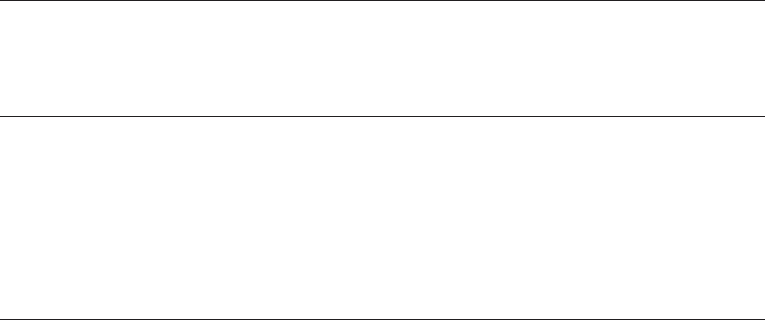
ALTER SESSION Statement
SET SQLNET_STRUCTURED_DATE_TYPES ON | YES
SET SQLNET_STRUCTURED_DATE_TYPES OFF | NO
Allows true data types to be returned to the OCI client. The following table
shows the data types that are returned to the client.
Oracle Rdb Data Type Data Types Returned to Client
SQLNET_STRUCTURED_DATE_
TYPES = ON or YES
SQLNET_
STRUCTURED_
DATE_TYPES =
OFF or NO
DATE DATE DATE
TIME DATE DATE
TIMESTAMP TIMESTAMP DATE
INTERVAL YEAR TO
MONTH
INTERVAL YEAR TO
MONTH
CHAR
INTERVAL DAY TO
SECOND
INTERVAL DAY TO
SECOND
CHAR
When this argument is set to ON or YES and the OCI client specifies structured
data types, structured data types are returned to the client.
SET CONSTRAINTS IMMEDIATE
SET CONSTRAINTS DEFERRED
Sets the constraint setting.
If IMMEDIATE is specified, during this transaction all constraints defined as
DEFERRABLE INITALLY DEFERRED are evaluated as though defined as
DEFERRABLE INITIALLY IMMEDIATE.
If DEFERRED is specified, all constraints defined as DEFERRABLE INITIALLY
DEFERRED are evaluated as originally specified in the constraint definition.
SET SQLNET_TIMESTAMP_DATE_TYPE YES | ON
SET SQLNET_TIMESTAMP_DATE_TYPE NO | OFF
Allows you to use a TIMESTAMP data type on OpenVMS. A value of YES or ON
means that an Oracle Rdb data type of TIME or TIMESTAMP is returned as a
TIMESTAMP value. If the default of OFF is retained, or if the argument has
been set to OFF or NO, a DATE data type is returned.
SET SQLNET_DATEVMS_IS_TIMESTAMP YES | ON
SET SQLNET_DATEVMS_IS_TIMESTAMP NO | OFF
A value of YES or ON means that an Oracle Rdb datatype of date VMS is
returned as a TIMESTAMP, thus preserving the fractional seconds. If the default
of OFF is retained, or if the argument has been set to OFF or NO, a DATA data
type is returned. For example,
ALTER SESSION SET SQLNET_DATEVMS_IS_TIMESTAMP ON;
ALTER SESSION SET SQLNET_TIMESTAMP_DATE_TYPE ON;
ALTER SESSION SET SQLNET_STRUCTURED_DATE_TYPES ON;
If Rdb columns of data VMS datatype are to be mapped to Oracle Database
timestamps only for specific Oracle SQL/Services services, use the ALTER
SESSION commands in the SQL initialization file for the service. If Rdb columns
of date VMS datatype are to be mapped to Oracle Database timestamps only for
specific queries, use the ALTER SESSION commands interactively.
6–4 SQL ALTER SESSION Statement

ALTER SESSION Statement
SET TX_MODE NOWARN_1PC
Allows two-phase commit from a dblink in an Oracle Database database to a
single Oracle Rdb database. This argument instructs OCI Services for Oracle Rdb
to join the distributed transaction and to allow the Oracle Database database to
coordinate the transaction. This argument is also required if you are using XA to
allow two-phase commit with more than one Oracle Rdb database.
LOG BRIEF
LOG FULL
LOG OFF
LOG CONNECT
LOG DATA
LOG HEADERS
LOG TIMESTAMP
LOG TRANSACTION
LOG BRIEF_TRANSACTION
Enables or disables logging of information in the Oracle SQL/Services log file. You
can use OCI Services for Oracle Rdb logging to see which Oracle SQL statements
are being sent from the client to the server. This ALTER SESSION argument is
unique to OCI Services for Oracle Rdb.
The default mode is to perform FULL logging during logon processing. Logging
is turned OFF by default for the remainder of the session. When logging is OFF,
OCI Services for Oracle Rdb does not record processing information in the server
log.
See Section 8.3.4 for more information on the SQLNET_DEBUG_FLAGS logical
and the logging options.
Note
The form and content of the server log file is subject to change.
SET SQLNET_DEBUG_FLAGS flag...
Allows the interactive ability to set the debug flag values for debug logging
purposes. The result is the same as setting the SQLNET_DEBUG_FLAGS
logical. Flag is the one letter abbreviation of each LOG option, specified as a
string of characters with no punctuation, for example "HTD". See Section 8.3.4
for more information on the SQLNET_DEBUG_FLAGS logical and the logging
options.
Usage Notes
• Use of OCI Services for Oracle Rdb with multischema Oracle Rdb databases
is not supported at this time.
• Debug flags can be used to log additional information in the Oracle
SQL/Services executor log file. Enable debug flags by defining the logical
SQLNET_DEBUG_FLAGS in your SQL Services service process initialization
file.
SQL ALTER SESSION Statement 6–5
ALTER SESSION Statement
• While Oracle Rdb supports the ANSI multischema database model,
the majority of Oracle Rdb databases that might be accessed with OCI
applications through OCI Services for Oracle Rdb exist in single schema form.
Moreover, the minority of Oracle Rdb databases that do exist in multischema
form are unlikely to contain a schema configuration that is compatible with
the typical Oracle Database environment. Therefore, OCI Services for Oracle
Rdb provides a strict or relaxed schema emulation layer.
– The schema emulation layer allows OCI client applications to operate
with single schema Oracle Rdb databases as though the Oracle Rdb
database contained a schema configuration typical of that found in an
Oracle Database database. The schema emulation layer provides a virtual
schema environment similar to that of Oracle Database.
– In addition, the OCI Services for Oracle Rdb data dictionary provides
views and tables that emulate the predefined Oracle Database schemas
and schema objects. However, you cannot use the same name for two
different database objects in different schemas as you can with Oracle
Database.
– To present this restriction to OCI clients in a way that is most like an
Oracle Database environment, the schema emulation layer implicitly
defines a private synonym within the current schema to each object in
the database. If you were to define private synonyms in the current
schema in an Oracle Database environment, you would encounter the
same unique name requirement as with OCI Services for Oracle Rdb.
• If you choose the STRICT schema emulation mode, when you create or delete
a table or view, OCI Services for Oracle Rdb inserts a row into or deletes a
row from ORA_OBJECTS.
– If you do not have write access to ORA_OBJECTS (similar to not having
the Oracle Database privileges to delete objects outside your schema),
OCI Services for Oracle Rdb generates an error condition and rolls back
the current transaction.
– If you were attempting to delete a table or view, the effect of the rollback
is to restore the table or view because you do not have sufficient privilege
to delete it.
– If the ORA_OBJECTS table or database objects are manipulated outside
OCI Services for Oracle Rdb, the ORA_OBJECTS table may include tables
that have been dropped from the database. Oracle recommends that the
stored procedure ORA_DELETE_PHANTOMS be run occasionally to
delete rows in ORA_OBJECTS which define tables or views that no longer
exist.
6–6 SQL ALTER SESSION Statement

7
Management Commands
This chapter describes the syntax and semantics of the SQLSRV_MANAGE
utility of Oracle SQL/Services. This utility is used to manage the Oracle
SQL/Services server and its components. See Section 7.1 for a description of
syntax conventions.
The SQLSRV_MANAGE commands include management commands, environment
commands, and switches. Section 7.2 describes how the SQLSRV_MANAGE
management commands work.
7.1 Syntax Conventions
The SQLSRV_MANAGE utility uses the following syntax conventions and
semantics for both its environment and management commands:
[ ] Brackets enclose optional clauses from which you can choose none, one, or
more of the enclosed options. Do not include brackets in your option.
{ } Braces indicate that you must choose at least one of the enclosed options.
Do not include braces in your option.
| The vertical bar means that you can select only one of the options shown.
, The comma means that you can choose as many of the options shown as
you like, separating your choices with commas to be typed as part of the
command.
< > Angle brackets enclose user-supplied names.
::= An argument followed by a double colon and equal sign represents the
definition of the argument.
White
space and
new lines
White space and new lines (carriage returns) are not significant in the
syntax diagram.
Keywords Keywords are not case sensitive. Keywords are presented in uppercase
characters and are underlined.
... Horizontal ellipsis points in commands mean that parts of the command not
directly related to the example have been omitted.
; All statements must be terminated with a semicolon (;) with the exception of
the EXIT and HELP commands, in which the semicolon is optional.
The following syntax and semantics are also used.
<identifier>
An <identifier> is a string starting with a letter and composed of letters (a to z, A
to Z), numbers (0 to 9), hyphens (–), and underscores (_). For example:
AARDVARK_1-1101
Management Commands 7–1
<quoted-string>
A <quoted-string> can use either single or double quotation marks containing any
characters within it except a new line character. For example:
’user1’
"Today is 9/6/13"
Single-quoted strings can contain embedded double quotation marks, and double
quoted strings can contain embedded single quotation marks. For example:
’Contestant number three said, "My name is Data"’
"Today’s beach report is ’sunny and warm’"
A new line character inside a string is assumed to be a syntax error; that is, an
unterminated quoted string.
Quoted strings are also useful for representing strings that start with a number.
For example:
’74_user’
<number>
A <number> is an integer. It can start with a plus or minus sign and can consist
of one or more numbers from 0 to 9. Numbers can be represented either in
decimal or hexadecimal format. To represent a number in hexadecimal format,
precede the numeric value with the value
’0x’ or ’0X’. For example:
0x0000088a
<version-data-type>
A <version-data-type> is a software version number with a major and minor
version number consisting of one or more numbers from 0 to 9, separated by a
decimal point. The major version number is to the left of the decimal point and
the minor version number is to the right of the decimal point. The syntax is as
follows:
n[nnn...].n[nnn...]
For example:
7.1
6.10
Comments
Comments start with two consecutive hyphens (– –) and continue to the next new
line. For example:
-- This is a comment line.
Order of Command Arguments
The order of the command arguments of the management commands is not
important. If you enter a command that contains two or more arguments, the
arguments do not need to be in the order presented in the format description of
that command.
7–2 Management Commands
Use of Underscores Between Keywords in Arguments
On the command-line interface, a space can replace the underscore between
any keywords in arguments. For example, rather than enter the two keywords
NETWORK_PORT (with the underscore separator), you can enter NETWORK
PORT (with a space separator) on the command line, and the SQLSRV_MANAGE
utility correctly parses these two keywords without returning an error.
Command Line Recall
The SQLSRV_MANAGE utility recalls up to 20 prior commands. Simply use the
up and down arrow keys to scroll through the recalled commands.
SQL Initialization Files
SQL initialization files use the following syntax conventions:
• Leading and trailing white space on a line is ignored.
• Comments start with two consecutive hyphens (– –), must start at the
beginning of a line, and continue to the next new line.
• Each SQL initialization statement must be able to be dynamically prepared,
executed, and released by the SQL EXECUTE IMMEDIATE statement. Refer
to the EXECUTE IMMEDIATE statement in the Oracle Rdb SQL Reference
Manual for more information.
• Multiline statements are supported in the SQL initialization file. A hyphen
must be used as a continuation character at the end of a line in the
initialization file to indicate that the SQL statement continues on the
following line. The limit of length for one line in the initialization file is
512 characters, so if the SQL statement exceeds 512 characters, you must use
additional lines.
• A trailing semicolon (;) at the end of a SQL statement is ignored to allow SQL
initialization files to be invoked and verified using interactive SQL.
The following example illustrates a sample SQL initialization file:
--
-- This SQL initialization file sets the SQL dialect and default
-- character set for an executor process.
--
SET DIALECT ’SQL89’;
SET DEFAULT CHARACTER SET ’KANJI’;
7.2 How SQLSRV_MANAGE Commands Work
This section describes how SQLSRV_MANAGE commands work.
Server Configuration Commands
The following commands operate on the server, dispatcher, and service objects in
a server configuration:
• ALTER SERVER, CONNECT TO SERVER, CREATE SERVER,
DISCONNECT SERVER, DROP SERVER, EXTRACT SERVER, RESTART
Management Commands 7–3

SERVER, SET CONFIG_FILE, SET CONNECTION, SHOW SERVER, SHOW
SETTINGS, SHOW VERSION, SHUTDOWN SERVER, START SERVER
• ALTER DISPATCHER, CREATE DISPATCHER, DROP DISPATCHER,
EXTRACT DISPATCHER, SHOW DISPATCHER, SHUTDOWN
DISPATCHER, START DISPATCHER
• ALTER SERVICE, COPY SERVICE, CREATE SERVICE, DROP SERVICE,
EXTRACT SERVICE, GRANT USE ON SERVICE, KILL EXECUTOR,
REVOKE USE ON SERVICE, SHOW CLIENTS FOR SERVICE, SHOW
SERVICE, SHUTDOWN SERVICE, START SERVICE
Environment Use Commands and Switches
The following commands operate on the SQLSRV_MANAGE system management
environment:
• –input and –output switches
• SHOW CONNECT[ION], SHOW SETTINGS
• CONNECT [TO] SERVER, DISCONNECT SERVER, SET CONFIG_FILE,
SET CONNECTION
• @ , CLOSE, EXIT, HELP, OPEN, SET CONFIRM, SET OUTPUT, SET
VERIFY
Table 7–1 describes the three different groups of Oracle SQL/Services objects and
shows how each object is acted upon by a set of command verbs. )
Table 7–1 Oracle SQL/Services Objects and How Each Object Is Acted Upon by
a Command
Object Command Description
Dispatcher ALTER Change a dispatcher object definition in the configuration
file and dynamically change selected attributes for a
running server.
CREATE Create a dispatcher object for the current server and add
the definition to the configuration file.
DROP Delete a dispatcher object definition for an inactive
dispatcher for the current server from the configuration
file.
EXTRACT Extract the definitions for dispatchers and write them to
a SQL/Services command script.
SHOW Show a dispatcher object definition.
SHUT[DOWN] Shut down the specified dispatcher object.
START Start a dispatcher process for the defined dispatcher
object for the current server.
Server ALTER Change a server object definition in the configuration file
and dynamically change selected attributes for a running
server.
CONNECT Connect to a running server.
CREATE Create a configuration file and a server object.
DISCONNECT Disconnect from a running server.
(continued on next page)
7–4 Management Commands

Table 7–1 (Cont.) Oracle SQL/Services Objects and How Each Object Is Acted
Upon by a Command
Object Command Description
DROP Delete a server object definition and delete the
configuration file for an inactive server.
EXTRACT Extract the definition for a server and write it to a
SQL/Services command script.
RESTART Restart the server including all automatically started
dispatchers and services for the current server object.
SET CONFIG_
FILE
Set the current configuration so subsequent commands
can modify a server’s configuration file.
SET
CONNECTION
Set the connection to the server object with the specified
connection name.
SHOW Show the server object definition.
SHOW
SETTINGS
Show the current configuration file.
SHOW
VERSION
Show the version of the SQLSRV_MANAGE
management client.
SHUT[DOWN] Shut down the current server object.
START Start the server, including all automatically started
dispatcher and executor processes for the current server
object.
Service ALTER Change a service object definition in the configuration
file and dynamically change selected attributes for a
running service.
COPY Create a new service object and add the definition to
the configuration file, copying the attributes from the
definition of an existing service.
CREATE Create a service object and add the definition to the
configuration file.
DROP Delete a service object definition from the configuration
file for an inactive service.
EXTRACT Extract the definitions for services and write them to a
SQL/Services command script.
GRANT USE
ON
Grant the USE privilege descriptor for a service object to
a user name or identifier.
KILL
EXECUTOR
Kill an executor process.
REVOKE USE
ON
Revoke the USE privilege descriptor for a service object
from a user name or identifier.
SHOW
CLIENTS
Show the active users of a service.
SHOW Show a service object definition including the USE
privilege descriptor for a service object for all user names
and identifiers.
SHUT[DOWN] Shut down the specified service object.
START Start the specified service object.
Table 7–2 describes the SQLSRV_MANAGE environment commands and switches.
Management Commands 7–5

Table 7–2 SQLSRV_MANAGE Environment Commands and Switches
Command or Switch Description
–input switch Specify the name of an input file from which the SQLSRV_
MANAGE utility reads input.
–output switch Specify the name of an output file to which the SQLSRV_
MANAGE utility writes output.
@ Run an indirect command file.
CLOSE Close an output file.
CONNECT [TO]
SERVER
Connect to a running server.
DISCONNECT
SERVER
Disconnect from a running server.
EXIT Exit the SQLSRV_MANAGE utility.
HELP Get help on a topic.
OPEN Open an output file.
SET CONFIG_FILE Set the current configuration so that subsequent commands can
modify a server’s configuration file.
SET CONFIRM Require confirmation for certain management operations.
SET CONNECTION Change the current connection to a server to another connection
from among a group of established connections.
SET OUTPUT Direct output to the default device when enabled.
SET VERIFY Display command file input on the default output device as it is
read.
SHOW
CONNECT[ION]
Show information about the current server object and all of the
active connections that SQLSRV_MANAGE has to servers.
SHOW SETTINGS Show information about the verify and output settings.
SHOW VERSION Show the version of the SQLSRV_MANAGE management client.
7–6 Management Commands

–input Switch
–input Switch
Specifies the name of the input file from which the SQLSRV_MANAGE utility
reads input.
Format
–i[n[put]] <file-spec>
<file-spec> ::= <identifier> or <quoted-string>
Arguments
<file-spec>
The input file name. The file name is expressed either as an identifier or as a
quoted string.
Usage Notes
• –i and –in are synonyms for the –input command.
• The SQLSRV_MANAGE utility does not prompt for input, and exits when the
specified file is completely read.
• You cannot enter the –input switch at the SQLSRV prompt.
Examples
Example 1: Specify an input file from which the SQLSRV_MANAGE utility reads
input.
$ sqlsrv_manage :== $SYS$SYSTEM:sqlsrv_manage74
$ sqlsrv_manage -input sqlsrv_create.sqs
Management Commands 7–7

–output Switch
–output Switch
Specifies the name of the output file to which the SQLSRV_MANAGE utility
writes output.
Format
–o[ut[put]] <file-spec>;
<file-spec> ::= <identifier> or <quoted-string>
Arguments
<file-spec>
The output file name. The file name is expressed either as an identifier or as a
quoted string.
Usage Notes
• –o and –out are synonyms for the –output switch.
• The SQLSRV_MANAGE utility writes all output to the specified file until
a CLOSE or OPEN command is executed. If a CLOSE command is issued,
subsequent output is sent to standard output. If an OPEN command is
issued, output is sent to the new output file.
• You cannot enter the –output switch at the SQLSRV prompt.
Examples
Example 1: Specify an output file to which the SQLSRV_MANAGE utility writes
output.
$ sqlsrv_manage -output out_testfile
7–8 Management Commands

@ Command
@ Command
Runs an indirect command file in the SQLSRV_MANAGE environment.
Format
@ <file-spec>;
<file-spec> ::= <identifier> or <quoted-string>
Arguments
<file-spec>
The indirect command file name. The file name is expressed as either an
identifier or as a quoted string.
Usage Notes
When executed, the indirect command file is opened and input is taken from that
file until either a syntax error occurs or there are no more characters in the file.
Examples
Example 1: Run an indirect script named test_file.sqs. Use a quoted string if it is
important to preserve case.
SQLSRV> @ ’test_file.sqs’;
Management Commands 7–9

ALTER DISPATCHER Command
ALTER DISPATCHER Command
Changes a dispatcher object definition for the current server only. Changes to
a dispatcher definition are stored in the configuration file. Offline dispatcher
changes do not affect a running server. Online dispatcher changes affect the
running server if the change is to a dynamic attribute; otherwise, the dispatcher
must be shut down and started again or the server restarted for dispatcher
changes to take effect.
Format
ALTER DISPATCHER <disp-name>
–>[AUTOSTART {ON | OFF}]
–>[MAX_CONNECTIONS <number>]
–>[IDLE_USER_TIMEOUT <number-in-seconds>]
–>[MAX_CLIENT_BUFFER_SIZE <number>]
–>[DUMP_PATH <directory-specification>]
–>[LOG_PATH <directory-specification>]
–>[<network-port-spec>]...;
<disp-name> ::= <identifier>
<network-port-spec> ::= NETWORK_PORT <transport-spec>
–>PROTOCOL {NATIVE | OCI | SQLSERVICES | JDBC}
<transport-spec> ::= { <tcp-spec> | <decnet-spec> | <sqlnet-spec>
<tcp-spec> ::= TCPIP [PORT_ID <number>]
<decnet-spec> ::= DECNET [OBJECT
–>{<number> | <identifier> | <quoted-string>}]
<sqlnet-spec> ::= SQLNET LISTENER_NAME {<identifier> | <quoted-string>}
Arguments
<disp-name>
The dispatcher name. The dispatcher name is expressed as an identifier.
AUTOSTART {ON | OFF}
Determines whether or not the dispatcher object automatically starts up when
you issue a START SERVER or RESTART SERVER command. If the argument
is specified as ON, the dispatcher object automatically starts when you issue a
START SERVER or RESTART SERVER command. The default is ON.
MAX_CONNECTIONS <number>
Specifies the maximum number of network connections from clients that the
dispatcher accepts. The maximum number of connections is expressed as an
integer. The default is 100. There is no upper limit other than the operating
system configuration, the network configuration, and the server’s shared memory.
IDLE_USER_TIMEOUT <number-in-seconds>
Specifies the amount of time in seconds that a client (user) can remain idle
before the dispatcher disconnects the client. The <number-in-seconds> value
is expressed as an integer. The default value is 0, which displays as "<none>"
in a SHOW DISPATCHER command and means that the idle timeout value is
infinite. A value specified other than 0 is rounded to the next higher multiple
of 90 seconds. This is a dynamic attribute that, when changed, takes effect
immediately.
7–10 Management Commands

ALTER DISPATCHER Command
MAX_CLIENT_BUFFER_SIZE <number>
Specifies the maximum client buffer size permitted. The maximum allowed client
buffer size is 32,000 bytes. If a client application specifies a buffer size larger
than the maximum, then the Oracle SQL/Services client API adjusts the buffer
size to the maximum size specified for the dispatcher. The default and minimum
value allowed for the MAX_CLIENT_BUFFER_SIZE attribute is 5000 bytes.
DUMP PATH <directory-specification>
Specifies a directory name for bugcheck dump files. The default directory is
SYS$MANAGER.
LOG PATH <directory-specification>
Specifies a directory name for log files. The default directory is SYS$MANAGER.
If you specify NOLOG instead of a directory name for the LOG PATH argument,
no log file is written.
<network-port-spec>
Lists network ports that the dispatcher should use for communications with
clients. The network port specification is any one or any combination of the
following: TCP/IP, DECnet, and Oracle Net. The default port ID for TCP/IP is
118, and the default DECnet object is 81. If the network port is not specified,
the dispatcher will use the default ports. The <network-port-spec> argument
can be repeated to include multiple OCI Services for Oracle Rdb listener names.
The maximum number of times that the <network-port-spec> argument can be
specified in the ALTER DISPATCHER command is five.
This argument also determines the message protocol that each dispatcher
network port can support. A dispatcher network port can support only one
message protocol. Specify a message protocol that matches the type of client you
want a dispatcher network port to support:
• NATIVE
Oracle RMU Parallel Backup clients
• OCI
Oracle Database clients using the Oracle Call Interface (OCI) or Oracle
Enterprise Manager clients
• SQLSERVICES
Oracle SQL/Services clients using the Oracle ODBC Driver for Rdb or other
clients using the Oracle SQL/Services client API
• JDBC
JDBC for Oracle Rdb clients
Note
Ensure that you have a dispatcher network port defined with a dispatcher
message protocol that supports each service API you want to use. For
example, if you define a service that supports the OCI API and another
service that supports the SQLSERVICES API, you must define at least
one dispatcher network port that supports the OCI dispatcher message
protocol and the Oracle Net transport and another dispatcher network
port that supports the SQLSERVICES dispatcher message protocol and
any available transport, respectively.
Management Commands 7–11
ALTER DISPATCHER Command
Usage Notes
• In general, any specified clauses in the ALTER DISPATCHER definition
replace the specification of items in the previous dispatcher definition. That
is, if a clause is specified in the ALTER DISPATCHER command, then the
specification of items for that clause is changed in the definition. If no clause
is specified, the specification of items remains unchanged for that clause.
• If a network port is altered, the entire network port specification is replaced.
Thus, you can add a network port to the existing list with the ALTER
DISPATCHER command, but you must respecify all other network port
specifications to retain them in the configuration file. The protocol must also
be specified or it will default to the SQLSERVICES protocol. If a dispatcher
defined with the SQLSERVICES protocol is accessed from an OCI client, the
connect attempt fails and the following errors are logged in the dispatcher log
file:
---EVENT BEG: EVENT_L OG ------------------------ Thu Jul 17 11:30:34.120 2021--%
SQLSRV-I-EVENT_LOG, event logged at line 889 in file SRVUTL.C;1
%SQLSRV-F-INTERR, Internal error -2007 in Oracle SQL/Services dispatcher version
V7.4-000 at line 1917 in module SRVPRSMS
%SQLSRV-E-ERROR_TEXT, Error text: invalid packet ID tag 1 or data type 6 message
data 04050601 flag 0
---EVENT END: EVENT_L OG ------------------------ Thu Jul 17 11:30:34.130 2021--
---EVENT BEG: EVENT_L OG ------------------------ Thu Jul 17 11:30:34.130 2021--%
SQLSRV-I-EVENT_LOG, event logged at line 1086 in file MSG_COM_SQS.C;1
%SQLSRV-E-SQSMSGERROR, Oracl e SQL/Services MSG-layer error, client:
%SQLSRV-E-SQSBADPKTHDR, Bad Oracle SQL/Services packet header
---EVENT END: EVENT_L OG ------------------------ Thu Jul 17 11:30:34.140 2021--
• To use the Oracle Net transport option, specify the Oracle Net transport
option as <sqlnet-spec> in the <transport-spec> argument and specify the
OCI Services for Oracle Rdb listener name as its <identifier> argument.
• The word LISTENER is a synonym for the keyword LISTENER_NAME.
• SQLSRV_MANAGE lets you create two or more dispatchers listening on the
same port ID or object, but only the first dispatcher with a unique port ID or
object is allowed to start. If you attempt to start a second dispatcher listening
on the same port ID or object, it fails to start if it cannot listen on any of the
specified network ports.
• Oracle recommends that you create a log file for troubleshooting purposes
unless you have a problem with excessive I/O entries in the log file.
• If values are assigned to existing logicals SQLSRV_DISP_LOGPATH and
SQLSRV_DISP_DUMPPATH, they override log path and dump path values
specified by the LOG PATH and DUMP PATH arguments.
Examples
Example 1: Dynamically alter the idle user timeout value.
SQLSRV> ALTER DISPATCHER tcpip_disp IDLE_USER_TIMEOUT 180;
7–12 Management Commands
ALTER DISPATCHER Command
Example 2: Alter a dispatcher to use the OCI protocol. This command removes
all other ports for this dispatcher. You must respecify all existing network ports
to prevent the loss of previously defined network ports for this dispatcher.
SQLSRV> ALTER DISPAT CHER OCI_disp NETWORK_PORT SQLNET LISTENER_NAME
"OCI-LISTENER" PROTOCOL OCI;
%SQLSRV-S-ALTER_RESTART, Restart object to have altered settings take effect
SQLSRV> SHUTDOWN DISPATCHER OCI_disp;
SQLSRV> START DISPAT CHER OCI_disp;
Example 3: Specifying log path and dump path.
SQLSRV> ALTER DISPAT CHER SQLSRV_DISP1 LOG PATH ’USER1:[SQLSRV_TEST1.AAA]’
_SQLSRV> DUMP PATH ’USER1:[SQLSRV_TEST2.BBB]’;
%SQLSRV-S-ALTER_RESTART, Restart object to have altered settings take effect
Management Commands 7–13

ALTER SERVER Command
ALTER SERVER Command
Changes a server object definition. Changes to a server definition are stored
in the configuration file. Offline server changes do not affect a running server.
Online server changes affect the running server if the change is to a dynamic
attribute; otherwise, the server must be shut down and started again or restarted
for changes to take effect.
Format
ALTER
SERVER
–>[MAX_SHARED_MEMORY_SIZE <number>]
–>[DUMP_PATH <directory-specification>]
–>[PROCESS_STARTUP_TIMEOUT <number-in-seconds>]
–>[PROCESS_SHUTDOWN_TIMEOUT <number-in-seconds>]
–>[<network-port-spec>]...;
<network-port-spec> ::= NETWORK_PORT <transport-spec>
<transport-spec> ::= {<tcp-spec> | <decnet-spec>}
<tcp-spec> ::= TCPIP [PORT_ID <number>]
<decnet-spec> ::= DECNET [OBJECT {<number> | <identifier> | <quoted-string>}]
Arguments
MAX_SHARED_MEMORY_SIZE <number>
Specifies the size in kilobytes of the maximum shared memory the server should
use. If the value is changed, that value becomes the maximum shared memory
size when the monitor starts up. The default value is 8000 kilobytes or 8
megabytes. Oracle SQL/Services allocates the maximum shared memory size
when the monitor starts up.
DUMP PATH <directory-specification>
Specifies a directory name for bugcheck dump files. The default directory is
SYS$MANAGER.
PROCESS_STARTUP_TIMEOUT <number-in-seconds>
Specifies the length of time in seconds to wait before deciding that a dispatcher
or executor process is not going to start up before the monitor takes action
and terminates the process. The default value is 0 seconds, which means that
no process startup timer value is set. This is a dynamic attribute that, when
changed, takes effect immediately. See the Usage Notes for more information.
PROCESS_SHUTDOWN_TIMEOUT <number-in-seconds>
Specifies the length of time to wait in seconds before deciding that a dispatcher
or executor process is not going to shut down before the monitor takes action
and terminates the process. The default value is 0 seconds, which means that no
process shutdown timer value is set; the process shutdown timer value is infinite.
This is a dynamic attribute that, when changed, takes effect immediately. See
the Usage Notes for more information.
<network-port-spec>
Lists network ports that the monitor should use for communications with Oracle
SQL/Services SQLSRV_MANAGE clients. The network port specification is
TCP/IP or DECnet. The default port ID for TCP/IP is 2199 and the default
DECnet object name is SQLSRV_SERVER. If no network ports are specified,
7–14 Management Commands

ALTER SERVER Command
the monitor of the server uses the default ports. The maximum number of
times that the <network-port-spec> argument can be specified in the ALTER
SERVER command is five. If a network port is altered, the entire network port
specification is replaced.
DECnet or TCP/IP must be available on the node for which the ALTER SERVER
definition is used. If none of these are available, then the server will not run.
Usage Notes
• The server definition can be altered online using the CONNECT [TO]
SERVER command or offline if you select its configuration file using the SET_
CONFIG_FILE command. Online changes for dynamic attributes take effect
immediately. When you make an online change of a nondynamic attribute,
a status message is returned indicating that you must restart the server to
have altered settings take effect. Oracle recommends that you immediately
restart the running server after you complete your management session to
ensure the overall consistency of the Oracle SQL/Services server. (To restart
the running server, issue the RESTART SERVER command.)
• In general, any specified clauses in the ALTER SERVER definition replace
the specification of items in the previous server definition. That is, if a clause
is specified in the ALTER SERVER command, then the specification of items
for that clause is changed in the definition. If no clause is specified, the
specification of items remains unchanged for that clause.
• If you want to set process startup and shutdown timers, follow these
guidelines:
Usually dispatcher and executor processes start up and shut down in a
reasonable period of time. Only during an unusual situation would you
need to specify nonzero values for the PROCESS_STARTUP_TIMEOUT
and PROCESS_SHUTDOWN_TIMEOUT arguments.
In heavily loaded systems, it often takes longer for a particular operation
to complete. If either process startup or process shutdown is set to a value
other than zero and fails for no apparent reason (you have checked other
possible causes and have not isolated the problem), set a higher value
for the PROCESS_STARTUP_TIMEOUT argument or the PROCESS_
SHUTDOWN_TIMEOUT argument to see if that solves the problem.
• The SQLSRV_MANAGE utility attempts to connect to the monitor of the
server using the default TCP/IP or DECnet ports. If you change the network
port of the server, you must also specify that port explicitly when connecting
from the SQLSRV_MANAGE utility.
• If a network port is altered, the entire network port specification is
replaced. Thus, you can add a network port to the existing list with the
ALTER SERVER command, but you must respecify all other network port
specifications to retain them in the configuration file.
• If the same port ID is specified more than once, an error is returned.
Management Commands 7–15
ALTER SERVER Command
Examples
Example 1: Alter a server definition online.
SQLSRV> CONNECT SERVER;
Connecting to server ...
Connected
SQLSRV> ALTER SERVER MAX_SHARED_MEMORY_SIZE 10000;
%DBS-S-ALTER_RESTART, Restart object to have altered settings take effect
SQLSRV> RESTART SERVER;
Disconnected from Server
SQLSRV> CONNECT SERVER;
Connecting to server ...
Connected
Example 2: Alter a server definition offline.
SQLSRV> SET CONFIG_FILE ’my_config_file’;
SQLSRV> ALTER SERVER MAX_SHARED_MEMORY_SIZE 10000;
SQLSRV> RESTART SERVER;
Connecting to server ...
Connected
7–16 Management Commands

ALTER SERVICE Command
ALTER SERVICE Command
Changes a service object definition for the current server only. Changes to a
service definition are stored in the configuration file. Offline service changes do
not affect a running server. Online service changes affect the running server if
the change is to a dynamic attribute; otherwise, the service must be shut down
and started again or the server restarted for service changes to take effect.
Format
ALTER
SERVICE <service-name>
–>[PROTOCOL {OCI | RMU | SQLSERVICES}]
–>[AUTOSTART {ON | OFF}]
–>[DEFAULT_CONNECT_USERNAME {<quoted-string> | <identifier>}]
–>[DEFAULT_CONNECT_PASSWORD <quoted-string>]
–>[REUSE_SCOPE] [IS] {SESSION | TRANSACTION}]
–>[SQL_VERSION <version-number>]
–>[PROCESS_INITIALIZATION {<quoted-string> | LOGIN}]
–>[ATTACH <quoted-string>]
–>OWNER {<quoted-string> | <identifier>}
–>[OWNER_PASSWORD <quoted-string>]
–>[SCHEMA <quoted-string>]
–>[SQL_INIT_FILE <quoted-string>]
–>[DATABASE_AUTHORIZATION {[SERVICE] OWNER | [CONNECT] USERNAME}]
–>[APPLICATION_TRANSACTION_USAGE {SERIAL | CONCURRENT}]
–>[IDLE_USER_TIMEOUT <number-in-seconds>]
–>[IDLE_EXECUTOR_TIMEOUT <number-in-seconds>]
–>[MIN_EXECUTORS <number>]
–>[MAX_EXECUTORS <number>]
–>[CLIENTS_PER_EXECUTOR <number>];
<service-name> ::= <identifier>
Arguments
<service-name>
The service name. The service name is expressed as an identifier.
PROTOCOL {OCI | RMU | SQLSERVICES}
Determines the application programming interface (API) that each service can
support. A service can support only one API. Specify an API that matches the
type of client you want a service to support:
• OCI
Oracle Database or third-party clients using the Oracle Call Interface (OCI)
• RMU
Oracle RMU Parallel Backup clients
• SQLSERVICES
Oracle SQL/Services clients using the Oracle ODBC Driver for Rdb or other
clients using the Oracle SQL/Services client API. This is the default.
Management Commands 7–17

ALTER SERVICE Command
Note
Ensure that you have a dispatcher network port defined with a dispatcher
message protocol that supports each service API you want to use. For
example, if you define a service that supports the OCI API and another
service that supports the SQLSERVICES API, you must define at least
one dispatcher network port that supports the OCI dispatcher message
protocol and the Oracle Net transport and another dispatcher network
port that supports the SQLSERVICES dispatcher message protocol and
any available transport, respectively.
AUTOSTART {ON | OFF}
Determines whether or not the service object automatically starts up when you
issue a START SERVER or RESTART SERVER command. If the argument is
specified as ON, the service object automatically starts when you issue a START
SERVER or RESTART SERVER command. The default is ON.
DEFAULT_CONNECT_USERNAME {<quoted-string> | <identifier>}
Specifies the user name as a quoted-string or identifier under which unknown
users will be allowed to connect to the service. This argument can be applied only
to database services that support the SQLSERVICES protocol. See Section 2.7.1
and Section 2.8 for more information about using this argument. This is a
dynamic attribute that, when changed, takes effect immediately.
DEFAULT_CONNECT_PASSWORD <quoted-string>
Specifies the password associated with the connect user name as a quoted string.
REUSE SCOPE IS {SESSION | TRANSACTION}
• SESSION
An executor for a session reusable service processes requests for one client
session at a time. A session begins when a client connects to the service and
the connection is bound to an executor process. A session ends when a client
disconnects from the service and the connection is unbound from the executor
process. This is the default.
• TRANSACTION
An executor for a transaction reusable service processes requests for one
transaction at a time; however, it supports many concurrent client sessions. A
transaction begins when a client issues a SQL statement that either implicitly
or explicitly starts a transaction. A transaction ends when a client issues a
successful SQL COMMIT or ROLLBACK statement. The REUSE SCOPE IS
TRANSACTION argument may be applied only to database services that use
the SQLSERVICES protocol.
See Section 2.6 for more information.
SQL_VERSION <version-number>
Specifies the version of SQL to use for the service. It is expressed as a version
number data type (for example, 7.4) for selecting a version of SQL. The value
is used as the first parameter argument for the Oracle Rdb RDB$SETVER
command procedure when it runs, as described in the installation information.
When no value is specified, the default is the keyword STANDARD. The Oracle
7–18 Management Commands
ALTER SERVICE Command
Rdb standard configuration is obsolete and Oracle does not recommend that you
use it.
PROCESS_INITIALIZATION {<quoted-string> | LOGIN}
The process initialization file can be either a special process initialization file
specified as a <quoted-string> or the keyword LOGIN. The process initialization
or login file is used to help define some of the attributes of the executor process
for this service. This file is executed once for each executor, during executor
startup.
When LOGIN is specified for the process initialization file, Oracle SQL/Services
uses the file specified by the LGICMD qualifier for the service owner in
AUTHORIZE as returned by the OpenVMS SYS$GETUAI system service. If
you specify process initialization as LOGIN, make sure LGICMD qualifier is
defined for the service owner account.
If this file specification is not fully qualified, the file will not be found and the
executor will fail.
If no process initialization argument is specified, the default is not to run any
initialization file. Maintenance is easier if a service is always created with a
process initialization file. If no commands are initially required, the file can be
empty. If you need to add process initialization commands later, you only need to
modify this file and add the commands. When new executor processes are created
after these changes, they will use these new commands. Otherwise, the service
must be stopped and restarted in order to activate a new process initialization
file and requires that all connections be stopped, which is not always easy and
acceptable.
ATTACH <quoted-string>
The SQL ATTACH statement.
If you do not specify a SQL ATTACH statement, you create a universal service
that is not preattached to a specific database.
If you specify a SQL ATTACH statement, you create a database service that is
preattached to the specified database.
This argument is a single-quoted string and is exactly the same format as the
attach-string-literal used in dynamic SQL. The FILENAME keyword in this
string cannot be abbreviated.
See the Oracle Rdb SQL Reference Manual for more information on the ATTACH
statement.
OWNER {<quoted-string> | <identifier>}
Specifies the user name of the owner of the service. Every service has an owner
name. The owner name must be specified as a quoted string or an identifier;
otherwise, an error message is returned.
If the service is a database service, then the service owner’s privileges are used
for access checks when an executor attaches to the specified database. See
Section 2.6 for more information on database services.
If the database access authorization is by service owner, then the service owner’s
privileges are used for all database access operations. See the DATABASE_
AUTHORIZATION argument, later in this argument list, for more information on
database access authorization.
Management Commands 7–19
ALTER SERVICE Command
Executors are created with the privileges and quotas from the account of the
service owner. See Section 2.10.1 for more information.
OWNER PASSWORD <quoted-string>
Specifies the password for the owner of the service.
SCHEMA <quoted-string>
Provides a way to specify the default schema that you want to use when an
executor attaches to a multischema database.
If a schema name is not specified in the service definition, the schema name
defaults to the service owner account name if the database access authorization
is service owner, or to the connect user name if the database access authorization
is connect user name (see Section 2.9).
The schema argument allows the default to be overridden. This argument is
ignored if it is supplied on a service that supports OCI connections.
SQL_INIT_FILE <quoted-string>
Specifies a file containing SQL statements that tailor the SQL environment for a
client connection. For example, you can set the SQL dialect and default character
set by using a SQL initialization file. The statements in a SQL initialization file
are executed every time a client connects to a service.
If no SQL initialization argument is specified, the default is not to run any
initialization file. Maintenance is easier if a service is always created with a
SQL initialization file. If no SQL statements are initially required, the file can
be empty. If you need to add SQL statements later, you only need to modify
this file and add the statements. When new executor processes are created after
these changes, they will use these new statements. Otherwise, the service must
be stopped and restarted in order to activate a new SQL initialization file and
requires that all connections be stopped, which is not always easy and acceptable.
See Section 7.1 for more information about using a SQL initialization file.
DATABASE_AUTHORIZATION {[SERVICE] OWNER | [CONNECT]
USERNAME}
Determines the user name under which access to the database is made. The
default is CONNECT USERNAME.
• SERVICE OWNER
For a database service, all access to the database is made by using the service
owner user name. This option is not supported by OCI Services for Oracle
Rdb.
• CONNECT USERNAME
Access to the database is made by using the client-specified user name, the
DECnet proxy user name, or the user name specified in the DEFAULT_
CONNECT_USERNAME argument.
For more information on database access authorization, see Section 2.7 and
Section 2.8.
APPLICATION_TRANSACTION_USAGE {SERIAL | CONCURRENT}
Applies only to transaction reusable database services. Some applications
make only a single connection to a service to perform their work, while other
applications make multiple connections to the same service. Connections created
7–20 Management Commands
ALTER SERVICE Command
to transaction reusable database services are tied to the same executor for the life
of the session.
If a client application makes multiple connections to a service and these are
assigned to the same executor, a deadlock occurs if the client application attempts
to start a new transaction on one connection before ending an existing transaction
on another connection. When you specify the CONCURRENT keyword, Oracle
SQL/Services ensures that multiple connections from the same client application
on the same node are never assigned to the same executor process.
When you specify the SERIAL keyword, Oracle SQL/Services assumes that client
applications do not start concurrent transactions on multiple connections. Oracle
SQL/Services assigns connections to executor processes on a least busy basis (the
executor process with the fewest client connections already assigned). Thus, if
a client application made more than one connection to the same service and the
keyword SERIAL was specified, the second connection may or may not have gone
to the same executor process as the first connection, depending on how many
connections were assigned to that executor process versus how many connections
were assigned to the other executor processes for that service.
The default for the APPLICATION_TRANSACTION_USAGE argument
is SERIAL. This is a dynamic attribute that, when changed, takes effect
immediately.
Some applications, such as Microsoft Access, make multiple connections to
the same service to perform their work and require that you specify the
CONCURRENT keyword. If set to CONCURRENT, Oracle SQL/Services
considers the node, user name, and application name of the client when choosing
an executor to which to tie the connection and ensures that multiple connections
from the same client application are never assigned to the same executor process.
This argument is used only by SQLSERVICES services.
IDLE_USER_TIMEOUT <number-in-seconds>
Specifies the amount of time in seconds that a client (user) can remain idle before
the server disconnects the client. This value is expressed as an integer. The
default value is 0, which displays as "<none>" in a SHOW SERVICE command
and means that the idle timeout value is infinite. A specified value other than 0
is rounded to the next higher multiple of 90 seconds. This is a dynamic attribute
that, when changed, takes effect immediately.
IDLE_EXECUTOR_TIMEOUT <number-in-seconds>
Specifies the amount of time in seconds that an executor process for a session
reusable service can remain inactive (not bound to a client connection) before
being deleted. The value is expressed as an integer. The default timeout value
is 1800 seconds (30 minutes). This is a dynamic attribute that, when changed,
takes effect immediately.
MIN_EXECUTORS <number>
Sets the minimum value to which the number of executor processes is allowed to
decrease. This is also the number of executor processes started at startup using
a START SERVICE or START SERVER command. The value is expressed as an
integer. The default minimum number of executors for a session reusable service
is 0. A service with MIN_EXECUTORS set to 0 will never show the Starting
state when the service starts up. The state will either display as Running or
Failed. This is a dynamic attribute that, when changed, takes effect immediately.
Management Commands 7–21

ALTER SERVICE Command
If you use transaction reusable executors, you must set the value for the
minimum number of executors so that it is equal to the value for the maximum
number of executors. The default value is 1 for a transaction reusable service.
For a database service, if MIN_EXECUTORS is not set to 0, you will always
have an executor attached to the database. Therefore, you should shut down the
service before shutting down the database.
MAX_EXECUTORS <number>
Sets the maximum value to which the number of executor processes is allowed
to increase. The value is expressed as an integer. The default maximum number
of executors is 1. This is a dynamic attribute that, when changed, takes effect
immediately.
If you use transaction reusable executors, you must set the value for the
minimum number of executors so that it is equal to the value for the maximum
number of executors. The default value is 1 for a transaction reusable service.
CLIENTS_PER_EXECUTOR <number>
Specifies the number of clients allowed per executor. The number of clients
allowed is dependent upon whether the service is session reusable or transaction
reusable. The default number of clients per executor for session reusability is
1 and cannot be greater than 1. The default number of clients per executor for
transaction reusability is 1 but can be greater than 1. The CLIENTS_PER_
EXECUTOR value is expressed as an integer. This is a dynamic attribute that,
when changed, takes effect immediately.
Usage Notes
• When a service other than an OCI service is created, only a privileged user
with SYSPRV privilege is authorized to use the service. You must grant
privileges to any other users.
• When a client connects to a server, the Oracle SQL/Services executor does
not execute the LOGIN.COM DCL command procedure located in the client
user name’s default directory. Therefore, client applications should not use
logical names defined in LOGIN.COM login procedures. Process logical names
for Oracle SQL/Services executors can be defined only by a service’s process
initialization file.
• Many popular desktop tools make two connections to the Oracle SQL/Services
server to do their work. For example, MS Access makes one connection
initially and returns the list of tables. When the first request to reference
a table is made, MS Access makes another connection to the Oracle
SQL/Services server. If no executor is available, MS Access returns an
error and suggests that you have a problem with your disk or network.
Oracle Corporation recommends that you configure maximum executors of at
least 2.
• Values specified for parameters in an ALTER SERVICE command replace
values defined in the configuration file and in the running server. However,
changes to the running server are not immediate and are as described in the
following items:
If the value for the minimum number of executors for a session reusable
service is decreased, the actual number of executor processes does not
7–22 Management Commands

ALTER SERVICE Command
decrease until individual executors time out using their current timeout
settings.
If the value for the minimum number of executors for a transaction
reusable service is decreased, the actual number of executor processes
does not decrease until the service is shut down and started again.
If the value for the maximum number of executors for a session reusable
service is decreased, the actual number of executor processes does not
decrease until individual executors time out using their current timeout
settings.
If the value for the maximum number of executors for a transaction
reusable service is decreased, the actual number of executor processes
does not decrease until the service is shut down and started again.
If the value for the maximum number of executors is increased, newly
created executor processes succeed where they might have previously
reached the limit.
If the value for the minimum number of executors is increased, new
executors are created until the new minimum number of executors is
active.
If the value for the idle executor timeout parameter is changed, the new
idle timeout value is used beginning with the next timeout cycle of a given
executor.
Examples
Example 1: Alter a transaction reusable database service online to increase
the number of clients per executor to 20 and raise the minimum and maximum
number of executors to 10. Because these attributes are dynamic attributes, the
service need not be shut down and started up again.
SQLSRV> CONNECT SERVER;
Connecting to server ...
Connected
SQLSRV> ALTER SERVICE database4
_SQLSRV> MIN_EXECUTORS 10
_SQLSRV> MAX_EXECUTORS 10
_SQLSRV> CLIENTS_PER_EXECUTOR 20;
Example 2: Alter a service online to change the SQL_INIT_FILE attribute.
Because this attribute is not a dynamic attribute, the service must be restarted
for the change to take effect.
SQLSRV> CONNECT SERVER;
Connecting to server ...
Connected
SQLSRV> ALTER SERVICE database4
_SQLSRV> SQL_INIT_FILE ’sql740’;
%DBS-S-ALTER_RESTART, Restart object to have altered settings take affect
SQLSRV> SHUTDOWN SERVICE database4;
SQLSRV> START SERVICE database4;
Management Commands 7–23

CLOSE Command
CLOSE Command
Closes an output file in the SQLSRV_MANAGE environment.
Format
CLOSE;
Usage Notes
Upon closing an output file, output is directed to standard output. An output file
can be opened by use of the SQLSRV_MANAGE OPEN command.
Examples
Example 1: Close an output file.
SQLSRV> CLOSE;
7–24 Management Commands

CONNECT TO SERVER Command
CONNECT TO SERVER Command
Connects to a server online so that you can begin managing it.
Format
CONNECT [TO] SERVER [AS <connect-name>]
–>[USER <user-name> [USING <password>]]
–>[NODE {<quoted-string> | <identifier>}]
–>[<network-port-spec>];
<connect-name> ::= <identifier>
<user-name> ::={<quoted-string> | <identifier>}
<password> ::= <quoted-string>
<network-port-spec> ::= NETWORK_PORT <transport-spec>
<transport-spec> ::= {<tcp-spec> | <decnet-spec>}
<tcp-spec> ::= TCPIP [PORT_ID <number>]
<decnet-spec> ::= DECNET [OBJECT
–>{ <number> | <identifier> | <quoted-string>}]
Arguments
<connect-name>
The connection name. The identifier that uniquely identifies the connection to a
server on a particular node. The connection name is most useful when connecting
to more than one server at a time. If you are going to manage only one server,
a connection name is not needed. Whenever you create a new connection, it
becomes the current connection. To switch to a server that you want to manage
among those that you are connected to, use the SET CONNECTION command
and specify the connection name of the server.
The connection name is expressed as an identifier.
USER <user-name> USING <password>
Specifies the user name and password of an account that is authorized to manage
the server. The user name and password are expressed as either quoted strings
or identifiers.
If you are using DECnet or TCP/IP with sufficient privileges to manage a
server on the local node, you do not need to enter a user name and password
when connecting to the server on a local node. See the Usage Notes for more
information on connecting to a server on a local node without specifying a user
name and password.
NODE <quoted-string> | <identifier>
The node where the server is located. By default the node name is the local host
name. The node-name is expressed as a quoted string or identifier. It can be used
to connect to a remote server.
<network-port-spec>
Lists network ports that the monitor should use for communications with Oracle
SQL/Services SQLSRV_MANAGE client. The <network-port-spec> argument is
TCPIP or DECNET. The network port specification defaults to TCP/IP with a
default port ID of 2199. The default DECnet object is named SQLSRV_SERVER.
Management Commands 7–25
CONNECT TO SERVER Command
Usage Notes
• You must either connect to a server before you can begin managing it online
or select the configuration file of the server (SET CONFIG_FILE command) to
manage it offline.
• When you establish a new connection to a server using the CONNECT TO
SERVER command, the new connection becomes the current connection. All
subsequent online system management commands operate on the current
connection. Use the SET CONNECT command to switch between connections
to multiple servers. Use the DISCONNECT command to disconnect from a
server.
• A local user can connect to a server using DECnet without specifying a user
name or password. You must have either the SYSPRV or BYPASS privilege to
omit the user name and password when connecting to a server using TCP/IP.
• If you are connecting to a local server using the configuration file you
currently have open, SQLSRV_MANAGE attempts to connect to any network
port defined for the server. It tries each network port in a round-robin fashion
up to three times each to establish a management connection. The network
port used for the management connection is the first one that is successful.
Examples
Example 1: Connect to a server on the local node as a privileged local user using
TCP/IP.
SQLSRV> CONNECT SERVER;
Connecting to server ...
Connected
Example 2: Connect to a server (user name and password are quoted strings).
SQLSRV> CONNECT SERVER USER ’system’ USING ’password’;
Connecting to server ...
Connected
7–26 Management Commands

COPY SERVICE Command
COPY SERVICE Command
Copies a service object definition from the current server only. The copied service
definition is stored in the configuration file. Specifying an attribute for the service
overrides the existing definition of that attribute in the service being copied.
Format
COPY SERVICE <service-name> FROM_SERVICE <existing-service-name>
–>[PROTOCOL {OCI | RMU | SQLSERVICES}]
–>[AUTOSTART {ON | OFF}]
–>[DEFAULT_CONNECT_USERNAME {<quoted-string> | <identifier>}]
–>[DEFAULT_CONNECT_PASSWORD <quoted-string>]
–>[REUSE [SCOPE] [IS] {SESSION | TRANSACTION}]
–>[SQL_VERSION <version-number>]
–>[PROCESS_INITIALIZATION {<quoted-string> | LOGIN}]
–>[ATTACH <quoted-string>]
–>OWNER {<quoted-string> | <identifier>}
–>[OWNER PASSWORD <quoted-string>]
–>[SCHEMA <quoted-string>]
–>[SQL_INIT_FILE <quoted-string>]
–>[DATABASE_AUTHORIZATION {[SERVICE] OWNER | [CONNECT] USERNAME}]
–>[APPLICATION_TRANSACTION_USAGE {SERIAL | CONCURRENT}]
–>[IDLE_USER_TIMEOUT <number-in-seconds>]
–>[IDLE_EXECUTOR_TIMEOUT <number-in-seconds>]
–>[MIN_EXECUTORS <number>]
–>[MAX_EXECUTORS <number>]
–>[CLIENTS_PER_EXECUTOR <number>];
<service-name> ::= <identifier>
<existing-service-name> ::= <identifier>
Arguments
<service-name>
The service name. The service name is expressed as an identifier.
<existing-service-name>
The name of the existing service to be copied. The existing service name is
expressed as an identifier.
PROTOCOL {OCI | RMU | SQLSERVICES}
Determines the application programming interface (API) that each service can
support. A service can support only one API. Specify an API that matches the
type of client you want a service to support:
OCI
Oracle Database or third-party clients using the Oracle Call Interface (OCI)
RMU
Oracle RMU Parallel Backup clients
SQLSERVICES
Management Commands 7–27

COPY SERVICE Command
Oracle SQL/Services clients using the Oracle ODBC Driver for Rdb or other
clients using the Oracle SQL/Services client API. This is the default.
Note
Ensure that you have a dispatcher network port defined with a dispatcher
message protocol that supports each service API you want to use. For
example, if you define a service that supports the OCI API and another
service that supports the SQLSERVICES API, you must define at least
one dispatcher network port that supports the OCI dispatcher message
protocol and the Oracle Net transport and another dispatcher network
port that supports the SQLSERVICES dispatcher message protocol and
any available transport, respectively.
AUTOSTART {ON | OFF}
Determines whether or not the service object automatically starts up when you
issue a START SERVER or RESTART SERVER command. If the argument is
specified as ON, the service object automatically starts when you issue a START
SERVER or RESTART SERVER command. The default is ON.
DEFAULT_CONNECT_USERNAME {<quoted-string> | <identifier>}
Specifies the user name as a quoted-string or identifier under which unknown
users will be allowed to connect to the service. This argument can be applied only
to database services that support the SQLSERVICES protocol. See Section 2.7.1
and Section 2.8 for more information about using this argument.
DEFAULT_CONNECT_PASSWORD <quoted-string>
Specifies the password associated with the connect user name as a quoted string.
REUSE SCOPE IS {SESSION | TRANSACTION}
• SESSION
An executor for a session reusable service processes requests for one client
session at a time. A session begins when a client connects to the service and
the connection is bound to an executor process. A session ends when a client
disconnects from the service and the connection is unbound from the executor
process. This is the default.
• TRANSACTION
An executor for a transaction reusable service processes requests for one
transaction at a time; however, it supports many concurrent client sessions. A
transaction begins when a client issues a SQL statement that either implicitly
or explicitly starts a transaction. A transaction ends when a client issues a
successful SQL COMMIT or ROLLBACK statement. The REUSE SCOPE IS
TRANSACTION argument may be applied only to database services that use
the SQLSERVICES protocol.
See Section 2.6 for more information.
SQL_VERSION <version-number>
Specifies the version of SQL to use for the service. It is expressed as a version
number data type (for example, 7.4) for selecting a version of SQL. The value
is used as the first parameter argument for the Oracle Rdb RDB$SETVER
command procedure when it runs, as described in the installation information.
7–28 Management Commands
COPY SERVICE Command
When no value is specified, the default is the keyword STANDARD. The Oracle
Rdb standard configuration is obsolete and Oracle does not recommend that you
use it.
PROCESS_INITIALIZATION {<quoted-string> | LOGIN}
The process initialization file can be either a special process initialization file
specified as a <quoted-string> or the keyword LOGIN. The process initialization
or login file is used to help define some of the attributes of the executor process
for this service. This file is executed once for each executor, during executor
startup.
When LOGIN is specified for the process initialization file, Oracle SQL/Services
uses the file specified by the LGICMD qualifier for the service owner in
AUTHORIZE as returned by the OpenVMS SYS$GETUAI system service. If
you specify process initialization as LOGIN, make sure LGICMD qualifier is
defined for the service owner account.
If this file specification is not fully qualified, the file will not be found and the
executor will fail.
If no process initialization argument is specified, the default is not to run any
initialization file. Maintenance is easier if a service is always created with a
process initialization file. If no commands are initially required, the file can be
empty. If you need to add process initialization commands later, you only need to
modify this file and add the commands. When new executor processes are created
after these changes, they will use these new commands. Otherwise, the service
must be stopped and restarted in order to activate a new process initialization
file and requires that all connections be stopped, which is not always easy and
acceptable.
ATTACH <quoted-string>
The SQL ATTACH statement.
If you do not specify a SQL ATTACH statement, you create a universal service
that is not preattached to a specific database.
If you specify a SQL ATTACH statement, you create a database service that is
preattached to the specified database.
This argument is a single-quoted string and is exactly the same format as the
attach-string-literal used in dynamic SQL. The FILENAME keyword in this
string cannot be abbreviated.
See the Oracle Rdb SQL Reference Manual for more information on the ATTACH
statement.
OWNER {<quoted-string> | <identifier>}
Specifies the user name of the owner of the service. Every service has an owner
name. The owner name must be specified as a quoted string or an identifier;
otherwise, an error message is returned.
If the service is a database service, then the service owner’s privileges are used
for access checks when an executor attaches to the specified database. See
Section 2.6 for more information on database services.
If the database access authorization is by service owner, then the service owner’s
privileges are used for all database access operations. See the DATABASE_
AUTHORIZATION argument, later in this argument list, for more information on
database access authorization.
Management Commands 7–29

COPY SERVICE Command
Executors are created with the privileges and quotas from the account of the
service owner. See Section 2.10.1 for more information.
OWNER PASSWORD <quoted-string>
Specifies the password for the owner of the service.
SCHEMA <quoted-string>
Provides a way to specify the default schema that you want to use when an
executor attaches to a multischema database.
If a schema name is not specified in the service definition, the schema name
defaults to the service owner account name if the database access authorization
is service owner, or to the connect user name if the database access authorization
is connect user name (see Section 2.9).
The schema argument allows the default to be overridden. This argument is
ignored if it is supplied on a service that supports OCI connections.
SQL_INIT_FILE <quoted-string>
Specifies a file containing SQL statements that tailor the SQL environment for a
client connection. For example, you can set the SQL dialect and default character
set by using a SQL initialization file. The statements in a SQL initialization file
are executed every time a client connects to a service.
If no SQL initialization argument is specified, the default is not to run any
initialization file. Maintenance is easier if a service is always created with a
SQL initialization file. If no SQL statements are initially required, the file can
be empty. If you need to add SQL statements later, you only need to modify
this file and add the statements. When new executor processes are created after
these changes, they will use these new statements. Otherwise, the service must
be stopped and restarted in order to activate a new SQL initialization file and
requires that all connections be stopped, which is not always easy and acceptable.
See Section 7.1 for more information about using a SQL initialization file.
DATABASE_AUTHORIZATION {[SERVICE] OWNER | [CONNECT]
USERNAME}
Determines the user name under which access to the database is made. The
default is CONNECT USERNAME.
SERVICE OWNER
For a database service, all access to the database is made by using the service
owner user name. This option is not supported by OCI Services for Oracle
Rdb.
CONNECT USERNAME
Access to the database is made by using the client-specified user name, the
DECnet proxy user name, or the user name specified in the DEFAULT_
CONNECT_USERNAME argument.
For more information on database access authorization, see Section 2.7 and
Section 2.8.
APPLICATION_TRANSACTION_USAGE {SERIAL | CONCURRENT}
Applies only to transaction reusable database services. Some applications
make only a single connection to a service to perform their work, while other
applications make multiple connections to the same service. Connections created
7–30 Management Commands
COPY SERVICE Command
to transaction reusable database services are tied to the same executor for the life
of the session.
If a client application makes multiple connections to a service and these are
assigned to the same executor, a deadlock occurs if the client application attempts
to start a new transaction on one connection before ending an existing transaction
on another connection. When you specify the CONCURRENT keyword, Oracle
SQL/Services ensures that multiple connections from the same client application
on the same node are never assigned to the same executor process.
When you specify the SERIAL keyword, Oracle SQL/Services assumes that client
applications do not start concurrent transactions on multiple connections. Oracle
SQL/Services assigns connections to executor processes on a least busy basis (the
executor process with the fewest client connections already assigned). Thus, if
a client application made more than one connection to the same service and the
keyword SERIAL was specified, the second connection may or may not have gone
to the same executor process as the first connection, depending on how many
connections were assigned to that executor process versus how many connections
were assigned to the other executor processes for that service.
The default for the APPLICATION_TRANSACTION_USAGE argument
is SERIAL. This is a dynamic attribute that, when changed, takes effect
immediately.
Some applications, such as Microsoft Access, make multiple connections to
the same service to perform their work and require that you specify the
CONCURRENT keyword. If set to CONCURRENT, Oracle SQL/Services
considers the node, user name, and application name of the client when choosing
an executor to which to tie the connection and ensures that multiple connections
from the same client application are never assigned to the same executor process.
This argument is used only by SQLSERVICES services.
IDLE_USER_TIMEOUT <number-in-seconds>
Specifies the amount of time in seconds that a client (user) can remain idle before
the server disconnects the client. This value is expressed as an integer. The
default value is 0, which displays as "<none>" in a SHOW SERVICE command
and means that the idle timeout value is infinite. A specified value other than 0
is rounded to the next higher multiple of 90 seconds.
IDLE_EXECUTOR_TIMEOUT <number-in-seconds>
Specifies the amount of time in seconds that an executor process for a session
reusable service can remain inactive (not bound to a client connection) before
being deleted. The value is expressed as an integer. The default timeout value is
1800 seconds (30 minutes).
MIN_EXECUTORS <number>
Sets the minimum value to which the number of executor processes is allowed to
decrease. This is also the number of executor processes started at startup using
a START SERVICE or START SERVER command. The value is expressed as an
integer. The default minimum number of executors for a session reusable service
is 0. A service with MIN_EXECUTORS set to 0 will never show the Starting
state when the service starts up. The state will either display as Running or
Failed.
If you use transaction reusable executors, you must set the value for the
minimum number of executors equal to the value for the maximum number
of executors. The default value is 1 for a transaction reusable service.
Management Commands 7–31
COPY SERVICE Command
For a database service, if MIN_EXECUTORS is not set to 0, you will always
have an executor attached to the database. Therefore, you should shut down the
service before shutting down the database.
MAX_EXECUTORS <number>
Sets the maximum value to which the number of executor processes is allowed to
increase. The value is expressed as an integer. The default maximum number of
executors is 1.
If you use transaction reusable executors, you must set the value for the
minimum number of executors equal to the value for the maximum number
of executors. The default value is 1 for a transaction reusable service.
CLIENTS_PER_EXECUTOR <number>
Specifies the number of clients allowed per executor. The number of clients
allowed is dependent upon whether the service is session reusable or transaction
reusable. The default number of clients per executor for session reusability is
1 and cannot be greater than 1. The default number of clients per executor for
transaction reusability is 1 but can be greater than 1. The CLIENTS_PER_
EXECUTOR value is expressed as an integer.
Usage Notes
• If you reference a new user with this command, the user name is added to the
grant list. If you define a default connect user name, it is also added to the
grant list.
• When a client connects to a server, the Oracle SQL/Services executor does
not execute the LOGIN.COM DCL command procedure located in the client
user name’s default directory. Therefore, client applications should not use
logical names defined in LOGIN.COM login procedures. Process logical names
for Oracle SQL/Services executors can be defined only by a service’s process
initialization file.
• Many popular desktop tools make two connections to the Oracle SQL/Services
server to do their work. For example, MS Access makes one connection
initially and returns the list of tables. When the first request to reference
a table is made, MS Access makes another connection to the Oracle
SQL/Services server. If no executor is available, MS Access returns an
error and suggests that you have a problem with your disk or network.
Oracle Corporation recommends that you configure maximum executors of at
least 2.
Examples
Example 1: The following example copies the SA_MCS74 service definition
to one named SA_MCS74_NEW and stores the new service definition in
the configuration file. It replaces the previous values for the OWNER, SQL_
VERSION, and IDLE_EXECUTOR_TIMEOUT arguments.
7–32 Management Commands
COPY SERVICE Command
SQLSRV> SHOW SERVICE sa_mcs74 FULL;
Service SA_MCS74
State:UNKNOWN
Owner: smith
Owner Password: <not specified>
Protocol: OCI clients
Default Connect Username: <not specified>
Default Connect Password: <not specified>
SQL version: 7.4
Autostart: off
Process init: DISK1:[SMITH]proc_init.com
Attach: ATTACH ’filename DISK1:[SMITH]mf_personnel’
Schema: <not specified>
Reuse: SESSION
Database Authorization: CONNECT USERNAME
dbsrc file: <not specified>
SQL init file: DISK1:[SMITH]SA_MCS74.SQL
Appl Transaction Usage: SERIAL
Idle User Timeout: <none>
Idle Exec Timeout: 1800 seconds
Min Executors: 1
Max Executors: 10
Clients Per Executor: 1
Active Clients: 0
Access to service SA_MCS74
Granted to users:
PUBLIC PRIVILEGED_USER ’AAA’ ’smith’
SQLSRV> COPY SERVICE sa_mcs74_new FROM_SERVICE sa_mcs74
_SQLSRV> OWNER ’new_owner’
_SQLSRV> SQL VERSION 7.4
_SQLSRV> IDLE EXECUTOR TIMEOUT 200;
SQLSRV> SHOW SERVICE sa_mcs74_new FULL;
Service SA_MCS74_NEW
State: UNKNOWN
Owner: new_owner
Owner Password: <not specified>
Protocol: OCI clients
Default Connect Username: <not specified>
Default Connect Password: <not specified>
SQL version: 7.4
Autostart: off
Process init: DISK1:[SMITH]proc_init.com
Attach: ATTACH ’filename DISK1:[SMITH]mf_personnel’
Schema: <not specified>
Reuse: SESSION
Database Authorization: CONNECT USERNAME
dbsrc file: <not specified>
SQL init file: DISK1:[SMITH]SA_MCS74.SQL
Appl Transaction Usage: SERIAL
Idle User Timeout: <none>
Idle Exec Timeout: 200 seconds
Min Executors: 1
Max Executors: 10
Clients Per Executor: 1
Active Clients: 0
Access to service SA_MCS74_NEW
Granted to users:
PUBLIC PRIVILEGED_USER ’new_owner’ ’AAA’ ’smith’
Management Commands 7–33

CREATE DISPATCHER Command
CREATE DISPATCHER Command
Creates a dispatcher object definition for the current server. The definition is
stored in the configuration file. New dispatcher objects must be started online
to be part of a running server. Each dispatcher defined must be listening on a
unique set of network ports or objects.
Format
CREATE DISPATCHER <disp-name>
–>[AUTOSTART {ON | OFF}]
–>[MAX_CONNECTIONS <number>]
–>[IDLE_USER_TIMEOUT <number-in-seconds>]
–>[MAX_CLIENT_BUFFER_SIZE <number>]
–>[DUMP PATH <directory-specification>]
–>[LOG PATH <directory-specification>]
–>[<network-port-spec>]...;
<disp-name> ::= <identifier>
<network-port-spec> ::= NETWORK_PORT <transport-spec>
–>PROTOCOL {NATIVE | OCI | SQLSERVICES | JDBC}
<transport-spec> ::= <tcp-spec> | <decnet-spec> | <sqlnet-spec>}
<tcp-spec> ::= TCPIP [PORT_ID <number>]
<decnet-spec> ::= DECNET [OBJECT
–>{<number> | <identifier> | <quoted-string>}]
<sqlnet-spec> ::= SQLNET LISTENER_NAME | <identifier> | <quoted-string>}
Arguments
<disp-name>
The dispatcher name. The dispatcher name is expressed as an identifier. The
dispatcher name must be unique.
AUTOSTART {ON | OFF}
Determines whether or not the dispatcher object automatically starts up when
you issue a START SERVER or RESTART SERVER command. If the argument
is specified as ON, the dispatcher object automatically starts when you issue a
START SERVER or RESTART SERVER command. The default is ON.
MAX_CONNECTIONS <number>
Specifies the maximum number of network connections from clients that the
dispatcher will accept. The maximum number of connections is expressed as an
integer. The default is 100. There is no upper limit other than the operating
system configuration, the network configuration, and shared server memory.
IDLE_USER_TIMEOUT <number-in-seconds>
Specifies the amount of time in seconds that a client (user) can remain idle before
the dispatcher disconnects the client. This value is expressed as an integer.
The default value is 0, which displays as "<none>" in a SHOW DISPATCHER
command and means that the idle timeout value is infinite. A specified value
other than 0 is rounded to the next higher multiple of 90 seconds.
7–34 Management Commands

CREATE DISPATCHER Command
MAX_CLIENT_BUFFER_SIZE <number>
Specifies the maximum client buffer size permitted. The maximum allowed client
buffer size is 32,000 bytes. If a client application specifies a buffer size larger
than the maximum, then the Oracle SQL/Services client API adjusts the buffer
size to the maximum size specified for the dispatcher. The default and minimum
value allowed for the MAX_CLIENT_BUFFER_SIZE attribute is 5000 bytes.
DUMP PATH <directory-specification>
Specifies a directory name for bugcheck dump files. The default directory is
SYS$MANAGER.
LOG PATH <directory-specification>
Specifies a directory name for log files. The default directory is SYS$MANAGER.
If you specify NOLOG instead of a directory name for the LOG PATH argument,
no log file is written.
<network-port-spec>
Lists network ports that the dispatcher should use for communications with
clients. The network port specification is any one or any combination of the
following: TCP/IP, DECnet, and Oracle Net. The default port ID for TCP/IP
is 118, and the default DECnet object is 81. If no network port is specified,
the dispatcher uses the default ports. The <network-port-spec> argument can
be repeated to include multiple OCI Services for Oracle Rdb listener names.
The maximum number of times that the <network-port-spec> argument can be
specified in the CREATE DISPATCHER command is five.
This argument also determines the message protocol that each dispatcher
network port can support. A dispatcher network port can support only one
message protocol. Specify a message protocol that matches the type of client you
want a dispatcher network port to support:
NATIVE
Oracle RMU Parallel Backup clients
OCI
Oracle Database clients using the Oracle Call Interface (OCI) or Oracle
Database server clients
SQLSERVICES
Oracle SQL/Services clients using the Oracle ODBC Driver for Rdb or other
clients using the Oracle SQL/Services client API.
JDBC
JDBC for Oracle Rdb clients.
Note
Ensure that you have a dispatcher network port defined with a dispatcher
message protocol that supports each service API you want to use. For
example, if you define a service that supports the OCI API and another
service that supports the SQLSERVICES API, you must define at least
one dispatcher network port that supports the OCI dispatcher message
protocol and the Oracle Net transport and another dispatcher network
port that supports the SQLSERVICES dispatcher message protocol and
any available transport, respectively.
Management Commands 7–35
CREATE DISPATCHER Command
Usage Notes
• To use the Oracle Net transport option, specify the Oracle Net transport
option as <sqlnet-spec> in the <transport-spec> argument and specify the
OCI Services for Oracle Rdb listener name as its <identifier> argument.
• The word LISTENER is a synonym for the keyword LISTENER_NAME.
• SQLSRV_MANAGE lets you create two or more dispatchers listening on the
same port ID or object, but only the first dispatcher with a unique port ID or
object is allowed to start. If you attempt to start a second dispatcher listening
on the same port ID or object, it fails to start if it cannot listen on any of the
specified network ports.
• Oracle recommends that you create a log file for troubleshooting purposes
unless you have a problem with excessive I/O entries in the log file.
• If values are assigned to existing logicals SQLSRV_DISP_LOGPATH and
SQLSRV_DISP_DUMPPATH, they override log path and dump path values
specified by the LOG PATH and DUMP PATH arguments.
Examples
Example 1: Create a dispatcher that uses the TCP/IP protocol.
SQLSRV> CREATE DISPATCHER tcpip_disp NETWORK_PORT TCPIP;
SQLSRV> START DISPATCHER tcpip_disp;
Example 2: Create a dispatcher that uses the SQL*Net protocol.
SQLSRV> CREATE DISPATCHER sqlnet_disp
_SQLSRV> NETWORK_PORT SQLNET LISTENER_NAME LISTENER;
SQLSRV> START DISPATCHER sqlnet_disp;
Example 3: Specifying the NOLOG argument. If you specify NOLOG instead of a
directory name for the LOG PATH argument, no log file is written, for example:
SQLSRV> CREATE DISPATCHER SQLSRV_DISP1 LOG PATH ’NOLOG’
_SQLSRV> DUMP PATH ’SYS$MANAGER’;
7–36 Management Commands
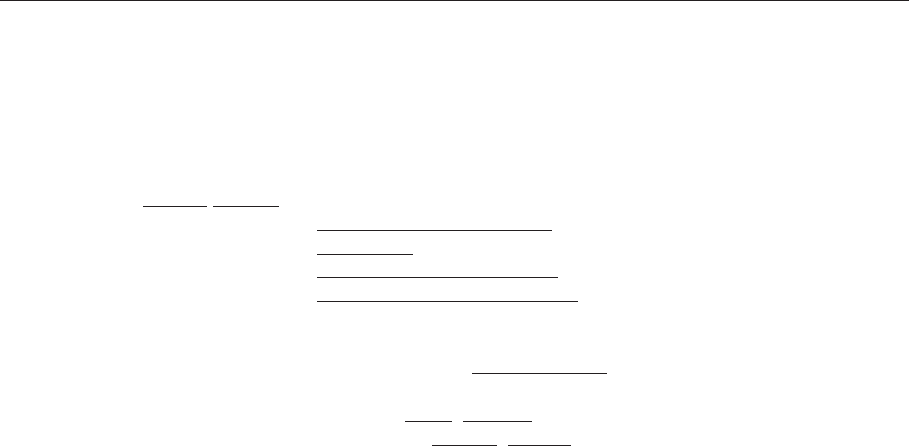
CREATE SERVER Command
CREATE SERVER Command
Creates the server object definition and the configuration file. The definition is
stored in the configuration file. The new server must be started offline.
Format
CREATE SERVER
–>[MAX_SHARED_MEMORY_SIZE <number>]
–>[DUMP_PATH <directory-specification>]
–>[PROCESS_STARTUP_TIMEOUT <number-in-seconds>]
–>[PROCESS_SHUTDOWN_TIMEOUT <number-in-seconds>]
–>[<network-port-spec>]...;
<network-port-spec> ::= NETWORK_PORT <transport-spec>
<transport-spec> ::= {<tcp-spec> | <decnet-spec>}
<tcp-spec> ::= TCPIP [PORT_ID <number>]
<decnet-spec> ::= DECNET [OBJECT {<number> | <identifier> | <quoted-string>}]
Arguments
MAX_SHARED_MEMORY_SIZE <number>
Sets the size in kilobytes of the maximum shared memory that the server should
use. The default is 8000 kilobytes (8 megabytes). The server allocates the
maximum shared memory size when the monitor starts up.
DUMP PATH <directory-specification>
Specifies a directory name for bugcheck dump files. The default directory is
SYS$MANAGER.
PROCESS_STARTUP_TIMEOUT <number-in-seconds>
Specifies the length of time to wait before deciding that a dispatcher or executor
process is not going to start up before the monitor takes action and terminates
the process. This argument is an integer expressed in seconds. The default value
is 0 seconds, which means that no process startup timer value is set. See the
Usage Notes for more information.
PROCESS_SHUTDOWN_TIMEOUT <number-in-seconds>
Specifies the length of time to wait before deciding that a dispatcher or executor
process is not going to shut down before the monitor takes action and terminates
the process. This argument is an integer expressed in seconds. The default
value is 0 seconds, which means that no process shutdown timer value is set;
the process shutdown timer value is infinite. See the Usage Notes for more
information.
<network-port-spec>
Lists network ports that the monitor should use for communications with Oracle
SQL/Services SQLSRV_MANAGE client. The network port specification is
TCP/IP or DECnet. The default port ID for TCP/IP is 2199 and the default
DECnet object name is SQLSRV_SERVER. If no network ports are specified, the
monitor of the server uses the default ports. The maximum number of times that
the <network-port-spec> argument can be specified in the CREATE SERVER
command is five.
Management Commands 7–37

CREATE SERVER Command
DECnet or TCP/IP must be available on the node for which the create server
definition is defined. If none of these are available, the server will not start.
Usage Notes
• The CREATE SERVER command is typically used only during an Oracle
SQL/Services installation. The installation procedure uses the SQLSRV_
CREATE74.COM procedure to create a configuration file containing a server
and a default set of dispatchers and services, and to start the server.
If you accidentally delete the configuration file or if the file becomes corrupted,
you need to re-create the server if you do not have a backup. First, delete the
original configuration file if it still exists. However, be sure to retain a copy
of the file if it was corrupted by an Oracle SQL/Services component, so you
can submit it with a software problem report. See Section 8.1 for information
on how to report a software problem. There are two ways to re-create the
server.
Run the SQLSRV_CREATE74.COM procedure.
Execute the SYS$MANAGER:SQLSRV_CREATE74.COM
command procedure, which re-creates the server using the
SYS$MANAGER:SQLSRV_CREATE74.SQS SQLSRV_MANAGE script.
Note
This is the recommended method of re-creating a server. Execute the
SQLSRV_CREATE74.SQS file to re-create just the Oracle RMU dispatcher
and Oracle RMU service objects.
Issue the SET CONFIG_FILE command and specify a configuration file
specification that does not exist. When you do this, you are prompted
if you want to create one now; answer YES. The default is NO. If the
SET CONFIRM command is set to OFF, then you are not prompted. A
SHOW SETTINGS command displays the current settings and the file
specification for this new configuration file. Issue a CREATE SERVER
command to create a server using this configuration file.
• If the configuration file already exists and you issue a CREATE SERVER
command, an error message displays and the CREATE SERVER command
fails.
• The SQLSRV_MANAGE utility attempts to connect to the monitor of the
server using the default TCP/IP or DECnet ports. If you change the network
port of the server, you must also specify that port explicitly when connecting
from the SQLSRV_MANAGE utility.
• If you want to set process startup and shutdown timers, follow these
guidelines:
Usually dispatcher and executor processes start up and shut down in a
reasonable period of time. Only during an unusual situation would you
need to specify nonzero values for the PROCESS_STARTUP_TIMEOUT
and PROCESS_SHUTDOWN_TIMEOUT arguments.
7–38 Management Commands

CREATE SERVER Command
In heavily loaded systems, it often takes longer for a particular operation
to complete. If either process startup or process shutdown is set to a value
other than zero and fails for no apparent reason (you have checked other
possible causes and have not isolated the problem), set a higher value
for the PROCESS_STARTUP_TIMEOUT argument or the PROCESS_
SHUTDOWN_TIMEOUT argument to see if that solves the problem.
Examples
Example 1: Create a server definition for a local node on which there is currently
no Oracle SQL/Services server.
SQLSRV> SET CONFIG_FILE ’my_config_file’;
SQLSRV> CREATE SERVER MAX_SHARED_MEMORY_SIZE 9000;
SQLSRV> START SERVER;
Server started
Connecting to server ...
Connected
Management Commands 7–39

CREATE SERVICE Command
CREATE SERVICE Command
Creates a service object definition for the current server only. The definition is
stored in the configuration file. New service objects must be started online to be
part of a running server.
Format
CREATE SERVICE <service-name>
–>[PROTOCOL {OCI | RMU | SQLSERVICES}]
–>[AUTOSTART {ON | OFF}]
–>[DEFAULT_CONNECT_USERNAME {<quoted-string> | <identifier>}]
–>[DEFAULT_CONNECT_PASSWORD <quoted-string>]
–>[REUSE [SCOPE] [IS] {SESSION | TRANSACTION}]
–>[SQL_VERSION <version-number>]
–>[PROCESS_INITIALIZATION {<quoted-string> | LOGIN}]
–>[ATTACH <quoted-string>]
–>OWNER {<quoted-string> | <identifier>}
–>[OWNER PASSWORD <quoted-string>]
–>[SCHEMA <quoted-string>]
–>[SQL_INIT_FILE <quoted-string>]
–>[DATABASE_AUTHORIZATION
—->{[SERVICE] OWNER | [CONNECT] USERNAME}]
–>[APPLICATION_TRANSACTION_USAGE {SERIAL | CONCURRENT}]
–>[IDLE_USER_TIMEOUT <number-in-seconds>]
–>[IDLE_EXECUTOR_TIMEOUT <number-in-seconds>]
–>[MIN_EXECUTORS <number>]
–>[MAX_EXECUTORS <number>]
–>[CLIENTS_PER_EXECUTOR <number>];
<service-name> ::= <identifier>
Arguments
<service-name>
The service name. The service name is expressed as an identifier. The service
name must be unique.
PROTOCOL {OCI | RMU | SQLSERVICES}
Determines the application programming interface (API) that each service can
support. A service can support only one API. Specify an API that matches the
type of client you want the service to support:
• OCI
Oracle Database or third-party clients using the Oracle Call Interface (OCI)
• RMU
Oracle RMU Parallel Backup clients
• SQLSERVICES
Oracle SQL/Services clients using the Oracle ODBC Driver for Rdb or other
clients using the Oracle SQL/Services client API. This is the default.
7–40 Management Commands

CREATE SERVICE Command
Note
Ensure that you have a dispatcher network port defined with a dispatcher
message protocol that supports each service API you want to use. For
example, if you define a service that supports the OCI API and another
service that supports the SQLSERVICES API, you must define at least
one dispatcher network port that supports the OCI dispatcher message
protocol and the SQL*Net transport and another dispatcher network port
that supports the SQLSERVICES dispatcher message protocol and any
available transport, respectively.
AUTOSTART {ON | OFF}
Determines whether or not the service object automatically starts up when you
issue a START SERVER or RESTART SERVER command. If the argument is
specified as ON, the service object automatically starts when you issue a START
SERVER or RESTART SERVER command. The default is ON.
DEFAULT_CONNECT_USERNAME {<quoted-string> | <identifier>}
Specifies the user name as either a quoted string or an identifier under which
unknown users are allowed to connect to the service. See Section 2.7.1 and
Section 2.8 for more information about using this argument. The DEFAULT_
CONNECT_USERNAME argument can be applied only to database services that
support the SQLSERVICES protocol.
DEFAULT_CONNECT_PASSWORD <quoted-string>
Specifies the password associated with the connect user name as a quoted string.
REUSE SCOPE IS {SESSION | TRANSACTION}
• SESSION
An executor for a session reusable service processes requests for one client
session at a time. A session begins when a client connects to the service and
the connection is bound to an executor process. A session ends when a client
disconnects from the service and the connection is unbound from the executor
process. SESSION is the default.
• TRANSACTION
An executor for a transaction reusable service processes requests for one
transaction at a time; however, it supports many concurrent client sessions. A
transaction begins when a client issues a SQL statement that either implicitly
or explicitly starts a transaction. A transaction ends when a client issues a
successful SQL COMMIT or ROLLBACK statement. The REUSE SCOPE
IS TRANSACTION argument can be applied only to database services that
support the SQLSERVICES protocol.
See Section 2.6 for more information.
SQL_VERSION <version-number>
Specifies the version of SQL to use for the service. It is expressed as a version
number data type (for example, 7.4) for selecting a version of SQL. The value
is used as the first parameter argument for the Oracle Rdb RDB$SETVER
command procedure when it runs, as described in the installation information.
When no value is specified, the default is to use the keyword STANDARD. The
Management Commands 7–41
CREATE SERVICE Command
Oracle Rdb standard configuration is obsolete and Oracle does not recommend
that you use it.
PROCESS_INITIALIZATION {<quoted-string> | LOGIN}
The process initialization file can be either a special process initialization file
specified as a <quoted-string> or the keyword LOGIN. The process initialization
or login file is used to help define some of the attributes of the executor process
for this service. This file is executed once for each executor, during executor
startup.
When LOGIN is specified for the process initialization file, Oracle SQL/Services
uses the file specified by the LGICMD qualifier for the service owner in
AUTHORIZE as returned by the OpenVMS SYS$GETUAI system service. If
you specify process initialization as LOGIN, make sure LGICMD qualifier is
defined for the service owner account.
If this file specification is not fully qualified, the file will not be found and the
executor will fail.
If no process initialization argument is specified, the default is not to run any
initialization file. Maintenance is easier if a service is always created with a
process initialization file. If no commands are initially required, the file can be
empty. If you need to add process initialization commands later, you only need to
modify this file and add the commands. When new executor processes are created
after these changes, they will use these new commands. Otherwise, the service
must be stopped and restarted in order to activate a new process initialization
file and requires that all connections be stopped, which is not always easy and
acceptable.
ATTACH <quoted-string>
The SQL ATTACH statement.
If you do not specify a SQL ATTACH statement, you create a universal service
that is not preattached to a specific database.
If you specify a SQL ATTACH statement, you create a database service that is
preattached to the specified database.
This argument is a single-quoted string and is exactly the same format as the
attach-string-literal used in dynamic SQL. The FILENAME keyword in this
string cannot be abbreviated.
See the Oracle Rdb SQL Reference Manual for more information on the ATTACH
statement.
OWNER {<quoted-string> | <identifier>}
Specifies the user name of the owner of the service. Every service has an owner
name. The owner name must be specified as a quoted-string or identifier;
otherwise, an error message is returned.
If the service is a database service, then the service owner’s privileges are used
for access checks when an executor attaches to the specified database. See
Section 2.6 for more information on database services.
If database access authorization is by service owner, then the service owner’s
privileges are used for all database access operations. See the DATABASE_
AUTHORIZATION argument for more information on database access
authorization.
7–42 Management Commands
CREATE SERVICE Command
Executors are created with the privileges and quotas from the service owner’s
account. See Section 2.10.1 for more information.
OWNER PASSWORD <quoted-string>
Specifies the password for the owner of the service.
SCHEMA <quoted-string>
Provides a way to specify the default schema that you want to use when an
executor attaches to a multischema database.
If a schema name is not specified in the service definition, the schema name
defaults to the service owner account name if the database access authorization
is service owner, or to the connect user name if the database access authorization
is connect user name (see Section 2.9).
The schema argument allows the default to be overridden. If this argument is
supplied to OCI Services for Oracle Rdb, it is ignored.
SQL_INIT_FILE <quoted-string>
Specifies a file containing SQL statements that tailor the SQL environment for a
client connection. For example, you can set the SQL dialect and default character
set by using a SQL initialization file. The statements in a SQL initialization file
are executed every time a client connects to a service.
If no SQL initialization argument is specified, the default is not to run any
initialization file. Maintenance is easier if a service is always created with a
SQL initialization file. If no SQL statements are initially required, the file can
be empty. If you need to add SQL statements later, you only need to modify
this file and add the statements. When new executor processes are created after
these changes, they will use these new statements. Otherwise, the service must
be stopped and restarted in order to activate a new SQL initialization file and
requires that all connections be stopped, which is not always easy and acceptable.
See Section 7.1 for more information about using a SQL initialization file.
DATABASE_AUTHORIZATION {[SERVICE] OWNER | [CONNECT]
USERNAME}
Determines the user name under which access to the database is made. The
default is CONNECT USERNAME.
• SERVICE OWNER
For a database service, all access to the database is made by using the service
owner user name. This option is not supported by OCI Services for Oracle
Rdb.
• CONNECT USERNAME
Access to the database is made by using the client-specified user name, the
DECnet proxy user name, or the user name specified in the DEFAULT_
CONNECT_USERNAME argument.
For more information on database access authorization, see Section 2.7 and
Section 2.8.
APPLICATION_TRANSACTION_USAGE {SERIAL | CONCURRENT}
The APPLICATION_TRANSACTION_USAGE argument is applicable only to
transaction reusable database services. Some applications make only a single
connection to a service to perform their work, while other applications make
multiple connections to the same service. Connections created to transaction
Management Commands 7–43
CREATE SERVICE Command
reusable database services are tied to the same executor for the life of the session.
Refer to Section 2.6.3, "Transaction Reusable Database Services", for more
information.
If a client application makes multiple connections to a service and these are
assigned to the same executor, a deadlock occurs if the client application attempts
to start a new transaction on one connection before ending an existing transaction
on another connection. When you specify the CONCURRENT keyword, Oracle
SQL/Services ensures that multiple connections from the same client application
on the same node are never assigned to the same executor process.
When you specify the SERIAL keyword, Oracle SQL/Services assumes that client
applications do not start concurrent transactions on multiple connections. Oracle
SQL/Services assigns connections to executor processes on a least busy basis (the
executor process with the fewest client connections already assigned). Thus, if
a client application made more than one connection to the same service and the
keyword SERIAL was specified, the second connection may or may not have gone
to the same executor process as the first connection, depending on how many
connections were already assigned to that executor process versus how many
connections were assigned to the other executor processes for that service.
The default for the APPLICATION_TRANSACTION_USAGE argument is
SERIAL.
Some applications, such as Microsoft Access, make multiple connections to
the same service to perform their work and require that you specify the
CONCURRENT keyword. If set to CONCURRENT, Oracle SQL/Services
considers the node, user name, and application name of the client when choosing
an executor to which to tie the connection and ensures that multiple connections
from the same client application are never assigned to the same executor process.
This argument is used only by Oracle SQLSERVICES services.
IDLE_USER_TIMEOUT <number-in-seconds>
Specifies the amount of time in seconds that a client (user) can remain idle before
the server disconnects the client. This value is expressed as an integer. The
default value is 0, which displays as "<none>" in a SHOW SERVICE command
and means that the idle timeout value is infinite. A specified value other than 0
is rounded to the next higher multiple of 90 seconds.
IDLE_EXECUTOR_TIMEOUT <number-in-seconds>
Specifies the amount of time in seconds that an executor process for a session
reusable service can remain inactive (not bound to a client connection) before
being deleted. The value is expressed as an integer. The default timeout value is
1800 seconds (30 minutes).
MIN_EXECUTORS <number>
Sets the minimum value to which the number of executor processes is allowed to
decrease. This is also the number of executor processes started at startup using
a START SERVICE or START SERVER command. The value is expressed as an
integer. The default minimum number of executors for a session reusable service
is 0. A service with MIN_EXECUTORS set to 0 never shows the Starting state
when the service starts up. The state displays as either Running or Failed.
If you use transaction reusable executors, you must set the value for the
minimum number of executors equal to the value for the maximum number
of executors. The default value is 1 for a transaction reusable service.
7–44 Management Commands
CREATE SERVICE Command
For a database service, if MIN_EXECUTORS is not set to 0, you will always
have an executor attached to the database. Therefore, you should shut down the
service before shutting down the database.
MAX_EXECUTORS <number>
Sets the maximum value to which the number of executor processes is allowed to
increase. The value is expressed as an integer. The default maximum number of
executors is 1.
If you use transaction reusable executors, you must set the value for the
minimum number of executors equal to the value for the maximum number
of executors. The default value is 1 for a transaction reusable service.
CLIENTS_PER_EXECUTOR <number>
Specifies the number of clients allowed per executor. The number of clients
allowed is dependent upon whether the service is session reusable or transaction
reusable. The default number of clients per executor for session reusability is
1 and cannot be greater than 1. The default number of clients per executor for
transaction reusability is 1 but can be greater than 1. The CLIENTS_PER_
EXECUTOR value is expressed as an integer.
Usage Notes
• When a service other than an OCI service is created, only a privileged user
with SYSPRV privilege is authorized to use the service. Use the GRANT
command to enable other users.
• When a client connects to a server, the Oracle SQL/Services executor does
not execute the LOGIN.COM DCL command procedure located in the client
user name’s default directory. Therefore, client applications should not use
logical names defined in LOGIN.COM login procedures. Process logical names
for Oracle SQL/Services executors can be defined only by a service’s process
initialization file.
• If you use the default minimum number of 0 executors, the default maximum
number of executors is 1. If the minimum number of executors defined is
greater than 0, the default maximum number of executors equals the defined
minimum value. For example, if the defined minimum number of executors is
5, the default maximum number of executors is also 5.
• Many popular desktop tools make two connections to the Oracle SQL/Services
server to do their work. For example, MS Access makes one connection
initially and returns the list of tables. When the first request to reference
a table is made, MS Access makes another connection to the Oracle
SQL/Services server. If no executor is available, MS Access returns an
error and suggests that you have a problem with your disk or network.
Oracle Corporation recommends that you configure maximum executors of at
least 2.
Management Commands 7–45
CREATE SERVICE Command
Examples
Example 1: Create a universal service named V74.
SQLSRV> CREATE SERVICE V74 OWNER ’SQLSRV$DEFLT’ SQL VERSION 7.4
_SQLSRV> MIN_EXECUTORS 5
_SQLSRV> MAX_EXECUTORS 10;
SQLSRV> START SERVICE V74;
7–46 Management Commands

DISCONNECT SERVER Command
DISCONNECT SERVER Command
Disconnects a connection to a server.
Format
DISCONNECT SERVER [<connect-name>];
<connect-name> ::= <identifier>
Arguments
<connect-name>
The connection name. This identifier uniquely identifies the connection to a
server on a particular node. The connection name is expressed as an identifier.
Usage Notes
The DISCONNECT SERVER command works in the opposite way as the
CONNECT TO SERVER command. It disconnects the named connection if
a connection name is specified or disconnects the current connection if no
connection name is specified.
Examples
Example 1: Disconnect from the server whose connection name is eagle.
SQLSRV> CONNECT TO SERVER AS eagle;
Connecting to server ...
Connected
SQLSRV> DISCONNECT SERVER eagle;
Management Commands 7–47

DROP Command
DROP Command
Deletes the specified object for the current server.
Format
DROP <obj-type> <obj-name>;
<obj-type> ::= DISPATCHER | SERVICE
<obj-name> ::= <identifier>
Arguments
<obj-type>
Specifies dispatcher or service using the keyword DISPATCHER or SERVICE
object type, respectively.
<obj-name>
The name of the object to be deleted. The object name is expressed as an
identifier.
Usage Notes
• For online deletions, the object to be deleted cannot be currently active or
running; that is, the object must first be shut down online. You may want
to issue a SHOW CLIENTS command to determine if there are any client
applications using the service you are going to shut down and delete and to
ensure that no clients are connected to that service.
The SQLSRV_MANAGE utility does not prevent you from deleting a
dispatcher or service object online while the dispatcher or service is running
on a different node in an environment where two or more nodes share the
same configuration file. If this happens, the SQLSRV_MANAGE utility
displays a warning message if you show the dispatcher or service that has
been deleted but is still running, for example:
SQLSRV> SHOW service <obj_name>;
**********************************************************
** This Service has been deleted from the config file. **
** It will not exist after it is shut down. **
**********************************************************
• Oracle recommends that you do not make offline modifications to a
configuration file if there is a server running that is using the same file.
In this situation, the SQLSRV_MANAGE utility, for example, does not
prevent you from deleting a dispatcher or service object offline while the
dispatcher or service is running.
A client application using a service or dispatcher that has been deleted offline
continues to have use of that object until it disconnects from the server object.
However, once the client application disconnects from the server, it cannot
reconnect to the dispatcher or service that was deleted. Before the object
that was deleted is shut down, a SHOW command displays a message for the
deleted object as shown in the previous list item.
• The DROP command removes the specified object from the configuration file.
7–48 Management Commands
DROP Command
Examples
Example 1: Delete the database_3 service object.
SQLSRV> SHUTDOWN SERVICE database_3;
SQLSRV> DROP SERVICE database_3;
Example 2: Delete the disp_tcpip dispatcher object.
SQLSRV> SHUTDOWN DISPATCHER disp_tcpip;
SQLSRV> DROP DISPATCHER disp_tcpip;
Management Commands 7–49

DROP SERVER Command
DROP SERVER Command
Deletes the current server, including the configuration file.
Format
DROP SERVER;
Usage Notes
• The server to be deleted cannot currently be active; it must first be shut down
online and then deleted offline.
• The DROP SERVER command is an offline operation; you cannot be
connected to the server.
• The DROP SERVER command deletes the configuration file.
Examples
Example 1: Delete the current server object.
SQLSRV> CONNECT SERVER;
Connecting to server ...
Connected
SQLSRV> SHUTDOWN SERVER;
SQLSRV> DISCONNECT SERVER;
SQLSRV> SET CONFIG_FILE ’my_config_file’;
SQLSRV> DROP SERVER;
Configuration file will be deleted, continue? (N) y
Configuration file deleted
7–50 Management Commands

EXIT Command
EXIT Command
Exits the SQLSRV_MANAGE environment.
Format
EXIT[;]
Usage Notes
• You can exit the SQLSRV_MANAGE environment or utility in the following
two ways:
Using the EXIT command
When an end-of-file is encountered on the last input source
If you are using the SQLSRV_MANAGE utility interactively, you can
enter Ctrl/Z to exit the SQLSRV_MANAGE utility.
If you specify an input file on the command line with the –input file
switch, and the file is the last input source, and an end-of-file is reached,
SQLSRV_MANAGE exits.
• Use of the terminating semicolon (;) is optional.
Examples
Example 1: Exit the SQLSRV_MANAGE environment.
SQLSRV> EXIT
Management Commands 7–51

EXTRACT Command
EXTRACT Command
Extracts server object definitions from the active configuration file and writes
them to a SQL/Services command script if an output file has been defined,
or to the current output device. The script can be used to re-create servers,
dispatchers, and services.
Format
EXTRACT {SERVER | DISPATCHER [<disp_name>] | SERVICE [<service_name>]};
Argument
SERVER
Extracts the definition for the server.
DISPATCHER [<disp_name>]
If the disp_name is omitted or represented by an asterisk (*), definitions for all
dispatchers are extracted. If the disp_name is specified, the definition for just
that dispatcher is extracted.
SERVICE [<service_name>]
If the service_name is omitted or represented by an asterisk (*), definitions for all
services are extracted. If the service_name is specified, the definition for just that
service is extracted.
Usage Notes
To extract definitions to a file, use the –output switch on the SQLSRV_MANAGE
command, or issue an OPEN command before issuing the EXTRACT command.
Examples
Example 1: Extract the definition for the service OCI_AAA and display the
information on the output device that is currently defined for the session.
$ SQLSRV_MANAGE74
SQLSRV> EXTRACT SERVICE OCI_AAA;
Create Service OCI_AAA
Owner ’AAA’
Protocol OCI
SQL version 7.4
Autostart off
Process_initialization ’DBD_USER6:[JONES]INIT_OCI_ENG74.COM’
ATTACH ’filename DBD_USER6:[JONES]mf_personnel’
Reuse scope is SESSION
Database Authorization CONNECT USERNAME
SQL_init_file ’DBD_USER6:[JONES]init.sql’
Application Transaction Usage SERIAL
Idle Executor Timeout 1800
Min Executors 1
Max Executors 10
Clients Per Executor 1
;
Grant use on service OCI_AAA
To ’AAA’
;
SQLSRV>
7–52 Management Commands
EXTRACT Command
Example 2: Extract definitions for all dispatchers and write them to an output
file.
$ SQLSRV_MANAGE74 -OUTPUT A.SQL
SQLSRV> EXTRACT DISP;
SQLSRV> EXIT
$TYPE A.SQL
Create Dispatcher SQLSRV_DISP
Autostart on
Max connects 101
Idle User Timeout 0
network_port DECnet object 81 protocol SQLServices
network_port tcpip port_id 118 protocol SQLServices
Log path ’SYS$MANAGER:’
Dump path ’SYS$MANAGER:’
;
Create Dispatcher RMU_DISP
Autostart on
Max connects 100
Idle User Timeout 0
network_port tcpip port_id 1571 protocol Native
Log path ’SYS$MANAGER:’
Dump path ’SYS$MANAGER:’
;
Create Dispatcher OCI_DISP
Autostart on
Max connects 35
Idle User Timeout 0
network_port sqlnet listener oci_listener protocol OCI
Log path ’SYS$MANAGER:’
Dump path ’SYS$MANAGER:’
;
Example 3: Extract definitions to an output file using the OPEN command.
$ SQLSRV_MANAGE74
SQLSRV> OPEN aaa.sql;
SQLSRV> EXTRACT SERVICE OCI_AAA;
SQLSRV> CLOSE;
Management Commands 7–53

GRANT USE ON SERVICE Command
GRANT USE ON SERVICE Command
Grants the USE privilege for a service to a user, group or rights identifier.
Use this command to grant USE to a rights identifier and permit access to the
specified service to a user who holds that specific identifier.
Format
GRANT USE ON SERVICE <service-name-list> TO <grant-element-list>;
<service-name-list> ::= <service-name> [,<service-name>]...
<service-name> ::= <identifier>
<grant-element-list> ::= <grant-element> [,<grant-element>]...
<grant-element> ::= {PUBLIC | PRIVILEGED_USER |
–>[USER[S]] <user-name> [,<user-name>]... |
–>IDENTIFIER[S] <identifier-name> [,<identifier-name>]... |
–>GROUP[S] <group-name> [,<group-name>]...}
<user-name> ::= {<quoted-string> | <identifier>
<identifier-name> ::= {<quoted-string> | <identifier>}
<group-name> ::= {<quoted-string> | <identifier>}
Arguments
<service-name-list>
Lists service names on which the GRANT USE ON SERVICE command operates.
The service name is expressed as an identifier.
<grant-element-list>
Lists grant elements on which the GRANT USE ON SERVICE command acts. A
grant list element can be the keyword PUBLIC or PRIVILEGED_USER, a list of
user names, a list of identifier names, or a list of group names. A PRIVILEGED_
USER is defined as a user with SYSPRV privilege (either default or granted
privilege). A user name, identifier name, or group name is expressed as either a
quoted string or an identifier.
Usage Notes
• Oracle SQL/Services grants a single privilege, USE.
• Granting a new user the USE privilege takes effect upon the user’s next
attempt to use Oracle SQL/Services after the privilege change is complete.
For example, a new user, once granted the USE privilege, can use Oracle
SQL/Services on the next attempt.
• If you use the keyword IDENTIFIER[S] or GROUP[S], the specified rights
identifier is added to the list of granted identifiers and permits a user
who holds that specific identifier to access the specified service. If the
IDENTIFIER[S] or GROUP[S] keyword is omitted, then the specified user
name is granted access to use the service.
7–54 Management Commands
GRANT USE ON SERVICE Command
Examples
Example 1: Grant the USE privilege for the general service to PUBLIC.
SQLSRV> GRANT USE ON SERVICE general TO PUBLIC;
Example 2: Grant the USE privilege for the database_2 service to fred and
wilma.
SQLSRV> GRANT USE ON SERVICE database_2 TO fred,wilma;
Example 3: Grant the USE privilege for the system management SQLSRV_
MANAGE service to fred and wilma.
SQLSRV> GRANT USE ON SERVICE sqlsrv_manage TO fred,wilma;
Example 4: Grant the USE privilege for the system management SQLSRV_
MANAGE service to the identifiers payroll_dba and operator.
SQLSRV> GRANT USE ON SERVICE sqlsrv_manage
_SQLSRV> TO IDENTIFIERS payroll_dba,operator;
Management Commands 7–55

HELP Command
HELP Command
Gets help on a topic within the SQLSRV_MANAGE environment.
Format
HELP [<help-keyword>]... [;]
<help-keyword> ::= <identifier>
Arguments
<help-keyword>
A help keyword. The help keyword is expressed as an identifier.
Usage Notes
Use of the terminating semicolon (;) is optional.
Examples
Example 1: Get help on a topic within the SQLSRV_MANAGE environment.
SQLSRV> HELP
7–56 Management Commands

KILL EXECUTOR Command
KILL EXECUTOR Command
Kills the specified executor.
Format
KILL EXECUTOR {PID <process-id> | <executor-name>};
<process-id> ::= <number>
<executor-name> ::= <identifier>
Arguments
{PID <process-id> | <executor-name>}
The process ID or executor name. The process ID is expressed as an integer and
can be represented either in decimal or hexadecimal format. The executor name
is expressed as an identifier. To determine the executor name, perform a SHOW
CLIENTS FULL command.
Usage Notes
• The process ID can be represented in either decimal or hexadecimal format.
To represent a process ID in hexadecimal format, precede the process ID
value with the value ’0x’ or ’0X’ (for example, 0x0000088a).
• You can kill an executor only as an online operation; that is, you must be
connected to a running server (CONNECT TO SERVER command) to kill an
executor running on that server.
Examples
Example 1: Kill an executor by process ID (represented in hexadecimal format).
SQLSRV> KILL EXECUTOR PID 0x0000072a;
Example 2: Kill an executor by process ID (represented in decimal format).
SQLSRV> KILL EXECUTOR PID 324693;
Example 3: Kill an executor by name.
SQLSRV> KILL EXECUTOR generi004000280;
Management Commands 7–57

OPEN Command
OPEN Command
Opens an output file in the SQLSRV_MANAGE environment. Subsequent output
by SQLSRV_MANAGE, including error messages, is written to this file.
Format
OPEN <file-spec>;
<file-spec> ::= {<identifier> | <quoted-string>}
Arguments
<file-spec>
The output file name. The file name is expressed either as an identifier or as a
quoted string.
Usage Notes
The OPEN command creates the specified file and writes all subsequent output to
that file. If you enter the OPEN command, the OPEN command does an implicit
close of the current output file if an output file was already open. The file can be
subsequently closed using the SQLSRV_MANAGE CLOSE command.
Examples
Example 1: Open an output file.
SQLSRV> OPEN test_file;
Example 2: Open an output file and extract dispatcher definitions to that file.
SQLSRV> OPEN ocidisp.lis;
SQLSRV> EXTRACT disp oci_disp;
SQLSRV> CLOSE;
SQLSRV> EXIT;
$ TY ocidisp.lis;
Create Dispatcher OCI_DISP
Autostart on
Max connects 35
Idle User Timeout 0
network_port sqlnet listener oci_listener protocol OCI
Log path ’SYS$MANAGER:’
Dump path ’SYS$MANAGER:’
;
7–58 Management Commands

RESTART SERVER Command
RESTART SERVER Command
Restarts the current server.
Format
RESTART SERVER [AUTOSTART {ON | OFF}];
Arguments
AUTOSTART {ON | OFF}
Determines whether or not other server objects (dispatchers and services)
automatically start up again when you issue a RESTART SERVER command.
ON is the default. If the argument is specified as ON, other server objects
automatically restart (shut down and start again) if each object’s AUTOSTART
argument value is also set as ON. If you do not want to restart other server
objects, specify the AUTOSTART attribute value as OFF in the RESTART
SERVER command. The AUTOSTART OFF attribute setting overrides each
object’s AUTOSTART attribute setting and allows you to individually start each
object after restarting just the server object.
Usage Notes
• You can restart a server only as an online operation; that is, you must be
connected to the server (CONNECT TO SERVER command) to restart it.
• Use the RESTART SERVER command to restart the server. By default, all
server components (dispatchers and services) for the current server will also
restart unless these server objects have the AUTOSTART argument specified
as OFF in their definitions.
Examples
Example 1: Restart the current server.
SQLSRV> CONNECT TO SERVER;
Connecting to server ...
Connected
SQLSRV> ALTER SERVER MAX_SHARED_MEMORY_SIZE 10000;
%DBS-S-ALTER_RESTART, Restart object to have altered settings take effect
SQLSRV> RESTART SERVER;
Disconnected from Server
SQLSRV> CONNECT SERVER;
Connecting to server ...
Connected
Management Commands 7–59

REVOKE USE ON SERVICE Command
REVOKE USE ON SERVICE Command
Revoke the USE privilege for a service from a user, group or rights identifier. You
can revoke USE from a rights identifier to remove access to the specified service
by users who hold that identifier.
Format
REVOKE USE ON SERVICE <service-name-list> FROM <grant-element-list>;
<service-name-list> ::= <service-name> [,<service-name>]...
<service-name> ::= <identifier>
<grant-element-list> ::= <grant-element> [,<grant-element>]...
<grant-element> ::= {PUBLIC | PRIVILEGED_USER |
–>[USER[S] ] <user-name> [,<user-name>]... |)
–>IDENTIFIER[S] <identifier-name> [,<identifier-name>]... |
–>GROUP[S] <group-name> [,<group-name>]...}
<user-name> ::= {<quoted-string> | <identifier>}
<identifier-name> ::= {<quoted-string> | <identifier>}
<group-name> ::= {<quoted-string> | <identifier>}
Arguments
<service-name-list>
Lists service names on which the REVOKE USE ON SERVICE command
operates. The service name is expressed as an identifier.
<grant-element-list>
Lists grant elements on which the REVOKE USE ON SERVICE command acts.
A grant list element can be the keyword PUBLIC or PRIVILEGED_USER, a
list of user names, a list of OpenVMS rights identifier names, or a list of group
names. A PRIVILEGED_USER is defined as a user with SYSPRV privilege
(either default or granted privilege). A user name, identifier name, or group
name is expressed as either a quoted string or an identifier.
Usage Notes
• Oracle SQL/Services revokes a single privilege, USE.
• Revoking the USE privilege descriptor from an existing user takes effect upon
the user’s next attempt to use Oracle SQL/Services after the privilege change
is complete. For example, a user whose USE privilege is revoked but who is
still using Oracle SQL/Services, will not be able to use Oracle SQL/Services
after disconnecting and then attempting to reconnect to the service.
• If you use the keyword IDENTIFIER[S] or GROUP[S], any specified identifier
is removed from the service’s list of granted identifiers. If you omit the
IDENTIFIER[S] or GROUP[S] keyword, the specified user name is removed
from the service’s list of granted user names.
If you revoke use of a service by a specific user name, that user is still able
to access the service if the user holds an identifier that has been granted use
of the service. Likewise, if you revoke use of a service by a specific identifier,
a user who holds that identifier is still able to access the service if the user’s
name has been granted use of the service.
7–60 Management Commands
REVOKE USE ON SERVICE Command
Examples
Example 1: Remove the USE privilege for the general service from PUBLIC.
SQLSRV> REVOKE USE ON SERVICE general FROM PUBLIC;
Example 2: Remove the USE privilege for the database_3 service from fred and
wilma.
SQLSRV> REVOKE USE ON SERVICE database_3 FROM fred,wilma;
Example 3: Remove the USE privilege for the system management SQLSRV_
MANAGE service from fred and wilma.
SQLSRV> REVOKE USE ON SERVICE sqlsrv_manage FROM fred,wilma;
Example 4: Remove the USE privilege for the system management SQLSRV_
MANAGE service from the identifier names payroll_dba and operator.
SQLSRV> REVOKE USE ON SERVICE sqlsrv_manage
_SQLSRV> FROM IDENTIFIERS payroll_dba,operator;
Management Commands 7–61

SET CONFIGURATION_FILE Command
SET CONFIGURATION_FILE Command
Enables you to select a server configuration file with which to start a server or
to make server changes offline. Any subsequent management commands are
written to the configuration file only and do not affect the running server except
for GRANT USE and REVOKE USE commands and any restarted dispatchers
and services.
Format
SET
CONFIG[URATION]_FILE <file-name>;
<file-name> ::= {<identifier> | <quoted-string>}
Arguments
<file-name>
The configuration file name. The file name is expressed either as an identifier or
as a quoted string.
Usage Notes
• CONFIG_FILE is a synonym for the keyword CONFIGURATION_FILE.
• When the SQLSRV_MANAGE utility starts up, it establishes a default
configuration file name, as follows:
SYS$MANAGER:SQLSRV_CONFIG_FILE74.DAT
To override the default, set the SQLSRV_CONFIG_FILE74 logical name or
supply a different file name to the SET CONFIGURATION_FILE command.
• The SHOW SETTINGS command shows the configuration file that
offline modifications act upon. The SHOW SERVER command shows the
configuration file that online modifications act upon.
• If you issue the SET_CONFIG_FILE command and specify a configuration file
specification that does not exist, you are prompted whether or not you want
to create one now. The default is NO. If the SET CONFIRM command is set
to OFF, then you are not prompted. A SHOW SETTINGS command displays
the current settings and file specification for this new configuration file. If
you issue a CREATE SERVER command, a server using this configuration file
is created.
• When you make modifications to a configuration file using the SET CONFIG_
FILE command, all changes are made offline and do not affect the running
server, except GRANT and REVOKE command changes. Changes made to a
server’s configuration file can be applied to the running server by restarting
the object changed.
Examples
Example 1: Set the configuration file.
SQLSRV> SET CONFIG_FILE ’my_config_file’;
7–62 Management Commands

SET CONFIRM Command
SET CONFIRM Command
Displays a confirmation prompt on the default output device when it is set as ON
in the SQLSRV_MANAGE environment.
Format
SET CONFIRM {ON | OFF};
Arguments
{ON | OFF}
When confirm is set as ON, a confirmation prompt is displayed on the default
output device requiring confirmation for certain management operations. When
confirm is set as OFF, a confirmation prompt is no longer displayed and no longer
requires confirmation for certain management operations. ON is the default.
Usage Notes
• If the SET CONFIRM command is set as ON (the default) and you issue a
SQLSRV_MANAGE command that in turn presents a confirmation prompt,
this prompt is displayed on the default output device. For example, if
you shut down and delete a server and then issue a SET_CONFIG_FILE
command, and specify a configuration file that does not exist, you are
prompted whether or not you want to create one now. The default is NO or
not to create one now. If the SET CONFIRM command is set as OFF, you are
not prompted to confirm this operation.
• A SHOW SETTINGS command displays, among other things, the current
setting for the SET CONFIRM command.
Examples
Example 1: No longer display a confirmation prompt on the default output device.
SQLSRV> SET CONFIRM OFF;
Management Commands 7–63

SET CONNECTION Command
SET CONNECTION Command
Enables you to establish the specified connection as the current connection so
that you can manage that server.
Format
SET CONNECT[ION] [<connect-name>];
<connect-name> ::= <identifier>
Arguments
<connect-name>
The name of the connection. The identifier that uniquely identifies the connection
to a server on a particular node. The connection name is expressed as an
identifier.
Usage Notes
The SET CONNECT command allows you to manage multiple servers from
a single SQLSRV_MANAGE session by switching between connections to the
servers you are managing.
To manage a server online, you must first connect to the server using the
CONNECT TO SERVER command. When you establish a new connection to a
server using the CONNECT TO SERVER command, the new connection becomes
the current connection. All online system management commands operate on
the current connection. You can establish connections to multiple servers by
issuing multiple CONNECT TO SERVER commands. You then use the SET
CONNECT command to select the server that you wish to manage. Use the
DISCONNECT SERVER command to disconnect from a server, at which time one
of the remaining connections, if any, becomes the current connection.
Examples
Example 1: Manage two servers on nodes EAGLE and FALCON from node
EAGLE.
7–64 Management Commands
SET CONNECTION Command
SQLSRV> CONNECT SERVER AS EAGLE;
Connecting to server ...
Connected
SQLSRV> CONNECT SERVER AS FALCON NODE FALCON
_SQLSRV> USER ’dbsmgr’ USING ’password’;
Connecting to server ...
Connected
SQLSRV> SHOW CONNECT;
Active connections:
CURRENT: FALCON
Service: SQLSRV_MANAGE
User: dbsmgr Node: FALCON Local: No
Transport: DECNET Object: SQLSRV_SERVER
Request bufsize: 1024 Response bufsize: 1024
EAGLE
Service: SQLSRV_MANAGE
User: <unknown> Node: EAGLE Local: Yes
Transport: DECNET Object: SQLSRV_SERVER
Request bufsize: 1024 Response bufsize: 1024
SQLSRV> SHOW SERVICES;
Clients Executors
Name State Per-Exec Max Active Min Max Running
RMU_SERVICE RUNNING 1 100 0 4 100 4
GENERIC RUNNING 1 10 0 2 10 2
SQLSRV_MANAGE RUNNING 100 0 1 0 0 0
SQLSRV> SET CONNECT EAGLE;
SQLSRV> SHOW CONNECT;
Active connections:
FALCON
Service: SQLSRV_MANAGE
User: dbsmgr Node: FALCON Local: No
Transport: DECNET Object: SQLSRV_SERVER
Request bufsize: 1024 Response bufsize: 1024
CURRENT: EAGLE
Service: SQLSRV_MANAGE
User: <unknown> Node: EAGLE Local: Yes
Transport: DECNET Object: SQLSRV_SERVER
Request bufsize: 1024 Response bufsize: 1024
SQLSRV> SHOW SERVICES;
Clients Executors
Name State Per-Exec Max Active Min Max Running
V74 RUNNING 1 20 2 5 20 5
RMU_SERVICE RUNNING 1 100 3 4 100 4
GENERIC RUNNING 1 50 5 20 50 20
SQLSRV_MANAGE RUNNING 100 0 1 0 0 0
Management Commands 7–65

SET OUTPUT Command
SET OUTPUT Command
Directs output to the default device if set as ON in the SQLSRV_MANAGE
environment.
Format
SET OUTPUT {ON | OFF};
Arguments
{ON | OFF}
When output is set as ON, it is directed to the default output device. When
output is set as OFF it is suppressed. The default setting is ON.
Usage Notes
None.
Examples
Example 1: Set the output to the default device.
SQLSRV> SET OUTPUT ON;
7–66 Management Commands

SET VERIFY Command
SET VERIFY Command
Displays command file input on the default output device as it is read in the
SQLSRV_MANAGE environment.
Format
SET VERIFY {ON | OFF};
Arguments
{ON | OFF}
When verify is set as ON, command file input is displayed on the default output
device. When verify is set as OFF, command file input is no longer displayed on
the default output device. The default setting is OFF.
Usage Notes
None.
Usage Notes
Example 1: Display command file input on the default output device as it is read.
SQLSRV> SET VERIFY ON;
Management Commands 7–67

SHOW CLIENTS Command
SHOW CLIENTS Command
Shows the active users for services for a configuration.
Format
SHOW CLIENTS [[FOR] <name-spec> [FULL]];
<name-spec> ::= {* |
–>[SERVICE] <service-name-list> |
–>[USERNAME] <username-list> | [PID] <executor-pid>}
<service-name-list> ::= <identifier> [,<identifier>]...
<user-name-list> ::= <identifier> [,<identifier>]...
<executor-pid> ::= <number>
Arguments
<name-spec>
The name specification. You can show:
• The clients connected to one or more services
• All clients for a specific executor PID
• All clients connected to a server using a specific user name or list of user
names
• Clients connected to a particular executor
The default is "*", which displays all clients for all services.
FULL
Displays a full description of information for each client. The default is to display
brief information (one line of output) for each client. When no service name is
specified, SQLSRV_MANAGE displays clients grouped by service name.
Usage Notes
• To show all clients for all services, you can either use the SHOW CLIENTS
command and not specify the [FOR] keyword, or specify an asterisk (*).
Either method displays all clients for all services. For example:
SQLSRV> SHOW CLIENTS;
SQLSRV> SHOW CLIENTS *;
• To show all clients for a specific executor PID, specify the SHOW CLIENTS
FOR PID command and specify the executor PID.
• The executor PID can be represented in either decimal or hexadecimal format.
To represent an executor PID in hexadecimal format, precede the executor
PID value with the value ’0x’ or ’0X’ (for example, 0x0000088a).
• Client connections serviced by a session reusable service can be in one of
three possible states (see Section 3.2 for more information):
Running Binding—The client is running and in the process of binding to
an executor.
Running Bound—The client is running and is bound to an executor.
7–68 Management Commands

SHOW CLIENTS Command
Canceling—The client connection is in the process of being disconnected.
• Client connections serviced by a transaction reusable database service can be
in one of five possible states (see Section 3.2 for more information):
Running Binding - The client is running and in the process of binding to
an executor.
Running Bound - The client is running and is bound to an executor.
Running Unbound - The client is not submitting requests, therefore is not
bound to an executor, but it is still connected to its executor.
Canceling Binding - The client is in the process of informing the executor
that the bound connect is going away (this operation precedes the
Canceling operation).
Canceling - The client connection is in the process of being disconnected.
• This command also shows the management clients that are using the
management service. The SHOW CLIENTS command allows server system
managers to determine if other server system managers are connected to the
server and using the management service.
• This command shows the actual location of executor log and error files and
the location of an executor dump file should one be created.
Examples
Example 1: Show the clients for the universal service named generic and display
a brief description.
SQLSRV> SHOW CLIENTS FOR SERVICE generic;
Service: GENERIC
Connect Client Executor
Username Node State PID Application
User1 123.0.0.1 RUNNING BOUND 28c0c4e6 Personnel
User2 121.0.0.1 RUNNING BOUND 30b0a4d5 Personnel
Example 2: Show the clients for all user names for all services and display a brief
description.
SQLSRV> SHOW CLIENTS;
Service: SS_SERV
Connect Client Executor
Username Node State PID Application
123.0.0.1 RUNNING BINDING 00000000
123.0.0.1 RUNNING BINDING 00000000
Service: MMS
Connect Client Executor
Username Node State PID Application
Rdbuser1 NODE1 RUNNING BOUND 00001045 Personnel
Service: SQLSRV_MANAGE
Connect Client Executor
Username Node State PID Application
User1 NODE2 RUNNING BOUND 00000af2 SQLSRV_MANAGE
Management Commands 7–69
SHOW CLIENTS Command
Example 3: Show the clients for the universal service named generic and display
a full description.
SQLSRV> SHOW CLIENTS FOR SERVICE generic FULL;
Client Connect Username sqsapim1
Service: GENERIC
Application: Personnel
State: RUNNING BOUND
Node: 12.34.567.89
Executor: GENERI0050002
Executor PID: 543173877 0X20602cf5
Log File: SYS$SYSROOT:[SYSMGR]SQS_EAGLES_GENERI0050002.LOG
Dump File: SYS$SYSROOT:[SYSMGR]SQS_EAGLES_GENERI0050002.DMP
Client Connect Username sqsapim2
Service: GENERIC
Application: Personnel
State: RUNNING BOUND
Node: LOCAL:.mypc
Executor: GENERI0080004
Executor PID: 543173877 0X20602cf5
Log File: SYS$SYSROOT:[SYSMGR]SQS_EAGLES_GENERI0080004.LOG
Dump File: SYS$SYSROOT:[SYSMGR]SQS_EAGLES_GENERI0080004.DMP
7–70 Management Commands

SHOW CONNECTIONS Command
SHOW CONNECTIONS Command
Shows information about the current server.
Format
SHOW CONNECT[ION]S;
Usage Notes
• CONNECTS is a synonym for the keyword CONNECTIONS.
• The SHOW CONNECT[ION]S command shows you information about
all of the active management connections that the SQLSRV_MANAGE
utility has to each server. Use the SHOW CONNECT[ION]S command
first to determine the current connection before issuing additional server
management commands.
Examples
Example 1: Show information about the current server and connections to other
servers.
SQLSRV> SHOW CONNECT;
Active connections:
CURRENT: SQLSRV_MANAGE
Service: SQLSRV_MANAGE
User: system Node: hawk Local: No
Transport: TCP/IP Port-id: 2199
Request bufsize: 1024 Response bufsize: 1024
SQLSRV_MANAGE
Service: SQLSRV_MANAGE
User: system Node: falcon Local: Yes
Transport: TCP/IP Port-id: 2199
Request bufsize: 1024 Response bufsize: 1024
Management Commands 7–71

SHOW DISPATCHER Command
SHOW DISPATCHER Command
Shows the static definition of dispatcher objects and their operational state for
the current server.
Format
SHOW DISPATCHER [<dispatcher-spec>];
<dispatcher-spec> ::= {* | <dispatcher-name-list>}
<dispatcher-name-list> ::= <identifier> [,<identifier>]...
Arguments
<dispatcher-spec>
The dispatcher object specification. This can be one or more dispatcher object
names or can be specified with an asterisk (*). If an * is specified, information for
all dispatcher object names is displayed.
Usage Notes
• If no dispatcher object is specified, then information for all dispatcher objects
is displayed.
• The dispatcher state and network port states can be one of three possible
states:
Running—The dispatcher or dispatcher network port is running.
Inactive—The dispatcher or dispatcher network port is shut down
Unknown—The management client is not connected to the server online
so it cannot determine the state of the dispatcher and its network ports.
The management client used the SET CONFIG_FILE command to
manage the server offline. Use the CONNECT TO SERVER command
to connect to the server online to determine the dispatcher state and the
state of its network ports.
• When a difference exists for an attribute between the running server and its
configuration file, the SHOW DISPATCHER command displays this difference
at the end of the show output and indicates that when the server is restarted,
the running server’s dispatcher is updated to match the server’s dispatcher
definition in the configuration file.
• This command shows the actual location of dispatcher log and error files and
the location of a dispatcher dump file if one was created.
7–72 Management Commands
SHOW DISPATCHER Command
Examples
Example 1: Show information for the sqlsrv_disp dispatcher.
SQLSRV> CONNECT TO SERVER NODE hawk USER system USING password;
Connecting to server ...
Connected
SQLSRV> SHOW DISPATCHER sqlsrv_disp;
Dispatcher SQLSRV_DISP
State: RUNNING
Autostart: on
Max connects: 100 clients
Idle user Timeout: <none>
Max client buffer size: 5000 bytes
Network Ports: (State) (Protocol)
DECnet object 81 Running SQL/Services
TCP/IP port 118 Running SQL/Services
SQL*Net listener FUBAR Running SQL/Services
Log Path: USER1:[SQLSRV_TEST1]
Dump path: USER1:[SQLSRV_TEST1]
Log File: USER1:[SQLSRV_TEST1]:SQS_EAGLE_SQLSRV_DIS100374.LOG
Dump File: USER1:[SQLSRV_TEST1]:SQS_EAGLE_SQLSRV_DIS1003.DMP
Example 2: Show changed values for log path and dump path that will be in
place after the dispatcher is restarted.
SQLSRV> SHOW DISP SQLSRV_DISP;
Dispatcher SQLSRV_DISP
.
.
.
Log Path: USER1:[SQLSRV_TEST1]
Dump path: USER1:[SQLSRV_TEST1]
.
.
.
** This Dispatcher will be updated as follows when it is restarted **
Log path: USER1:[SQLSRV_TEST1.AAA]
Dump path: USER1:[SQLSRV_TEST2.BBB]
Management Commands 7–73

SHOW SERVER Command
SHOW SERVER Command
Shows the static definition of the server object and its operational state.
Format
SHOW SERVER;
Usage Notes
• The server network port state can be one of three possible states:
Running—The server network port is running.
Inactive—The server network port is shut down
Unknown—The management client is not connected to the server online
so it cannot determine the state of the server network ports. The
management client used the SET CONFIG_FILE command to manage
the server offline. Use the CONNECT TO SERVER command to connect
to the server online to determine the state of its network ports.
• When a difference exists for an attribute between the running server
and its configuration file, the SHOW SERVER command displays these
differences at the end of the show output and indicates that when the server
is restarted, the running server is updated to match the server’s definition in
the configuration file.
• Shows the actual location of server log and error files and the location of the
server dump file should one be created.
Examples
Example 1: Show information for the server defined in the configuration file.
SQLSRV> SHOW SERVER;
Server Version: 7.4
Server Platform: HP OpenVMS IA64
Max Shared Mem Size: 8000 Kb
Config file: SYS$SYSROOT:[SYSMGR]SQLSRV_CONFIG_FILE74.DAT;1
Log path: SYS$MANAGER:
Dump path: SYS$MANAGER:
Proc start time: <none>
Proc shut time: <none>
Network Ports: (State) (Protocol)
DECnet object SQLSRV_SERVER Running Native
TCP/IP port 2199 Running Native
Current shared memory usage:
Allocation unit: 65536 bytes
Total memory: 8192000 bytes (125 units)
Free memory: 7929856 bytes (121 units)
Partly allocated: 196608 bytes ( 3 units)
Log File: SYS$SYSROOT:[SYSMGR]SQS_CRANES_SQLSRV_MON_0074.LOG;
Dump File: SYS$SYSROOT:[SYSMGR]SQS_CRANES_SQLSRV_74.DMP;
7–74 Management Commands

SHOW SERVICE Command
SHOW SERVICE Command
Shows the static definition of a service object or all service objects currently
defined in the configuration file.
Format
SHOW SERVICE[S] [<service-spec>] [FULL];
<service-spec> ::= {* | <service-name-list>}
<service-name-list> ::= {<identifier> [,<identifier>]...}
Arguments
<service-spec>
The service object specification. This can be one or more service object names
or can be specified with an asterisk (*). If one or more service object names are
specified, then only information for those named service objects is displayed. If
an * is specified, information for all service object names is displayed.
FULL
Displays a full description of information for each service. The default is to
display brief information (one line of output) for each service.
Usage Notes
• SERVICE is a synonym for the keyword SERVICES.
• If no service object is specified, then information for all service object names
is displayed.
• The SHOW SERVICE * command and the SHOW SERVICE command both
show you all of the services currently defined.
• The service state can be one of five possible states:
Starting—The service is starting.
A service with MIN_EXECUTORS set to 0 never shows the Starting
state when the service starts up. The state displays as either Running or
Failed.
Failed—The service failed to start.
Running—The service is running.
Inactive—The service is shut down
Unknown—The management client is not connected to the server online
so it cannot determine the state of the service. The management client
used the SET CONFIG_FILE command to manage the server offline. Use
the CONNECT TO SERVER command to connect to the server online to
determine the service state.
• When a difference exists for an attribute between the running service and its
configuration file, the SHOW SERVICE command displays these differences
at the end of the show output and indicates that when the service is restarted,
Management Commands 7–75
SHOW SERVICE Command
the running server’s service is updated to match the server’s service definition
in the configuration file.
• If FULL is specified, this command shows the list of user names and
identifiers granted access to the specified services.
Examples
Example 1: Show the services defined for a configuration and display a brief
description.
SQLSRV> SHOW SERVICES;
Clients Executors
Name State Per-Exec Max Active Min Max Running
SQLSRV_MANAGE UNKNOWN 100 100 1 1 1 0
GENERIC UNKNOWN 1 10 0 2 10 1
RMU_SERVICE UNKNOWN 1 100 0 0 100 0
Example 2: Show the payroll service defined for a configuration and display a full
description.
SQLSRV> SHOW SERVICE payroll FULL;
Service PAYROLL
State: RUNNING
Owner: PAYROLLACCNT
Protocol: SQL/Services
Default Connect Username: <not specified>
SQL version: 7.4
Autostart: on
Process init: <not specified>
Attach: ATTACH ’FILENAME PAYROLL_DISK:PAYROLL_DB’
Schema: <not specified>
Reuse: SESSION
Database Authorization: CONNECT USERNAME
dbsrc file: <not specified>
SQL init file: <not specified>
Appl Transaction Usage: SERIAL
Idle User Timeout: <none>
Idle Exec Timeout: 1800 seconds
Min Executors: 5
Max Executors: 10
Clients Per Executor: 1
Active Clients: 0
Access to service PAYROLL
Granted to users:
PRIVILEGED_USER ’PAYROLLACCNT’
Granted to identifiers:
’PAYROLL_DBA’ ’PAYROLLDEPT’
7–76 Management Commands

SHOW SETTINGS Command
SHOW SETTINGS Command
Shows information about the current SQLSRV_MANAGE settings.
Format
SHOW SETTINGS;
Usage Notes
After starting the server, use the SHOW SETTINGS command to determine the
current settings for the SQLSRV_MANAGE environment. Modify these SQLSRV_
MANAGE environment settings for your own use.
Examples
Example 1: Show information about the current settings for the SQLSRV_
MANAGE environment.
SQLSRV> CONNECT SERVER;
Connecting to server ...
Connected
SQLSRV> SHOW SETTINGS;
Settings:
version: V7.4
verify: off
output: on
config-file: SYS$SYSROOT:[SYSMGR]SQLSRV_CONFIG_FILE74.DAT;1
confirm: on
Management Commands 7–77

SHOW VERSION Command
SHOW VERSION Command
Shows the version of the SQLSRV_MANAGE management client.
Format
SHOW VERSION;
Usage Notes
Use the SHOW VERSION command to determine the version of the SQLSRV_
MANAGE management client.
Examples
Example 1: Show the version of the SQLSRV_MANAGE management client.
SQLSRV> SHOW VERSION;
Version: V7.4-000
7–78 Management Commands

SHUTDOWN DISPATCHER Command
SHUTDOWN DISPATCHER Command
Shuts down the specified dispatcher.
Format
SHUTDOWN DISPATCHER <dispatcher-name>;
<dispatcher-name> ::= <identifier>
Arguments
<dispatcher-name>
Specifies the dispatcher object name. The dispatcher object name is expressed as
an identifier.
Usage Notes
• Use the SHOW CLIENTS command to ensure no clients are connected to a
service using a network transport being provided by the dispatcher that you
are shutting down.
• You can shut down a dispatcher only as an online operation; that is, you must
be connected to a running server (CONNECT TO SERVER command) to shut
down a dispatcher defined and running for that server.
• A dispatcher that has failed to start is left in a failed state and must be
shut down. Correct the problem (usually an argument value is incorrectly
specified), then start the dispatcher again.
Examples
Example 1: Shut down the dispatcher named disp_tcpip.
SQLSRV> CONNECT SERVER;
Connecting to server ...
Connected
SQLSRV> SHOW CLIENTS;
SQLSRV> SHUTDOWN DISPATCHER disp_tcpip;
Management Commands 7–79

SHUTDOWN SERVER Command
SHUTDOWN SERVER Command
Shuts down the current server.
Format
SHUTDOWN SERVER;
Usage Notes
• Use the SHOW CONNECT[ION] command to ensure that you are shutting
down the correct server.
• You can shut down a server only as an online operation; that is, you must be
connected to a running server (CONNECT TO SERVER command) to shut it
down.
Examples
Example 1: Shut down the current server.
SQLSRV> CONNECT SERVER;
Connecting to server ...
Connected
SQLSRV> SHOW CONNECT;
Active connections:
CURRENT: SQLSRV_MANAGE
Service: SQLSRV_MANAGE
User: run_username Node: EAGLE Local: Yes
Transport: DECNET Object: SQLSRV_SERVER
Request bufsize: 1024 Response bufsize: 1024
SQLSRV> SHUTDOWN SERVER;
Disconnected from Server
7–80 Management Commands

SHUTDOWN SERVICE Command
SHUTDOWN SERVICE Command
Shuts down the specified service.
Format
SHUTDOWN SERVICE <service-name>;
<service-name> ::= <identifier>
Arguments
<service-name>
Specifies the service object name. The service object name is expressed as an
identifier.
Usage Notes
• Use the SHOW CLIENTS command to ensure that no clients are connected to
the service that you are shutting down.
• You can shut down a service only as an online operation; that is, you must be
connected to a running server (CONNECT TO SERVER command) to shut
down a service defined and running for that server.
• A service that has failed to start is left in a failed state and must be
shut down. Correct the problem (usually an argument value is incorrectly
specified), then start the service again.
Examples
Example 1: Shut down the universal service named generic.
SQLSRV> CONNECT SERVER;
Connecting to server ...
Connected
SQLSRV> SHUTDOWN SERVICE generic;
Management Commands 7–81

START DISPATCHER Command
START DISPATCHER Command
Starts a dispatcher process for the defined dispatcher object with the specified
name for the current server.
Format
START DISPATCHER <disp-name>;
<disp-name> ::= <identifier>
Arguments
<disp-name>
Specifies the dispatcher name. The dispatcher name is expressed as an identifier.
Usage Notes
You can start a dispatcher only as an online operation; that is, you must be
connected to a running server (CONNECT TO SERVER command) to start a
dispatcher defined for that server.
Examples
Example 1: Start the tcpip_disp dispatcher.
SQLSRV> CONNECT SERVER;
Connecting to server ...
Connected
SQLSRV> START DISPATCHER tcpip_disp;
7–82 Management Commands

START SERVER Command
START SERVER Command
Starts the current server and optionally any defined dispatcher and service
objects for the current server when AUTOSTART is set as ON and then connects
to the server after starting it when AUTOCONNECT is set as ON.
Format
START SERVER –>[USER {<user-name> USING <password>}
–>[AUTOCONNECT {NO | OFF}]
–>[AUTOSTART {NO | OFF}];
<user-name> ::= {<quoted-string> | <identifier>}
<password> ::= {<quoted-string> | <identifier>}
Arguments
USER {<user-name> USING <password>}
Specifies a user name and password with which to connect to the server after
the server has started. The user name and password are expressed as either
quoted-strings or identifiers. You need not specify a user name and password if
you are starting a server running DECnet or if you are starting a server running
TCP/IP and you have SYSPRV or BYPASS privilege.
AUTOCONNECT {ON | OFF}
Determines whether or not to automatically connect to the server after you issue
a START SERVER command. If the argument is specified as ON, SQLSRV_
MANAGE automatically connects to the server after you issue a START SERVER
command. A value of OFF starts the server but does not attempt to connect to
the server after it has started. The default is ON.
AUTOSTART {ON | OFF}
Determines whether all other server objects (dispatchers and services)
automatically start up when you issue a START SERVER command. If the
argument is specified as ON, all other server objects automatically start if
each object’s AUTOSTART argument value is also set as ON. If you do not
want to start all other server objects, specify the AUTOSTART attribute value
as OFF in the START SERVER command. The AUTOSTART OFF attribute
setting overrides each object’s AUTOSTART attribute setting and allows you to
individually start each object after starting just the server object. The default is
ON.
Usage Notes
• You can start a server only as an offline operation; that is, you must use the
SET CONFIG_FILE command to select the configuration file of the server you
want to start or use the default.
• After the server starts up with the AUTOCONNECT argument specified as
ON, SQLSRV_MANAGE attempts to connect to any network port defined for
the server. It tries each network port in a round-robin fashion up to three
times each to establish the connection.
• You must have the SETPRV privilege or all privileges.
Management Commands 7–83

START SERVER Command
• When SQLSRV_MANAGE starts up, it establishes a default configuration file
name:
The default configuration file is:
SYS$MANAGER:SQLSRV_CONFIG_FILE74.DAT
To override the default, set the SQLSRV_CONFIG_FILE74 logical name
or supply a different file name to the SET CONFIGURATION_FILE
command.
Examples
Example 1: Start the current server.
SQLSRV> SET CONFIG_FILE ’my_config_file’;
SQLSRV> START SERVER;
Server started
Connecting to server ...
Connected
7–84 Management Commands

START SERVICE Command
START SERVICE Command
Starts the specified, defined service object for the current server.
Format
START SERVICE <service-name>;
<service-name> ::= <identifier>
Arguments
<service-name>
Specifies the service name. The service name is expressed as an identifier.
Usage Notes
You can start a service only as an online operation; that is, you must be connected
to a running server (CONNECT TO SERVER command) to start a service defined
for that server.
Examples
Example 1: Start the universal service named V74.
SQLSRV> CONNECT SERVER;
Connecting to server ...
Connected
SQLSRV> START SERVICE v74;
Management Commands 7–85

8
Logging and Troubleshooting
This section describes how to enable logging for Oracle SQL/Services and OCI
Services for Oracle Rdb, and how to identify and fix some of the more common
errors.
You can isolate problems that you might experience with an Oracle SQL/Services
server system by:
• Inspecting log files
• Investigating different types of problems
The following sections describe what log files are generated, what is contained
in each type of log file, a number of different error conditions that you may
encounter, and how to identify a particular problem.
8.1 Problem Reporting
If an error occurs while you are using Oracle SQL/Services or OCI Services for
Oracle Rdb and you believe that the error is caused by a problem with an Oracle
product, contact your Oracle support representative for technical assistance.
When you experience a reproducible problem, it is important to provide as
much detailed information as possible. Enable full logging to collect detailed
information about the current session. Include the following items along with
your problem report:
• Copies of the Oracle SQL/Services monitor log files, dispatcher log files, any
applicable executor log files, and any relevant client log files
• A copy of the Oracle SQL/Services configuration file
• Copies of any bugcheck dump files produced
8.2 Error Messages
The language you specify determines which language is used for Oracle Database
error messages and boilerplate text, including month and day names in dates.
By default, Oracle Rdb error messages are supplied in English, unless you use
a specially translated error message file and define the file to the Rdb database.
Oracle Database error message files are provided in all of the supported
languages listed in Table 5–3.
For Oracle Rdb error messages, the language specified when you attach to the
database is used for the duration of the attach.
Sorting, collating, and comparisons are done according to the Oracle Rdb
semantics. Refer to the Oracle Rdb SQL Reference Manual for more information.
Logging and Troubleshooting 8–1
The server error message files contain all of the server errors with explanations
of the error and possible user actions. PostScript and text versions of the server
error message files are located in the following directories:
• SYS$HELP:SQLSRV_MESSAGES74.PS - Oracle SQL/Services server error
message PostScript file
• SYS$HELP:SQLSRV_MESSAGES74.TXT
8.3 Log Files on the Server
This section describes how to enable and disable logging on the server, and how
to use the log files.
There are several kinds of log files on the server side:
• Oracle SQL/Services monitor log file
• Oracle SQL/Services dispatcher log files
• Oracle SQL/Services executor log files
Oracle SQL/Services uses the following convention to generate log file names
for server components, where nodename is the node name, component-id is the
server component, and version is the version number:
• If the SCSNODE SYSGEN parameter is set:
sqs_<nodename><component-id><instance><version>.log
• If the SCSNODE SYSGEN parameter is blank:
sqs_<component-id><instance><version>.log
8.3.1 Oracle SQL/Services Monitor Log File
Oracle SQL/Services logs the following information in the monitor log file:
• Dispatcher and executor process startup and shutdown informational
messages
• Dispatcher and executor process failure error messages, including names and
locations of component log files
• Oracle SQL/Services authentication and authorization failures for Oracle
SQL/Services system management clients
• Name and location of a monitor process bugcheck dump if the monitor
encounters a nonrecoverable error
Use the following command to list monitor log files:
$ DIRECTORY SYS$MANAGER:SQS*MON*.LOG
For example:
SYS$MANAGER:SQS_NODE1_SQLSRV_MON_0074.LOG
8–2 Logging and Troubleshooting
8.3.2 Oracle SQL/Services Dispatcher Log Files
Oracle SQL/Services logs the following information in a dispatcher log file:
• Oracle SQL/Services authentication and authorization failures for Oracle
SQL/Services, OCI clients, and Oracle RMU clients
• Server-side client network link disconnections due to executor process failures
• Client-side client network link failures
• Name and location of a dispatcher process bugcheck dump if the dispatcher
encounters a nonrecoverable error
Use the following command to display the location and file names for the
dispatcher log files:
SQLSRV> SHOW DISPATCHER <dispatcher_specification>
For example:
SQLSRV> SHOW DISPATCHER SQLSRV_DISP
Dispatcher SQLSRV_DISP
State: RUNNING
Autostart: on
Max connects: 100 clients
Idle User Timeout: <none>
Max client buffer size: 5000 bytes
Network Ports: (State) (Protocol)
DECnet object 81 Running SQL/Services
TCP/IP port 119 Running SQL/Services
Log path: SYS$MANAGER:
Dump path: SYS$MANAGER:
Log File: SYS$SYSROOT:[SYSMGR]SQS_NODE1_SQLSRV_DIS00374.LOG;
Dump File: SYS$SYSROOT:[SYSMGR]SQS_NODE1_SQLSRV_DIS003.DMP;
The location and file name for the log file are shown in the line beginning with
"Log File:."
Use the following command to list the log files:
$ DIRECTORY <directory_name>:<filename>
For example:
$ DIRECTORY SYS$SYSROOT:[SYSMGR]SQS*DIS*.LOG
SYS$SYSROOT:[SYSMGR]SQS_NODE1_SQLSRV_DIS00374.LOG
8.3.3 Oracle SQL/Services Executor Log Files
Oracle SQL/Services logs the following information in an executor log file:
• Executor process startup errors
• Oracle Rdb authentication and authorization failures for Oracle SQL/Services
clients for database services with database authorization set to connect user
• Oracle Rdb and SQL error messages
• Name and location of an executor process bugcheck dump if the executor
encounters a nonrecoverable error
• For OCI services, log messages for OCI Services for Oracle Rdb as specified by
the ALTER SESSION LOG <log-option> command, or the SQLNET_DEBUG_
FLAGS logical name.
Logging and Troubleshooting 8–3

Executor log files are created in the default directory of the service owner account.
For example, use the following commands to list executor log files for a service
named GENERIC with a service owner account named SQLSRV$DEFLT that has
a default directory of SYS$SYSDEVICE:[SQLSRV$DEFLT].
$ DIRECTORY SYS$SYSDEVICE:[SQLSRV$DEFLT]SQS*GENERI*.LOG
SYS$SYSDEVICE:[SQLSRV$DEFLT]SQS_NODE1_GENERI004000174.LOG
8.3.4 Enabling Executor Logging for OCI Services for Oracle Rdb
There are 3 ways to enable executor logging for OCI Services for Oracle Rdb:
1. Define logging options in the logical SQLNET_DEBUG_FLAGS in the Oracle
SQL/Services process initialization file.
Note
If the service does not have a process initialization file, the file
must be created and the service altered to specify the PROCESS_
INITIALIZATION file; the service must be restarted to enable the logging.
2. Execute the statement ALTER SESSION LOG <log_option(s)>.
3. Execute the statement ALTER SESSION SET SQLNET_DEBUG_FLAGS
<log_option(s)>.
All logging options can be enabled using any of these methods. If you define the
logical in the process initialization file, the entire session will be logged (until
you execute an ALTER SESSION LOG OFF). If you execute either of the ALTER
SESSION statements, logging will begin from the point the statement is executed.
If you include an ALTER SESSION statement in the SQL initialization file of the
service, logging will begin at that point in the connection process. Logging may
be stopped by executing the statement ALTER SESSION LOG OFF.
If you define the SQLNET_DEBUG_FLAGS logical or if you execute the
statement ALTER SESSION SET SQLNET_DEBUG_FLAGS, logging options
are specified by a single uppercase letter for each option with no commas between
options. For example, you can define SQLNET_DEBUG_FLAGS "H" to log
routine header information (see below for definition of each logging option) or
define SQLNET_DEBUG_FLAGS "HTF" to log routine header information,
timestamps, and full logging.
If you execute the ALTER SESSION LOG <log_option(s)> statement, the log_
option argument is a comma-separated list from among the following:
• BRIEF (B): A limited amount of information about the session and the SQL
statements being executed. BRIEF logging mode provides only the most
critical information needed to diagnose problems and understand how OCI
Services for Oracle Rdb interacts with the client.
Brief logging records the following information in the server log:
– All SQL statements requested by the client
– Client SQL statements after OCI Services for Oracle Rdb has performed
modifications
– Server error messages
8–4 Logging and Troubleshooting
– Row fetch count
BRIEF logging is usually sufficient to diagnose user problems or to
better understand which Oracle SQL statements are generated by client
applications.
• CONNECT (C): Information about the connection and the attributes sent and
received during the connection to the client.
• DATA (D): Extensive information about the SQL statements being processed,
data type conversions, and data formats received and sent.
• FULL (F): FULL logging provides a great quantity of information in the OCI
Services for Oracle Rdb log file.
FULL logging includes everything logged by BRIEF, CONNECT, DATA, and
TRANSACTION and in addition:
– All internal SQL statements generated and executed by OCI Services for
Oracle Rdb
– OCI protocol events, such as parse, describe, and execute
– Reloading of OCI Services for Oracle Rdb internal cache
– Schema emulation information, including schema_name.object_name
references
– SQLDA information used to communicate between OCI Services for
Oracle Rdb and Rdb SQL
FULL logging is the best source of information when you need to diagnose a
client-side problem occurring with OCI Services for Oracle Rdb. Also, if you
need to submit a problem report to Oracle, you should include a full session
log file with your problem report.
• HEADERS (H): Information about entrance into and exit from each routine.
• TIME[STAMP] (T): Current time of entrance into and exit from each routine;
must also specify HEADERS.
• TRANSACTION (X): Information about the start and end of each transaction,
transaction states and 2pc information.
• BRIEF_TRANSACTION (Y): Brief information about the start and end of
each transaction.
Examples:
All three of the following examples will enable logging of routines entered and
exited; the time of the entrances and exits; and connection, data, and transaction
information:
$ DEFINE SQLNET_DEBUG_FLAGS "HTF"
SQL> alter session set sqlnet_debug_flags "HTF"
SQL> alter session log headers,timestamp,full
The following examples will enable only transaction logging:
$ DEFINE SQLNET_DEBUG_FLAGS "X"
SQL> alter session set sqlnet_debug_flags "X"
SQL> alter session log transaction
Logging and Troubleshooting 8–5
8.3.5 Enabling Logging from SQL and Oracle Rdb
You can enable logging from SQL and Oracle Rdb either by defining the
RDMS$DEBUG_FLAGS logical either as a system logical or in the process
initialization file for a given service or by executing the SQL statement SET
FLAGS. This logging will also be written to the executor log file.
Refer to the Oracle Rdb Guide to Database Performance and Tuning for more
information.
8.3.6 Disabling Logging in Oracle SQL/Services
You can disable logging at the dispatcher level or the executor level.
For dispatcher logging, use the CREATE or ALTER commands:
SQLSRV> CREATE DISPATCHER SQLSRV_DISP1 LOG PATH ’NOLOG’
_SQLSRV> DUMP PATH ’SYS$MANAGER’;
or
SQLSRV> ALTER DISPATCHER SQLSRV_DISP1 LOG PATH ’NOLOG’
_SQLSRV> DUMP PATH ’SYS$MANAGER’;
%SQLSRV-S-ALTER_RESTART
Restart the object to have altered settings take effect.
For executor logging:
Define the SQLSRV_EXEC_LOG logical name at the system level. For example:
$DEFINE/SYSTEM SQLSRV_EXEC_LOG NOLOG
For OCI services, you can disable logging by executing the statement ALTER
SESSION LOG OFF.
8.4 Inspecting Oracle SQL/Services API Log Files
When a problem arises, you can attempt to isolate the problem by inspecting the
log files generated on the client side as well as those generated on the server side.
There are up to four kinds of logging on the client side:
• Client and driver logging
• Winsock logging
• Oracle Net logging
• ODBC tracing
8–6 Logging and Troubleshooting
8.4.1 Client and Driver Logging
Client and driver logging is used by both Oracle SQL/Services and the Oracle
ODBC Driver for Rdb.
Enable Oracle SQL/Services client logging by using a parameter in the sqlsrv_
associate routine, or by using an sqsapiw.ini, sqsapi32.ini or sqsapi64.ini file for
a Windows client. The Oracle SQL/Services client API creates log files named
clientxx.log in the applications default directory. A clientxx.log file records calls
to Oracle SQL/Services, API services, data values, and message protocol.
Check a clientxx.log file to see what SQL statements you are passing to the
server, or what error messages you are getting back from the server. See the
Guide to Using the Oracle SQL/Services Client API for more information.
If you are using the Oracle ODBC Driver for Rdb, you can turn on ODBC logging
by changing the default settings for client logging and driver logging in the
oraodbc.ini file (rdbodbc.ini for the Version 2 driver). The default value is 0,
which turns off logging. All valid values are described in the sqrdb.hlp help file
that comes with the driver.
The client logging traps the Oracle SQL calls that are passed from the client
through the Oracle SQL/Services API to the server. The information is written
to log files named clientxx.log where xx is a value from 01 to 99. Do not let the
number exceed 99 because it is not reset automatically.
The driver logging traps the driver calls that are made in the process of passing
information to the server. The information is written to the rdbodbc.log file that
is located in the application directory.
8.4.2 Winsock Logging
If you are using a Winsock transport, this logging option helps you diagnose
network problems. To enable this option, uncomment the line " ; Winsock Logging
= 1" in the sqsapi32.ini file. This logging traces the Winsock or network calls
that are made when the query is passed. The log file is named sqsapiw.log and is
located in the working directory of your application.
8.4.3 Oracle Net Logging
If you are using an OCI service, you can enable Oracle Net logging by defining
the TRACE_LEVEL_CLIENT or TRACE_LEVEL_SERVER in the SQLNET.ORA
file in your Oracle Database environment.
Follow these steps to set tracing parameters using component configuration files:
1. Execute or start the component to be traced.
Set the following trace parameters in the component configuration file:
SQLNET.ORA for client or server, LISTENER.ORA for listener:
TRACE_LEVEL_<CLIENT | LISTENER | SERVER> = (0 | 4 | 10 | 16)
TRACE_DIRECTORY_<CLIENT | LISTENER | SERVER> = <directory_name>
TRACE_FILE_<CLIENT | LISTENER | SERVER> = <file_name>
Logging and Troubleshooting 8–7

The following table describes the output for each trace level:
Trace Level Output
0 or OFF The default. No trace output
4 or USER User trace information
10 or ADMIN Administration trace information
16 or SUPPORT WorldWide Customer Support trace information
The default directory is the login directory of the process owner on OpenVMS,
or the current directory of the executable image on Microsoft platforms.
SQLNET.LOG and SQLNET.TRC are the default file names. You can change
both the file name and the directory location through the Oracle Network
Manager when you create or change an Oracle Net configuration. Do this for
any client process by editing the Logging and Tracing tab of a client profile
object.
2. If you modified the configuration files while the component was running, start
or restart the component to enable the changed parameters.
8.4.4 ODBC Tracing
To enable ODBC tracing, select the TRACING tab in the ODBC administrator’s
application. The default file name is SQL.LOG; you must specify where to create
the file. Click on "Start tracing now" to turn tracing on. This log captures the
SQL that the ODBC driver is sending to Oracle SQL/Services.
8.5 Process Failures
Oracle SQL/Services handles process failures in different ways depending on the
type of process that fails.
8.5.1 Monitor Process Failures
Oracle SQL/Services does not attempt to recover if the monitor process fails. If a
monitor process does fail, then all of the processes in the server configuration are
shut down. In this way, a monitor process failure does not leave the system in an
inconsistent state.
8.5.2 Dispatcher Process Failures
Oracle SQL/Services does not automatically restart a failed dispatcher process;
however, the server will continue running unless the failure occurred during a
critical operation in which the integrity of the server might be compromised.
Therefore, you must manually restart a failed dispatcher process.
8–8 Logging and Troubleshooting
8.5.3 Executor Process Failures
Oracle SQL/Services automatically tries to restart a failed executor process unless
the failure occurred during a critical operation in which the integrity of the server
might be compromised. However, if an executor process fails more than twice
during startup, then Oracle SQL/Services shuts down the executor unless the
SQLSRV$MAX_EXECUTOR_FAILURES logical is defined. If there are no other
active executors for the service, it also shuts down the service and marks it as
failed.
You can define the SQLSRV$MAX_EXECUTOR_FAILURES logical to change
the maximum number of failures from the default of two to any positive integer
value. In this way, you can control how often executors and services shut down
during routine database maintenance.
8.6 Investigating Different Types of Problems
As a system administrator, you may be called upon to investigate a number of
different types of problems. The following is a set of general error conditions
with guidelines for each that may help you track down and identify a particular
problem.
8.6.1 Network Transport Problems
A problem sometimes experienced by new users or with a new server
configuration is the inability to connect to the server at all. In this situation,
client applications receive network errors from Oracle SQL/Services API routines
and OCI Services for Oracle Rdb routines.
In the event of this type of error, first verify that the dispatcher supporting the
selected transport is running and that the specified network port or object is
active. If you are using alternate network ports or objects in a multiversion
environment, verify that you specified the correct network port or object at the
client. The SHOW SERVER command in the SQLSRV_MANAGE utility shows
all network port numbers. Make sure that your client application is using the
correct port. If the dispatcher appears to be functioning correctly, use a transport-
specific tool, such as the TCP/IP Ping utility, to verify connectivity between the
client and server nodes.
If the dispatcher is not running or the selected network port or object is not
active, check the dispatcher log to determine the reason for the problem. If a
dispatcher process fails completely, then Oracle SQL/Services writes the name
and location of the dispatcher log file to the monitor log. Check the dispatcher log
file to determine if a bugcheck dump was produced when the dispatcher failed.
8.6.2 User Authentication and Authorization Problems
Authentication and authorization errors are another class of problems that may
be experienced by new users. In this case, the server is functioning correctly.
However, users are unable to connect to the server or to a particular service
provided by the server.
Logging and Troubleshooting 8–9
You should first check the dispatcher log file to determine the reason for the error.
Remember to check the appropriate dispatcher log if you have configured multiple
dispatchers for different transports.
For example, for SQLSRV executors, to resolve an authentication or
authorization problem, you may need to authorize network access or grant
the SQLSRV$CLIENT identifier to a user’s account. Or perhaps you need to
grant access to a particular service to a new user.
For OCI Services for Oracle Rdb executors, a problem could occur when a service
owner does not have attach privileges in the database (SELECT), a connect user
is not included in the USER$ table, or the user does not have required Oracle
Rdb privileges to access the database or tables.
All of these types of errors are logged in the dispatcher or executor log file.
If the user is connecting to a database service with database authorization set
to connect user, then you must also authorize the user’s account to access the
database. If a user is not authorized to access the database, then Oracle Rdb
returns a no privilege (-1008) error, the text of which Oracle SQL/Services returns
to the client application and writes to the executor’s log file.
8.6.3 Executor Failures During Service Startup
You may sometimes encounter errors when initially creating and starting a new
service. Whenever an executor process fails to start correctly, Oracle SQL/Services
writes the name of the executor’s log file to the monitor log. From the executor
log, you can then find the reason for the error.
For example, to determine why a new service fails after you start it, display
the contents of the monitor log to determine the log file names of the failed
service’s executors. Then display the contents of one of the executor log files
to determine the reason for the failure. You may have typed an invalid SQL
ATTACH statement, mistyped the database file name, or did not grant the right
to attach to the database to the service owner account of a database service. All
problems such as these result in the service’s SQL ATTACH statement failing.
8.6.4 Executor Problems During Client Connect
In some situations, a service may start successfully, but an executor process
created for a new client connection might fail during startup. This can happen
if the MIN_EXECUTORS attribute of a service is set to 0, since any failures due
to executor startup will not be apparent until an executor is created. In this
case, you can successfully start the service, but the service eventually changes to
the failed state as executors created for new client connects fail during startup.
This problem can also occur if a database is changed after a service is started.
For example, if the right to attach to the database is revoked from the service
owner account of a database service after the service is started and the minimum
number of executors has been created, then new executors that are created for
the service will fail trying to execute the service’s ATTACH statement.
If a user tries to connect to a service and an executor created for the new connect
fails during startup, the monitor records the executor failure event in the monitor
log together with the name of the executor log. The dispatcher then logs a
summary error message in the dispatcher log and returns the executor failed
(-2035) error code to the client application along with an executor startup error
8–10 Logging and Troubleshooting
message. If a user tries to connect to a service that previously changed to the
failed state, then the dispatcher logs the event in the dispatcher and returns the
executor failed (-2035) error code to the client application along with a service
failed error message.
To investigate problems of this nature, first check the dispatcher log to determine
why new client connects are being rejected. Then review the monitor log to find
an entry detailing an executor failure for the service. Finally, check the executor
log to determine the reason for the failure.
8.6.5 Executor Problems During Client Request Execution
You may experience a situation where most users are successfully accessing
a service, but the executor for one particular user fails. In this situation, the
dispatcher returns the executor failed (-2035) error to the client application and
the monitor records the executor failure event in the monitor log, together with
the name of the executor log. You first check the monitor log to determine the
name of the log file for the failed executor, then check the log of the executor to
determine the reason for the failure. For example, perhaps data being accessed
by a particular user is located on a disk that is beginning to fail. Alternatively,
perhaps Oracle SQL/Services or Oracle Rdb or SQL encountered an internal error.
In this situation, check the executor log file to see if a bugcheck dump file was
produced by one of these components.
8.6.6 Server Failed Due to an Internal Error
In extremely rare circumstances, it is possible for an entire server to fail. For
example, perhaps a component encountered an internal error and failed while
performing a critical operation. In this situation, the entire server shuts down so
as not to further compromise the integrity of the server configuration.
The Oracle SQL/Services monitor process manages all of the processes in an
Oracle SQL/Services server configuration. Therefore, the monitor log file is the
best place to start. In this situation, the monitor will always produce a bugcheck
dump; however, the reason for the error may have been the earlier failure of a
dispatcher or executor process. Therefore, your next step is to review the log files
of any dispatchers and executors that failed just prior to the server failure. Check
these log files for references to any Oracle SQL/Services and Oracle Rdb and SQL
bugcheck dumps.
If you find a reference to a bugcheck dump file while isolating a problem, refer
to Section 8.1 for more information about submitting a problem report form to
Oracle. The bugcheck dump file is directed by default to SYS$MANAGER unless
you specified another location by using the CREATE SERVER, ALTER SERVER,
CREATE DISPATCHER, or ALTER DISPATCHER command. The only exception
is that executor bugcheck dump files are written to the default directory of the
connect user or service owner, depending on the database authorization.
Logging and Troubleshooting 8–11

8.6.7 Connections from Clients No Longer Work After Installing Oracle
SQL/Services
When you install the Oracle SQL/Services client API in a multiversion
environment, you are asked to modify the network port numbers to something
other than the default. These non-default port numbers must be specified in
an sqsapi32.ini file on each client accessing this version of Oracle SQL/Services.
Each client must modify the file by specifying:
• The node to which they are connecting
• The network transport they are using
• The port on which the network is listening
For example, Node NODE1 has TCPIP configured for port 119. The sqsapi32.ini
entry looks like this:
[NODE1]
TCPIPPortNumber=119
8.6.8 Network Errors
When you receive the primary SQLSRV_NETERR error, look at the network
error documentation for the network error referred to in the secondary error
message. For example Table 8–1 and Table 8–2 contain platform-specific error
information for DECnet and TCP/IP, respectively. You should also look at your
own platform-specific documentation for more information on the secondary error
code resulting from a network error.
Information about DECnet error codes can be found at the locations listed in
Table 8–1.
Table 8–1 Error Code Files for DECnet
Operating
System File Specification Description
OpenVMS SYS$LIBRARY:SSDEF.H System service return status code
definitions for DECnet
Information about TCP/IP error codes can be found at the locations listed in
Table 8–2.
Table 8–2 Error Code Files for TCP/IP
Operating
System File Specification Description
OpenVMS SYS$LIBRARY:ERRNO.H System service return status code
definitions for TCP/IP
Windows winsock.h TCP/IP error codes (check Microsoft
Windows SDK or Microsoft C++)
8–12 Logging and Troubleshooting
8.7 Error Messages Returned to OCI Client Applications
This section describes error messages that are frequently encountered and
returned to OCI client applications. Other error messages are described in the
Oracle Database Error Messages manual.
8.7.1 Logon Error
ERROR: ORA-01017: invalid username/password; logon denied
Cause: You supplied invalid logon information. This can also
happen if there is no entry in the USER$ table for the user name
and password, or if program validation is enabled and there is no
corresponding entry in the ORA_VALID_PROGRAMS table.
Action: Log in again supplying the correct information. For more
information, see the Oracle SQL/Services executor log file.
8.7.2 Database Setup Error
ERROR: ORA-00904: invalid column name
Database not setup correctly for OCI Services for Oracle
Rdb
For details, look in Oracle SQL/Services executor log file
<...full file specification of the executor log...>
Cause: The database is not set up correctly for OCI Services for
Oracle Rdb.
Action: For more information about this error, see the Oracle
SQL/Services executor log file. See the Oracle SQL/Services
Installation Guide for instructions to help you prepare your
database.
8.7.3 SQL Initialization File Error
ERROR: ORA-00900: invalid SQL statement
Error in executing SQL initialization file
For details, look in Oracle SQL/Services executor log file
<...full file specification of the executor log...>
Cause: Error when executing SQL initialization file.
Action: For details, see the Oracle SQL/Services executor log file.
8.7.4 Errors Attaching to an Rdb Database or with Oracle SQL/Services
Database Service
ERROR: ORA-03113: end-of-file on communication channel
This error is returned due to a variety of reasons. See the
Oracle SQL/Services executor log file, the monitor log file, and
the dispatcher log file for more information. See Section 8.3
for information about inspecting these log files. The following
Logging and Troubleshooting 8–13
descriptions show some common reasons for this error. Inspect
the log file for the actual cause.
Cause: The Oracle SQL/Services service did not start, or it is
unavailable.
Action: Check to see if the service was started, and if not, start
the service. If the service failed, check the Oracle SQL/Services
monitor log file for a pointer to the failed executor log. Then,
check the executor log file for more information.
Cause: The Oracle SQL/Services service name requested is
invalid.
Action: Look in the Oracle SQL/Services dispatcher log file to see
if there is an error entry about the service being requested. If the
Oracle SQL/Services service name requested is invalid, modify the
Oracle SQL/Services service name in the Oracle Net configuration
file TNSNAMES.ORA accordingly.
Cause: The protocol is not set to OCI.
Action: Alter your dispatcher and specify PROTOCOL OCI.
Then, stop and restart your Oracle SQL/Services dispatcher so the
change can take effect.
8.7.5 Errors When Oracle SQL/Services Server or OCI Dispatcher Is Not
Available
ERROR: ORA-12203: TNS:unable to connect to destination
Cause: Oracle SQL/Services and the OCI_DISP dispatcher are
not started.
Action: Start Oracle SQL/Services and the OCI_DISP dispatcher.
Cause: The OCI_DISP dispatcher failed.
Action: If the dispatcher failed, look in the Oracle SQL/Services
monitor log file for a pointer to the failed dispatcher log. Then,
look in the dispatcher log file for the failure reason.
If you see the following entry in the dispatcher log file, the
dispatcher cannot find the definition of the listener name used in
the Oracle SQL/Services dispatcher specification:
%SQLSRV-E-TNSFAILURE, Oracle SQL*Net TNS nlpagas() service has failed
%SQLSRV-E-ERROR_TEXT, Error text: listener
Check the Oracle Net configuration file LISTENER.ORA. The
location of this file varies depending on your installation. The
subdirectory containing your Oracle Net configuration file is
stored in the following location:
SYS$MANAGER:SQLSRV_SQLNETnn.DAT
nn represents the Oracle SQL/Services version number.
The [.NETWORK.ADMIN] subdirectory under the location stored
in this file contains your LISTENER.ORA file.
8–14 Logging and Troubleshooting

8.7.6 Error When Oracle Net Service Name Is Not Defined
ERROR: ORA-12154: TNS:could not resolve service name
Cause: The Oracle Net service name might be defined improperly.
Action: Check the Oracle Net configuration files to see if the
Oracle Net service name is defined properly. If you are using a
file-based Oracle Net configuration, look in the TNSNAMES.ORA
file. The location of this file varies depending on where your client
system is installed:
• On an OpenVMS system, the subdirectory containing the
location of your configuration file is stored in the following
location:
SYS$MANAGER:SQLSRV_SQLNETnn.DAT
nn represents the Oracle SQL/Services version number.
The [.NETWORK.ADMIN] subdirectory under the location
stored in this file contains your TNSNAMES.ORA file.
• On any Microsoft Windows system, the location is
<Oracle installation directory>\network\admin
For example
c:\orawin\network\admin
Note
In some situations, Oracle Database clients are unable to interpret
the error codes returned by Oracle SQL/Services. Therefore, you
should always check the Oracle SQL/Services log files for accurate
explanations.
Logging and Troubleshooting 8–15

Index
@
@ command, 7–9
indirect command file
SQLSRV_MANAGE, 7–9
A
ALTER DISPATCHER command, 7–10
Altering
dispatcher, 2–10, 7–10
server, 2–7, 7–14
service, 2–12, 7–17
ALTER SERVER command, 7–14
ALTER SERVICE command, 7–17
Architecture
client/server, 1–2f
client/server system, 1–1f
server system, 1–1f
Authentication of clients, 2–25
Authorization
database and data access, 2–27
to access services, 2–27
Authorizing unknown users, 2–23, 7–18
B
Bugcheck dump files, 7–14, 7–37
C
Choosing a service type, 2–20
Client/server system, 1–1f
Client and driver Logging, 8–7
Client connection
failure after installing Oracle SQL/Services,
8–12
Client Connection States
Session Reusable Services, 3–2
Transaction Reusable Database Services, 3–2
Clients
definition, 1–1, 1–3
identification and authentication, 2–25
SHOW CLIENTS command, 7–68 to 7–70
showing, 7–68
CLOSE command, 7–24
Closing an output file, 7–24
@ command, 7–9
Common application development
between Oracle Rdb and Oracle Database,
1–10
Configuration
altering dispatcher, 2–10
altering server, 2–7
altering service, 2–12
copying, 2–9
creating dispatcher, 2–9
creating server, 2–5
creating service, 2–11
deleting a dispatcher, 2–11
deleting a server, 2–9
deleting a service, 2–14
restarting dispatcher, 2–9
restarting server, 2–7
restarting service, 2–12
shutting down dispatcher, 2–9
shutting down server, 2–7
shutting down service, 2–12
Configuration file
definition, 1–3
SET CONFIG_FILE command, 7–62
showing, 7–77
Configuring executor processes, 2–30
Configuring OCI Services for Oracle Rdb, 5–1
adding, modifying and dropping users, 5–25
adding a user with ORA_CREATE_USER,
5–25
adding users, 5–4
adding users and passwords, 5–22
checking if data dictionary upgrade required,
5–3
configuring connect timeout, 5–17
configuring LISTENER.ORA, 5–9
configuring LISTENER.ORA on a cluster, 5–10
configuring OCI connections, 5–8
configuring SQLNET.ORA, 5–16
configuring TNSNAMES.ORA, 5–12
connecting using OCI Services for Oracle Rdb,
5–20
CREATE DATABASE LINK example, 5–30
creating OCI dispatchers, 5–5
creating OCI services, 5–6
database link restrictions, 5–31
defining character sets, 5–27
Index–1

Configuring OCI Services for Oracle Rdb
defining character sets (cont’d)
on client systems, 5–29
on server systems, 5–29
rules and recommendations, 5–29
defining dispatchers, 5–5
defining Oracle functions, 5–2
defining services, 5–5
dropping a user with ORA_DROP_USER, 5–25
granting privileges, 5–4
modifying passwords, 5–22
ORA_CREATE_USER example, 5–26
ORA_CREATE_USER SQL*Plus example,
5–27
ORA_CREATE_USER SQL example, 5–26
preparing a database, 5–20
preparing your database, 5–2
referencing Rdb database as a database link,
5–30
removing a user, 5–24
removing OCI Services for Oracle Rdb objects,
5–21
server configuration test tool, 5–19
showing users, 5–25
starting dispatchers and services, 5–18
starting up and testing environment, 5–18
upgrading a database, 5–21
users SYS, SYSTEM and RDB_SCHEMA, 5–4
using RDB_NATCONN command file, 5–20
Confirm
SET CONFIRM command, 7–63
Connecting to server, 7–25
Connection
SET CONNECTION command, 7–64
SHOW CONNECTS command, 7–71
CONNECT TO SERVER command, 7–25
Connect user name, 2–21, 2–22, 2–34, 2–35, 2–36,
2–37
database access authorization, 2–21, 2–22,
2–34
default, 2–23
Copying a configuration, 2–9
Copying service, 7–27
COPY SERVICE command, 7–27
CREATE DISPATCHER command, 7–34
CREATE SERVER command, 7–37
CREATE SERVICE command, 7–40
Creating
dispatcher, 2–9, 7–34
server, 2–5, 7–37
service, 2–11, 7–40
Current user name for Oracle Rdb, 2–33
D
Database access authorization
connect user name, 2–21, 2–22, 2–34, 2–35,
2–36, 2–37
service owner, 2–21, 2–22, 2–35, 2–36, 2–37
universal service, 2–35
Database and data access authorization, 2–27
Database service, 2–15, 2–24
recommendations, 2–20t
setting database access authorization, 2–22,
2–35, 2–37
Deciding
access to data, 2–24
database access authorization, 2–21
default connect user name, 2–23
granting access to a service, 2–24
Default settings
dispatcher, 2–10
dispatcher objects, 2–10t
server, 2–7
server objects, 2–7t
service, 2–12
service objects, 2–12t
Deleting
dispatcher, 2–11
objects, 7–48
server, 2–9, 7–50
service, 2–14
Disabling logging in Oracle SQL/Services, 8–6
Disconnecting the server, 7–47
DISCONNECT SERVER command, 7–47
Dispatcher
altering, 7–10
creating, 7–34
default settings, 2–10t
definition, 1–4
ALTER DISPATCHER command, 7–10 to
7–13
CREATE DISPATCHER command, 7–34 to
7–36
deleting, 2–11
extracting, 7–52
restarting, 2–9
setting up, 2–14
SHOW DISPATCHER command, 7–72 to 7–73
SHUTDOWN DISPATCHER command, 7–79
START DISPATCHER command, 7–82
System management, 2–9
transport selection, 2–14
Dispatcher log files, 8–3
Dispatcher process failures, 8–8
DROP command, 7–48
DROP SERVER command, 7–50
Index–2

E
Echoing command file output, 7–67
See also SET VERIFY command
Enabling logging from SQL and Oracle Rdb, 8–6
Environment commands, 7–5t
Environment switches, 7–5t
Errors returned to OCI client applications, 8–13
Executor
definition, 1–1, 1–4
failures during service startup, 8–10
kill, 7–57
problems during client connect, 8–10
problems during client request execution, 8–11
process characteristics, 2–30
process configuration, 2–30
Executor log files, 8–3
Executor logging
for OCI Services for Oracle Rdb, 8–4
Executor processes
configuring mechanisms, 2–30
Executor process failures, 8–9
EXIT command, 7–51
Exiting
the SQLSRV_MANAGE environment, 7–51
External functions
using, 2–36
EXTRACT command, 7–52 to 7–53
EXTRACT DISPATCHER command, 7–52
Extracting
dispatcher, 7–52
server, 7–52
service, 7–52
EXTRACT SERVER command, 7–52
EXTRACT SERVICE command, 7–52
F
Files
input, 7–7
SQL initialization, 2–38
G
Getting started, 2–1
Granting
access to a service, 2–24
privilege, 7–54
GRANT USE ON SERVICE command, 7–54
H
HELP command, 7–56
How security tiers work, 2–28
I
Identification of clients, 2–25
Input
–input switch, 7–7
specifying an input file
SQLSRV_MANAGE, 7–7
–input switch, 7–7
K
Kill
executor
SQLSRV_MANAGE, 7–57
KILL EXECUTOR command, 7–57
L
LOG command, 6–5
Logging, 8–1
Logging OCI Services for Oracle Rdb information,
6–5
Logical names
Oracle SQL/Services, 2–39
RDB$DDTM_XG_INFO, 2–40
SQLNET_BLOB, 2–40
SQLNET_BLOB_DATA_TYPES, 2–40
SQLNET_BUGCHECK_FILE, 2–40
SQLNET_DATEVMS_IS_TIMESTAMP, 2–42
SQLNET_DEBUG_FLAGS, 2–40
SQLNET_DOMAIN, 2–40
SQLNET_MAXLONGRAW, 2–41
SQLNET_RECO_USER, 2–41
SQLNET_STRUCTURED_DATE_TYPES, 2–41
SQLNET_TIMESTAMP_DATE_TYPE, 2–41
SQLNET_VALIDATE_PROGRAM, 2–42
SQLSRV$ALLOW_CAPTIVE, 2–43
SQLSRV$CHECK_EXPIRED_PASSWORDS,
2–44
SQLSRV$LOG_CONNECTIONS, 2–44
SQLSRV$MAX_EXECUTOR_FAILURES, 2–44
SQLSRV$UPDATE_LOGIN_FREQUENCY,
2–44
SQLSRV_DISP_DUMPPATH, 2–43
SQLSRV_DISP_LOGPATH, 2–43
SQLSRV_EXEC_LOG, 2–43
M
Management commands, 7–1
Mechanisms
security, 2–25
used to configure executor processes, 2–30
used to set user names, 2–30
Memory
setting size, 2–3
Index–3

Monitor
client connections, 3–1
definition, 1–3
server activity, 3–1
Monitor log file, 8–2
Monitor process failures, 8–8
N
Network definition, 1–3
Network errors, 8–12
Network transport problems, 8–9
O
Objects
actions on (commands), 7–4t
delete server, 7–50
deleting, 7–48
DROP command, 7–48 to 7–49
DROP SERVER command, 7–50
OCI, 1–9
applications and OCI Services on the server,
1–9
cursor management, 1–10
Cursor Management, 4–1
data definition language, 1–10
Data definition language, 4–2
data dictionary, 1–11
data formatting, 1–10
Data types, 4–2
Message mapping, 4–1
multischema emulation, 1–11
OCI message mapping, 1–10
Oracle data types, 1–10
statement type, 1–10
statments changes, 1–10
OCI Services for Oracle Rdb, 1–8, 4–1
data formatting, 4–2
Handling 31-character object names, 4–6
Multischema emulation, 4–6
Oracle data dictionary, 4–5
statement parsing, 4–3
ODBC tracing, 8–8
Offline system management, 1–5
Online system management, 1–5
OPEN command, 7–58
Opening
output file, 7–58
Operating system process user name, 2–31
Oracle Call Interface, 1–9
Oracle Net logging, 8–7
Oracle Rdb
current user name, 2–33
session user name, 2–32
system user name, 2–31
Oracle SQL/Services
database service recommendations, 2–20t
environment commands, 7–5t
environment switches, 7–5t
objects
actions on (commands), 7–4t
service attributes, 2–17t
Oracle SQL/Services logical names, 2–39
Oracle SQL ALTER SESSION statement, 4–2
Output
bugcheck dump files, 7–14, 7–37
file
closing, 7–24
–output switch, 7–8
SET OUTPUT command, 7–66
specifying an output file, 7–8
–output switch, 7–8
P
Planning a server, 2–2
Privilege
GRANT USE ON SERVICE command, 7–54 to
7–55
needed for system management, 1–5
REVOKE USE ON SERVICE command, 7–60
to 7–61
R
REFERENCE>(NATCONN)
Data type descriptions, 4–4
Restarting
dispatcher, 2–9
server, 2–7, 7–59
service, 2–12
RESTART SERVER command, 7–59
Restricting access to a service, 2–24
REVOKE USE ON SERVICE command, 7–60
Revoking a privilege, 7–60
S
Security
client identification and authentication, 2–25
database and data access authorization, 2–27
how the tiers work, 2–28
mechanisms, 2–25
on servers, 2–28
service access authorization, 2–27
Selecting service owner user name, 2–34
Server
altering, 7–14
architecture, 1–2f
connecting to, 7–25
CONNECT TO SERVER command, 7–25 to
7–26
creating, 7–37
Index–4
Server (cont’d)
default settings, 2–7t
definition, 1–1, 1–3
ALTER SERVER command, 7–14 to 7–16
CREATE SERVER command, 7–37 to 7–39
deleting, 2–9, 7–50
disconnecting from, 7–47
DISCONNECT SERVER command, 7–47
extracting, 7–52
failure due to internal error, 8–11
management commands, 7–1
monitoring activity, 3–1
planning, 2–2
restarting, 7–59
RESTART SERVER command, 7–59
security, 2–28f
SET CONNECTION command, 7–64 to 7–65
showing, 7–74
SHOW SERVER command, 7–74
SHUTDOWN SERVER command, 7–80
shutting down, 7–80
starting, 7–83
START SERVER command, 7–83 to 7–84
system, 1–1f
system management, 2–5
system requirements, 2–2
way to manage, 1–4
Server log files, 8–2
Service, 2–15
access
authorization, 2–27
restricting, 2–24
to data, 2–24
altering, 7–17
attributes, 2–17t
choosing a service type, 2–20
copying, 7–27
COPY SERVICE command, 7–27 to 7–33
creating, 7–40
database, 2–24
database access authorization, 2–21
default connect user name, 2–23
default settings, 2–12t
definition, 1–1, 1–4
ALTER SERVICE command, 7–17 to 7–23
CREATE SERVICE command, 7–40 to
7–46
deleting, 2–14
extracting, 7–52
granting access, 2–24
GRANT USE ON SERVICE command, 7–54
owner, 2–21, 2–22, 2–35, 2–36, 2–37
restarting, 2–12
session reusable database, 2–18f
session reusable universal, 2–17f
session reuse, 2–16
showing, 7–75
SHOW SERVICE command, 7–75 to 7–76
Service (cont’d)
SHUTDOWN SERVICE command, 7–81
shutting down, 7–81
starting, 7–85
START SERVICE Command, 7–85
system management, 2–11
transaction reusable database, 2–19, 2–20f
transaction reuse, 2–16
universal, 2–15, 2–23
Service owner
database access authorization, 2–21, 2–22,
2–35
Service Owner User Name
selecting, 2–34
Session reusable universal service, 2–17
Session reuse service, 2–16
SET CONFIG_FILE command, 7–62
SET CONFIRM command, 7–63
SET CONNECTION command, 7–64
SET CONSTRAINTS
DEFERRED, 6–4
IMMEDIATE, 6–4
SET ISOLATION LEVEL
READ COMMITTED, 6–2
SERIALIZABLE, 6–2
SET NLS keyword, 6–3
SET OUTPUT command, 7–66
SET SCHEMA EMULATION
RELAXED, 6–3
STRICT, 6–3
SET SQLNET_DATEVMS_IS_TIMESTAMP, 6–4
SET SQLNET_DEBUG_FLAGS, 6–5
SET SQLNET_STRUCTURED_DATE_TYPES,
6–4
SET SQLNET_TIMESTAMP_DATE_TYPE, 6–4
Setting
configuration file, 7–62
confirm, 7–63
connection, 7–64
IDLE_EXECUTOR_TIMEOUT attribute, 2–37
MAX_EXECUTORS attribute, 2–37
mechanisms used to set user names, 2–30
MIN_EXECUTORS attribute, 2–37
output, 7–66
SET VERIFY command, 7–67
shared memory size, 2–3
showing, 7–77
SHOW SETTINGS command, 7–77
up dispatchers, 2–14
up security, 2–25
up services, 2–15
verification, 7–67
Setting CONSTRAINTS, 6–4
Setting ISOLATION LEVEL, 6–2
Setting NLS keywords, 6–3
Setting SCHEMA EMULATION, 6–3
Index–5

Setting SQLNET_DATEVMS_IS_TIMESTAMP,
6–4
Setting SQLNET_DEBUG_FLAGS, 6–5
Setting SQLNET_STRUCTURED_DATE_TYPES,
6–4
Setting SQLNET_TIMESTAMP_DATE_TYPE,
6–4
Setting TX_MODE NOWARN_1PC, 6–5
SET TX_MODE NOWARN_1PC, 6–5
SET VERIFY command, 7–67
Shared memory size, 2–3
SHOW CLIENTS command, 7–68
SHOW commands
monitoring client connections, 3–1
monitoring server activity, 3–1
SHOW CONNECTS command, 7–71
SHOW DISPATCHER command, 7–72
Showing
clients, 7–68
configuration file, 7–62
connections, 7–71
dispatcher, 7–72
server, 7–74
service, 7–75
settings, 7–77
version, 7–78
SHOW SERVER command, 7–74
SHOW SERVICE command, 7–75
SHOW SETTINGS command, 7–77
SHOW VERSION command, 7–78
SHUTDOWN DISPATCHER command, 7–79
SHUTDOWN SERVER command, 7–80
SHUTDOWN SERVICE command, 7–81
Shutting down
dispatcher, 2–9, 7–79
server, 2–7, 7–80
service, 2–12, 7–81
SQL ALTER SESSION statement, 6–1
SQL cursor semantics, 4–2
SQL initialization file, 2–38
SQLSRV_MANAGE Client
definition, 1–3
SQLSRV_MANAGE utility
closing output file, 7–24
exiting, 7–51
getting help, 7–56
@ indirect command file, 7–9
kill executor, 7–57
open output file, 7–58
running, 1–5
specifying input file, 7–7
specifying output file, 7–8
system management, 1–5
START DISPATCHER command, 7–82
Starting
dispatcher, 7–82
server, 7–83
service, 7–85
START SERVER command, 7–83
START SERVICE command, 7–85
System management
copying a configuration, 2–9
dispatcher, 2–9
getting started, 2–1
monitoring client connections, 3–1
monitoring server activity, 3–1
off line, 1–5, 1–6t
on line, 1–5, 1–6t
planning a server, 2–2
privileges needed, 1–5
server, 2–5
server system requirements, 2–2
service, 2–11
setting
shared memory size, 2–3
up dispatchers, 2–14
up security, 2–25
up services, 2–15
SQLSRV_MANAGE utility, 1–5
utility, 1–4
way to manage server, 1–4
System user name for Oracle Rdb, 2–31
T
Transaction reusable database service, 2–19
Transaction reuse service, 2–16
Transport selection
dispatchers, 2–14
Types of reuse, 2–15
U
Universal service, 2–15, 2–23
session reusable, 2–17
setting database access authorization, 2–21,
2–35, 2–36
Unknown users
authorizing, 2–23, 7–18
USE privilege
granting, 7–54
revoking, 7–60
User authentication and authorization problems,
8–9
User name
connect user name, 2–21, 2–22, 2–34
operating system process, 2–31
Oracle Rdb current, 2–33
Oracle Rdb session, 2–32
Oracle Rdb system, 2–31
Using an SQL initialization file, 2–38
Using external functions, 2–36
Using Oracle SQL/Services logical names, 2–39
Utility
system management, 1–4
Index–6

V
Verifying command file input, 7–67
Version
SHOW VERSION command, 7–78
W
Winsock logging, 8–7
Index–7
