
[TLP:CLEAR, ID#202403010800, Page 1 of 9]
U.S. Department of Health and Human Services
Health Sector Cybersecurity Coordination Center (HC3) www.HHS.GOV/HC3
HC3: Sector Alert
March 1, 2024 TLP:CLEAR Report: 202403010800
Identifying and Mitigating Threats from Fraudulent Websites in the HPH Sector
Executive Summary
Thousands of fradulent websites with links to credential harvesting e-mails or text messages are built
every day to try to lure visitors into giving away personal and financial information, buying products that do
not exist, or downloading malware that disrupts devices and data. The impact is compounded when it
adversely affects victims in the Healthcare and Public Health (HPH) sector, often due to the sensitivity of
the data. This threat briefing examines different examples of fake websites, ways to identify and how to
report them, and recommendations for how to avoid becoming an accidental victim.
Fraudulent Login Websites Explained
A fake login page is essentially a knock-off of a real login page used to trick people into entering their login
credentials, which hackers can later use to break into online accounts. These websites mirror legitimate
pages by using company logos, fonts, formatting, and overall templates. Depending on the attention to
detail put in by the hackers behind the imposter website, it can be nearly impossible to distinguish from
the real thing. Consequentially, fake login pages can be highly effective in their end goal: credential theft.
How do these pages get in front of a consumer in the first place? Typically, scammers will target
unsuspecting recipients with phishing emails spoofing a trusted brand. These emails may state that the
user needs to reset their password, or entice them with a deal that sounds too good to be true. If the
consumer clicks on the link in the email, they will be directed to the fake login page and asked to enter
their username and password. Once they submit their information, cybercriminals can use the consumer’s
data to conduct credential stuffing attacks and hack their online profiles. This could lead to credit card
fraud, data extraction, wire transfers, identify theft, and more.
Developing fake login pages is trivial, as many bad actors will sell premade sites for purchase on the dark
web. While it has been easier to distinguish between real and fake login pages in the past, criminals are
constantly updating their techniques to be more sophisticated, making it more difficult for consumers to
recognize their fraudulent schemes.
Examples of Fraudulent Websites
There is no shortage of examples of different types of fake login pages from previous and current
successful attempts by scammers, but below are a few notable ones:
• Online stores that advertise incredible deals, but steal payment information or trick visitors into
buying fraudulent or nonexistent products.
• Pages that look like the login pages to services or popular websites.
• Sites with malicious pop-ups that can download malware to steal sensitive information.
• Healthcare or health insurance sites that swipe medical data by asking users to verify account
information.
• Package delivery websites that ask users to verify their personal information or trick them into
giving up their credit card numbers.
• Airfare booking sites that steal personal information like passport or credit card numbers, or sell
fake tickets.

[TLP:CLEAR, ID#202403010800, Page 2 of 9]
U.S. Department of Health and Human Services
Health Sector Cybersecurity Coordination Center (HC3) www.HHS.GOV/HC3
HC3: Sector Alert
March 1, 2024 TLP:CLEAR Report: 202403010800
Identifying Fraudulent Sites
Don’t fall for phishing
Most fake login pages are circulated via phishing messages. Always be suspicious of messages that ask
for personal details. There are a few ways to determine if it was sent by a phisher aiming to steal
identity. Phishers often send messages with a tone of urgency, and they try to inspire extreme emotions
such as excitement or fear. If an unsolicited email urges you to “act fast!,” slow down and evaluate the
situation.
Figure 1: Example of a phony phishing e-mail posted by AT&T. (Source: CyberArk)
Look for misspellings or grammatical errors
Oftentimes, hackers will use a URL for their spoofed website that is just one character off from the
legitimate site, such as using “https://www.apple.com” versus “https://www.appIe.com.” Before clicking
on any website from an email asking you to act, hover over the link with your cursor. This will allow you to
preview the URL and identify any suspicious misspellings or grammatical errors before navigating to a
potentially dangerous website.
Figure 2: Example of a homograph attack by swapping out the “l” in Apple for a “1” or a lowercase “L”. (Source: Identity Guard)
Look for a closed padlock in the site address bar
Look for a closed padlock or tune icon in the site’s address bar that indicates a site has a valid security
certificate to block hackers. Scammers can also use certificates to fool visitors into beliving fake sites are
real, so it is a good idea to click on the padlock to learn more about the certificate. Information such as
registered company name, country of origin, province or state, and locality are signs that the site uses
greater security to make it harder to fake.

[TLP:CLEAR, ID#202403010800, Page 3 of 9]
U.S. Department of Health and Human Services
Health Sector Cybersecurity Coordination Center (HC3) www.HHS.GOV/HC3
HC3: Sector Alert
March 1, 2024 TLP:CLEAR Report: 202403010800
Figure 3: Browser padlock icon in site address bar. (Source: Webopedia)
Ensure the website is secured with HTTPS
HTTPS, or Hypertext Transfer Protocol Secure, is a protocol that encrypts your interaction with a website.
Typically, websites that begin with HTTPS and feature a padlock in the top left corner are considered safer.
However, cybercriminals have more recently developed malware toolkits that leverage HTTPS to hide
malware from detection by various security defenses. If the website is secured with HTTPS, ensure that
this is not the only way you are analyzing the page for online safety.
Figure 4: The difference between HTTP and HTTPS connections in terms of protecting data security. (Source: Savvy Security)
Enable multi-factor authentication
Multi-factor authentication requires that users confirm a collection of things to verify their identity—usually
something they have, and a factor unique to their physical beings—such as a retina or fingerprint scan. This
can prevent a cybercriminal from using credential-stuffing tactics (where they will use email and password
combinations to hack into online profiles) to access your network or account if your login details were ever
exposed during a data breach.

[TLP:CLEAR, ID#202403010800, Page 4 of 9]
U.S. Department of Health and Human Services
Health Sector Cybersecurity Coordination Center (HC3) www.HHS.GOV/HC3
HC3: Sector Alert
March 1, 2024 TLP:CLEAR Report: 202403010800
Figure 5: Examples of multi-factor authentication (MFA) method. (Source: Externetworks)
Sign up for an identity theft alert service
An identity theft alert service warns you about suspicious activity surrounding your personal information,
allowing you to jump to action before irreparable damage is done.
How to Report Fraudulent Websites
You can report fake websites, e-mails, malware, and other Internet scams to the Federal Bureau of
Investigation’s (FBI) Internet Crime Complaint Center (IC3). If you need to report an international scam,
report is to the International Consumer Protection and Enforcement Network. Frauds and scams can also
be reported to the Federal Trade Commission.
You can also report phishing, fake, or unsafe websites to Google and to Microsoft.
Per the FBI’s IC3 reporting standards, gathering as much detailed information as possible on potential or
ongoing scams is necessary for an investigation. See below for the types of crimes that they investigate
and the essential information needed for each.
Type of Crime Description Relevant Information to Report

[TLP:CLEAR, ID#202403010800, Page 5 of 9]
U.S. Department of Health and Human Services
Health Sector Cybersecurity Coordination Center (HC3) www.HHS.GOV/HC3
HC3: Sector Alert
March 1, 2024 TLP:CLEAR Report: 202403010800
Business E-mail
Compromise
Criminals typically send an email
message that appears to come from
a business or individual you know—
such as one of your business
vendors, your organization’s CEO, or
the title company for your home. The
email requests a seemingly legitimate
payment, often urgently, via a wire
transfer. However, it is all a scam.
- Victim Mailing Address
- Victim Email Address
- Victim Phone Number
- Description of Incident
- Victim bank and account details
- Subject/recipient bank and account details
- Cryptocurrency wallet details (if applicable)
- Transaction dates and amounts
- The full financial wiring/routing instructions
provided by the subject
Ransomware
You are prevented from accessing
your computer files, systems, or
networks after they are infected with
malicious software, or malware.
Criminals then demand that you pay
a ransom for your files or systems to
be unlocked or decrypted.
- Victim Mailing Address
- Victim Email Address
- Victim Phone Number
- Description of Incident
- Business name and address
- Business IT or remediation firm contact
information
- Transaction details for any ransom paid
- Ransomware variant name (if known); file
extension of the encrypted file(s);
cryptocurrency type and address; email
address utilized by attackers; website(s) /
URL(s) provided by attackers; ransom
demand amount; whether the ransom was
paid and if so, the amount paid
Elder Fraud
Criminals target millions of elderly
Americans each year with many
different types of financial fraud or
confidence schemes, such as
romance, lottery, investment, or
sweepstakes scams. Criminals may
impersonate family members,
government agencies, tech support
professionals, and others to steal
your money and information.
- Victim Mailing Address
- Victim Email Address
- Victim Phone Number
- Description of Incident
- Victim bank and account details
- Subject/recipient bank and account details
- Cryptocurrency wallet details (if applicable)
- Transaction dates and amounts
- The full financial wiring/routing instructions
provided by the subject
Other Cyber
Crime
There are many other types of cyber
crime that impact both businesses
and consumers, including
cryptocurrency investment schemes,
identity theft, non-payment or non-
delivery of merchandise ordered
online, credit card fraud, computer
intrusions, corporate data breaches,
and denial of service website attacks.
- Victim Mailing Address
- Victim Email Address
- Victim Phone Number
- Description of Incident
- Any additional information requested in the
form deemed relevant to your report
MITRE ATT&CK Techniques

[TLP:CLEAR, ID#202403010800, Page 6 of 9]
U.S. Department of Health and Human Services
Health Sector Cybersecurity Coordination Center (HC3) www.HHS.GOV/HC3
HC3: Sector Alert
March 1, 2024 TLP:CLEAR Report: 202403010800
MITRE ATT&CK framework is a globally accessible knowledge base of adversary tactics and techniques
designed for threat hunters, defenders, and red teams to help classify attacks, identify attack attribution
and objectives, and assess an organization’s risk. While not exclusive, below are some sample MITRE
ATT&CK techniques that have been used by threat actors relevant to this problem set:
Phishing
ID: T1566
Sub-Techniques
T1566.001 Spearphishing Attachment
T1566.002 Spearphishing Link
T1566.002 Spearphishing via Service
T1566.004 Spearphishing Voice
Description
Adversaries may send phishing messages to gain access to victim systems. All forms of phishing are
electronically delivered social engineering. Phishing can be targeted, known as spearphishing. In
spearphishing, a specific individual, company, or industry will be targeted by the adversary. More
generally, adversaries can conduct non-targeted phishing, such as in mass malware spam campaigns.
Adversaries may send victims emails containing malicious attachments or links, typically to execute
malicious code on victim systems. Phishing may also be conducted via third-party services, like social
media platforms. Phishing may also involve social engineering techniques, such as posing as a trusted
source, as well as evasive techniques such as removing or manipulating emails or metadata/headers
from compromised accounts being abused to send messages (e.g., Email Hiding Rules). Another way to
accomplish this is by forging or spoofing the identity of the sender, which can be used to fool both the
human recipient as well as automated security tools.
Victims may also receive phishing messages that instruct them to call a phone number where they are
directed to visit a malicious URL, download malware,[5][6] or install adversary-accessible remote
management tools onto their computer (i.e., User Execution).
Phishing for Information
ID: T1598
Sub-Techniques
T1598.001
Spearphishing Service
T1598.002
Spearphishing Attachment
T1598.003
Spearphishing Link
T1598.004
Spearphishing Voice
Description
Adversaries may send phishing messages to elicit sensitive information that can be used during
targeting. Phishing for information is an attempt to trick targets into divulging information, frequently
credentials or other actionable information. Phishing for information is different from general Phishing in
that the objective is gathering data from the victim rather than executing malicious code.
All forms of phishing are electronically delivered social engineering. Phishing can be targeted, known as
spearphishing. In spearphishing, a specific individual, company, or industry will be targeted by the

[TLP:CLEAR, ID#202403010800, Page 7 of 9]
U.S. Department of Health and Human Services
Health Sector Cybersecurity Coordination Center (HC3) www.HHS.GOV/HC3
HC3: Sector Alert
March 1, 2024 TLP:CLEAR Report: 202403010800
adversary. More generally, adversaries can conduct non-targeted phishing, such as in mass credential
harvesting campaigns.
Adversaries may also try to obtain information directly through the exchange of emails, instant
messages, or other electronic conversation means. Victims may also receive phishing messages that
direct them to call a phone number, where the adversary attempts to collect confidential information.
Phishing for information frequently involves social engineering techniques, such as posing as a source
with a reason to collect information (ex: Establish Accounts or Compromise Accounts) and/or sending
multiple, seemingly urgent messages. Another way to accomplish this is by forging or spoofing the
identity of the sender, which can be used to fool both the human recipient, as well as automated
security tools.
Phishing for information may also involve evasive techniques, such as removing or manipulating emails
or metadata/headers from compromised accounts being abused to send messages (e.g., Email Hiding
Rules).
Phishing (Mobile)
ID: T1660
No Sub-Techniques
Description
Adversaries may send malicious content to users in order to gain access to their mobile devices. All
forms of phishing are electronically delivered social engineering. Adversaries can conduct both non-
targeted phishing, such as in mass malware spam campaigns, as well as more targeted phishing
tailored for a specific individual, company, or industry, known as “spearphishing”. Phishing often
involves social engineering techniques, such as posing as a trusted source, as well as evasion
techniques, such as removing or manipulating emails or metadata/headers from compromised
accounts being abused to send messages.
Mobile phishing may take various forms. For example, adversaries may send emails containing
malicious attachments or links, typically to deliver and then execute malicious code on victim devices.
Phishing may also be conducted via third-party services, like social media platforms.
Mobile devices are a particularly attractive target for adversaries executing phishing campaigns. Due to
their smaller form factor than traditional desktop endpoints, users may not be able to notice minor
differences between genuine and phishing websites. Further, mobile devices have additional sensors
and radios that allow adversaries to execute phishing attempts over several different vectors, such as
SMS messages, Quick Response (QR) Codes, and Phone Calls.
The Way Forward
In addition to a HC3 Analyst Note on Healthcare Sector DDoS Guide on how to safeguard against
ransomware/extortion attacks, some cyber security professionals advise that the healthcare industry
acknowledge the ubiquitous threat of cyberwar against them and recommend that their cybersecurity
teams implement the following steps:
• Educate and train staff to reduce the risk of social engineering attacks via email and network
access.
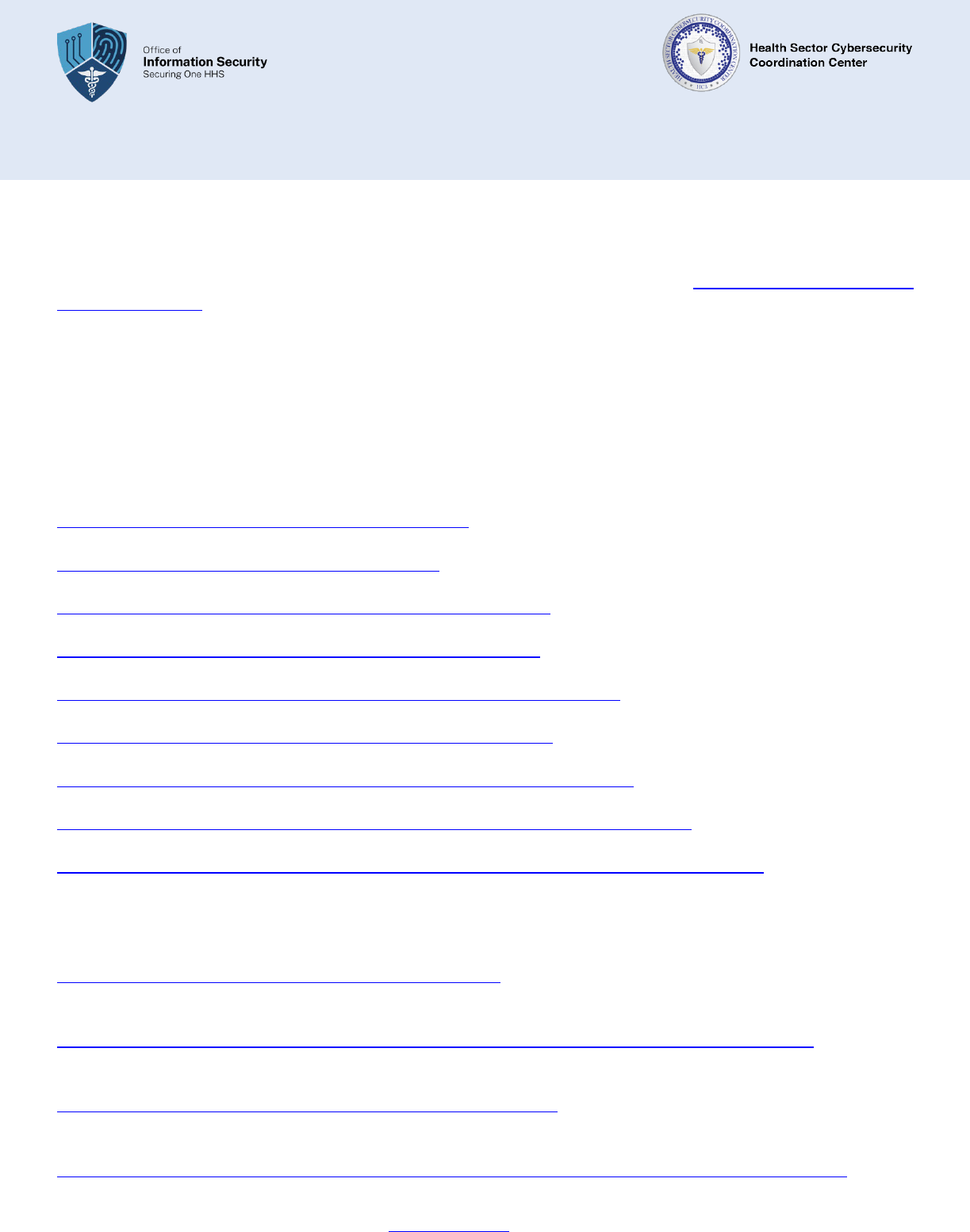
[TLP:CLEAR, ID#202403010800, Page 8 of 9]
U.S. Department of Health and Human Services
Health Sector Cybersecurity Coordination Center (HC3) www.HHS.GOV/HC3
HC3: Sector Alert
March 1, 2024 TLP:CLEAR Report: 202403010800
• Assess enterprise risk against all potential vulnerabilities and prioritize implementing the security
plan with the necessary budget, staff, and tools.
• Develop a cybersecurity roadmap that everyone in the healthcare organization understands.
At no cost, the Cybersecurity & Infrastructure Security Agency (CISA) also offers Cyber Hygiene Vulnerability
Scanning services to federal, state, local, tribal and territorial governments, as well as public and private
sector critical infrastructure organizations. This service helps organizations monitor and evaluate their
external network posture.
The probability of cyber threat actors targeting the healthcare industry remains high. Prioritizing security by
maintaining awareness of the threat landscape, assessing their situation, and providing staff with tools
and resources necessary to prevent an cyberattack remains the best way forward for healthcare
organizations.
Relevant HHS Reports
HC3: Analyst Note – Healthcare Sector DDoS Guide (February 13, 2023)
HC3: Analyst Note – Vishing Attacks on the Rise (August 19, 2022)
HC3: Threat Briefing – Cybersecurity Incident Response Plans (October 12, 2023)
HC3: Threat Briefing – Data Exfiltration Trends in Healthcare (March 9, 2023)
HC3: Threat Briefing – The Impact of Social Engineering on Healthcare (August 18, 2022)
HC3: Threat Briefing – Multi-Factor Authentication & Smishing (August 10, 2023)
HC3: Threat Briefing – Strengthening Cyber Posture in the Health Sector (June 16, 2022)
HC3: White Paper – AI-Augmented Phishing and the Threat to the Health Sector (October 26, 2023)
HC3: White Paper – QR Code-Based Phishing (Quishing) as a Threat to the Health Sector (October 23,
2023)
References
Beal, Vangie. “Browser Padlock Icon.” Webopedia. September 9, 2021.
https://www.webopedia.com/definitions/padlock-icon/
“Fraudulent Websites.” U.S. Army Cybercommand. Accessed February 29, 2024.
https://www.arcyber.army.mil/Resources/Fact-Sheets/Article/3301745/fraudulent-websites/
“How to Spot Fake Login Pages.” McAfee. Accessed February 29, 2024.
https://www.mcafee.com/learn/how-to-spot-fake-login-pages/
“HTTP vs HTTPS Security: The Differences Between These Protocols.” Savvy Security. March 30, 2021.
https://cheapsslsecurity.com/blog/http-vs-https-security-the-differences-between-these-protocols/

[TLP:CLEAR, ID#202403010800, Page 9 of 9]
U.S. Department of Health and Human Services
Health Sector Cybersecurity Coordination Center (HC3) www.HHS.GOV/HC3
HC3: Sector Alert
March 1, 2024 TLP:CLEAR Report: 202403010800
“Internet Crime Complaint Center (IC3).” Federal Bureau of Investigation. Accessed February 29, 2024.
https://www.ic3.gov/Home/ComplaintChoice
“Multi-Factor Authentication (MFA): Strengthening Your Online Security.” Externetworks. Accessed February
29, 2024. https://www.extnoc.com/learn/security/multi-factor-authentication
“Phishing Attack.” CyberArk. Accessed February 29, 2024. https://www.cyberark.com/what-is/phishing/
Toohil, Ryan. “How To Tell If a Website Is Fake: 12 Warning Signs.” Identity Guard. February 21, 2024.
https://www.identityguard.com/news/how-to-tell-if-a-website-is-fake
Contact Information
If you have any additional questions, we encourage you to contact us at [email protected].
We want to know how satisfied you are with the resources HC3 provides. Your answers
will be anonymous, and we will use the responses to improve all future updates, features,
and distributions. Share Your Feedback
