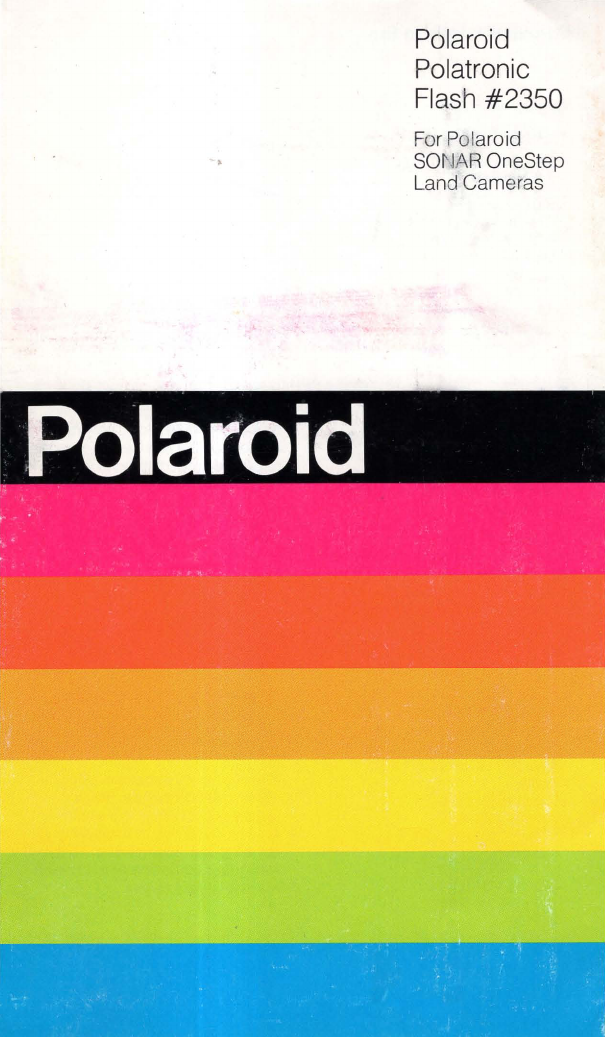
Polaroid
Polatronic
Flash
#2350
For Polaroid
SO~.I
A
R
OneStep
Land Cameras

THIS PRODUCT
IS
APPROVED
BY
UNDERWRITERS' LABORATORIES, INC.
(UL).
AS
A CONDITION OF APPROVAL, UL
REQUIRES THAT THE FOLLOWING INFOR-
MATION
BE
PROVIDED:
IMPORTANT
SAFEGUARDS
AS
WITH ANY BATTERY-OPERATED EQUIP-
MENT, OBSERVE THESE BASIC SAFETY
PRECAUTIONS
1.
FOLLOW ALL INSTRUCTIONS.
2.
CLOSELY SUPERVISE UNIT WHEN
IT
IS
BEING USED BY
OR
NEAR CHILDREN.
DO NOT LEAVE UNIT
UNATTENDED WHILE
IN
USE.
3.
ALWAYS USE BATTERIES RECOMMENDED.
4.
DO NOT USE UNIT
IF
CORD
IS
DAMAGED
OR
IF
UNIT HAS BEEN DROPPED OR
DAMAGED-UNTIL
IT
HAS BEEN EXAM-
INED BY AN AUTHORIZED POLAROID
SERVICEMAN.
5.
ALWAYS UNPLUG UNIT FROM CAMERA
WHEN
IT
IS
NOT
IN
USE.
GRASP
PLUG-
NOT
CORD-AND
PULL TO DISCONNECT.
6.
TO AVOID ELECTRICAL SHOCK HAZ-
ARDS, DO NOT DISASSEMBLE UNIT.
SERVICE
OR
REPAIR WORK MUST
BE
DONE ONLY
BY
AN AUTHORIZED
POLAROID SERVICE CENTER. INCORRECT
REASSEMBLY CAN CAUSE ELECTRICAL
SHOCK
WHEN UNIT
IS
USED AGAIN. DO
NOT IMMERSE UNIT
IN
WATER
OR
OTHER
FLUIDS.
PLEASE
KEEP
THESE
INSTRUCTIONS

Your Polatronic flash
...
• has special electronic circuitry
to match the
electronics
in
your
SONAR OneStep camera.
• can recharge
in
less than
10
seconds.
• signals the camera not
to
operate
when the
flash is turned off or not
fully
charged-
so you won't
waste
film.
• will
not fire when the film pack
is empty.
• can be used to combine flash
with daylight for better outdoor
pictures.
It's 111000
of
a second
flash
...
• stops most action
in
crisp detail.
•
catches the natural expression
you
want.

2
To
load the batteries
(Must be
purchased
separately)
Your flash
unit
uses four
1.5V
AA
alkaline
batteries. A
fresh set wi
II
supply
about
100 flashes.
1.
To
open
the battery
compart-
ment, s I ide the
door
down, then
lift up.
2. Insert the batteries in the
direc-
tions shown
inside
the
compart
-
ment.
Close
the
door
unti I it
snaps
shut.
To
attach the flash unit to
the
camera
1.
Tum the front of the
camera
toward you.
Hold
the
camera
bracket
so its
longer
end (A)
faces
you, as shown. Insert the
bracket
screw
into the
socket
on
the bottom of the camera.
Tighten the screw.
2.
81
ide
the flash
bracket
into the
recess on the bottom
of
the flash
unit.
Tighten the screw. Be sure
the
lever (B) is in the
unlocked
position
, as shown.
3
A

3
3.
Insert the flash bracket into the
camera bracket. Use
th
e three
holes circled
in
white if you own
the
SX-70 camera. The three
holes
ci
rcled
in
blue are for the
Pronto camera. Then turn the
lever to the locked position.
4. Plug the flash cord into the
camera, the s
in
g
Ie
blade f
it
s into
the
SX-70 camera; the
doub
le
blades are for the Pronto camera.
Important: Before
plugg
in
g the
cord
in,
coverthe unused blade(s)
with the
cap
provided wi
th
the
flash unit.
2
4
B

B
C .
A
To
use the flash controls
Push
the
ON/OFF switch
(A)
up
to
turn
the
unit
on,
Watch for the green
READY
light
(B),
When
it comes
on
, the flash
is
ready
to
fire,
With a
fresh
setof batteries, it should
take less
than
10
seconds for the
I ight
to
appear,
If
it
takes longer
than
30
seconds, it's time
to
re-
place the batteries,
Press
the
red
TEST
button
(C)
if
you
want
to
test the flash or the
recharge time,

Flash - indoors and out
Indoors:
For best result
s,
follow
th
e indoor
flash hints on page 18 of your
camera instructi
on
book.
Outdoors in daylight:
You
can
co
mb
in
e flash with day-
light
to
correct
li
ghting situa
ti
ons
th
at
mi
ght o
th
erwi
se
have produced
disappointing
resu lt
s.
This
fe
ature
is
descr
ibed on page
16
in
your
camera instructi
on
book.
Indoor flash ranges:
Outdoor flash ranges:
SX-
70
From 2 to 12 feet
From
10.4 inches
to
2 feet
(W
i
th
the
Flash Director
on
the flash
un
it.
)
SX-70
From 3 to
12
feet
(The 4 to
12
foot
outdoor
flash
range in your
camera
instruc-
ti
on book applies
to
Fl
ashBars only.)
Pronto
From 3 to 10 feet
Pronto
From 3 to 10 feet
(The 3 to 12 foot
range in your
camera instruc-
tion book
app
lies
to FlashBars o
nl
y.)

To
take
a picture
Hold the camera as shown and
stay within the
flash range for your
camera.
When the green
READY light comes
on, frame your picture
in
the view-
finder and squeeze the shutter but-
ton. The camera wi
II
set the le
ns
instantly, automatically.
When you've finished shooting,
remember to turn the
flash unit off.

The
Flash Director
(For the SX-70 camera only)
When shooting
close-ups-from
10.4
inches to 2
feet-s
lide this
accessory over the flash shield,
as shown below.
It
will redirect the light from the
flash
to
provide more
even
illumi-
nation across the scene, as shown.
Remember to
remove
the Flash
Director when shooti ng beyond
2
feet.
With the Flash Director
Without the
Flash Director

Call us, free
If you ever have a question about
your
flash unit or your pictures, cal l
us
toll free ...
800-225-1384
from anywhere
in
the continental
U.S.A.
except Massachusetts and
Alaska. From those states, call col-
lect-(617)
864-4568.
In
Canada,
call tol l free-800-261-6970. Our
Customer Service representatives
can be reached
every weekday
from 8
a.m.
to 5
p.m.,
your local time.
The
care
of your flash unit
Protect it from moisture and from
extreme heat and
cold. And always
tum the
un
it
off when not using
it.
If
you plan to store the unit for an
extended period of time, it's best
to
remove
the batteries
to
help pre-
vent corrosion.
If
you store the unit for less than
6 months, it's recommended you
fire the
flash two or three times
every month.
To
do
this, turn the
unit
on
, wait for the READY light,
then press the red
TEST
button.
If you haven't fired the flash for
more than 6 months, it may take
longer than 30 seconds for the
READY
I ight
to
come
on
for your
first picture.
To
support your
camera
for picture taking
The tripod socket
on
the bottom
of the camera bracket fits most
standard tripods.
Or
, if you own the SX-70 camera,
you can
also place it
on
a flat sur-
face by swinging the wire support
(A)
forward.

If the flash fails to fire
Be sure.
• the unit has been turned
on.
• the flash cord is plugged into
the camera.
• the green READY light is
on.
If
it takes longer than 30 seconds
or if it fai
Is
to
come on, replace
the batteries.
Full one-year warranty
If
this product proves to be defec-
tive within the warranty period we
will
repair
it,
or at our option, re-
place
itwith
a similar product, with-
out charge.
The warranty period is one year
from the
original date of purchase.
To
verify the warranty period,
you
should keep the sales slip
or other proof of the purchase
date.
Without this information, the
warranty period is two years from
the manufacturing date on the
product.
This warranty does not cover
dam-
age caused by
accident
, misuse,
or tampering with the product, and
a charge wi
II
be made for such
repairs.
For warranty service, the prod uct
must be returned to and repaired
by a
Polaroid Service Center or
Authorized Service Center.
You
can
return the product through your
Polaroid camera dealer. If that is
not convenient, see page 37
in
your camera instruction book for
information
on
how to return the
product, or call Customer Service
toll
free at 800-225-1384 from any-
where
in
the continental
U.S.A.
except Massachusetts and Alaska
From those states, call collect
(617) 864-4568.
In
Canada call toll
free 800-261-6970.
This warranty gives you
specific
legal rights, and you may also have
other rights which vary from state
to
state.
This warranty excludes all con-
sequential
damages. Some
states do not allow the exclu-
sion or limitation of incidental or
consequential damages, so the
foregoing
limitation or exclusion
may not apply to you.

P1672
9/78
AC
/
AC
"Polaroid" "Pronto" and "OneStep
""
Printed
in
U.
S.A.
