

How-To and Guidelines for Creating a Large-Scale Poster
Please use this as a guide when creating large-scale posters (larger than 11 X 17) for
conferences, particularly the Saint Xavier University Research Expo. It is important to note a
template poster design in PowerPoint is available (including the appropriate sizing, approved-
University colors and logo) by emailing [email protected].
(1) Create your poster in PowerPoint.
‒ First and foremost, you will want to adjust the size. To do this in PowerPoint, click
the “Design” tab at the top, then “Slide Size,” and then “Custom Slide Size” to input
your size settings.
‒ When your design is completed, save it, but you may need to convert it into a PDF
for printing; please select “File” and “Save As Adobe PDF.”
(2) Layout
‒ Please include the title, authors and affiliation, as well as:
o For empirical work: introduction/background, method, analyses and results,
figures and/or tables, and conclusion
▪ The introduction/background section should provide the “big picture”
context for what you’re doing, why you’re doing it, and your
hypotheses, if not also background literature and theory.
▪ The method/experimental section should include study/experimental
information, which should entail sample, design, measurement
information and experimental manipulations.
▪ The analyses and results section should include analyses performed
and results. This typically includes statistics, or at least, p-values and
effect sizes.
▪ The conclusion section should summarize the results in the context of
the “big picture” meaning and include implications for theory,
practical implications or future directions.
▪ Please include figures and/or tables where applicable.
o For non-empirical work: introduction, arguments/support, conclusion and
visuals
▪ The introduction/background section should identify the dominant
threads in the critical reception/literature review.
▪ The arguments/support section should indicate the extent to which
the current argument charts new ground for analysis.
▪ The conclusion section should indicate the implications for this
original approach and/or point to areas for further inquiry.
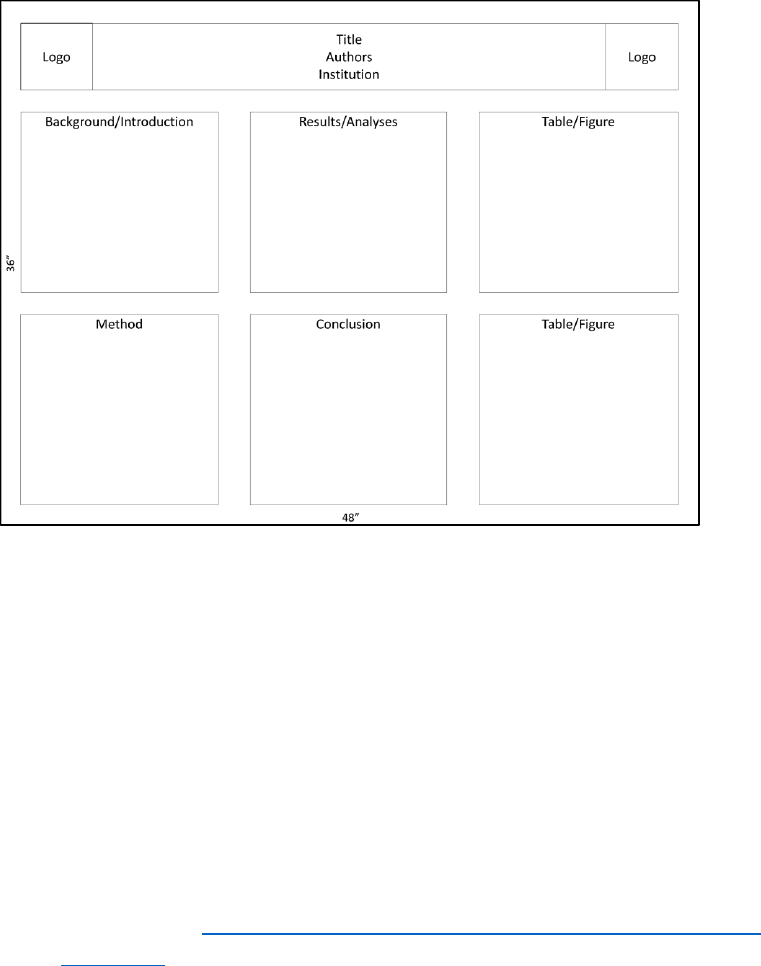
‒ Sample Layout:
(3) Use minimal text.
‒ Use bullet points and phrases rather than sentences and paragraphs whenever
possible.
(4) Sizes
‒ Keep a 1” margin around the poster.
‒ Use at least a 54-point font for headers and 36-point font for the body of the text.
(5) Colors and Logos.
‒ If you are representing an institution (e.g., a university):
o Be sure to adhere to their style guidelines (e.g., see SXU’s Graphic Standards
Style Guide at https://www.sxu.edu/about/offices/university-relations/style-
guides.aspx).
o It’s customary to use your institution’s colors to accent your poster. Here are
the appropriate colors for the University and its proper RGB codes:

o It’s common to use your institution’s logo, but it must be approved by SXU's
Office of University Relations prior to printing or posting. If your poster uses
the SXU logo or SXU Athletics logo, please email [email protected] for
approval.
‒ Some printing services might prefer posters to be primarily white with color accents
rather than dark backgrounds to preserve ink, so it can be a good idea to check
before printing.
‒ Some printing services may also require permission from the institution to print
anything with the institution’s logo. For the SXU logo, please work with University
Relations at [email protected] to appropriately obtain permission.
Updated February 2021
