
EON-XR
PLATFORM
HARDWARE
REQUIREMENTS
April 2021

EON-XR Requirements
2
Information within this document and/or statements regarding our current product, within development or future development initiatives, including
product features, upgrades, or enhancements represent our current intentions. However, these may be modified, delayed or abandoned without prior
notice and there is no assurance that such offering, upgrades, updates or functionality will become or remain available unless and until they have been
made generally available to our customers. Some of these features may be deployed as a bundled feature, Opt-in or paid activation feature.

EON-XR Requirements
3
Contents
Contents ........................................................................................................................................ 3
Introduction ................................................................................................................................... 4
System Requirements .................................................................................................................. 5
Windows 10 System Specifications ........................................................................................... 5
Software .............................................................................................................................. 5
Hardware ............................................................................................................................. 5
Graphics .............................................................................................................................. 5
Windows 10 Stereoscopic Projection Specifications .................................................................. 6
Software .............................................................................................................................. 6
Hardware ............................................................................................................................. 6
Graphics .............................................................................................................................. 6
3D Glasses .......................................................................................................................... 6
Apple MacOS Support ............................................................................................................... 7
Virtual Trainer Specifications ..................................................................................................... 8
Software .............................................................................................................................. 8
Hardware ............................................................................................................................. 8
Graphics .............................................................................................................................. 8
Virtual Reality Hardware ...................................................................................................... 8
Mobile Device Specifications ..................................................................................................... 9
Standalone Virtual Reality Specifications ................................................................................ 10
Standalone Mixed Reality Specifications ................................................................................. 11

EON-XR Requirements
4
Introduction
The EON-XR Platform allows for creation of immersive lessons that can be used for effective
knowledge transfer, with a library of existing assets and lessons and the further ability to
create your own.
In minutes, Universities and schools can give their teachers and students the ability to create,
experience, and share learning modules while also quickly adding them to their existing
curriculum and Enterprises can empower their workers by accelerating learning and
improving workplace performance, safety, and efficiency.
Using a one-time effort, content can be displayed across multiple hardware platforms for
different learning purposes and experiences.
This document outlines the minimum or recommended specifications for users to be able to
experience EON-XR Content on different fixed and mobile platforms.

EON-XR Requirements
5
System Requirements
Windows 10 System Specifications
To get the best experience from EON-XR on your system, the following are the minimum
recommended requirements:
Software
• Operating System: Windows 10
• Graphics Support: DirectX 9 or higher
Hardware
• Processor: x86 or x64, 1GHz Pentium processor or equivalent (minimum);
• RAM: 4 GB or higher
• Hard disk: 5 GB of free space on C: drive or higher
• Display: 1024 x 768 high color, 32-bit or higher
Graphics
• System Setup with a Nvidia or AMD Graphics Card
Note: Appropriate graphics card drivers need to be installed with the corresponding manufacturer’s graphics card. Using
the generic Microsoft Graphics drivers may result in errors or poor performance. Do ensure you install the
manufacturer’s drivers (if using a graphic card), or graphics drivers from the PC or Motherboard manufacturer if using
on-board graphics card provided.
• All DX8 and DX9 hardware (old ATI Radeon X1000; GeForce 4, 5200, 6000 & 7000).
Note: A few features may not be available on those cards.
• All of DX10 hardware (GeForce 8, 9, 200; AMD Radeon HD 2000-4000)
• All of DX11 hardware (GeForce 400 – 900; AMD Radeon HD 5000-7000; Radeon R280)
• Intel Integrated Graphics are supported but due to multiple variations, specific support
depends on the model. For best compatibility use the D3D9 or D3D11 render system
instead of OpenGL.
Note: EON-XR Desktop application can be downloaded from the EON-XR Platform “Downloads” Page after signing in.

EON-XR Requirements
6
Windows 10 Stereoscopic Projection Specifications
For a mass learning environment, EON-XR can be displayed on a Stereoscopic Projection
System for classroom to lecture hall-sized engagements. The following are the technical
specifications for such a setup.
Software
• Operating System: Windows 10
• Graphics Support: DirectX 9 or higher
Hardware
• DLP Active Stereo Projection system: with Effective Resolution per screen of 1920x 1080
@ 120Hz, 4000ANSI Lumens, Short throw/ Ultra Short Throw Lens and Support for true
Active 3D Stereo
• Integrated Projector ceiling Mount with alignment Controls, Cables and Accessories
• 3D Stereo Front Projection 100" diagonal screen (Motorized). Screen is optimized for
EON 3D Visualization. (Screen size subject to space availability)
• Intel Xeon Processor 3.0 GHz or higher,
• 32GB DDR3 Memory or higher
Graphics
• 1 Nvidia Quadro P5000 Graphics Card
3D Glasses
• Active Stereo DLP Link Glasses
Please refer to your accounts manager for additional support on stereoscopic configurations,
deployment and setup information.

EON-XR Requirements
7
Apple MacOS Support
EON-XR is now supported on MacOS. For an optimal playback experience, your system should
conform to the following additional recommended specifications:
Software
• Operating System: MacOS 10.15 onwards
• EON-XR Desktop App installed via Mac App Store
Hardware
• Processor: Intel Core i5 or better
• Memory: 4 GB RAM or better
• Network: Broadband Internet connection
Graphics
• Minimum Graphics: Integrated Intel graphics or better
Note: EON-XR for MacOS currently supports only 3D Lesson playback which full support coming in Q3 2021.

EON-XR Requirements
8
Virtual Trainer Specifications
For playback of EON-XR 3D Lessons on Virtual Reality Headsets for our Virtual Trainer (VT)
playback experience, your system should conform to the following additional recommended
specifications:
Software
• Operating System: Windows 10
• Graphics Support: DirectX 9 or higher
• Steam Application installed
• SteamVR add-on Application installed
Hardware
• Processor: Intel Core i5-4590/AMD FX 8350 equivalent or better
• Memory: 4 GB RAM or better
• Network: Broadband Internet connection
• Additional Notes: 1x USB 3.0 or newer, HDMI 1.4, DisplayPort 1.2 or newer
Graphics
• Minimum Graphics: NVIDIA GeForce GTX 970, AMD Radeon R9 290 equivalent or better
• Recommended Graphics: NVIDIA GeForce GTX 970, AMD Radeon R9 290 equivalent or
better
Virtual Reality Hardware
• HTC: HTC Vive, HTC Vive Pro
• Oculus: Oculus Quest (Wired), Oculus Quest 2 (Wired), Oculus Rift
Note: EON-XR Desktop application is required along with Steam and Steam VR installed. Please check with your manufacturer’s
support documentation on how to enable SteamVR for your VR headset.
Note: Oculus devices requires an additional Oculus Desktop Application installed on the computer to interface with the SteamVR
application. Please refer to Steam and Oculus websites for additional support documentation.

EON-XR Requirements
9
Mobile Device Specifications
To get the best experience of the EON-XR App on a mobile device or tablet, the following are
the recommended requirements:
Platform
Minimum device requirements
Supported Devices
iOS
OS: IOS 10
IOS Device with 2GB of memory or
higher (iPhone 7 and iPad Air 2 or
higher.)
Android
Software
- OS: Lollipop (API21)
- OpenGL ES 3 Support*
Memory
- RAM: 3GB or higher
- Storage: 32GB or higher
*(most devices running Lollipop already
supports Open GL ES 3)
Any device that meets the device
requirements.
Note: EON-XR App can be downloaded from the Google Playstore and iOS AppStore.

EON-XR Requirements
10
Standalone Virtual Reality Specifications
To get the best experience of the EON-XR App on a standalone Virtual Reality (VR) device, the
following are the recommended requirements:
Platform
Minimum device requirements
Supported Devices
Oculus Quest
Platform
Hardware
- CPU: Qualcomm®
Snapdragon 835
- GPU: Qualcomm® Adreno™
540 GPU
Memory
- RAM: 4GB or higher
- Storage: 64GB or higher
Note: Oculus Quest Devices come in fixed
configurations
Oculus Quest 1
Oculus Quest 2
Note: To download the EON-XR App for Oculus Quest, please head to the Sidequest Store (https://sidequestvr.com/) for
instructions on how to install the EON-XR App on your Oculus Device.
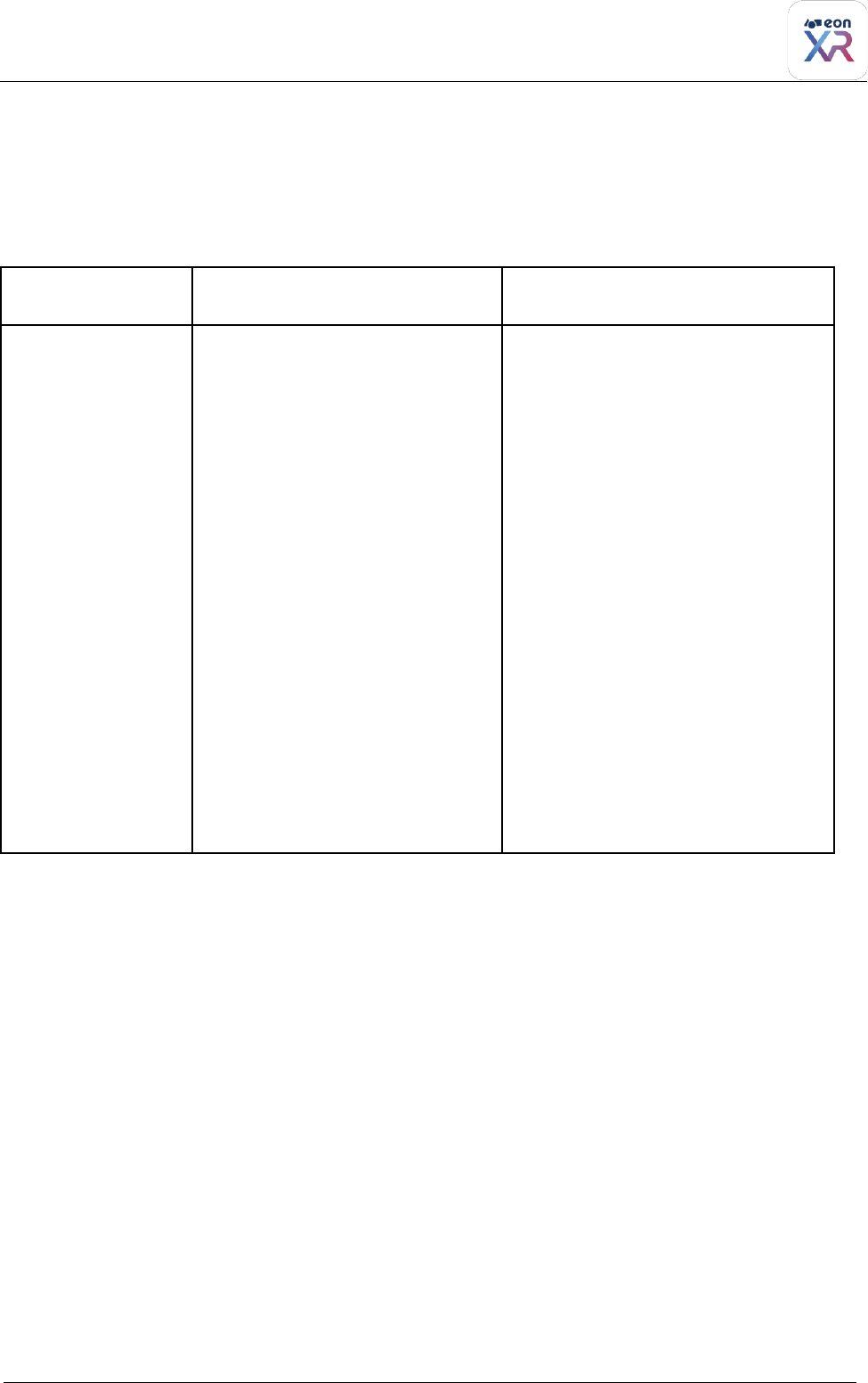
EON-XR Requirements
11
Standalone Mixed Reality Specifications
To get the best experience of the EON-XR App on a standalone Mixed Reality (MR) device, the
following are the recommended requirements:
Platform
Minimum device requirements
Supported Devices
Magic Leap
Hardware
- NVIDIA® Parker SOC CPU:
2 Denver 2.0 64-bit cores +
4 ARM Cortex A57 64-bit
cores (2 A57’s and 1
Denver accessible to
applications)
- GPU: NVIDIA Pascal™, 256
CUDA cores Graphic APIs:
OpenGL 4.5, Vulkan,
OpenGL ES 3.3+
Memory
- RAM: 8GB or higher
- Storage: 128GB or higher
Note: Magic Leap 1 Devices come in fixed
configurations
Magic Leap 1
Note: EON-XR App can be downloaded directly from Magic Leap World.
--- END OF DOCUMENT ---
